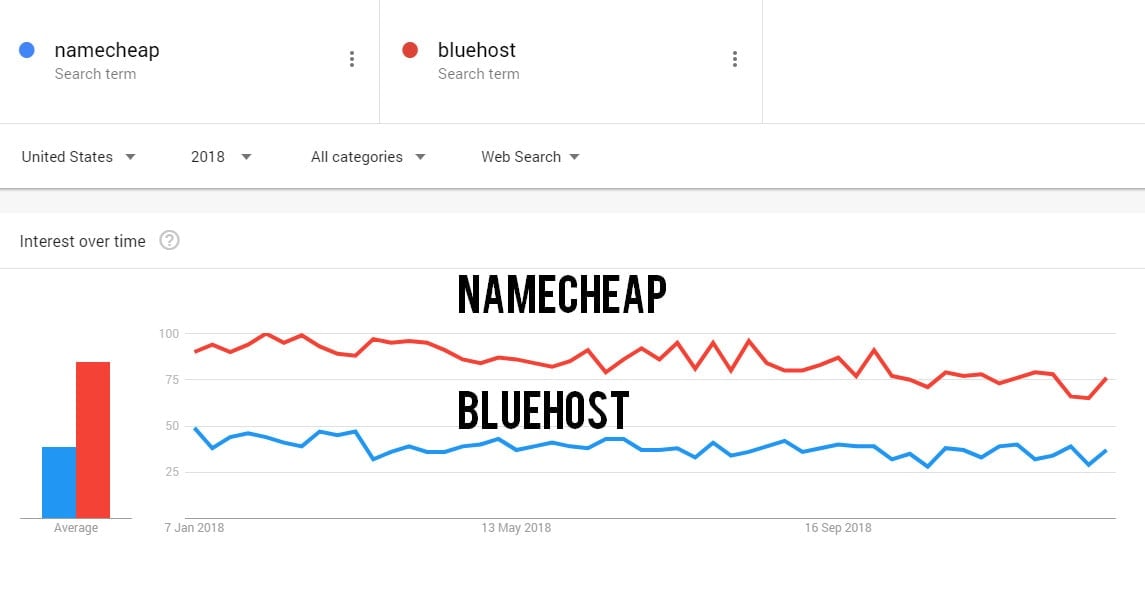In this Namecheap vs Bluehost comparison, I’ll analyze both providers in depth, focusing on pricing, ease of use, performance, security, and customer support – the pillars of a good hosting experience.
Finding affordable yet reliable web hosting can feel like searching for a needle in a haystack. But narrowing your options to Namecheap vs Bluehost is a solid starting point.
Namecheap is known for its rock-bottom prices, often raising eyebrows with its unbelievably low rates. This has led to them being more recognized as a domain registrar than a top-tier hosting provider.
Bluehost, on the other hand, is an industry giant. While their prices are higher than Namecheap’s, they’re still within the affordable range – a reassuring sign that you’re getting what you pay for.
Both providers have their strengths and weaknesses, and my goal is to help you determine which one aligns best with your needs.
Namecheap vs Bluehost: At a Glance
Both Namecheap and Bluehost cater to beginners and experienced users, offering a variety of hosting solutions. As the name suggests, Namecheap is the more budget-friendly option. However, my tests reveal that Bluehost consistently delivers faster speeds and greater reliability.
What is also a bit interesting is that Bluehost has a stronger brand demand than Namecheap, as more people search for Bluehost on Google.
Here’s a quick overview to get us started. You can jump to a specific section or scroll down for a summary of my findings.
| Feature | Bluehost | Namecheap |
|---|---|---|
| Price | From $1.99/month | From $1.99/month |
| Uptime Guarantee | 99.9% | 100% |
| Disk Storage (from) | 10 GB SSD | 20 GB SSD |
| Free Domain | Yes (first year) | Yes (first year) |
| Free SSL | Yes | Yes |
| Website Migration | Free WordPress migration (1 site) or paid (up to 5 sites) | Free WordPress and cPanel migration |
| Site Backups | Daily Website Backups (Free 1st year), not with Basic Plan | 2 times/week (without auto backups) |
| Email Accounts | Free (up to 10 accounts) | Free (up to 30 accounts) |
| Live Support | Yes | Yes |
| Money-Back Guarantee | 30-day | 30-day |
Namecheap vs Bluehost: Plans & Pricing
Namecheap lives up to its name, offering shared hosting plans starting at just $1.99/month. Their most expensive shared plan is $4.99/month. Bluehost, while still affordable, starts at $1.99/month for shared hosting, with prices reaching $10.99/month for their top-tier shared plan.
Here’s a breakdown of the hosting types offered by both providers:
| Hosting Type | Namecheap | Bluehost |
|---|---|---|
| Shared Hosting | ✔️ | ✔️ |
| WordPress Hosting | ✔️ | ✔️ |
| WooCommerce Hosting | ❌ | ✔️ |
| VPS Hosting | ✔️ | ✔️ |
| Reseller Hosting | ✔️ | ❌ |
| Dedicated Hosting | ✔️ | ✔️ |
For this comparison, we’ll focus on shared hosting, as it’s the most popular choice for new website owners.
What do these shared hosting plans include?
Both Namecheap and Bluehost offer a free domain for the first year and a free SSL certificate with their entry-level plans. Bluehost provides more SSD storage, while Namecheap allows you to host up to three websites on its basic plan.
- Namecheap Stellar ($1.99/month): Hosts up to 3 websites, 20GB SSD storage, unmetered bandwidth, 30 email accounts, and website backups.
- Bluehost Basic ($1.99/month): Hosts 1 website, 50GB SSD storage, unmetered bandwidth, 5 email accounts, and no automatic backups.
Namecheap’s entry-level plan is surprisingly generous, allowing you to host multiple websites. However, the limited storage might be a dealbreaker for some. Bluehost’s Basic plan offers more storage but restricts you to a single website.
The choice boils down to your priorities. If you need to host multiple websites on a tight budget, Namecheap’s Stellar plan is a good option. But if you prioritize storage space, Bluehost’s Basic plan might be a better fit.
Renewal Rates: The Catch
As with most hosting providers, the initial promotional prices are only valid for the first billing cycle. Renewal rates are typically higher, and it’s essential to factor this into your decision.
| Plan | Initial Price (2-year term) | Renewal Price (2-year term) |
|---|---|---|
| Namecheap Stellar | $47.76 | $95.52 |
| Bluehost Basic | $65.88 | $161.88 |
Namecheap remains the more affordable option, even after renewal.
Finding the Best Value
While the cheapest plans might be tempting, they don’t always offer the best value. Let’s look at the plans I recommend for each provider.
Namecheap
Namecheap offers three shared hosting plans, ranging from $1.99/month to $4.99/month with a 2-year billing cycle.
Their Stellar Plus plan hits the sweet spot, offering unlimited websites and storage, along with automatic backups.
- Stellar Plus ($2.99/month): Unlimited websites, unmetered SSD storage, unmetered bandwidth, automatic backups, and 30 email accounts.
While Stellar Plus advertises unmetered storage, it’s worth noting that their Stellar Business plan, which costs twice as much, caps storage at 50GB SSD. This suggests that Stellar Plus likely has a similar, albeit undisclosed, storage limit.
Best Value: Namecheap’s Stellar Plus plan, billed biennially, offers the best value. It’s currently priced at $2.99/month, totaling $71.76 for the initial two years. Upon renewal, the price increases to $179.52 for the next two years.
Bluehost
Bluehost offers four shared hosting plans, ranging from $1.99/month to $10.99/month with a 36-month billing cycle.
Their Plus plan stands out, providing unlimited websites and SSD storage, domain privacy, and automatic backups at a reasonable price.
- Plus ($5.45/month): Unlimited websites, unmetered SSD storage, unmetered bandwidth, domain privacy, automatic backups, and 20 email accounts.
Their Choice Plus and Pro plans offer additional features, but the price jump isn’t justified unless you need the extra security or resources for a high-traffic website.
Best Value: Bluehost’s Plus plan, billed triennially, offers the best value. It’s currently priced at $5.45/month, totaling $196.20 for the initial three years. Upon renewal, the price increases to $11.99/month, totaling $431.64 for the next three years.
Money-Back Guarantees
Both Namecheap and Bluehost offer a standard 30-day money-back guarantee. However, as is common in the industry, certain items are excluded from refunds. Bluehost won’t refund domain registrations, and Namecheap won’t refund renewals.
Verdict
Namecheap’s pricing is undeniably attractive, offering more inclusive plans at significantly lower costs. However, this raises the question: are there compromises being made to achieve such low prices? Bluehost’s pricing, while higher, feels more in line with industry standards.
🏆 Winner is: Namecheap
Hosting Management: Ease of Use
Both Namecheap and Bluehost offer user-friendly interfaces. However, Bluehost takes the lead with its seamless cPanel integration, a custom dashboard designed for beginners, and additional features that simplify website and business management. Namecheap relies primarily on cPanel and includes a free logo maker.
Let’s take a closer look.
Account Management Dashboard
Both Namecheap and Bluehost welcome you with clean, modern dashboards. However, their functionalities differ. Bluehost’s dashboard is designed for both account and website management, while Namecheap’s focuses primarily on navigation and account/services management.
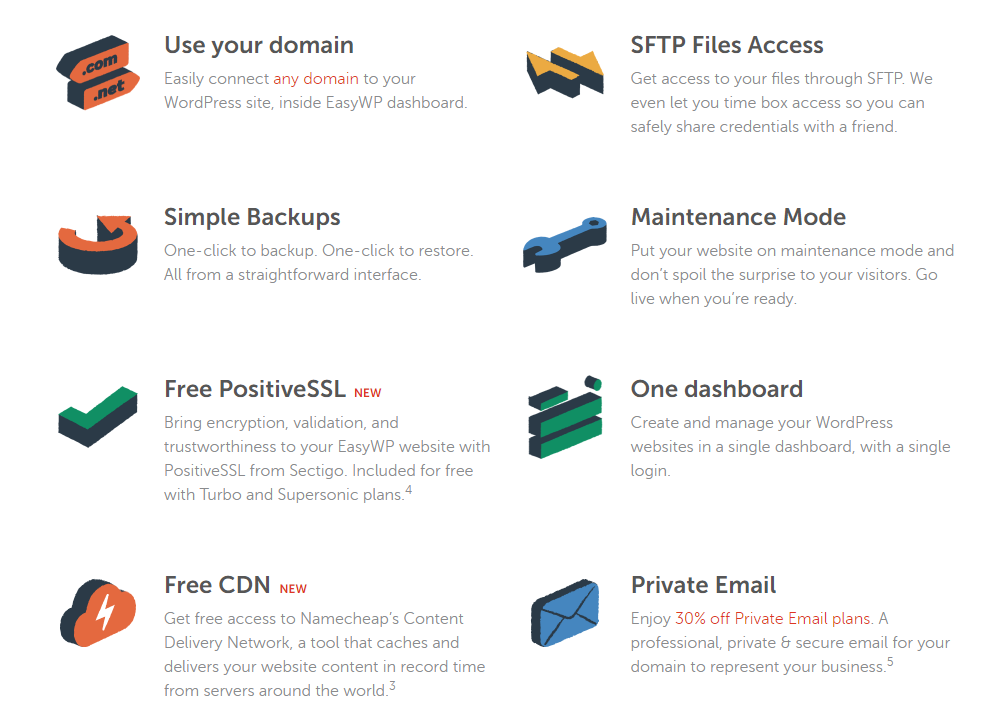
Namecheap’s dashboard is well-organized, allowing you to manage your hosting account, domains, and services. You can add domains, renew registrations, and purchase additional products. However, core features like file, email, and database management are handled within cPanel.
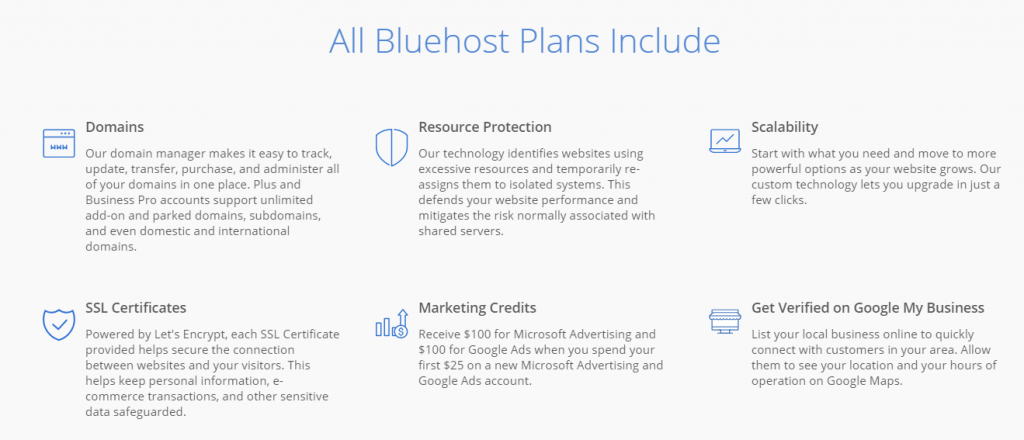
Bluehost’s dashboard is more comprehensive. It provides a clear overview of your account, services, and websites. You can create new websites, connect domains, access your mailbox, configure performance and security settings, and manage most aspects of your website without ever leaving the dashboard. cPanel is available under the “Advanced” tab for those who need it.
One standout feature for beginners is Bluehost’s website setup checklist, which guides you through the essential steps of getting your website up and running.
Verdict: Both dashboards are user-friendly, but Bluehost’s offers greater functionality and caters specifically to beginners.
Control Panel Comparison
Both Namecheap and Bluehost utilize cPanel, but their approaches differ. Namecheap relies on cPanel as its primary management tool, while Bluehost uses it as a supplementary tool for advanced options.
Namecheap’s cPanel provides access to all the essential tools for managing your website, including WordPress installation, email, file, database, and SSL management. cPanel is known for its user-friendliness, making it easy for beginners to navigate.
Bluehost’s cPanel is slightly modified, focusing on advanced management options like databases, cron jobs, and SSH access. Their native dashboard handles most of the basic website management tasks, making cPanel less essential for beginners.
Verdict: Both providers offer the familiar and user-friendly cPanel. Namecheap uses it as its primary management tool, while Bluehost integrates it as an additional resource for advanced users.
Extra Hosting Management Features
Namecheap offers a free logo maker – a basic tool that allows for some customization. It’s a handy feature for generating simple logos, especially for those on a tight budget.
Bluehost provides more advanced features, including staging and marketing management tools.
- Staging: Bluehost’s staging feature lets you create a copy of your website where you can safely test changes without affecting your live site. This is invaluable for experimenting with new designs, plugins, or code without the risk of breaking your website.
- Marketing Management: Bluehost integrates with Google My Business and Google Ads, allowing you to manage your online presence directly from your dashboard. This simplifies tasks like creating Google My Business listings and running ad campaigns.
Verdict: Bluehost’s extra features, particularly staging and marketing management tools, provide greater value and functionality.
Overall Ease of Use
Both Namecheap and Bluehost are user-friendly, but Bluehost’s approach is more intuitive and comprehensive. Their custom dashboard, beginner-friendly checklist, and additional features make managing your website and online presence easier.
🏆 Winner is: Bluehost
Namecheap vs Bluehost: Performance
When it comes to performance, Bluehost is the clear winner. My tests revealed significantly better uptime and faster loading times compared to Namecheap. However, Namecheap surprisingly handled higher traffic volumes during stress testing.
Uptime and Response Time
I monitored both providers’ uptime and response times over several weeks.
Namecheap experienced 16 outages during a two-week monitoring period, resulting in a total downtime of 31 minutes and a disappointing 99.82% uptime. This falls short of their advertised 100% uptime guarantee. Their average response time was also lackluster at 1.05 seconds, exceeding the industry average of 600ms.
Bluehost, monitored for over two months, had six outages, totaling 11 minutes of downtime. Their average response time was a respectable 361ms, although it fluctuated at times.
Verdict: Bluehost delivered a more reliable uptime of 99.99% and significantly faster response times compared to Namecheap.
Website Speed
I tested both providers’ website loading speeds using a standardized test site hosted in US data centers.
Namecheap’s Largest Contentful Paint (LCP) time was 2.3 seconds, barely meeting the recommended maximum of 2.5 seconds. Their Fully Loaded Time was even slower at 2.7 seconds, exceeding the ideal 3-second threshold.
Bluehost’s LCP and Fully Loaded Time were both 1.8 seconds, placing them in the “fast” category.
Verdict: Bluehost’s website loading speeds were noticeably faster than Namecheap’s.
Stress Testing
To assess how each provider handles traffic spikes, I used K6 to simulate 50 virtual users visiting the test site simultaneously.
Namecheap surprised me by handling 30 virtual users (VUs) with an average response time of 267ms. However, they failed to deliver 83 requests, indicating that they were nearing their capacity.
Bluehost struggled with the stress test, only managing to handle 15 VUs before their response times spiked to an average of 1.7 seconds.
Verdict: While Namecheap handled a higher number of virtual users, Bluehost’s performance was more consistent under moderate traffic loads.
Overall Performance
Bluehost consistently outperformed Namecheap in uptime, response time, and website loading speed tests. However, Namecheap’s ability to handle higher traffic volumes during stress testing was unexpected.
🏆 Winner is: Bluehost
Bluehost vs Namecheap: Security
Namecheap offers a broader range of security features to protect both servers and websites. Bluehost, however, tends to charge extra for many common security features. Both providers cover the basics, offering free SSL certificates and DDoS protection.
SSL Certificates
Both Namecheap and Bluehost provide free SSL certificates and handle the installation process. However, I found Bluehost’s activation process to be more straightforward. Namecheap’s SSL activation required contacting their support team.
Content Delivery Networks (CDNs)
Bluehost integrates with Cloudflare CDN, a reputable and widely used service, making activation as simple as two clicks within the dashboard. Namecheap utilizes their own Supersonic CDN, which is less known and less robust.
Advanced Security Features
- Web Application Firewall (WAF): Namecheap includes a WAF with their Supersonic CDN, offering protection against threats like SQL injection and other cyberattacks. However, this feature comes at an additional cost, starting at $8.88/month. Bluehost doesn’t include a WAF by default, requiring a separate purchase for $5.99/month.
- Backups: Namecheap’s Stellar Plus and Stellar Business plans include free automatic backups. Their Stellar plan, however, doesn’t guarantee backups. Bluehost only offers automatic backups with their Choice Plus plan and above. For their Basic and Plus plans, backups are available for an additional $32.95/year.
Verdict: Both providers offer adequate security features for shared hosting. However, Namecheap provides a more comprehensive set of security tools, including a WAF and more reliable backup options.
🏆 Winner is: Namecheap
Namecheap vs Bluehost: Customer Support
Both Namecheap and Bluehost offer 24/7 customer support. Namecheap provides live chat and ticketing, while Bluehost offers live chat and phone support. However, in my experience, Namecheap’s support quality was superior.
Live Chat
I tested both providers’ live chat support by asking a question about their free CDN offerings.
Namecheap’s live chat connected me to an agent in under a minute. The agent was polite, knowledgeable, and provided prompt responses, including a link to relevant documentation. While their initial response didn’t fully address my question about setting up the CDN, their follow-up response provided a link to a helpful knowledge base article.
Bluehost’s live chat took four minutes to connect me to an agent, which was within their stated wait time. However, the agent’s responses were slow, lacking detail and helpful resources. The conversation took 20 minutes for a relatively simple question, leaving me feeling like I was inconveniencing the agent.
Knowledge Base
Both providers offer comprehensive knowledge bases with articles, blog posts, FAQs, tutorials, and guides. Namecheap’s knowledge base is more user-friendly, with a well-organized structure and easy navigation. Bluehost’s knowledge base is more basic, requiring more manual searching to find specific information.
Verdict: While Bluehost offers phone support in addition to live chat, my experience with Namecheap’s live chat was significantly better. Their agents were more knowledgeable and helpful, and their knowledge base is more user-friendly.
🏆 Winner is: Namecheap
Our Verdict ⭐
This Namecheap vs Bluehost comparison reveals that the lowest price doesn’t always equate to the best value. While Namecheap’s affordability is tempting, Bluehost offers superior performance, ease of use, and a more robust feature set for a slightly higher price. Namecheap’s cheaper plans and responsive customer support can’t fully compensate for their performance shortcomings.
Having used both providers, I can confidently say that Bluehost provides a more well-rounded hosting experience. Their faster loading speeds, reliable uptime, and user-friendly dashboard make them a better choice for most website owners.
However, if you’re on an extremely tight budget and need to host multiple websites, Namecheap’s Stellar Plus plan is a viable option. Just be prepared for potentially slower loading times and occasional downtime.
Ultimately, the best choice depends on your individual needs and priorities. If you value performance and ease of use above all else, Bluehost is the clear winner. If budget is your primary concern, Namecheap might be worth considering, but be aware of the potential performance trade-offs.