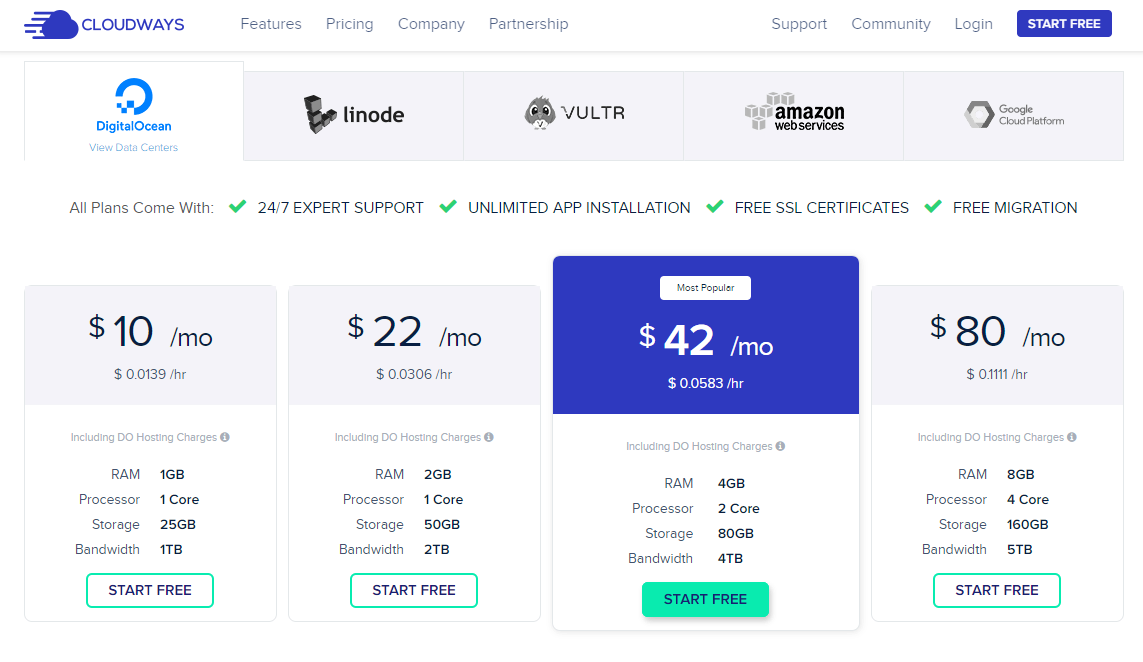RunCloud vs Cloudways is another popular comparison among webmasters. These are associated with other types of hosting related to the concept of Platform as a Service (PaaS) and Software as a Service (SaaS).
Today, we will be discussing how PaaS and SaaS solutions have evolved web hosting and compare two solutions, RunCloud and Cloudways head to head to see how the two are different from each other.
Quick summary: Cloudways and RunCloud are cloud web hosts that integrate with cloud servers like Linode, Vultr, DigitalOcean, and Google Cloud. The main difference between RunCloud and Cloudways is that Cloudways is fully-managed and more beginner-friendly, and requires less setup and configuring, while RunCloud requires a bit more technical expertise, and is cheaper.
In order to fully understand the role of these two providers, it is important to have some prior knowledge about managed and unmanaged VPS servers.
Unmanaged Virtual Private Server
Virtual Private Server or VPS is the type of hosting in which you rent a space from one big server with specific resources.
This web hosting space is allocated just for your website and unlike shared hosting, resources are not affected by other users on the server.
To run a VPS server unmanaged, users should have some expertise in managing a server as there is no GUI to interact with and everything is managed via shell.
Imagine taking a backup or migrating a website without using cPanel or Plesk interface but by coding a bunch of shell commands.
Managed Virtual Private Server
Managed Virtual Private Server works exactly like unmanaged except users have the user interface to interact with, similar to the WordPress admin dashboard.
This user interface along with other optimizations makes the whole server management a lot easier and user-friendly.
Platform as a service (PaaS) plays an important part in managed VPS hosting. Although there are hundreds of options through which you can turn your unmanaged VPS to a managed VPS.
In this article we will only be discussing RunCloud and Cloudways and see what each provider offers as a PaaS.
Let’s briefly see what Platform as a Service (PaaS) and Software as a Service (SaaS) is?
So the next time someone asks a question about PaaS you can answer without Googling it.
What is PaaS?
Platform as a Service (PaaS) is a toolbox containing both the hardware and the software needed for website hosting.
It is a cloud computing model which provides a platform to developers to build their applications using these third-party resources without setting up the whole architecture in-house.
Businesses rely on PaaS services for a specific task due to their robust and specialized infrastructure in that domain. It is an efficient way of utilizing third-party resources that are managed, secured, and updated.
Cloudways which is a WordPress-managed hosting is one example of PaaS.
What is SaaS?
Software as a Service (SaaS) is an application developed for redistribution over the internet in exchange for certain licensing fees.
It is a cloud computing software made available to customers over the internet.
In comparison with PaaS, SaaS is a read-made solution that is already developed and ready to be used by the license owner.
However, it offers less control as compared to PaaS as the application in SaaS is developed to serve strictly one purpose and cannot be customized like PaaS service.
Now let’s jump into the comparison of the two cloud hosting providers.
What is RunCloud?
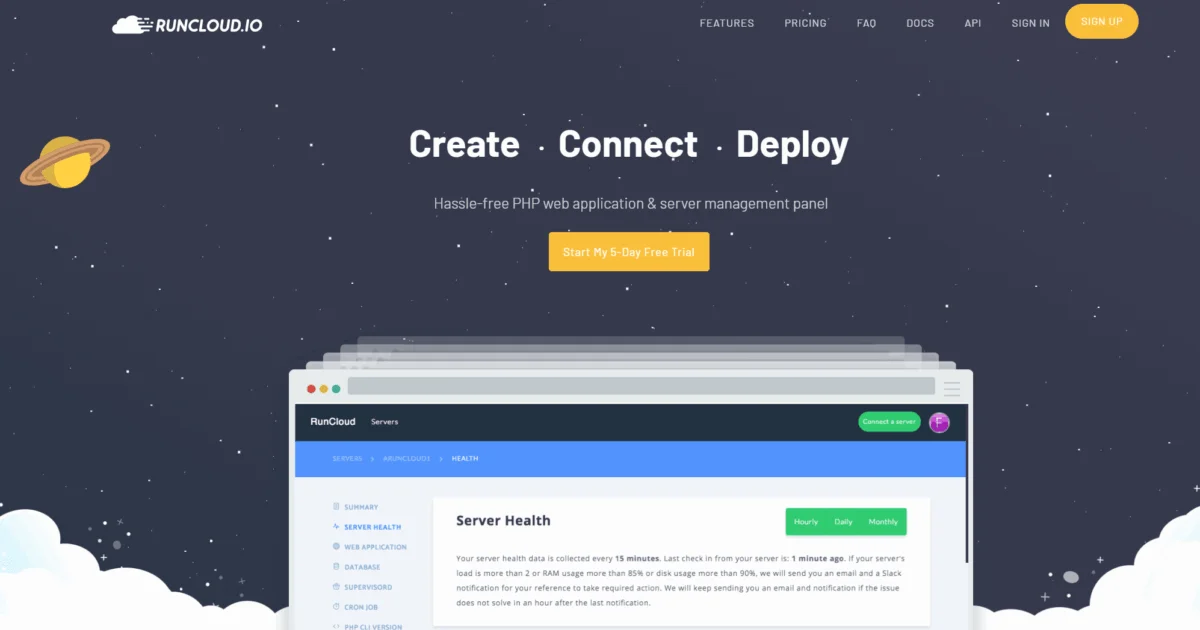
RunCloud is a SaaS that offers its customers the user interface to interact with their VPS server. It is an application that can be integrated with any server to make the whole management part easier.
It helps the server owner in managing their server and deploying certain features like SSL certificates and version controlling software like Git using the graphical-user-interface GUI and not by running shell commands via command line.
RunCloud also offers utilities like built-in server monitoring, script installer, multiple PHP versions and the option of running either NGINX or NGINX+Apache hybrid as web stack for hosted websites.
When to Use RunCloud?
RunCloud is not for noobs and requires a basic understanding of server commands. Although this SaaS provides user interface to interact with the server, it is still challenging for non-techies to connect their servers with RunCloud via CLI and not knowing how to generate SSH keys and use PuTTY.
If you are comfortable with servers and have prior knowledge of using CLI to manage servers, then RunCloud could be a suitable option for you. This is also a preferred choice for developers who manage multiple servers for their clients and like to keep the maintenance cost to a minimum.
Runcloudl is suitable for people who have the technical expertise and are just looking for a user interface that works on their preferred server. People who prefer technical support and would like to have the option of running both NGINX and NGINX+Apache hybrid.
Pricing
RunCloud starts at $6.67/mo (when paid yearly) in which only one server can be connected with basic features. More features can be added as the value of the plan is upgraded. The Pro package is the recommended plan and it costs $12.50/mo.
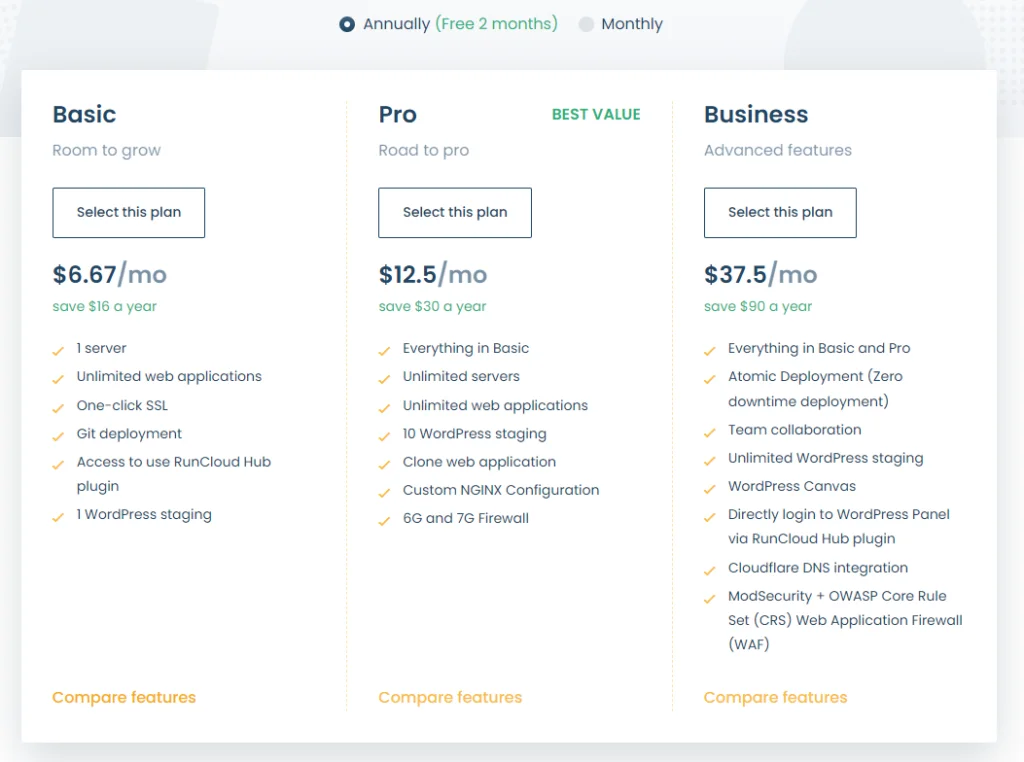
Note: RunCloud users have to pay separately for their cloud VPS servers (DigitalOcean, Linode, Vultr, etc) as the above pricing is only for the RunCloud user interface.
What is Cloudways?
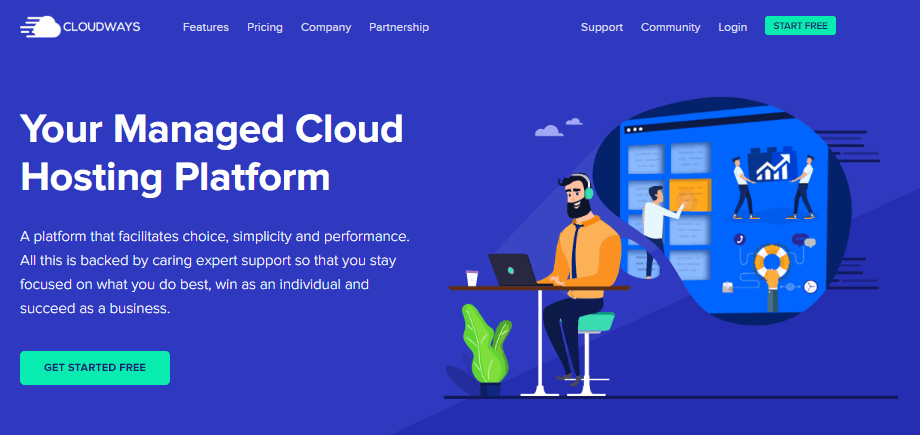
Cloudways is a PaaS that offers managed cloud hosting platform to its customers where their servers are managed and they have access to one of the most easy-to-use platform for managing services like backups, SSL, backups, staging, server and application monitoring and cloning etc.
Although Cloudways managed your server but its platform is rich with features useful for managing both the server and website. A few of the highlighted features include:
- Staging environment for testing and upgrading
- Hassle-free WordPress migration with migrator plugin
- 1-click application launch
- 1-click application and server cloning and transfer
- 1-click CDN integration
- Free SSL certificates with Wildcard feature
- Application monitoring via New Relic
- Advanced caching mechanism (Varnish, Redis and Memcached)
Please refer to Cloudways features for the complete list.
Websites hosted on Cloudways Platform are fast and secured mainly because of its powerful stack which supports multiple PHP favors, NGINX+Apache hybrid web server and auto-healing capabilities. Cloudways has also integrated firewalls to protect the servers from any security vulnerability.
When to Use Cloudways?
Cloudways certainly eliminates the need of technical expertise needed to manage a server. It’s really is as simple as launching a server in a few clicks, choosing a type of website from pre-installed instances, mapping a domain and start building your website.
Cloudways is a preferred solution for small businesses, startups, bloggers and agencies who want to manage their websites without worrying about complex server-related issues.
Similarly, the robust nature of the platform is also suitable for developers who like to have a bit of control over their server and who like the option of an SSH terminal embedded in the platform for running shell commands.
Pricing
Cloudways.com offers pay-as-you-go pricing model and only charge for the resources you use and not the number of websites installed on it. Pricing is budget-friendly and start from as low as $10/mo. Another great thing about the pricing is that all customers enjoy same level of features regardless of the plan they are using.
Support
Cloudways customers enjoy 24/7 live chat support, ticketing support and knowledge base support when they run into any problem.
Add-ons
The Platform offers an array of add-ons for enhanced user experience and support. This includes CloudwaysCDN, Elastic Email, emails via Rackspace and easy application migration.
RunCloud vs Cloudways comparison
For better understanding, let’s compare the features of both RunCloud and Cloudways and display them in a tabular form.
| Features | RunCloud | Cloudways |
|---|---|---|
| SSH | Yes | Yes |
| Server Monitoring | Yes | Yes |
| Auto Backups | No | Yes |
| Staging | No | Yes |
| Team Members | Yes (only in Pro Plan) | Yes |
| Server Transferring | No | Yes |
| Server Cloning | No | Yes |
| SMTP | No | Yes |
| Add-ons | No | Yes |
| 24/7 Live Support | No | Yes |
| Caching technology | Nginx FastCGI | Varnish and Redis |
| Script Installer | Yes | Yes |
| Firewall | Yes | Yes |
| SSL | Yes | Yes |
| Git Deployment | Yes (only in Pro Plan) | Yes |
| Root access | Yes | No |
Cloudways vs RunCloud – Final Thoughts
In this article, we learned about RunCloud and Cloudways and saw how these two platforms from one another. RunCloud requires technical expertise to operate which is suitable for devs who want to have a control panel to manage their servers.
In contrast, Cloudways is a platform that manages the server for its user and also provides features useful for managing the website. If you want to learn more then check out out this Cloudways review.