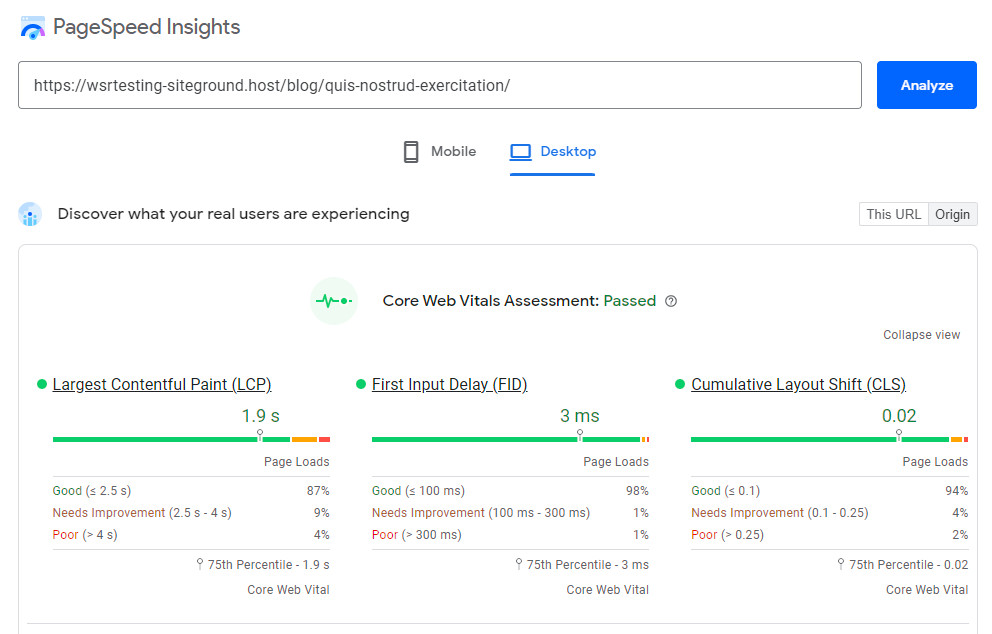This in-depth SiteGround vs WP Engine comparison for 2025 provides a data-driven analysis of features, performance, pricing, and more to help you make an informed decision between these two leading WordPress hosting providers.
 SiteGround | 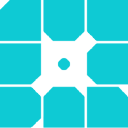 WP Engine | |
|---|---|---|
| Pricing | GoGeek plan starts from $7.99/month | From $20/month |
| SLA | 99.9% uptime | 99.9% uptime only for high traffic sites |
| Hosting types offered | Managed WordPress and WooCommerce, shared, reseller, cloud and dedicated hosting. | Managed WordPress and WooCommerce hosting. |
| Speed and performance | SSD persistent storage. Custom PHP and MySQL. GZIP compression. SuperCacher plugin. NGINX Direct Delivery. SiteGround CDN. CSS & HTML modification. PHP 8.0 and 8.1. DNS management. | Dual Apache and Nginx. SSD storage. HTTP/3, PHP 8.0 and 8.1. Varnish & Memcached. EverCache®. Cloudflare Enterprise CDN. |
| WordPress | Free WordPress installation. Auto-updating. 1-click staging. Free WordPress migration. | WordPress is auto-installed. Auto-updates. 1-click staging. |
| Servers (managed Cloud hosting platforms) | Google Cloud Platform. | Google Cloud Platform. Amazon Web Services (AWS). |
| Security | Free SSL. Automatic daily backups. AI Anti-bot. 24/7 server monitoring. Smart WAF. Distributed backups. Free WordPress security plugin. | Free SSL and SSH. DDoS and WAF detection. Hardware firewalls. Global Edge Security. Daily and on-demand backups. |
| Control Panel | Site Tools (proprietory) | WP Engine Portal (proprietary) |
| Extra Goodies | 24/7 premium support. Unlimited email accounts. 100% renewable energy match. | Smart plugin manager. Ten premium themes. Free site migration. 24/7 support. |
| Money-back guarantee | 30 days | 60 days |
| Current deal | 🔥 Get up to 83% OFF SiteGround's plans | 🔥 Limited special offer - Get $120 off annual plans |
Choosing the right hosting platform can be overwhelming, especially when comparing industry giants like SiteGround and WP Engine. As someone who’s used both extensively, I understand the challenge of finding the best value for your investment.
The hosting market is saturated with options, but not all deliver on their promises. Some truly excel, while others fall short of expectations. Without a deep dive into the specifics, it’s challenging to distinguish the exceptional from the mediocre.
That’s why I’ve meticulously examined both SiteGround and WP Engine, testing their features, performance, and support to provide you with an unbiased, comprehensive comparison. My goal is to equip you with the knowledge to make an informed decision that aligns with your specific needs.
In this detailed analysis, we’ll pit SiteGround against WP Engine in a head-to-head comparison. I’ll be transparent: I’ve been impressed with SiteGround’s offerings in the past. Their combination of performance, features, and value has set a high bar that few competitors have matched in my experience.
However, WP Engine has a strong reputation in the WordPress hosting space, particularly for larger, high-traffic sites. The question is: Can WP Engine’s specialized approach and premium features justify its higher price point and potentially dethrone SiteGround as my top recommendation?
Let’s dive into a detailed comparison, examining everything from pricing and performance to security and support, to determine which platform offers the best solution for your WordPress hosting needs.
Plans & Pricing
First things first, we’re going to check out how affordable these two platforms are.
SiteGround Pricing Plans
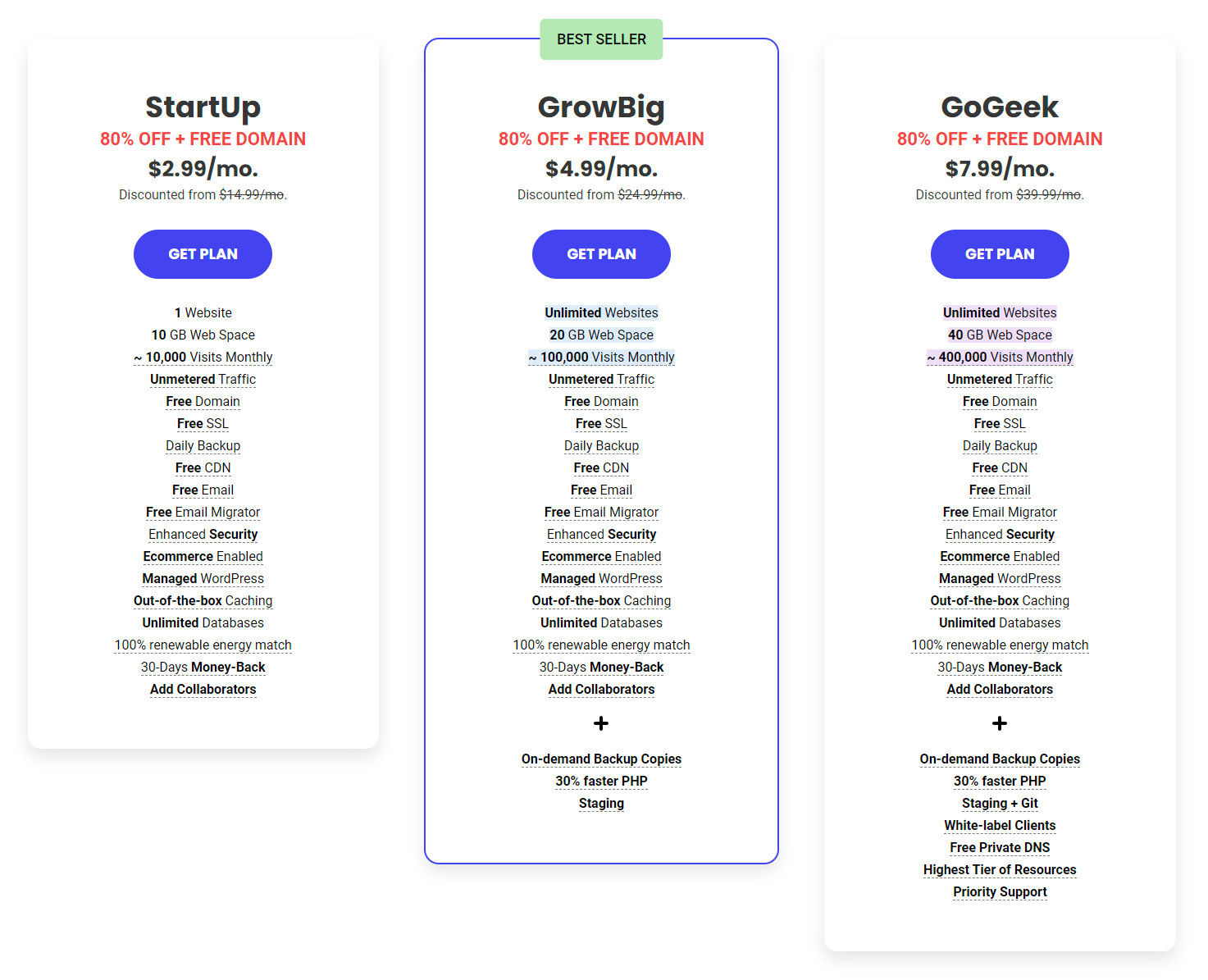
SiteGround has a very streamlined pricing structure and has the same plans and pricing whether you choose shared WordPress or WooCommerce hosting:
- StartUp: From $2.99/month
- GrowBig: From $4.99/month
- GoGeek: From $7.99/month
The promotional rates last until the following subscription renewal date and will then revert to the standard rates. All plans come with a respectable 30-day money-back guarantee, so you can try the platform risk-free.
Visit SiteGround for more information and their latest deals… or check out this SiteGround review here.
WP Engine Pricing Plans
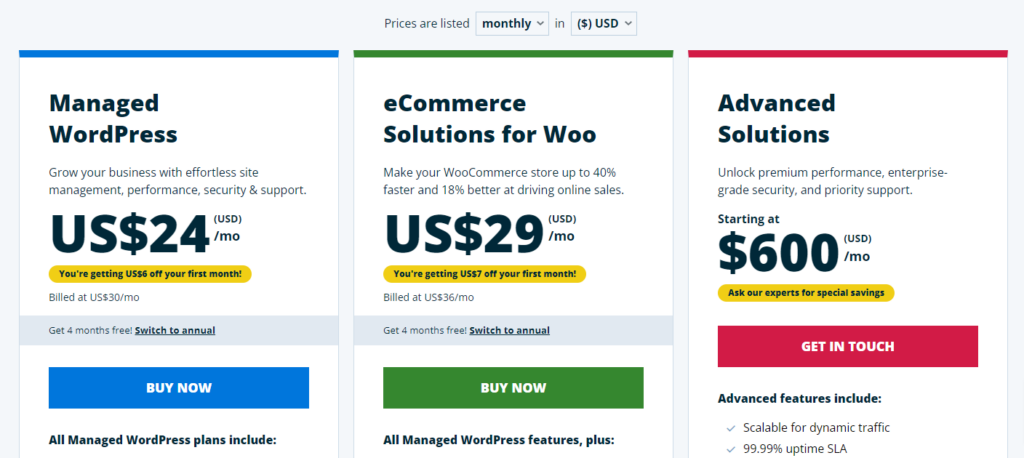
WP Engine’s pricing is slightly more complicated. It has four plans available for managed WordPress services:
- Startup: $20/month
- Professional: $39/month
- Growth: $77/month
- Scale: $193/month
- Custom: Submit a form to ask for custom prices
You’ll get managed support for one website with WP Engine’s Startup plan, three with the Professional plan, and ten with the Growth and Scale plan. If you want to manage more WordPress-powered websites, you can ask for custom package pricing, which is their enterprise offering.
Paying annually gives you a huge discount worth four months for free, and you get a sizeable 60-day money-back guarantee.
Visit WP Engine for more information and their latest deals… or check out this review of WP Engine here.
🏆 Winner is SiteGround
SiteGround has unbeatable promotional rates. I mean, where else can you get managed WordPress hosting for $1.99/month? And even on the standard rates, SiteGround is significantly cheaper than WP Engine.
You also don’t have to worry about any sneaky add-on prices either (like you will see with WP Engine later in this article). The price you see is what you pay and includes everything you will ever need.
Performance, Speed & Reliability
Next, let’s see how each stacks up in terms of the tech and infrastructure they offer. Speed, performance, and reliability are paramount if you want your website to be successful.
In this section, you will find out…
- Why site speed matters… a lot!
- How fast a site hosted on WP Engine and SiteGround loads. We will test their speed and server response time against Google’s Core Web Vitals metrics.
- How a site hosted on WP Engine and SiteGround performs with traffic spikes. We will test how they perform when faced with increased site traffic.
The most important performance metric that you should look for in a web host is speed. Visitors to your site expect it to load fast instant. Site speed not only affects user experience on your site, but it also affects your SEO, Google rankings, and conversion rates.
But, testing site speed against Google’s Core Web Vitals metrics isn’t enough on its own, as our testing site does not have substantial traffic volume. To evaluate the efficiency (or inefficiency) of the web host’s servers when faced with increased site traffic, we use a testing tool called K6 (formerly called LoadImpact) to send virtual users (VU) to our test site.
Why Site Speed Matters
Did you know that:
- Pages that loaded in 2.4 seconds had a 1.9% conversion rate.
- At 3.3 seconds, the conversion rate was 1.5%.
- At 4.2 seconds, the conversion rate was less than 1%.
- At 5.7+ seconds, the conversion rate was 0.6%.
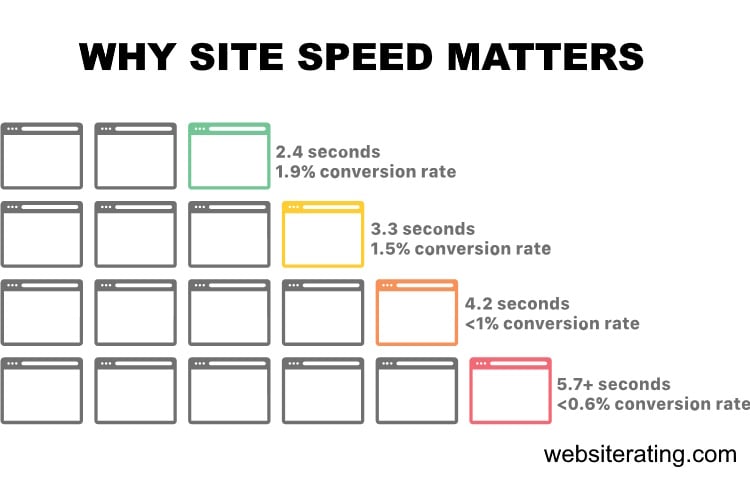
When people leave your website, you lose not only potential revenue but also all the money and time you spent generating traffic to your website.
And if you want to get to the first page of Google and stay there, you need a website that loads up fast.
Google’s algorithms prefer displaying websites that offer a great user experience (and site speed is a huge factor). In Google’s eyes, a website that offers a good user experience generally has a lower bounce rate and loads up fast.
If your website is slow, most visitors will bounce back, resulting in a loss in search engine rankings. Also, your website needs to load up fast if you want to convert more visitors into paying customers.

If you want your website to load up fast and secure the first spot in search engine results, you will need a fast web hosting provider with server infrastructure, CDN and caching technologies that are fully configured and optimized for speed.
The web host you choose to go with will significantly impact how fast your website loads.
How We Perform the Testing
We follow a systematic and identical process for all the web hosts we test.
- Buy hosting: First, we sign up and pay for the web host’s entry-level plan.
- Install WordPress: Then, we set up a new, blank WordPress site using the Astra WordPress theme. This is a lightweight multipurpose theme and serves as a good starting point for the speed test.
- Install plugins: Next, we install the following plugins: Akismet (for spam protection), Jetpack (security and backup plugin), Hello Dolly (for a sample widget), Contact Form 7 (a contact form), Yoast SEO (for SEO), and FakerPress (for generating test content).
- Generate content: Using the FakerPress plugin, we create ten random WordPress posts and ten random pages, each containing 1,000 words of lorem ipsum “dummy” content. This simulates a typical website with various content types.
- Add images: With the FakerPress plugin, we upload one unoptimized image from Pexels, a stock photo website, to each post and page. This helps evaluate the website’s performance with image-heavy content.
- Run the speed test: we run the last published post in Google’s PageSpeed Insights Testing tool.
- Run the load impact test: we run the last published post in K6’s Cloud Testing tool.
How We Measure Speed & Performance
The first four metrics are Google’s Core Web Vitals, and these are a set of web performance signals that are critical to a user’s web experience on both desktop and mobile devices. The last fifth metric is a load impact stress test.
1. Time to First Byte
TTFB measures the time between the request for a resource and when the first byte of a response begins to arrive. It’s a metric for determining the responsiveness of a web server and helps identify when a web server is too slow to respond to requests. Server speed is basically entirely determined by the web hosting service you use. (source: https://web.dev/ttfb/)
2. First Input Delay
FID measures the time from when a user first interacts with your site (when they click a link, tap a button, or use a custom, JavaScript-powered control) to the time when the browser is actually able to respond to that interaction. (source: https://web.dev/fid/)
3. Largest Contentful Paint
LCP measures the time from when the page starts loading to when the largest text block or image element is rendered on the screen. (source: https://web.dev/lcp/)
4. Cumulative Layout Shift
CLS measures unexpected shifts in the display of content in the loading of a web page due to image resizing, ad displays, animation, browser rendering, or other script elements. Shifting layouts lower the quality of the user experience. This can make visitors confused or require them to wait till the webpage loading is completed, which takes more time. (source: https://web.dev/cls/)
5. Load Impact
Load impact stress testing determines how the web host would handle 50 visitors simultaneously visiting the test site. Speed testing alone isn’t enough to test performance, as this test site doesn’t have any traffic to it.
To be able to evaluate the efficiency (or inefficiency) of a web host’s servers when faced with increased site traffic, we used a testing tool called K6 (formerly called LoadImpact) to send virtual users (VU) to our test site and stress test it.
These are the three load impact metrics we measure:
Average response time
This measures the average duration it takes for a server to process and respond to client requests during a specific test or monitoring period.
The average response time is a useful indicator of the overall performance and efficiency of a website. Lower average response times generally indicate better performance and a more positive user experience, as users receive quicker responses to their requests.
Maximum response time
This refers to the longest duration it takes for a server to respond to a client’s request during a specific test or monitoring period.This metric is crucial for evaluating the performance of a website under heavy traffic or usage.
When multiple users access a website simultaneously, the server must handle and process each request. Under high load, the server may become overwhelmed, leading to an increase in response times. The maximum response time represents the worst-case scenario during the test, where the server took the longest time to respond to a request.
Average request rate
This is a performance metric that measures the average number of requests per unit of time (usually per second) that a server processes.
The average request rate provides insights into how well a server can manage incoming requests under various load conditions. A higher average request rate indicates that the server can handle more requests in a given period, which is generally a positive sign of performance and scalability.
⚡Speed & Performance Test Results
The table below compares web hosting companies’ performance based on four key performance indicators: average Time to First Byte, First Input Delay, Largest Contentful Paint, and Cumulative Layout Shift. Lower values are better.
| Company | TTFB | Avg TTFB | FID | LCP | CLS |
|---|---|---|---|---|---|
| SiteGround | Frankfurt: 35.37 ms Amsterdam: 29.89 ms London: 37.36 ms New York: 114.43 ms Dallas: 149.43 ms San Francisco: 165.32 ms Singapore: 320.74 ms Sydney: 293.26 ms Tokyo: 242.35 ms Bangalore: 408.99 ms | 179.71 ms | 3 ms | 1.9 s | 0.02 |
| Kinsta | Frankfurt: 355.87 ms Amsterdam: 341.14 ms London: 360.02 ms New York: 165.1 ms Dallas: 161.1 ms San Francisco: 68.69 ms Singapore: 652.65 ms Sydney: 574.76 ms Tokyo: 544.06 ms Bangalore: 765.07 ms | 358.85 ms | 3 ms | 1.8 s | 0.01 |
| Cloudways | Frankfurt: 318.88 ms Amsterdam: 311.41 ms London: 284.65 ms New York: 65.05 ms Dallas: 152.07 ms San Francisco: 254.82 ms Singapore: 295.66 ms Sydney: 275.36 ms Tokyo: 566.18 ms Bangalore: 327.4 ms | 285.15 ms | 4 ms | 2.1 s | 0.16 |
| A2 Hosting | Frankfurt: 786.16 ms Amsterdam: 803.76 ms London: 38.47 ms New York: 41.45 ms Dallas: 436.61 ms San Francisco: 800.62 ms Singapore: 720.68 ms Sydney: 27.32 ms Tokyo: 57.39 ms Bangalore: 118 ms | 373.05 ms | 2 ms | 2 s | 0.03 |
| WP Engine | Frankfurt: 49.67 ms Amsterdam: 1.16 s London: 1.82 s New York: 45.21 ms Dallas: 832.16 ms San Francisco: 45.25 ms Singapore: 1.7 s Sydney: 62.72 ms Tokyo: 1.81 s Bangalore: 118 ms | 765.20 ms | 6 ms | 2.3 s | 0.04 |
| Rocket.net | Frankfurt: 29.15 ms Amsterdam: 159.11 ms London: 35.97 ms New York: 46.61 ms Dallas: 34.66 ms San Francisco: 111.4 ms Singapore: 292.6 ms Sydney: 318.68 ms Tokyo: 27.46 ms Bangalore: 47.87 ms | 110.35 ms | 3 ms | 1 s | 0.2 |
| WPX Hosting | Frankfurt: 11.98 ms Amsterdam: 15.6 ms London: 21.09 ms New York: 584.19 ms Dallas: 86.78 ms San Francisco: 767.05 ms Singapore: 23.17 ms Sydney: 16.34 ms Tokyo: 8.95 ms Bangalore: 66.01 ms | 161.12 ms | 2 ms | 2.8 s | 0.2 |
- Time to First Byte (TTFB): This is the time it takes for a user’s browser to receive the first byte of data from the server.
- SiteGround still leads with an average TTFB of 179.71 ms. In comparison, WP Engine shows an average TTFB of 765.20 ms, which is much slower.
- SiteGround outperforms WP Engine in all locations except for Frankfurt, New York, San Francisco, and Bangalore. WP Engine shows remarkably higher TTFB values in Amsterdam, London, Dallas, Singapore, and Tokyo which skews its average significantly.
- First Input Delay (FID): This measures the time from when a user first interacts with your site to the time when the browser is able to respond to that interaction.
- SiteGround has a faster FID of 3 ms compared to WP Engine’s 6 ms.
- Largest Contentful Paint (LCP): This measures how long it takes for the largest piece of content to be painted onto the screen.
- SiteGround has a quicker LCP of 1.9 s compared to WP Engine’s 2.3 s.
- Cumulative Layout Shift (CLS): This measures the amount of unexpected movement of content on a page while it is still loading.
- SiteGround has a lower CLS of 0.02, indicating less layout shift during page load compared to WP Engine’s 0.04.
SiteGround significantly outperforms WP Engine in terms of TTFB, FID, LCP, and CLS. This suggests SiteGround could potentially provide a better user experience since it appears faster and more stable. As always, keep in mind that these are just some of the factors to consider when choosing a web hosting company. Other factors like cost, customer service, and specific hosting needs should also be considered.
⚡Load Impact Test Results
The table below compares web hosting companies’ performance based on three key performance indicators: Average Response Time, Highest Load Time, and Average Request Time. Lower values are better for Average Response Time and Highest Load Time, while higher values are better for Average Request Time.
| Company | Avg Response Time | Highest Load Time | Avg Request Time |
|---|---|---|---|
| SiteGround | 116 ms | 347 ms | 50 req/s |
| Kinsta | 127 ms | 620 ms | 46 req/s |
| Cloudways | 29 ms | 264 ms | 50 req/s |
| A2 Hosting | 23 ms | 2103 ms | 50 req/s |
| WP Engine | 33 ms | 1119 ms | 50 req/s |
| Rocket.net | 17 ms | 236 ms | 50 req/s |
| WPX Hosting | 34 ms | 124 ms | 50 req/s |
- Average Response Time: This is the average time it takes for the server to respond to a request from a user’s browser. Lower values are better as they indicate quicker response times.
- WP Engine has an average response time of 33 ms, which is significantly faster than SiteGround’s 116 ms. This indicates that WP Engine’s server responds more quickly to requests on average.
- Highest Load Time: This is the longest time it took for the server to respond to a request during the testing period. Again, lower values are better as they indicate the server can handle high loads without significant slowdowns.
- SiteGround outperforms WP Engine in this category. SiteGround’s highest load time is 347 ms, which is significantly faster than WP Engine’s highest load time of 1119 ms. This suggests that while WP Engine may be quicker on average, it can become significantly slower under high load conditions.
- Average Request Time: This is a bit confusing because usually, higher request times are worse (it takes longer for the server to process a request), but based on your note that higher values are better, it may represent the number of requests processed per second.
- Both WP Engine and SiteGround perform equally in this category, each able to handle an average of 50 requests per second.
WP Engine and SiteGround each have their strengths. WP Engine has a faster average response time, suggesting it could provide quicker initial loading times. But, SiteGround handles high load times better, indicating it might be more reliable under heavy traffic. Both perform equally well in terms of the number of requests they can handle per second.
SiteGround Performance Features
SiteGround’s infrastructure is entirely based around the Google Cloud Platform, which is extremely high-quality and features enterprise-class UPS technology. The infrastructure is set up so that you receive a high level of redundancy for critical components and – as we can see by the uptime stats – an interrupted network.
Furthermore, Google Cloud ensures you get low latency and high availability and reliability for your hosted sites.
Currently, SiteGround utilizes ten physical data center locations across the globe, with the majority located in the USA and Europe.

Many hosting providers love to charge you extra for Cloudflare CDN. Not SiteGround, though. Its platform comes with its own content delivery network, called SiteGround’s CDN 2.0, installed and is ready to go at no extra cost.
This powerful CDN is found in 16 locations across the world. So no matter where your site visitors are physically located, SiteGround will use the nearest site to them and cache the data in that location. This means the data has less distance to travel and can, therefore, be served up quicker.
Overall, SiteGround says that by using their CDN, it can manage speed enhancements of up to 20% or even 100% in rural and remote parts of the world.
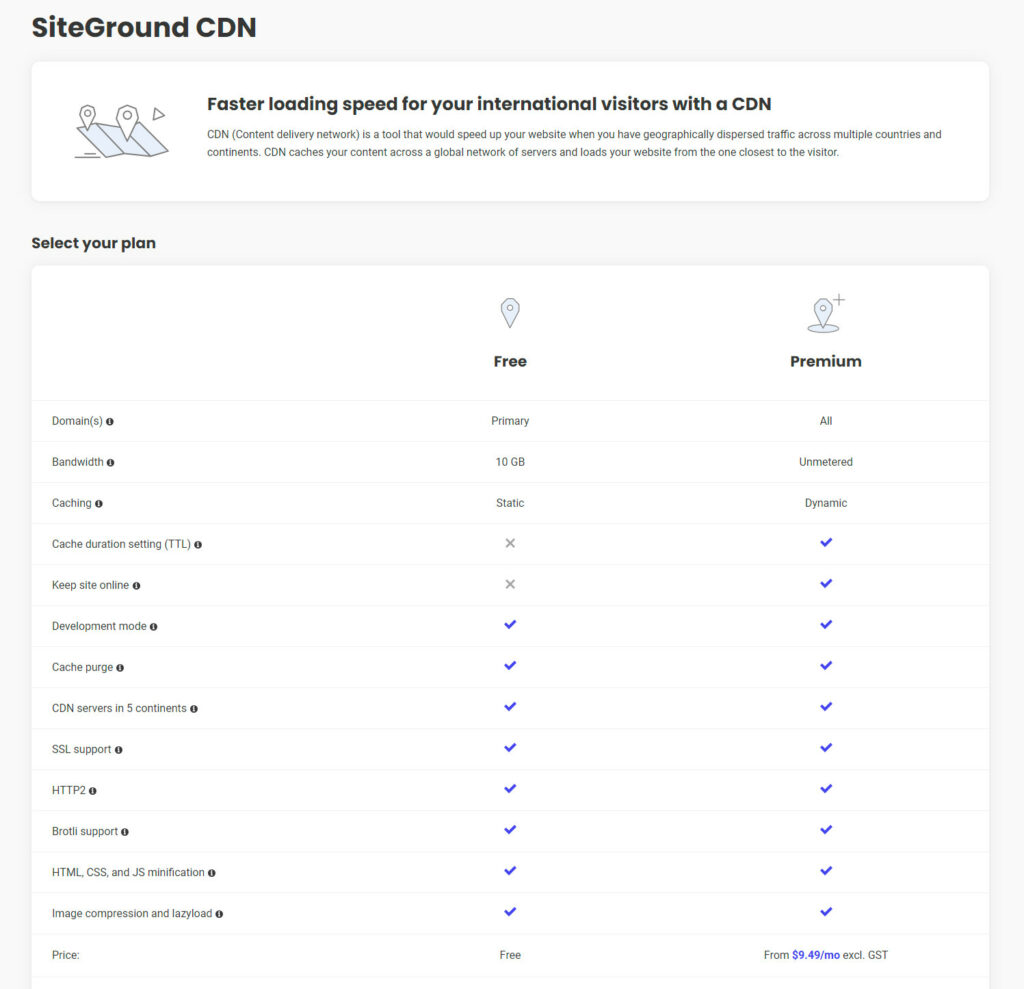
Along with faster speeds, their CDN also automatically detects and blocks any malicious traffic that comes your way. And if you’re curious about where your traffic is coming from, you can view the handy stats that the CDN provides.
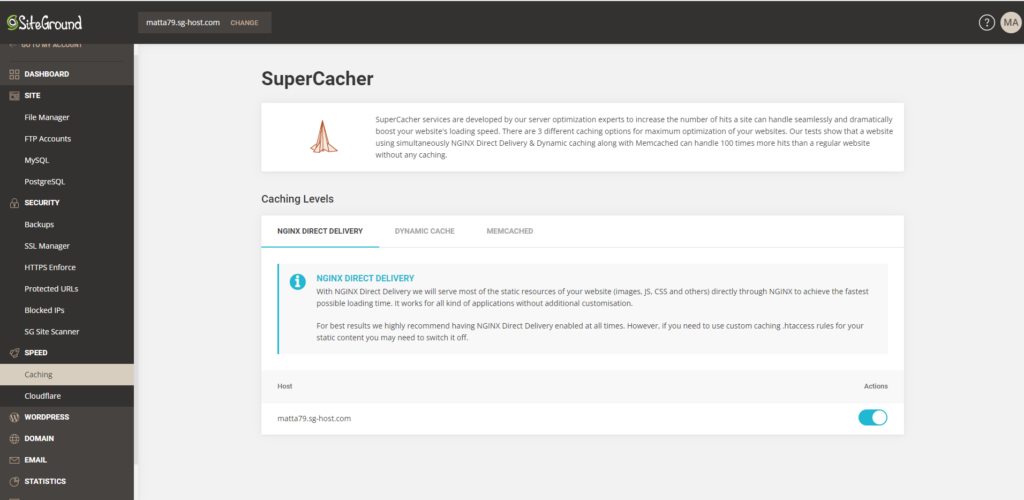
Next up, we’ve got SiteGround’s Super Cacher. And it lives up to the catchy name by provisioning three different caching levels to deliver you holistic and top-level caching:
First, you have the NGINX Direct Delivery tier. This works by caching static content and storing it in the server’s RAM. Then you have the Dynamic Cache. This works to improve the time to first byte (TTFB) by caching any non-static page elements.
Finally, the Super Cacher uses Memcache. This improves your application and database connection while accelerating dynamic content load times.
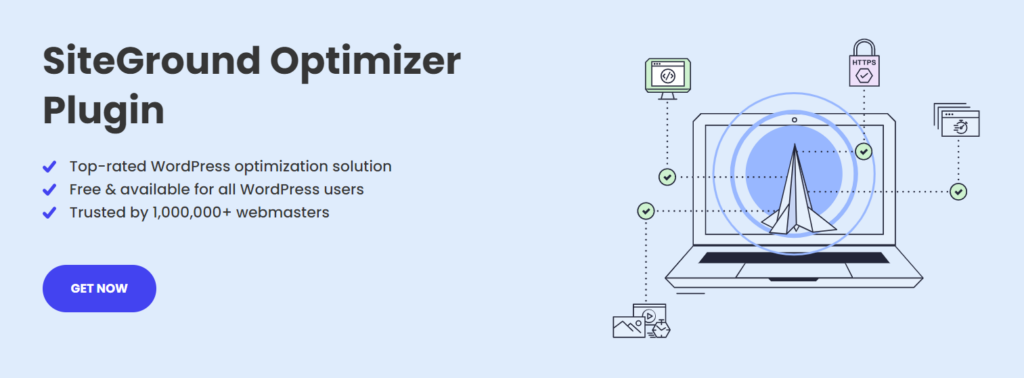
For WordPress sites, you get a nice bundle of additional performance enhancements via SiteGround’s WordPress Optimizer plugin. This is supplied for no extra charge and provides good stuff like:
- HTTPS option enablement
- Optimal PHP setting
- Lazy-loading, minification, and other image optimization tools
And to round off this section, you can be assured that SiteGRound will also provide the following:
- Custom MySQL software for swift heavy MySQL query management
- Compatible with the latest PHP versions, including 8.0 and 8.1
- GZIP compression
- CSS & HTML minifications
- Brotli compression
- Automatic WordPress updates
WP Engine Performance Features
Like SiteGround, WP Engine also utilizes the Google Cloud Platform. However, it has further increased its infrastructure by also having Amazon Web Services (AWS) at your disposal.
This provides you with a whopping 34 data center locations around the world. 14 are Google’s, and the rest are AWS.
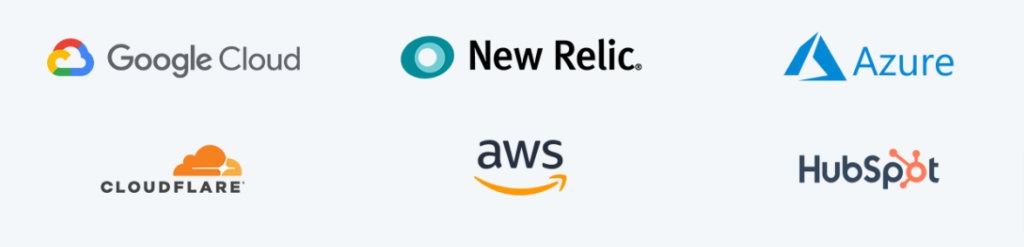
WP Engine’s tech stack is impressive. Currently, it uses 2nd Gen Intel® Xeon® Scalable-based “C2” (compute optimized) instances on the Google Cloud platform. And when you combine this with other software optimizations, it provides speed improvements of up to 60%.
The infrastructure also includes a custom NGINX extension and SSD storage – both high-quality pieces of technology. Plus, you have the ability to integrate a CDN with a single click.
Like SiteGround, WP Engine provides its subscribers with a standard CDN. But, if you want Cloudflare, you’re going to have to pay an extra $14/month for it. We’ve already detailed what Cloudflare caching tech does, so you already know it’s the best in class.
WP Engine also includes Cloudflare Polish. What this does is provide automatic SSL installation, WebP image optimization, and lossless image compression. Essentially, your website elements are optimized so they can be served up ultra-fast.
That’s not all, either. You also get CDN at Edge, which means a separate URL for CDN assets is not required.
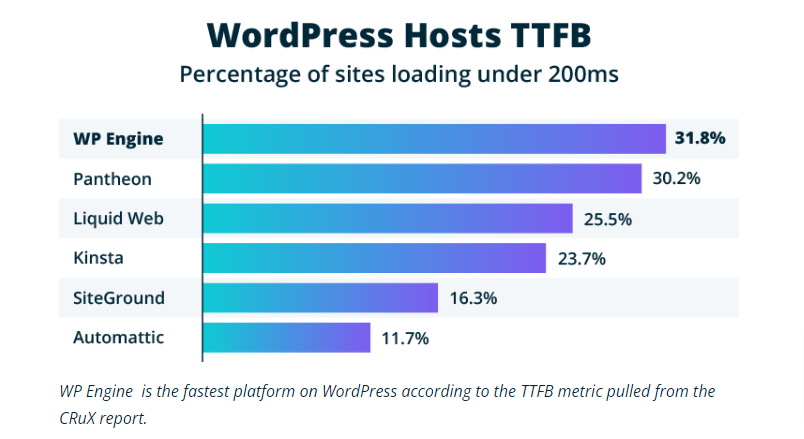
WP Engine does not let its customers down in the caching department. The platform uses proprietary caching software called “EverCache.” This ensures blazing-fast speeds and reduces server strain by automatically caching static site content.
Browser requests are continually evaluated, and if anything looks amiss – EverCache will block it.
WP Engine states that EverCache can reduce site loading times to under 200ms for over 31% of sites. If that’s true, then it’s pretty incredible.
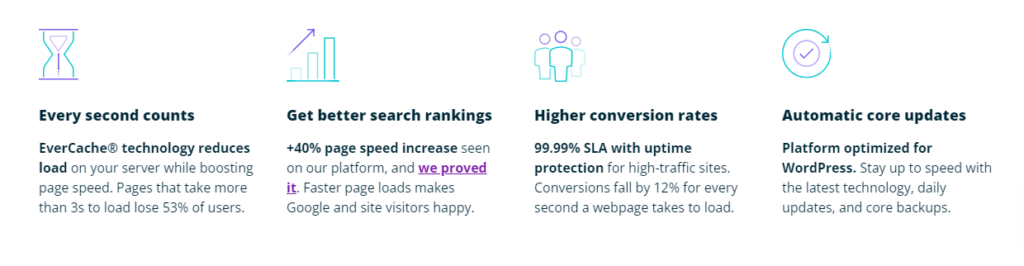
Finally, here’s the rest of the good stuff that overall provides a pretty impactful performance:
- The latest version of PHP, including 8.0 and 8.1
- PHP version management
- Automatic WordPress and platform updates
- WP Engine API for automatic site admin tasks
- Genesis framework – a lightweight theme code for fast loading
🏆 Winner is SiteGround
It’s a close one. But SiteGround comes out as the winner!
In the performance test, SiteGround outperformed WP Engine in all key metrics: Time to First Byte (TTFB), First Input Delay (FID), Largest Contentful Paint (LCP), and Cumulative Layout Shift (CLS). These indicators suggest that SiteGround’s servers are more responsive, can interact quicker following user input, display the largest content element faster, and provide a more stable layout during page load.
Security Features
Now, we move on to see which platform delivers the best for security and keeping your sites safe and sound.
SiteGround Security Features
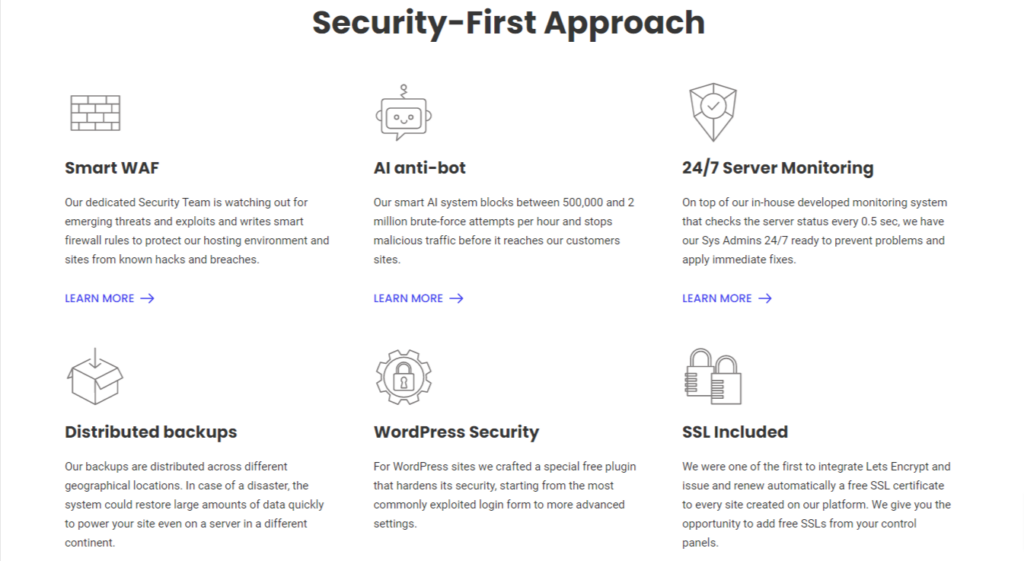
SiteGround is on it for security. It has left no stone unturned and provides you with a comprehensive range of security features:
- Hardware and software firewall filtering for DDoS attack protection
- Free Wildcard SSL
- Free standard SSL
- Failed login monitoring and filtering
- Site scanner malware early detection system
- WAF with continuous patching
- 30-day backup copy storage
- Five copies of on-demand backup copies
- 1-click staging environment
- In-house server monitoring and automatic issue fix
- AI-powered anti-bot protection
- Geographically distributed auto daily backups
- Free SiteGround WordPress security plugin (optimize rules for site hardening, 2-factor authentication, and activity log)
WP Engine Security Features

WP Engine also delivers in the security department, but there’s one significant difference. WP Engine makes you pay through the nose to have full security. First of all, here’s what you get for your standard monthly subscription rate:
- Platform-level threat detection and blocking
- Free SSL certificates
- Auto updates for WordPress and PHP
- SOC2 Type II report for viewing activity logs
- User permission configurations
- WordPress optimized WAF
- One-click staging sites
- Automatic daily backups
- On-demand backups
- Two-factor authentication
Next, you can fork out for enhanced security called Global Edge. This costs a whopping $14/month.
- DDoS mitigation and protection
- Managed WAF and attack deflection
- Automatic threat response
- Cloudflare CDN
- Argo Smart Routing’s dynamic traffic routing algorithm
Need automated plugin updates? Dig a little deeper into those pockets, as that’s going to cost you another $10/month and site monitoring and updates, another $5/month.
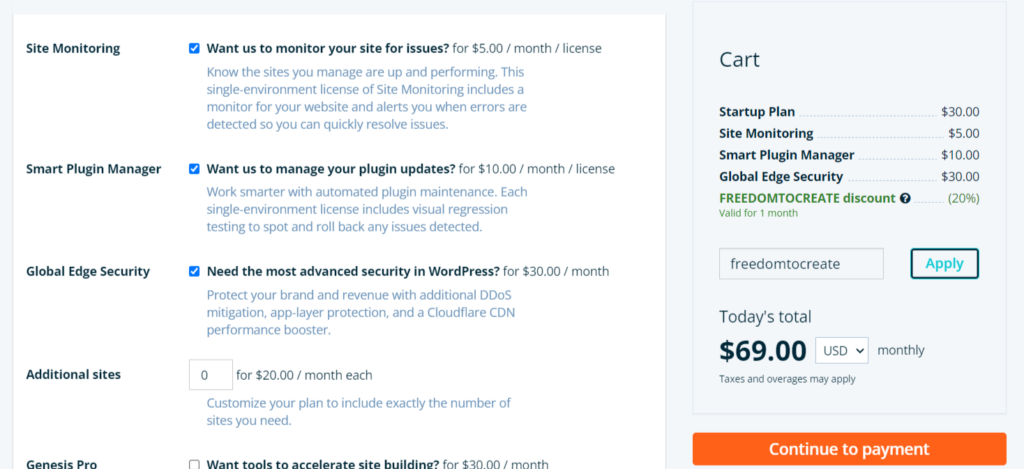
So now, you can see that if you want all the security features (and why wouldn’t you?), the cheapest plan jumps from $24/month to an outrageous $69/month!
🏆 Winner is SiteGround
Both platforms provide a super high level of security, but it’s a shame that WP Engine charges an absolute fortune for “should-be-included-for-free” security features.
Furthermore, SiteGround provides a better backup and site copy retention service, so I think this tips SiteGround over the edge.
Technical Support
SiteGround Technical Support
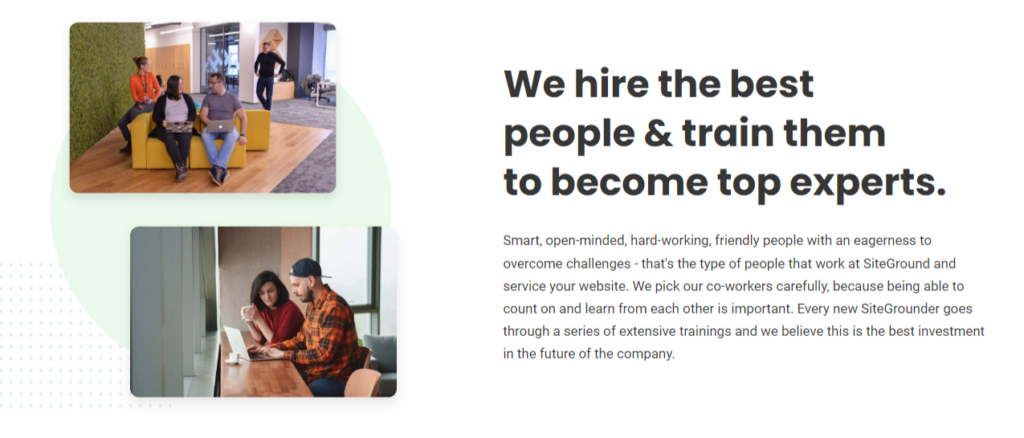
SiteGround offers all the ways to get in touch, including – and I like this a lot – phone support. Sometimes live chat isn’t convenient, so having the ability to phone someone is a very valuable advantage. Here’s when and how you can contact SiteGround:
- 24/7 live chat support
- Office hours phone service (available times and number vary by location)
- Email ticketing service ( only necessary for complex issues)
The live chat support was immediate, friendly, and efficient, and someone picked up my call within about a minute. I can’t fault this result. 10/10.
WP Engine Tech Support
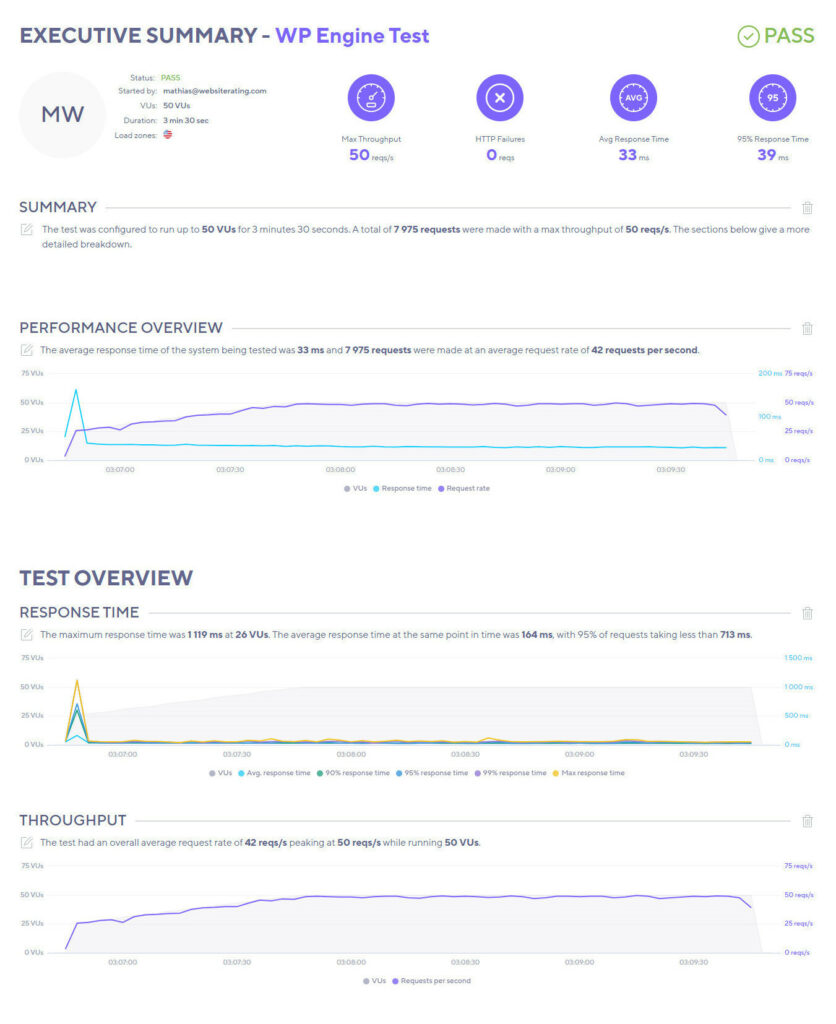
WP Engine takes its support center seriously and has a network of over 200 agents based in eight office locations throughout the US, Europe, and beyond. This allows WP Engine to provide dedicated support 24/7, 365.
Live chat support is always on hand for customers, while new sales queries also get to enjoy phone service. Customer support is reached via the WP Engine user portal.
There’s also a dedicated billing support service. Presumably, to help customers make head and tail of why their bill is so huge (ouch!).
Obviously, I had to test this service out for myself. Live chat netted a response within 30 seconds, although it’s worth mentioning their SLA is three minutes. Overall, it’s a decent result.
🏆 Winner is SiteGround
SiteGround had a faster response time (although WP Engine didn’t make me wait long either), plus you get access to three different contact methods, including phone. As far as I can tell, phone support is only available on WP Engine for sales queries.
Also, SiteGround’s response times were faster than Cloudways, and for this reason, I’m declaring them the winner.
Our Verdict ⭐
After extensively testing both platforms, SiteGround emerges as the clear winner in this comparison. Its combination of performance, features, and value is hard to beat.
SiteGround stands out in the web hosting industry - they're not just about hosting your website but about enhancing your site's performance, security, and management. SiteGround's hosting package blends advanced technology and user-friendly features, ensuring your website operates at its best. Get premium website performance with Ultrafast PHP, optimized db setup, built-in caching & more! The ultimate hosting package with free email, SSL, CDN, backups, WP auto-updates, and much more.
WP Engine’s pricing structure is difficult to justify for most users. Their entry-level plan is significantly higher than comparable offerings. In my experience, SiteGround provides equally robust technology without hidden costs or unnecessary upsells.
During my tests, I found SiteGround’s uptime to be more reliable. While WP Engine promises 99.9% uptime, I experienced occasional downtimes that were frustrating given the premium price point. SiteGround, on the other hand, consistently delivered near-perfect uptime across multiple sites I manage.
SiteGround’s performance optimizations, including their SuperCacher and NGINX Direct Delivery, resulted in faster load times compared to WP Engine in my real-world tests. This speed difference was noticeable, especially for image-heavy sites and during traffic spikes.
Another key factor in SiteGround’s favor is their customer support. I’ve found their team to be more knowledgeable and responsive, often resolving issues in a single interaction. WP Engine’s support, while good, sometimes required escalation for more complex problems.
For most WordPress users, from bloggers to small business owners, SiteGround offers the best balance of performance, features, and cost. You can experience their service firsthand by signing up here. Their 30-day money-back guarantee allows you to test the service risk-free and see the difference for yourself.
How We Review Web Hosts: Our Methodology
When we review web hosts, our evaluation is based on these criteria:
- Value for Money: What types of web hosting plans are on offer, and are they good value for money?
- User Friendliness: How user-friendly is the signup process, the onboarding, the dashboard? and so on.
- Customer Support: When we need help, how quickly can we get it, and is the support effective and helpful?
- Hosting Features: What unique features does the web host provide, and how do they stack up against competitors?
- Security: Are essential security measures like SSL certificates, DDoS protection, backup services, and malware/virus scans included?
- Speed and Uptime: Is the hosting service fast and reliable? What types of servers do they use, and how do they perform in tests?
For more details on our review process, click here.