Here I share 11 reasons why I switched to SiteGround WordPress hosting for my website (and why you should consider transferring your site too!) Switch to SiteGround now
Are you happy with your current web hosting company? If you are reading this then I’m assuming the answer is probably no.
Don’t worry; I’ve been in your shoes. I put up with sub-par web hosting for too long before I realized that I needed to change the web hosting provider.
The good news is that you have already completed the first step, realizing that your current web host isn’t performing up to par and it’s time to move to a better web host.
Get up to 83% OFF SiteGround's plans
From $2.99 per month
Here I’ll go into detail about the reasons why I decided to move to SiteGround and my experience switching to SiteGround for my WordPress website (e.g. my site now loads extremely faster), and why you should consider making the same change.
Give me 10 minutes of your time and I will explain why you should switch to SiteGround, and I will also show you how to move your website from your current web host over to SiteGround.
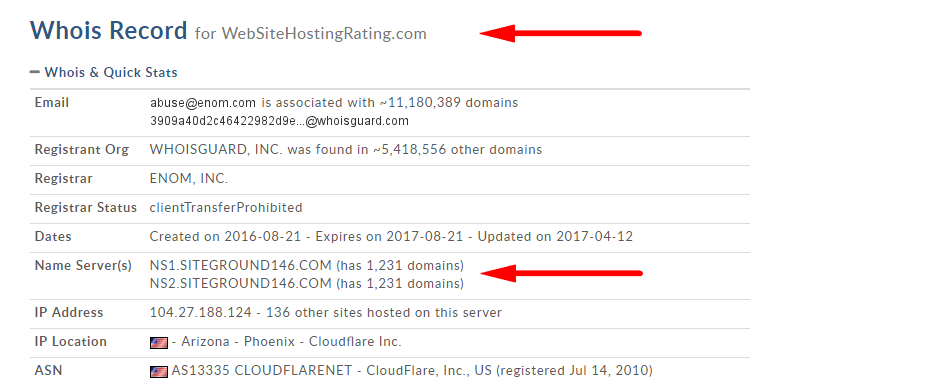
Here below is a list of reasons why I decided to switch to SiteGround. I will start off with explaining the prices and plans (important and deciding factors for me), then the hosting features such as speed, security, and support (that absolutely wow me), before I finish off with showing you how easy it is to switch over to SiteGround hosting.
Disclosure: Please note that links are affiliate links. Meaning if you decide to buy hosting from SiteGround via these links then I will earn a commission (there is never any additional cost to you).
Reason 1: Because Webmasters Love SiteGround
Just like any business, real customer reviews speak for themselves. Negative reviews are one thing that companies can’t control. If you have a bad experience at store or restaurant, you’ll voice your opinion online.
I love to check the feedback of businesses on Twitter, especially online services to verify their authenticity and seek out negative experiences.
Customers, like you and me, have really good things to say about SiteGround on Twitter.
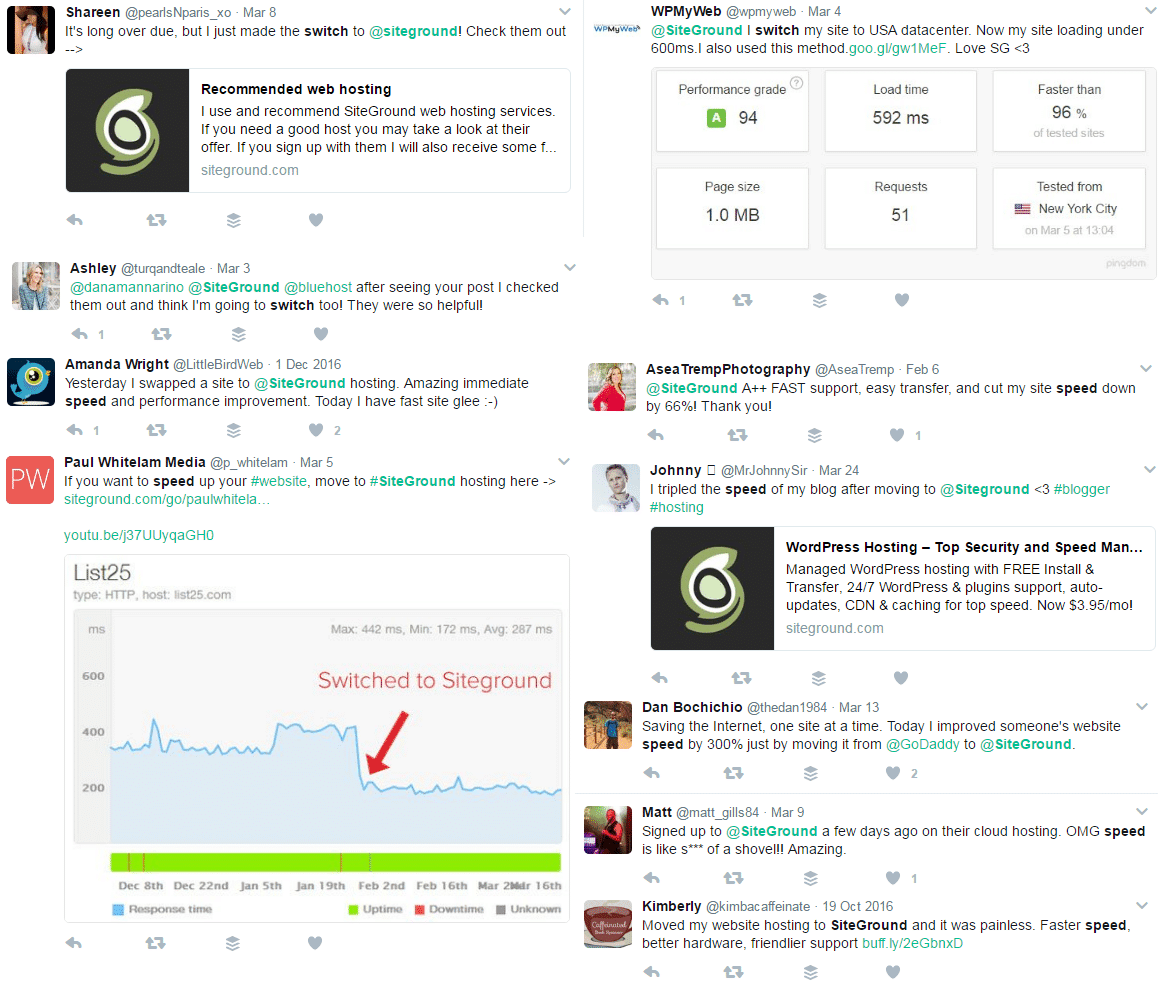
My only problem when I was researching the negative reviews for SiteGround was that I couldn’t find any! I’m not saying there are no bad reviews or that SiteGround reviews are all five stars.
SiteGround.com has a BBB Rating of A and it seems to me that most customers are happy with their services and glad they switched.
SiteGround wants you to be 100% happy with them so they offer a 30-day money-back guarantee. That gave me that extra peace of mind, knowing that I could “try it out” and if I’m not happy, I would get my money back.
Reason 2: Because SiteGround’s WordPress hosting is superior
SiteGround offers a wide range of services such as shared web hosting, reseller hosting, cloud hosting, dedicated servers, and enterprise hosting.
But here I’m only going to focus on their shared hosting services that are perfect for WordPress sites. SiteGround has three different WordPress hosting plans based on the size, traffic, and needs of your WordPress powered website.
Right now, no other web hosting company out there beats SiteGround when it comes to affordable yet feature-rich WordPress hosting.
It’s a bold statement, I know, but that’s my honest opinion based on my own personal experience using SiteGround.
SiteGround StartUp Plan
The StartUp plan is SiteGround’s entry-level plan and it’s a good choice if you are creating a new website or currently have an average-sized blog, business, or personal website.
The StartUp Plan is great for anyone attracting less than 10,000 unique website visits per month to their site. Once you start reaching over 10,000 monthly hits on a regular basis, I’d advise upgrading to another plan like GrowBig.
The StartUp plan starts From $2.99 per month.
- Host 1 website only
- ~ 10,000 monthly visits
- 10GB web space
- Essential features:
- SSD storage
- Free setup & site transfer
- 30 days money back guarantee
- 99.9 percent uptime guarantee
- 24/7 technical support
- Unlimited bandwidth, emails, databases
- Free SSL & HTTP/2
- Free daily backups
- Free Cloud CDN
- Static caching only
- PHP7 + OpCache
- WordPress & Joomla tools
- Ultrafast PHP
- Privated DNS
StartUp is a pretty fantastic entry-level SiteGround plan for beginners but it lacks server resources, web space storage, priority support and it doesn’t come with the helpful backup restoration tool (FYI you still get 1 daily site backup).
Another thing to be aware of is that you can only host one website with this plan. In short, it’s a good web hosting plan but it works best for smaller sites.
SiteGround GrowBig Plan
GrowBig is the perfect hosting plan if you need more resources and premium features, in addition to the essential features you get in the StartUp plan.
The GrowBig plan can handle up to 100,000 unique monthly visits to your site. If you want 20GB of web space and be able to host an unlimited number of websites, then this is the plan for you.
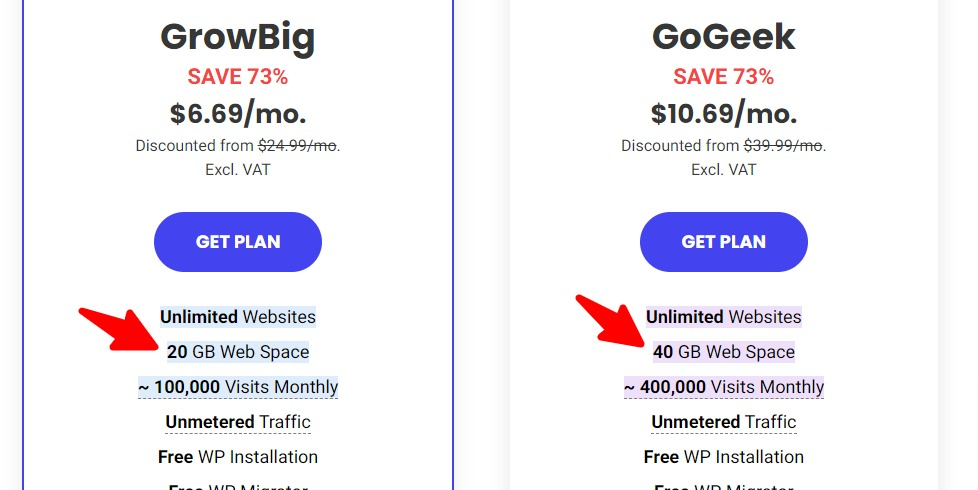
GrowBig offers the same standard features as StartUp, such as the free website migration and WordPress site setup, 30-day money-back guarantee, 24/7 technical support, free CDN, unlimited e-mails and databases, SSD Storage, free setup and transfer, HTTP/2 and PHP7 enabled servers, advanced SSH access, and free daily backups.
In addition to the standard features you get in the StartUp plan, you receive premium WordPress caching, premium support, daily backups, and access to a premium site backup and restore service. Your first year of Wildcard SSL certificate is also included for free.
The GrowBig Plan starts at $8.99 per month.
- Host unlimited websites
- ~ 100,000 monthly visits
- 20GB web space
- All essential + premium features:
- Dynamic and memcache caching
- 30 daily backups
- Priority support
- SSD storage
- Wildcard SSL certificate
- Backup & restoration service
- 2x server resources
- 2x database resources
- 2x email resources
GrowBig is the plan I recommend you sign up with. You can host multiple websites, you get more server resources (resulting in a faster loading website) and you get double the storage space, plus priority support and backup & restore service. Plus you get more server resources compared to the StartUp plan, which means you get a faster loading WordPress site.
PRO TIP for GrowBig Plan:
If you decide to go for SiteGround’s GrowBig Plan, it might be best to sign up for a period of three years. By doing so, you get to enjoy big savings on renewal charges and even grab for yourself a really generous discount from SiteGround ($17.49 per month for three years versus $29.99 per month for committing to one month).
SiteGround GoGeek Plan
The GoGeek plan is best suited for heavily-visited, ecommerce or resource-intensive websites where you need more resources and premium “geeky” features, in addition to the essential and premium features in the StartUp and GrowBig plans.
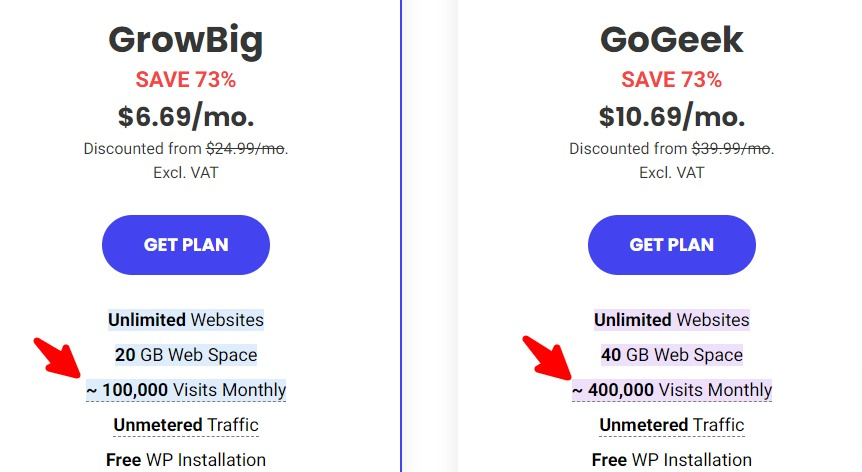
The GoGeek Plan can easily handle up to 400,000 visits to your website each month. If you want to host all of your highly trafficked sites on one account with 40GB of web space, the plan starts at $7.99/month per month.
You get all the benefits of the StartUp and GrowBig plans, plus things like one-click WordPress staging, SG-Git for WordPress repo creation, premium backup and restore services, free PCI compliance, and pre-installed Git. Plus you get 4x the server resources compared to the StartUp plan.
The GoGeek Plan starts at $7.99/month per month.
- Host unlimited websites
- ~ 400,000 monthly visits
- 40GB web space
- All essential & premium + geeky features:
- Dynamic and cemcache caching
- 1 click WordPress staging
- SG-Git for repository creation
- Pre-Installed Git
- Free PCI compliance
- Premium backup & restorate service
- 4x server resources
- 4x database resources
- 4x email resources
The GoGeek plan is for heavily-visited or resource-intensive websites and it comes with 4x faster servers than regular shared hosting plans. This plan includes “geeky” features like site staging (for testing websites before launching), pre-installed Git, WP-CLI, and Drush integration, and it comes with a 1-year free Wildcard SSL certificate and PCI compliance for credit card fraud protection.
Reason 3: Because SiteGround’s Prices Are Very Reasonable
Does SiteGround have the cheapest web hosting services for your WordPress website on the market? No probably not.
However, the SiteGround pricing plans starting From $2.99 per month, they are still very cheap. You won’t find better value for money WordPress hosting anywhere else, hands down! (hint: go over the features in the above section again, and you see why.)
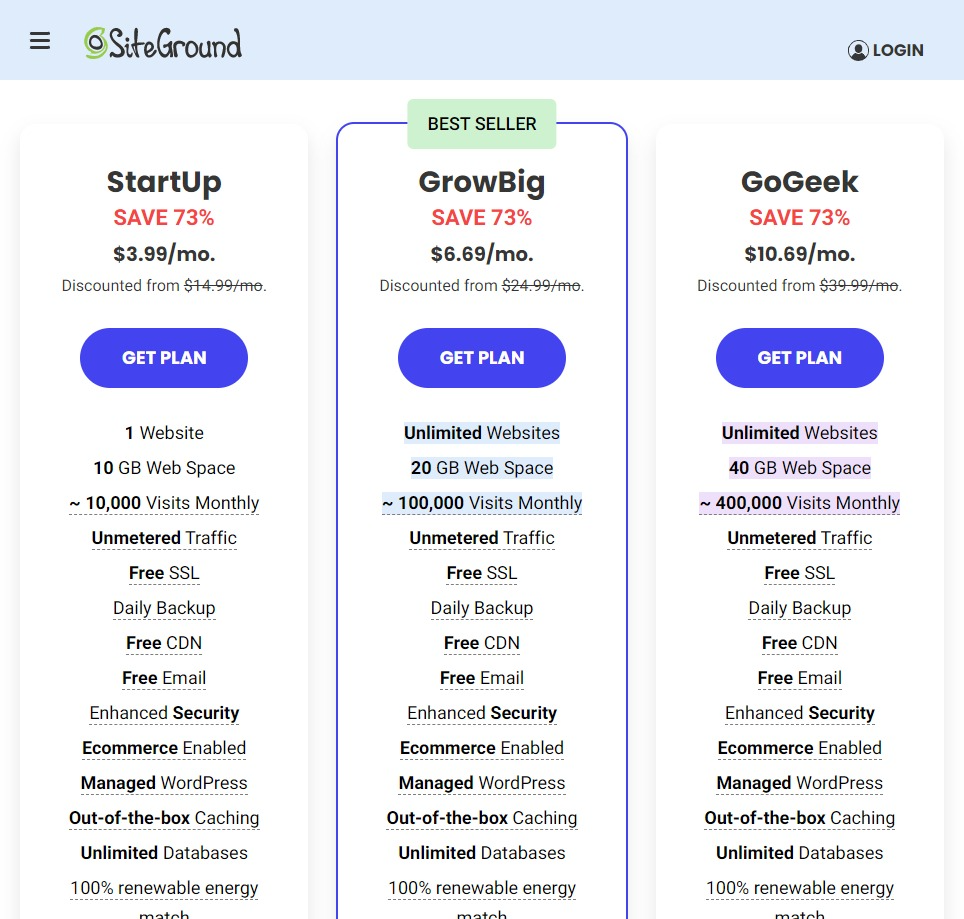
Because web hosting is not the place to cut corners on price. If you choose the cheapest service you find online; you end up with the cheapest quality.
SiteGround, on the other hand, (over)delivers with what you pay for.
You won’t find a ton of other companies that are charging less, and you definitely won’t find any that have a faster speed, better security or better customer service at that price.
I’ve already touched upon so many of the industry-leading features and benefits that come with their plans, so you get the best bang for your buck with SiteGround.
Reason 4: Because SiteGround’s Support Is Phenomenal
Let’s face it; there will come a time when you will need to reach out to your web host’s customer support for help (it could be general support or billing, or to get help with an application like WordPress).
I have not had any issues with my service, but I had a couple of questions and wanted to try out their 24-hour support service (like for example if I could sign up paying with PayPal (yes you can sign up paying with PayPal.)
You have the option to chat online or talk on the phone with a support agent, so I decided to try out the live chat. The response was instant. Most online technical support services require waiting 10-15 minutes or even longer before your inquiry is answered.
SiteGround provides the fastest support in the web hosting industry.
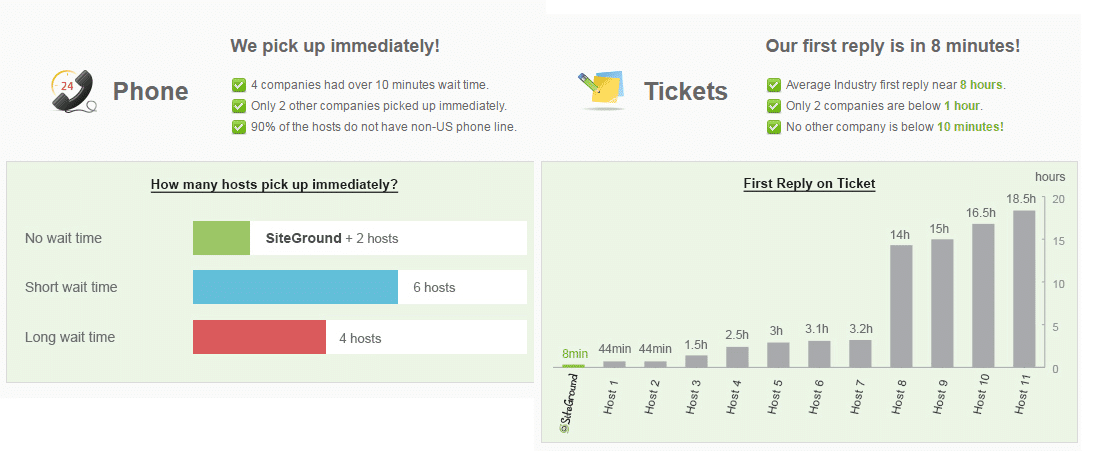
SiteGround takes this a step further and overstaffs their support to ensure that you never have to wait.
Since they only provide web hosting services, their staff is knowledgeable and capable of answering your questions. Unlike other hosts such as Godaddy or EIG brands like Bluehost and HostGator, that offers too many low-quality services for their staff to keep up with.
SiteGround support solves whatever issue you have, and fast.
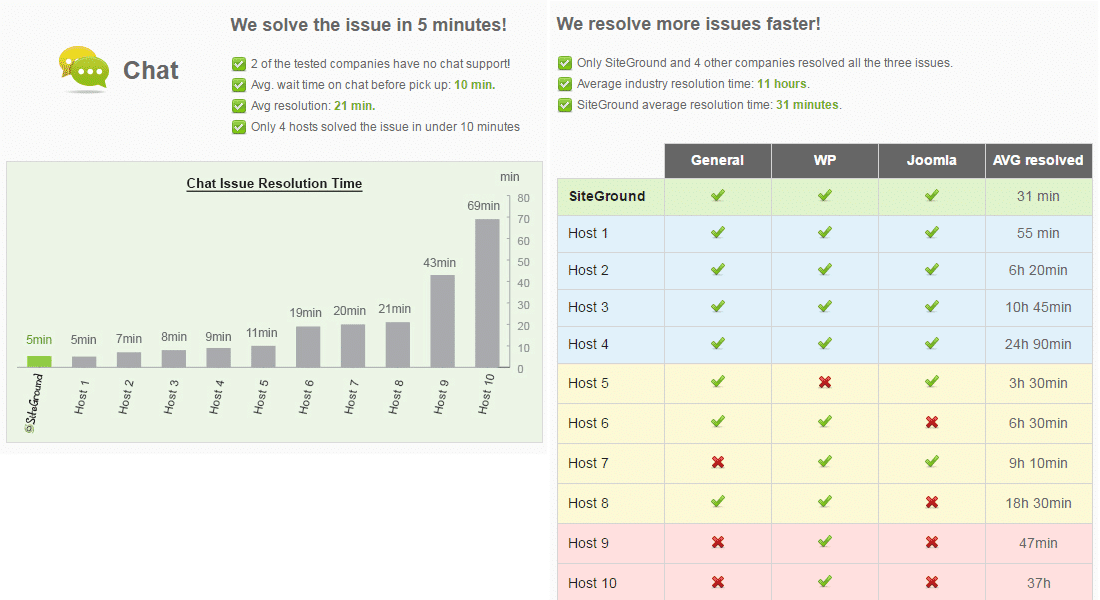
As soon as you get connected with an agent, you have access to their full name and picture. You’ll also see their rating on a 5-star scale, as well as the number of inquiries they have answered.
The explanation and instructions from my support agent were easy to follow, thorough, and informative. It was one of the best support chats I’ve ever experienced.
Reason 5: Because SiteGround Loads Your Site Extremely Fast
“Warp Speed, Mr Sulu”! Everyone knows that having a fast loading site is extremely important, and for me, this was one of the deciding factors.
Regardless if you use SiteGround or Bluehost, SiteGround comes with superior speed technology. However the GrowBig plan comes with approx 2x more resources, and the GoGeek plan with approx 4x more resources.
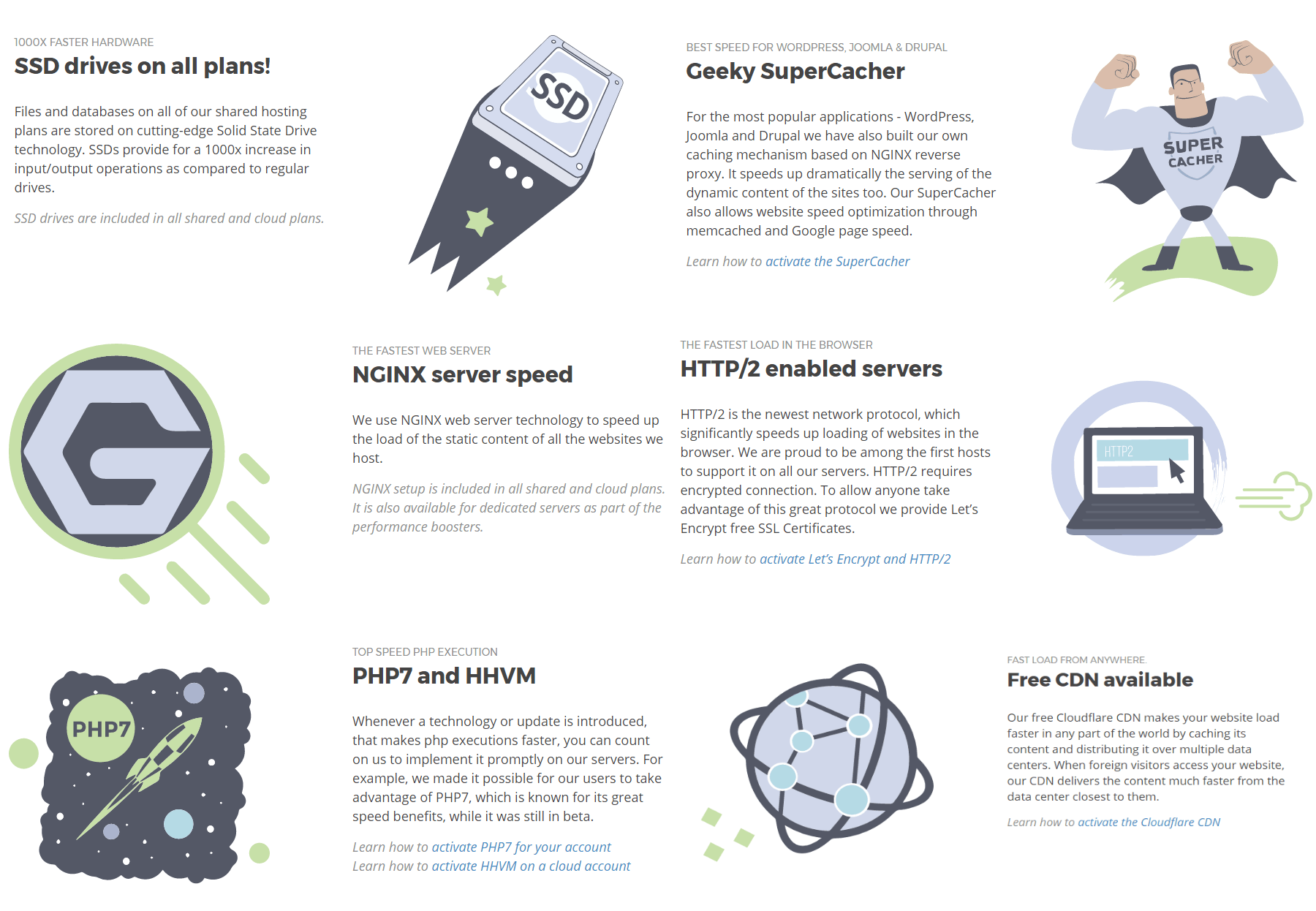
SiteGround provides you with an SSD drive. Compared to regular drives, SSDs have 1000 times increase in your input and output operations. They also use NGINX web servers and the latest PHP7 version to increase the speed of all static content.
All plans also have HTTP/2 enabled servers and includes a free SSL certificates. The StartUp plan comes free Let’s Encrypt SSL certificates, and the GrowBig and GoGeek plans come with a premium Wildcard SSL certificate.
Their SiteGround Optimizer is a WordPress caching plugin that increases the speed for your WordPress website. The StartUp plan comes with static caching only, and the GrowBig and GoGeek plan come with Dynamic and Memcache caching.
Siteground also lets you enable Google PageSpeed module by Google with a single click. It optimizes the file size and makes your web page load very fast. However, the Google PageSpeed module cannot be used together with the Static and the Dynamic cache options.
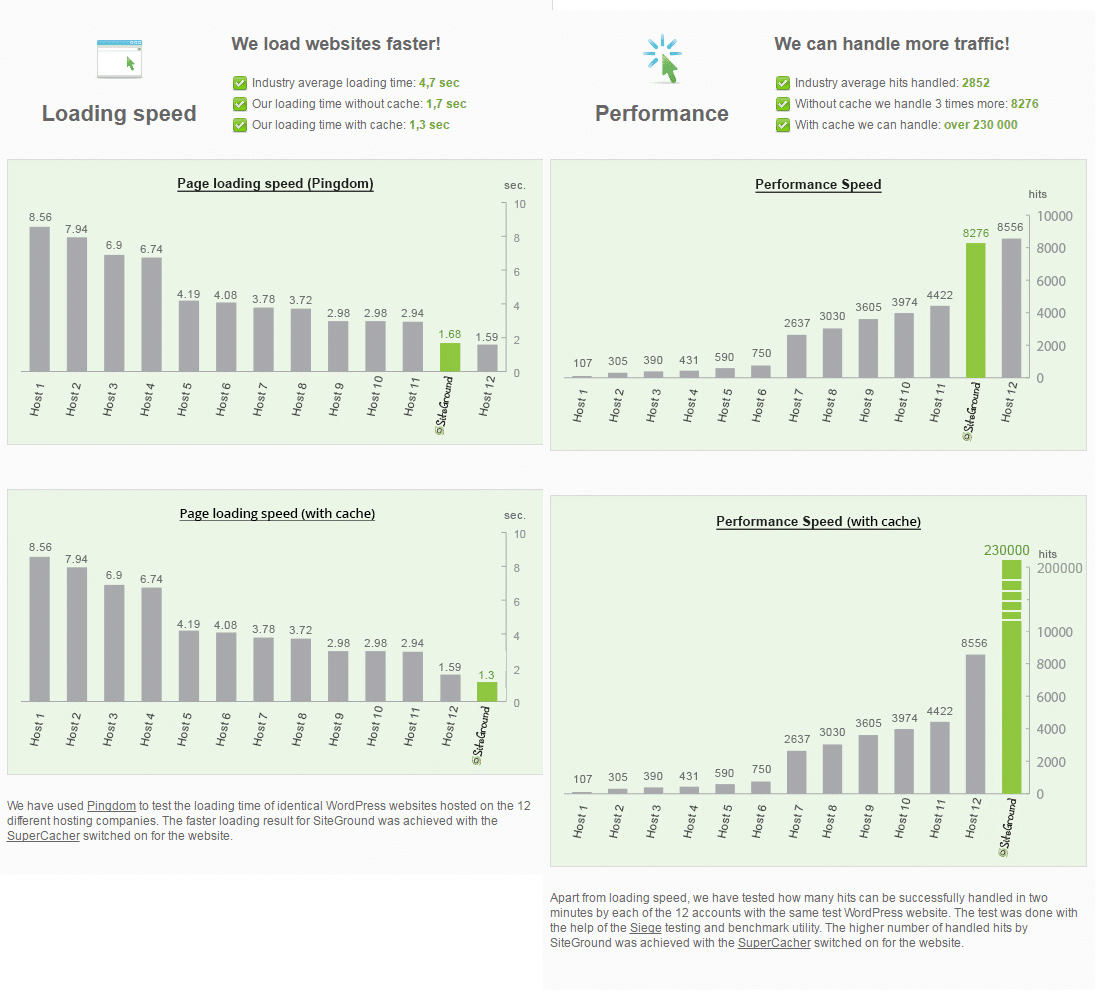
When you sign up for SiteGround you get to choose from one of many data centers where you want your site to be hosted.
You’ll want to choose a server location that is the closest one to where your visitors are. Selecting a server location in combination with their free Cloud CDN ensures that the content on your site loads quickly for visitors worldwide.
One of the main reasons why your current web host is running slowly is because they have too many websites hosted on the same server (also known as server overselling). Hosts such as Godaddy, HostGator, or Bluehost care more about sales and less about the actual performance of your website.
Page load times: Before & after tests
Once you switch to SiteGround, you’ll notice a tremendous difference in load time speeds right away. I did, check this out!
Byte Check is a tool that measures time to first byte (TTFB). It’s a measurement of the responsiveness of a web server. Basically it is the time it takes your browser to start receiving information after it has requested it from the server.
My homepage time to first byte went from 2.3 seconds down to 0.2 seconds after I migrated over to SiteGround.
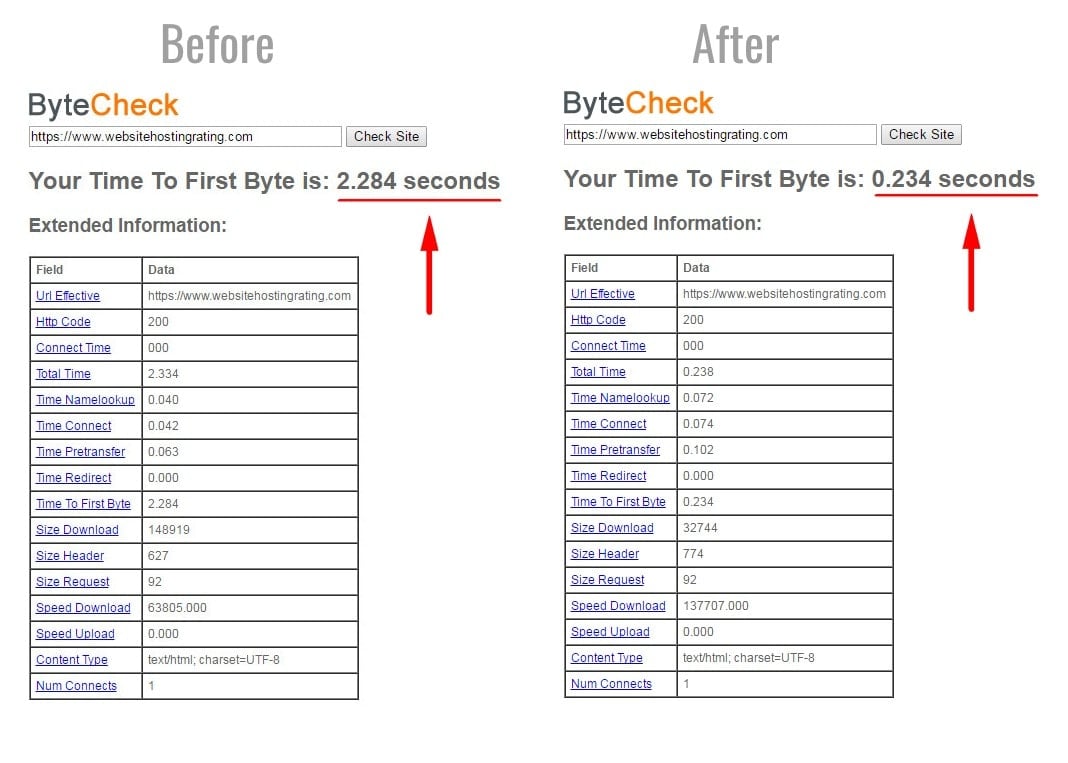
Using GTmetrix my homepage loading time went from 6.9 seconds down to 1.6 seconds after I moved my site to SiteGround. That’s a whopping 5.3 seconds faster load time!
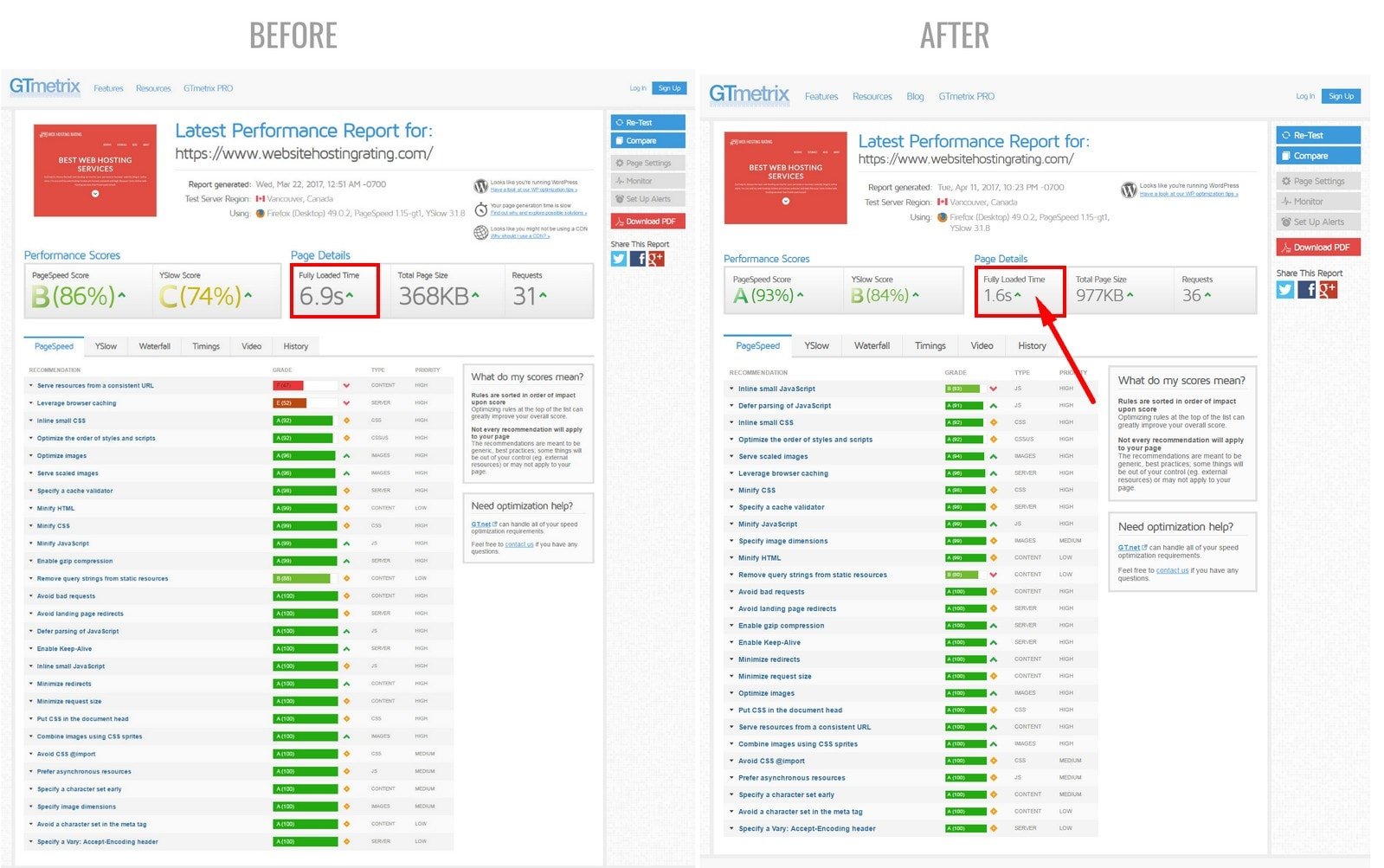
My homepage loading speed using Pingdom went from 4.96 seconds down to 581 milliseconds after I moved over to SiteGround. Now that is pretty incredible!
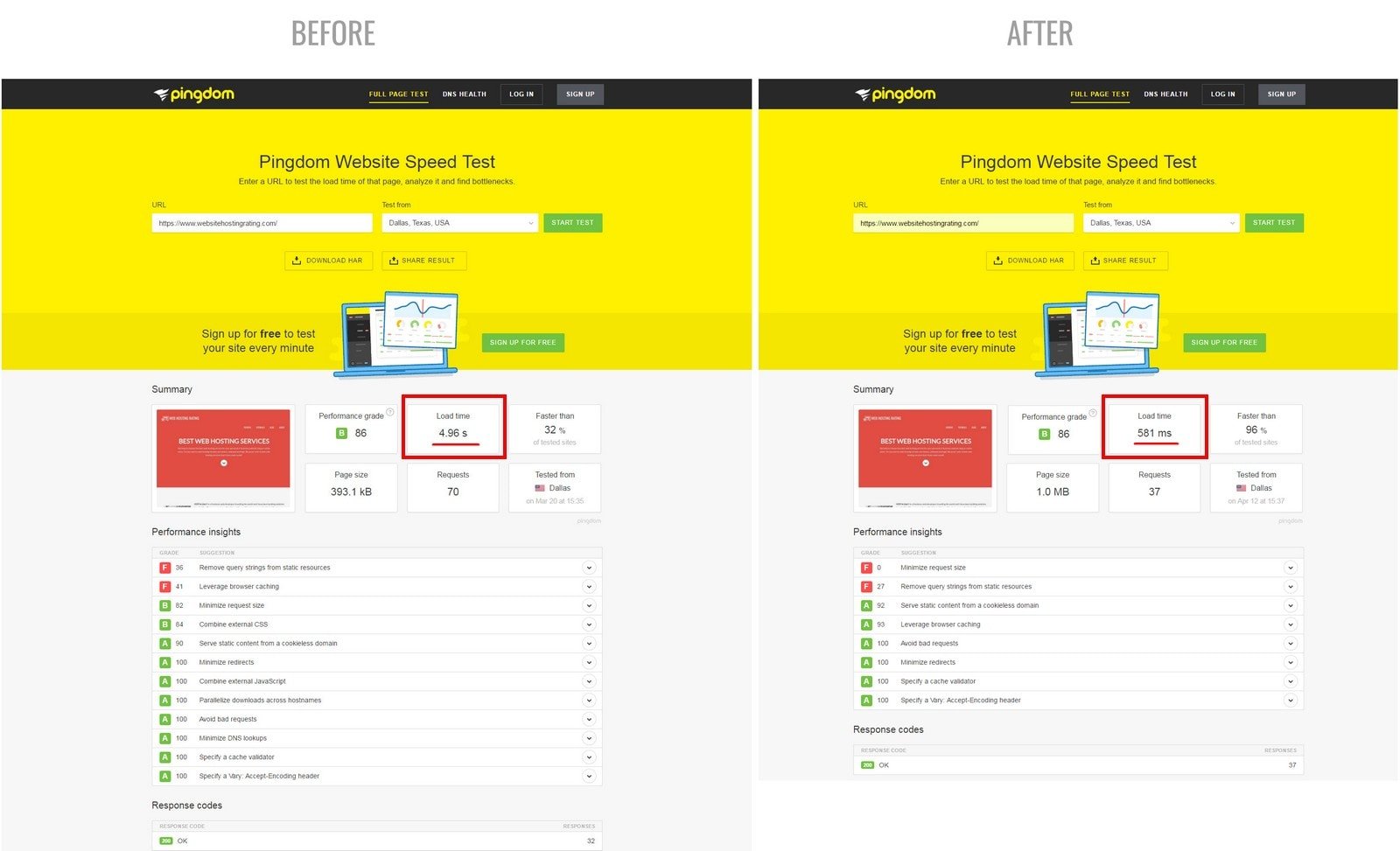
“Warp Speed, Mr Sulu. Destination: a fast loading website!”
BONUS INFO: Why Website Loading Speed Matters
The primary reason website loading speed is important is that it gives your target market a good user experience (UX). But many may not realize that faster loading also improves your search engine rankings. Lastly, high loading speeds are also linked with better conversion rates.
Reason 6: Because SiteGround Has Awesome WordPress Tools
Did you know that SiteGround is officially endorsed by WordPress.org (so is Bluehost (review here))? According to https://wordpress.org/hosting/ SiteGround is one of the best WordPress hosting providers to sign up with.
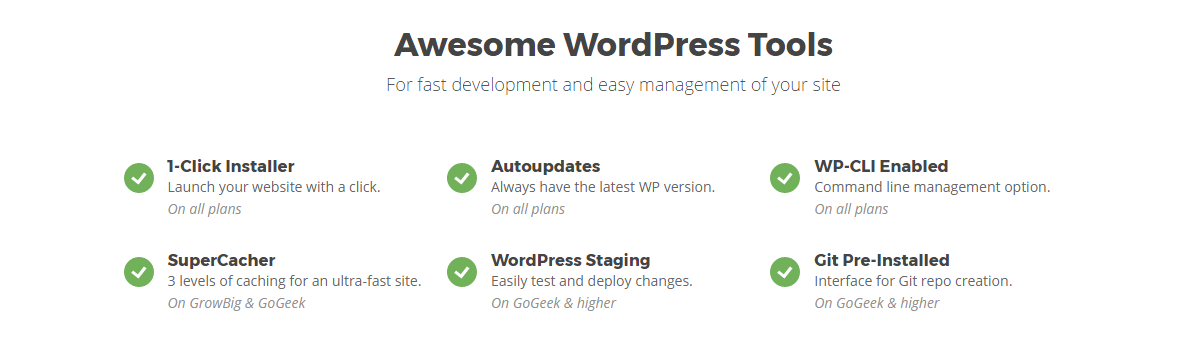
SiteGround offers managed WordPress hosting on all plans, meaning things like WordPress installation, site transfers and taking backups of your site, are all included on all plans.
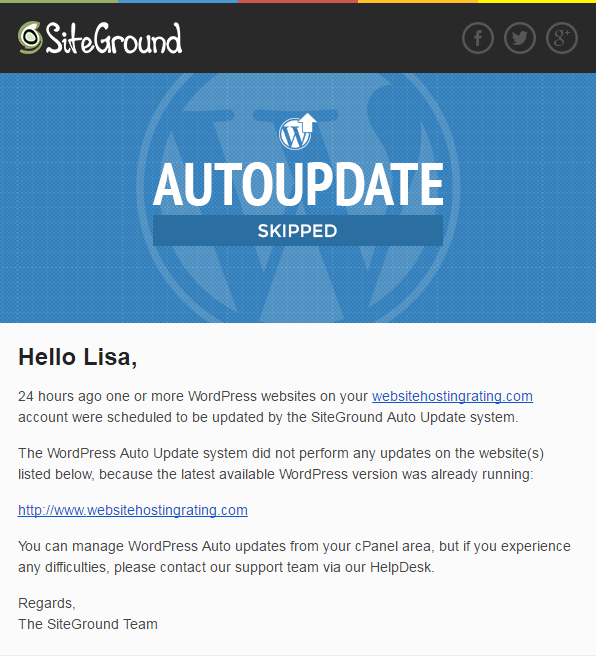
SiteGround also manages the WordPress security of your site by performing server-level maintenance and they also automatically update WordPress and its plugins to patch common security holes.
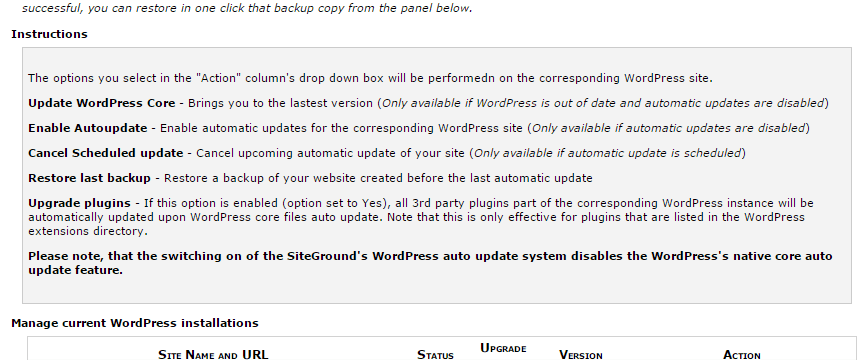
A couple of really cool WordPress tools are the SiteGround Optimizer plugin (included on all plans) and WordPress staging (included only on the GoGeek plan)
SiteGround Optimizer WordPress plugin
Siteground Optimizer is exclusive to Siteground users, and it’s a built-in caching plugin that increases the number of hits your site can handle which in return speeds up your website loading time.
The StartUp plan comes with static caching only, and the GrowBig and GoGeek plans come with both static, dynamic, and Memcache caching. SiteGround explains what the difference is here.
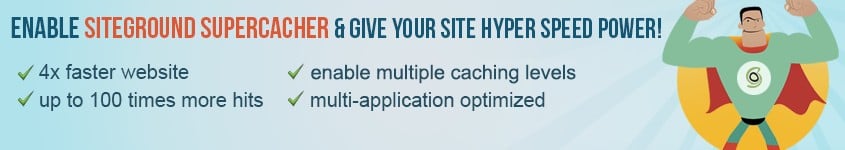
Because I’m on the GrowBig plan I get both the static + dynamic + Memcache caching tool. Here’s how to enable the dynamic caching tool:
First, access your SiteGround cPanel and click on the caching button. Next, you need to download the plugin, and finally, you need to switch the caching service to ON.
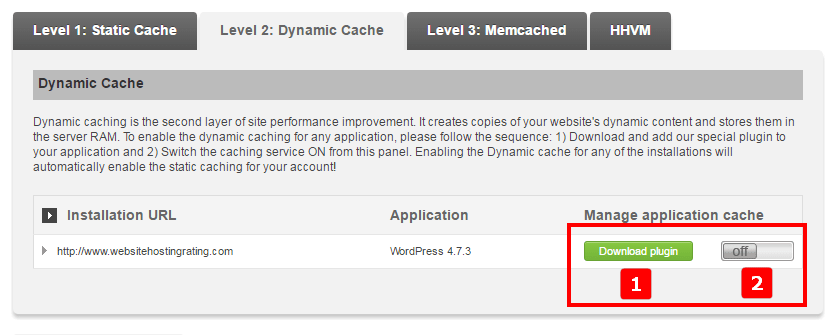
The beauty of the tool is that it improves site speed performance and it’s very easy to get started with and configure.
If you have used other caching plugins like WP Super Cache, WP Rocket, W3 Total Cache or WP Fastest Cache , then you know how tricky it can be to configure the plugin’s settings properly.
I’ve used all 5 plugins and each one has its own pros and cons. If you aren’t using a caching plugin, then I recommend the Optimizer plugin because it’s the easiest for complete beginners to set up (however WP Fastest Cache isn’t far behind).
One-Click Staging
One-click WordPress staging environment is only offered from SiteGround’s GoGeek Plan (because I’m on the GrowBig plan I haven’t used this and I can’t give you my opinion).
One-click WordPress staging lets you do a couple of things. It lets you manage development copies of your WordPress websites. Because you don’t want to make experiments or develop a new feature on your live website (then your visitors will see it).
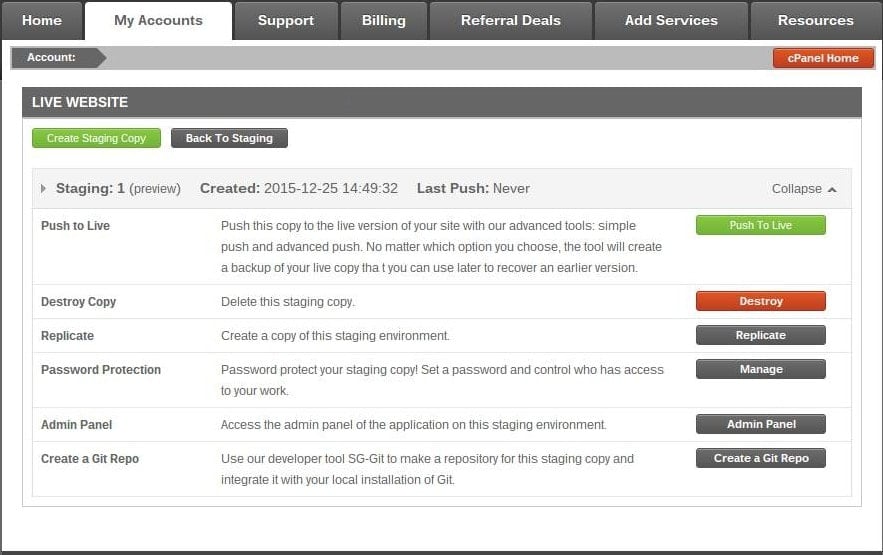
You can also use it to clone and move a WordPress website to another location. For those of you who have manually moved sites between domains, you know this can be a pain in the where-the-sun-don’t-shine process.
SiteGround eliminates these time-consuming steps so you can clone your WordPress websites in seconds. The cloning feature is especially helpful if you make a mistake, like installing WordPress in the wrong domain for example. If you manage several sites you should consider getting the GoGeek plan just to have access to this website staging feature.
It looks pretty straightforward to use as well. Within the SiteGround dashboard, you get access to all of your WordPress websites in one place. I know other web hosts require third party programs with additional costs for a feature like this.
PRO TIP for WordPress Installation:
There are two ways in which you can do WordPress installation on SiteGround. The first method is through the use of SiteGround’s Website Setup Wizard. For details on how to do this, check our guide on how to install WordPress on SiteGround. The second method is by utilizing the App Installer. Head to SiteGround’s App Installer tutorial page for the steps on how to do it.
Reason 7: Because SiteGround Takes Security Seriously
Whether you run a personal blog, business website or ecommerce site, security is extremely important. Security is one of the most important aspects of web hosting and it should be a deciding factor for you when signing up for a web hosting service.
Again, SiteGround does not disappoint.
By default, all SiteGround’s servers use the latest PHP 7 version, with the latest security fixes. They’re running Apache in chroot-ed environment with suExec. DDOS protection comes built into both a hardware firewall, as well as a software firewall that is based on IPtables with more complex functions and traffic monitoring
They also use sophisticated IDS / IPS systems that block malicious bots and attackers. ModSecurity is installed on all shared servers and security rules get updated weekly, which protects you from the most common attacks.
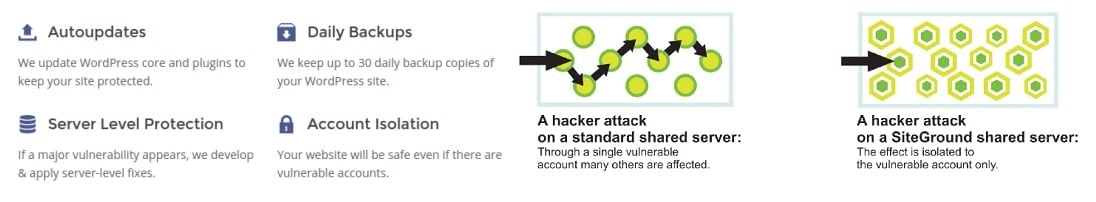
Another thing that is unique for SiteGround is their CHROOT account isolation technology. It means that no single account can affect other accounts and this was one of the first technological innovations SiteGround introduced back in 2008.
SiteGround’s SG Site Scanner gives you free daily backup copies (only one backup per day on the StartUp plan) of your website as well as a website backup and restoration service (only on GrowBig and GoGeek plans).
As mentioned above and when it comes to WordPress. SiteGround will do automatic core updates of your WordPress site and its plugins to patch common security holes.
BONUS INFO: Why Hosting Services Sometimes Take Time Updating PHP Versions
The reason that some hosting services decide to wait before upgrading to the newest PHP version is that they just want to make sure that the latest release does not come with bugs. Some may be more transparent about developments like this compared to others, so it is always best to review your hosting service’s upgrade policy.
Reason 8: Because SiteGround Can Power Your Online Store
If you’re on the hunt for an ecommerce hosting solution that can power your online store, then SiteGround can power your online store’s shopping cart.
SiteGround will install (for free) a range of ecommerce software for you, such as Magento, PrestaShop, OpenCart, and WooCommerce. As I mentioned before, you get to choose from multiple server locations across the globe, you get free SSL and CDN, and the enhanced caching will make your ecommerce site secure and load fast.
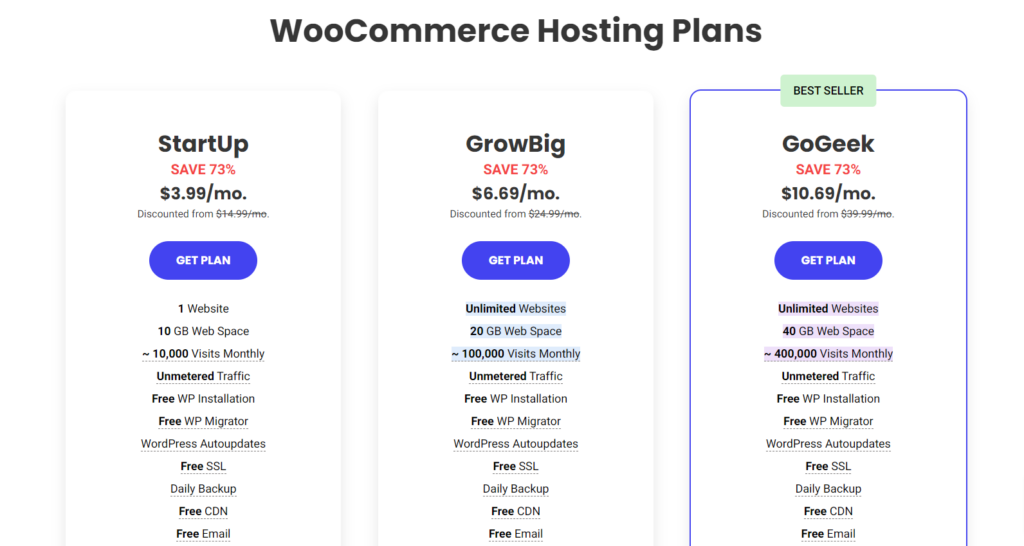
All three shared hosting plans can power your online store (however the entry-level StartUp plan isn’t ideal for hosting ecommerce sites and you should probably consider using the GoGeek plan.
Here’s a quick rundown of what SiteGround’s ecommerce hosting delivers:
Let’s Encrypt SSL
Let’s Encrypt SSL provides free certificates for transport layer security encryptions through an automatic system. The automation eliminates the time consumption and complicated process of renewing, validating, signing, and installing the certificates of secure sites manually.
The encryption is essential for customers entering confidential information on your website for your ecommerce business. You get Let’s Encrypt SSL for free with all SiteGround plans.
Wildcard SSL
Wildcard SSL is a step up from the Let’s Encrypt SSL. Your first year of Wildcard SSL is free with your GrowBig or GoGeek plan from SiteGround.
It allows you to secure your website and any subdomains with a seal for you to display on the site. The free wildcard SSL is another great tool for websites selling products online.
PCI Compliance
PCI stands for Payment Card Industry. PCI Compliance protects cardholder data by maintaining a secure network for all cards, prevents fraud and other security breaches. They maintain a vulnerability management program and information security policy while regularly monitoring and testing their networks.
PCI compliance is only included with the GoGeek plan from SiteGround.
Online Shopping Carts
SiteGround supports all the major shopping carts and if your website uses one of the popular online shopping cart solutions, then it’s supported through all of SiteGround’s plans.
You get free eshop transfer and shopping cart installation is free with the StartUp, GrowBig, and GoGeek plans. You get free PrestaShop, as well as Magento 2 installation or site transfer to SiteGround. If you prefer WordPress. WooCommerce + Storefront theme is pre-installed for free.
Reason 9: Because SiteGround Has An Active Blog
Have you checked out the SiteGround Blog? They publish content on their blog on a regular basis, and the quality of the articles provides relevant, helpful and informative information, which makes it an overall great read.
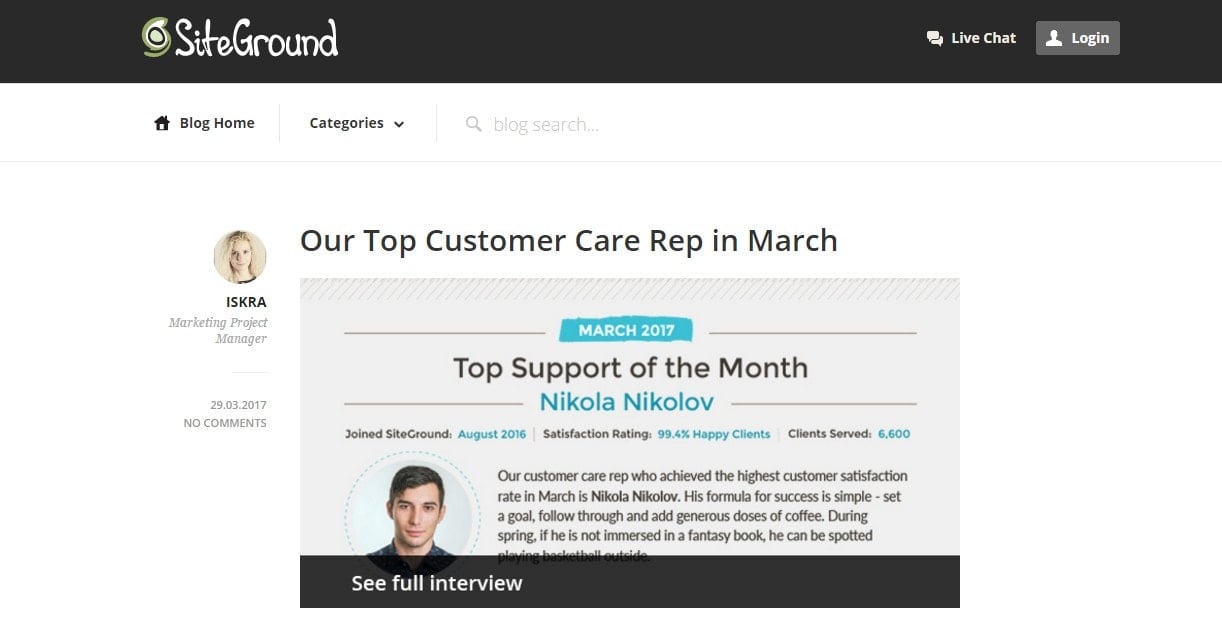
But why should having an active blog be a deciding factor when choosing SiteGround as your next host? Because the blog shows what kind of company SiteGround is.
It also, and more importantly, keeps you posted on features and updates (such as security updates) that you might not know about, such as how to install PHP 7.0 on WordPress.
The comments section of each blog is very active as well. SiteGround users ask questions, provide additional information, and create a dialog between the author and other users in the SiteGround community.
Reason 10: Because SiteGround Has A Solid Uptime Record
Having your website go down, and stay down for a period of time, isn’t just annoying – it can be costly too. If you sell stuff online you miss can miss out on sales, and if your site is down for a period of time it can also hurt your Google rankings.
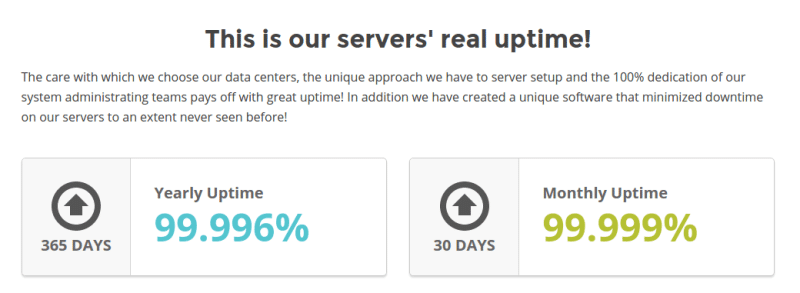
SiteGround has superior uptime technology that is actually 99.99%. As I mentioned above they use Linux containers, proactive server monitoring, secure account isolation, etc to make sure that their servers are up, and as a result, your site is up and online.
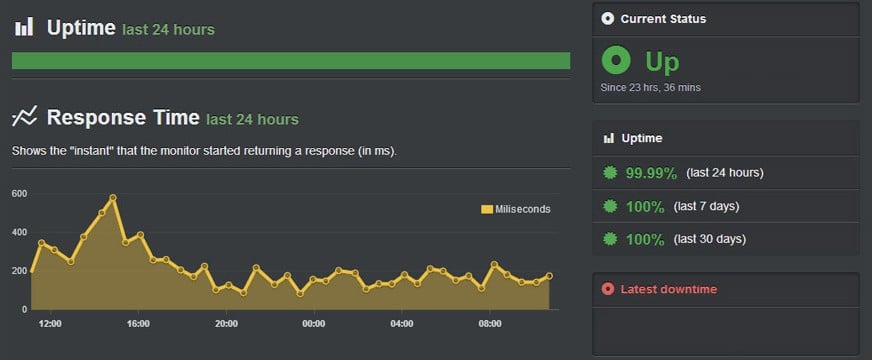
Other web hosts “guarantee” 99.99% uptime but fail to deliver. Not SiteGround. My SiteGround server has experienced no downtime since I set up the monitoring.
Reason 11: Because SiteGround Transfers Your Site For Free
Perhaps you are ready to give SiteGround a try? Because of the cheap price, terrific features, support, uptime, and fast, secure, and servers – have got you convinced.
But what about your existing website? If you aren’t an experienced developer then you probably feel a bit clueless (and intimidated) about transferring your website to SiteGround.
Then you need to take advantage of SiteGround’s free website transfer service.
This service applies not only to WordPress sites, but also to other CMS platforms like Joomla and Drupal, and of course single websites and static HTML websites too.
Transfer services include:
- Free transfer of one website, regardless of size.
- Transfer completed within 24-48 hours.
- Transfer of emails, FTP accounts, addon domains for an account managed with cPanel (e.g. Bluehost, HostGator, Godaddy – 99% of web hosts use cPanel).
Transfer services do not include:
- Transfer of your domain name.
- Transfer of emails, FTP accounts, addon domains for an account not managed with cPanel.
- Transfer and installation of SSL certificates purchased with the previous web host.
If you are worried about potential downtime and files being lost, then rest assured your website will start working flawlessly on SiteGround. Not a single second of downtime will occur and no website files will be lost. Because SiteGround handles over 3000 site migration requests every month, they have come across and solved (almost) any possible problem that can happen during a website transfer.
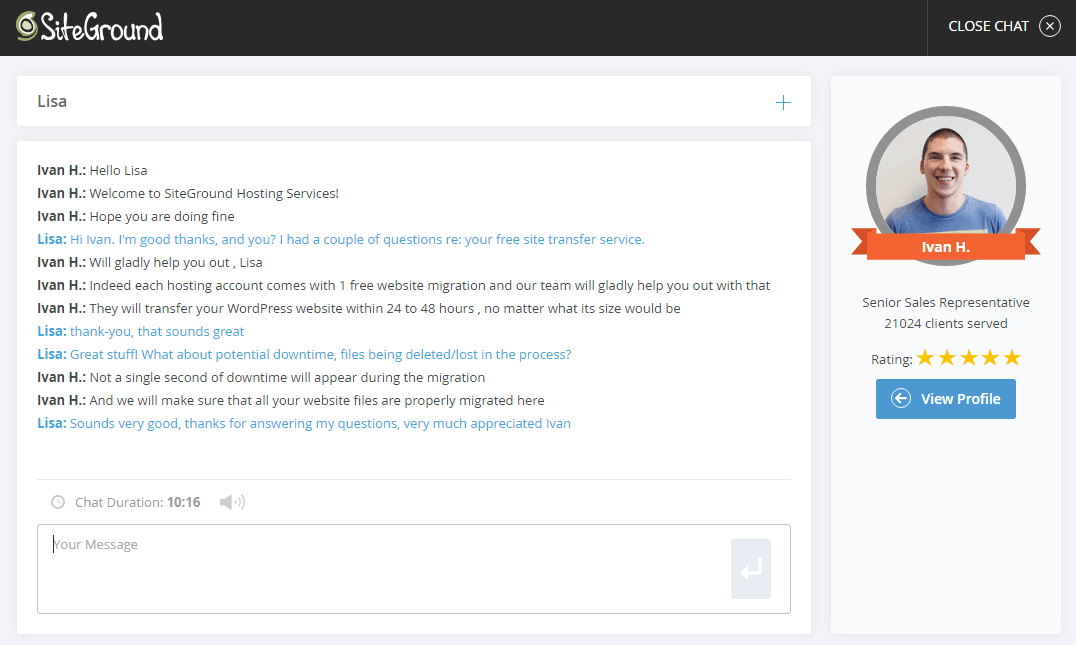
For example, sometimes even the straightforward cPanel transfers can be made tricky by web hosts that use specific file structures, or by WordPress web hosts that use custom rules in the wp-config.php file.
SiteGround will always manually go over the accounts of users coming from hosts that do this, and they will fix several things so that your website can start working flawlessly and immediately on SiteGround’s server infrastructure.
So how do you transfer your WordPress site (from for example Bluehost, HostGator or GoDaddy) to SiteGround?
- Sign up for SiteGround hosting
- Login to your SiteGround Customer Area
- Click on the Support Tab
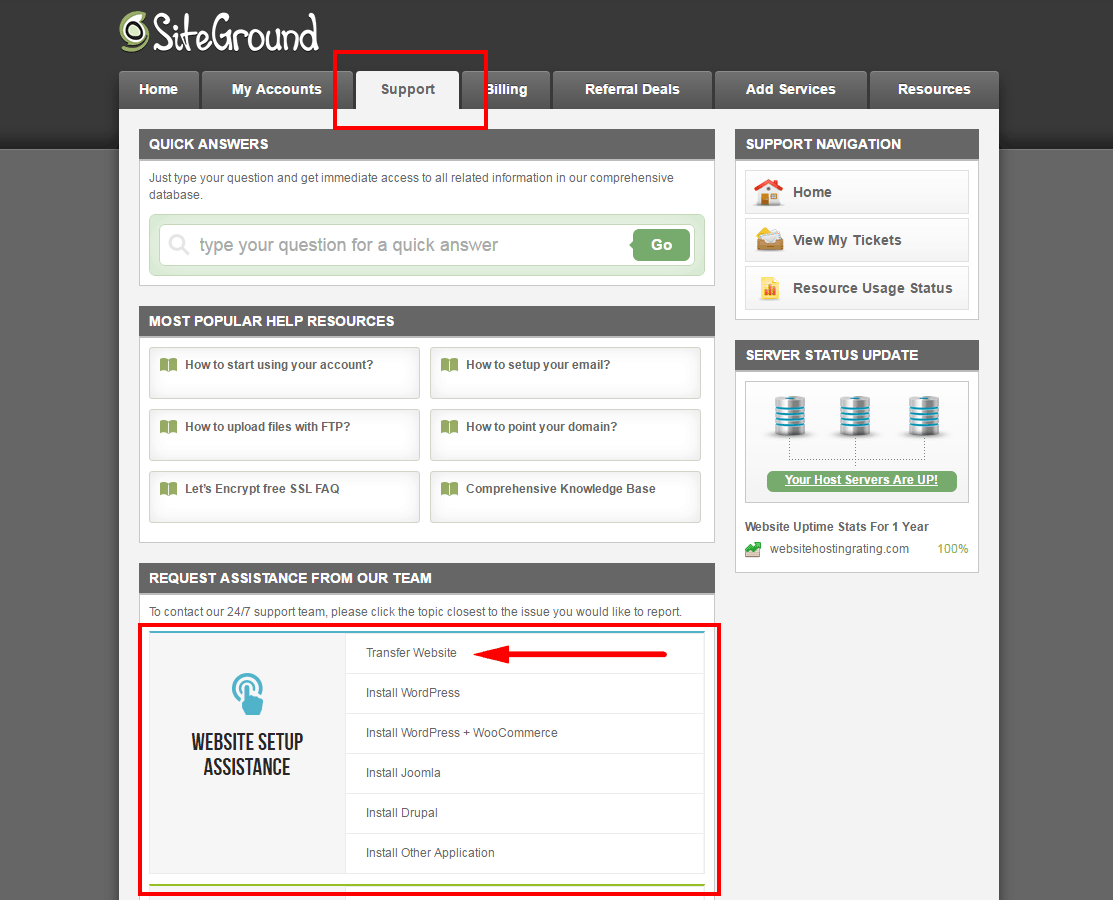
Scroll down a bit to the “website setup assistant” section. It will have options to either build a new website using their site-building tools or transfer an existing website.
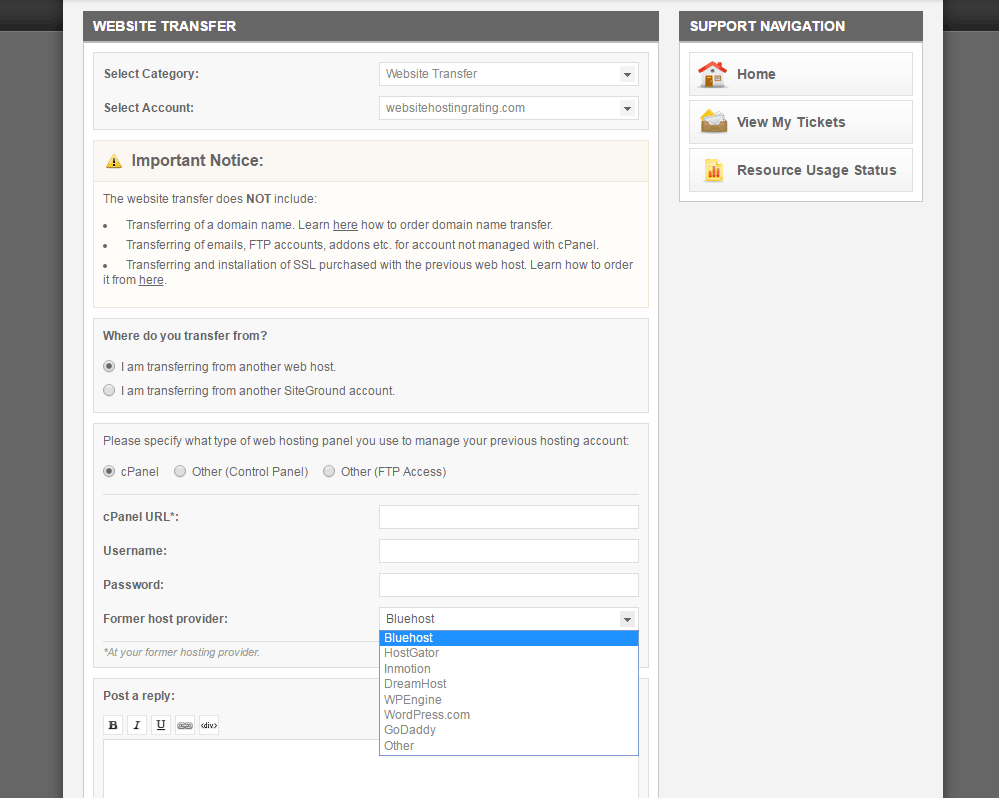
Fill out the website migration form and wait for SiteGround to get back to you. Don’t be surprised if you hear back from SiteGround’s site migration team within minutes. The team is very helpful.
You will be amazed to know that the process of transferring your WordPress site to SiteGround is completed within just 24-48 hours.
Summary and final thoughts
Switch your WordPress website hosting service to SiteGround. Switching was one of the best decisions I made.
Remember, the migration using your existing website over to SiteGround is completely free of charge.
Once you switch, you’ll have several options to choose the best plan suitable for your WordPress hosting needs.
With StartUp, GrowBig, and GoGreek plans, SiteGround ensures that your specific essentials and requirements are met.
You’ll even get tons of industry-leading and free features that I have outlined above.
SiteGround is perfect for WordPress websites that have ecommerce businesses of all sizes, and security features to protect you as well as the visitors to your site.
In the event that you have any problems, troubleshooting, or questions with your services, SiteGround’s 24/7 friendly support team is available to walk you through each step with a fast resolution.
Now that you’ve identified your current web host is not suitable and researched alternatives, it’s time to make the switch to SiteGround, just like I did.
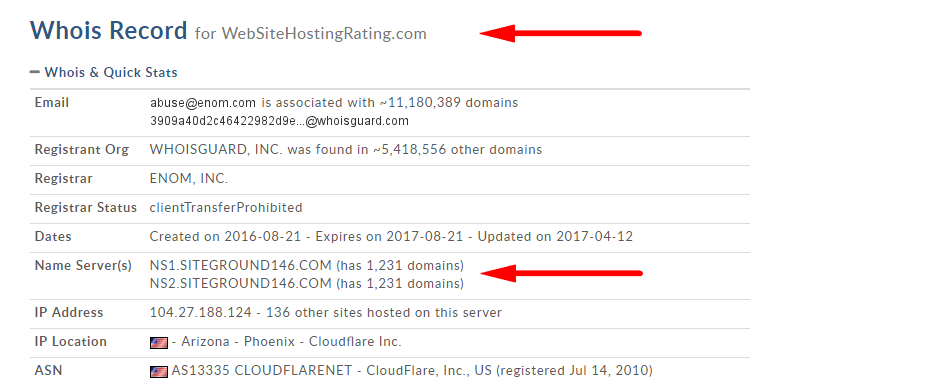
Are you thinking of making the switch to SiteGround, or perhaps you already have and have something to say? Then feel free to leave a comment here below. Feel free to send me an email and I will do my best to help you out.
UPDATE: I no longer use SiteGround to host this website. I wasn’t unhappy with SiteGround or anything, it’s just that Linode can better handle the performance as this site keeps growing.
Reviewing SiteGround: Our Methodology
When we review web hosts like SiteGround, our evaluation is based on these criteria:
- Value for Money: What types of web hosting plans are on offer, and are they good value for money?
- User Friendliness: How user-friendly is the signup process, the onboarding, the dashboard? and so on.
- Customer Support: When we need help, how quickly can we get it, and is the support effective and helpful?
- Hosting Features: What unique features does the web host provide, and how do they stack up against competitors?
- Security: Are essential security measures like SSL certificates, DDoS protection, backup services, and malware/virus scans included?
- Speed and Uptime: Is the hosting service fast and reliable? What types of servers do they use, and how do they perform in tests?
For more details on our review process, click here.
