WP Engine is one of the best premium managed WordPress web hosts on the Internet. Here I explore and explain the WP Engine pricing plans, and ways how you can save money.
If you have read my WP Engine review then might be ready to pull out your credit card and get started with WP Engine. But before you do, I’m going to show you how the WP Engine pricing structure works so you can pick the plan that’s best for you and your budget.
WP Engine is one of the most popular premium managed WordPress hosting services. Thousands of businesses around the world rely on WP Engine, including some media giants and news outlets.
If you are launching your first website or moving your business to WP Engine, you might want to know which one of their pricing plans is the best for you. In this article, I will guide you through WP Engine’s pricing plans and help you pick the best one for your business.
Table of Contents
WP Engine Pricing Plans
WP Engine offers three plans that you can sign up for right away. It also gives you the option to sign up for a custom plan that suits your business’s needs. Most businesses don’t need a custom plan.
WP Engine’s plans are generous with resources:
| Startup Plan | Growth Plan | Scale Plan | Custom Plan | |
|---|---|---|---|---|
| Visitors / Month | 25,000 | 100,000 | 400,000 | Millions |
| Storage | 10 GB | 20 GB | 50 GB | 100 GB – 1 TB |
| Bandwidth | 50 GB | 200 GB | 500 GB | 400 GB+ |
| Included Sites | 1 | 10 | 30 | 30 |
| Monthly Cost | $20/month | $77/month | $193/month | Custom quote |
Besides the basic storage and bandwidth resources, WP Engine’s managed WordPress hosting plans also come with a range of technical and advanced features:

WP Engine Startup Plan
- Hosting for 1 site included
- 10GB storage
- 50GB bandwidth per month
- 25,000 visits per month
- Automated SSL certificates
- Automated daily backups
- WordPress Core updates
- Genesis Framework and 35+ StudioPress themes
- Transferable sites
- One-click development, staging, and production environments
- PHP 8 ready
- LargeFS (store and transfer huge amounts of data)
- Global CDN
- Evercache (proprietary front-end caching technology)
- Page performance tools
- WordPress site migration
- $20/month
WP Engine Growth Plan
- Everything in the Startup plan, plus:
- Hosting for 10 sites included
- 20GB storage
- 200GB bandwidth per month
- 100,000 visits per month
- Imported SSL certificates
- 24/7 phone support
- $77/month
WP Engine Scale Plan
- Everything in the Growth plan, plus:
- Hosting for 30 sites included
- 50GB storage
- 500GB bandwidth per month
- 400,000 visits per month
- $193/month
WP Engine Custom Plan
- Everything in the Scale plan, plus:
- Hosting for 30 sites included
- 100GB to 1TB storage
- 400GB+ bandwidth
- Millions of visits per month
- WordPress multisite capabilities
- GeoTarget (content personalized to geolocation)
- Smart Plugin Manager License
- Onboarding and website launch readiness assessment
What do you get with your WP Engine subscription?
WordPress Hosting Optimized For Speed
WP Engine optimizes its servers for speed and performance of WordPress websites. If you are running your website on a shared hosting platform, you will see a huge boost in speed after moving it to WP Engine.
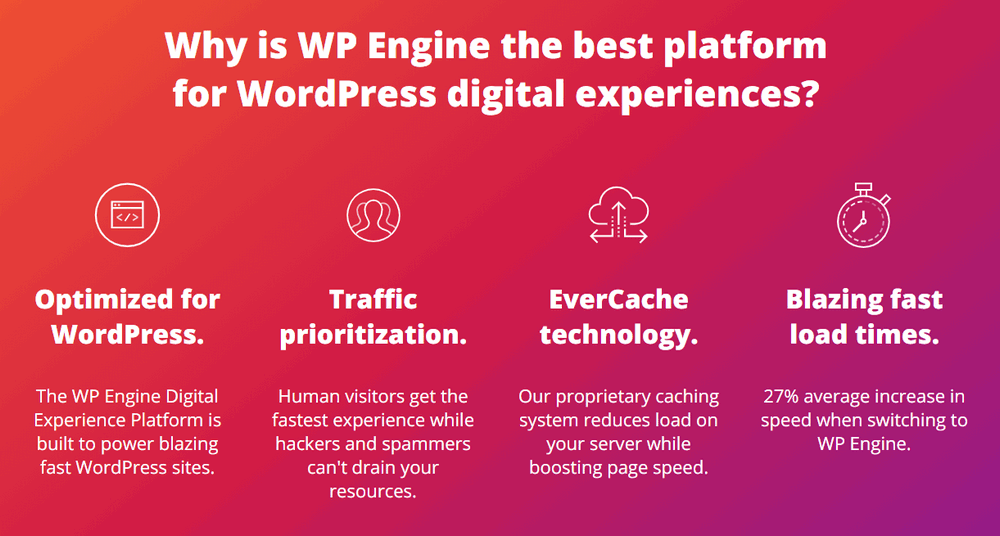
They use their proprietary EverCache caching system that reduces the time it takes for your website to generate a page.
Another reason why WordPress sites load fast on WP Engine is that they use a global network of CDNs to serve your customers. A CDN is a network of servers spread around the globe that deliver content to your visitors from a server that is closest to them to decrease website load time.
A fast website means better rankings in search engines such as Google. Google values website speed above most other factors. Even if you are spending thousands of dollars every month on SEO, if your website is slow, it will all be in vain.
Faster websites also convert better and are good for user experience.
Award-Winning 24/7/365 Support
WP Engine is known for its award-winning customer support. Their customer support team is available around the clock to help you solve your problems. They can help you fix your website when it breaks and answer any WordPress-related queries you might have.
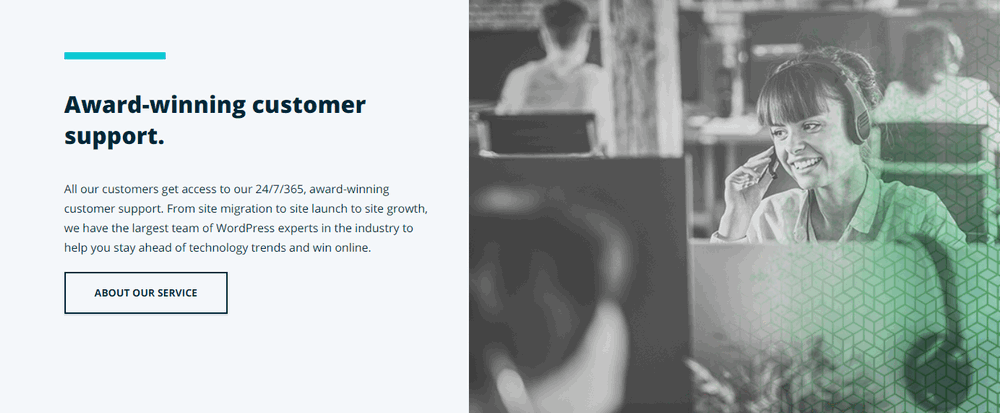
What I like the most about their customer support team is how responsive they are. You never have to wait more than 5 minutes to get in touch with them. If you think that’s a lot of time, keep in mind that other web hosting companies leave you hanging for literally hours.
Leverage AWS and Google Cloud Platform
WP Engine relies on Google Cloud Platform and Amazon Web Services.
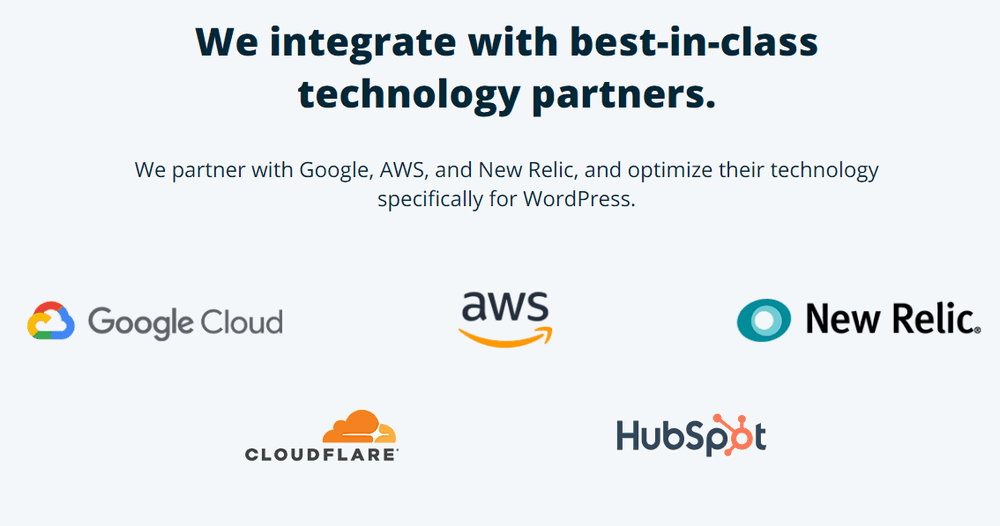
That means you get access to the same high-performance cloud architecture that thousands of million-dollar companies trust without having to learn or work with the technical side of things.
Genesis WordPress Framework
Genesis is one of the most popular WordPress frameworks. It lets you customize every aspect of your website’s design. It is fully responsive and looks great on all screen sizes.
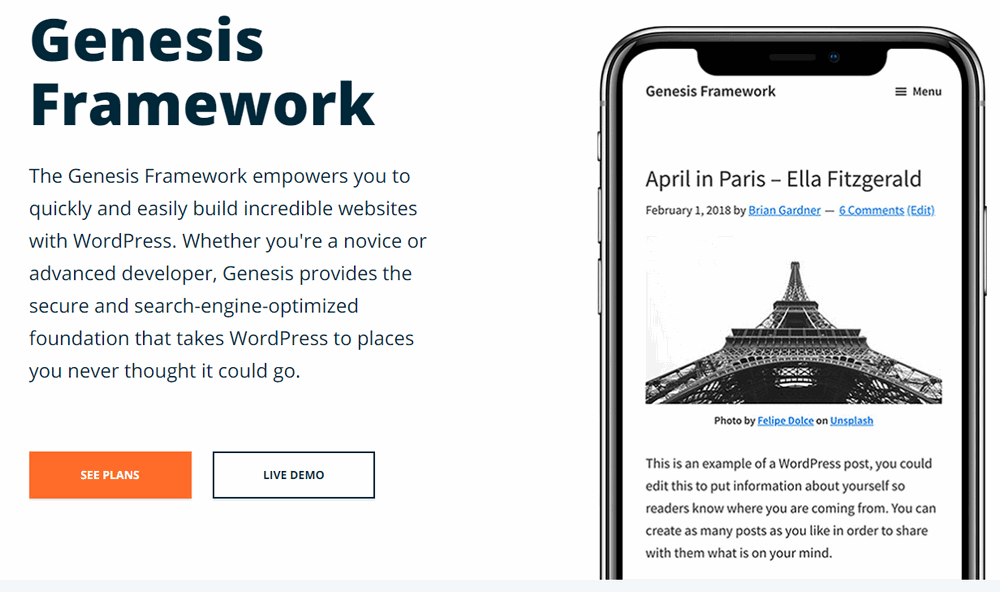
Whether you are a beginner or an experienced business owner, Genesis can help you design, build, and launch your website in no time.
The best part about Genesis is that it comes with dozens of features that you would want to add to your website such as custom page templates, many different layout designs, featured content widgets, theme customizer, and much more.
What makes it even better is that there are hundreds of child themes for Genesis that you can install to change the look of your website.
Whatever industry you might be in, you can find hundreds of good themes that suit your business. You can install these themes with just a click without breaking anything or touching a line of code.
Dozens of Premium StudioPress Themes
WP Engine not only gives you access to the Genesis Framework but also a huge library of the best StudioPress themes that you can install.
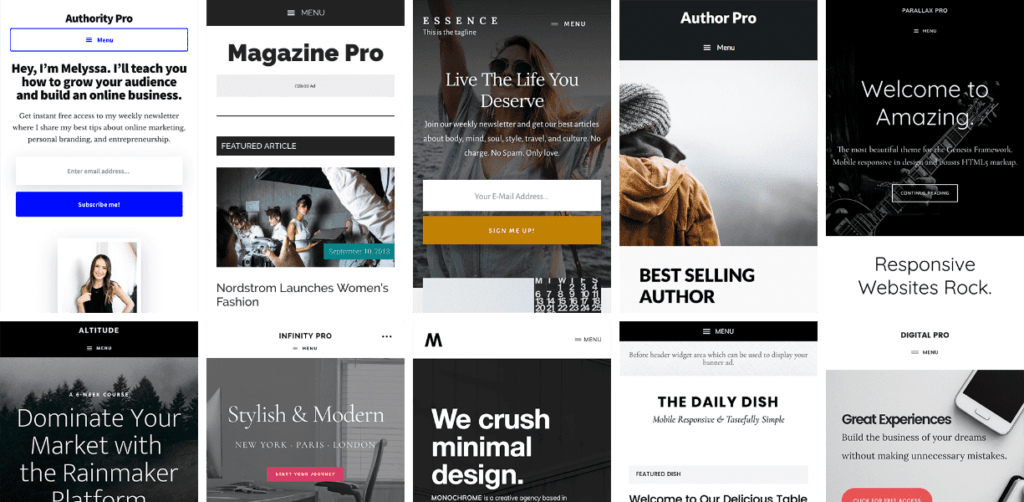
These are essentially child themes for the Genesis Framework. They inherit the features and properties of the Genesis theme so that you can get all the features that Genesis offers in any StudioPress theme.
The best part about these themes? You can customize every pixel to your liking. Don’t like the layout style? Change it with a couple of clicks. Want your website to look like a magazine? You can do that too. Whatever you want to customize on your website, you can do so with the Genesis theme and the features it offers.
There are dozens of themes available that you can sort through to find the one that you like the best. You can install it with a click and then customize it using a simple interface. Finding a good theme doesn’t take much time either.
There are themes for every type of website imaginable including health sites, travel sites, portfolio sites, business sites, etc. They all offer beautiful designs and inherit the good parts of the Genesis Theme Framework.
Buying the Genesis Theme Framework and this bundle of premium themes would cost you above $1,000 at least. But you get it all for free with your WP Engine subscription as you long as your subscription lasts.
Which WP Engine Plan Is Right For You?
WP Engine offers four different plans. Every plan is different and suitable for different types of businesses. If you can’t make a decision or are confused about the pricing, let me make it easy for you to make a choice.
The Startup Plan is for you if:
- You only own one website: The starter plan only allows 1 website. It is best suited for anyone who just wants to test the waters or launch their first WordPress website.
- You are a blogger: If you run a blog, this is the best plan to get started with. Unless your blog gets more than 25k visitors every month, there’s no reason for you to sign up for any other plan. This plan comes with everything you will need on your journey.
- Check out my review of WP Engine’s Startup plan.
The Growth Plan is for you if:
- Your monthly traffic is growing: If you already are on the Startup plan or if your website is starting to gain some traction, you will want to subscribe to the Growth plan. It allows up to 100k visitors every month. That is more than what most websites get in their first few years. Even if your website is starting to gain some traction, chances are you won’t get more than 100k visitors in your first couple of months or even years. You can always upgrade to a higher-end plan if your website starts getting more visitors anyway.
- You own more than one website: If you are considering migrating more than one website or you want to launch more than one website simultaneously, this is the plan for you. Unlike the Starter plan, which only allows for 1 website, this plan allows up to 10 websites, so you can migrate all your websites to a single account for easy management and save some money.
- You need WordPress multisite: If you are planning on running WordPress multisite, you can’t do that on the Startup plan. You need to be on this plan or higher to do that.
- You want 24/7 phone support: Although 24/7 chat support is included in all plans, you need to be on the Growth plan or higher to get 24/7 phone support. If you are a serious business owner who doesn’t compromise, you might want direct access to a live person that you can actually speak to.
The Scale Plan is for you if:
- Your business is getting some serious traffic: If your website is getting a lot of traffic, you need this plan. It allows up to 400,000 visitors every month and comes with 30 sites. If you want to launch multiple websites at once, you might want to consider this plan.
- You need a lot of storage and bandwidth: If you need more storage or a lot of bandwidth, this is the plan for you. It comes with 500 GB in bandwidth every month. That’s enough bandwidth to serve thousands of customers.
The Custom Plan is for you if:
- Your business rakes in millions of visitors: If your business gets millions of visitors, this is the only plan that supports more than 500k visitors. It is a custom plan that you can work with a WP Engine sales representative to customize. It not only allows millions of visitors, but it also offers up to 1 TB in bandwidth.
- You want enterprise-level features: This is the only plan that offers enterprise-level features such as GeoTargeting, Smart Plugin Manager Multipack, Dedicated Development environments, 24/7 ticket support, and application performance.
- You want to make the transition easy: If you are already hosting your website with some other web host that gets a lot of traffic, you might want to get personal help 1-on-1 from the WP Engine customer success team. This is the only plan that offers consultative onboarding and customer success management. WP Engine’s team will answer all your questions and help you best set up your account.
