Whether you’re just starting out on your journey of creating the online store of your dreams, or you already have a successful business and are looking to sell online, finding the right eCommerce website builder is an important first step. With all the options on the market, things can get a bit overwhelming. Based on our tests, here are the best free eCommerce website builders right now.
For small businesses, retailers, and artists, pouring unlimited cash into creating an e-commerce site is generally not an option.
Fortunately, there are a number of free e-commerce website builders that can get you started at little or no expense.
- The best completely free e-commerce website builder is: Square Online ⇣
- The best free trial e-commerce website builder is: Shopify ⇣
- The best free WordPress e-commerce software is: WooCommerce ⇣
There are three different ways you can start an online store for free. I have narrowed down the top 10 options for you.
| Online Store Builder | Free-Trial eCommerce | Yes, free and open-source; you’ll need web hosting | Free eCommerce Software |
|---|---|---|---|
| Square Online | Yes – unlimited products | – | – |
| Ecwid | Yes – limited to 10 products | – | – |
| Big Cartel | Yes – limited to 5 products | – | – |
| Strikingly | Yes – limited to 5 products) | – | – |
| Shopify | No | Yes – 14 days – unlimited products | – |
| Wix | No | Yes – 14 days – unlimited products | – |
| Squarespace | No | Yes – 14 days – unlimited products | – |
| Hostinger Website Builder (formerly known as Zyro) | No | Yes – 30 days – 500 products | – |
| WooCommerce | – | – | Yes, free WordPress plugin, you’ll need hosting |
| Magento (Adobe Commerce) | – | – | Yes, free open-source, you’ll need web hosting |
What Are The Best Free eCommerce Website Builders in 2024?
Here I compare the best and most popular free e-commerce platforms for starting an online store. Find detailed pros and cons and analysis for each, so you can choose the best free online store builder for your needs.
1. Square Online
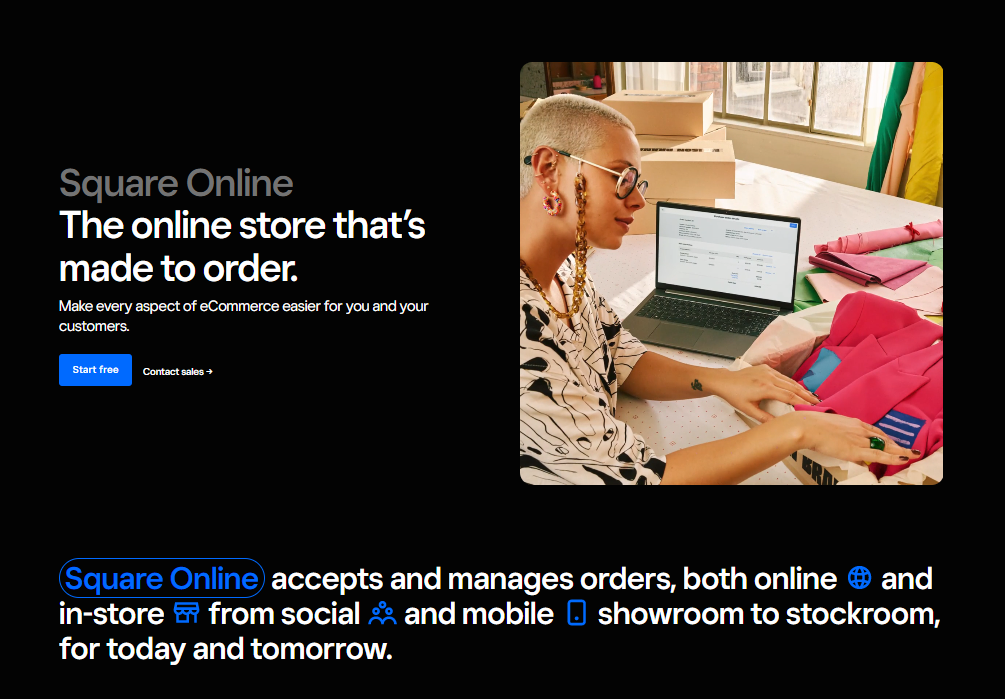
Hands down, Square Online is the best free eCommerce web page builder currently on the market. It’s a great option for businesses that are starting small but trying to grow quickly and offers way more in terms of free features than any of its competitors.
Setup and Design
Setting up your online shop couldn’t be easier: Square Online uses a technology called ADI, or Artificial Design Intelligence.
Using ADI is an option with other website builders as well (Wix has this technology, too), but with Square Online, it’s the main way to get your site up and running fast. Here’s how ADI works:
- You answer a few questions about your business, your design preferences, and the kind of website you want to create.
- Based on your answers, Square Online’s ADI generates a website for you.
- That’s it! In just a few minutes, your eCommerce store will be customized and ready to go.
It really doesn’t get easier than that, which is just one of the many reasons I love Square Online.
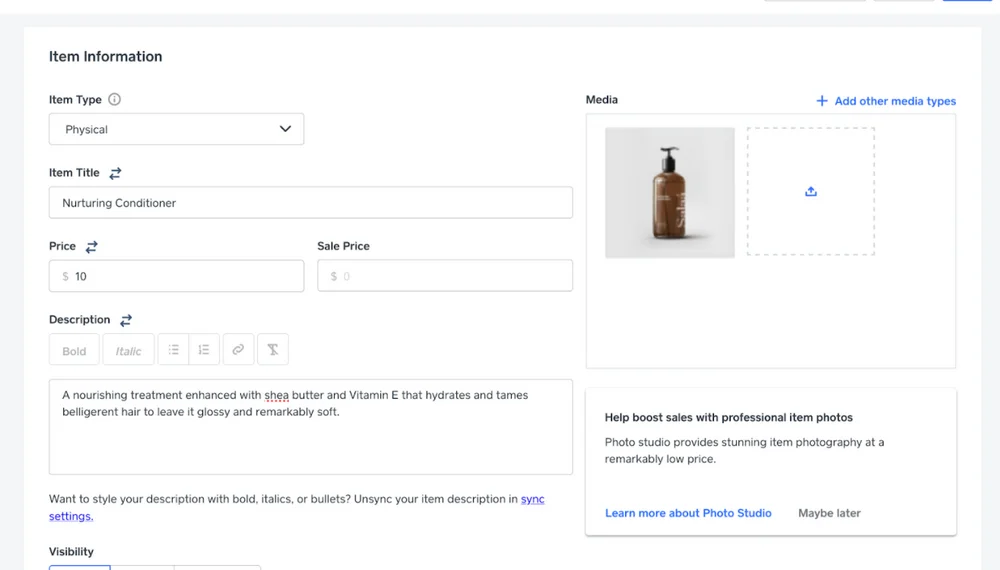
Unfortunately, you can’t customize Square Online’s templates very much, but they offer such a wide range of themes that you’re likely to find one that suits your needs.
This could be a downside if what you want is a more hands-on, customizable approach, but you can still change the most critical elements, including the fonts, color schemes, and brand logos.
If you’re looking to build something from the ground up that’s uniquely yours, Wix and Squarespace might be more your speed.
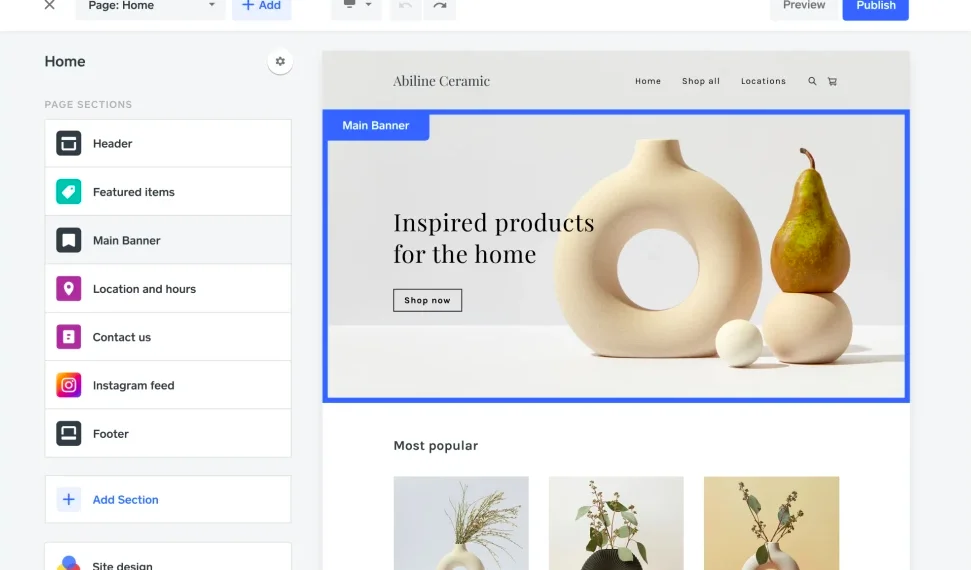
Sales
I found Square Online to be the best option for small businesses because it offers them the flexibility to expand quickly. Here are some of its most important sales features:
- If you have a brick-and-mortar store and are already using Square POS, you can seamlessly integrate your website with your in-person sales so that all the information is stored in the same place.
- Square Online allows you to customize your shipping rates, set a flat rate, or offer free shipping.
One potential downside for anyone hoping to offer customers more payment options is that you can only use Square’s payment processing system with your Square Online site (that means no Apple Pay or Paypal).
Pricing
Square Online offers the possibility to sell unlimited products with its free plan, which is yet another factor that sets it apart from its rivals.
Their Plus plan starts at $29 per month, which is very reasonable for the range of features you get, including a custom domain name free for your first year.
Support
Square Online offers live chat, email, and phone support to customers on all payment tiers. Their knowledge base is also a helpful resource, with over 150 articles that address just about any problem you could come across.
Social Media
Square Online allows you to tag your products and sell them on Instagram and Facebook.
Summary
I ranked Square Online number one on my list because of its unbeatable number of free features, sleek and user-friendly designs, and the possibility to scale up without spending a ton of extra money on apps or plugins.
2. Ecwid
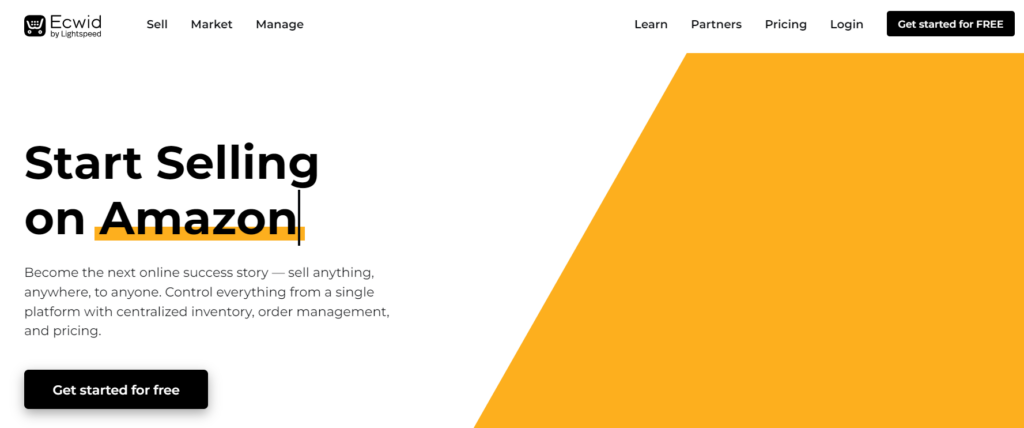
Ecwid is a great option for anyone who’s already paying for web hosting and is looking to add a sales feature to their site.
One of the best things about Ecwid’s eCommerce builder is that no matter what payment tier you’re on, you can add it as a plugin for basically any web hosting platform.
Setup and Design
Ecwid is a bit different from the other eCommerce website builders we’re reviewing here because it doesn’t actually offer you the option to build a site. Instead, it’s intended to be used as a plugin for an existing website.
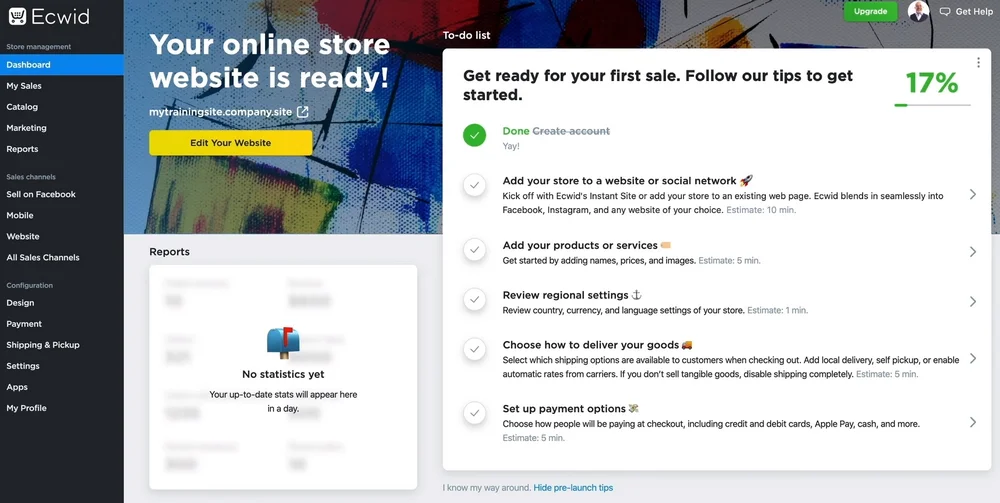
This is a huge plus for anyone who already has a website and is looking to set up an online store without having to reinvent the wheel and start all over again.
Another design pro is Ecwid’s unique, multilingual translation feature, which is a huge bonus for anyone planning to sell internationally.
Sales
Ecwid works with over 50 different payment processors, including Square, PayPal, and Stripe. This offers incredible flexibility not found with many of Ecwid’s competitors.
Ecwid also functions as its own POS system. This means that if you have a physical location, you can merge your in-person and online sales with ease.
Pricing
Unlike Square Online, Ecwid doesn’t offer unlimited product sales (the free option is limited to 10 products). However, free unlimited product sales is such an unusual offer that Square Online pretty much stands alone in this respect, and Ecwid’s prices are very reasonable.
Ecwid offers a ‘forever-free’ option instead of a free trial. What this means is that you can use Ecwid’s free plan with all of its perks for as long as you want before deciding whether to move up to a paid plan or leave.
You don’t get access to all of Ecwid’s features with the forever-free tier, but you do get a lot, including:
- The plugin to create your online store, no matter what web host you’re using;
- The ability to sell 10 products;
- Mobile-compatible layout;
- Zero transaction fees;
- The ability to sell on multiple sites at the same time; and
- A one-page ‘starter site’.
All of Ecwid’s pricing plans are monthly and don’t require you to be locked into a contract. However, if you’re certain you’ll stick around and want to pay on a yearly basis, you’ll get a 17% discount.
Social Media
Ecwid is integrated with Facebook. It also comes with pre-populated SEO optimization, even with the free plan.
Support
Ecwid’s customer support increases with each tier. In other words, the more you pay, the more support you get. With the free plan, you have access to email support and Ecwid’s online knowledge base.
The downsides? Ecwid isn’t really equipped to handle large businesses with vast amounts of inventory. This is primarily a tool for small businesses that will benefit from its simplicity.
Summary
Ecwid is a great option for small businesses looking to try an eCommerce platform for free before expanding. It’s super-easy to use, with a step-by-step guide to your control panels that makes setting up your online shop a breeze.
3. Big Cartel
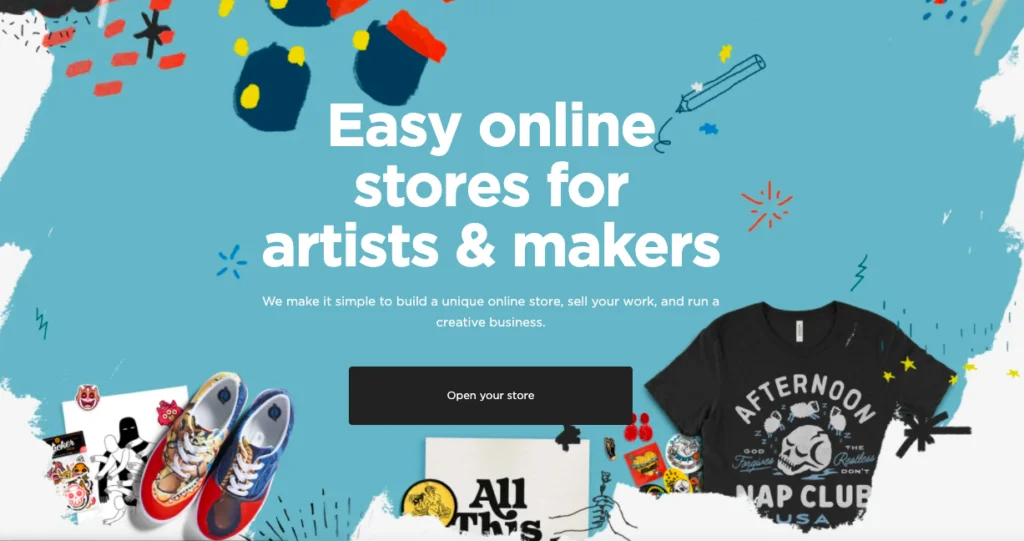
If you’re starting small and not aiming for fast growth or a lot of customization features, Big Cartel is a fantastic option. It lacks some of the numerous impressive features of Square Online, but it’s still a very solid alternative.
Setup and Design
Big Cartel markets itself specifically to artists (their Examples page is literally titled “An army of artists”), and their templates make that clear.
Big Cartel’s templates have a sleek, modern design (which honestly looks a lot like Square’s), but so does everything else on the internet these days. In other words, there’s not a lot of originality in its web design templates.
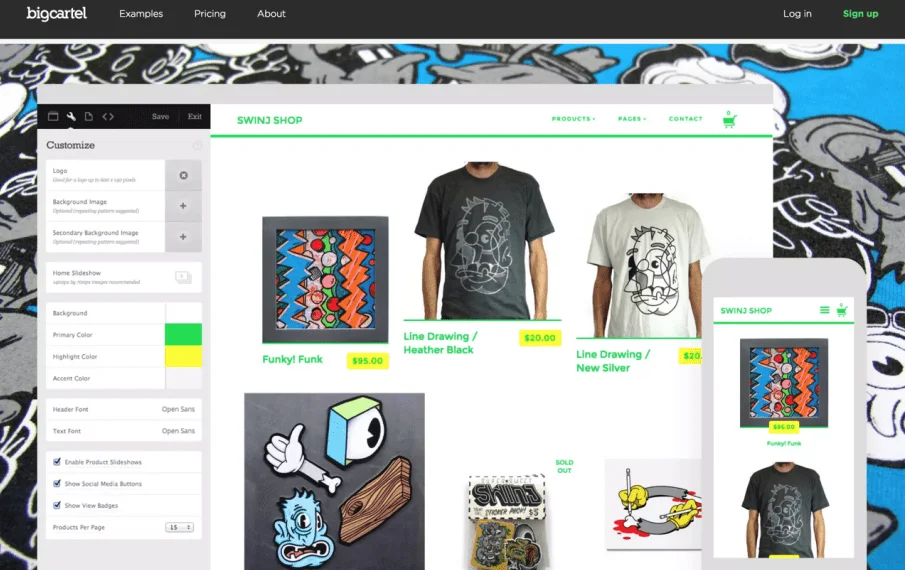
There’s also not much flexibility: you can’t customize your themes much with the free plan. You also can’t add more than one image for each item you’re selling.
Customization is possible with the paid plan, but you have to know how to code, which makes it a much less user-friendly choice than some of its competitors.
All of Big Cartel’s pages are mobile-compatible, which means they’ll look great for your customers when accessed via a phone or tablet.
Sales
Big Cartel includes a mobile app for payment management and accepts payments through 3 payment processors: Stripe, Paypal, and Square.
You can follow your transactions in the ‘Orders’ section, and the checkout and confirmation screens are customizable for your brand. Big Cartel doesn’t charge any transaction fees, which is a major bonus.
Unfortunately, Big Cartel isn’t PCI (Payment Card Industry) compliant, which means that you alone are responsible for following PCI guidelines for handling your customers’ credit card information. This can be a pretty big pain.
Big Cartel also doesn’t offer a customer login option, meaning your customers can’t save their credit card or other information on your site. The only option is guest checkout, which may or may not be a problem for you.
Pricing
Big Cartel’s reasonable prices and wide range of features available on its free plan make it one of the best options currently on the market. Here are its 3 eCommerce bundles:
- $0 Gold Plan. This is one of the biggest pros of using Big Cartel: with its free plan, creating an online store and processing transactions are both completely free. However, you can only sell up to 5 products with the free plan.
- $9.99/month Platinum Plan. It allows you to sell up to 50 products and offers advanced features such as adding 5 images per product and inventory tracking.
- $19.99/month Diamond Plan. It allows you to sell up to 500 products.
Support
Big Cartel offers the same support across all of its payment tiers, which is email support during working hours (Monday through Friday, from 9 am to 6 pm EST).
Additionally, their knowledge base is an extremely helpful resource with a user-friendly layout. Big Cartel may not offer a ton of support, but what they do offer is useful and timely.
Social Media
For small businesses and artists, reaching their audience is everything. This is one of the big selling points of Big Cartel and one of the reasons why it’s third on my list: you can sell and tag products on Instagram and Facebook. This option is included even in the free plan.
Summary
When it comes to free eCommerce website builders, Big Cartel has a lot to offer. It’s not as easy to use as Square Online and offers fewer features, but its generous free plan and aesthetically pleasing templates make it a fantastic choice for small businesses that don’t plan to expand rapidly.
Big Cartel also offers a very reasonable price point if you decide to take the next step and start paying for advanced features.
4. Strikingly
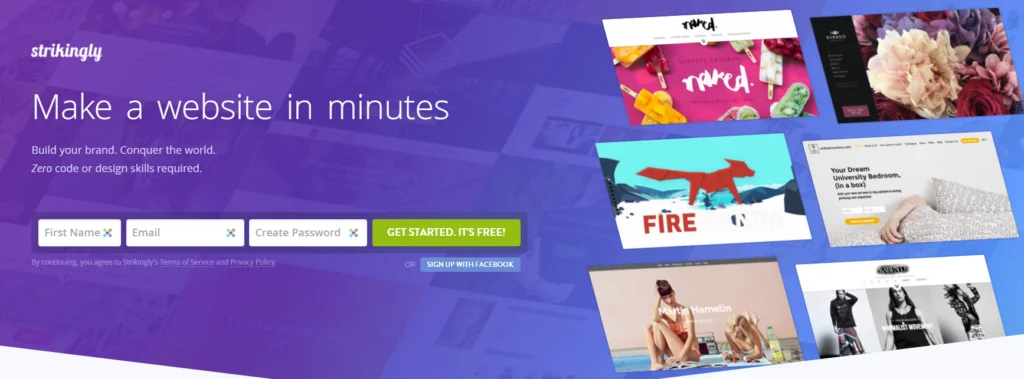
Strikingly is another great option for anyone looking for a decent variety of free eCommerce website templates.
Setup and Design
Since Strikingly is geared toward total beginners, there isn’t a lot of room for creative control. Users can choose a template based on their industry or niche. Once you’ve chosen a template, the emphasis is placed on ease of use and speed of editing rather than customization.
While this may be annoying for some, it’s undoubtedly a key selling point for anyone looking to set up a website quickly without any prior experience necessary. Strikingly’s templates aren’t the most beautiful, but they’re sleek, trendy, and – above all – easy to use.
Sales
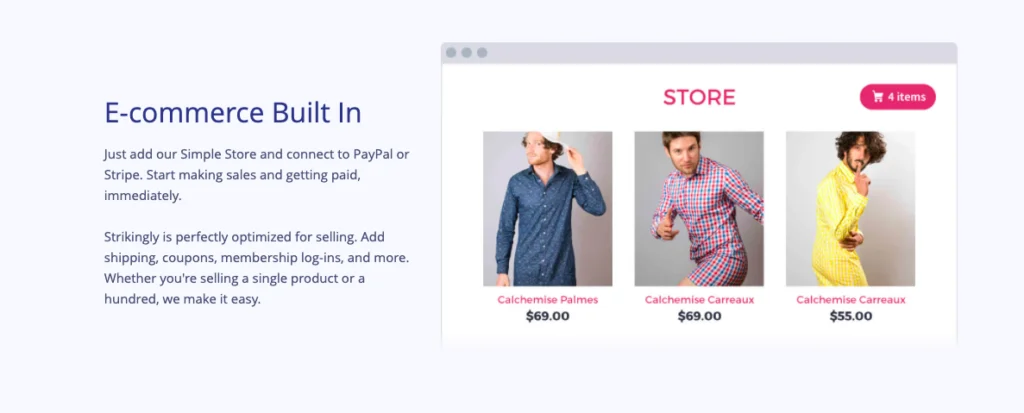
Strikingly’s ‘Simple Store’ feature allows you to add an eCommerce element to your website with ease, but there’s a catch: with the free plan, you can only sell one product. To sell more, you have to upgrade to a paid plan.
One product is not too impressive compared to some of the other eCommerce website builders on this list. However, the ease of use and speed of this website-building platform may still make
Strikingly the best option for small businesses, artists, and freelancers who are just starting out and looking for ways to increase their visibility on a tight budget.
Pricing
Strikingly’s free plan is unlimited (i.e. free forever) and allows you to sell up to 5 products, have a domain name ending with ‘strikingly.com’, and have great customer service. But if you’re ready for something a little more sophisticated, they offer 3 paid plans at very reasonable prices.
- $8/month Limited Plan. It comes with a free custom domain and 5 products per site.
- $16/month Pro Plan. It comes with more options for customization and 300 products per site.
- $49/month VIP Plan. It comes with phone support and 500 products per site.
Social Media
All of Strikingly’s templates are mobile-responsive. They also include a social feed section that you can connect to your social network accounts, and that will update every time you post something new on any of your socials.
There’s also an option to connect your site to your Facebook Messenger and receive live messages that way, but this is only available with the Pro Plan.
Support
Customer support is where Strikingly really shines. It has a great knowledge base, with articles, videos, and screenshots that make problem-solving a breeze. It also offers 24/7 live chat support, with IT technicians who call themselves “Happiness Officers” (a bit creepy, but still very helpful!).
Summary
Strikingly is hard to beat when it comes to customer service and support. In addition to this, the prices for its paid plans are very reasonable considering everything you get. Finally, the possibility to use Strikingly for free for an unlimited amount of time can help you decide whether moving up to a paid plan is the right choice for you.
Best eCommerce Website Builders With Free Trials
5. Shopify
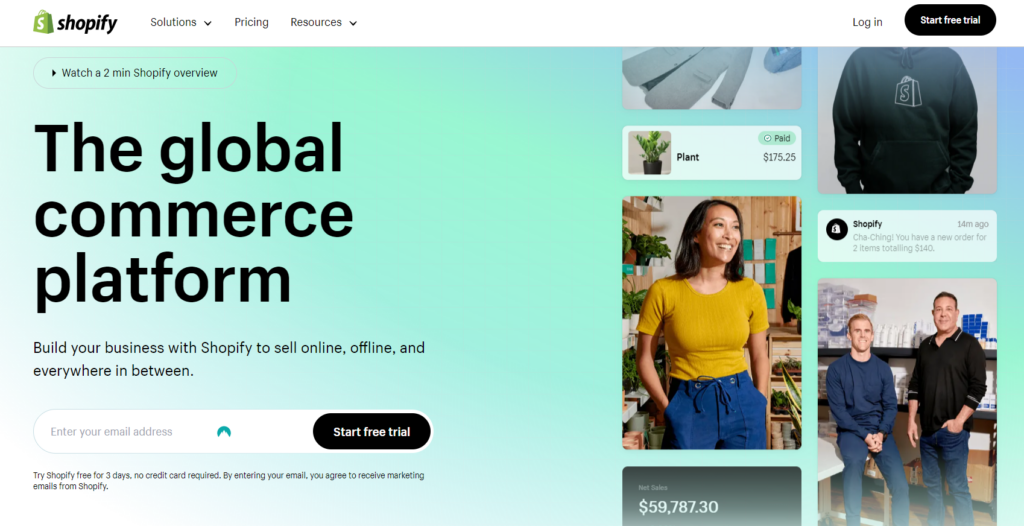
Shopify is the most popular eCommerce website builder on the market and for a good reason. It has the complexity necessary to support large businesses but is still user-friendly enough to be a good option for small businesses, too.
Setup and Design
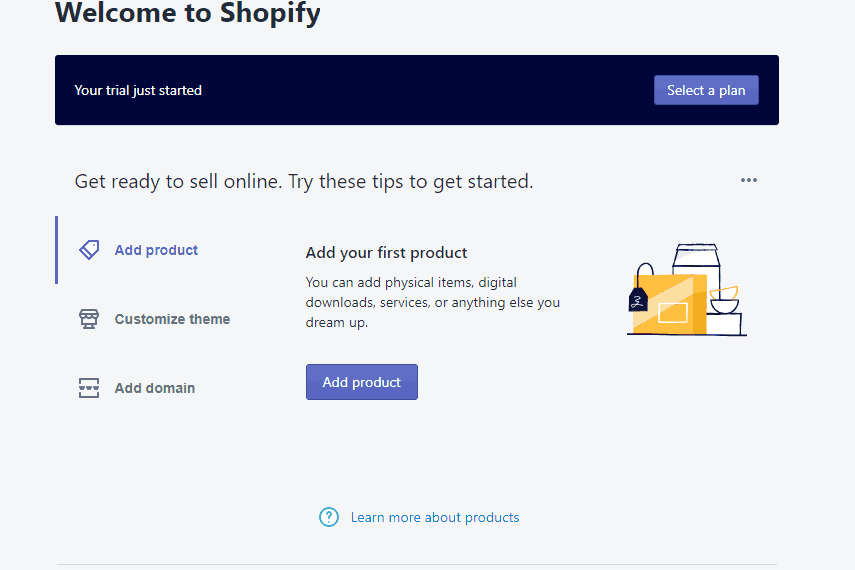
Although it’s not the most user-friendly option on this list, Shopify is nonetheless easy to use given the power of its tools. It has a simple interface that includes helpful tips to help you get acquainted with your dashboard.
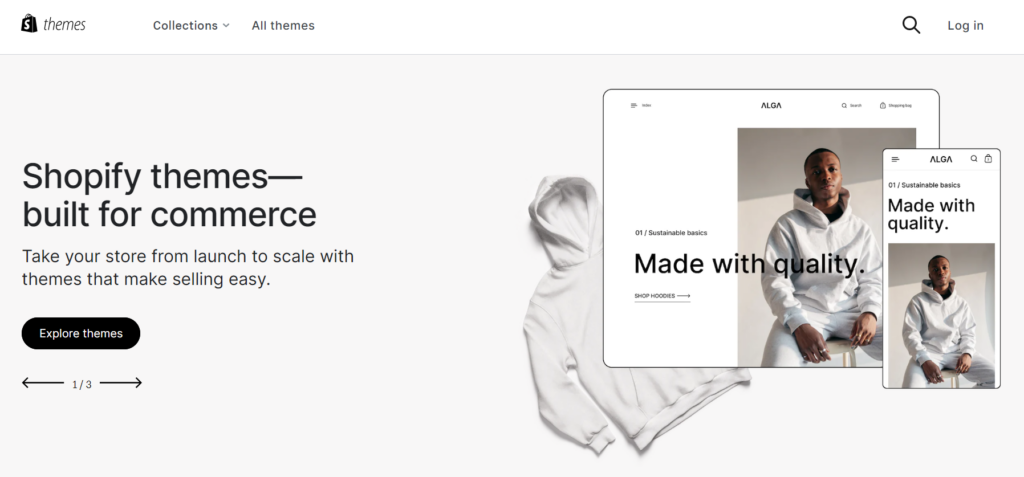
Shopify comes with 9 free, well-designed themes, each of which comes with multiple style options. Access to the other 64 themes comes at an additional cost ranging from $140 to $180, which may be a deal-breaker for some.
The themes are carefully designed with a wide variety of aesthetics available, and you can browse them by industry, popularity, or price. All themes come with:
- SEO (Search Engine Optimization);
- Free theme updates;
- Ready-to-go color palettes;
- Drop-down navigation support; and
- Free stock photos.
One of Shopify’s best features is its inventory management support, which isn’t really necessary for small businesses but is crucial for larger ones.
Sales
Shopify has one of the most extensive lists of sales tools among the options I’ve reviewed here. Without further ado, let’s jump right into a few of them:
- Apps. Shopify offers over 1,200 apps – these are all features that you can add to your website if the theme you chose lacks something you’re looking for.
- Shipping. Worried about finding your own courier? No need! Shopify has partnerships with multiple major shipping companies, including UPS, USPS, and DHL, and offers discounts of up to 88%, depending on your payment tier.
- Payment. Shopify is PCI compliant, which saves you from having to worry about ensuring PCI compliance yourself. They also support multiple currencies, including (but not limited to) euros, Canadian dollars, Australian dollars, Japanese yen, and pounds sterling.
- POS. Shopify also offers its own POS, which makes integrating your brick-and-mortar sales with your online sales simple.
These are just a few of the many awesome features Shopify offers. When it comes to options, there is an almost overwhelming amount that you can choose from with Shopify.
Pricing
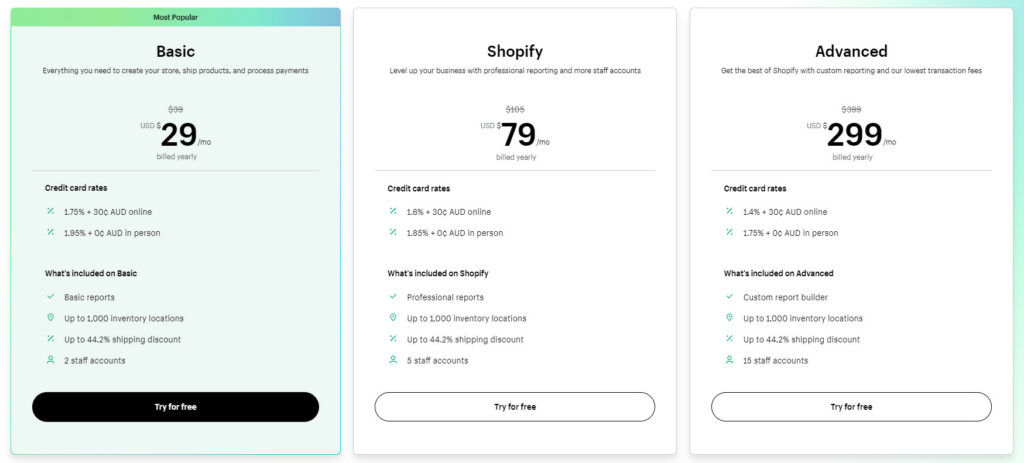
Shopify offers a 14-day free trial and doesn’t require you to enter any credit card information until the free trial period has ended.
After the free trial expires, Shopify’s pricing gets a bit complicated. There are a lot of different payment tier options:
- $29/month Basic Shopify. It offers unlimited products, discount codes, and up to 4 inventory locations.
- $79/month Shopify. It offers unlimited products, gift cards, and a 1% transaction fee unless you’re using Shopify Payments.
- $299/month Advanced Shopify. It’s primarily created for large businesses that are looking to grow quickly. It offers advanced marketing and analytical tools and a 0.5% transaction fee for non-Shopify Payments transactions.
In addition to these 3 basic options, there are 2 more plans: Shopify Starter and Shopify Plus.
- $5/month Shopify Starter. It allows you to add a ‘buy’ button to an existing website or Facebook page, but cannot be used to build an online store. It also offers mobile POS and hardware accessories, order management, financial reports, and more. It charges a 2% transaction fee (again, without Shopify Payments).
- Custom-priced Shopify Plus. This is exclusively intended for big businesses with even bigger budgets. There is no set price; rather, you have a consultation with Shopify’s agents about your business needs and get a custom quote.
Find out how much it cost to start a Shopify store
Social Media
Shopify allows you to integrate your social network accounts with your online store. All of its templates are mobile-optimized and come with social media icons.
Support
When it comes to customer support, Shopify is hard to beat. All of its payment tiers offer 24/7 live chat support. There’s also email support, phone support, a community forum, video tutorials, and much more.
Summary
Shopify’s biggest selling points are its scalability and sophisticated array of features and apps. While all of these choices might be overwhelming for someone just starting out on their eCommerce journey, Shopify is a great option for businesses that want to scale up quickly.
The cost of extra features such as apps can increase your monthly fee, which can be a downside, but this also gives users the opportunity to customize at their own pace. Learn more in this Shopify review article.
6. Wix
Wix is one of the most well-known website builders on the market today, and it also has a powerful eCommerce website-building option.
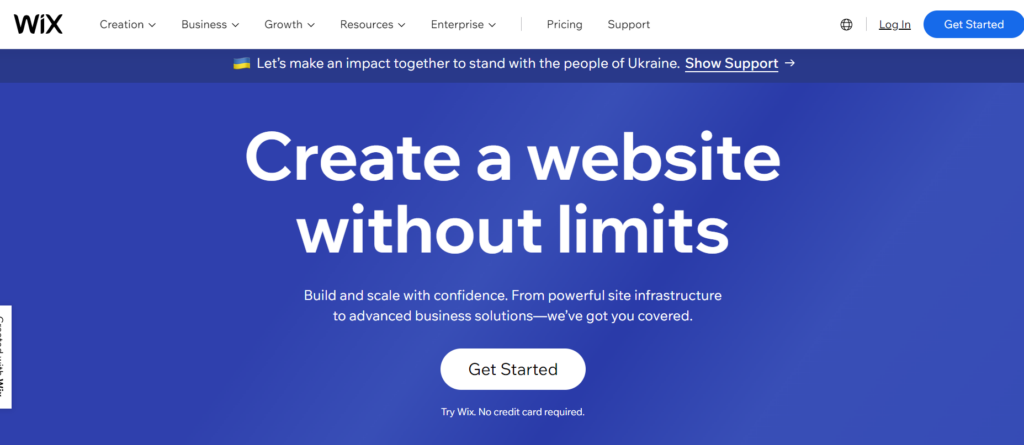
Wix eCommerce is ideal for beginners and experienced business owners alike, Wix offers a wide range of features that make setting up your online shop quick and effortless.
Setup and Design
With over 800 free templates to choose from, it’s almost impossible not to find one that suits your needs. You can search through them by category, and once you make a choice, customization is simple and straightforward.
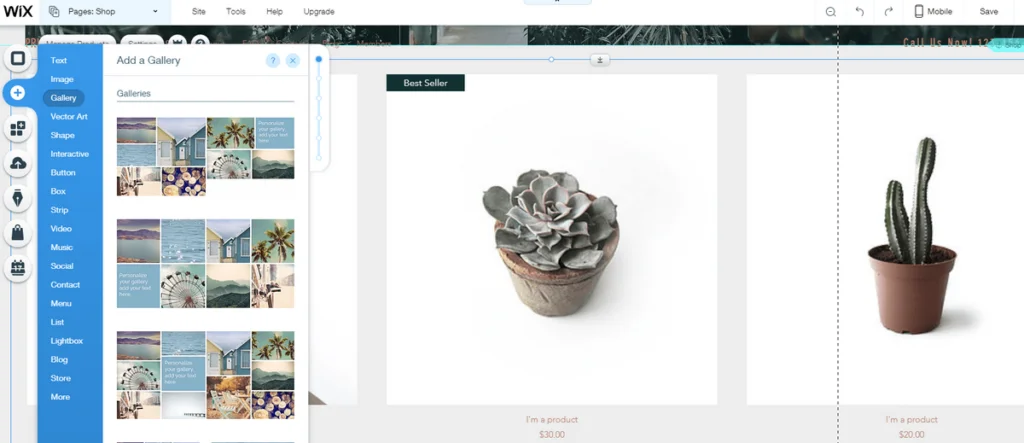
Wix uses a drag-and-drop editor that makes it easy to arrange the elements on your web pages just the way you want.
Sales
It’s important to note that Wix is free to build with, but not to sell. In other words, you can take as much time as you need to set up your online shop and see if Wix is a good fit for your brand. Once you decide that Wix is right for you, all of its business and eCommerce plans will let you sell unlimited products.
Pricing
Ready to start selling? Then you’ll need to choose one of the following 3 payment tiers:
- $27/month Business Basic. It offers a free custom domain for one year, customer accounts, unlimited products, and 24/7 customer care.
- $45/month Business Unlimited. It offers customer subscriptions, advanced shipping options, and up to 1,000 product reviews by KudoBuzz.
- $59/month Business VIP. It offers priority customer care, 50 GB of storage space, and reviews for up to 3,000 products.
Social Media
All 3 business and eCommerce plans allow you to make sales from your social media accounts.
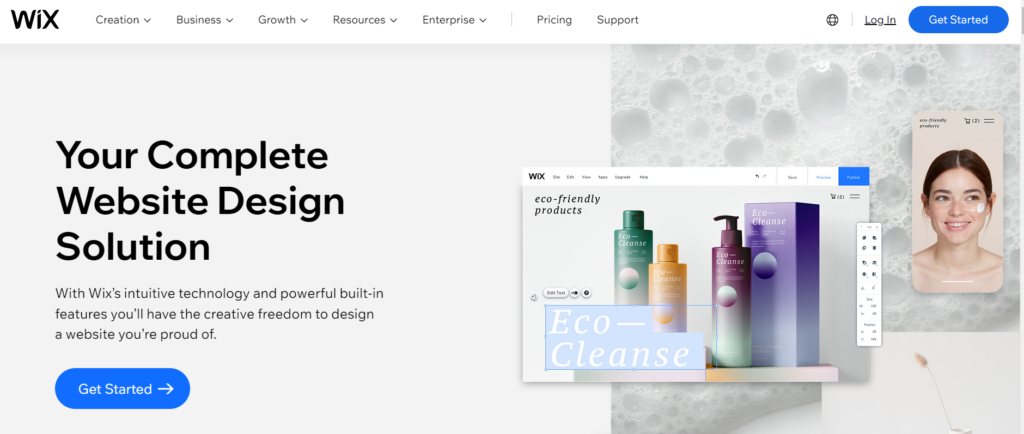
Support
If any problems arise, Wix has got you covered. It offers multiple forms of support across different media, including:
- Email;
- Social media;
- Phone;
- 24/7 editorial support (on-page); and
- A comprehensive knowledge base and video tutorials.
Summary
Wix is one of the most preferred options for website building, and its eCommerce web page builder doesn’t disappoint.
While it doesn’t offer a free option for selling products, it does allow you to build your site for free and keep it that way for as long as you want before committing to a paid plan.
It offers the best of both worlds: it’s user-friendly enough for beginners but sophisticated enough for larger businesses. Check out my Wix review and learn more about the world’s most popular web page builder right now.
7. Squarespace
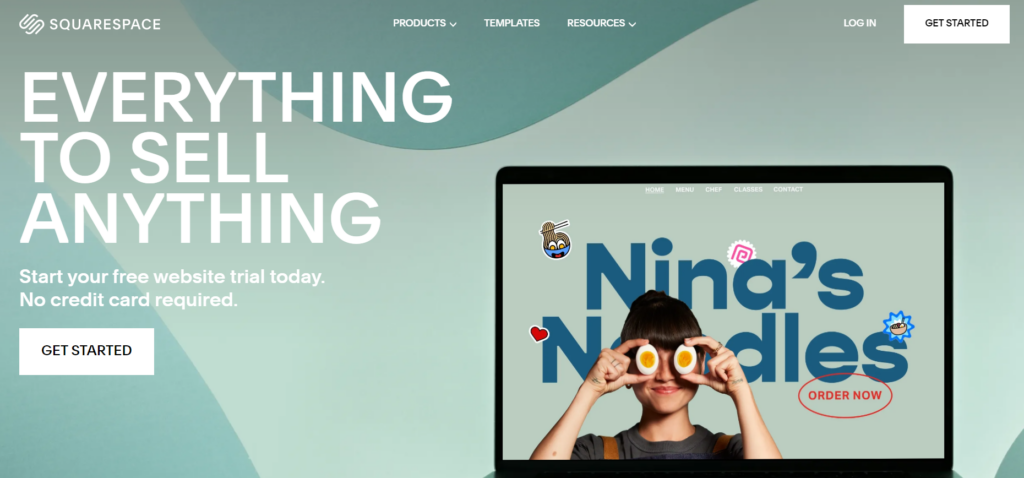
Who hasn’t scrolled to the bottom of a website and seen the classic ‘Powered by Squarespace’ logo? Squarespace has rapidly become one of the most popular website-building platforms, and it’s no mystery why.
With some of the most aesthetically pleasing templates on the market, a user-friendly setup, and a powerful set of inventory tools, Squarespace is hard to beat.
Setup and Design
When it comes to design, Squarespace stands out among its competitors. It offers an impressive variety of beautifully designed templates, which you can browse by type or topic. Once you pick a template, there will be plenty of room for customization.
All of Squarespace’s templates are mobile-optimized and will look great when viewed from a mobile device.
Squarespace falls slightly behind competitors like Square Online and Strikingly in terms of user-friendliness, but once you get the hang of things it’s not too difficult (no coding required, I promise).
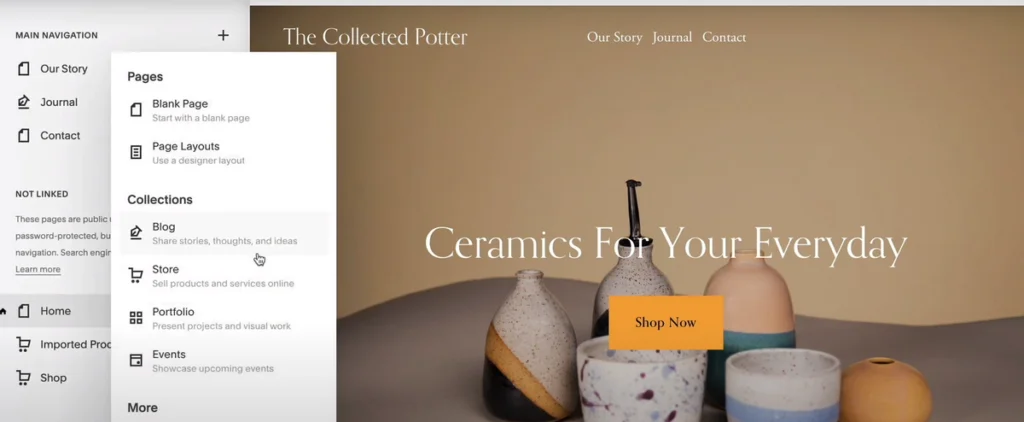
When it’s time to sell, your products can be uploaded individually or in bulk, which can save you a ton of time.
Sales
Squarespace’s Business, Basic Commerce, and Advanced Commerce payment tiers offer unlimited product sales. Squarespace processes customer payments through Stripe and Paypal, both of which are trusted, PCI-compliant payment services.
Squarespace’s promotional tools are one of its best sales features. They let you add discounts to different products or even to individual customers’ purchases. It also has powerful inventory tools, which make keeping track of your stock simple and easy.
Pricing
Squarespace comes with three different pricing plans for eCommerce websites. Both plans can be paid monthly or yearly (and both come with a discount if you purchase yearly subscriptions):
- $16/month Personal. It includes fully customizable templates, mobile-optimized websites, and free custom domains.
- $23/month Business. It includes SEO features, unlimited bandwidth, and storage, and allows for an unlimited number of contributors. However, it charges a 3% transaction fee on all purchases.
- $27/month Basic Commerce. It includes a custom domain name (including on the checkout page), gift cards, customer login accounts, and commerce analytics.
- $49/month Advanced Commerce. It includes automatic discounts, carrier-calculated shipping, and customer subscriptions.
Support
Both payment tiers come with 24/7 customer support via Twitter and email. When it comes to living chat support, Squarespace offers it from 4 am to 8 pm EST on business days.
If you have a problem that’s best explained over the phone, well, then you’re out of luck: Squarespace doesn’t offer customer support via phone, as they claim that online support allows them to provide their customers with higher-quality assistance.
Summary
Squarespace is a great option for both smaller and larger online retailers. Its prices may be a bit higher than some of the competition’s, but it’s well worth it, especially when taking into account the quality of the template designs and tools.
Whether you’re looking to start small or scale your store up, Squarespace commerce plans have everything you need. See my detailed Squarespace review to learn more about this popular website-building tool.
8. Hostinger Website Builder (Formerly known as Zyro)
For small businesses looking to get their online shop up and running quickly, Hostinger Website Builder is an ideal option.
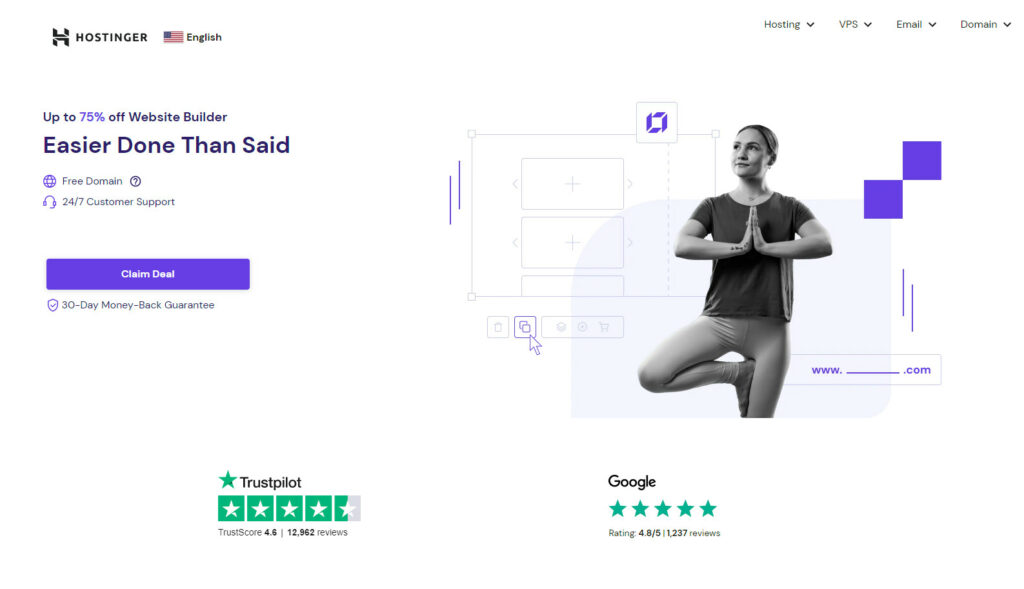
Setup and Design
From a design perspective, the templates are pretty standard. They feature millennial-chic designs that can be browsed by category and then customized.
Since Hostinger uses a grid-style editor, the templates aren’t suitable for more advanced customization. However, this can be a benefit for anyone looking to get their online store up and running quickly.
If you’re looking for an even faster setup, Hostinger gives you the option of using an AI-powered website generator. Just answer a few questions regarding your business and your style preferences, and sit back as your website comes to life before your eyes.
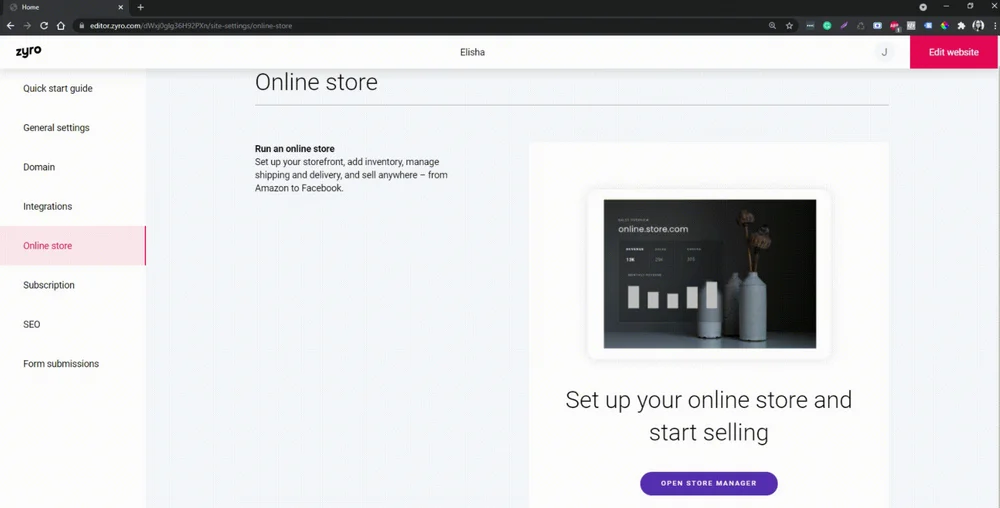
The templates are all mobile-responsive and rank highly thanks to their SEO features, meaning your online store has a great chance of reaching a broad audience.
Sales
Hostinger makes it easy to upload products to your website and add detailed product information such as variants, SKUs, and shipping costs. It can feel like there’s a lot of information to enter in the beginning, but once you get the hang of it, Hostinger makes it easy to manage and keep track of all your products.
When it’s time to accept payments, Hostinger Website Builder has got you covered. It accepts more than 70 payment services, including:
- PayPal;
- Square;
- Stripe; and
- Several manual options (bank transfers, in-person payment, etc.).
Pricing
Although there’s no free plan, Hostinger’s cheap prices are hard to beat.
Hostinger is best known for its unbeatable prices. Hostinger Website Builder has created an all-in-one premium tier called Website Builder and Web Hosting.
- Prices start from $2.99/month
- Includes web hosting + web page builder
- The free domain name (worth $9.99)
- Free email and domain name
- E-commerce features (500 products)
- AI tools + automation and marketing integrations
- 24/7 Customer Support
- Build up to 100 Websites
- Unmetered traffic (Unlimited GB)
- Unlimited free SSL certificates
Social Media
Facebook, Twitter, Instagram, and Google Shopping can all be added to your website. Hostinger also lets you add WhatsApp, Messenger, or Jivochat to your online store so you can chat live with your customers.
Support
Hostinger offers 24/7 customer support via email and live chat. The live chat icon is also a search bar that gives you access to the Help Center, and its comprehensive knowledge base.
Summary
Hostinger Website Builder is a great option for small businesses that value ease of use and cost-effectiveness over flexibility and advanced customization. Check out my comprehensive Hostinger Website Builder review for more information.
Best Free Ecommerce Software Platforms
9. WooCommerce
WooCommerce is a free WordPress plugin that allows you to sell products on your existing WordPress site.
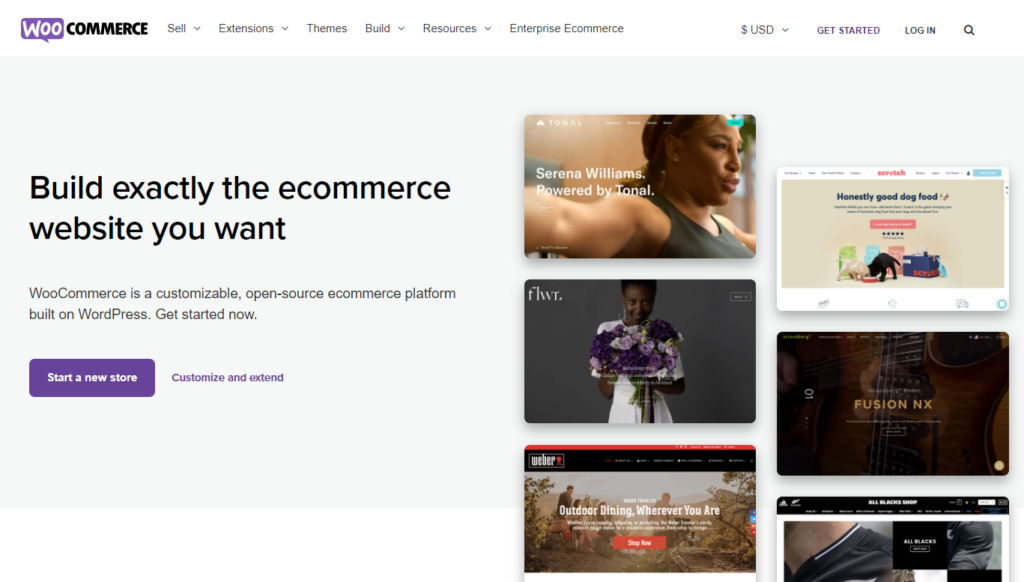
As you probably already know, WordPress is the most widely used CMS (content management system) right now, and with WooCommerce, you can sell physical, digital, and even affiliate products from specific marketplaces, including Amazon and eBay.
WooCommerce may not be the best option for anyone who’s new to WordPress – or to the eCommerce game in general – as it’s an advanced tool with a lot of options that take some time to learn.
However, if you’ve spent some time building your WordPress website and already know your way around it, then adding WooCommerce as a plugin shouldn’t be difficult at all.
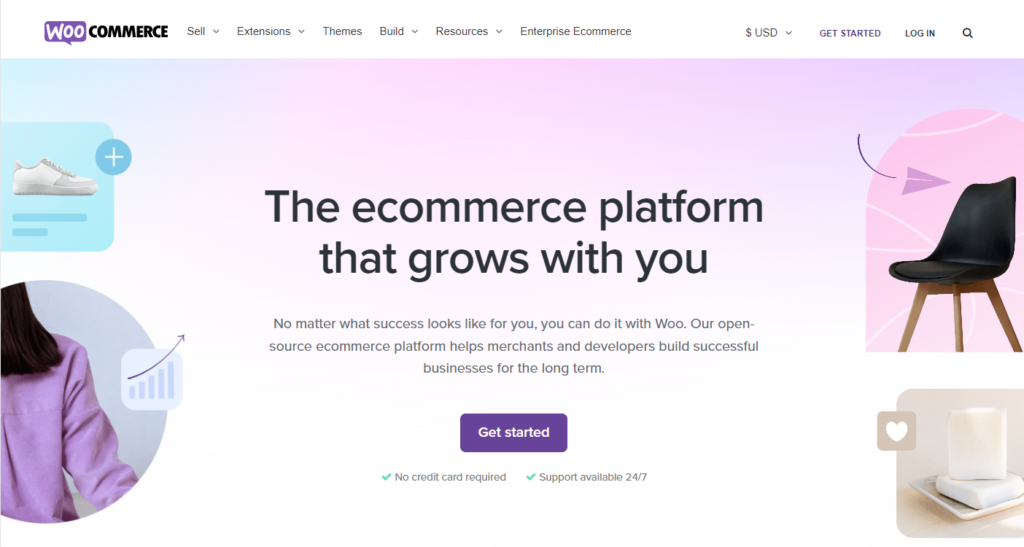
Setup and Design
Although most WordPress themes are compatible with the WooCommerce plugin, there are also numerous specific WooCommerce themes that you can choose from. Designed specifically with eCommerce in mind, these might be a better bet if you’re setting up an online store for the first time.
There are many free themes to choose from, and if you don’t know where to start, WooCommerce offers helpful user ratings and reviews that you can check out for guidance.
Price
The basic plugin is completely free, but you’ll likely need to add extensions to expand the range of what your eCommerce site can do. Learn what the real cost of using WooCommerce is.
Some of these extensions, such as the helpful WooCommerce Google Analytics plugin, are free. Others, however, are a bit pricey. Such is the WooCommerce Freshdesk plugin ($79).
Sales
WooCommerce is compatible with multiple payment gateways, including (but not limited to):
- Stripe;
- Paypal;
- Afterpay;
- Square; and
- Amazon Pay.
There’s also a useful currency switcher plugin that allows your store to switch between two currencies.
If you’re focused on an international customer base and want your store to support multiple languages, you’ll need two plugins: the general MultilingualPress plugin and the WooCommerce Multilingual plugin.
Summary
WooCommerce is a fantastic option for anyone with an existing WordPress site who’s looking to set up an on-site store. The main plugin is free, but you’ll probably spend money on other plugins necessary for your store to run smoothly. As with every e-commerce software, it has its pros and cons. Here are a couple of WooCommerce alternatives to consider.
10. Adobe Commerce (formerly Magento)
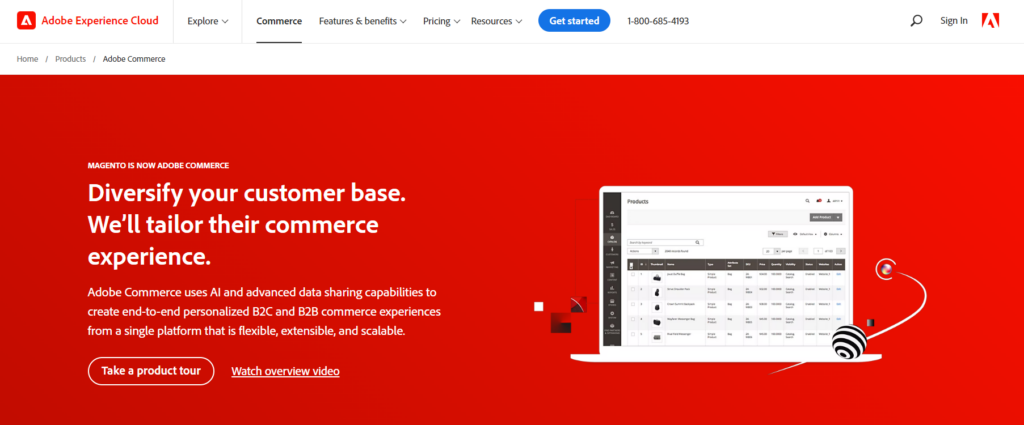
Now known as Adobe Commerce, Magento is a free, open-source eCommerce platform and one of the most popular eCommerce builders in use today. It’s an incredible free tool that offers a lot of potential for scalability, but it definitely isn’t the easiest to use.
It requires some coding knowledge and a willingness to push through the learning curve, but it offers major benefits if you’re willing to put in the time.
Setup and Design
With Adobe Commerce Cloud, businesses can choose from a range of customizable design templates and themes to create a unique storefront that aligns with their brand’s aesthetics.
One of the differentiating features of Adobe Commerce Cloud is the ability for businesses to leverage the capabilities of Adobe Experience Manager to create engaging and personalized digital experiences for customers.
Adobe Commerce Cloud offers a user-friendly setup wizard that walks business owners through the process of setting up their e-commerce store, simplifying the process of getting started with online sales. Additionally, Adobe Commerce Cloud offers a mobile-optimized storefront that is compatible with all mobile devices to optimize reach to users.
With numerous customization options and an easy-to-use design interface, Adobe Commerce Cloud provides businesses with the opportunity to create a visually compelling online store that stands out from the competition, helping to drive sales and convert customers.
Price
Adobe Commerce Cloud offers flexible pricing options depending on the needs of the business. The pricing structure is based on an annual subscription that includes licenses for both Adobe Commerce Cloud and Adobe Experience Manager.
Adobe offers three different pricing tiers that range from basic to advanced, each with a different set of features and capabilities. Additionally, businesses can opt for additional features and add-ons, such as enhanced analytics and reporting tools, for an additional cost.
Sales
With Adobe Commerce Cloud’s advanced capabilities, businesses can easily manage inventory, automate order processing, and streamline the customer shopping experience. Some key sales features of Adobe Commerce Cloud include a comprehensive product catalog, which allows businesses to manage multiple SKUs, product variants, and configurable products.
Additionally, with Adobe Commerce Cloud’s integration with Adobe Experience Manager, businesses can easily create and personalize product promotions, which can help drive customer engagement and loyalty.
Summary
Adobe Commerce Cloud is a great tool for larger businesses with big budgets or individuals with a fair amount of website-building experience who are looking to scale their online store quickly.
Overall, Adobe Commerce Cloud’s pricing is competitive with other leading e-commerce platforms, making it an attractive choice for businesses looking to expand and grow their online sales.
While the pricing model may seem expensive initially, it’s worth weighing up the benefits of the advanced features that Adobe Commerce Cloud has to offer.
Worst Website Builders (Not Worth Your Time or Money!)
There are a lot of website builders out there. And, unfortunately, not all of them are created equal. In fact, some of them are downright terrible. If you’re considering using a website builder to create your website, you’ll want to avoid the following:
1. DoodleKit
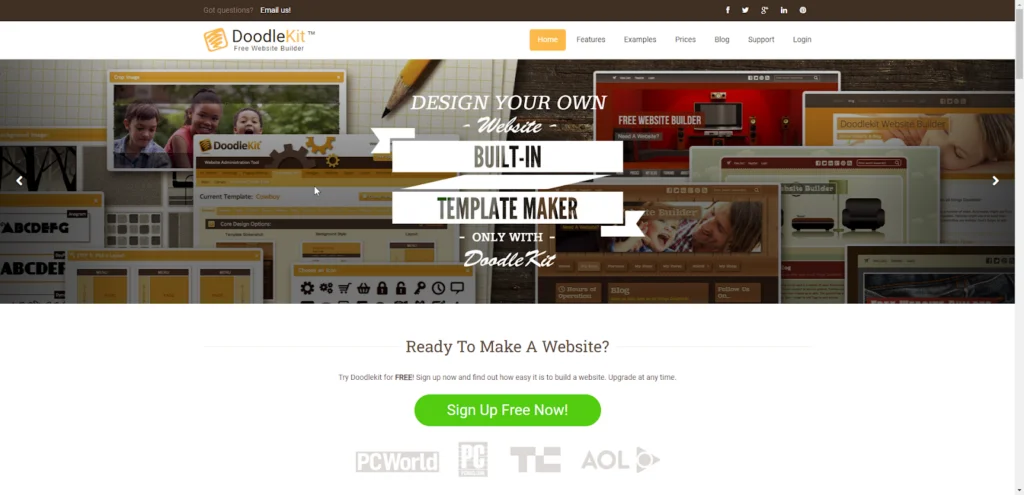
DoodleKit is a website builder that makes it easy for you to launch your small business website. If you’re someone who doesn’t know how to code, this builder can help you build your website in less than an hour without touching a single line of code.
If you’re looking for a website builder to build your first website, here’s a tip: any website builder that lacks professional-looking, modern design templates isn’t worth your time. DoodleKit fails horribly in this regard.
Their templates might have looked great a decade ago. But compared to the templates other, modern website builders offer, these templates look like they were made by a 16-year-old who just started learning web design.
DoodleKit might be helpful if you’re just starting out, but I wouldn’t recommend purchasing a premium plan. This website builder hasn’t been updated in a long time.
Read more
The team behind it might have been fixing bugs and security issues, but it seems like they haven’t added any new features in a long time. Just look at their website. It still talks about basic features such as file uploading, website statistics, and image galleries.
Not only are their templates super-old, but even their website copy also seems decades old. DoodleKit is a website builder from the era when personal diary blogs were getting popular. Those blogs have died out now, but DoodleKit still hasn’t moved on. Just take one look at their website and you’ll see what I mean.
If you want to build a modern website, I would highly recommend not going with DoodleKit. Their own website is stuck in the past. It is really slow and hasn’t caught up with modern best practices.
The worst part about DoodleKit is that their pricing starts at $14 per month. For $14 per month, other website builders will let you create a full-blown online store that can compete with giants. If you’ve looked at any of DoodleKit’s competitors, then I don’t need to tell you how expensive these prices are. Now, they do have a free plan if you want to test the waters, but it’s severely limiting. It even lacks SSL security, meaning no HTTPS.
If you’re looking for a much better website builder, there are dozens of others that are cheaper than DoodleKit, and offer better templates. They also offer a free domain name on their paid plans. Other website builders also offer dozens and dozens of modern features that DoodleKit lacks. They are also much easier to learn.
2. Webs.com
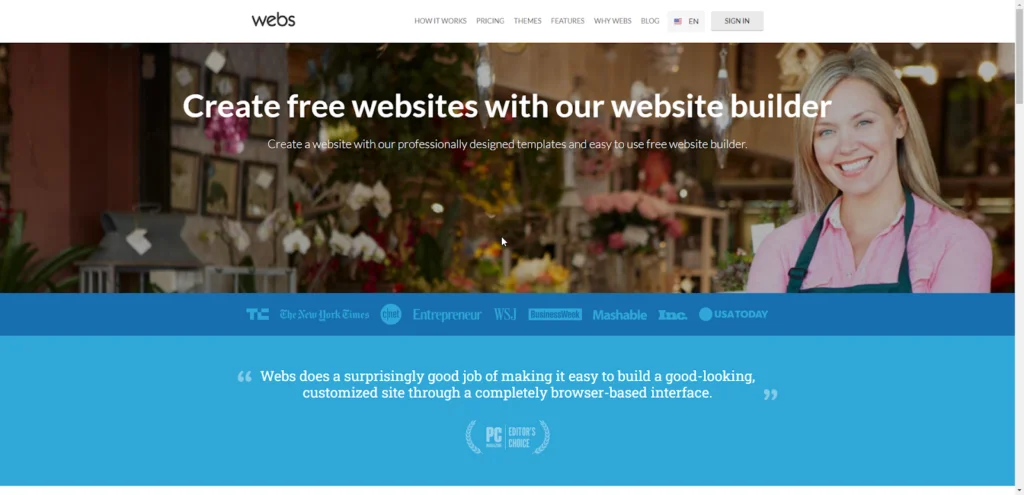
Webs.com (formerly freewebs) is a website builder aimed at small business owners. It’s an all-in-one solution for taking your small business online.
Webs.com got popular by offering a free plan. Their free plan used to be really generous. Now, it’s only a trial (although without a time limit) plan with lots of limits. It only allows you to build up to 5 pages. Most features are locked behind paid plans. If you are looking for a free website builder to build a hobby site, there are dozens of website builders in the market that are free, generous, and much better than Webs.com.
This website builder comes with dozens of templates you can use to build your website. Just choose a template, customize it with a drag-and-drop interface, and you’re ready to launch your site! Although the process is easy, the designs are really outdated. They are no match for the modern templates offered by other, more modern, website builders.
Read more
The worst part about Webs.com is that it seems that they have stopped developing the product. And if they’re still developing, it’s going at a snail’s pace. It’s almost as if the company behind this product has given up on it. This website builder is one of the oldest and used to be one of the most popular.
If you search for user reviews of Webs.com, you’ll notice that the first page of Google is filled with terrible reviews. The average rating for Webs.com around the internet is less than 2 stars. Most reviews are about how terrible their customer support service is.
Putting all the bad stuff aside, the design interface is user-friendly and easy to learn. It will take you less than an hour to learn the ropes. It’s made for beginners.
Webs.com’s plans start as low as $5.99 per month. Their basic plan allows you to build an unlimited number of pages on your website. It unlocks almost all the features except eCommerce. If you want to start selling on your website, you’ll need to pay at least $12.99 per month.
If you are someone with very little technical knowledge, this website builder might seem like the best option. But it’ll only seem so until you check out some of their competitors. There are a lot of other website builders in the market that are not only cheaper but offer a lot more features.
They also offer modern design templates that will help your website stand out. In my years of building websites, I’ve seen many website builders come and go. Webs.com used to be one of the best back in the day. But now, there’s no way I can recommend it to anyone. There are too many better alternatives in the market.
3. Yola
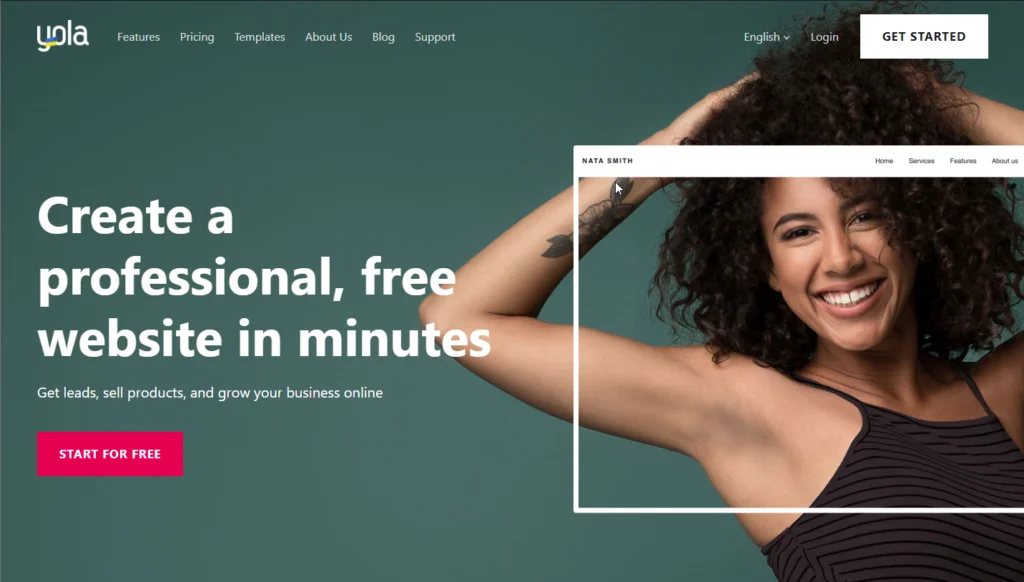
Yola is a website builder that helps you create a professional-looking website without any design or coding knowledge.
If you are building your first website, Yola could be a good choice. It’s a simple drag-and-drop website builder that lets you design your website yourself without any programming knowledge. The process is simple: pick one of the dozens of templates, customize the look and feel, add some pages, and hit publish. This tool is made for beginners.
Yola’s pricing is a huge deal-breaker for me. Their most basic paid plan is the Bronze plan, which is only $5.91 per month. But it doesn’t remove the Yola ads from your website. Yes, you heard it right! You’ll pay $5.91 per month for your website but there will be an ad for the Yola website builder on it. I really don’t understand this business decision… No other website builder charges you $6 a month and displays an ad on your website.
Although Yola could be a great starting point, once you get started, you’ll soon find yourself looking for a more advanced website builder. Yola has everything you need to get started building your first website. But it lacks a lot of features you’ll need when your website starts gaining some traction.
Read more
You can integrate other tools into your website to add these features to your website, but it’s too much work. Other website builders come with built-in email marketing tools, A/B testing, blogging tools, an advanced editor, and better templates. And these tools cost just as much as Yola.
A website builder’s main selling point is that it lets you build professional-looking websites without having to hire an expensive professional designer. They do this by offering you hundreds of stand-out templates that you can customize. Yola’s templates are really uninspired.
They all look exactly the same with some minor differences, and none of them stands out. I don’t know if they only hired one designer and asked her to do 100 designs in one week, or if it’s the limitation of their website builder tool itself. I think it might be the latter.
One thing I do like about Yola’s pricing is that even the most basic Bronze plan allows you to create up to 5 websites. If you are someone who wants to build a lot of websites, for some reason, Yola is a great choice. The editor is easy to learn and comes with dozens of templates. So, creating a lot of websites should be really easy.
If you want to try Yola, you can try their free plan, which lets you build two websites. Of course, this plan is intended as a trial plan, so it doesn’t allow using your own domain name, and displays an ad for Yola on your website. It’s great for testing the waters but it lacks a lot of features.
Yola also lacks a really important feature that all other website builders offer. It doesn’t have a blogging feature. This means you can’t create a blog on your website. This just baffles me beyond belief. A blog is just a set of pages, and this tool allows you to create pages, but it doesn’t have a feature to add a blog to your website.
If you want a quick and easy way to build and launch your website, Yola is a good choice. But if you want to build a serious online business, there are a lot of other website builders that offer hundreds of important features Yola lacks. Yola offers a simple website builder. Other website builders offer an all-in-one solution for building and growing your online business.
4. SeedProd
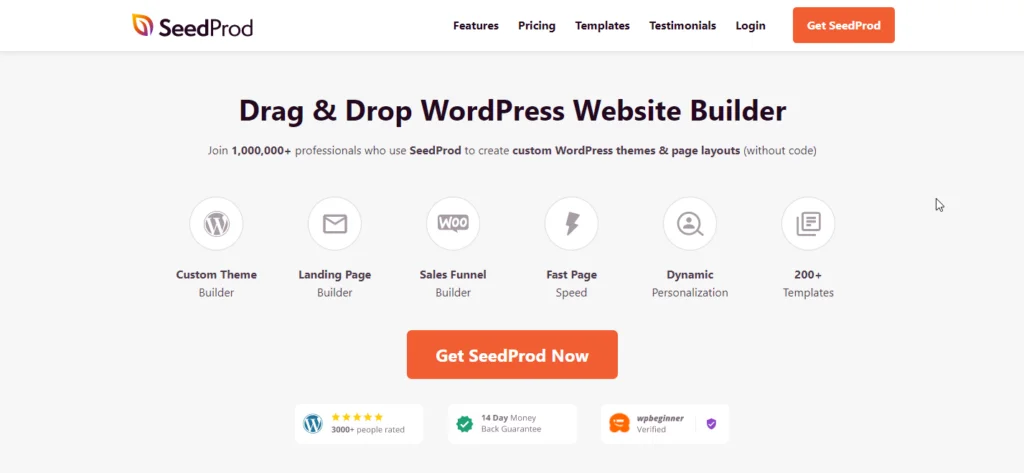
SeedProd is a WordPress plugin that helps you customize the look and feel of your website. It gives you a simple drag-and-drop interface to customize the design of your pages. It comes with over 200 templates that you can choose from.
Page builders like SeedProd allow you to take control of the design of your website. Want to create a different footer for your website? You can easily do it by dragging and dropping elements onto the canvas. Want to redesign your entire website yourself? That’s possible too.
The best part about page builders like SeedProd is that they are built for beginners. Even if you don’t have a lot of experience building websites, you can still build professional-looking websites without touching a single line of code.
Although SeedProd looks great at a first glance, there are some things you need to know before you make the decision to buy it. First off, compared to other page builders, SeedProd has very few elements (or blocks) that you can use when designing pages of your website. Other page builders have hundreds of these elements with new ones added every few months.
SeedProd might be a little more beginner-friendly than other page builders, but it lacks some features that you might need if you are an experienced user. Is that a drawback you can live with?
Read more
Another thing I didn’t like about SeedProd is that its free version is very limited. There are free page builder plugins for WordPress that offer dozens of features that the free version of SeedProd lacks. And although SeedProd comes with over 200 templates, not all of those templates are that great. If you are someone who wants their website’s design to stand out, take a look at the alternatives.
SeedProd’s pricing is a huge deal-breaker for me. Their pricing starts at only $79.50 per year for one site, but this basic plan lacks a lot of features. For one, it doesn’t support integration with email marketing tools. So, you can’t use the basic plan to create lead-capture landing pages or to grow your email list. This is a basic feature that comes free with a lot of other page builders. You also only get access to some of the templates in the basic plan. Other page builders don’t limit access this way.
There are a couple more things that I really don’t like about SeedProd’s pricing. Their full-website kits are locked behind the Pro plan which is $399 per year. A full-website kit lets you completely change the look of your website.
On any other plan, you might have to use a mix of many different styles for different pages or design your own templates. You’ll also need this $399 plan if you want to be able to edit your entire website including the header and footer. Once again, this feature comes with all other website builders even in their free plans.
If you want to be able to use it with WooCommerce, you’ll need their Elite plan which is $599 per month. You’ll need to pay $599 per year to be able to create custom designs for the checkout page, cart page, product grids, and singular product pages. Other page builders offer these features on almost all their plans, even the cheaper ones.
SeedProd is great if you’re made of money. If you are looking for an affordable page builder plugin for WordPress, I would recommend you take a look at some of SeedProd’s competitors. They are cheaper, offer better templates, and don’t lock their best features behind their highest pricing plan.
Questions & Answers
If you’re thinking about building an online store, you might be wondering if it’s possible to do so for free. The answer is yes!
There are a number of different online store builders that allow you to create an ecommerce website without any upfront costs. Of course, there are some trade-offs to consider when going down the free route.
For example, you’ll likely have less control over your website’s design and branding than if you were to use a paid tool. And, you may need to upgrade to a paid plan in order to accept payments and take advantage of other advanced features such as marketing and inventory management.
Square Online is the best free eCommerce website builder right now. It gives you a fully working e-commerce site without having to pay for a plan, you just have to pay a 1.9% transaction fee on online sales.
There are a number of easy-to-use platforms for building an online store for free. I recommend Wix as the easiest tool to use for building an online store. It’s a hosted eCommerce platform that includes everything you need to create and run an online store. There is no software to download or install, and you can get started with Wix in minutes.
For small businesses looking for a free e-commerce website builder, there are several options available. Some popular choices include Square Online, Ecwid, Big Cartel, and Strikingly. Each of these website builders offers a free e-commerce platform with the ability to sell products, manage orders, and accept payments.
In addition to these, there are also several e-commerce plugins and software tools that can be used to build an e-commerce business, such as WooCommerce and Magento. It’s important to choose an e-commerce website builder that suits the specific needs of your online store, as well as offers the necessary features and functionality to run your business smoothly.
It’s also worth considering a performance plan for additional features and support, particularly as your e-commerce store grows.
When searching for the best free eCommerce website builders for your online store, it’s important to consider your website’s features and functionality. For example, cart recovery can help recover abandoned shopping carts and potentially increase sales.
In addition, many best free eCommerce website builders offer features like support for multiple payment methods, the ability to control shipping fees and discounts, and SEO options to help optimize your website for search engines.
Other important features may include an SSL certificate to protect customer information, smooth integration with external sales channels, and the option to implement coupon codes. Domain names are also an essential aspect of an eCommerce website, so look for website builders that allow you to secure your own domain name.
Finally, keeping store owners in mind features like a point of sale and sales channels may lead to more sales overall.
Inventory management is a crucial aspect of any eCommerce business, and the best free eCommerce website builders offer several features to help manage your inventory. Look for website builders that offer an inventory management system, which can help you keep track of your inventory levels, automate restocking, and set alerts for low inventory levels.
Many best free eCommerce website builders also allow you to set a product limit or offer particular product variants, expanding the reach of the products sold on your website. Additionally, to keep fast pace shipping orders and maintain inventory, get freed up with third- party fulfillment partner, keeping track of your inventory on your behalf.
Furthermore, as your eCommerce business grows, you may want to consider setting up staff accounts to ensure that your inventory management system is running smoothly with a team, making it easier to delegate tasks and responsibilities. By streamlining your inventory management, you can save time and resources and focus on growing your business.
Payment processing is a key aspect of eCommerce businesses and the best free eCommerce website builders provide multiple options to handle online transactions. It’s crucial to ensure that your website builder accepts major credit cards and securely processes credit card details to protect your customers’ sensitive information.
Your website’s product presentation also plays a vital role in payment processing, as a clear and professional presentation of your products can inspire customer trust and increase sales. Additionally, a user-friendly shopping cart is essential to make check-out easy and efficient.
It’s important to choose the right payment processing method for your business needs, taking into account fees, ease of use, and accessibility. Some popular payment methods include PayPal, Stripe, and Square, all of which offer secure and reliable payment processing options.
Building an e-commerce website with a free website builder is a great start, but marketing and integration features are just as essential to help you reach your target audience and increase your sales. For example, affiliate commissions can drive more traffic to your website by incentivizing others to promote your products.
Advertiser disclosure is also important when partnering with influencers or third-party vendors so that your customers remain informed about your partnerships. Social media integration is another crucial feature, allowing you to easily share your products on various social media platforms and drive traffic back to your website.
Text alerts can help keep your customers engaged with your business by sending updates on promotions and order status. Finally, a setup wizard can help you streamline the entire process by walking you through each step of building your website.
Overall, marketing and integration features are essential components of any eCommerce website and can help your business grow in numerous ways.
Our Verdict ⭐
Out of all the best free eCommerce website builders currently on the market, a few stand out above the competition. Square Online ranks number one on my list of free eCommerce website builders in 2024.
Square Online is the only free e-commerce store builder that accepts and manages orders, both online and in-store from social and mobile showroom to stockroom, for today and tomorrow.
Square Online is an unbeatable tool for small businesses looking to build their online presence quickly and easily. Users can take advantage of their free eCommerce website for as long as they want, and have access to reasonably-priced options if they choose to upgrade.
With Square Online, what you see is what you get: there are no hidden costs or other barriers to running your online store the way that’s right for your business.
How We Review eCommerce Software: Our Methodology
When we review e-commerce tools and software, we look at several key aspects. We assess the intuitiveness of the tool, its feature set, the speed of website creation, and other factors. The primary consideration is the ease of use for individuals new to website setup. In our testing, our evaluation is based on these criteria:
- Customization: Does the builder allow you to modify template designs or incorporate your own coding?
- User-Friendliness: Are the navigation and tools, such as the drag-and-drop editor, easy to use?
- Value for Money: Is there an option for a free plan or trial? Do paid plans offer features that justify the cost?
- Security: How does the builder protect your website and data about you and your customers?
- Templates: Are the templates of high quality, contemporary, and varied?
- Support: Is assistance readily available, either through human interaction, AI chatbots, or informational resources?
Learn more about our review methodology here.

