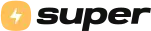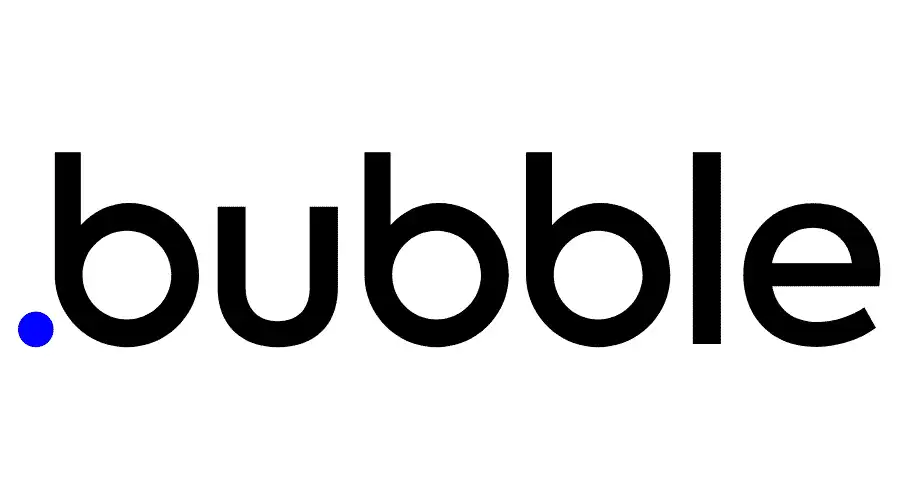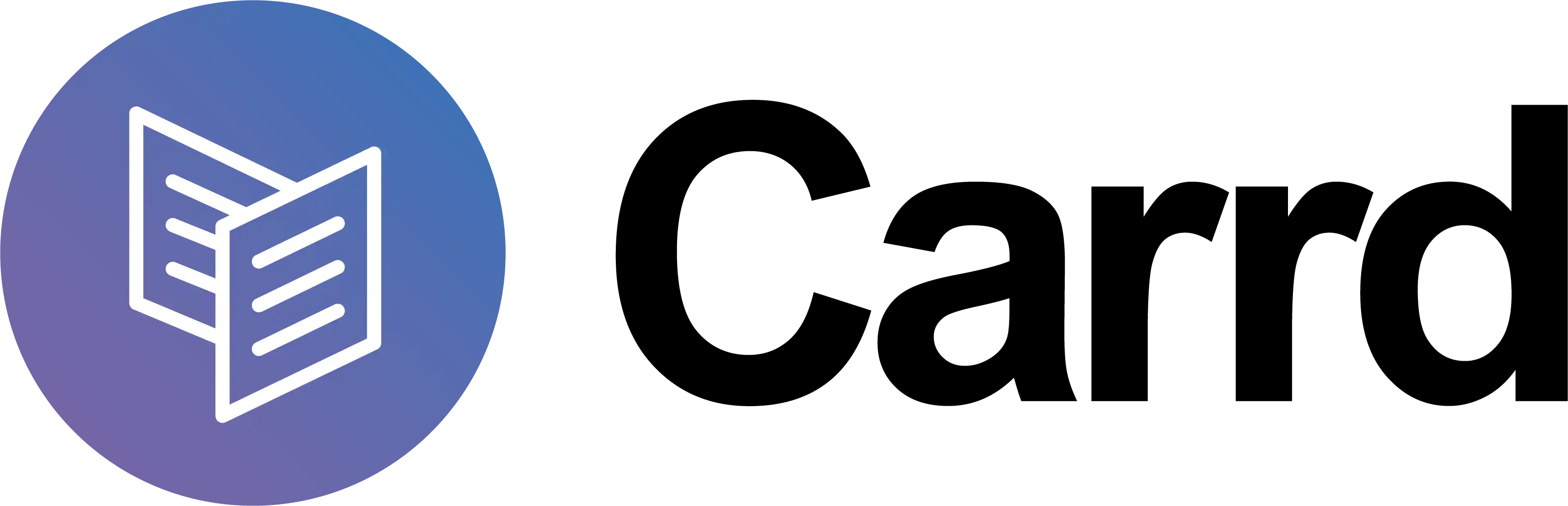If you’re looking to create a website without coding skills, you’re in the right place. I’ve personally tested and reviewed the top no-code website builders available in 2025, so you can choose the perfect platform for your needs. Here I’ve compiled the best “no-code” website builders on the market right now.
Quick summary:
| Provider | Best for: | Price from: | Learn more: |
|---|---|---|---|
| Wix | Overall best no-code builder for beginners | $16/month | Try Wix |
| Squarespace | No-code builder with the best-designed templates | $16/month | Try Squarespace |
| Webflow | Best professional no-code site builder | $14/month | Try Webflow |
| Hostinger Website Builder (formerly Zyro) | Cheapest no-code website builder | $1.99/month | Try Hostinger |
| Shopify | Best no-code eCommerce site builder | $5/month | Try Shopify |
| Ghost | Best for newsletters, subscriptions & membership sites | $9 per month | Try Ghost |
| GetResponse | Best built-in email and marketing automation | $13.24/month | Try Getresponse |
| Super.so | Best for building a site from Notion.so | $12 per month | Try Super |
| Softr | Best for building a site from Airtable | $49 per month | Try Softr |
| Sheet2Site | Best for building a site from Google Sheets | $29 per month | Try Sheet2Site |
| Bubble | Best for building no-code products and web apps | $25 per month | Try Bubble |
| Carrd | Best for creating one-page and landing pages | $19 per year | Try carrd |
Let’s face it: while coding is a valuable skill, most of us aren’t programmers. Maybe you dabbled in HTML or JavaScript years ago, but those skills have long since faded.
The good news? You don’t need to be a coding whiz to build an impressive website. Today’s market offers a wide range of no-code and low-code tools that enable anyone with creativity and determination to design professional-looking web solutions.
This is a game-changer for individuals and businesses who want to establish an online presence using a website builder without extensive technical knowledge or the expense of hiring a web developer.
The popularity of these user-friendly platforms is skyrocketing. In fact, the no-code/low-code platform development industry is projected to reach a staggering $187 billion by 2030. Even more impressive, no-code solutions are expected to account for over 65% of all app development by 2025.
What Are the Best No-Code Website Builders in 2025?
Ready to create a website but lack the technical know-how? A no-code website builder is your ticket to a professional online presence. After extensive testing and real-world use, I’ve narrowed down the field to 12 standout options for 2025.
I’ll walk you through the pros and cons of each platform, sharing my firsthand experiences to help you make an informed decision. Plus, I’ll reveal 3 website builders you should avoid at all costs – saving you time and potential headaches.
1. Wix (Best No-Code Website Builder)
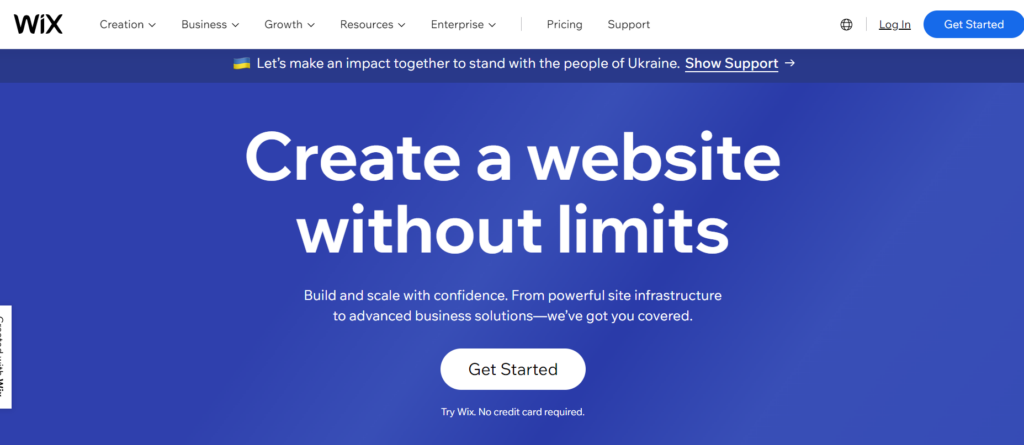
After extensive testing and use across numerous client projects, I can confidently say that Wix remains the top no-code website builder in 2025. Its blend of user-friendliness and powerful features make it suitable for both beginners and more experienced users looking to create sophisticated websites without coding.
The best overall no-code website builder is Wix.
Wix Pros & Cons
Pros:
- User-friendly interface perfect for beginners: I’ve found Wix to be incredibly approachable, even for those with zero web design experience. The platform guides you through each step, making it easy to get a site up and running quickly.
- Extensive customization options: Wix offers a wide array of design elements and features. In my experience, this flexibility allows for creating unique websites that truly stand out.
- Intuitive drag-and-drop editor: The visual editor is a standout feature. I’ve spent hours tweaking layouts and designs with ease, simply by dragging elements where I want them.
- Robust e-commerce capabilities: Wix’s app market includes powerful tools for online stores. I’ve set up several small business sites using Wix, and the e-commerce features rival dedicated platforms.
- AI-powered design assistance: Wix ADI (Artificial Design Intelligence) can generate a basic site layout based on your input, which I’ve found helpful as a starting point for clients unsure of their design direction.
Cons:
- Template lock-in: Once you publish your site, switching templates requires rebuilding from scratch. This limitation has caused frustration when clients want a major design overhaul.
- Limited backend control: Unlike self-hosted solutions, you can’t access server settings or directly manage updates. This can be restrictive for more advanced users or those requiring specific optimizations.
- Performance concerns: In my testing, Wix sites can sometimes load slower than competitors, especially on mobile devices or with content-heavy pages.
- Pricing structure: While there’s a free plan, the paid tiers can get expensive quickly if you need advanced features or remove Wix branding.
- SEO limitations: While Wix has improved its SEO tools, I still find them less comprehensive than some competitors or self-hosted CMS options.
For those seeking alternatives to Wix, consider exploring platforms like Squarespace for design-focused sites, Shopify for dedicated e-commerce, or WordPress for maximum flexibility and control.
Wix Features
There are a number of reasons why Wix ranks as the best all-around no-code website builder. First and foremost, it’s one of the easiest website builders to use, thanks to its drag-and-drop editing tool and intuitive layout.
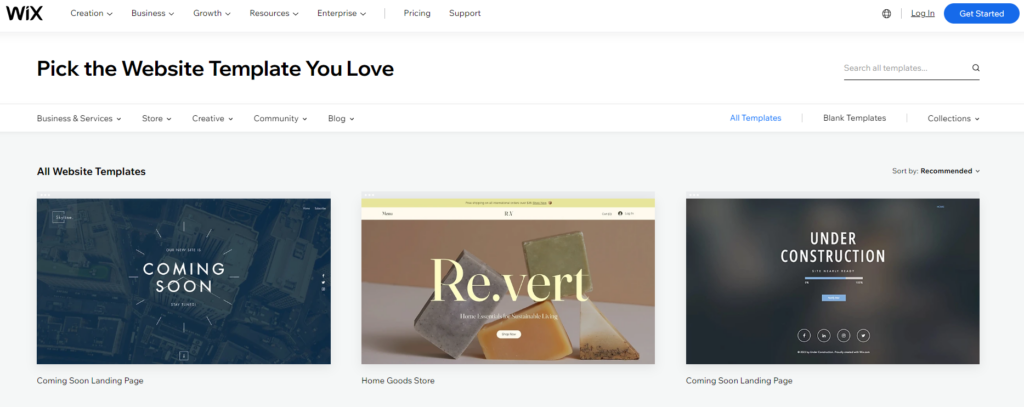
Wix offers more than 800 templates, all of which are professionally designed and fully customizable. You can customize your website using the editing tool, or you can use WIX ADI, a tool that designs your website for you based on your answers to a few simple questions about the type/purpose of your website.
When it comes to eCommerce, Wix is great for small businesses. They offer a reasonably-priced Business Basic plan (more on that below) that comes with zero transaction fees and abandoned cart recovery, an unusual feature for a starter plan.
Wix has an extensive app store, as well as great built-in SEO functions with all of its plans. In addition to the impressive number of features available with each plan, templates also come with their own features specific to the industry they’re intended for.
For example, templates designed for the food service industry come with a booking feature already built-in.
In other words, if you’re looking for a powerful website builder that gives you an impressive amount of creative control while still being simple enough for beginners, Wix might be the right choice for you.
Wix Prices
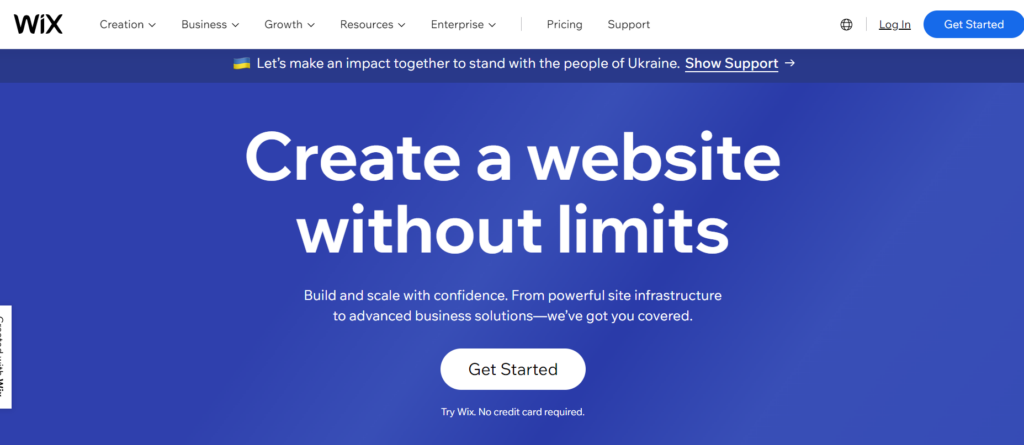
Wix offers three different types of plans: Website Plans, Business and eCommerce Plans, and Enterprise Plans.
Wix’s Website Plans range from $16/month. All of them come with a custom domain/free domain for 1 year, a free SSL certificate, no WIX ads, and Site Booster and Analytics apps free for 1 year.
Wix also offers three Business and eCommerce plans that range from $27/month and include secure online payments, customer accounts, and planned/recurring payment capabilities (plus all of the features that also come with the Website plans).
Finally, Wix’s Enterprise Plans are intended for large, well-established companies looking for professional help building their websites.
Prices are customized and start at $500/month, meaning this is obviously not an option intended for individuals or small businesses just getting started.
Visit Wix.com now! … or read my detailed Wix review here
Experience the perfect blend of simplicity and power with Wix. Whether you're a beginner or a seasoned professional, Wix offers an intuitive, drag-and-drop editing tool, customizable features, and robust eCommerce capabilities. Transform your ideas into a stunning website with Wix.
2. Squarespace (Best Designed Templates)
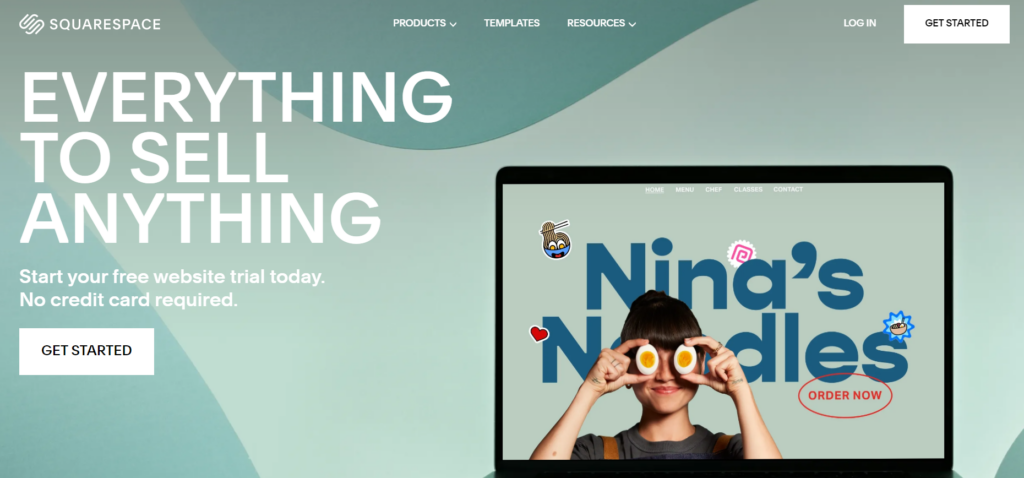
Creating a visually appealing website is crucial in today’s digital world. Consumers quickly judge a site’s credibility and professionalism based on its appearance, and poorly designed or hard-to-navigate websites often struggle to retain visitors.
For those prioritizing web design, Squarespace stands out as the top choice among website builders. Having used Squarespace for multiple client projects, I can attest to its ability to create polished, professional-looking sites with minimal effort.
If web design is one of your top concerns for your website, there’s no better website builder than Squarespace.
Squarespace Pros & Cons
Pros:
- AI-assisted intuitive, user-friendly editor: Even those new to web design can quickly grasp Squarespace’s interface. I’ve guided clients through site creation, and most pick it up within an hour.
- Stunning, versatile templates: Squarespace offers a wide range of professionally designed templates suitable for various industries. I’ve yet to encounter a niche that wasn’t well-represented in their template library.
- Robust built-in SEO tools: The platform includes features like customizable meta descriptions, XML sitemaps, and AMP support. These tools have helped my clients’ sites rank well in search results.
- Comprehensive marketing suite: From email campaigns to social media integration, Squarespace provides a full set of marketing tools. I’ve found their analytics particularly useful for tracking site performance and user behavior.
- Responsive, knowledgeable support: In my experience, Squarespace’s customer service team is quick to respond and genuinely helpful in resolving issues.
Cons:
- Manual saving required: The lack of autosave can be frustrating. I’ve learned the hard way to save frequently, especially during longer editing sessions.
- Limited customization compared to some competitors: While Squarespace offers extensive design options, it’s not as flexible as platforms like Wix. Some clients have found this restricting when trying to implement very specific design elements.
- Learning curve for advanced features: While the basics are easy to grasp, mastering Squarespace’s more advanced capabilities can take time. I’ve spent considerable hours exploring its full potential.
- Pricing on the higher end: Squarespace’s plans tend to be pricier than some alternatives, which can be a concern for budget-conscious clients.
If you’re looking for alternatives to Squarespace, consider exploring platforms like Webflow for more design flexibility, Shopify for e-commerce-focused sites, or WordPress for greater customization options and a larger plugin ecosystem.
Squarespace Features
Squarespace offers 150+ beautifully-designed templates divided into different categories based on industry/niche. All templates are mobile-optimized, which means your website will look beautiful on pretty much any device.
Squarespace is a particularly great website builder for artists and freelancers who need their websites to reflect their personal/brand aesthetics. Like Wix, Squarespace also features a drag-and-drop editing tool that doesn’t require any advanced editing or computer skills to use.
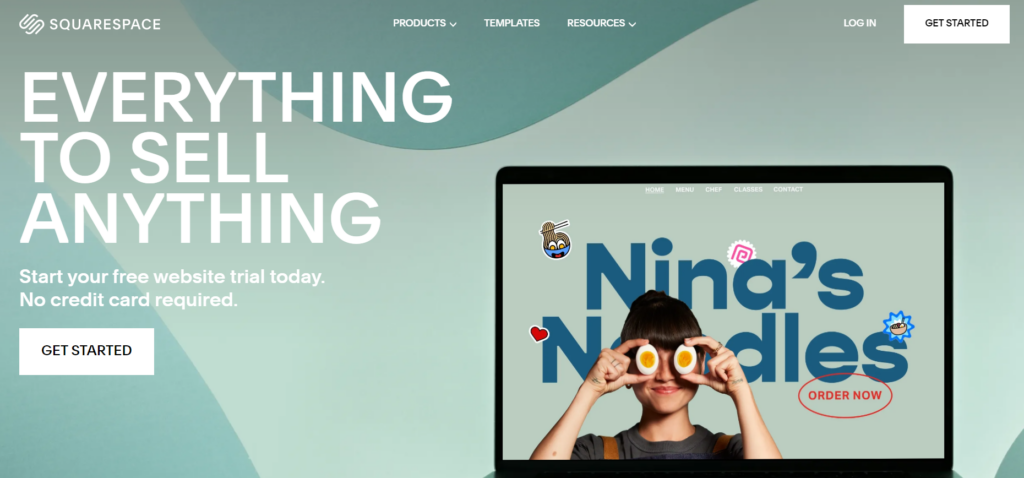
For anyone planning to sell their products online, Squarespace comes with a decent range of eCommerce tools (with zero transaction fees) that are great for handling small inventories without too much volume or complexity.
Other great business tools include SEO optimization, built-in analytics, email campaigns, and integration with G Suite and PayPal.
Best of all, Squarespace has a 14-day free trial. What that means is that you can choose a template and build your website for free before deciding whether you want to commit to a paid plan.
Squarespace Prices
If you do decide to commit, Squarespace has four simple plans to choose from: Personal ($16/month), Business ($23/month), Basic Commerce ($27/month), and Advanced Commerce ($49/month). Learn more about Squarespace pricing here.
All plans come with a free custom domain, unlimited bandwidth, SSL certification, advanced SEO features, 24/7 customer support, and much more.
Visit Squarespace.com now! … or read my detailed Squarespace review here
Experience the art of website creation with Squarespace's beautifully-designed, mobile-optimized templates, and robust eCommerce tools.
3. Webflow (Best Professional No-Code Site Builder)

If you want to build a professional website and you’re willing to put in a bit more effort, Webflow could be the right web builder for you.
Webflow Pros & Cons
Pros:
- Highly customizable no-code templates and loads of design tools
- Great for eCommerce and dynamic business content
- All plans include a free SSL certificate
Cons:
- More difficult to use than many of its competitors
- A bit expensive
- See my list of Webflow alternatives
Webflow Features
Webflow may not be as user-friendly for beginners as Wix or Squarespace, but it has a great range of highly-customizable templates that are an excellent option for eCommerce sites.
It allows your site to accept payments from standard debit and credit cards through Stripe, as well as through Paypal and Apple Pay.
Webflow puts a premium on design, another reason why it’s ideal for businesses looking to project a polished, professional image through their website. You can edit the templates to add advanced features like parallax scrolling and multi-step animations.
Webflow also offers advanced SEO features, including automatically-generated sitemaps and the ability to add target keywords and image alt text.
In terms of security, Webflow offers a free SSL certificate for your website and automatic backups.
Webflow Prices

Webflow divides its plans into three categories: Site plans, eCommerce plans, and Workspace plans.
They offer two free starter plans that allow you to design a website and publish it to their domain, webflow.io.
Paid Site plans range from $14/month, whereas eCommerce plans range from $39/month. Go here to learn more about Webflow’s pricing.
Webflow is one of the more expensive options on my list, but its eCommerce features, in particular, make it worth the price.
Visit Webflow.com now! … or read my detailed Webflow review for 2025 here.
Build a highly customizable, professional website with Webflow's no-code site builder. Ideal for eCommerce and dynamic business content.
4. Hostinger Website Builder (Cheapest and Comes With Built-in AI Tools)
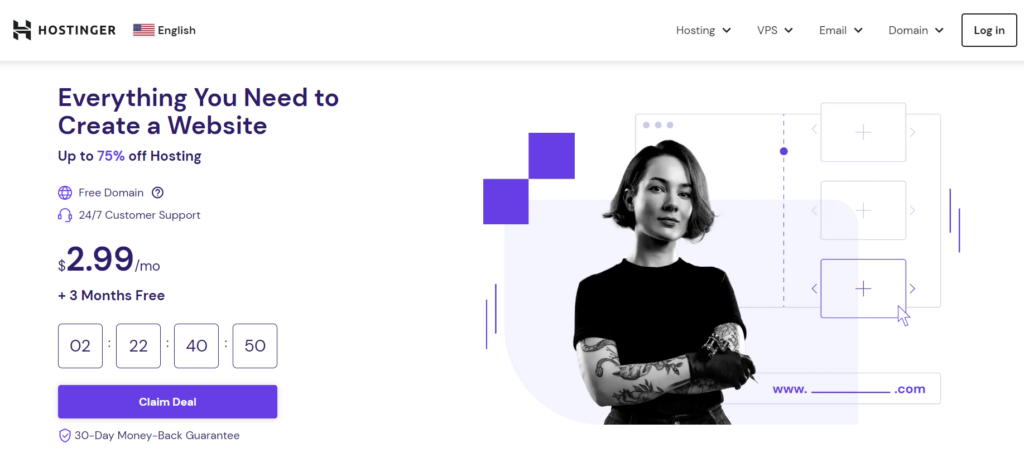
On the other end of the cost spectrum is Hostinger Website Builder,- a no-code web builder that gives you the ultimate value for your money.
Update: Zyro is now Hostinger Website Builder. There has always been a connection between Zyro and Hostinger, which is why the company rebranded it to Hostinger Website Builder. From now on, all of its efforts will be directed toward this website builder. If you are familiar with Zyro, don’t worry, as this is basically the same product as Zyro. All current Hostinger Web Hosting plans come with Hostinger Website Builder.
Hostinger Website Builder Pros & Cons
Pros:
- Great for small businesses
- No transaction fees or sales commissions
- Comes with an AI branding tool and an easy grid/drag-and-drop editor
Cons:
- Not a lot of scalability
- You can’t switch templates after publishing your website
Hostinger Website Builder Features
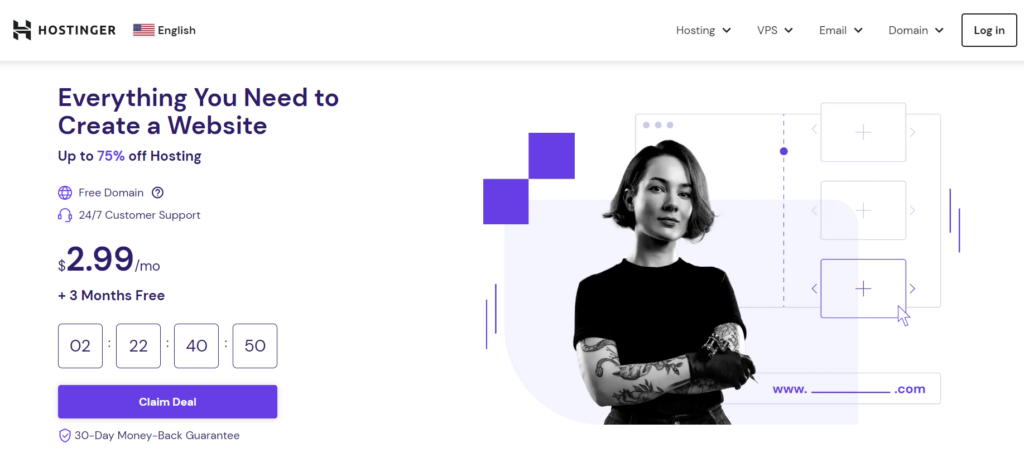
Hostinger Website Builder is an excellent no-code website builder for small eCommerce sites as well as personal/portfolio-based websites.
Editing the templates is incredibly simple, as they offer a drag-and-drop editing tool as well as a grid format that functions as a guide when you’re designing your website. Hostinger Website Builder templates are well-designed and aesthetically pleasing but don’t come with a ton of room for creative design customization.
Hostinger Website Builder is integrated with the popular stock photography website Unsplash, which means users can choose from a huge library of free photos in addition to their own images and logos.
Another one of the great features of eCommerce is its set of AI marketing tools. One of these tools, AI Writer, generates SEO-compatible text paragraphs based on your specifications. This is a unique tool that not many other web builders offer, and it makes this ai website builder an even better value for money.
Hostinger Website Builder Prices
Hostinger Website Builder has created an all-in-one premium tier called Website Builder and Web Hosting, which costs $1.99/month.
- Includes web hosting + website builder
- Free domain (worth $9.99)
- Free email and domain
- E-commerce features (500 products)
- AI tools + automation and marketing integrations
- 24/7 Customer Support
- Build up to 100 Websites
- Unmetered traffic (Unlimited GB)
- Unlimited free SSL certificates
Although each price point comes with a different range of features, all plans include a free domain for one year, free email for 3 months, 24/7 customer support, and marketing integrations, as well as a 30-day money-back guarantee.
Visit Hostinger.com now! … or read my detailed Hostinger Website Builder review here
Create stunning websites effortlessly with Hostinger Website Builder. Enjoy a suite of AI tools, easy drag-and-drop editing, and extensive photo libraries. Get started with their all-in-one package for just $1.99/month.
5. Shopify (Best No-Code eCommerce Site Builder)
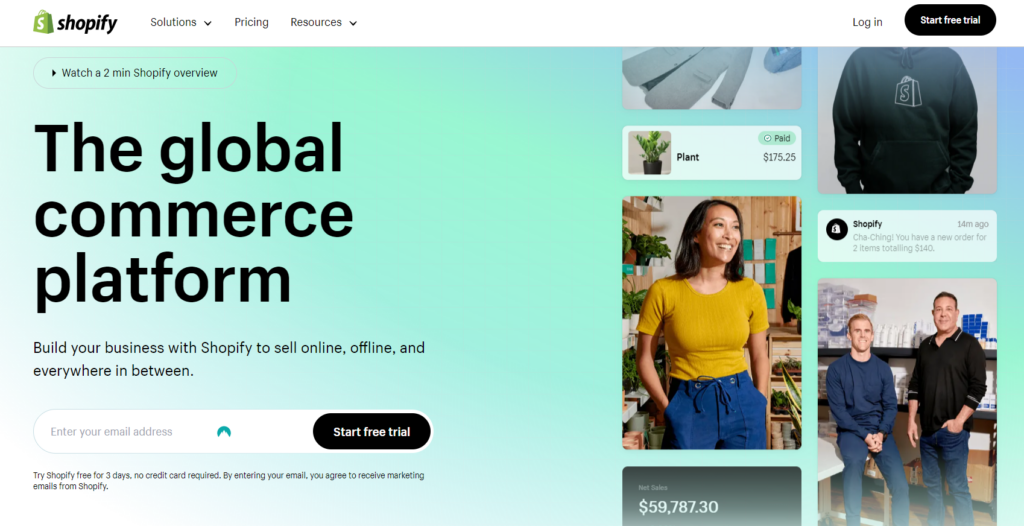
Although Wix offers some impressive features for eCommerce websites, hands down, the best no-code eCommerce website builder on my list is Shopify.
Shopify Pros & Cons
Pros:
- Great for larger stores as well as smaller stores that want to scale quickly
- Tons of payment options and over 3,000 apps
- Multi-platform selling enabled
- Great customer service
Cons:
- Comes with hidden costs, including relatively high transaction fees and app installations
- A bit difficult to edit
- My list of Shopify alternatives
Shopify Features
Shopify has earned a reputation as the go-to web builder for eCommerce sites, and it’s easy to see why. With over 70 premium and free templates specifically designed for different niches and types of eCommerce, you’re bound to find the perfect option for your online store.
There are almost too many sales features to cover here, but we’ll go over the basics. Shopify has thousands of apps in its store (some free and some paid) that make it easy to add new features and scale your website any time you want.
All of their core plans come with abandoned cart recovery built-in, as well as a slew of great product management tools.
Shopify also enables multichannel selling, which means that you can sell products through other online channels, such as Instagram and Facebook. This is an indispensable option for anyone looking to grow their site’s market audience.
This barely scratches the surface of what Shopify offers: for a more comprehensive look, check out my full Shopify review.
Shopify Prices
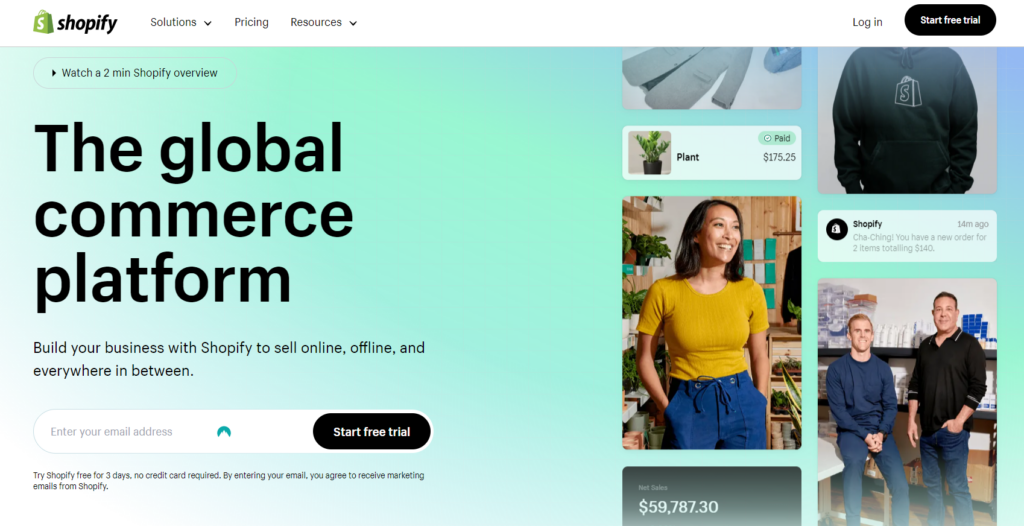
When it comes to paid plans, Shopify keeps things simple. It offers three plans: Basic ($29/month), Shopify ($79/month), and Advanced ($299/month).
Shopify also has the Starter plan ($5/month) that is aimed and smaller and simpler online sellers.
Shopify definitely isn’t the cheapest option on the market, but it’s a worthwhile investment in building the eCommerce website of your dreams.
Visit Shopify.com now! … or read my detailed Shopify review here
With Shopify's 70+ premium and free templates, find the perfect look for your online store. Make use of thousands of apps to add new features and scale at your pace
6. Ghost (Best for Newsletters, Subscription, and Membership Sites)
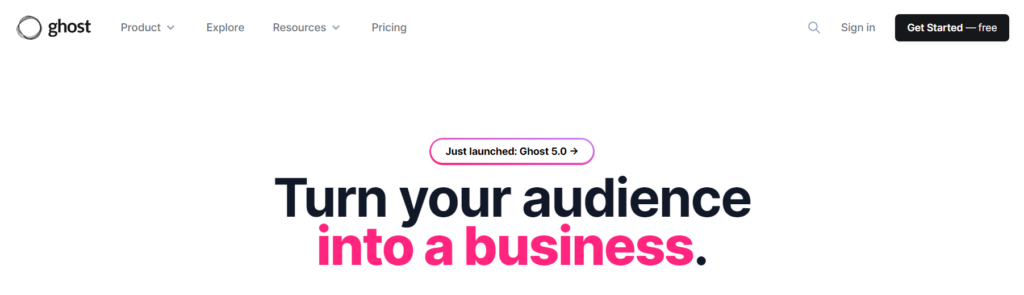
Founded in 2013 with funding from a Kickstarter campaign, Ghost’s mission is “to create the best open-source tools for independent journalists and writers across the world, and have a real impact on the future of online media.”
Ghost Pros & Cons
Pros:
- A great choice for writers, blogging, and/or newsletters
- Free to download and edit/customize
- Pro plans come with reasonably priced managed hosting
- Built-in advanced SEO features
Cons:
- No app marketplace
- No eCommerce capabilities
Ghost Features
In addition to being the only non-profit on my list, Ghost is also the only web builder on my list that’s specifically focused on writers, journalists, and bloggers.
Ghost is an open-source platform that’s similar in many ways to WordPress. It’s free to download and use, meaning you can customize your website according to your own specifications without spending a dime.
However, when it comes time to publish your website, you’ll have to either choose a different web hosting company or one of Ghost’s paid plans. I recommend the latter option because Ghost’s plans come with tons of benefits, such as managed installation and setup and regular server maintenance/backups.
Ghost offers a unique set of features focused on content management and publishing. These include email-list-building features, subscription tools, and newsletters, writing features that enable guest author collaboration and internal tagging, and publishing features such as internal tags and scheduled posts.
Ghost takes its commitment to writers seriously and makes growing your audience easy and fun.
Ghost Prices
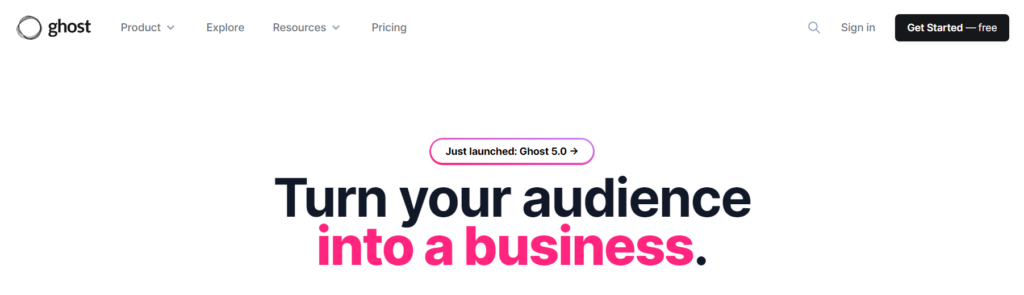
Ghost offers several different plans ranging from their $9/month starter plan to their advanced, $199/month Business plan.
All plans come with custom domain support, managed installation and setup, server maintenance and backups, threat and uptime management, Worldwide CDN, and much more.
Discover Ghost, the open-source platform tailored for writers and bloggers. Enjoy built-in advanced SEO features, email-list-building tools, and dedicated support. Get started with Ghost from $9/month.
7. GetResponse (Best Built-in Email and Marketing Automation)
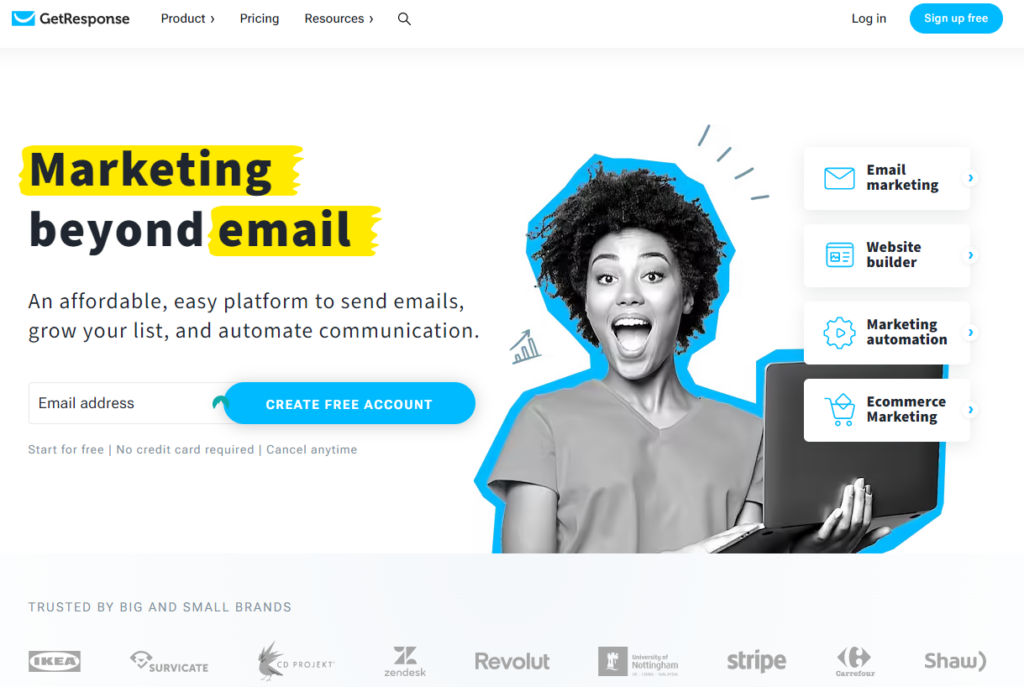
When you’re trying to build a business or brand, email marketing is crucial. Fortunately, GetResponse makes it easy and hassle-free to send sleek, sophisticated email campaigns to subscribers and fans.
GetResponse Pros & Cons
Pros:
- Easy email marketing platform
- Lots of design options
- Integrated with Etsy
Cons:
- The cheapest plan comes with limited options
- Users have to pay for the most expensive plan to get transactional emails
GetResponse Features
GetResponse’s intuitive, user-friendly dashboard makes it easy to send out beautifully-crafted campaigns via email. You can build a customized template yourself or choose from one of GetResponse’s 43 prepared templates and edit it to fit your specific brand and audience.
GetResponse’s templates come with tons of core automation options, although you’ll need to shell out for the Plus plan to access these since most of them aren’t available with the cheaper Basic plan.
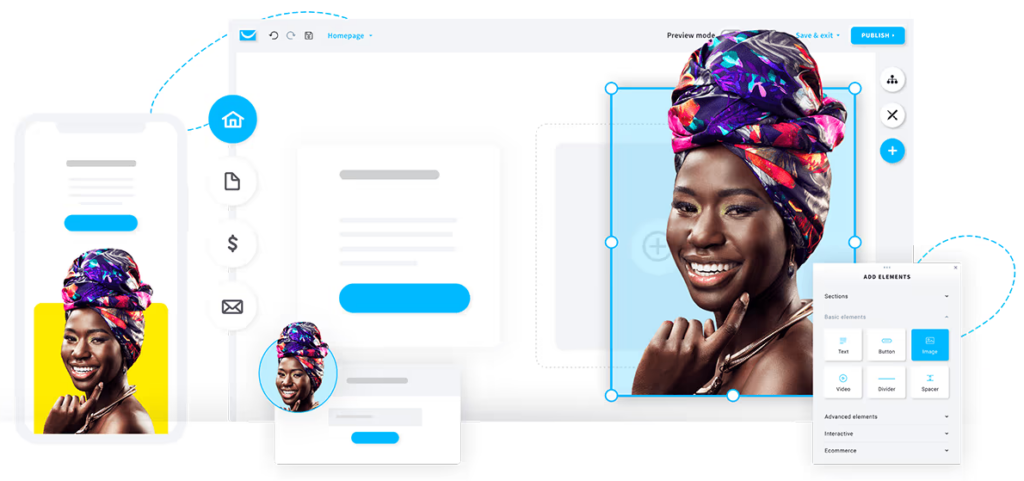
Core automation is a necessary feature for eCommerce-related email marketing and can be a little complicated to install, even though editing GetResponse’s templates is generally very straightforward.
However, A/B testing (the ability to split your contact list in half and send out two slightly different emails to each in order to test which one performs better) is available with all of GetResponse’s plans.
Best of all, GetResponse offers easy-to-understand performance analytics, platform tracking, and engagement segmentation, as well as the ability to collect data about your subscribers.
All of this is crucial information for anyone trying to establish a brand presence, and GetResponse makes it simple to track how your email campaigns are performing with your audience.
GetResponse Prices
GetResponse offers a free plan for up to 500 contacts. If you need more (which most small businesses likely will), there are three paid plans: Basic ($13.24/month), Plus ($41.30/month), and Professional ($83.30/month).
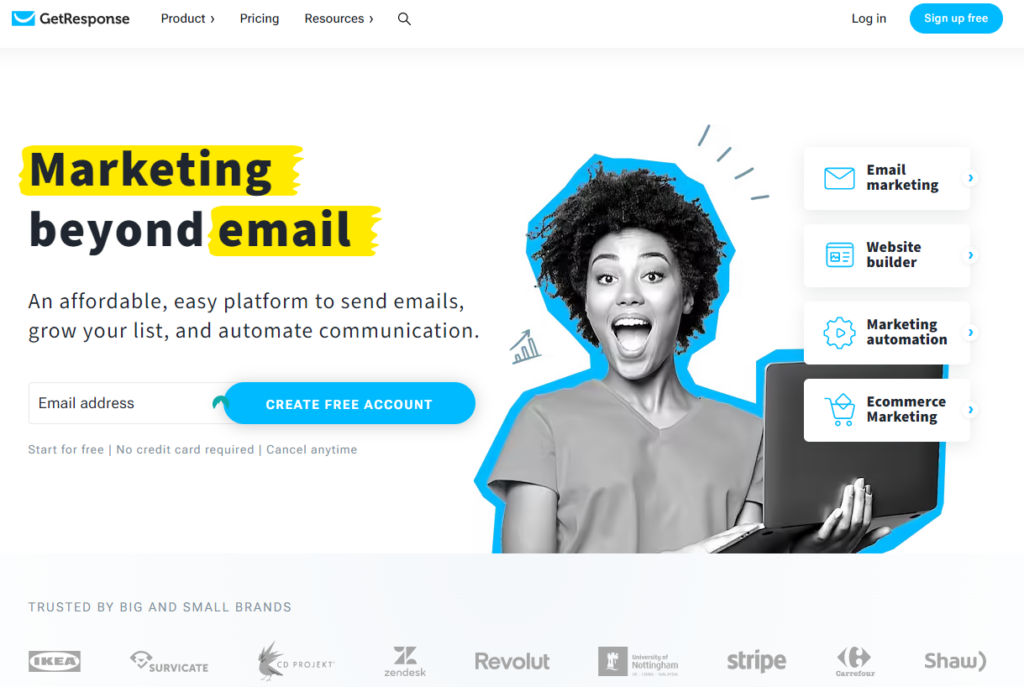
All plans come with unlimited monthly email sends, a visual email editor, predesigned templates, click tracking, and an HTML editor.
Visit GetResponse.com now! For more features, and pros & cons – see my GetResponse review!
Enhance your email marketing with GetResponse. Benefit from intuitive design options, robust automation, and insightful performance analytics. Start with their free plan or explore premium options starting at $13.30/month.
8. Super.so (Best for Building a Site From Notion.so)
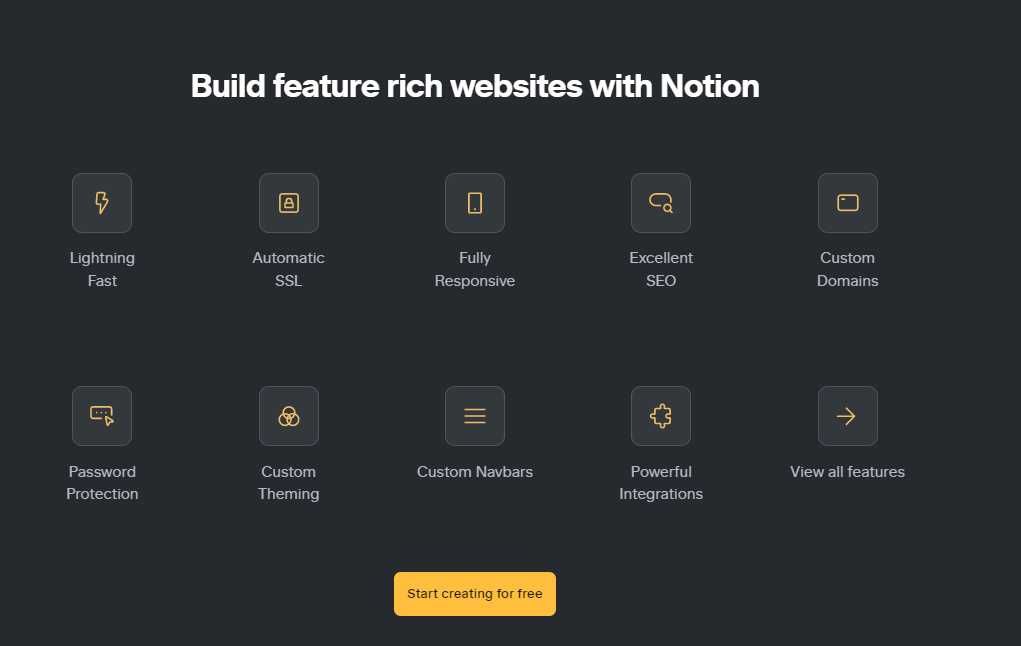
If you have a Notion page and you’re looking to turn it into a website, look no further than Super.so. With only a little effort, you can turn your Notion page into a beautiful, fully-functional website.
Super.so Pros & Cons
Pros:
- Easiest way to turn a Notion page into a full website
- Great for anyone who already uses Notion
- Very simple payment structure
Cons:
- Not compatible with other web page builders
Super.so Features
So, what exactly is Super.so? It’s a no-code website builder specifically designed for turning Notion pages into websites.
It acts like a second layer on top of your Notion page, adding extra features like a custom domain, a navigation menu, HTML, and CSS to turn it into a more standard website.
Super.so is best for bloggers, writers, artists, and creators who already use Notion, and are looking to upgrade their page into a fully functional website without the need to code or learn how to use more complicated web-building tools like WordPress.
For anyone already familiar with Notion, using Super.so should be a breeze.
Super.so Prices
Pricing with Super.so really couldn’t be simpler. The company offers one plan for $12 per website, per month.
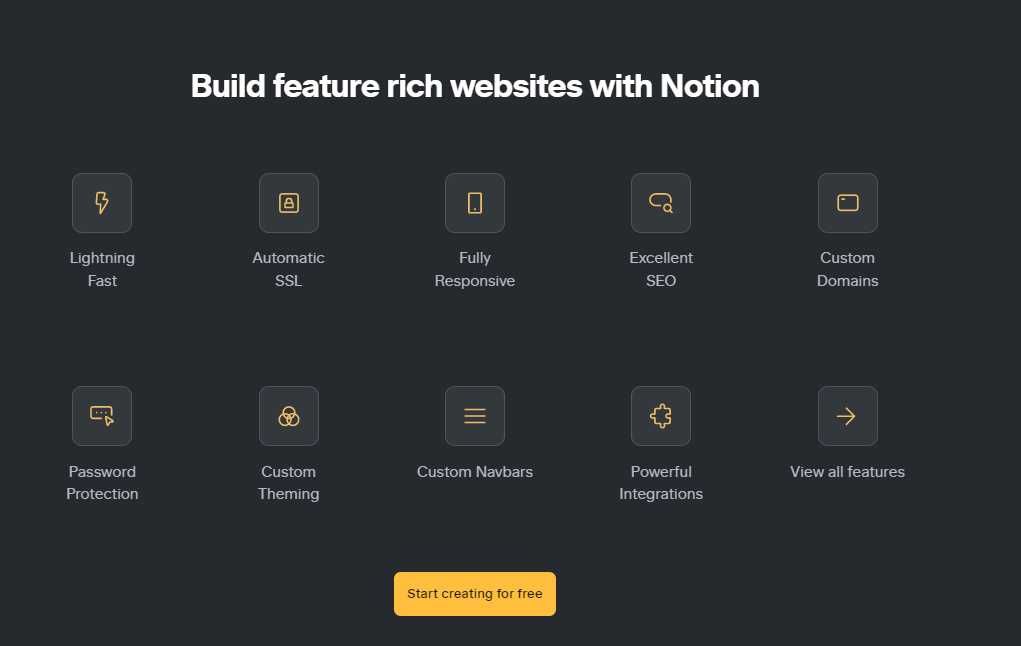
So, what does $12 get you? Super.so’s plan allows you to build a fully responsive website with SEO tools, customizable themes, password protection, a custom domain, automatic SSL, and much more.
Turn your Notion page into a fully-functional website effortlessly with Super.so. Enjoy custom domains, SEO tools, and many more features for just $12 per website, per month.
9. Softr (The world’s largest ecosystem for building no-code web apps from Airtable or Google Sheets)
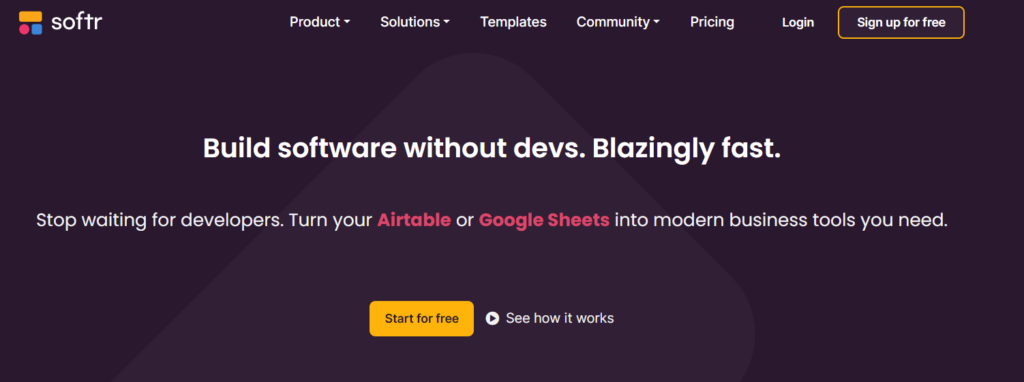
Softr is a completely new approach to custom app development, making it as simple as building a lego set. Softr creates beautiful and powerful websites, web apps, or client portals from your Airtable data. Start from scratch or use a template.
Softr Pros & Cons
Pros:
- Small learning curve and is simple to use
- Allows users to create powerful web apps and websites from Airtable easily and quickly
- Payment with Stripe integration, online forms, and dashboards.
- Generous free plan for building a website free of cost
- Great customer support
Cons:
- No grants to assist nonprofits to get software at discount
- Building blocks with limited customization
- Custom code is available for paying users
Softr Features
Softr presents a fundamentally new approach to custom app development. The modular lego-like building experience and out-of-the-box business logic are its distinguishing features. Instead of building apps pixel by pixel, it allows you to build them like Legos.
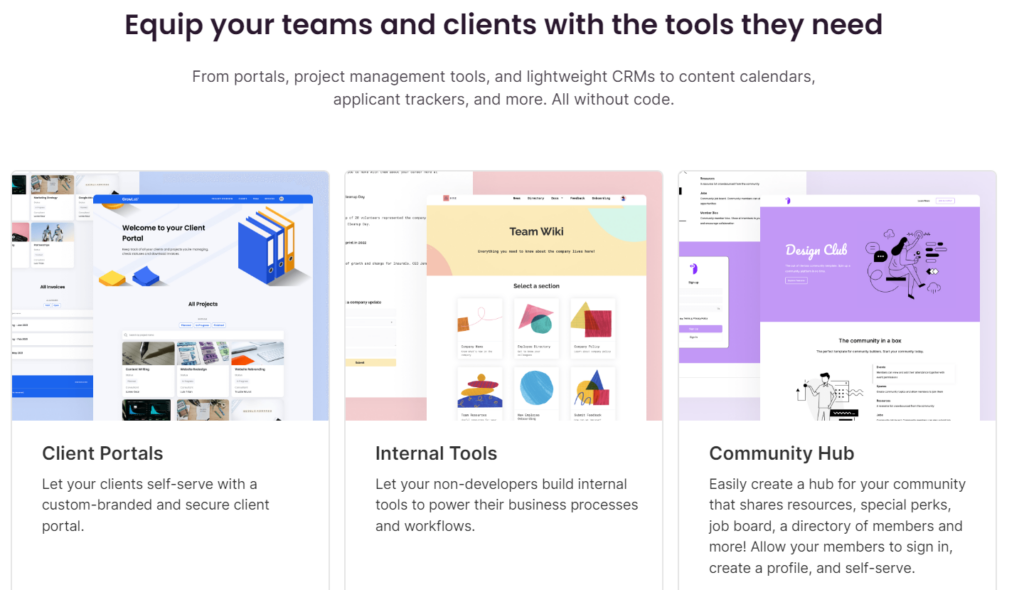
Softr’s main components are Authentication, List/Table, Stripe Payments, Chart, Kanban, Calendar blocks, and so on. Each building block represents a logical portion of the program, comprising frontend, business logic, and backend (Authentication, List/Table, Stripe Payments, Chart, Kanban, Calendar blocks, and so on).
Softr’s methodology makes it simple to use while still being powerful, allowing business users to build customer portals, internal tools, and dashboards in hours, with no learning curve, and all powered by their data.
Softr Pricing
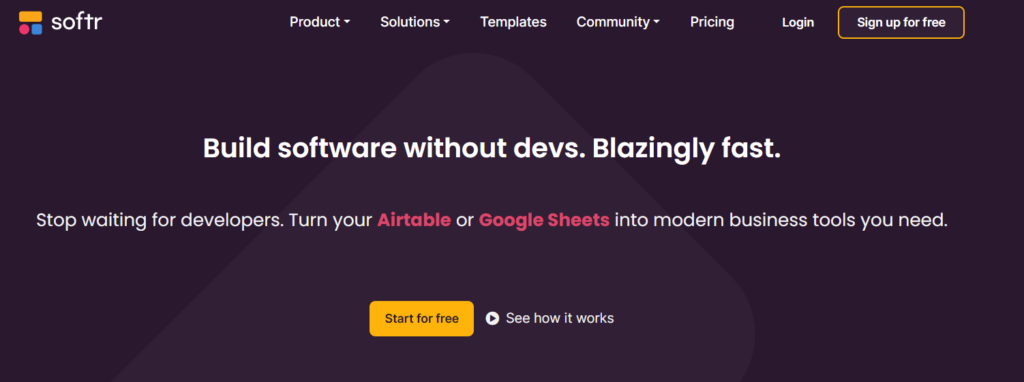
The pricing for Softr plans starts at $49.00 per month. Softr has 4 plans:
- Free plan with limited features.
- Basic at $49.0 per month.
- Professional at $139.0 per month.
- Business at $269.0 per month.
Learn more about Softr pricing and plans here.
Develop powerful web apps and websites from your Airtable data with Softr. Experience the simplicity of Lego-like building blocks and out-of-the-box business logic. Start for free or explore premium plans starting at $49/month.
10. Sheet2Site (Best for Building a Site From Google Sheets)
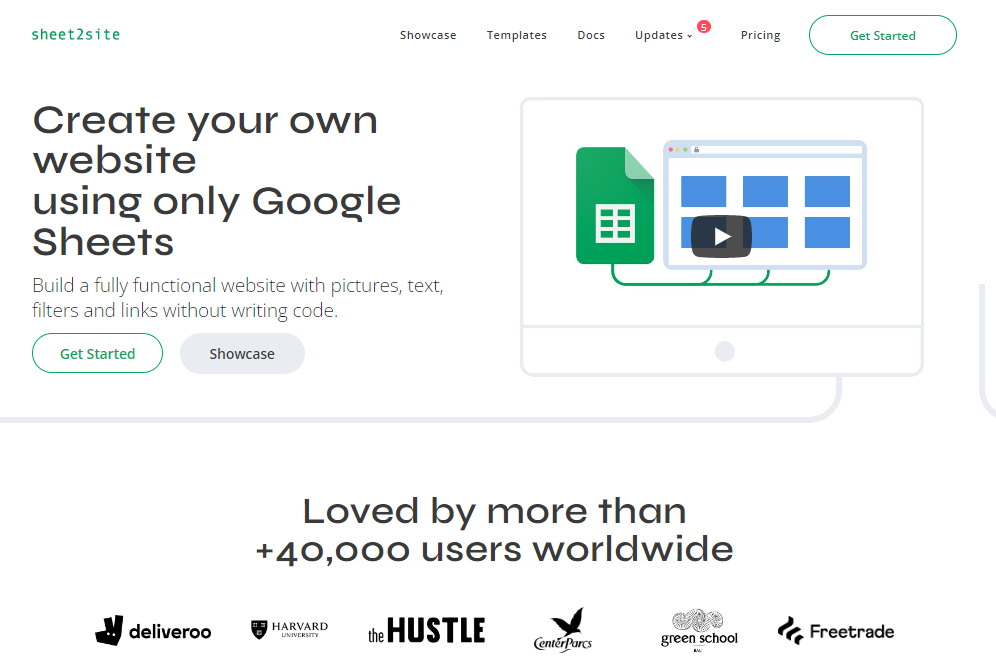
If you’re looking to build a full website from a Google Sheet, then Sheet2Site is the best no-code web builder for you.
Sheet2Site Pros & Cons
Pros:
- Quick and easy to set up, with absolutely no coding necessary
- Embed a Google Sheet on your website with just 3 clicks
- Plenty of pre-designed templates to choose from for fast website building
Cons:
- Not compatible with other tools
- Not a good fit for eCommerce website building
Sheet2Site Features
Sheet2Site was designed specifically for compatibility with Google Sheets, and it allows users to turn a Google Sheet into the backend for their website, while the Sheet2Site template provides the front end.
In other words, as long as you know how to use Google Drive spreadsheets, it couldn’t be simpler to build and manage your website with Sheet2Site.
Some of its most attractive features include the ability to embed Facebook and Twitter post links, Typeforms, and Meta Title/Meta Data descriptions.
Although Sheet2Site isn’t the right fit for anyone trying to build an eCommerce website, it’s a great option for portfolios and small businesses/freelancers who are looking for a simple way to manage a sleek, elegant website.
Sheet2Site Prices
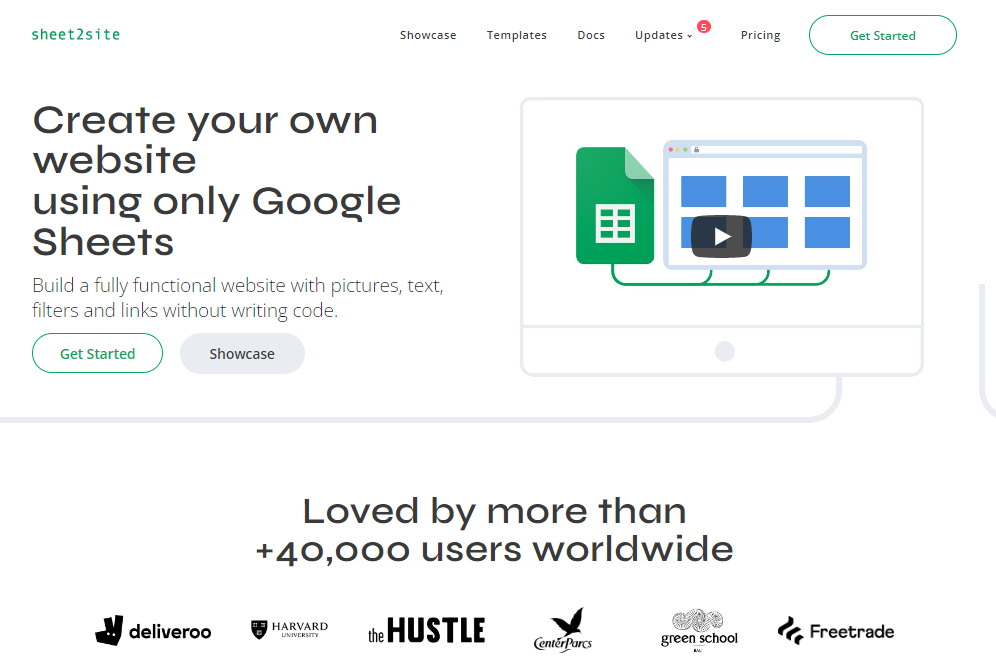
Sheet2Site offers three plans: Basic ($29/month), Premium ($49/month), and Enterprise ($349/month) with the option to pay yearly for a significant discount.
All plans include unlimited websites using the Sheet2site domain, unlimited cards per page, filters and search features, and SSL certification for your website.
Effortlessly turn your Google Sheets into a fully functional website with Sheet2Site. Ideal for portfolios and small businesses, it offers easy setup, pre-designed templates, and more. Plans start at $29/month.
11. Bubble (Best for Building Products and Web Apps)
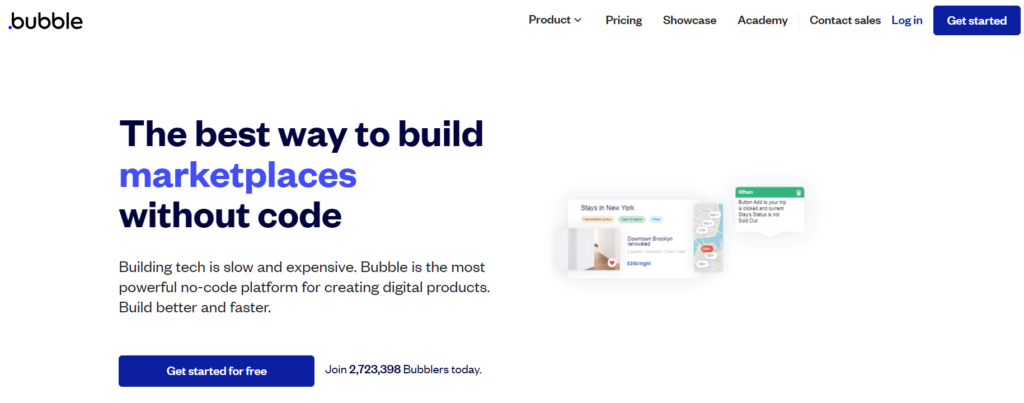
If you’re trying to build web apps and related products but don’t have experience with coding, Bubble is the solution you’ve been looking for.
Bubble Pros & Cons
Pros:
- Bubble lets you build products and web apps for free before paying
- Great customer support
- Backed up by a powerful cloud-hosting platform
Cons:
- Can’t test Plugins without buying them first
- Paid plans are a bit expensive
Bubble Features
Bubble allows pretty much anyone to build sleek web apps and impressive-looking web products quickly and easily. It’s an ideal solution for creating prototypes, launching internal tools and websites quickly, and scaling efficiently without needing to invest in extra infrastructure.
Users can customize Bubble’s templates with its great point-and-click editor tool and can easily build tools that are hard to find with other no-code website builders, including the ability to interact with customers through forms and databases embedded in the website.
Bubble Prices
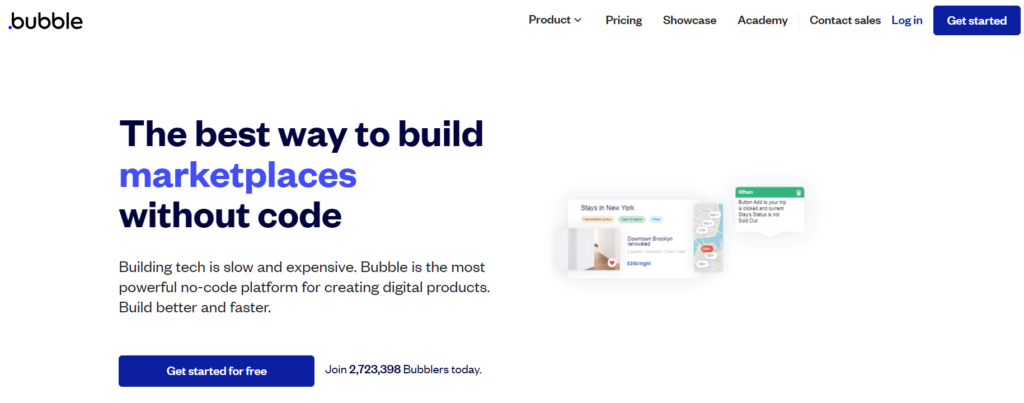
Bubble offers a generous free plan that includes all of the core platform features and allows you to test and learn the platform and build tools before deciding if you want to continue with a paid plan.
Bubble has three paid plans: Personal ($25/month), Professional ($115/month), Production ($475/month), and a Custom plan. All of the paid plans come with a wider range of features, including cloud hosting, a custom domain, API, email support, and much more.
Create web apps and digital products effortlessly with Bubble's no-code platform. Enjoy free access to core features for initial testing, then choose from flexible paid plans starting at $25/month for more advanced capabilities.
12. Carrd (Best for One-Page and Landing Pages)
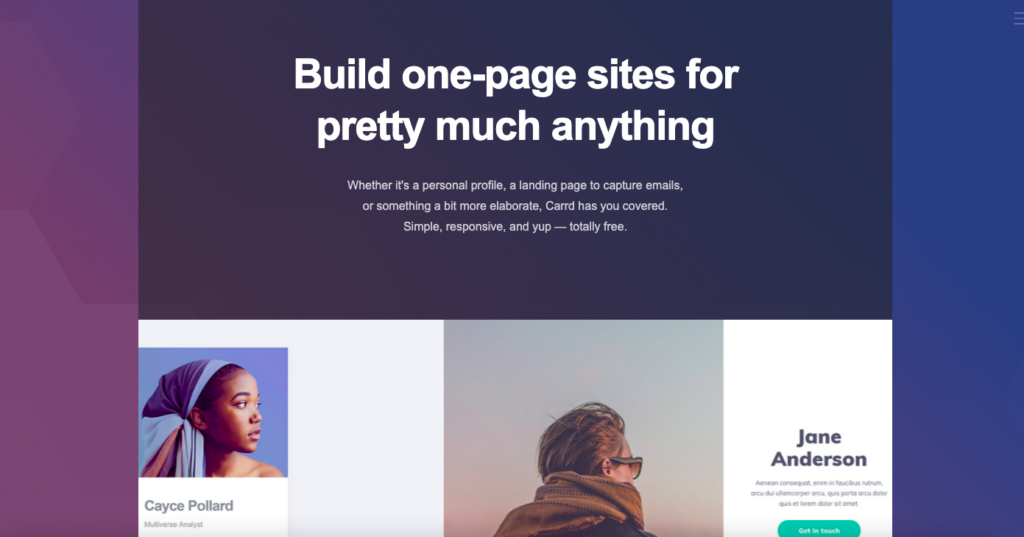
When you’re considering what kind of website to build, sometimes simpler is better. If you want to create a simple landing page or one-page website with no coding required, Carrd has got you covered.
Carrd Pros & Cons
Pros:
- Almost unbelievably great price
- Decent range of templates and design features
- Clear, user-friendly interface
Cons:
- Not much creative freedom
Carrd Features
Carrd makes it incredibly easy to design and set up a one-page website or landing page. You can choose from one of Carrd’s 75 stylish templates and customize it easily with their editing tool. Carrd even provides a helpful instructional overlay that explains how to edit your template before you start.
Even though one-page websites are by definition quite simple, Carrd gives you a wide range of options for customizing your site. In addition to its variety of templates, Carrd has a huge library of buttons, icons, and animations that users can choose from to make their one-page website unique.
If you encounter any problems while setting up your Carrd site, there’s no need to worry: Carrd has a huge knowledge base that addresses pretty much any issue you could have.
Carrd Prices
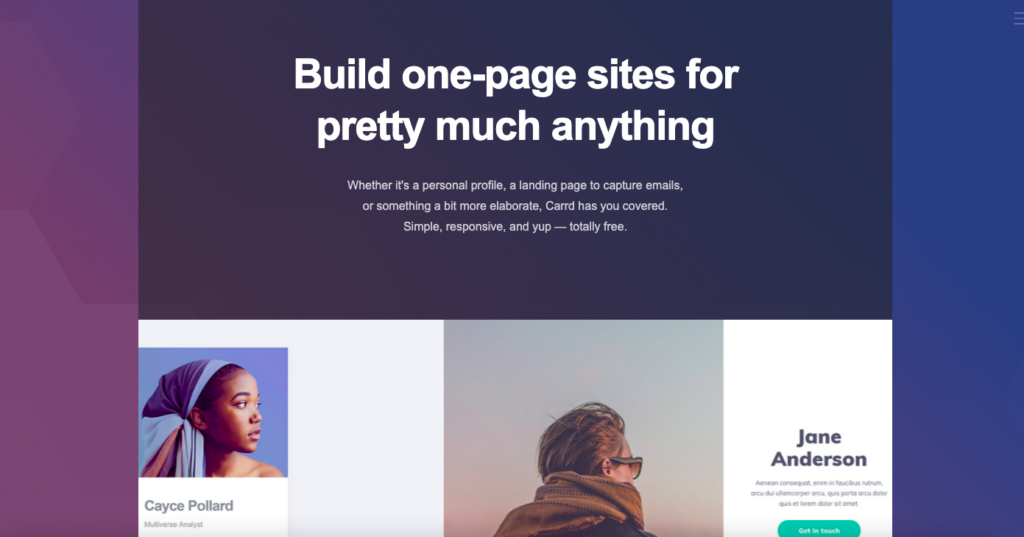
Card has a great free plan that allows you to build up to three sites and use all of Carrd’s core features.
If you decide you want to upgrade, Carrd has a Pro Lite plan ($9/year). Also, Carrd’s Pro plan costs a mere $19 per year. That’s right: just $19 a year. For this unbeatable price, you get custom domains with full SSL support, forms and Google Analytics, no Carrd branding, and much more. Additionally, you can choose Pro Plus plan ($49/year) which has even more features.
Design stunning one-page websites effortlessly with Carrd. Choose from 75 stylish templates and customize with a user-friendly interface. Start with their free plan or upgrade for more features, with premium plans starting at just $9/year.
Worst Website Builders (Not Worth Your Time or Money!)
There are a lot of website builders out there. And, unfortunately, not all of them are created equal. In fact, some of them are downright terrible. If you’re considering using a website builder to create your website, you’ll want to avoid the following:
1. DoodleKit
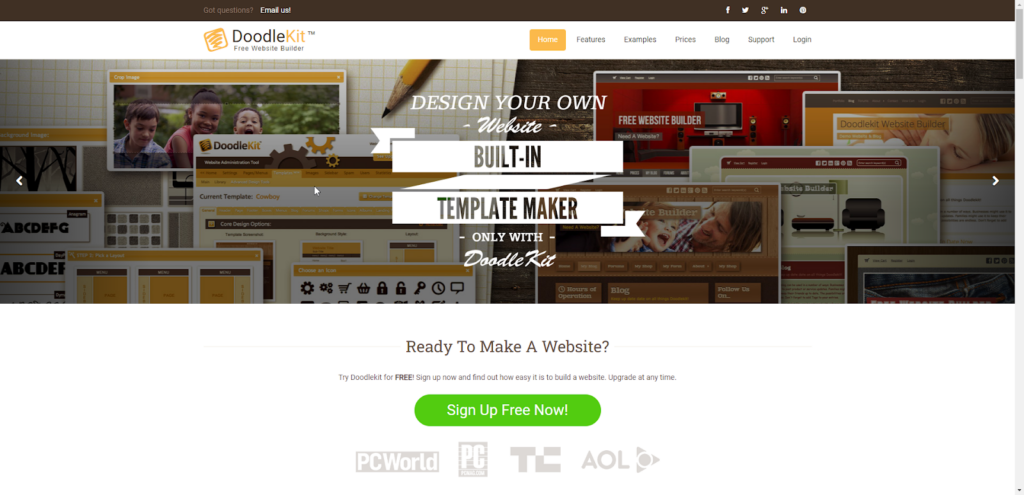
DoodleKit is a website builder that makes it easy for you to launch your small business website. If you’re someone who doesn’t know how to code, this builder can help you build your website in less than an hour without touching a single line of code.
If you’re looking for a website builder to build your first website, here’s a tip: any website builder that lacks professional-looking, modern design templates isn’t worth your time. DoodleKit fails horribly in this regard.
Their templates might have looked great a decade ago. But compared to the templates other, modern website builders offer, these templates look like they were made by a 16-year-old who just started learning web design.
DoodleKit might be helpful if you’re just starting out, but I wouldn’t recommend purchasing a premium plan. This website builder hasn’t been updated in a long time.
Read more
The team behind it might have been fixing bugs and security issues, but it seems like they haven’t added any new features in a long time. Just look at their website. It still talks about basic features such as file uploading, website statistics, and image galleries.
Not only are their templates super-old, but even their website copy also seems decades old. DoodleKit is a website builder from the era when personal diary blogs were getting popular. Those blogs have died out now, but DoodleKit still hasn’t moved on. Just take one look at their website and you’ll see what I mean.
If you want to build a modern website, I would highly recommend not going with DoodleKit. Their own website is stuck in the past. It is really slow and hasn’t caught up with modern best practices.
The worst part about DoodleKit is that their pricing starts at $14 per month. For $14 per month, other website builders will let you create a full-blown online store that can compete with giants. If you’ve looked at any of DoodleKit’s competitors, then I don’t need to tell you how expensive these prices are. Now, they do have a free plan if you want to test the waters, but it’s severely limiting. It even lacks SSL security, meaning no HTTPS.
If you’re looking for a much better website builder, there are dozens of others that are cheaper than DoodleKit, and offer better templates. They also offer a free domain name on their paid plans. Other website builders also offer dozens and dozens of modern features that DoodleKit lacks. They are also much easier to learn.
2. Webs.com
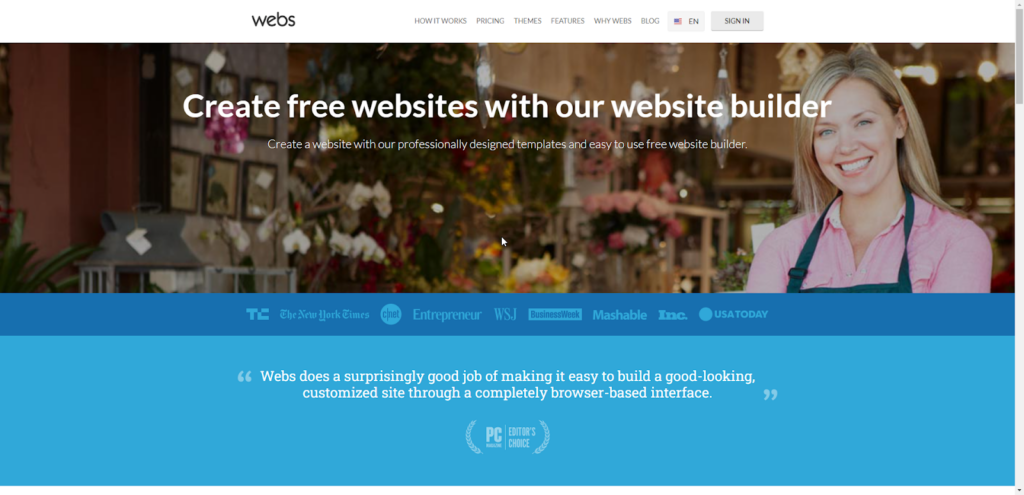
Webs.com (formerly freewebs) is a website builder aimed at small business owners. It’s an all-in-one solution for taking your small business online.
Webs.com got popular by offering a free plan. Their free plan used to be really generous. Now, it’s only a trial (although without a time limit) plan with lots of limits. It only allows you to build up to 5 pages. Most features are locked behind paid plans. If you are looking for a free website builder to build a hobby site, there are dozens of website builders in the market that are free, generous, and much better than Webs.com.
This website builder comes with dozens of templates you can use to build your website. Just choose a template, customize it with a drag-and-drop interface, and you’re ready to launch your site! Although the process is easy, the designs are really outdated. They are no match for the modern templates offered by other, more modern, website builders.
Read more
The worst part about Webs.com is that it seems that they have stopped developing the product. And if they’re still developing, it’s going at a snail’s pace. It’s almost as if the company behind this product has given up on it. This website builder is one of the oldest and used to be one of the most popular.
If you search for user reviews of Webs.com, you’ll notice that the first page of Google is filled with terrible reviews. The average rating for Webs.com around the internet is less than 2 stars. Most reviews are about how terrible their customer support service is.
Putting all the bad stuff aside, the design interface is user-friendly and easy to learn. It will take you less than an hour to learn the ropes. It’s made for beginners.
Webs.com’s plans start as low as $5.99 per month. Their basic plan allows you to build an unlimited number of pages on your website. It unlocks almost all the features except eCommerce. If you want to start selling on your website, you’ll need to pay at least $12.99 per month.
If you are someone with very little technical knowledge, this website builder might seem like the best option. But it’ll only seem so until you check out some of their competitors. There are a lot of other website builders in the market that are not only cheaper but offer a lot more features.
They also offer modern design templates that will help your website stand out. In my years of building websites, I’ve seen many website builders come and go. Webs.com used to be one of the best back in the day. But now, there’s no way I can recommend it to anyone. There are too many better alternatives in the market.
3. Yola
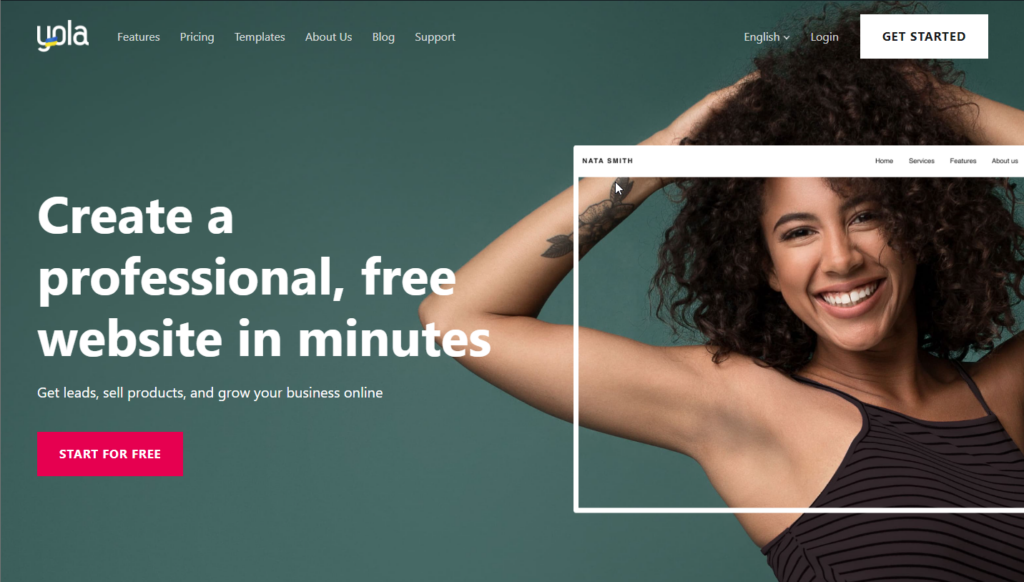
Yola is a website builder that helps you create a professional-looking website without any design or coding knowledge.
If you are building your first website, Yola could be a good choice. It’s a simple drag-and-drop website builder that lets you design your website yourself without any programming knowledge. The process is simple: pick one of the dozens of templates, customize the look and feel, add some pages, and hit publish. This tool is made for beginners.
Yola’s pricing is a huge deal-breaker for me. Their most basic paid plan is the Bronze plan, which is only $5.91 per month. But it doesn’t remove the Yola ads from your website. Yes, you heard it right! You’ll pay $5.91 per month for your website but there will be an ad for the Yola website builder on it. I really don’t understand this business decision… No other website builder charges you $6 a month and displays an ad on your website.
Although Yola could be a great starting point, once you get started, you’ll soon find yourself looking for a more advanced website builder. Yola has everything you need to get started building your first website. But it lacks a lot of features you’ll need when your website starts gaining some traction.
Read more
You can integrate other tools into your website to add these features to your website, but it’s too much work. Other website builders come with built-in email marketing tools, A/B testing, blogging tools, an advanced editor, and better templates. And these tools cost just as much as Yola.
A website builder’s main selling point is that it lets you build professional-looking websites without having to hire an expensive professional designer. They do this by offering you hundreds of stand-out templates that you can customize. Yola’s templates are really uninspired.
They all look exactly the same with some minor differences, and none of them stands out. I don’t know if they only hired one designer and asked her to do 100 designs in one week, or if it’s the limitation of their website builder tool itself. I think it might be the latter.
One thing I do like about Yola’s pricing is that even the most basic Bronze plan allows you to create up to 5 websites. If you are someone who wants to build a lot of websites, for some reason, Yola is a great choice. The editor is easy to learn and comes with dozens of templates. So, creating a lot of websites should be really easy.
If you want to try Yola, you can try their free plan, which lets you build two websites. Of course, this plan is intended as a trial plan, so it doesn’t allow using your own domain name, and displays an ad for Yola on your website. It’s great for testing the waters but it lacks a lot of features.
Yola also lacks a really important feature that all other website builders offer. It doesn’t have a blogging feature. This means you can’t create a blog on your website. This just baffles me beyond belief. A blog is just a set of pages, and this tool allows you to create pages, but it doesn’t have a feature to add a blog to your website.
If you want a quick and easy way to build and launch your website, Yola is a good choice. But if you want to build a serious online business, there are a lot of other website builders that offer hundreds of important features Yola lacks. Yola offers a simple website builder. Other website builders offer an all-in-one solution for building and growing your online business.
4. SeedProd
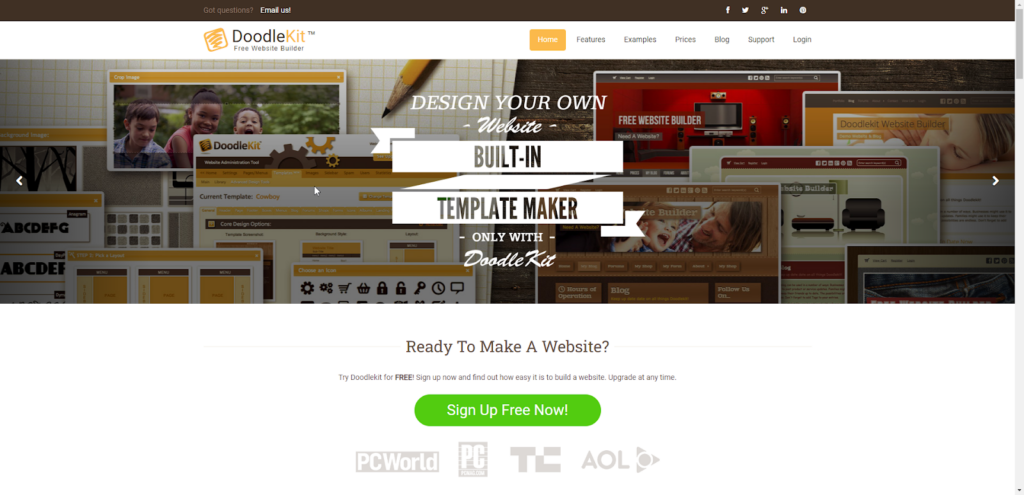
SeedProd is a WordPress plugin that helps you customize the look and feel of your website. It gives you a simple drag-and-drop interface to customize the design of your pages. It comes with over 200 templates that you can choose from.
Page builders like SeedProd allow you to take control of the design of your website. Want to create a different footer for your website? You can easily do it by dragging and dropping elements onto the canvas. Want to redesign your entire website yourself? That’s possible too.
The best part about page builders like SeedProd is that they are built for beginners. Even if you don’t have a lot of experience building websites, you can still build professional-looking websites without touching a single line of code.
Although SeedProd looks great at a first glance, there are some things you need to know before you make the decision to buy it. First off, compared to other page builders, SeedProd has very few elements (or blocks) that you can use when designing pages of your website. Other page builders have hundreds of these elements with new ones added every few months.
SeedProd might be a little more beginner-friendly than other page builders, but it lacks some features that you might need if you are an experienced user. Is that a drawback you can live with?
Read more
Another thing I didn’t like about SeedProd is that its free version is very limited. There are free page builder plugins for WordPress that offer dozens of features that the free version of SeedProd lacks. And although SeedProd comes with over 200 templates, not all of those templates are that great. If you are someone who wants their website’s design to stand out, take a look at the alternatives.
SeedProd’s pricing is a huge deal-breaker for me. Their pricing starts at only $79.50 per year for one site, but this basic plan lacks a lot of features. For one, it doesn’t support integration with email marketing tools. So, you can’t use the basic plan to create lead-capture landing pages or to grow your email list. This is a basic feature that comes free with a lot of other page builders. You also only get access to some of the templates in the basic plan. Other page builders don’t limit access this way.
There are a couple more things that I really don’t like about SeedProd’s pricing. Their full-website kits are locked behind the Pro plan which is $399 per year. A full-website kit lets you completely change the look of your website.
On any other plan, you might have to use a mix of many different styles for different pages or design your own templates. You’ll also need this $399 plan if you want to be able to edit your entire website including the header and footer. Once again, this feature comes with all other website builders even in their free plans.
If you want to be able to use it with WooCommerce, you’ll need their Elite plan which is $599 per month. You’ll need to pay $599 per year to be able to create custom designs for the checkout page, cart page, product grids, and singular product pages. Other page builders offer these features on almost all their plans, even the cheaper ones.
SeedProd is great if you’re made of money. If you are looking for an affordable page builder plugin for WordPress, I would recommend you take a look at some of SeedProd’s competitors. They are cheaper, offer better templates, and don’t lock their best features behind their highest pricing plan.
Our Verdict ⭐
As websites continue to multiply, the need for user-friendly website building tools has exploded. The market is flooded with no-code and low-code options, each catering to different needs and skill levels. Choosing the right one depends on your specific website goals and requirements.
After extensive testing and real-world use, I’ve found that Wix offers the best overall package, balancing ease of use with powerful features. Squarespace is a close second, excelling in stunning, professional designs. For those on a tight budget, Hostinger’s Website Builder offers great value. If you’re launching an online store, Shopify remains the top choice for e-commerce functionality.
Each platform on my list excels in its niche. To find your perfect match, start by outlining your website’s core functions and goals. Consider factors like your budget, design preferences, and any specific features you can’t live without.
In my experience working with clients across various industries, no-code website builders consistently prove to be the most efficient way to create a professional online presence. They’ve allowed me to launch websites in days rather than weeks, without compromising on quality or functionality.
How We Review Website Builders: Our Methodology
Our review process goes beyond surface-level features. We dive deep into each platform, testing them in real-world scenarios to provide you with accurate, practical insights. Here’s a breakdown of our evaluation criteria:
- Customization: We assess the flexibility of template designs and the ability to add custom code. For example, I’ve successfully integrated complex booking systems into Wix sites using their custom HTML widgets.
- User-Friendliness: We evaluate the learning curve for new users. In my experience, platforms like Squarespace offer a gentler learning curve compared to more advanced options like Webflow.
- Value for Money: We compare free plans, trial periods, and paid features across platforms. I’ve found that while Wix offers a robust free plan, their premium features often justify the cost for serious website owners.
- Security: We examine built-in security features and compliance standards. For instance, Shopify’s PCI DSS compliance has been crucial for my e-commerce clients.
- Templates: We analyze the quality, variety, and mobile responsiveness of available templates. Squarespace consistently impresses me with their modern, versatile designs.
- Support: We test response times and the quality of customer support. In my experience, Wix’s 24/7 phone support has been invaluable for resolving urgent issues.
For a more detailed look at our review process, including how we test for SEO capabilities and performance metrics, check out our comprehensive review methodology.