Shopify has transformed e-commerce for small businesses and entrepreneurs. While it pioneered user-friendly online store creation, the e-commerce landscape has evolved. Today, several Shopify alternatives ⇣ offer compelling features and pricing that may better suit your needs.
Since its 2004 launch, Shopify has grown into a comprehensive e-commerce solution. It empowers users to launch, expand, and manage online businesses with relative ease. However, its one-size-fits-all approach may not be ideal for every seller.
Quick summary of top Shopify alternatives:
- Best for beginners: Wix ⇣ offers intuitive drag-and-drop design tools and lower entry-level pricing, making it accessible for new online sellers.
- Best for large inventories: BigCommerce ⇣ provides robust built-in features suited for scaling businesses, often without the need for additional apps.
- Best for WordPress users: WooCommerce ⇣ seamlessly integrates with WordPress sites, offering a free core plugin with extensive customization options through add-ons.
While Shopify remains a top choice for many, it’s not the perfect fit for every online business. Factors like pricing, specific feature needs, and technical expertise can make other platforms more suitable.
Top Shopify Alternatives in 2025 (Feature-Rich and Cost-Effective E-commerce Solutions)
After extensively testing various e-commerce platforms, I’ve identified nine strong Shopify alternatives. These options excel in specific areas, offering unique features or better value for certain types of online stores.
Create a website with Wix's intuitive drag-and-drop website builder. With 900+ templates for every industry, advanced SEO and marketing tools, and a free domain, you can build your stunning website in minutes with Wix today!
| Shopify Competitors | Best For | Templates | Free Plan | Price |
|---|---|---|---|---|
| Wix | Best Shopify competitor for smaller stores | 500+ | Yes | From $16 per month |
| Bigcommerce | Best for well-established eCommerce stores | 100+ | No (15-day trial) | From $29/month |
| WooCommerce | Best free open-source option | 1,000+ | Yes | Free |
| Hostinger Website Builder (formerly Zyro) | Cheapest store builder | 130+ | No (30-day trial) | From $2.99 per month |
| Volusion | Best all-in-one option | 250+ | No (14-day trial) | From $35/month |
| Adobe Commerce (formerly Magento) | Best open-source for large eCommerce sites | 100+ | Yes | Free |
| Shift4Shop (Formerly 3dcart) | 100% free for US residents | 110+ | Yes (for US residents) | From $29/month |
| Squarespace | Easiest-to-use option | 100+ | No (14-day free trial) | From $16 per month |
| Webflow | Best web design option | 500+ | Yes | From $14 per month |
At the end of this list, I have listed 3 of the worst website builders to use for building an online shopping website.
1. Wix (Best Shopify competitor)
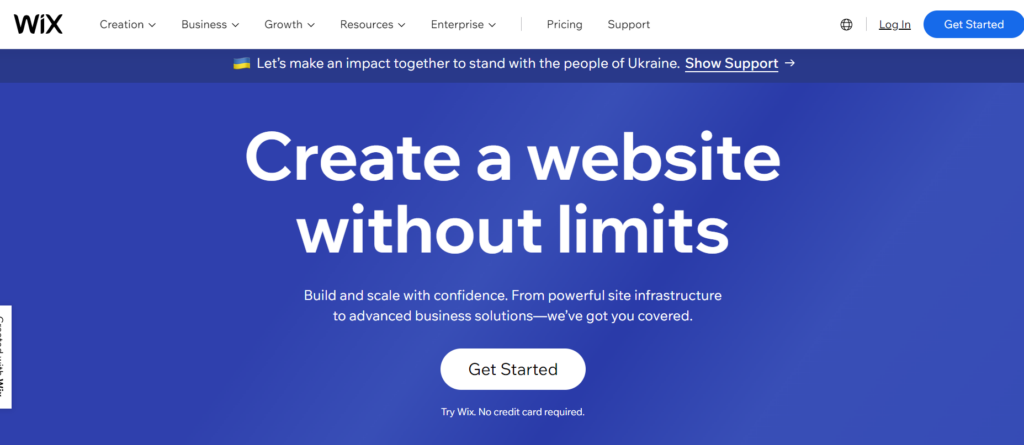
- Official website: www.wix.com
- Easy to learn and use drag and drop website builder.
- Build a beautiful website all on your own.
- No coding skills whatsoever are needed.
Wix is a personal favorite of mine, in large part because of its beginner-friendly drag-and-drop e-store builder.
It’s a lot easier to use than Shopify, offers pixel-perfect editing that’s only really limited by your imagination, and requires absolutely no coding skills at all.
On top of this, there’s a large selection of store templates, enough online selling features for all but the largest stores, and numerous other features to help you get the most out of your online selling efforts.
Wix Pros:
- Excellent design flexibility across the board
- More beginner-friendly than Shopify
- Integrations with numerous third party platforms
- Check out my review of Wix.
Wix Cons:
- SEO is far from amazing
- No native multi-currency checkout
- Limited dropshipping tools
Wix Plans and Pricing:
Wix offers one free forever plan and four website plans, with prices, starting from $16/month.
However, you will need to use one of the three Business & eCommerce options if you want to build a successful e-commerce store online.
Why Use Wix Instead of Shopify
Wix is a drag/drop site builder that is made with beginners in mind. If you have never built a website before, you will love the Wix interface.
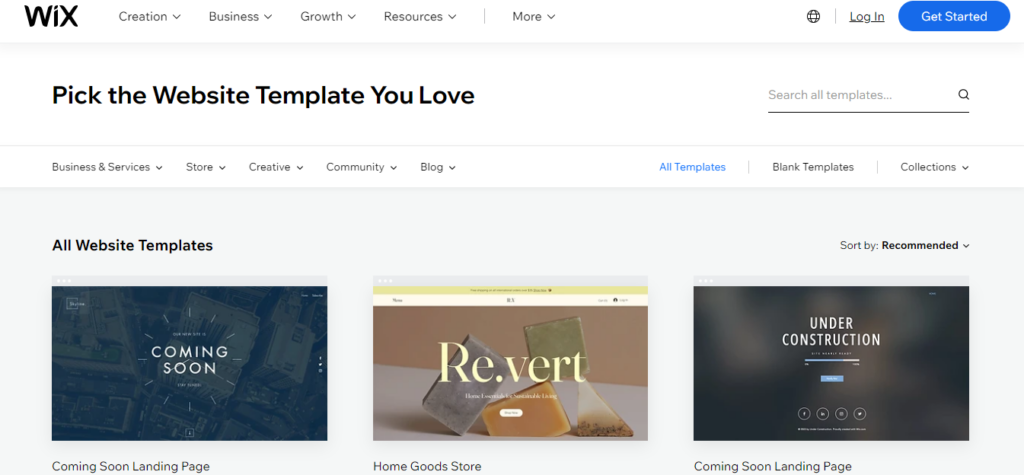
It allows you to make a fully-featured website easily within minutes.
Why Use Shopify Instead of Wix
Although Wix allows you to build an eCommerce site, the functionality is a bit limited. Unlike Wix, Shopify is a platform that is designed to run electronic stores.
2. Bigcommerce (Best alternative for large eCommerce stores)
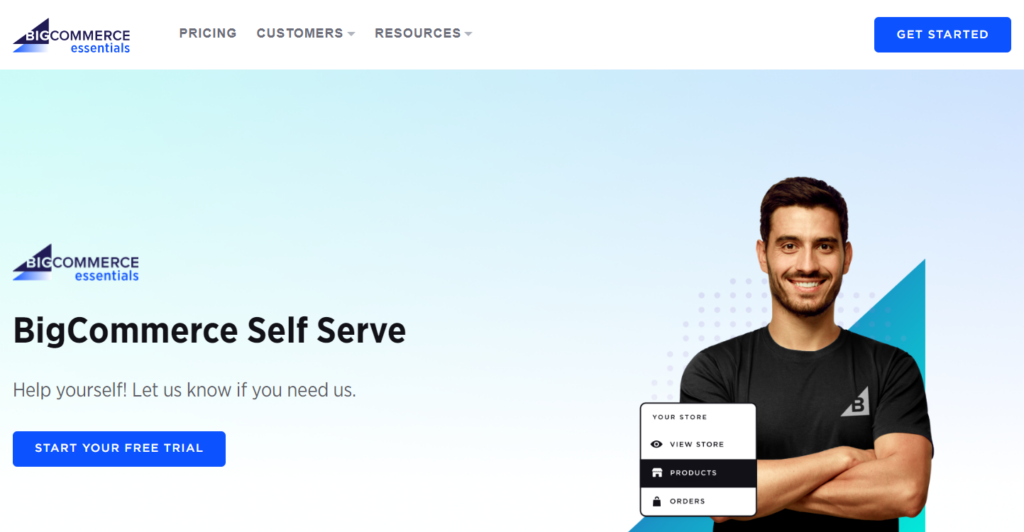
- Official website: www.bigcommerce.com
- A platform for serious business owners.
- Used and trusted by big brands like Skullcandy.
- Is the best and most popular alternative to Shopify.
BigCommerce sits alongside Shopify as an industry leader in the eCommerce space.
It’s a favorite among the world’s largest online shops, offering highly scalable, all-in-one solutions that are designed for ongoing growth.
On top of this, you will have access to all of the expected tools, along with a selection of customizable templates, a decent store builder, and full HTML/CSS code access.
BigCommerce Pros:
- A favorite among the world’s largest online stores
- Highly scalable ecommerce solutions
- Industry-leading online store features
BigCommerce Cons:
- Not the best option for small stores
- A little complicated to get started with
- Free themes are quite basic
BigCommerce Plans and Pricing:
BigCommerce offers three paid plans, with prices starting from $29.95 per month. All plans come with a 15-day free trial that lets you test the platform, but there’s no free-forever option.
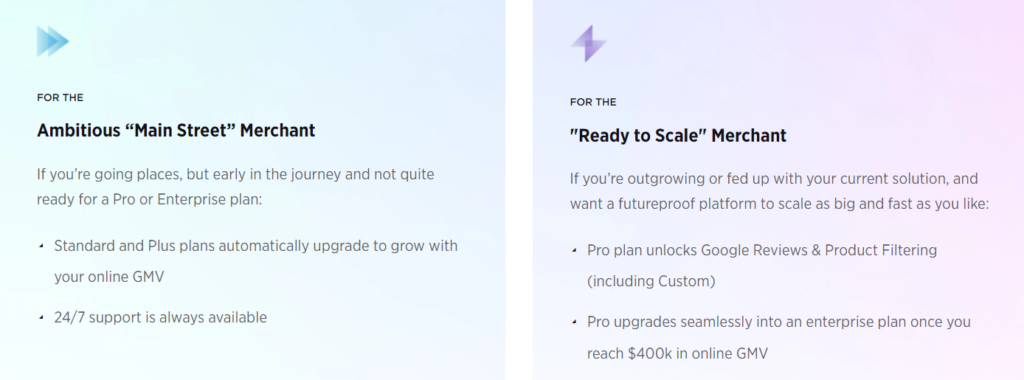
On top of this, BigCommerce is known for its custom Enterprise plans. These are designed for large, scalable stores and come with some of the most powerful e-commerce features available.
Why Use Bigcommerce Instead of Shopify
Bigcommerce is much more scalable than Shopify. Their main offering is Enterprise-level tools that allow you to compete with the big players in your market. Bigcommerce is the greatest Shopify Plus alternative out there.
Why Use Shopify Instead of Bigcommerce
If you have never sold anything online, Shopify is a great starting point. Once you start scaling, you may want to switch to Bigcommerce.
3. WooCommerce (Best WordPress alternative)
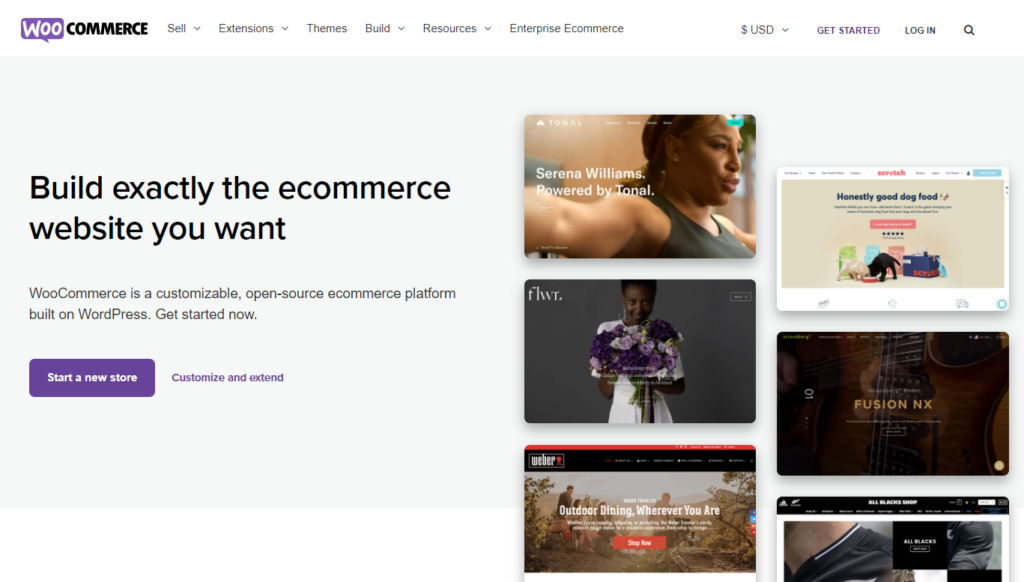
- Official website: www.woocommerce.com
- Runs on WordPress making it doubly easy for you to manage your whole website and just the store.
- Have full control over your online store and run it on your own servers.
On the simplest level, WooCommerce can be thought of as a powerful WordPress plugin that’s designed to help you build a fully functional, converting online store.
It’s up there with the most popular platforms in the world, and for good reason.
WooCommerce comes with basically everything you need to build a new store and is designed to help you harness the power of the WordPress ecosystem.
WooCommerce Pros:
- Great for website/store combinations
- Gives you full control of your store
- Industry-leading customizability
WooCommerce Cons:
- Very limited customer support
- Not the most beginner-friendly option
- There are numerous hidden costs of using WooCommerce
WooCommerce Plans and Pricing:
At its most basic, WooCommerce is 100% free, forever. With the base plugin, you can sell online through your WordPress website but don’t expect very many advanced features.
Most of these are available as premium add-ons through the WooCommerce marketplace. In general, you can expect to pay a one-time license fee, which can vary significantly.
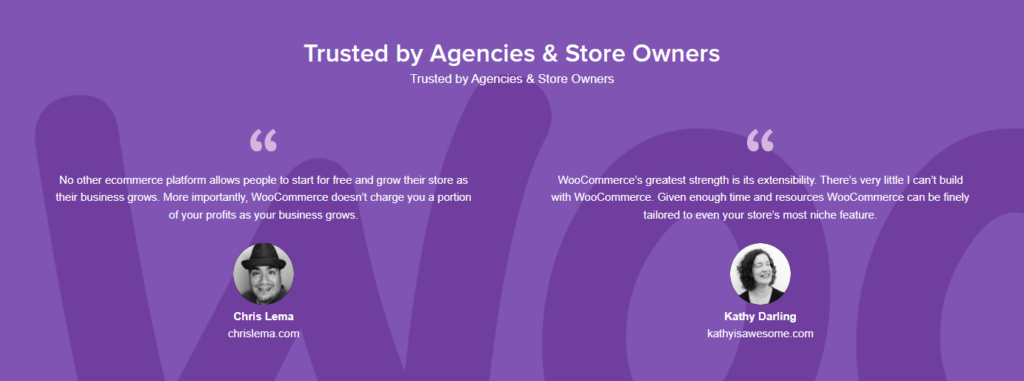
In saying that, it’s easy to spend hundreds, or even thousands of dollars just to get your store up and running.
Why Use WooCommerce Instead of Shopify
WooCommerce is a WordPress plugin that allows you to create an online store on your WordPress site. The best part of running your online store on WooCommerce is that it puts you in complete control of your website.
Unlike platforms like BigCommerce and Shopify, with WooCommerce, you can edit anything you like and add as much custom functionality as you need. In this regard, it makes it better than Shopify.
Why Use Shopify Instead of WooCommerce
Shopify is a fully managed platform. It makes it super easy for you to run your online store. If you use WooCommerce or similar software, you need to manage your web server and everything else.
And if something breaks, you will need to hire a WooCommerce / WordPress developer. With Shopify, your online store will run on its servers and will be fully managed by its team.
4. Hostinger Website Builder (Formerly known as Zyro)
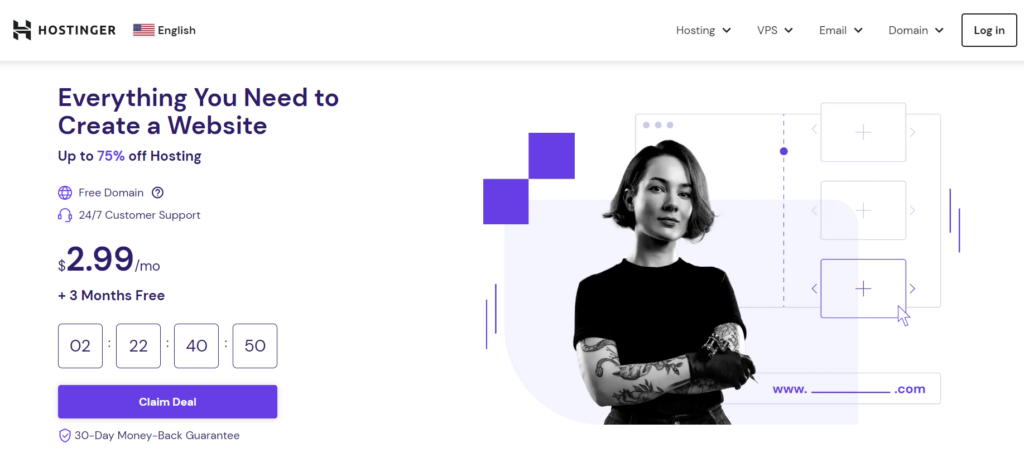
- Official website: www.hostinger.com
- Hostinger Website Builder is a powerful website and online store builder tool that makes it easy for anyone to build a beautiful website or launch an online store.
- Comes with AI-driven marketing features, such as a Writing Tool, Logo Builder, Slogan Generator, and Business Name Generator.
Hostinger Website Builder is known as one of the world’s most competitively priced website builders, but it also offers a suite of e-commerce tools.
Although it’s not the best option for large stores, those on a tight budget will find more than enough here for a basic e-commerce site.
One notable tool is the AI-powered marketing package. These include a powerful writing tool, a logo builder, and much, much more.
Hostinger Website Builder Pros:
- A great option for beginners
- Easy-to-use ecommerce builder
- Comes with most advanced features
Hostinger Website Builder Cons:
- No native email hosting
- Blogging tools are limited
Hostinger Website Builder Plans and Pricing:
The cheapest plan starts from just $1.99/month. This allows you to list 500 products and includes most tools, including email notifications, gift cards, and discount coupons.
Note, though, that you will need to pay for four years up-front to access these prices.
Getting started with Hostinger’s site builder is easy. First, choose a theme from their huge template library and pick the one that stands out to you the most. Then you can customize everything, from images, text, and other website elements, plus you can use the AI tools to generate designs, content, and call-to-action buttons.
Why Use Hostinger Website Builder Instead of Shopify
Hostinger Website Builder main focus is on offering users a smooth and clean interface, packing easy-to-use tools for both customizing and designing your business or personal website, or online store.
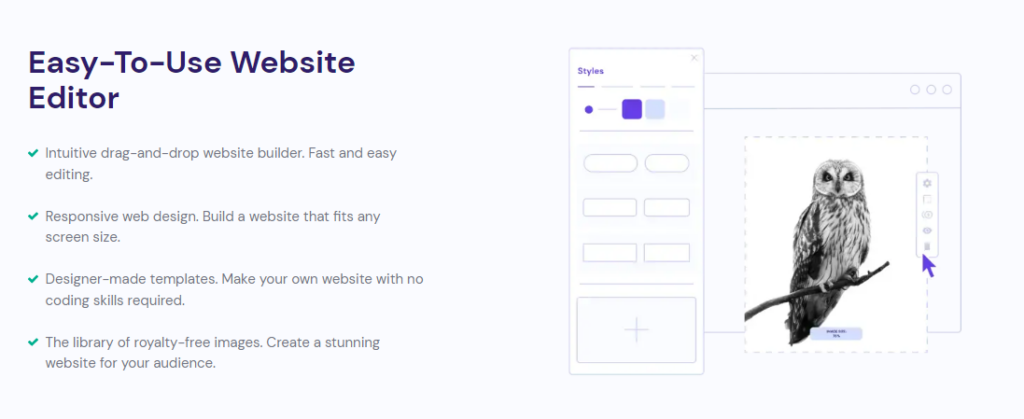
Hostinger Website Builder can help you build and launch your online store within minutes. Don’t mistake it for just a basic site builder, it can help you launch and grow a full-blown business. Read my in-depth Hostinger Website Builder review here.
Why Use Shopify Instead of Hostinger Website Builder
Shopify is the world’s leading e-commerce platform that lets you start, grow, and manage your online store. If you are serious about selling online, Shopify is almost always the right e-commerce platform for you.
5. Volusion
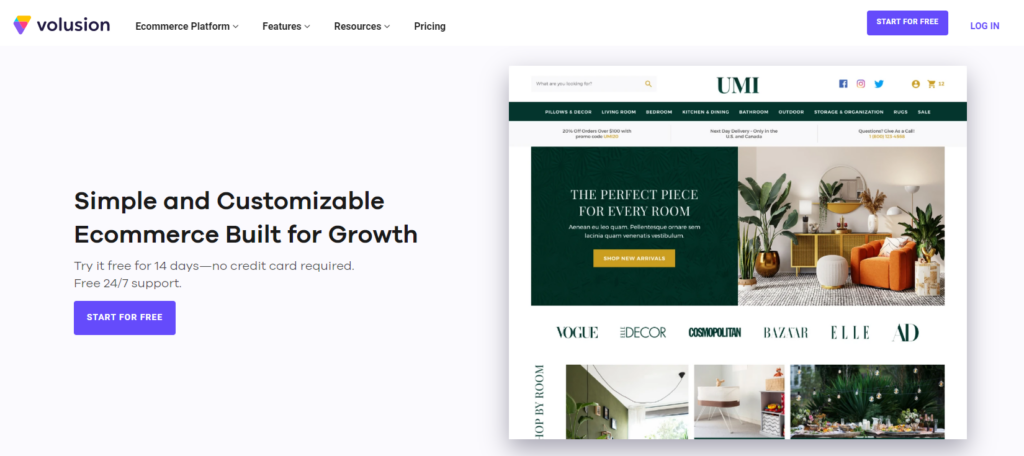
- Official website: www.volusion.com
- Comes with tools for managing everything from payment processing to website design.
- Integrates with a lot of popular tools like MailChimp, Slack, and PayPal.
Volusion offers an all-in-one platform designed for mid to large-sized online stores. It includes a suite of tools to help you get the most out of your online selling experience, including great SEO features and a full CRM dashboard.
On top of this, you will have access to all of the expected features, including an intuitive order management panel, great inventory management tools, and a suite of third-party integrations to help streamline daily workflows.
Volusion Pros:
- Excellent third-party integrations
- Great SEO tools
- All-in-one platform for ecommerce
Volusion Cons:
- Quite complex for beginners
- Up and cross selling tools are limited
- Designs can be average
Volusion Plans and Pricing:
Volusion offers four standard plans, with prices starting from $35/month. Each successive plan unlocks more advanced tools and features, and each comes with a max annual sales volume.
There are also custom solutions available through Volusion Prime for enterprise-level stores, and all plans come with an intuitive 14-day free trial.
Why Use Volusion Instead of Shopify
Volusion is an all-in-one platform for building, managing, and scaling an e-commerce site. They offer tools to help you with everything including managing customers (with their own CRM), sending newsletters, and optimizing for SEO.
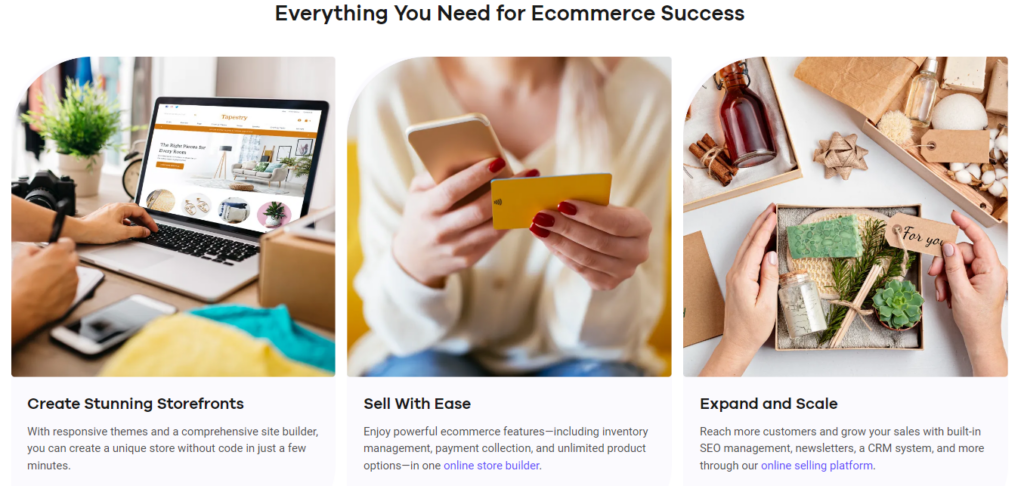
Why Use Shopify Instead of Volusion
If you don’t need a CRM for managing customers or if you simply want to test the waters, Shopify is a much better option as its platform is built for beginners.
6. Adobe Commerce (formerly Magento)
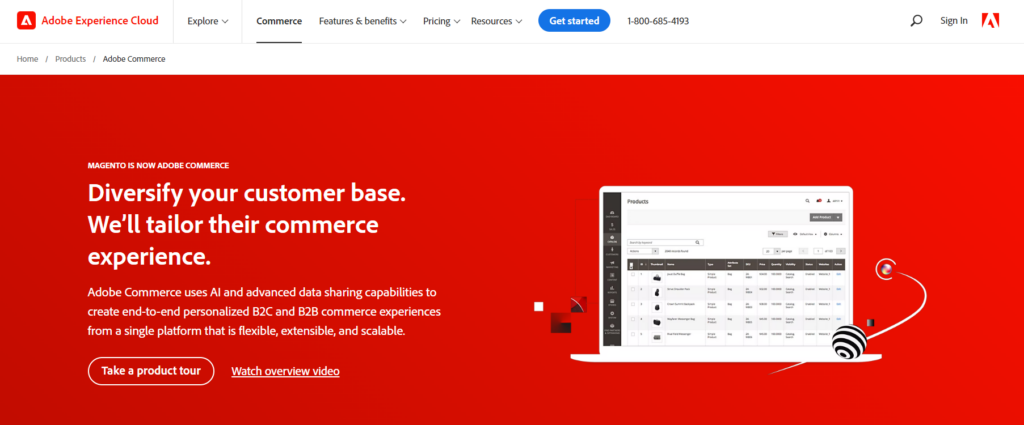
- Official website: www.business.adobe.com
- Free Community Edition with basic features.
- Built-in features for managing a wide range of products, including multiple currencies and languages.
Adobe Commerce is a powerful eCommerce platform that was formerly known as Magento.
It offers robust customization options, allowing businesses to tailor their online stores to their specific needs. Adobe Commerce supports multiple payment gateways and shipping options, providing flexibility for both businesses and customers.
It also includes a range of features such as analytics, reporting, and customer segmentation.
Adobe Commerce is geared towards larger businesses and can be costly, making it a less appealing option for small start-ups.
Adobe Commerce Pros:
- Robust customization options
- Built-in features
- Self-hosted for optimal flexibility
Adobe Commerce Cons:
- Requires some tech skills to use
- Complex user interface
- Takes some time to get started with
Adobe Commerce Plans and Pricing:
Adobe Commerce (formerly Magento) offers a few different pricing and plan options depending on the specific needs of a business.
For those just starting with an eCommerce website, Adobe Commerce offers a free Community Edition with basic features. There is also a paid Adobe Commerce Enterprise Edition, geared towards larger businesses with more complex requirements.
Pricing for the Enterprise Edition is customized based on a business’s specific needs.
In addition, there is also the option to purchase additional support and customization services from Adobe.
Overall, Adobe Commerce plans and pricing are flexible to cater to the specific needs of a business, with the Enterprise Edition being the most comprehensive but also the most expensive option.
Why Use Adobe Commerce Instead of Shopify
Adobe Commerce offers more robust customization options than Shopify, making it a better choice for businesses looking for a unique and highly customized storefront. It also comes equipped with numerous built-in features, including inventory management, multi-language support, and advanced reporting and analytics tools.
In addition, Adobe Commerce is known for its ability to handle large product catalogs and high traffic volume, making it an excellent choice for fast-growing businesses that anticipate significant growth.
Why Use Shopify Instead of Adobe Commerce
Shopify is known for its user-friendly interface that makes it easy for even non-technical users to set up and manage their online store. Also, compared to Adobe Commerce, Shopify offers more affordable pricing plans, including a low-cost Shopify Lite plan.
Overall, Shopify is a great choice for businesses that are just starting or that have less complex requirements, prefer the ease of use, and want a more cost-effective solution.
7. Shift4Shop (formerly 3dcart)
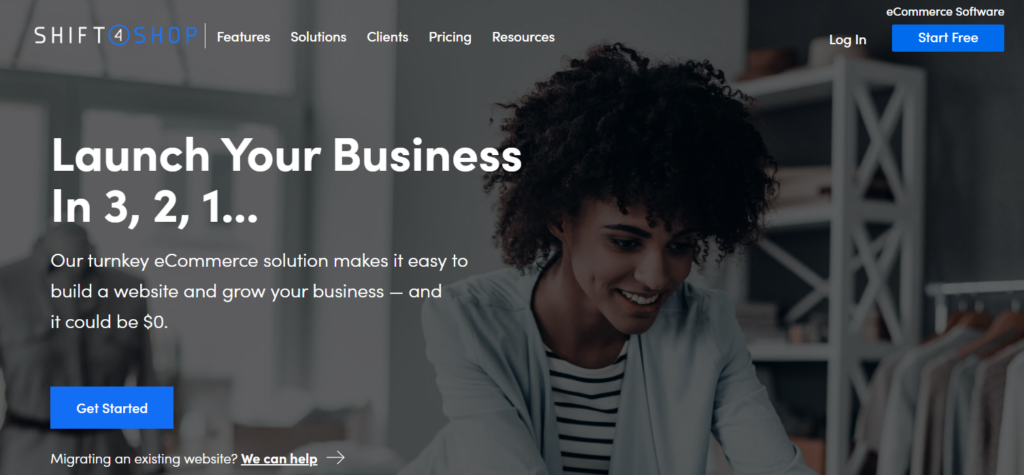
- Official website: www.shift4shop.com
- Shift4Shop’s pricing starts at only $29, which is one of the lowest for an eCommerce platform.
- The platform is built for creating online stores that give you an edge in terms of SEO.
Cloud-based Shift4Shop (formerly 3dCart) offers a variety of solutions for online businesses of all sizes. It includes all of the expected online store features, along with a selection of noteworthy tools.
For example, the platform’s SEO tools are among the best I’ve seen. This is important for those who plan to drive traffic through organic search, as it will help you achieve better search engine rankings.
On top of this, email marketing and social media tools are excellent. Take advantage of the POS system if required, and enjoy everything the platform throws at you.
Shift4Shop Pros:
- Very competitively priced
- Excellent SEO tools
- Great mobile-first editor
Shift4Shop Cons:
- Average store templates
- Customer support could be better
- Platform useability isn’t amazing
Shift4Shop Plans and Pricing:
There are three standard plans available, with prices starting from $29 per month. All three come with unlimited bandwidth and unlimited product support.
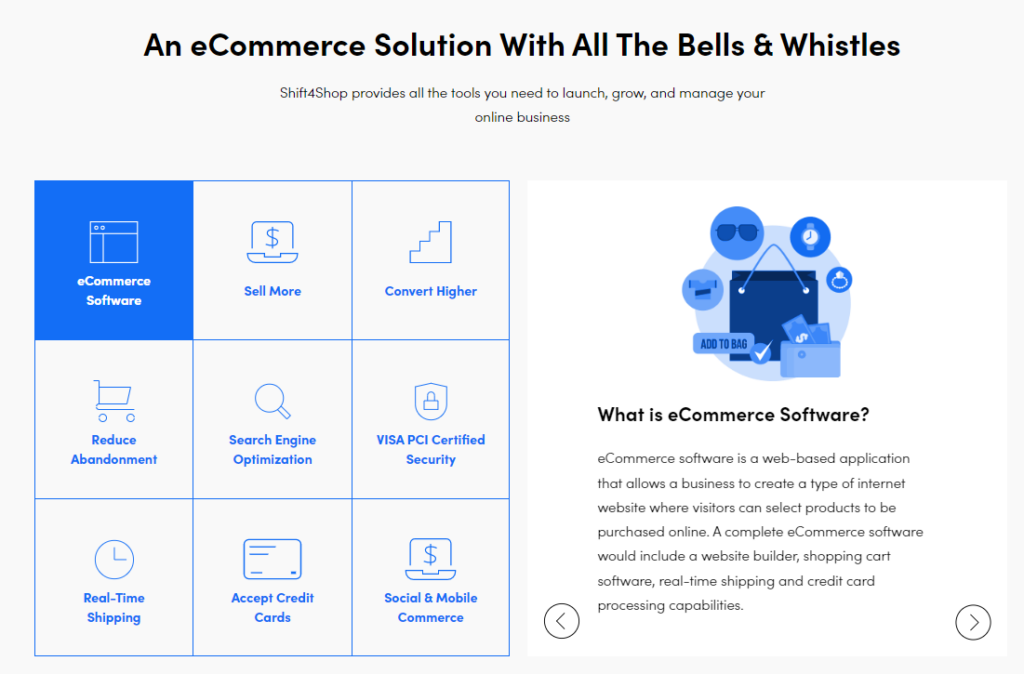
On top of this, there are enterprise-level solutions for high-end users, along with a complete end-to-end payment solution to help you accept payments online.
Why Use Shift4Shop Instead of Shopify
If you want to pay based on staff members and not based on how many products you sell, then go with Shift4Shop. All their plans allow unlimited products and unlimited orders. Their pricing grows with your team.
Why Use Shopify Instead of Shift4Shop
Shopify’s platform is much more suitable for beginners than Shift4Shop.
8. Squarespace
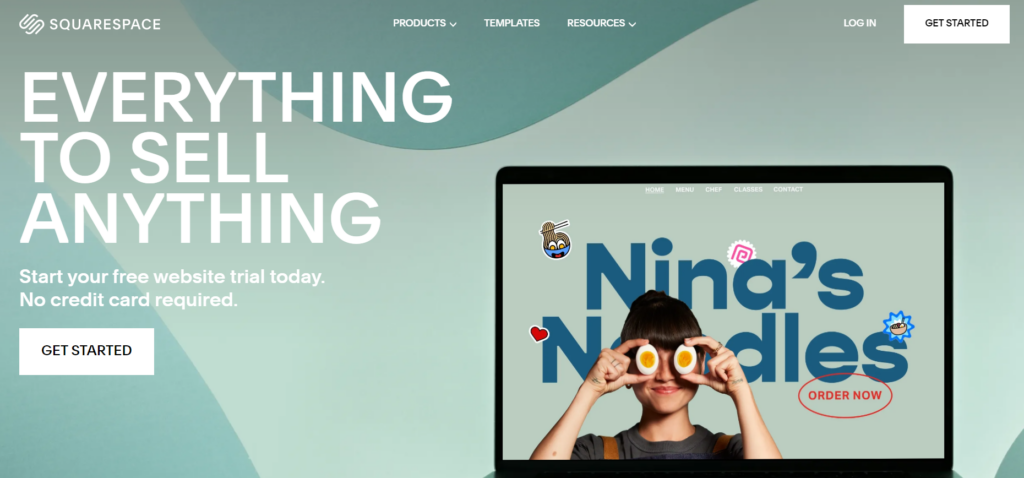
- Official website: www.squarespace.com
- Build your online business site with a simple interface.
- Easily customize the design of your online store without writing a single line of code.
- Save 10% off your first subscription by using the code WEBSITERATING.
Squarespace is a popular website builder best known for its extremely attractive themes and excellent native integrations.
However, I’ve found that its tools are impressive as well. Create your online store with a beginner-friendly editor and take advantage of a range of tools to optimize its performance.
Squarespace Pros:
- Excellent online store templates
- Drag-and-drop website builder
- No coding knowledge required
- See my Squarespace review for more features
Squarespace Cons:
- Design flexibility can be limited
- Poor scalability
- Not great for large stores
Squarespace Plans and Pricing:
To build an online store with Squarespace, you will need to subscribe to at least the Business plan ($41.58/month).
However, this is quite limited, and I would highly recommend upgrading to either the Basic Commerce or Advanced Commerce plan to access better features.
Why Use Squarespace Instead of Shopify
Squarespace allows you to build and customize your site using a drag/drop interface, which makes it super easy for beginners.
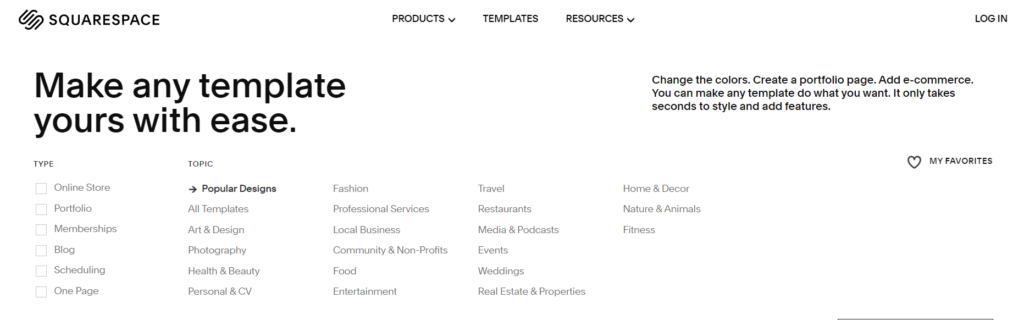
Why Use Shopify Instead of Squarespace
Although Squarespace allows you to build online stores, its platform isn’t built for handling larger online stores. If you want to be able to easily scale your store and need more functionality, go with Shopify – or use one of these Squarespace alternatives.
9. Webflow
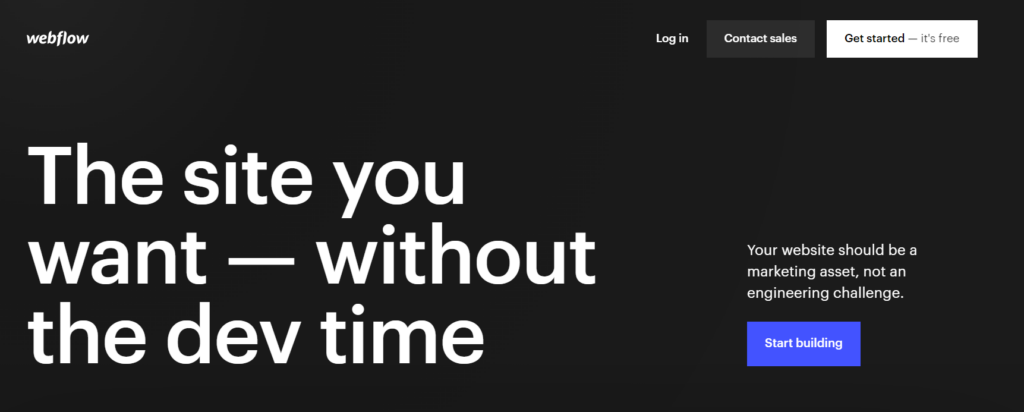
Although Webflow is a relative newcomer to the ecommerce scene, it has a lot to offer nonetheless.
The Webflow E-commerce platform is designed to help you create a new online store without any coding or tech experience whatsoever.
There are numerous tools available, along with the choice of various payment gateways and an excellent store editor.
Webflow hasn’t been around for as long as other options like WooCommerce and Shopify, but it’s grabbed a pretty large chunk of the overall market share already.
With Webflow Ecommerce, you can build and design your online store, and customize every little detail of your website, shopping cart, and checkout experiences.
Webflow features:
- Webflow’s visual “no-coding” builder lets you customize every little detail of your website, shopping cart and checkout experiences.
- The option to list an unlimited amount of items for sale through the inventory.
- Coupon codes and special offers or discounts for customers, which you can add with just a few clicks.
- Free plans or paid plans depending on what you’re looking for.
Webflow Pros:
- Webflow gives you complete design freedom, it’s a completely customizable ecommerce platform.
- The selling platform for Webflow is easy-to-use.
- Integration is easy and seamless, whether you know HTML or not – and whether you’re used to commerce selling platforms or not.
- Webflow supports a few more payment avenues than other forms of selling platform.
- For more features see my review 2025 of Webflow here</a<.
Webflow Cons:
- Webflow is primarily built for web designers launching websites, ecommerce capabilities were added later on.
- You’re better off figuring the options out on your own rather than relying on Webflow’s customer support or helpline to help you.
- Webflow has a serious lack of features for the money you pay when you move over to their paid options.
- Right now you can only use Stripe or PayPal as your payment provider, and there’s no POS.
- The Webflow pricing structure is a bit confusing.
- Steep learning curve, there are easier to use Webflow alternatives out there.
Webflow Plans and Pricing:
Webflow offers a great free forever plan, along with three premium ecommerce options.
Prices start from $29 per month with annual subscriptions or $42 with month-to-month payments.
The main constraint with the lower-end plans is the number of items you can list, although there are various other features that are unlocked with more expensive subscriptions.
Why use Webflow instead of Shopify?
Webflow is way more visual and customizable than Shopify, in short, it lets you build a much better-looking and functioning online store than Shopify. But in terms of e-commerce and online selling features, Webflow falls behind Shopify.
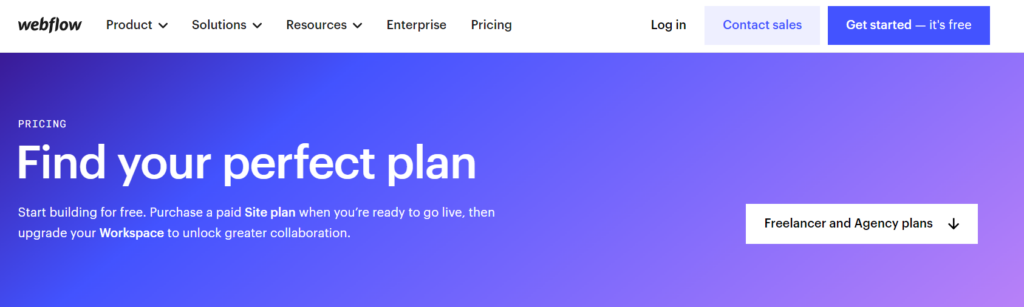
Worst Website Builders (Not Worth Your Time or Money!)
There are a lot of website builders out there. And, unfortunately, not all of them are created equal. In fact, some of them are downright terrible. If you’re considering using a website builder to create your website, you’ll want to avoid the following:
1. DoodleKit
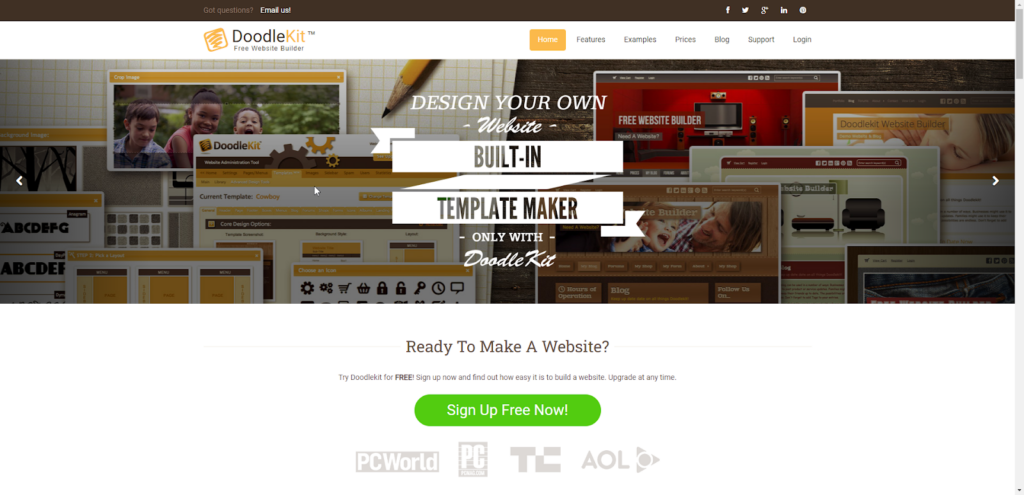
DoodleKit is a website builder that makes it easy for you to launch your small business website. If you’re someone who doesn’t know how to code, this builder can help you build your website in less than an hour without touching a single line of code.
If you’re looking for a website builder to build your first website, here’s a tip: any website builder that lacks professional-looking, modern design templates isn’t worth your time. DoodleKit fails horribly in this regard.
Their templates might have looked great a decade ago. But compared to the templates other, modern website builders offer, these templates look like they were made by a 16-year-old who just started learning web design.
DoodleKit might be helpful if you’re just starting out, but I wouldn’t recommend purchasing a premium plan. This website builder hasn’t been updated in a long time.
Read more
The team behind it might have been fixing bugs and security issues, but it seems like they haven’t added any new features in a long time. Just look at their website. It still talks about basic features such as file uploading, website statistics, and image galleries.
Not only are their templates super-old, but even their website copy also seems decades old. DoodleKit is a website builder from the era when personal diary blogs were getting popular. Those blogs have died out now, but DoodleKit still hasn’t moved on. Just take one look at their website and you’ll see what I mean.
If you want to build a modern website, I would highly recommend not going with DoodleKit. Their own website is stuck in the past. It is really slow and hasn’t caught up with modern best practices.
The worst part about DoodleKit is that their pricing starts at $14 per month. For $14 per month, other website builders will let you create a full-blown online store that can compete with giants. If you’ve looked at any of DoodleKit’s competitors, then I don’t need to tell you how expensive these prices are. Now, they do have a free plan if you want to test the waters, but it’s severely limiting. It even lacks SSL security, meaning no HTTPS.
If you’re looking for a much better website builder, there are dozens of others that are cheaper than DoodleKit, and offer better templates. They also offer a free domain name on their paid plans. Other website builders also offer dozens and dozens of modern features that DoodleKit lacks. They are also much easier to learn.
2. Webs.com
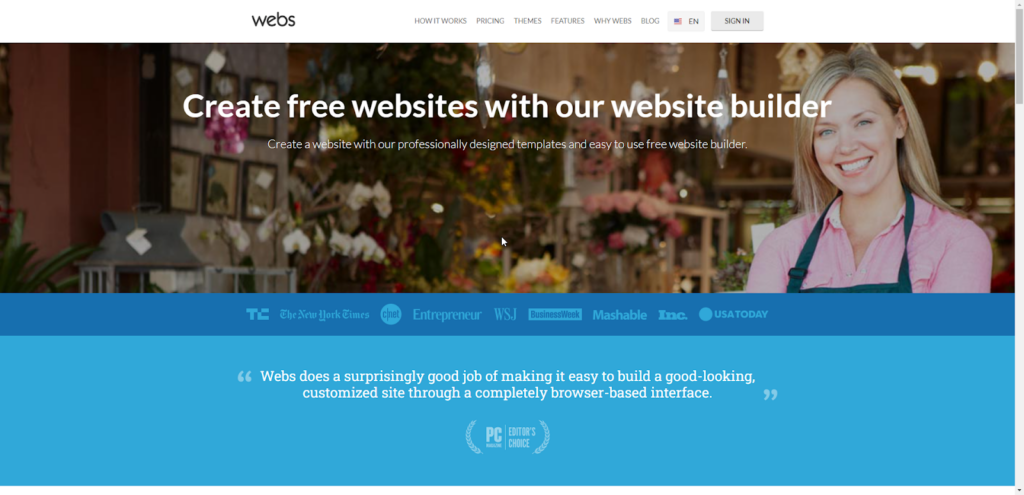
Webs.com (formerly freewebs) is a website builder aimed at small business owners. It’s an all-in-one solution for taking your small business online.
Webs.com got popular by offering a free plan. Their free plan used to be really generous. Now, it’s only a trial (although without a time limit) plan with lots of limits. It only allows you to build up to 5 pages. Most features are locked behind paid plans. If you are looking for a free website builder to build a hobby site, there are dozens of website builders in the market that are free, generous, and much better than Webs.com.
This website builder comes with dozens of templates you can use to build your website. Just choose a template, customize it with a drag-and-drop interface, and you’re ready to launch your site! Although the process is easy, the designs are really outdated. They are no match for the modern templates offered by other, more modern, website builders.
Read more
The worst part about Webs.com is that it seems that they have stopped developing the product. And if they’re still developing, it’s going at a snail’s pace. It’s almost as if the company behind this product has given up on it. This website builder is one of the oldest and used to be one of the most popular.
If you search for user reviews of Webs.com, you’ll notice that the first page of Google is filled with terrible reviews. The average rating for Webs.com around the internet is less than 2 stars. Most reviews are about how terrible their customer support service is.
Putting all the bad stuff aside, the design interface is user-friendly and easy to learn. It will take you less than an hour to learn the ropes. It’s made for beginners.
Webs.com’s plans start as low as $5.99 per month. Their basic plan allows you to build an unlimited number of pages on your website. It unlocks almost all the features except eCommerce. If you want to start selling on your website, you’ll need to pay at least $12.99 per month.
If you are someone with very little technical knowledge, this website builder might seem like the best option. But it’ll only seem so until you check out some of their competitors. There are a lot of other website builders in the market that are not only cheaper but offer a lot more features.
They also offer modern design templates that will help your website stand out. In my years of building websites, I’ve seen many website builders come and go. Webs.com used to be one of the best back in the day. But now, there’s no way I can recommend it to anyone. There are too many better alternatives in the market.
3. Yola
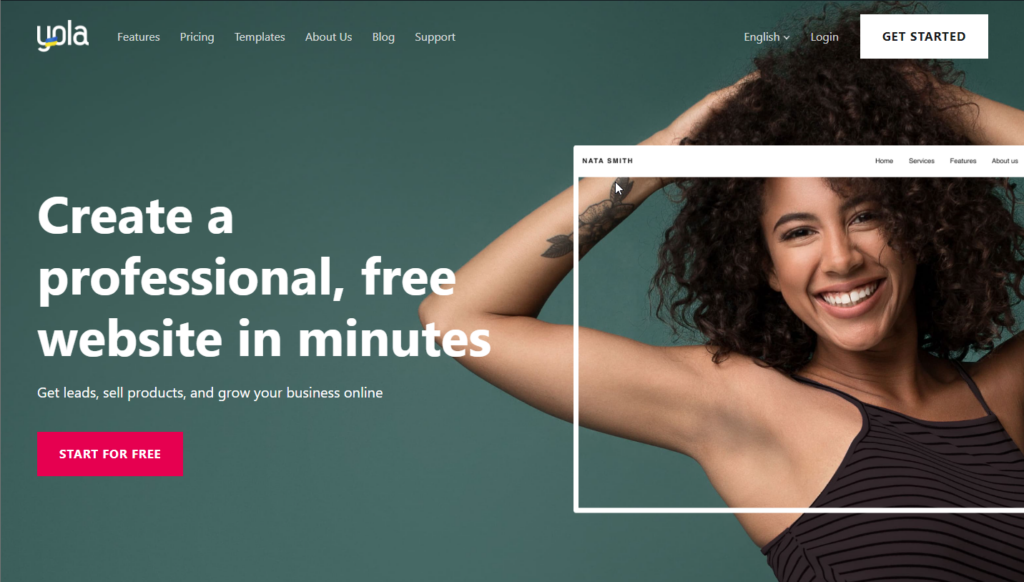
Yola is a website builder that helps you create a professional-looking website without any design or coding knowledge.
If you are building your first website, Yola could be a good choice. It’s a simple drag-and-drop website builder that lets you design your website yourself without any programming knowledge. The process is simple: pick one of the dozens of templates, customize the look and feel, add some pages, and hit publish. This tool is made for beginners.
Yola’s pricing is a huge deal-breaker for me. Their most basic paid plan is the Bronze plan, which is only $5.91 per month. But it doesn’t remove the Yola ads from your website. Yes, you heard it right! You’ll pay $5.91 per month for your website but there will be an ad for the Yola website builder on it. I really don’t understand this business decision… No other website builder charges you $6 a month and displays an ad on your website.
Although Yola could be a great starting point, once you get started, you’ll soon find yourself looking for a more advanced website builder. Yola has everything you need to get started building your first website. But it lacks a lot of features you’ll need when your website starts gaining some traction.
Read more
You can integrate other tools into your website to add these features to your website, but it’s too much work. Other website builders come with built-in email marketing tools, A/B testing, blogging tools, an advanced editor, and better templates. And these tools cost just as much as Yola.
A website builder’s main selling point is that it lets you build professional-looking websites without having to hire an expensive professional designer. They do this by offering you hundreds of stand-out templates that you can customize. Yola’s templates are really uninspired.
They all look exactly the same with some minor differences, and none of them stands out. I don’t know if they only hired one designer and asked her to do 100 designs in one week, or if it’s the limitation of their website builder tool itself. I think it might be the latter.
One thing I do like about Yola’s pricing is that even the most basic Bronze plan allows you to create up to 5 websites. If you are someone who wants to build a lot of websites, for some reason, Yola is a great choice. The editor is easy to learn and comes with dozens of templates. So, creating a lot of websites should be really easy.
If you want to try Yola, you can try their free plan, which lets you build two websites. Of course, this plan is intended as a trial plan, so it doesn’t allow using your own domain name, and displays an ad for Yola on your website. It’s great for testing the waters but it lacks a lot of features.
Yola also lacks a really important feature that all other website builders offer. It doesn’t have a blogging feature. This means you can’t create a blog on your website. This just baffles me beyond belief. A blog is just a set of pages, and this tool allows you to create pages, but it doesn’t have a feature to add a blog to your website.
If you want a quick and easy way to build and launch your website, Yola is a good choice. But if you want to build a serious online business, there are a lot of other website builders that offer hundreds of important features Yola lacks. Yola offers a simple website builder. Other website builders offer an all-in-one solution for building and growing your online business.
4. SeedProd
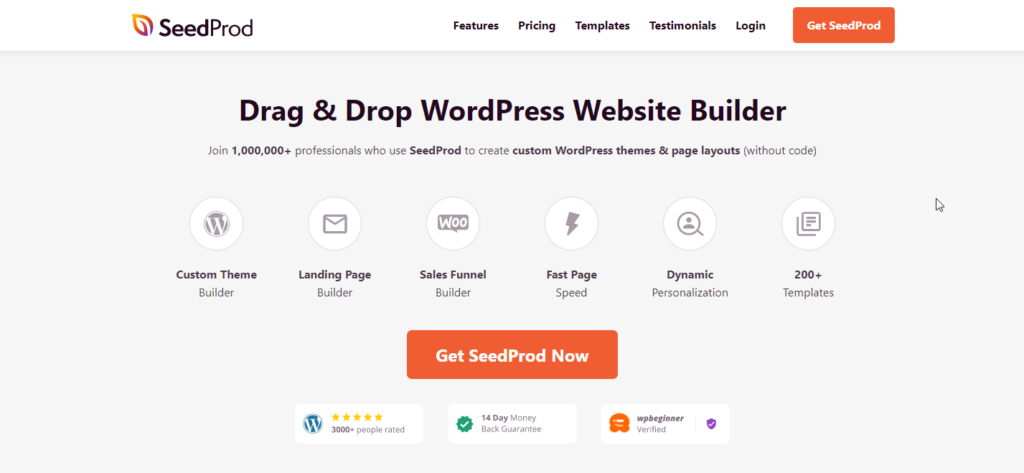
SeedProd is a WordPress plugin that helps you customize the look and feel of your website. It gives you a simple drag-and-drop interface to customize the design of your pages. It comes with over 200 templates that you can choose from.
Page builders like SeedProd allow you to take control of the design of your website. Want to create a different footer for your website? You can easily do it by dragging and dropping elements onto the canvas. Want to redesign your entire website yourself? That’s possible too.
The best part about page builders like SeedProd is that they are built for beginners. Even if you don’t have a lot of experience building websites, you can still build professional-looking websites without touching a single line of code.
Although SeedProd looks great at a first glance, there are some things you need to know before you make the decision to buy it. First off, compared to other page builders, SeedProd has very few elements (or blocks) that you can use when designing pages of your website. Other page builders have hundreds of these elements with new ones added every few months.
SeedProd might be a little more beginner-friendly than other page builders, but it lacks some features that you might need if you are an experienced user. Is that a drawback you can live with?
Read more
Another thing I didn’t like about SeedProd is that its free version is very limited. There are free page builder plugins for WordPress that offer dozens of features that the free version of SeedProd lacks. And although SeedProd comes with over 200 templates, not all of those templates are that great. If you are someone who wants their website’s design to stand out, take a look at the alternatives.
SeedProd’s pricing is a huge deal-breaker for me. Their pricing starts at only $79.50 per year for one site, but this basic plan lacks a lot of features. For one, it doesn’t support integration with email marketing tools. So, you can’t use the basic plan to create lead-capture landing pages or to grow your email list. This is a basic feature that comes free with a lot of other page builders. You also only get access to some of the templates in the basic plan. Other page builders don’t limit access this way.
There are a couple more things that I really don’t like about SeedProd’s pricing. Their full-website kits are locked behind the Pro plan which is $399 per year. A full-website kit lets you completely change the look of your website.
On any other plan, you might have to use a mix of many different styles for different pages or design your own templates. You’ll also need this $399 plan if you want to be able to edit your entire website including the header and footer. Once again, this feature comes with all other website builders even in their free plans.
If you want to be able to use it with WooCommerce, you’ll need their Elite plan which is $599 per month. You’ll need to pay $599 per year to be able to create custom designs for the checkout page, cart page, product grids, and singular product pages. Other page builders offer these features on almost all their plans, even the cheaper ones.
SeedProd is great if you’re made of money. If you are looking for an affordable page builder plugin for WordPress, I would recommend you take a look at some of SeedProd’s competitors. They are cheaper, offer better templates, and don’t lock their best features behind their highest pricing plan.
What is Shopify
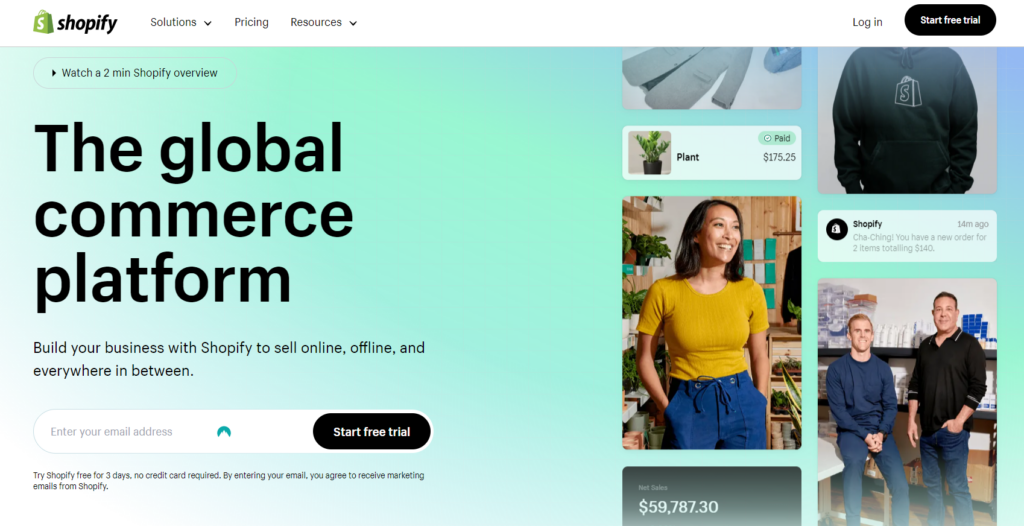
Shopify allows you to build an ecommerce site without writing a single line of code. They help manage everything for you including payment processing, generating invoices, managing your catalog, and everything else you need to run a successful online store.
Shopify’s pricing plans start from $29 per month (Basic plan).
Benefits of Shopify
Shopify is one of the easiest ways to build an online store for your business. Whether you sell just a few niche products like stuffed toys or a catalog of everything fashion, Shopify can handle it all.
Their platform allows easy management of your online store and even allows you to extend the functionality of your site with the extensions Shopify’s partners have to offer.
Here is a rundown of the main Shopify features:
- 100+ professional themes (both free and paid themes).
- You can sell on Facebook and Instagram.
- Accept payments anywhere with Shopify POS.
- Auto-calculate shipping prices.
- Abandoned cart checkout recovery.
- 70 payment gateways.
- Can be translated into 50+ languages.
- Easily integrate with dropshippers or fulfillment centers.
- Speed and search engine optimized (SEO).
- Add product reviews, discount codes and create gift cards.
- Mobile commerce ready.
- Social media integration.
- Unlimited products, and unlimited bandwidth.
- Use your own custom domain name.
- Secure shopping cart – 256-bit SSL certificate.
- Track everything with Shopify analytics and reporting.
- Huge ecommerce app marketplace.
- Built-in fraud analysis.
Shopify Pros:
- Great multi-channel selling tools
- Choice of more than 70 different payment gateways
- Industry-leading ecommerce tools
- Beginner-friendly themes with great customizability
Shopify Cons:
- No free forever plan
- Additional transaction fees with external payment gateways
- Support could be better
- No built-in email hosting
- Prices are quite high
Shopify Plans and Pricing:
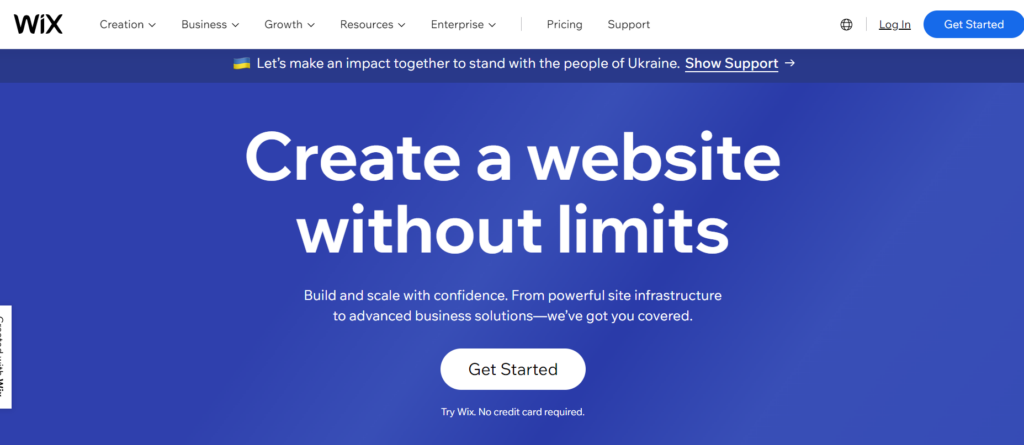
At the cheapest end of the spectrum, Shopify Starter lets you add a payment gateway to an existing store or website.
Unlock full e-commerce hosting and base features with a Basic Shopify plan, or upgrade to a Shopify plan for most tools the average online store will need.
Alternatively, go with the Advanced Shopify plan if you need high-end features such as third-party apps such as calculated shipping or international pricing.
Enterprise-level solutions are also available through Shopify Plus, and all plans come with a 14-day free trial so that you can test the platform.
Our Verdict ⭐
While Shopify remains a strong player in the eCommerce space, the market has evolved significantly. Several alternatives now offer compelling features and pricing that may better suit your specific needs. After extensively testing various platforms, here’s our breakdown of the top Shopify competitors:
BigCommerce stands out as the closest rival to Shopify. It offers robust features out-of-the-box, reducing the need for additional apps. In my experience, BigCommerce’s built-in SEO tools and multi-currency support give it an edge for international sellers. However, its learning curve can be steeper than Shopify’s.
WooCommerce is the go-to choice for WordPress users. As an open-source platform, it offers unparalleled flexibility. I’ve built several stores with WooCommerce and appreciate its extensive plugin ecosystem. Keep in mind that you’ll need to handle hosting and security yourself, which can be both a pro and a con depending on your technical skills.
Square Online shines for businesses that already use Square for in-person sales. Its free plan is generous, and the seamless integration between online and offline sales is a game-changer for omnichannel retailers. However, I’ve found its design options more limited compared to other platforms.
Adobe Commerce (formerly Magento) is ideal for large enterprises needing extensive customization. It’s incredibly powerful but requires significant development resources. Unless you’re running a large-scale operation, the complexity and cost may be overkill.
For those prioritizing design flexibility without coding knowledge, Wix or Squarespace are excellent choices. Wix offers more creative freedom, while Squarespace provides sleek, professional templates. Both have improved their eCommerce capabilities significantly in recent years, though they still lag behind dedicated eCommerce platforms for complex stores.
Big Cartel caters specifically to artists and makers. Its simplicity is appealing for those selling a limited number of products. However, as someone who’s used it for a small craft business, I found it limiting once my product line expanded beyond about 25 items.
Choosing the right platform depends on your specific needs, technical expertise, and growth plans. Consider factors like:
- Your product range and complexity
- Required customization level
- Budget for both the platform and potential add-ons
- Technical skills of you or your team
- Plans for scaling your business
Remember, most of these platforms offer free trials or demos. Take advantage of these to get hands-on experience before committing. Your perfect Shopify alternative is out there – it’s just a matter of finding the right fit for your unique business needs.
How We Review Website Builders: Our Methodology
When we review website builders we look at several key aspects. We assess the intuitiveness of the tool, its feature set, the speed of website creation, and other factors. The primary consideration is the ease of use for individuals new to website setup. In our testing, our evaluation is based on these criteria:
- Customization: Does the builder allow you to modify template designs or incorporate your own coding?
- User-Friendliness: Are the navigation and tools, such as the drag-and-drop editor, easy to use?
- Value for Money: Is there an option for a free plan or trial? Do paid plans offer features that justify the cost?
- Security: How does the builder protect your website and data about you and your customers?
- Templates: Are the templates of high quality, contemporary, and varied?
- Support: Is assistance readily available, either through human interaction, AI chatbots, or informational resources?
Learn more about our review methodology here.

