Squarespace is a powerful website builder, but it’s not for everyone’s liking. Websites like Squarespace have gained immense popularity in recent years due to their user-friendly interface and customizable templates. These Squarespace alternatives offer better/more features for building your website
Squarespace is an industry leader in the website building space and it continues to grow in popularity every single day. But in saying that, there are plenty of Squarespace alternatives ⇣ out there that are worth considering.
Quick summary:
- Best overall: Wix ⇣. At the top of this list sits Wix, which is one of my favorite all-around website builders. With its drag-and-drop editor, it’s also one of the most powerful on the market today.
- Best cheap alternative: Hostinger Website Builder (formerly Zyro) ⇣. If you’re looking for a cheap alternative to Squarespace, I’d highly recommend taking a close look at this tool.
- Best e-commerce alternative: Shopify ⇣. This is the number one website builder for online stores. A huge percentage of the world’s e-commerce is powered by Shopify and for good reason.
With the invention of website builders such as Squarespace, it has become possible for virtually anyone to build a strong online presence. I mean, you can basically create your own website in no more than a few hours.
And you don’t even need any tech skills to do so. Simply sign up for Squarespace or one of the best Squarespace alternatives listed below, follow the prompts, and start designing. It really isn’t that hard.
Create a website with Wix's intuitive drag-and-drop website builder. With 900+ templates for every industry, advanced SEO and marketing tools, and a free domain, you can build your stunning website in minutes with Wix today!
Top Squarespace Alternatives in 2025
The best alternatives are Wix (best overall alternative), Hostinger Website Builder (best budget alternative), and Shopify (best alternative for selling online).
| Squarespace Competitors | Best For | Templates | Free Plan | Price |
|---|---|---|---|---|
| Wix | Best overall website builder | 500+ | Yes | From $16 per month |
| Hostinger Website Builder (formerly Zyro) | Cheapest website builder | 130+ | No (30-day trial) | From $2.99 per month |
| Site123 | Best ease-of-use option | 100+ | No (30-day trial) | From $12.80 per month |
| Shopify | Best ecommerce website builder | 100+ | Best e-commerce website builder | From $29 per month |
| Jimdo | Best beginner-friendly option | 100+ | Yes | From $9 per month |
| WordPress | Best free open-source option | 10,000+ | Yes | Free |
| Webflow | Best web design option | 500+ | Yes | From $14 per month |
| Strikingly | Best one-page website option | 20+ | Yes | From $6 per month |
| GoDaddy | Best AI tools option | 200+ | No (30-day free trial) | From $9.99 per month |
At the end of this list, I have listed 3 of the worst website builders you shouldn’t use for building a website.
1. Wix (Best Squarespace competitor)
- Website: https://www.wix.com
- Industry-leading design flexibility
- Huge template library with 500+ designs
- Fully functional free forever plan
- Excellent design tools and custom code support
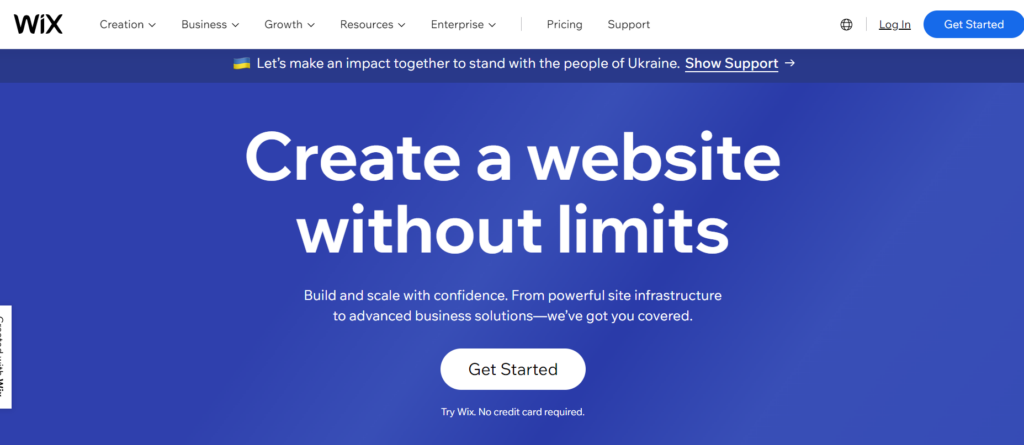
Wix is arguably the world’s most popular website builder, and for good reason. It offers the best design flexibility I’ve seen through its drag-and-drop editor, and the template library contains more than 500 attractive designs.
On top of this, the Wix ADI (Artificial Design Intelligence) tool is designed to help absolute beginners get online as fast as possible.
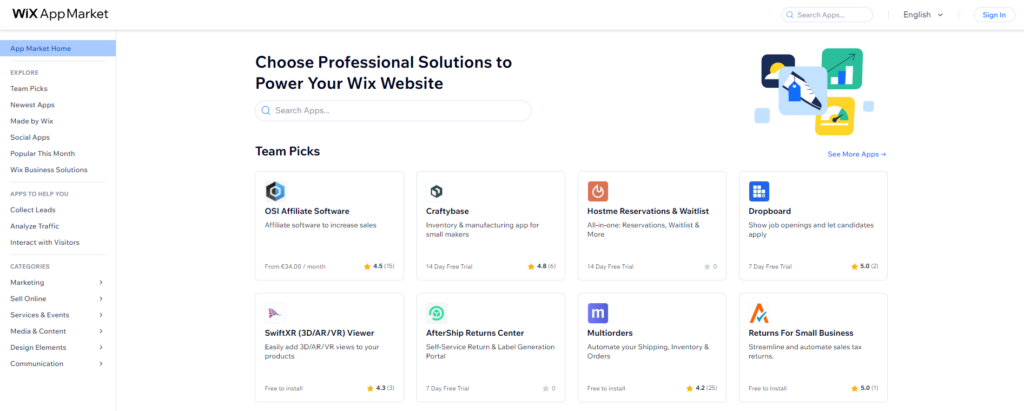
There are numerous e-commerce tools available that you can use to create an online shop, and the Wix App Market contains numerous third-party plugins that you can use to enhance your site’s functionality.
Wix pros:
- Excellent template library
- Industry-leading design flexibility
- A huge range of plugins is available
Wix cons:
- The editor can take some getting used to
- Premium plans are a little expensive
- Very average customer support
- For good Wix alternatives go here
Wix pricing plans:
The free forever plan is a little limited, but it includes everything you need to test the platform. The four website-specific plans start from $16/month, while the three business and e-commerce plans start from $27 per month.
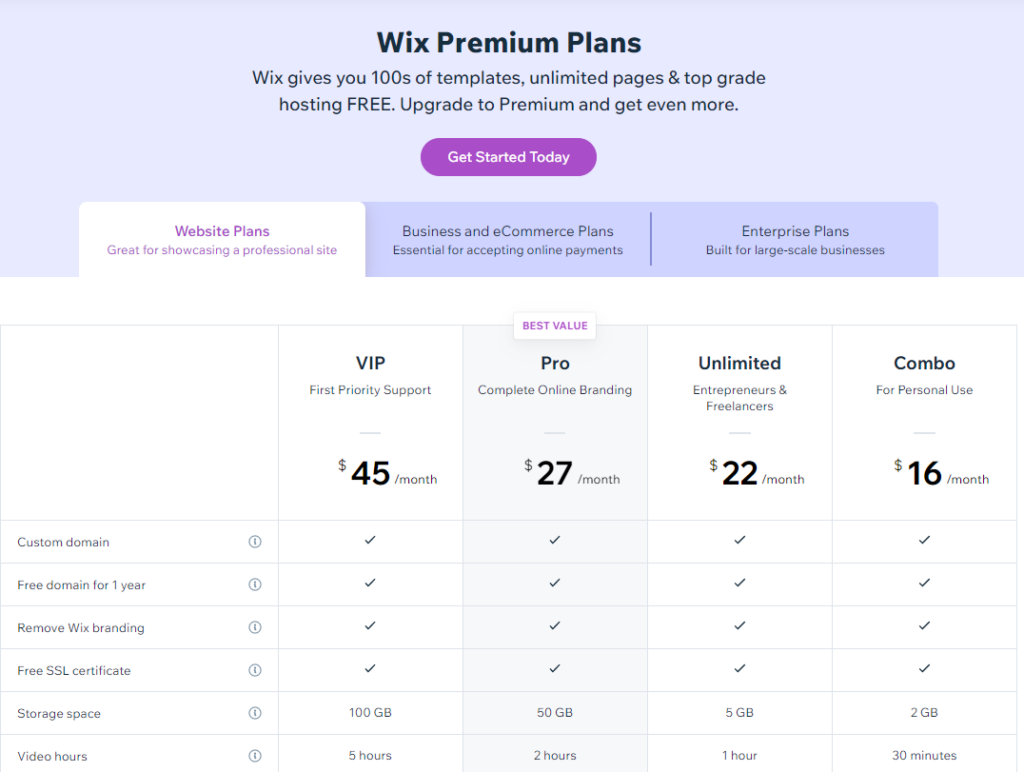
Why Wix is a good alternative:
Wix is an excellent alternative for those who value design flexibility and customizability above all else. It’s cheaper than Squarespace, has more templates, and boasts a fully functional free forever plan.
For an in-depth Squarespace vs Wix comparison go here.
2. Hostinger Website Builder (formerly known as Zyro – best cheap alternative)
- Website: https://www.hostinger.com
- Best cheap alternative
- Decent blogging tools
- Very affordable e-store solutions
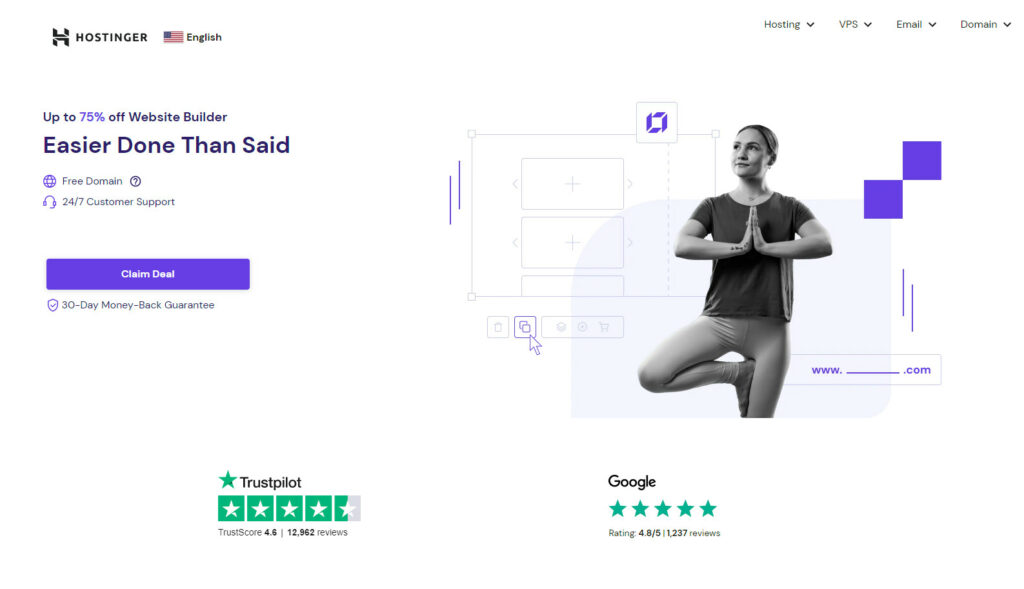
Despite being a relative newcomer to the website building world, Hostinger’s Website Builder has fast become one of the most popular choices for beginners who want to get online fast.
I particularly like its extremely competitive prices and the suite of advanced features on offer.
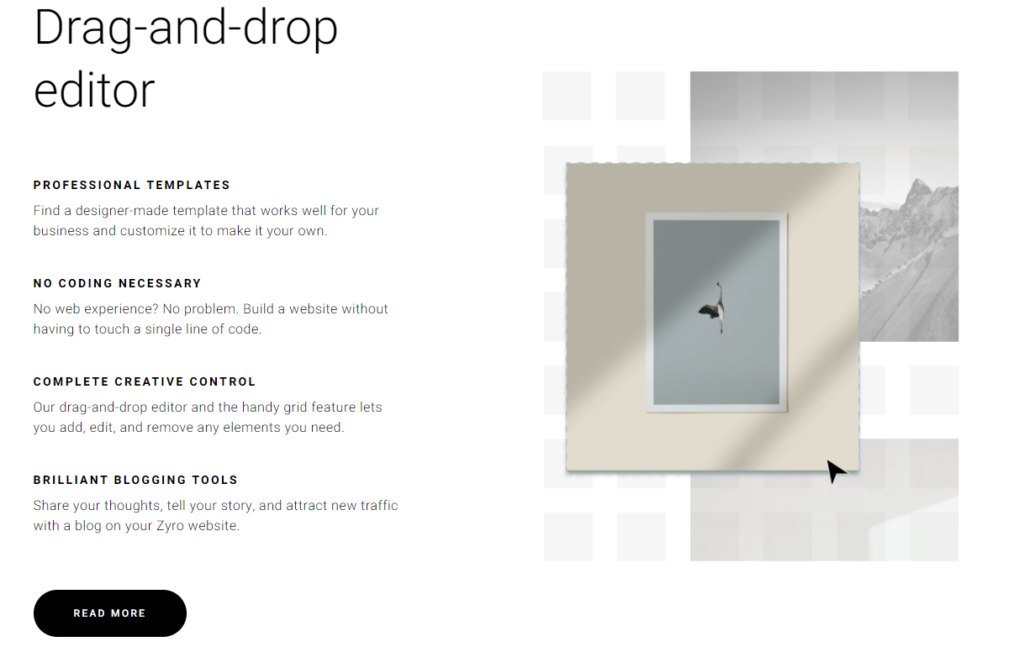
Choose from a selection of attractive templates and put your site together using the drag-and-drop editor. Add an e-commerce store if you want to sell online, take advantage of a free domain for the first year, and more.
Hostinger Website Builder pros:
- Allows you to get online fast and with minimum fuss
- Very beginner-friendly editor
- Extremely competitively priced
- Attractive eCommerce features
- For all features check out my Zyro / Hostinger Website Builder review
Hostinger Website Builder cons:
- The editor is a little simplistic
- No free plan but the no-questions-asked 30-day money-back guarantee
- Limited resources with a Basic plan
Hostinger Website Builder pricing plans:
Hostinger Website Builder starts from just $1.99/month for an initial four-year plan. Expect to pay more with shorter subscriptions.
Why Hostinger Website Builder is a good alternative:
Its extremely low prices and beginner-friendly editor make this one of the best alternatives to Squarespace that we’ve used.
3. Shopify (best e-commerce alternative)
- Website: https://www.shopify.com
- Industry-leading e-commerce platform
- Selection of e-store templates
- Excellent inventory management tools
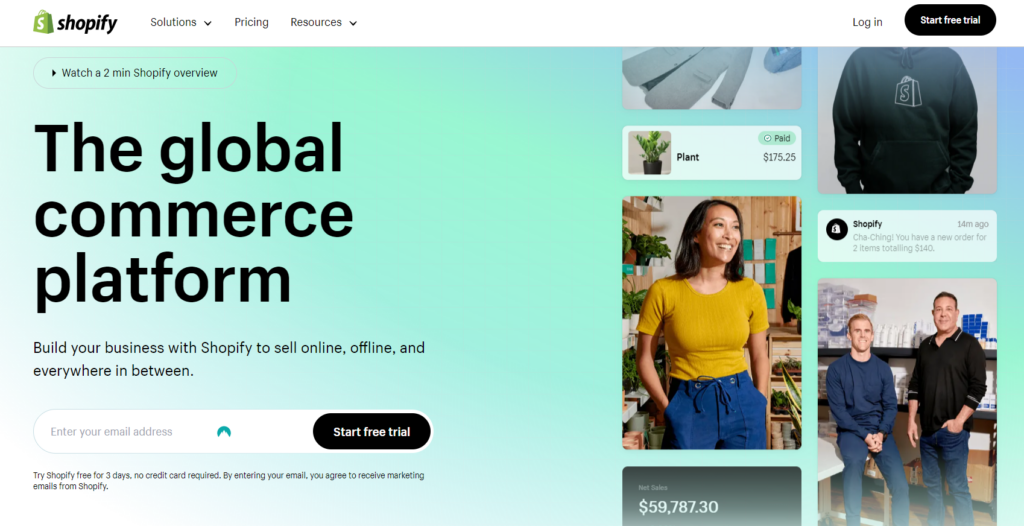
If you’re looking for the best Squarespace competitor with a focus on e-commerce, you simply can’t go past Shopify. It comes with absolutely everything you need to start an e-store, along with a decent store builder and a suite of management tools.
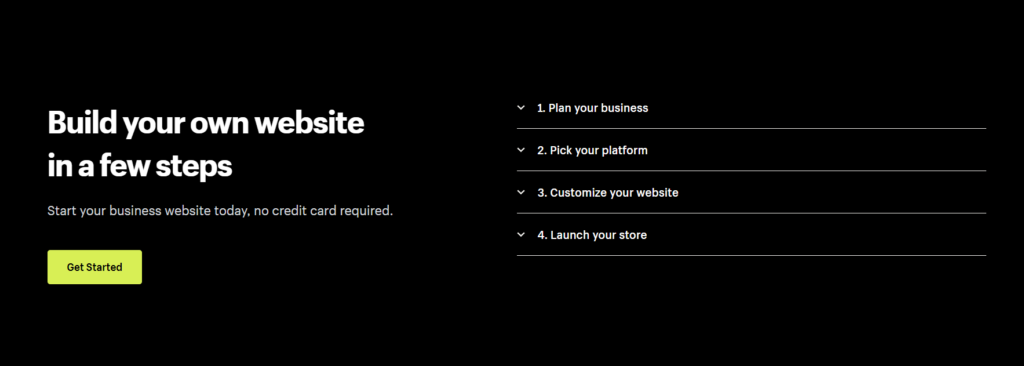
Take advantage of multi-channel selling, a suite of inventory management tools, and more. There are numerous templates available, and the entire system is targeted at beginners who want to start selling online.
Shopify pros:
- Online store templates
- Excellent inventory management tools
- A huge number of third-party apps
- For more pros read my Shopify review
Shopify cons:
- Quite expensive
- No free plan
- The store editor is a little limited
Shopify pricing plans:
There are three Shopify plans available, with prices starting from $29/month. You will also have to pay transaction fees on every sale. Fortunately, there is a 14-day free trial available so you can test the platform before committing to a subscription.
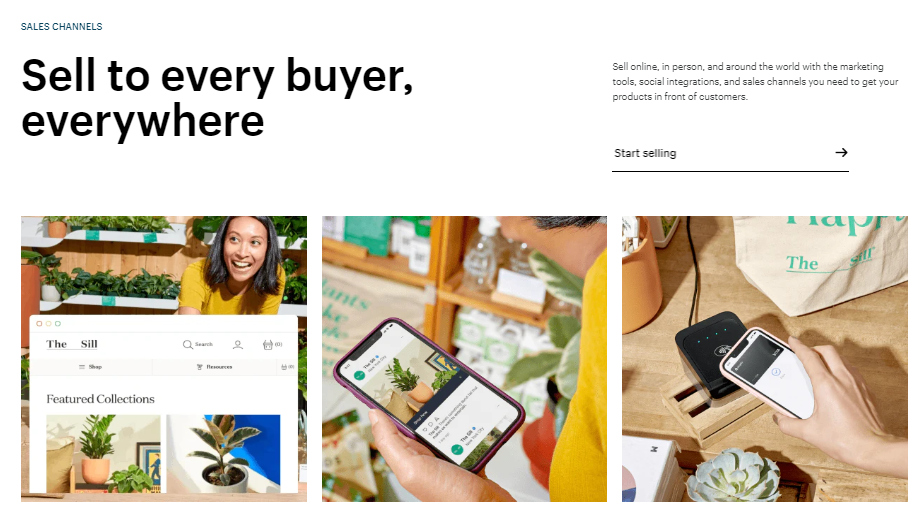
Why Shopify is a good alternative:
Shopify is designed specifically for those who want to build an online store. It offers significantly more advanced e-commerce features than Squarespace or any other site builder on this list.
4. Site123
- Website: https://www.site123.com
- An excellent choice for absolute beginners
- Simple online store integrations
- Fully responsive templates and web design
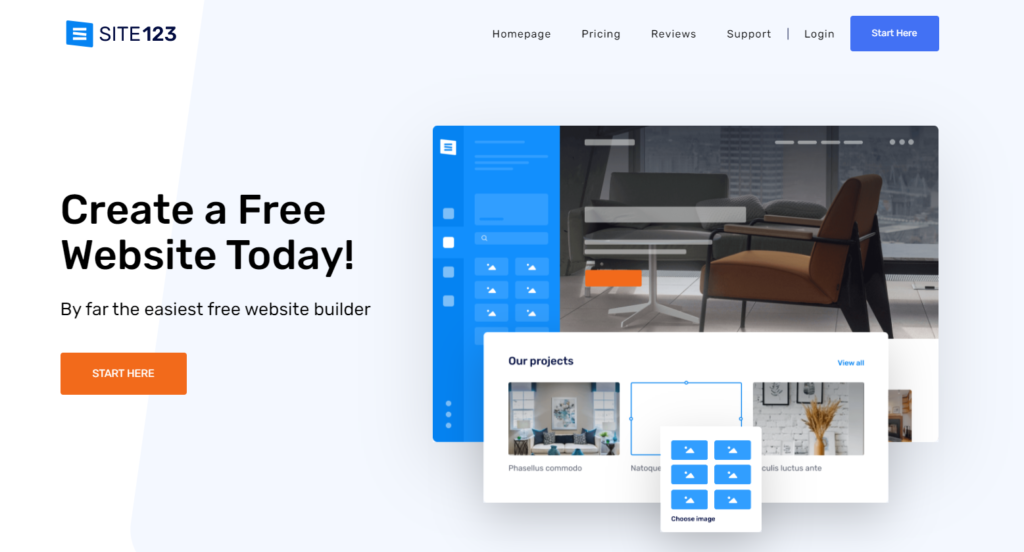
Site123 certainly isn’t the most advanced site builder available, but I’d argue that it’s one of the most beginner-friendly in the world.
To create a new site, simply select a template, populate it with your own content, and hit the publish button. It’s perfectly reasonable to expect to be online within a few hours.
Site123 pros:
- Extremely beginner-friendly editor
- Range of attractive templates is available
- Decent free forever plan
Site 123 cons:
- Relatively low bandwidth and storage limits
- Expensive compared to some competitors
- Many features are quite basic
Site123 pricing plans:
Along with a limited free forever plan, Site123 offers two paid options. Prices start from $12.80/month when billed annually.
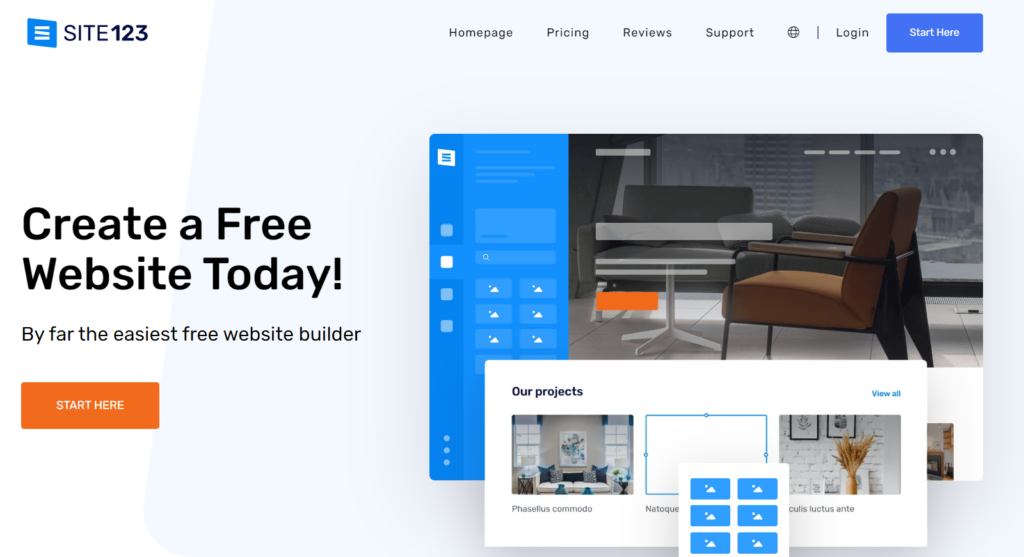
Why Site123 is a good alternative:
Site123 is up there with the easiest site builders we’ve used. It’s a great option for those who simply want to get a basic site online fast.
Check out this Site123 review for 2025 to learn more.
5. Jimdo
- Website: https://www.jimdo.com
- A beginner-friendly option for small business users
- Simple online store with zero transaction fees
- Everything you need to build an online presence for all types of websites
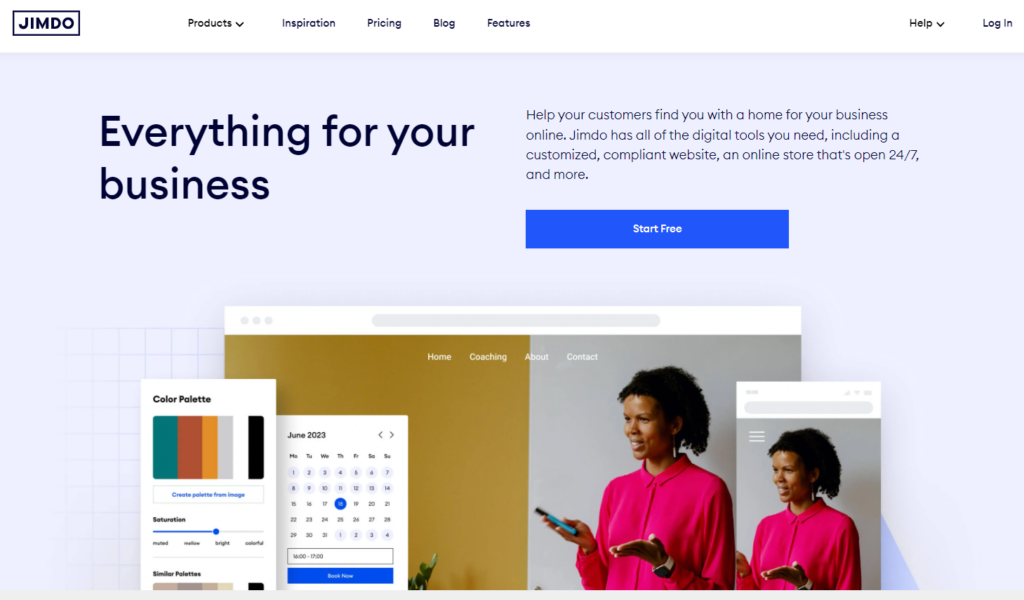
Although Jimdo is far from my personal favorite builder, it still has plenty going for it. With an AI-based builder, attractive templates, and a beginner-friendly editing interface, it’s certainly one of the best Squarespace alternatives available.

One thing I do like about Jimdo is its focus on security. In short, you can rest assured that all important data and information will be fully secure at all times. It also boasts excellent multi-lingual customer service, which is nice to see.
Jimdo pros:
- Excellent AI-based website builder
- Attractive, modern designs
- Mobile editor available
Jimdo cons:
- Quite limited editing features
- Very average for SEO
- No way to add custom code snippets
Jimdo pricing plans:
Jimdo offers a simple free forever plan, along with three website plans costing from $9 per month and two online store plans costing from $18 per month.
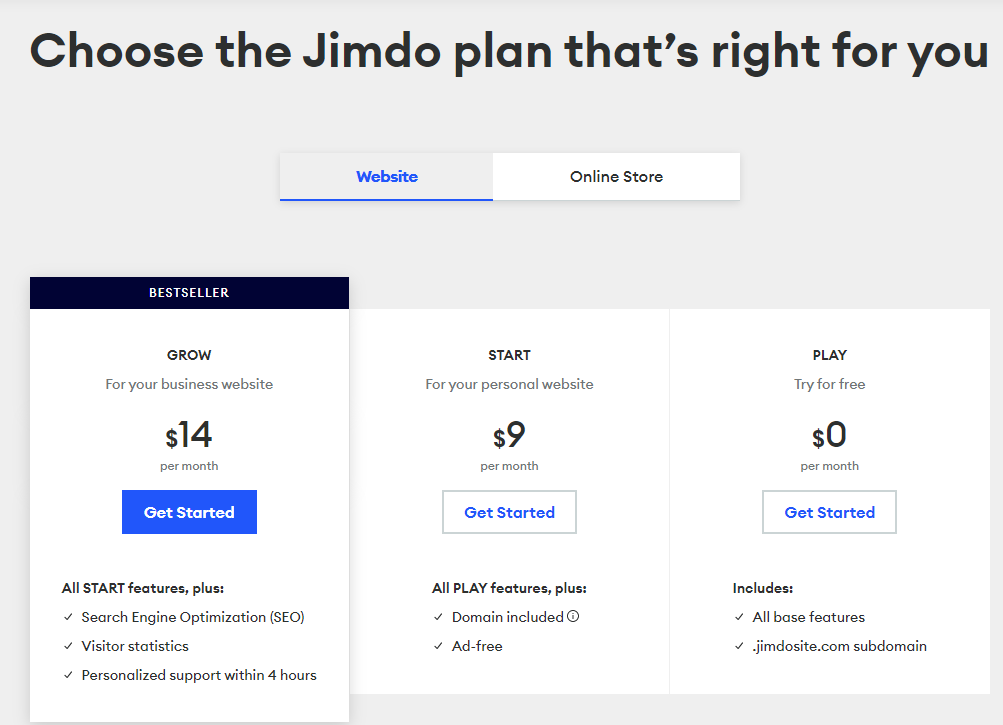
Why Jimdo is a good alternative:
If you want to build a website that’s going to do the hard work for you, Jimdo is a great option. Its AI-based builder is designed to streamline the site creation process, theoretically letting you get online in as little as a few minutes.
6. WordPress.org
- Website: https://wordpress.org
- The pinnacle of design flexibility
- Thousands of templates and plugins are available
- The only limitation is your imagination
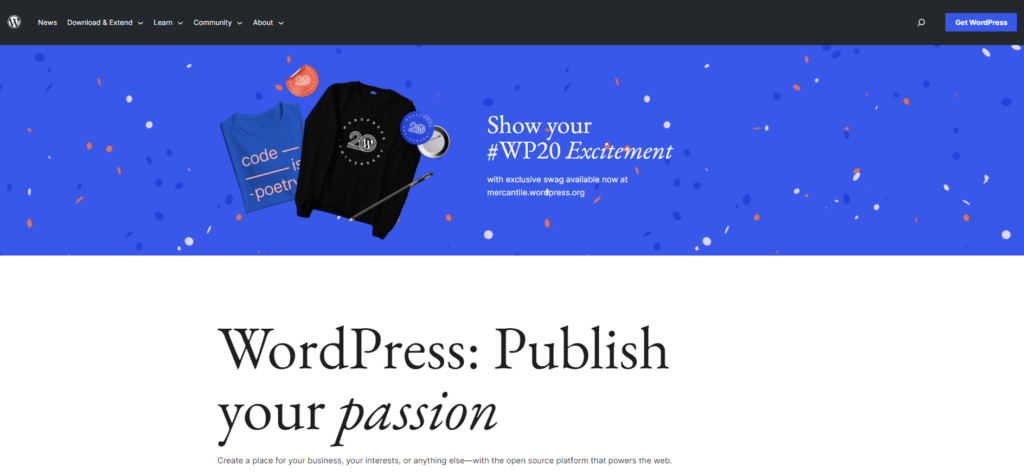
WordPress.org (not to be confused with the limited WordPress.com builder) is the world’s most popular content management system. Although it isn’t a drag-and-drop builder like Squarespace, it still comes with everything you need to start your own website.
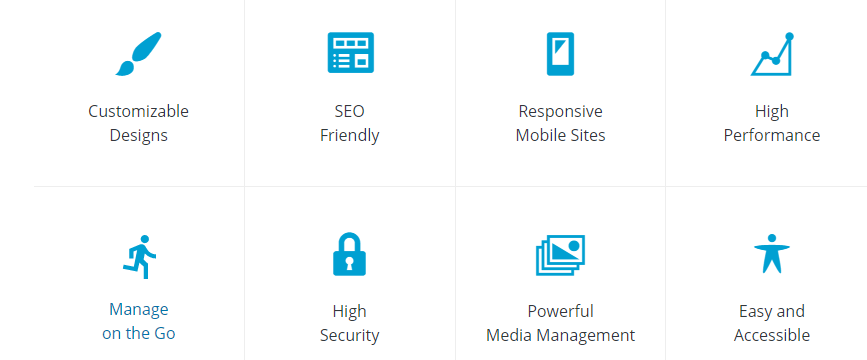
In short, WordPress sits at the pinnacle of design flexibility. It can be used to create virtually any type of website. There are thousands of templates available in the WordPress library, along with countless plugins to add functionality to your website.
WordPress.org pros:
- Virtually no limitations
- Full code access
- Free, forever
WordPress.org cons:
- Steep learning curve
- Not the most beginner-friendly platform
- Limited drag-and-drop editing
- Takes some time to set up
WordPress.org pricing plans:
WordPress.org is an open-source program that’s 100% free, forever. However, you will have to pay for hosting, a custom domain name, and any premium plugins or themes. Expect to pay anything from a few dollars to thousands per month.
Why WordPress.org is a good alternative:
When looking for sites like Squarespace, flexibility of design and attractive templates are two important things that you have to consider. WordPress.org delivers in both respects, with thousands of designs and the ability to customize literally every aspect of your website.
7. Webflow
- Website: https://webflow.com
- Very tidy user interface
- Great range of tutorial videos
- Build your own templates
- Loads of advanced tools
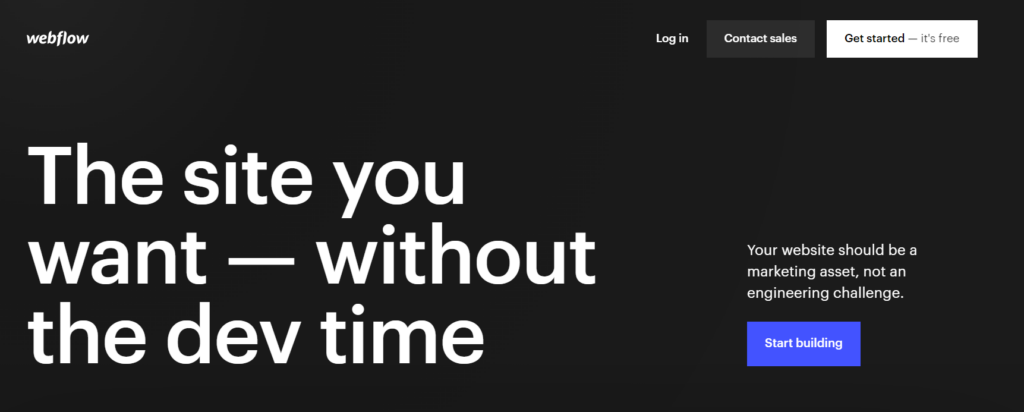
Using a Squarespace alternative like Webflow can streamline the entire website creation process. Webflow University contains an impressive number of tutorial videos, along with various other types of self-help resources.
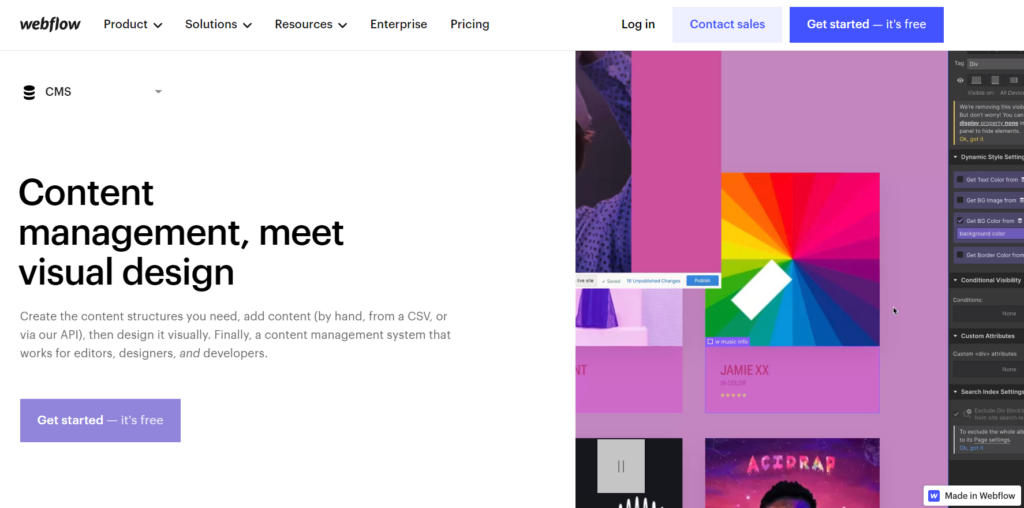
But just because Webflow is easy to use doesn’t mean that it’s overly simplistic. In fact, it supports full HTML, CSS, and JavaScript coding. On top of this, there are numerous marketing, e-commerce, SEO, and other tools available to help you grow your online presence.
Webflow pros:
- Full code support for advanced users
- Excellent suite of integrated tools
- Comprehensive video tutorials covering every aspect of the builder
- For more features see my review of Webflow here.
Webflow cons:
- Can’t import existing code
- No way to add content from another CMS
- Quite expensive
- Can take time to learn, these Webflow alternatives are more beginner-friendly
Webflow pricing plans:
Webflow offers three website plans, three e-commerce plans, and enterprise-level solutions for high-end sites. There are also options available for those who would like to create a site and then export the code to a different platform, with prices here starting from $14/month.
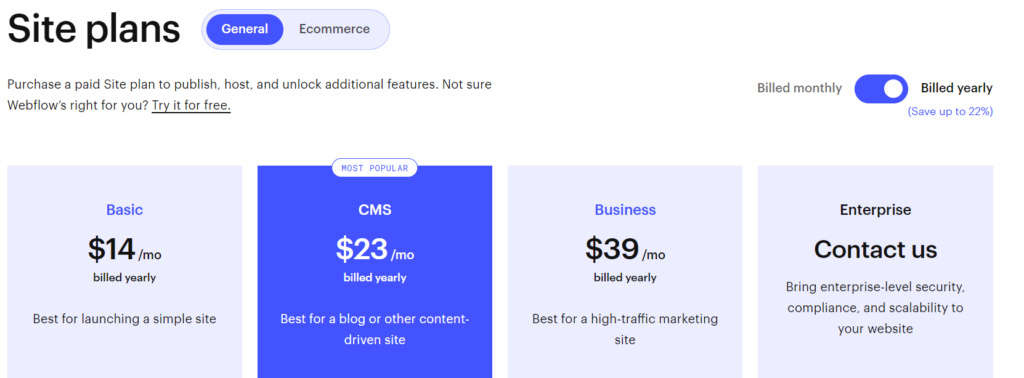
Why Webflow is a good alternative:
Webflow provides a significant amount of design flexibility through its unique drag-and-drop interface. It’s a great option for those looking for a little more power and advanced features.
8. Strikingly
- Website: https://www.strikingly.com
- An excellent option for streamlined landing page building
- Designed for single-page sites
- Mobile app so you can edit on the go
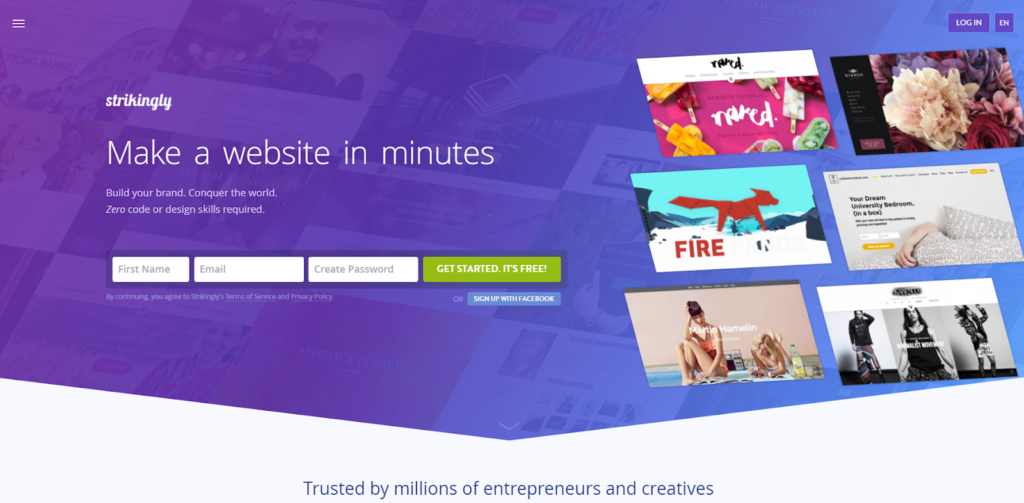
Like many of the other options on this list, Strikingly is targeted at beginners looking to get online in a fast, hassle-free manner. It’s an excellent choice for single-page websites such as landing pages, and many of its templates focus on one-page design.
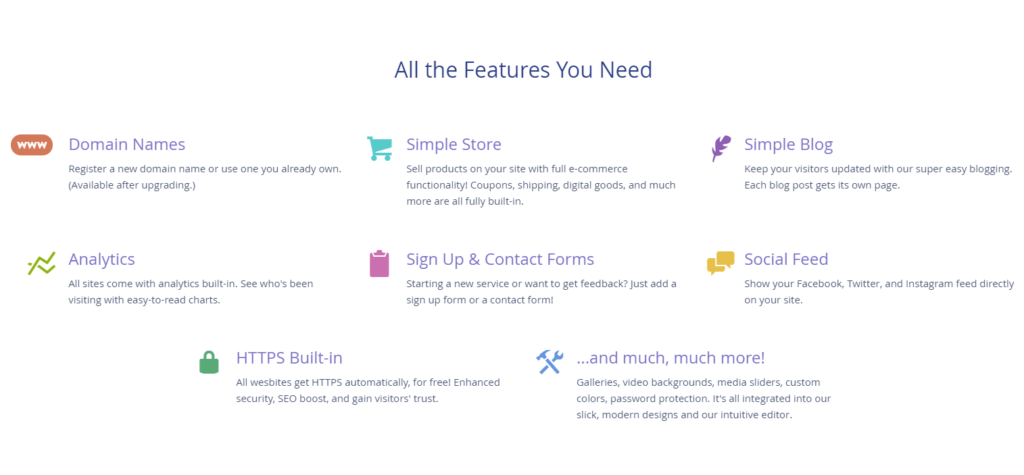
It comes with a suite of features, including the ability to add a simple store or blog to your site, advanced analytics, and a smart social feed. You will also find a selection of design tools in the Strikingly editor, which is among the simplest I’ve used.
Strikingly pros:
- Attractive one-page templates
- Simple store, blog, and lots of features
- Very beginner-friendly editor
Strikingly cons:
- Not suitable for larger sites
- Significant storage and bandwidth constraints
- The free version is very limited
Strikingly pricing plans:
Strikingly offers a selection of subscription options, along with a basic free forever plan. Prices when paid annually range from $6/month, with significant discounts available for two, three, or five-year subscriptions.
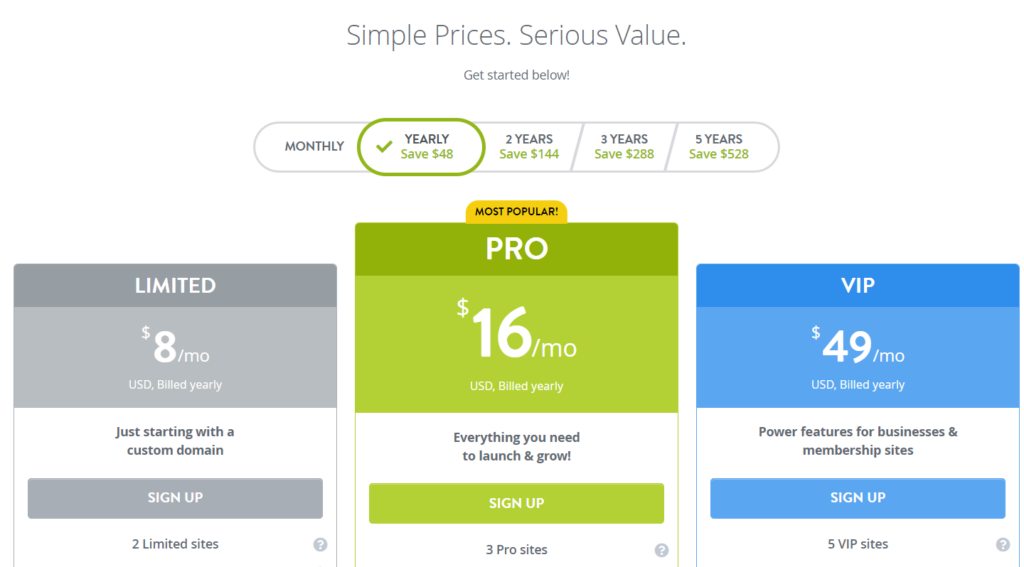
Why Strikingly is a good alternative:
Strikingly is an excellent alternative for those looking to create attractive, fully functional single-page websites.
9. GoDaddy
- Website: https://www.godaddy.com/websites/website-builder
- Very intuitive user interface
- Get online fast and with minimal fuss
- Mobile-friendly website editor
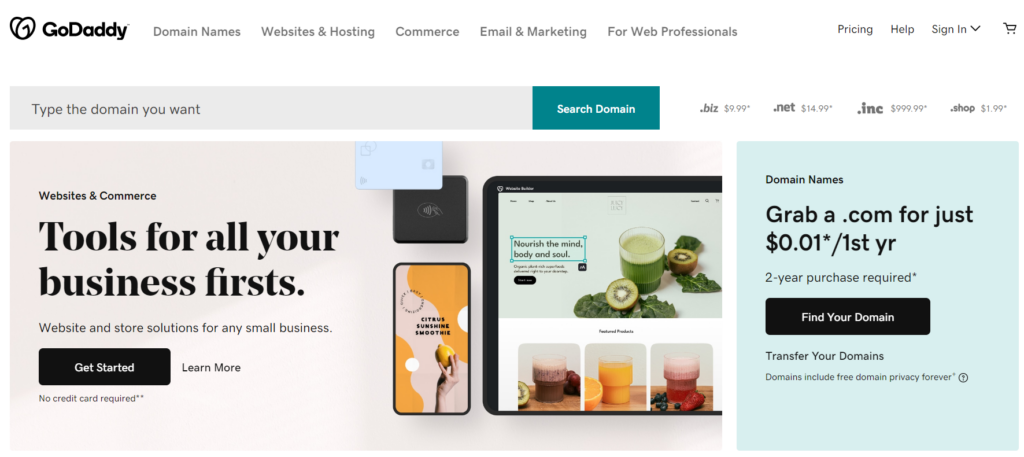
The GoDaddy site builder is quite simple, but it remains a beginner-friendly option for those with few tech skills. I can comfortably say that you won’t have any trouble at all using it, no matter how inexperienced you are.
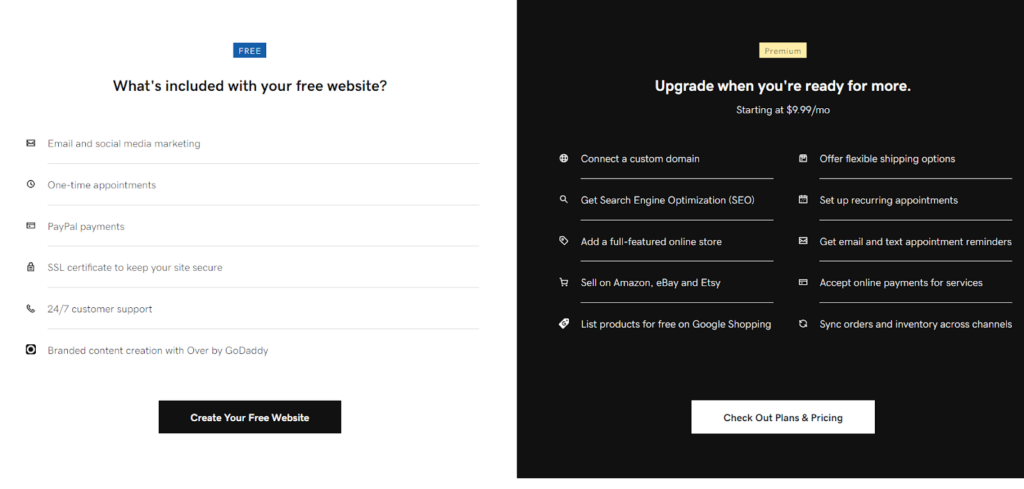
With a free site, you will get access to everything you need to build an online presence. Upgrading to a premium subscription will give you access to things like an online store, multi-channel selling, and the ability to accept online appointments.
GoDaddy pros:
- Fully functional mobile editor
- Very beginner friendly
- Built-in marketing tools
GoDaddy cons:
- Poor SEO tools
- Basic website editor
- Limited integrations and no third-party apps
GoDaddy pricing plans:
GoDaddy offers quite a basic free forever plan, along with four premium options that start from $9.99 per month.
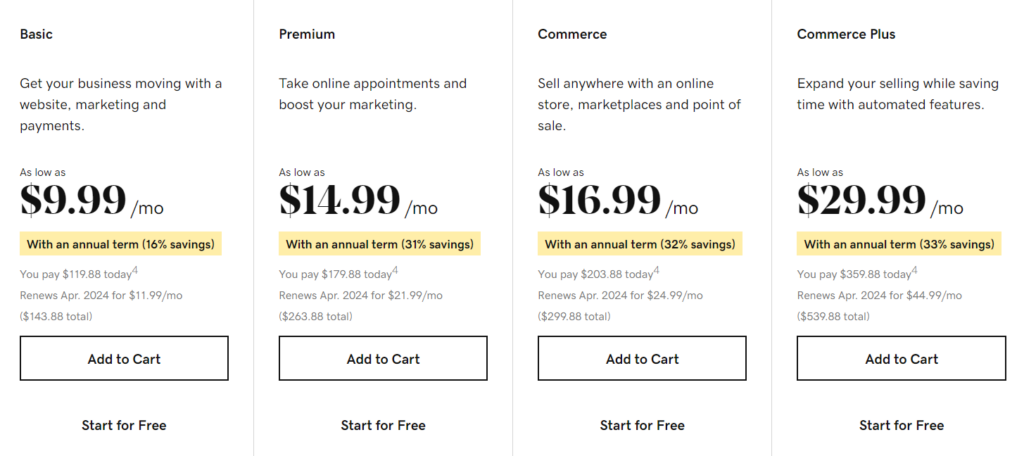
Why GoDaddy is a good alternative:
If you’re looking for the pinnacle of simple, beginner-friendly web design, you simply can’t go past the GoDaddy website builder.
Worst Website Builders (Not Worth Your Time or Money!)
There are a lot of website builders out there. And, unfortunately, not all of them are created equal. In fact, some of them are downright terrible. If you’re considering using a website builder to create your website, you’ll want to avoid the following:
1. DoodleKit
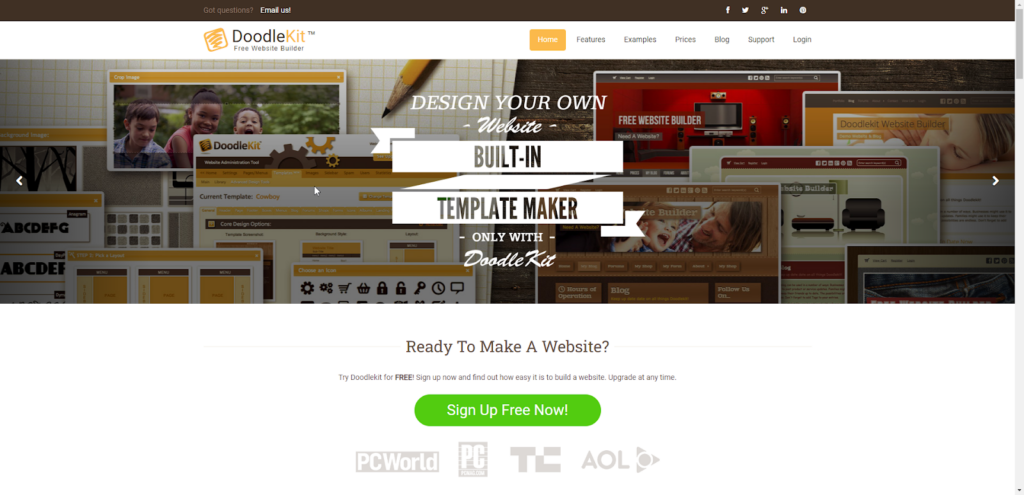
DoodleKit is a website builder that makes it easy for you to launch your small business website. If you’re someone who doesn’t know how to code, this builder can help you build your website in less than an hour without touching a single line of code.
If you’re looking for a website builder to build your first website, here’s a tip: any website builder that lacks professional-looking, modern design templates isn’t worth your time. DoodleKit fails horribly in this regard.
Their templates might have looked great a decade ago. But compared to the templates other, modern website builders offer, these templates look like they were made by a 16-year-old who just started learning web design.
DoodleKit might be helpful if you’re just starting out, but I wouldn’t recommend purchasing a premium plan. This website builder hasn’t been updated in a long time.
Read more
The team behind it might have been fixing bugs and security issues, but it seems like they haven’t added any new features in a long time. Just look at their website. It still talks about basic features such as file uploading, website statistics, and image galleries.
Not only are their templates super-old, but even their website copy also seems decades old. DoodleKit is a website builder from the era when personal diary blogs were getting popular. Those blogs have died out now, but DoodleKit still hasn’t moved on. Just take one look at their website and you’ll see what I mean.
If you want to build a modern website, I would highly recommend not going with DoodleKit. Their own website is stuck in the past. It is really slow and hasn’t caught up with modern best practices.
The worst part about DoodleKit is that their pricing starts at $14 per month. For $14 per month, other website builders will let you create a full-blown online store that can compete with giants. If you’ve looked at any of DoodleKit’s competitors, then I don’t need to tell you how expensive these prices are. Now, they do have a free plan if you want to test the waters, but it’s severely limiting. It even lacks SSL security, meaning no HTTPS.
If you’re looking for a much better website builder, there are dozens of others that are cheaper than DoodleKit, and offer better templates. They also offer a free domain name on their paid plans. Other website builders also offer dozens and dozens of modern features that DoodleKit lacks. They are also much easier to learn.
2. Webs.com
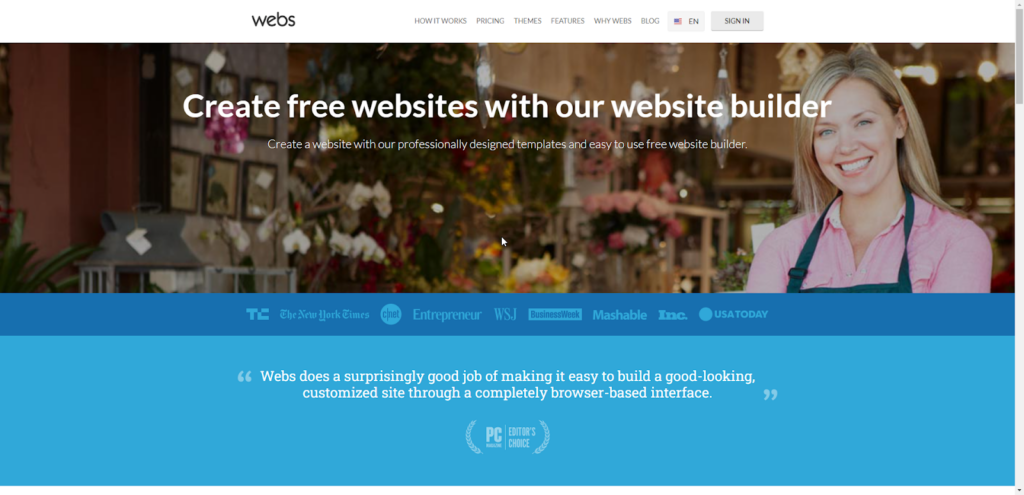
Webs.com (formerly freewebs) is a website builder aimed at small business owners. It’s an all-in-one solution for taking your small business online.
Webs.com got popular by offering a free plan. Their free plan used to be really generous. Now, it’s only a trial (although without a time limit) plan with lots of limits. It only allows you to build up to 5 pages. Most features are locked behind paid plans. If you are looking for a free website builder to build a hobby site, there are dozens of website builders in the market that are free, generous, and much better than Webs.com.
This website builder comes with dozens of templates you can use to build your website. Just choose a template, customize it with a drag-and-drop interface, and you’re ready to launch your site! Although the process is easy, the designs are really outdated. They are no match for the modern templates offered by other, more modern, website builders.
Read more
The worst part about Webs.com is that it seems that they have stopped developing the product. And if they’re still developing, it’s going at a snail’s pace. It’s almost as if the company behind this product has given up on it. This website builder is one of the oldest and used to be one of the most popular.
If you search for user reviews of Webs.com, you’ll notice that the first page of Google is filled with terrible reviews. The average rating for Webs.com around the internet is less than 2 stars. Most reviews are about how terrible their customer support service is.
Putting all the bad stuff aside, the design interface is user-friendly and easy to learn. It will take you less than an hour to learn the ropes. It’s made for beginners.
Webs.com’s plans start as low as $5.99 per month. Their basic plan allows you to build an unlimited number of pages on your website. It unlocks almost all the features except eCommerce. If you want to start selling on your website, you’ll need to pay at least $12.99 per month.
If you are someone with very little technical knowledge, this website builder might seem like the best option. But it’ll only seem so until you check out some of their competitors. There are a lot of other website builders in the market that are not only cheaper but offer a lot more features.
They also offer modern design templates that will help your website stand out. In my years of building websites, I’ve seen many website builders come and go. Webs.com used to be one of the best back in the day. But now, there’s no way I can recommend it to anyone. There are too many better alternatives in the market.
3. Yola
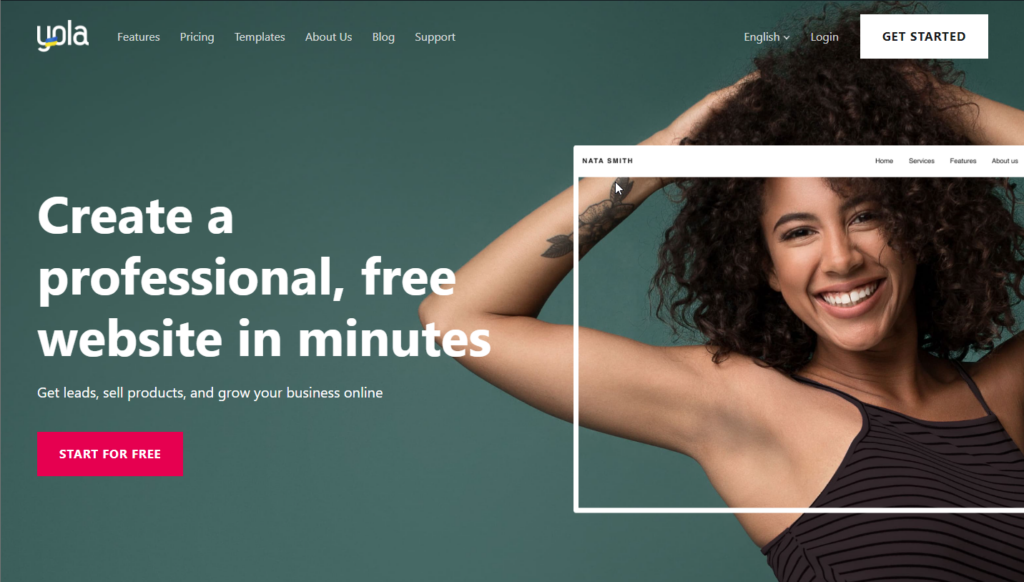
Yola is a website builder that helps you create a professional-looking website without any design or coding knowledge.
If you are building your first website, Yola could be a good choice. It’s a simple drag-and-drop website builder that lets you design your website yourself without any programming knowledge. The process is simple: pick one of the dozens of templates, customize the look and feel, add some pages, and hit publish. This tool is made for beginners.
Yola’s pricing is a huge deal-breaker for me. Their most basic paid plan is the Bronze plan, which is only $5.91 per month. But it doesn’t remove the Yola ads from your website. Yes, you heard it right! You’ll pay $5.91 per month for your website but there will be an ad for the Yola website builder on it. I really don’t understand this business decision… No other website builder charges you $6 a month and displays an ad on your website.
Although Yola could be a great starting point, once you get started, you’ll soon find yourself looking for a more advanced website builder. Yola has everything you need to get started building your first website. But it lacks a lot of features you’ll need when your website starts gaining some traction.
Read more
You can integrate other tools into your website to add these features to your website, but it’s too much work. Other website builders come with built-in email marketing tools, A/B testing, blogging tools, an advanced editor, and better templates. And these tools cost just as much as Yola.
A website builder’s main selling point is that it lets you build professional-looking websites without having to hire an expensive professional designer. They do this by offering you hundreds of stand-out templates that you can customize. Yola’s templates are really uninspired.
They all look exactly the same with some minor differences, and none of them stands out. I don’t know if they only hired one designer and asked her to do 100 designs in one week, or if it’s the limitation of their website builder tool itself. I think it might be the latter.
One thing I do like about Yola’s pricing is that even the most basic Bronze plan allows you to create up to 5 websites. If you are someone who wants to build a lot of websites, for some reason, Yola is a great choice. The editor is easy to learn and comes with dozens of templates. So, creating a lot of websites should be really easy.
If you want to try Yola, you can try their free plan, which lets you build two websites. Of course, this plan is intended as a trial plan, so it doesn’t allow using your own domain name, and displays an ad for Yola on your website. It’s great for testing the waters but it lacks a lot of features.
Yola also lacks a really important feature that all other website builders offer. It doesn’t have a blogging feature. This means you can’t create a blog on your website. This just baffles me beyond belief. A blog is just a set of pages, and this tool allows you to create pages, but it doesn’t have a feature to add a blog to your website.
If you want a quick and easy way to build and launch your website, Yola is a good choice. But if you want to build a serious online business, there are a lot of other website builders that offer hundreds of important features Yola lacks. Yola offers a simple website builder. Other website builders offer an all-in-one solution for building and growing your online business.
4. SeedProd
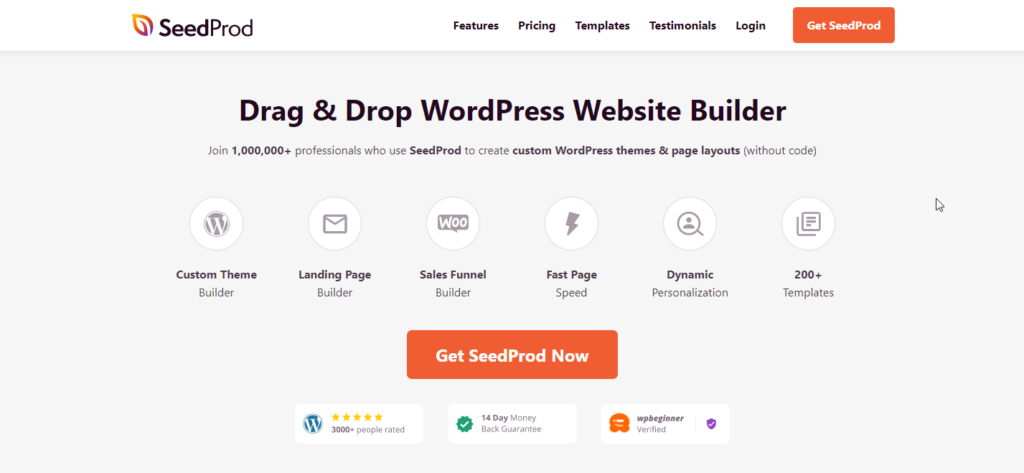
SeedProd is a WordPress plugin that helps you customize the look and feel of your website. It gives you a simple drag-and-drop interface to customize the design of your pages. It comes with over 200 templates that you can choose from.
Page builders like SeedProd allow you to take control of the design of your website. Want to create a different footer for your website? You can easily do it by dragging and dropping elements onto the canvas. Want to redesign your entire website yourself? That’s possible too.
The best part about page builders like SeedProd is that they are built for beginners. Even if you don’t have a lot of experience building websites, you can still build professional-looking websites without touching a single line of code.
Although SeedProd looks great at a first glance, there are some things you need to know before you make the decision to buy it. First off, compared to other page builders, SeedProd has very few elements (or blocks) that you can use when designing pages of your website. Other page builders have hundreds of these elements with new ones added every few months.
SeedProd might be a little more beginner-friendly than other page builders, but it lacks some features that you might need if you are an experienced user. Is that a drawback you can live with?
Read more
Another thing I didn’t like about SeedProd is that its free version is very limited. There are free page builder plugins for WordPress that offer dozens of features that the free version of SeedProd lacks. And although SeedProd comes with over 200 templates, not all of those templates are that great. If you are someone who wants their website’s design to stand out, take a look at the alternatives.
SeedProd’s pricing is a huge deal-breaker for me. Their pricing starts at only $79.50 per year for one site, but this basic plan lacks a lot of features. For one, it doesn’t support integration with email marketing tools. So, you can’t use the basic plan to create lead-capture landing pages or to grow your email list. This is a basic feature that comes free with a lot of other page builders. You also only get access to some of the templates in the basic plan. Other page builders don’t limit access this way.
There are a couple more things that I really don’t like about SeedProd’s pricing. Their full-website kits are locked behind the Pro plan which is $399 per year. A full-website kit lets you completely change the look of your website.
On any other plan, you might have to use a mix of many different styles for different pages or design your own templates. You’ll also need this $399 plan if you want to be able to edit your entire website including the header and footer. Once again, this feature comes with all other website builders even in their free plans.
If you want to be able to use it with WooCommerce, you’ll need their Elite plan which is $599 per month. You’ll need to pay $599 per year to be able to create custom designs for the checkout page, cart page, product grids, and singular product pages. Other page builders offer these features on almost all their plans, even the cheaper ones.
SeedProd is great if you’re made of money. If you are looking for an affordable page builder plugin for WordPress, I would recommend you take a look at some of SeedProd’s competitors. They are cheaper, offer better templates, and don’t lock their best features behind their highest pricing plan.
What is Squarespace?
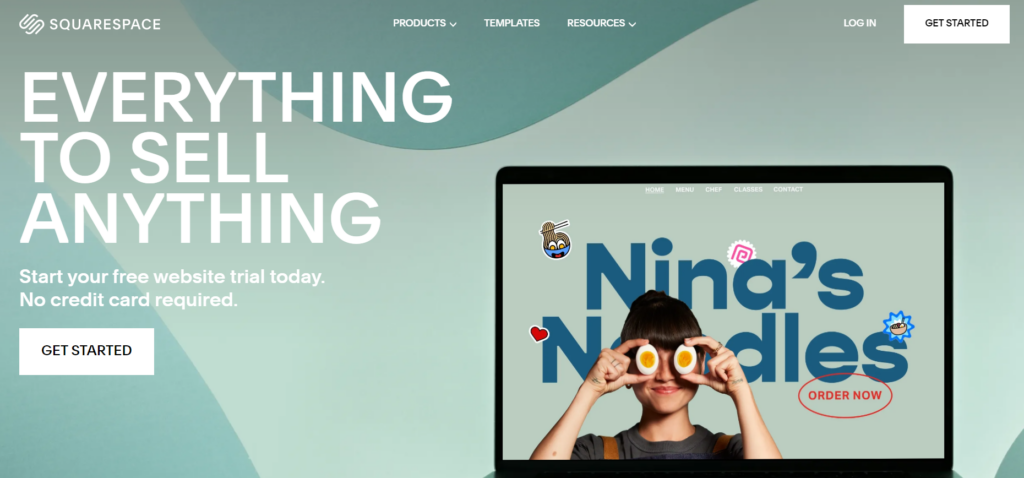
Squarespace is, without a doubt, up there among the top few website builders in the world. It’s known for its extremely attractive, professionally designed templates, excellent features, and decent e-commerce tools.
I’ve used the platform a few times in the past, and I have to say that I love it. I mean, who wouldn’t enjoy using a website builder that caters to users in virtually any niche?
The Squarespace template library certainly isn’t huge, but its designs are heavily targeted and all bring something special to the table.
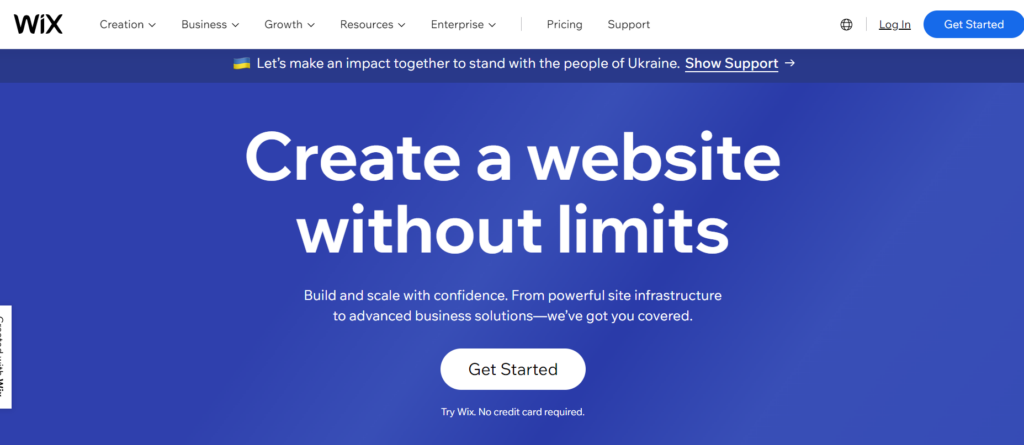
For example, the online store themes come with subtle design elements to encourage people to purchase your products or services. Similarly, I’ve found that portfolio templates offer an excellent way to present your work to prospective clients.
Squarespace features and pricing
There are four different Squarespace plans targeted at different user groups. A 14-day free trial is available, but a free-forever option is notably absent. This is something most of the best Squarespace alternatives offer, and something I’d really like to see in the future.
| Plan | Monthly Subscription Cost | Annual Subscription Cost |
|---|---|---|
| Personal | $23 | $16/month (save 27%) |
| Business | $33 | $23/month (save 28%) |
| Basic Commerce | $36 | $27/month (save 15%) |
| Advanced Commerce | $65 | $49/month (save 14%) |
Squarespace pricing is straightforward.
A Personal plan will set you back $16 per month, but it doesn’t include any marketing or e-commerce tools. Upgrading to a Business plan adds basic online selling features, along with access to a powerful analytics portal and the ability to add pop-ups and banners to your site.
If you want to sell online, I’d highly recommend upgrading to one of the Basic Commerce or Advanced Commerce plans. They include a suite of tools to help you get the most out of your store.
Discounts of up to 10% are available with annual subscriptions. And what’s more, Squarespace also offers a suite of professional services, along with a powerful logo maker.
Pros and cons of Squarespace
For me, Squarespace’s standout feature is its exceptional template library. Sure, it doesn’t offer as many designs as some competitors, but the themes that are available are honestly among the best I’ve seen.
On top of this, I love the fact that Squarespace offers a huge range of native tools and built-in search engine optimization and social media integration.
Rather than relying on plugins or third-party add-ons like many other site builders, it aims to provide you with everything you need to create your own site from the comfort of one central hub.
However, the platform certainly has its downsides as well. I find the editor quite confusing, and it’s certainly not as powerful as platforms like Wix.
It still uses a drag-and-drop editing interface, but you won’t be able to place design elements in pixel-perfect positions. Instead, you will be confined to pre-coded layouts that you can rearrange as required.
Overall, though, there’s a reason why Squarespace is one of the highest-rated website builders on the market. The pros far outweigh the cons, and I don’t think you will find too much to dislike here.
Check out my detailed Squarespace review and learn everything there is to know about this tool.
Our Verdict
Despite its popularity, I simply can’t recommend using Squarespace when there are so many better alternatives available. In my opinion, its user interface ease of use is just too confusing to be bothered with. Not to mention its limited capabilities.
If you’re looking for a powerful option that leads the industry on the design flexibility front, I’d highly recommend giving Wix a go. Its template library is huge, and it even offers a free forever plan so you can familiarize yourself with the editor.
For online stores, you can’t go past Shopify, the platform that powers a massive percentage of the world’s commerce. It is a little expensive, but its online selling features are unrivaled.
Options like Hostinger Website Builder are worth considering if keeping costs to a minimum is your focus, while platforms like GoDaddy and Site123 make it easy to get online fast.
At the end of the day, most Squarespace alternatives offer some sort of free trial or free forever plan. I’d recommend shortlisting a few of your favorites and testing them out before making a final decision.

