Squarespace is one of the best website building and hosting companies at the moment, and I can attest to this as someone who has personally used their platform for several projects. Squarespace offers users a huge range of stunning templates in almost every industry for creating their websites, making it an excellent choice for individuals and businesses alike.
Squarespace is a straightforward and easy-to-use platform for anyone who wants to create a personal or business website. With its user-friendly interface and drag-and-drop functionality, you can create a professional-looking website without needing to know how to code. Plus, their customer support is top-notch, with responsive and knowledgeable staff available to help you whenever you need it.
Right now, there are over 200 free templates offered by Squarespace, all of which are fully customizable to fit your unique needs. I have gathered our top 12 favorites for various types of websites, and we hope that you’ll be able to make your pick among them. From e-commerce sites to blogs and portfolios, Squarespace has a template to suit your needs.
TL;DR: Known as one of the most excellent website builders, Squarespace is used by approximately 4.5 million users globally, up from 3 million in the past few years. In this article, we’ve gathered 12 unique Squarespace templates for different types of websites. We hope you’ll get motivated to start customizing your website in Squarespace with one of the templates in this article.
Founded in 2003 in Baltimore, Squarespace is one of the best website-building platforms, used by approximately 4.5 million users worldwide. As someone who has used Squarespace extensively, I can attest to its ease of use and flexibility. It’s one of the top website builders in the world, and I highly recommend it. I have reviewed Squarespace in-depth and provided an honest assessment of its features and pricing.
In addition to its user-friendly interface and extensive template library, Squarespace also offers a range of features that make it an excellent choice for businesses and individuals. These include e-commerce integration, SEO optimization, and analytics tools, making it easy to track your website’s performance and make data-driven decisions. Whether you’re a seasoned web developer or a complete beginner, Squarespace is an excellent choice for anyone looking to create a professional-looking website without breaking the bank.
With its competitive pricing and extensive feature set, Squarespace is an excellent choice for anyone looking to create a website. From personal blogs to e-commerce sites and portfolios, Squarespace has a template to suit your needs. And with its top-notch customer support and user-friendly interface, you can be sure that you’ll be able to get the most out of your website.
Experience the art of website creation with Squarespace's beautifully-designed, mobile-optimized templates, and robust eCommerce tools.
So why wait? Sign up for Squarespace today and start building your dream website!
Best Squarespace Templates 2025
Squarespace is great for creating websites for businesses, portfolio websites, online stores, blog websites, and other types of websites. Here is my collection of the best templates for Squarespace:
1. Rivoli
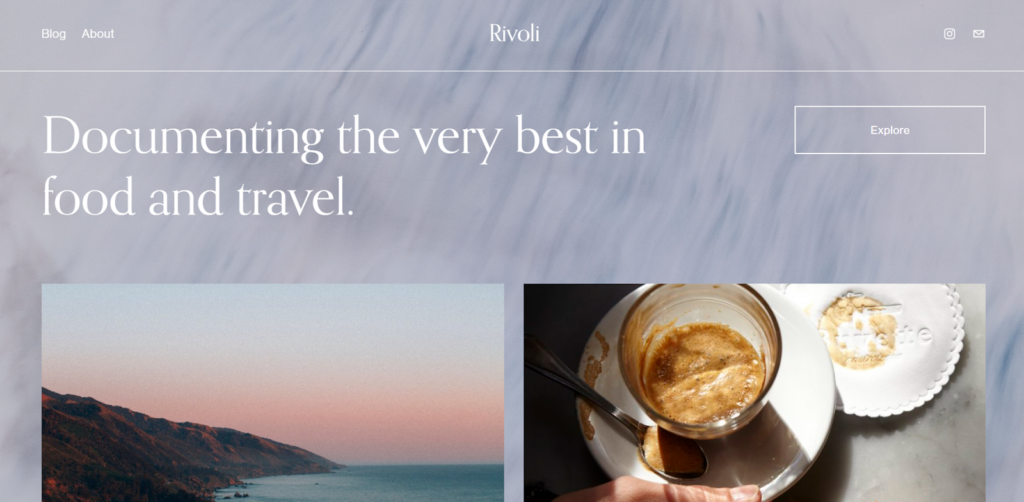
- Template Name: Rivoli
- Perfect for: Food, lifestyle and travel bloggers
- Cost: Free
The first template on our list is Rivoli, an excellent design choice for food and travel bloggers who want to create their website and share their traveling and dining experience.
The design is pretty stylish, and the user interface is simple, so users won’t need to spend much time learning how to navigate this website. You’ll notice two main categories in the top left corner — Blog and About. Once you start scrolling, you’ll also see the Food and Travel sections.
Once you scroll down on the homepage, you’ll notice that the background color changes from white to a solid Greek shade of blue, a unique detail that goes perfectly well with this uncomplicated design.
2. Cacao

- Template Name: Cacao
- Perfect for: Small-sized chocolate manufacturing companies, small or local online stores
- Cost: Free
If you’re looking for an online store template and are into bold colors and striking images, the Cacao template might be a perfect choice for your online business!
The best thing about this template is the full-screen images used as the website’s background.
The coloring is bold and the contrast ratio between the products oozes elegance and style. It has four main categories in the top right corner — bars, gifts, about, and help, and a small cart element top center.
Also, as you browse through the homepage, you’ll notice that there’s an Add to Cart button. After you click on it, the selected product will be placed in your cart.
Although this template is created explicitly for small chocolate manufacturing businesses with an online shop, you can easily modify it for your brand.
3. Barbosa
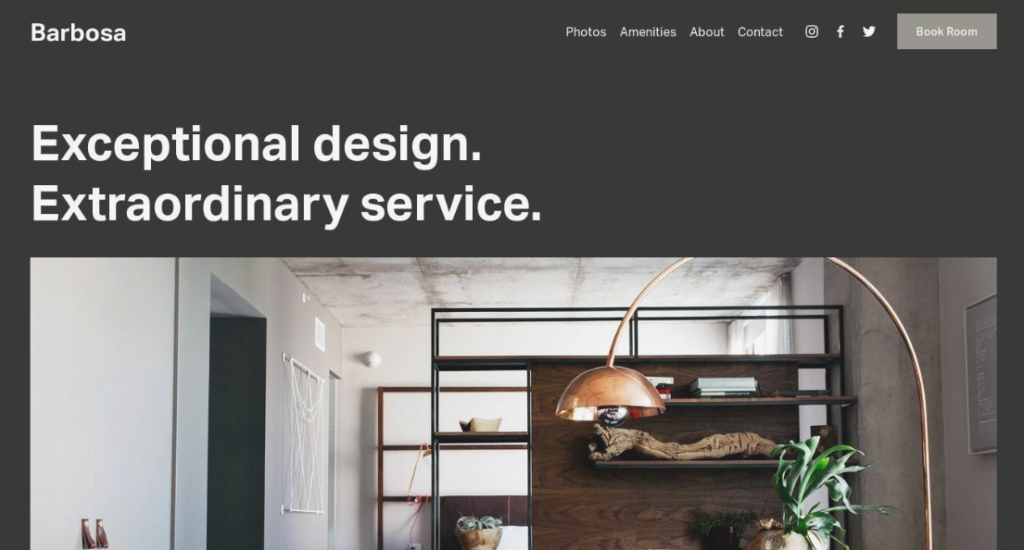
- Template Name: Barbosa
- Perfect for: Hotels, B&Bs and guesthouses
- Cost: Free
The template Barbosa has a sleek and minimalistic interface design, making it an excellent solution for modern and stylish hotels or guesthouses. Since Barbosa has such a modern and uncomplicated design, it can also be a superb option for real estate businesses.
Scrolling down the homepage, the background color remains the same, and you’ll notice a few smooth animations. Just like with most Squarespace templates, if you’d like to change the background color, you can easily do that after you start customizing the template.
Four categories are in the top right corner: Photos, Amenities, About, and Contact. Once you click on the Contact category, you’ll see basic contact information and a map that can help you find the exact location of the place.
4. Crosby
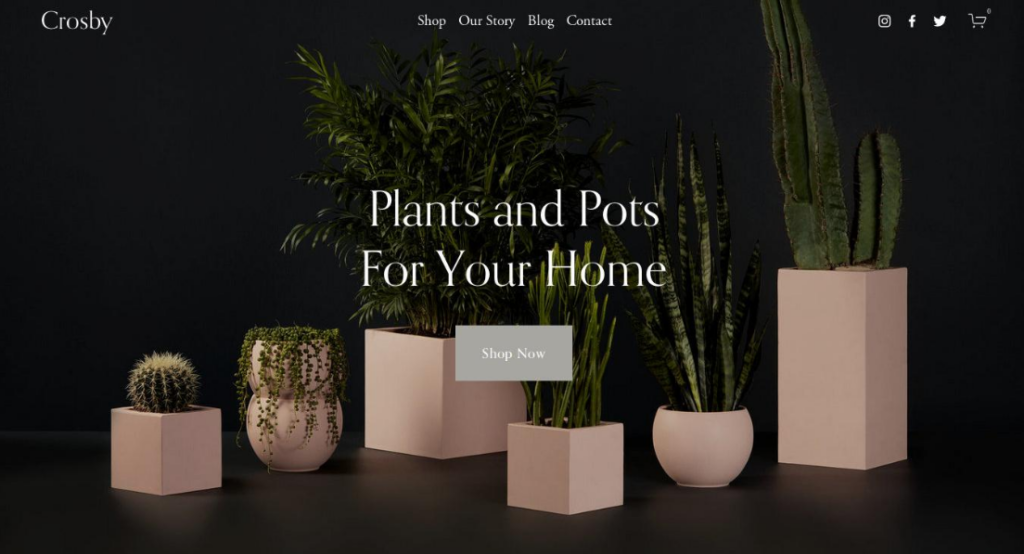
- Template Name: Crosby
- Perfect for: Small-sized local brands, concept stores
- Cost: Free
Without a doubt, Crosby is one of the most exquisite templates on our list. It has such a clean and sleek design you’ll be hooked instantly!
Crosby is the perfect option for anyone wanting to find a template for small local brands or concept businesses that want to expand their business and create an online shop.
As you can see, the images used for the template demo are from a plants and pots shop, and all of them are full-screen through the entire website template.
The logo is placed in the top left corner, followed by four categories in the center, as well as social media and cart elements in the top right corner.
One of the first things you’ll notice once you enter the homepage is the gray Shop Now rectangle. After you click on it, you’ll be redirected to the online shop to browse all the products.
5. Nolan
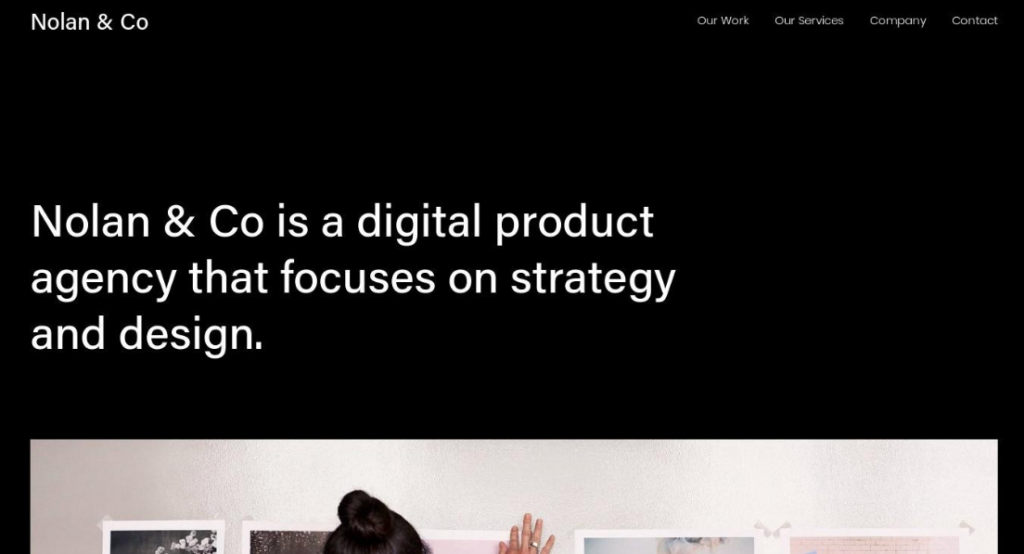
- Template Name: Nolan
- Perfect for: Digital product agencies, marketing agencies
- Cost: Free
Nolan is definitely one of the best free Squarespace templates right now. Its theme is black and white, and the design, along with its classic typography and high-quality images, is sleek and clean.
Since its design is minimalistic and each design element is perfectly positioned, Nolan is the perfect template for a digital product agency or a marketing agency. The mock-up logo is on the left, while the font is easily readable.
The homepage has a black background and four main categories in the top right corner: Our work, Our services, Company, and Contact.
The “Our Work” category resembles a creative portfolio. At the same time, the homepage is filled with recent featured work that serves as “a teaser” for potential clients so that they can get familiar with the agency’s previous projects.
6. Bailard
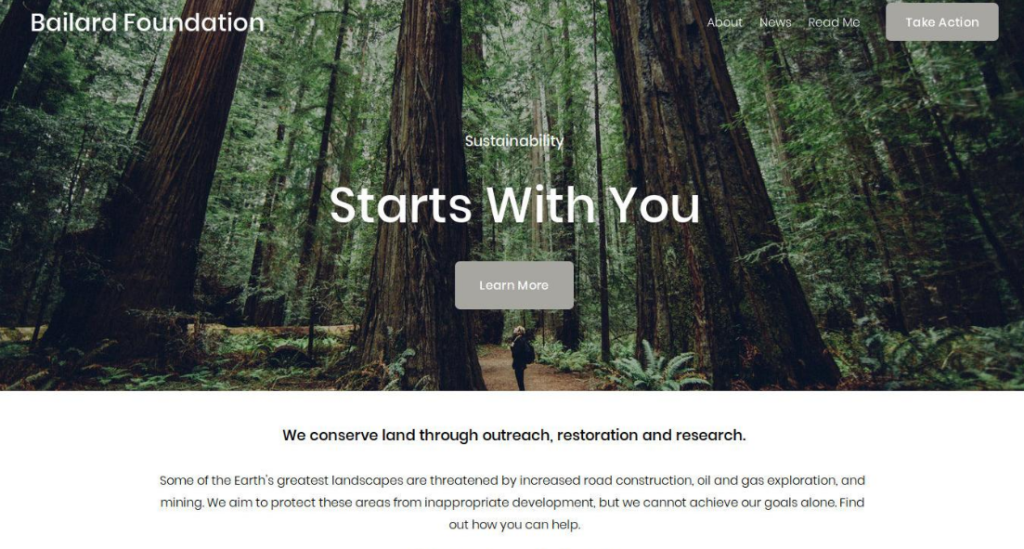
- Template Name: Bailard
- Perfect for: Non-profits, charities, collectives, associations, etc.
- Cost: Free
Bailard is another top-notch theme by Squarespace, created with non-profit organizations and collectives in mind. It’s quite an easy website to navigate and doesn’t have many categories, so visitors can find everything pretty quickly.
The design is simple and stylish, and the first part of the homepage is a full-width image with deep colors. You’ll see the logo in the top left corner and four sections in the top right: About, News, Read Me, and Take Action.
Once you click on Take Action, you’ll be redirected to a page where you can donate and contribute to the organization or join it if you want to participate.
What’s more, when you click on News, you’ll be redirected to a blog page, so this template is perfect for businesses that can utilize a blogging space well.
7. Seen
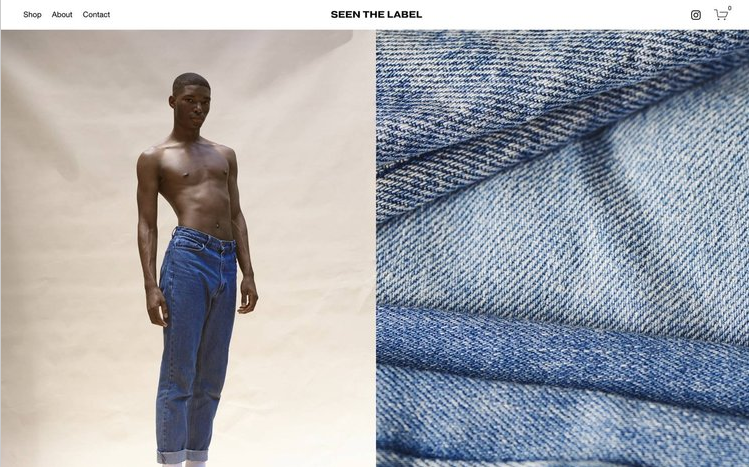
- Template Name: Seen
- Perfect for: Small brands, small-sized online fashion shops
- Cost: Free
If you’re looking for a template for an online fashion store, you should check out Seen. It’s minimalistic, classy, and extremely easy to navigate — it has just three main sections in the top left corner — Shop, About, and Contact.
We must mention that this template is a perfect choice for a small brand that doesn’t have too many pieces to sell, as there are no subcategories under Shop. You can see all the products under it. However, this can be customized to fit your preferences.
In addition to being the perfect template for an online store, Seen can also be an excellent choice for other types of online stores, such as local bookshops, cosmetics, makeup, etc.
8. Vester
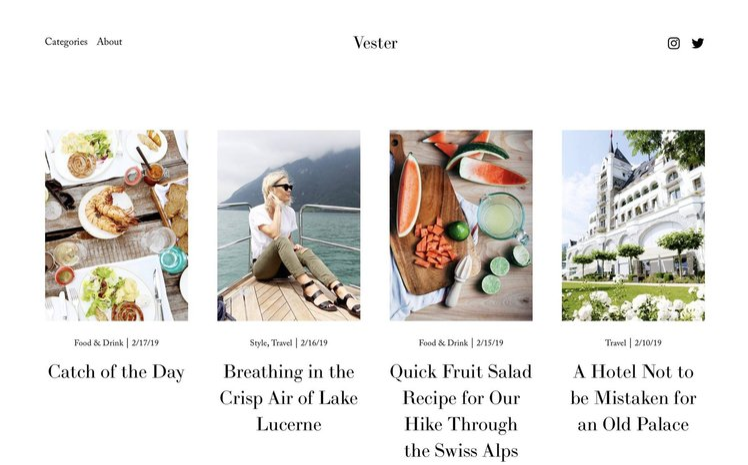
- Template Name: Vester
- Perfect for: Writers, lifestyle and travel bloggers
- Cost: Free
Vester is the perfect Squarespace template for writers or travel bloggers with minimalistic and unpretentious styles. Its white background and the typography is a classic serif font with a 50’s vibe.
We also love how there’s Vester written in the top center with the same old-fashioned logo.
Another thing that’s quite handy about Vester is the filtering option that you’ll notice in the website’s header in the top left corner. You can see different subcategories when you hover your cursor over the Categories section. Also, you can choose how many articles you’d like to post on the homepage.
9. Align and Flow
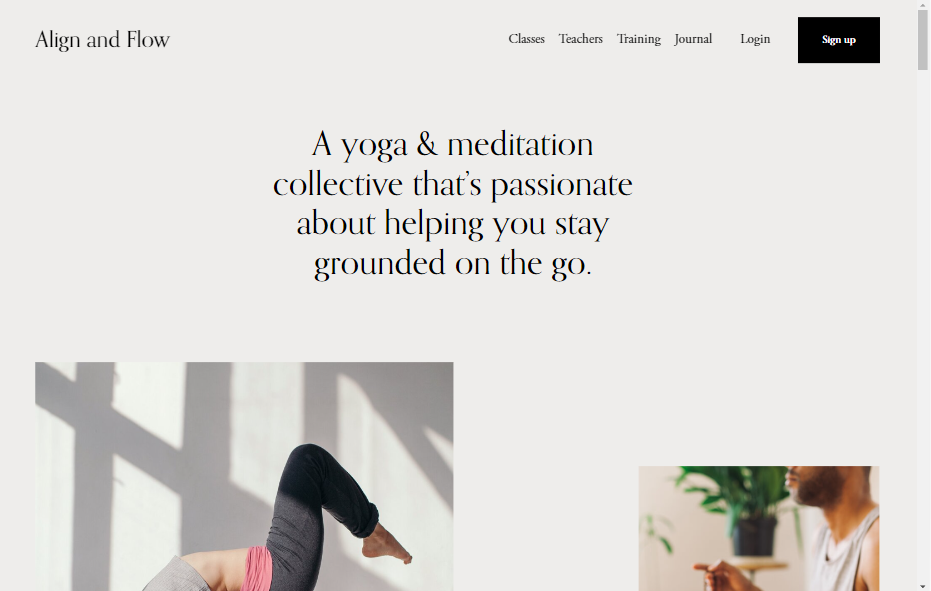
- Template Name: Align and Flow
- Perfect for: Yoga or pilates studios
- Cost: Free
Align and Flow is definitely one of our favorite templates. The color palettes are pretty calming and in harmony with each other, and the overall design is very flowy and without many bold elements or typography. It’s classy, minimalistic, and a perfect choice for yoga or pilates studios.
Scrolling down on the homepage, you’ll notice very subtle animations of images from the left and right. The background color changes as you scroll down, going from gray to white with a repetitive pattern.
This template has six sections in the top right corner: Classes, Teachers, Training, Journal, Log in, and Sign up, which you’ll notice instantly due to the black rectangle that stands out from the other website elements.
10. Brower
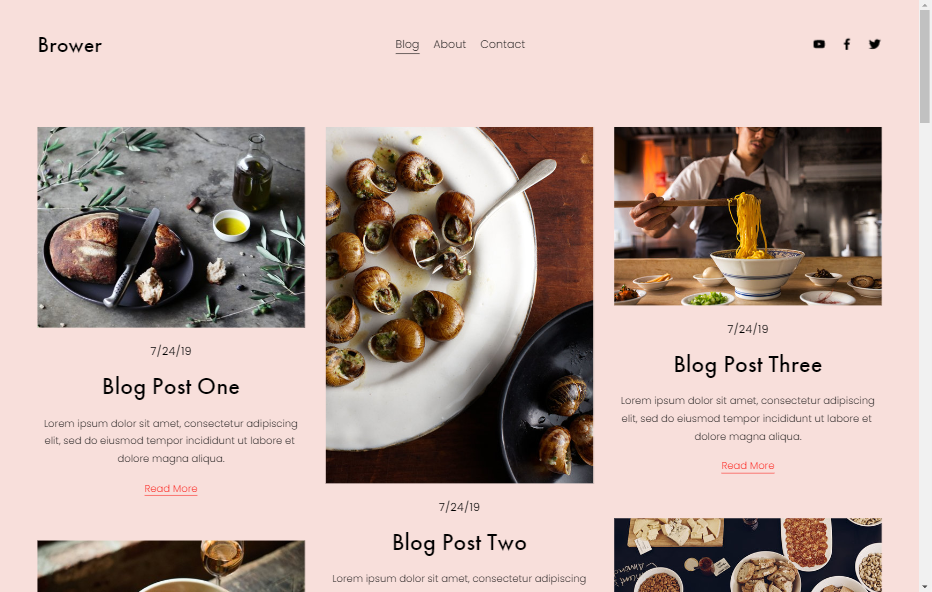
- Template Name: Brower
- Perfect for: Recipes and food bloggers
- Cost: Free
Food bloggers love to combine their articles with excellent photographs, and Brower allows you to show off your cooking and photography skills simultaneously!
This straightforward, clean-looking template is the perfect solution for anyone passionate about sharing recipes while keeping things simple. The background is a very soft shade of pink, and you can customize it or change it if you’d like to go with something more neutral.
The top center has three main categories: Blog, About, and Contact. When you click on Blog, you’ll be redirected to the entire archive of recipe articles. You can also share the most recent recipes on the homepage.
11. Suhama
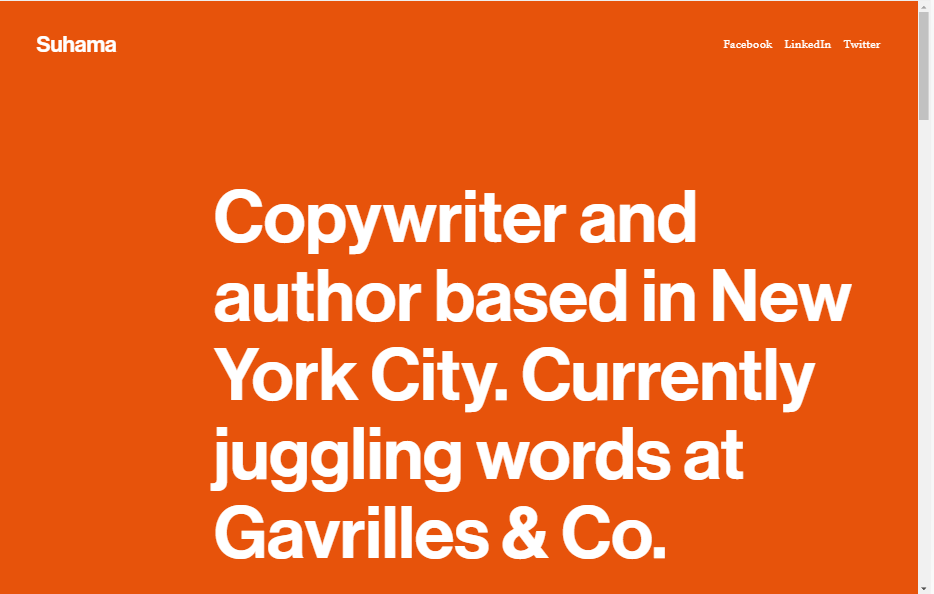
- Template Name: Suhama
- Perfect for: one-person businesses, writers, freelancers, artists, portfolios
- Cost: Free
Suppose you own a one-person business, or you’re an artist who’d like to create an uncomplicated portfolio, and you’re into minimalistic but bold interface designs. In that case, you might want to look at the Suhama template.
Suhama is super easy to navigate, and you can customize it to stay a one-page website or add a few other pages if you’d like to share more materials. If not, you can keep things short and sweet and add all the information on the homepage.
The font size is pretty big, so you can’t miss anything that’s written on the homepage. There’s a bold contrast between the white lettering and the solid orange background. If you don’t like eye-catching contrasts, you can easily customize them and change the colors.
12. Talva
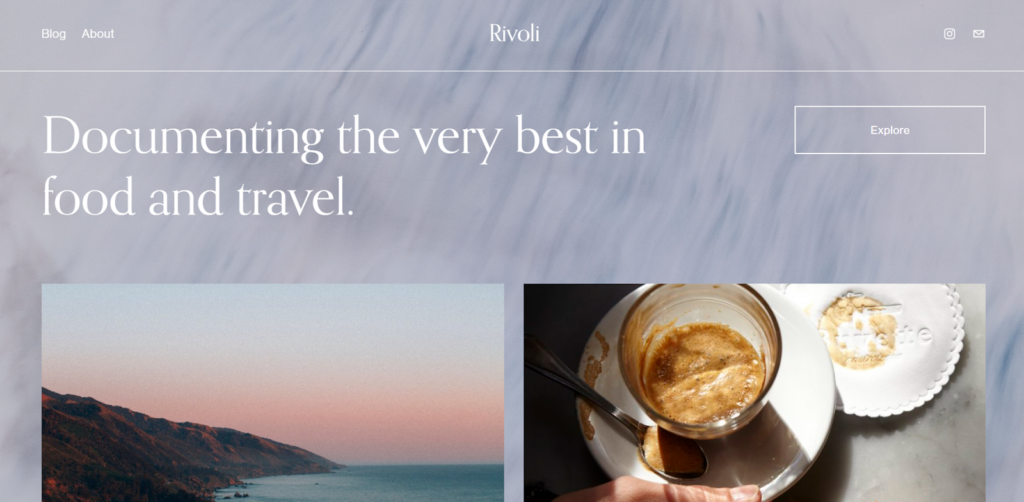
- Template Name: Talva
- Perfect for: artistic portfolios, one-person businesses
- Cost: Free
The last template on our list is Talva — another minimalistic and very clean-looking template you can use to create an artistic portfolio or show off your one-person business.
The homepage is basically filled with various full-width images that you can zoom in on if you’d like to check out some details better. Unlike the previous template, Suhama, Talva has three sections — Blog, About page, and Contact page.
As you can see from the image, it’s easy to navigate this template as there aren’t many categories or additional elements that might distract you.
Wrap Up
Hopefully, our article helped you find exactly what you were looking for. Now all that’s left for you to do is get creative and start your Squarespace journey. If this is your first encounter with Squarespace, you might also want to learn more about the pricing plans and the free trial Squarespace offers. As someone who has personally used Squarespace for various projects, I can attest to its ease of use and flexibility. With Squarespace, you can create a professional-looking website without needing to know how to code.
Also, there are many different website builders out there, and it shouldn’t be a surprise if you prefer to use another one. If you’d like to get familiar with platforms similar to Squarespace, we’ve also reviewed nine other website-building platforms, so make sure to check them out. However, in my opinion, Squarespace remains one of the top website builders in the world, and I highly recommend it.
Also, once you start developing your website, don’t forget that:
- Squarespace is easy-to-use and beginner-friendly, making it an excellent choice for individuals who are new to website building.
- Less is more. Don’t go overboard with design details; keep your website clean and minimal. This will not only make your website look better but also improve user experience.
- Try to keep the design of your website clean and straightforward, but don’t forget to add a little bit of color if possible. A well-designed website can make a great first impression and keep visitors engaged.
- Websites with a few beautiful animations are enjoyed a lot by their visitors, so consider having them on your website. However, be sure to use them sparingly and only when they enhance the user experience.
- Visual design matters a lot, but your website should also be informative for visitors. So, don’t disappoint them when it comes to text content. Make sure your website has a clear and concise message that resonates with your target audience.
- Browse all of the Squarespace templates here. With over 200 free templates to choose from, you’re sure to find one that suits your needs.

