Elegant Themes, the popular WordPress theme/page builder tool, has just launched a new product called Divi Cloud. Divi is Elegant Themes’ most popular WordPress plugin theme (and, according to their site, the most popular WordPress theme in the world)
If you’ve read my Divi review then you know that ElegantTheme’s Divi is a leading WordPress website-building framework, enabling users to easily create beautiful websites without any coding.
But what is Divi Cloud?
Divi Cloud is like Dropbox for Divi websites. It’s a cloud storage product that allows freelancers and agencies that use Divi to store Divi assets in the cloud and then use them easily on every new website they build.
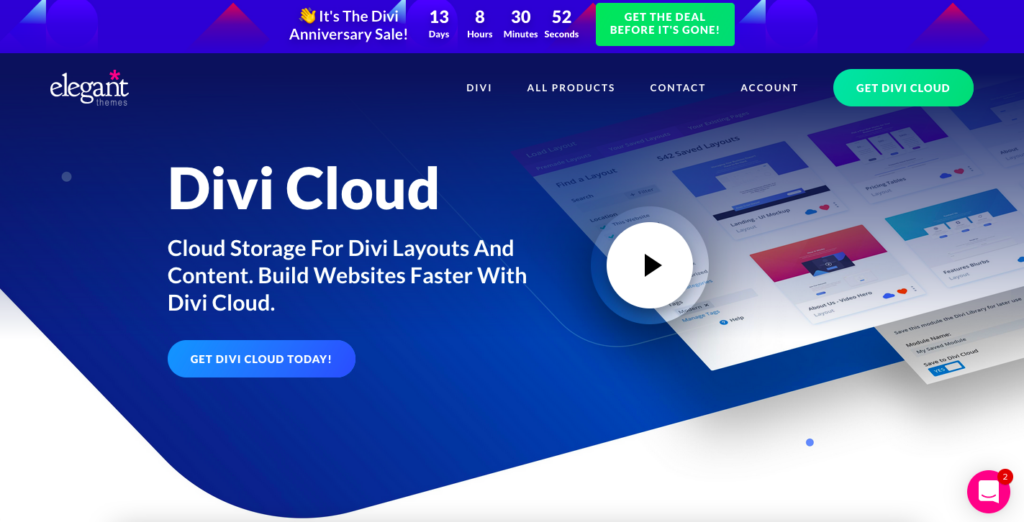
For anyone who uses Divi, the benefits of this product really can’t be overstated: it’s a fantastic time-saver, and even though it’s a relatively new product, Elegant Themes is already seeing great responses and high conversion rates from customers.
So, let’s get into what Divi Cloud can do, how much it costs, and who should use it.
Divi Cloud Features
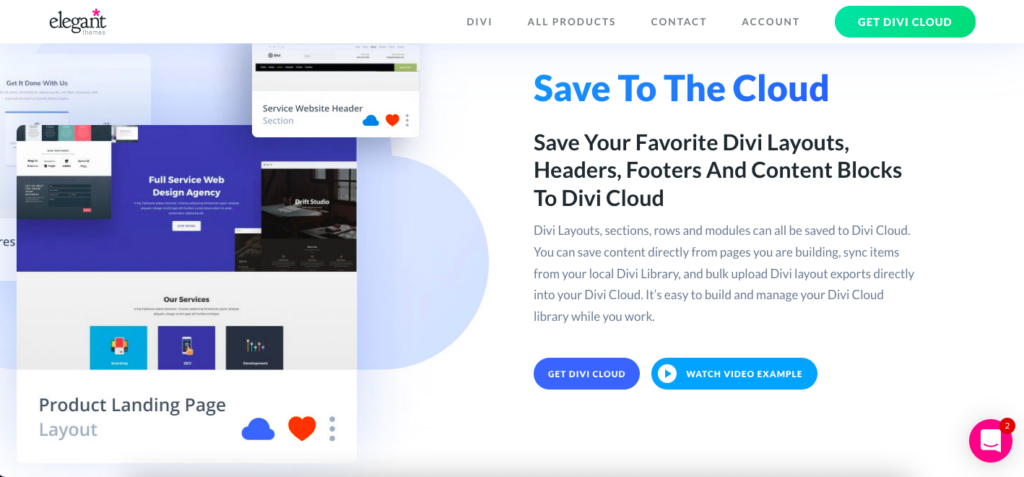
The features (and benefits) of Divi Cloud are similar to any cloud storage system. You can access your Divi themes, layouts, headers, footers, and content blocks from any device, regardless of where you are.
Layouts and themes can be saved directly to Divi Cloud from your Divi Builder. Thanks to Divi Cloud’s bulk uploader feature, you don’t have to wait to upload each theme individually, either.
Once they’ve been saved, you can view all of your layouts in the same place and organize them any way you want. Divi Cloud offers folders and categories that you can sort your content into.
Divi Cloud also includes a helpful automatic screenshot feature that takes a snapshot every time you save a layout to the cloud, making it easy to search visually for your saved content later.
This is a particularly attractive feature for anyone working with many different themes and layouts since you can also “favorite” the layouts you use the most to find them quickly in the cloud.
Basically, what Divi Cloud gives you is an organized library of all your premade Divi elements available at any time on any device. It eliminates the need to export your preferred layouts or content blocks from one website to another, saving you time and hassle in the process.
To access Divi Cloud, you simply need to use your ElegantThemes username and password. This protects your security because you’ll never need to give your password to clients or their websites.
Best of all, Divi Cloud isn’t done growing yet. This is still a very new product, and they have a lot of exciting new features coming down the pipeline, including:
- Theme builder templates
- Customizer settings
- Code snippets
- Divi builder presets
- Website exports
- Child themes and plugins
- Third-party integrations
…and much more.
This is a very encouraging sign, as Divi Cloud doesn’t seem to be complacent with the (already very decent) product they’ve developed.
How Do I Use Divi Cloud?
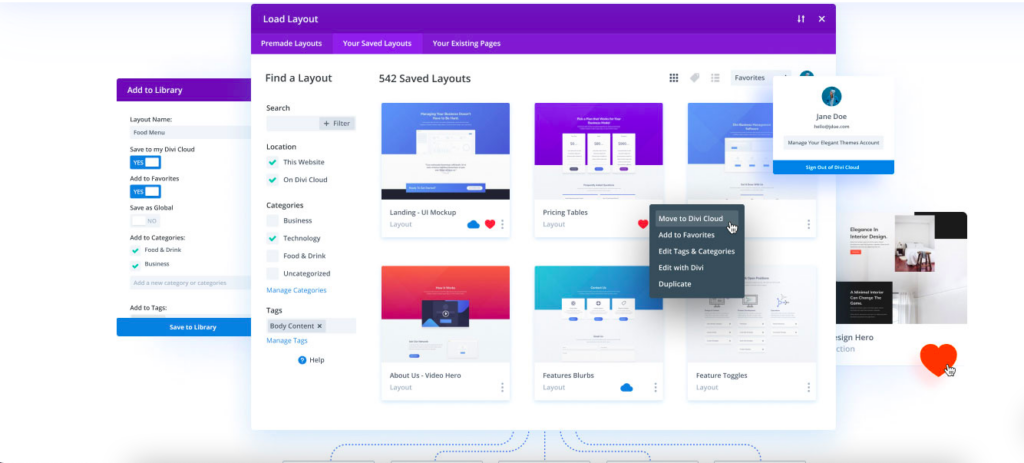
If you already have an Elegant Themes account and have installed the Divi plugin on your WordPress website, then you’re ready to go: Divi Cloud is already integrated into your Divi Builder system.
To import your existing layouts and items, simply drag and drop the JSON file from your computer or device into Divi Builder. Then, all you need to do is click “import to cloud” and choose the import layout you prefer.
You’ll be able to view your local (i.e., only stored on your computer) layouts alongside the layouts you’ve stored in Divi Cloud in your Divi Builder. This layout allows users to view all of their themes at the same time, making it easier to keep track of what you already have.
Items that are already stored in the cloud will have a filled-in blue cloud symbol under the screenshot. If the cloud symbol looks white, your item is stored locally but not yet in Divi Cloud.
To upload to Divi Cloud, simply click on the white cloud icon and wait until it turns blue.
If you’re working on a page or website, you can also save it directly to Divi Cloud. Just select the “Add to Library” button and choose “Save To Divi Cloud” from the dropdown menu.
If you need help at any time, Elegant Themes has your back. They offer customer support 24/7 via live chat and a helpful community forum to help you troubleshoot quickly without needing to get in contact with one of their customer service representatives.
Divi Cloud Prices
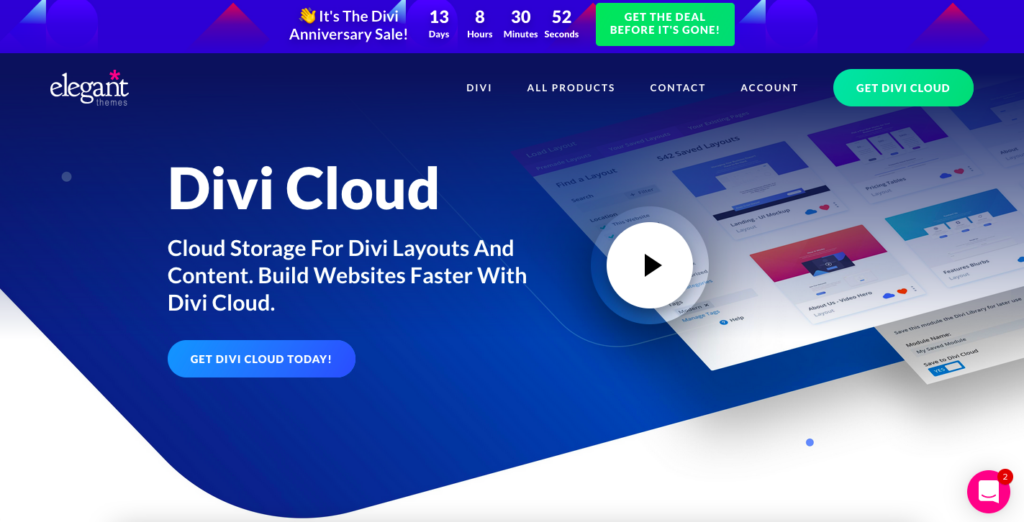
If you’re already an Elegant Themes customer, Divi Cloud is totally free for the first 50 items you store in the cloud. This is likely enough storage space for most users and is thus an incredibly generous free offer.
If you need more space or want access to additional features such as unlimited websites, you can sign up for Divi Cloud’s premium plan.
Payments can be made monthly at $6.40 per month or yearly for a flat payment of $57.60. The latter comes out to only $4.80 a month and is evidently a better deal than paying monthly.
Is Divi Cloud Right for Me?
Divi Cloud is a product intended specifically for Divi users who can benefit from accessing their layouts easily from any device, anywhere.
In other words, freelance WordPress developers who use Divi can store all of their projects and favorite themes and layouts in a single, organized place and have safe and secure access to them from different devices.
Divi Cloud is also a good choice for agencies or companies that use Divi to make websites for their clients, most of which often have to find a way to store hundreds of different content blocks and designs.
Of course, these can be stored locally on a computer, but when you’re storing that much content, it’s much more convenient to use Divi Cloud.
Our Verdict
All in all, Divi Cloud is a great new product from a company that hasn’t disappointed me yet. It’s a unique solution created specifically with the needs of Divi users in mind and will be a game-changer for web developers and others who regularly use Divi themes, layouts, and other content.
In addition to being useful, Divi Cloud’s free plan is generous, and the premium plan is also a very good deal for your money.
If you’re a freelance web builder or company that uses Divi for WordPress to build websites for your clients, Divi Cloud is an awesome, user-friendly tool to make your job easier and more streamlined.
Recent Improvements & Updates
Elegant Themes constantly improves its Divi flagship product with more features. Here are just some of the recent improvements (last checked January 2025):
- Divi Dash: Website manager for all your WordPress websites in one place. The ability to tag and organize sites by client simplifies the process of locating specific websites and performing essential maintenance tasks. Divi Dash enhances your workflow efficiency and is perfect for managing your web design business. If you’re already using another site manager, you can switch to Divi Dash for free, eliminating unnecessary subscription costs
- Divi 5.0 Version: This revolutionary update promises to redefine the future of web design. It’s not just an upgrade; it’s a complete transformation of Divi’s core technologies, paving the way for unmatched performance, stability, and creativity. With Divi 5.0, we’re not just getting a better tool—we’re entering a dynamic ecosystem that empowers developers and designers to explore new possibilities.
- Divi Code AI: A new addition to Divi’s AI toolset, this feature acts as a personal coding assistant within the Divi Visual Builder. It’s designed to write code, generate CSS, and assist users in customizing their Divi websites more efficiently.
- Divi AI: This is a significant update introducing a powerful AI tool for text and image generation within Divi. It’s tailored to help users create high-quality content and images, enhancing website design and functionality using AI technology.
- Divi Cloud for Theme Options: This update focuses on improving Divi’s flexibility and accessibility. Users can now save and access their theme settings and configurations via Divi Cloud, streamlining the design process across multiple projects.
- Divi Cloud Sharing: A collaborative feature that allows team members to share and work on Divi assets in the cloud. This facilitates teamwork in building and managing Divi websites, integrating Divi, Divi Cloud, and Divi Teams for a more cohesive workflow.
- Divi Code Snippets: Users can now save, manage, and sync their frequently used code snippets to the cloud. This feature supports HTML & JavaScript, CSS, and collections of CSS parameters and rules, accessible directly within the Divi interface.
- Divi Teams: Aimed at agencies and freelancers, Divi Teams allows users to invite team members to their Elegant Themes account and control permissions. This feature enhances collaboration and efficiency in website development.
- Divi Theme Builder Library with Divi Cloud Storage: This release introduces a storage solution for Theme Builder templates and sets. Users can save their favorite templates to the Divi Cloud, making them easily accessible for new projects.
- Cloud Storage for Divi Layouts and Content: Similar to Dropbox, this feature allows users to save layouts and content blocks to Divi Cloud and access them from any website they’re working on, aiming to speed up the website building process.
- Advanced Gradient Builder: A new feature in the Visual Builder that enables the creation of complex gradients with multiple color stops, offering more creative control over site designs.
- New Background Design Settings: Introducing Background Masks and Patterns, this update provides users with additional options to create unique and visually striking backgrounds using a combination of colors, gradients, images, masks, and patterns.
- WooCommerce Modules and Customization: Eight new Divi modules for WooCommerce have been introduced, along with customization options for the entire WooCommerce buying experience, from product browsing to checkout.
- Icon Update: Expanding Divi’s icon library, this update brings hundreds of new icons and improves the icon picker, making it easier for users to find and select icons for their designs.
Reviewing Divi: Our Methodology
When we review website builders we look at several key aspects. We assess the intuitiveness of the tool, its feature set, the speed of website creation, and other factors. The primary consideration is the ease of use for individuals new to website setup. In our testing, our evaluation is based on these criteria:
- Customization: Does the builder allow you to modify template designs or incorporate your own coding?
- User-Friendliness: Are the navigation and tools, such as the drag-and-drop editor, easy to use?
- Value for Money: Is there an option for a free plan or trial? Do paid plans offer features that justify the cost?
- Security: How does the builder protect your website and data about you and your customers?
- Templates: Are the templates of high quality, contemporary, and varied?
- Support: Is assistance readily available, either through human interaction, AI chatbots, or informational resources?
Learn more about our review methodology here.
