Divi is a popular WordPress theme and visual page builder developed by Elegant Themes that is known for its flexibility and ease of use. It is an excellent choice for creating an e-commerce website, as it offers a variety of features, customization options, and beautiful layouts. In this blog post, I’ll explain how to create an E-commerce website with Divi.
With Divi, you can create professional-looking e-commerce websites easily and without any coding experience.
Divi from ElegantThemes is the #1 WordPress theme and visual page builder for creating beautiful websites without any prior coding knowledge. It is incredibly easy to use, and you’ll be whipping up any website in no time. Divi is fully customizable and offers access to hundreds of premade sites, layouts, and plugins. Get a 30-day money-back guarantee on all purchases.
Get 10% off TODAY $89 $80/year or $249 $224 lifetime
How to Create an E-Commerce Website with Divi?
- Set up your WordPress site
The first step is to set up your WordPress site. This includes choosing a domain name, web hosting provider, and installing WordPress.
- Choose a domain name. Your domain name is the address of your website on the internet. It should be something that is easy to remember and relevant to your business.
- Choose a web hosting provider. A web hosting provider is a company that stores your website’s files on its servers. There are many different web hosting providers to choose from, so be sure to compare prices and features before making a decision.
- Install WordPress. Once you have chosen a domain name and web hosting provider, you can install WordPress. WordPress is a free and open-source content management system (CMS) that makes it easy to create and manage a website.
- Create your product catalog
Once you have installed WordPress, you can start creating your product catalog. This includes adding products to your WooCommerce store, setting up product categories and tags, and adding product images and descriptions.
- Add products to your WooCommerce store. You can add products to your WooCommerce store by going to WooCommerce > Products > Add Product.
- Set up product categories and tags. Product categories and tags help customers find your products. You can set up product categories by going to WooCommerce > Products > Categories. You can set up product tags by going to WooCommerce > Products > Tags.
- Add product images and descriptions. Product images and descriptions are essential for helping customers make informed purchase decisions. Be sure to add high-quality product images and clear and concise product descriptions.
3. Design your store
The Divi builder is a powerful tool that allows you to design your store exactly the way you want it. You can use the Divi builder to create custom product pages, cart pages, and checkout pages.
- Use the Divi builder to design your product pages. Your product pages are the most important pages on your store, as they are where customers will be spending most of their time. Be sure to use the Divi builder to create product pages that are visually appealing and easy to navigate.
- Use the Divi builder to design your cart page. The cart page is where customers will add products to their shopping cart and proceed to checkout. Be sure to use the Divi builder to create a cart page that is clear and concise.
- Use the Divi builder to design your checkout page. The checkout page is where customers will enter their payment information and complete their purchases. Be sure to use the Divi builder to create a checkout page that is secure and easy to use.
4. Configure your WooCommerce settings
There are a number of WooCommerce settings that you will need to configure. These settings include your shipping and payment methods, taxes, and return policy.
- Configure your shipping and payment methods. You will need to configure your shipping and payment methods so that customers can easily purchase your products.
- Configure your taxes. You will need to configure your taxes so that customers are charged the correct amount of tax.
- Configure your return policy. You will need to configure your return policy so that customers know what to do if they are not satisfied with their purchase.
5. Promote your store
Once you have created your e-commerce website, you need to promote it so that people can find it. There are a number of ways to promote your store, including:
- Optimize your store for search engines. This will help your store appear higher in search results, which will lead to more traffic.
- Run marketing campaigns. You can run marketing campaigns to promote your store through social media, email marketing, and other channels.
- Build a social media following. Building a social media following will help you connect with potential customers and promote your store.
What is Divi?
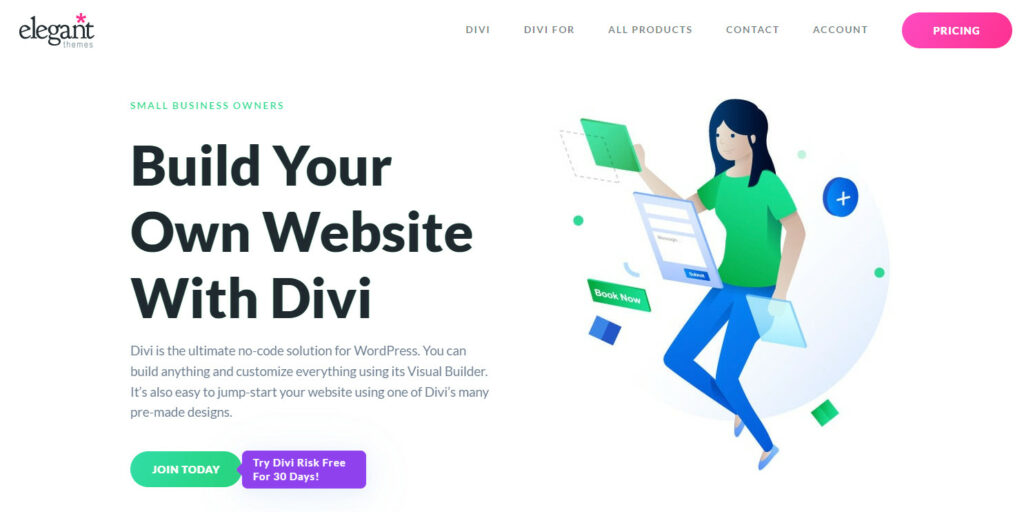
Divi is a premium WordPress theme and visual page builder developed by Elegant Themes. It is a powerful tool that allows you to create custom WordPress websites without any coding experience. Divi comes with a library of pre-made layouts, modules, and templates that you can use to make your website. You can also use the Divi builder to create custom layouts from scratch.
Divi is a great choice for creating e-commerce websites. It includes a number of features that are specifically designed for e-commerce, such as a built-in shopping cart, a variety of payment methods, and shipping and tax calculations. Divi also comes with a number of beautiful pre-made e-commerce designs that you can use as a starting point for your store.
Here are some additional benefits of Divi for creating an e-commerce website:
- Flexibility: Divi is a very flexible theme, so you can easily customize it to fit your specific needs. You can change the colors, fonts, and layout of your store to match your brand.
- Ease of use: Divi is very easy to use, even if you don’t have any coding experience. The Divi builder makes it easy to create custom pages and layouts with just a few clicks.
- Powerful features: Divi includes a number of powerful features that can help you improve your e-commerce store, such as:
- A built-in shopping cart
- A variety of payment methods
- Shipping and tax calculation
- A return policy manager
- A customer account system
- Beautiful designs: Divi comes with a library of beautiful pre-made designs that you can use as a starting point for your store. These designs are mobile-friendly and responsive, so they will look great on any device.
- For a complete list of features, check out our review of Divi
Why Use Divi to Build an E-Commerce Website?
Divi is a great choice for creating an e-commerce website. It is a powerful and easy-to-use theme that comes with a number of features that can help you improve your store. If you are looking for a great theme for your e-commerce website, I highly recommend Divi.
Here are some additional benefits of using Divi for e-commerce:
- SEO-friendly: Divi is built with SEO in mind, so your store will be more likely to rank well in search engines.
- Scalable: Divi can be scaled to meet the needs of any business, from small startups to large enterprises.
- Supportive community: There is a large and active community of Divi users who are always willing to help each other out.
Here are a few of the most popular Divi themes that are well-suited for e-commerce websites:
- Divi: The Divi theme is a great all-around choice for e-commerce websites. It is highly customizable and comes with a wide range of features, including a built-in shopping cart, a variety of payment methods, and shipping and tax calculations.
- Divi eCommerce: The Divi eCommerce theme is a child theme of Divi that is specifically designed for e-commerce websites. It includes a number of features that are specifically helpful for e-commerce, such as product filtering and sorting, product reviews, and a wishlist feature.
- RoyalCommerce: The RoyalCommerce theme is a Divi child theme that is designed for high-end e-commerce websites. It includes a number of features that are designed to create a luxurious and professional shopping experience, such as a full-width slider, a mega menu, and a product gallery.
- Luxe: The Luxe theme is a Divi child theme that is designed for fashion and lifestyle e-commerce websites. It includes a number of features that are specifically helpful for these types of stores, such as a product carousel, a lookbook page, and a blog section.
- Fleur: The Fleur theme is a Divi child theme that is designed for female-focused e-commerce websites. It includes a number of features that are specifically helpful for these types of stores, such as a product wishlist, a blog section, and a newsletter signup form.
All things considered, I highly encourage you to try Divi if you are looking for a powerful and easy-to-use theme for your e-commerce website. You can Try Divi for free for 30 days.
References

