Divi often gets labeled as a “beginner” theme, but in my experience as a web developer, it’s anything but limiting. Yes, it offers a user-friendly drag-and-drop builder, but it also provides the flexibility to dive deep into the code and create truly custom websites. In this Divi review, I’ll cut through the noise and show you what this powerful theme and page builder can really do.
Summary (Key Points)
About
💰 Cost
😍 Pros
😩 Cons
Verdict

If you don’t have time to read this, then watch this short video I put together for you:
Remember when creating websites was the preserve of a select few? Fire-breathing code ninjas towering over keyboards?
Surely, website design has come a long way, thanks to platforms such as WordPress.
As it were, we lived through an era of WordPress themes that were hard to customize.
Soon after, we were treated to multipurpose WordPress themes with 100+ demos, and then visual page builders became commonplace.
And then Nick Roach and Co. found a way of fusing the two, changing the game.
“Mix a full-blown front-end website builder with one of the best WordPress themes?” “Why not?”
So, Divi was born.
TL; DR: Thanks to a multipurpose WordPress theme & visual page builder such as Divi, you can create beautiful websites in minutes, without any coding knowledge.
Which begs the question, “What’s Divi?“
What is Divi?
Simple and clear; Divi is both a WordPress theme and a visual page builder.
Think of Divi as two things in one: the Divi Theme and the Divi Page builder plugin.
You’d be correct if you said Divi is a website design framework, or as the developers put it:
Divi is more than just a WordPress theme, it’s a completely new website building platform that replaces the standard WordPress post editor with a vastly superior visual editor. It can be enjoyed by design professionals and newcomers alike, giving you the power to create spectacular designs with surprising ease and efficiency.
Aside: While Divi Builder complements the Divi theme amazingly well, you can use the Divi Builder plugin with any WordPress theme.
Here is what Nikola from the Divi support team told me a few seconds ago:
Hi there! Sure. The Divi builder is designed to function alongside any theme that is coded according to Standards For Good Coding as defined by the makers of WordPress.
(ElegantThemes Support Chat Transcript)
Back to Divi.
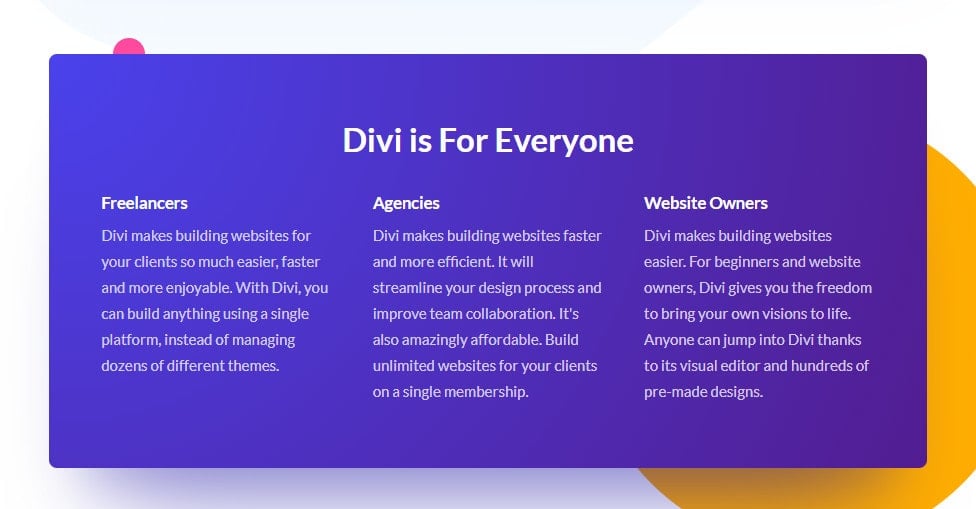
Divi is the flagship product at Elegant Themes, one of the most innovative WordPress theme shops around.
Why do I say so?
I have taken the Divi visual page builder for a ride and…
Well, guys, you will skip the free demo, and go straight to “Please take MY MONEY!”
Yep, it’s that good.
How Much Does Divi Cost?
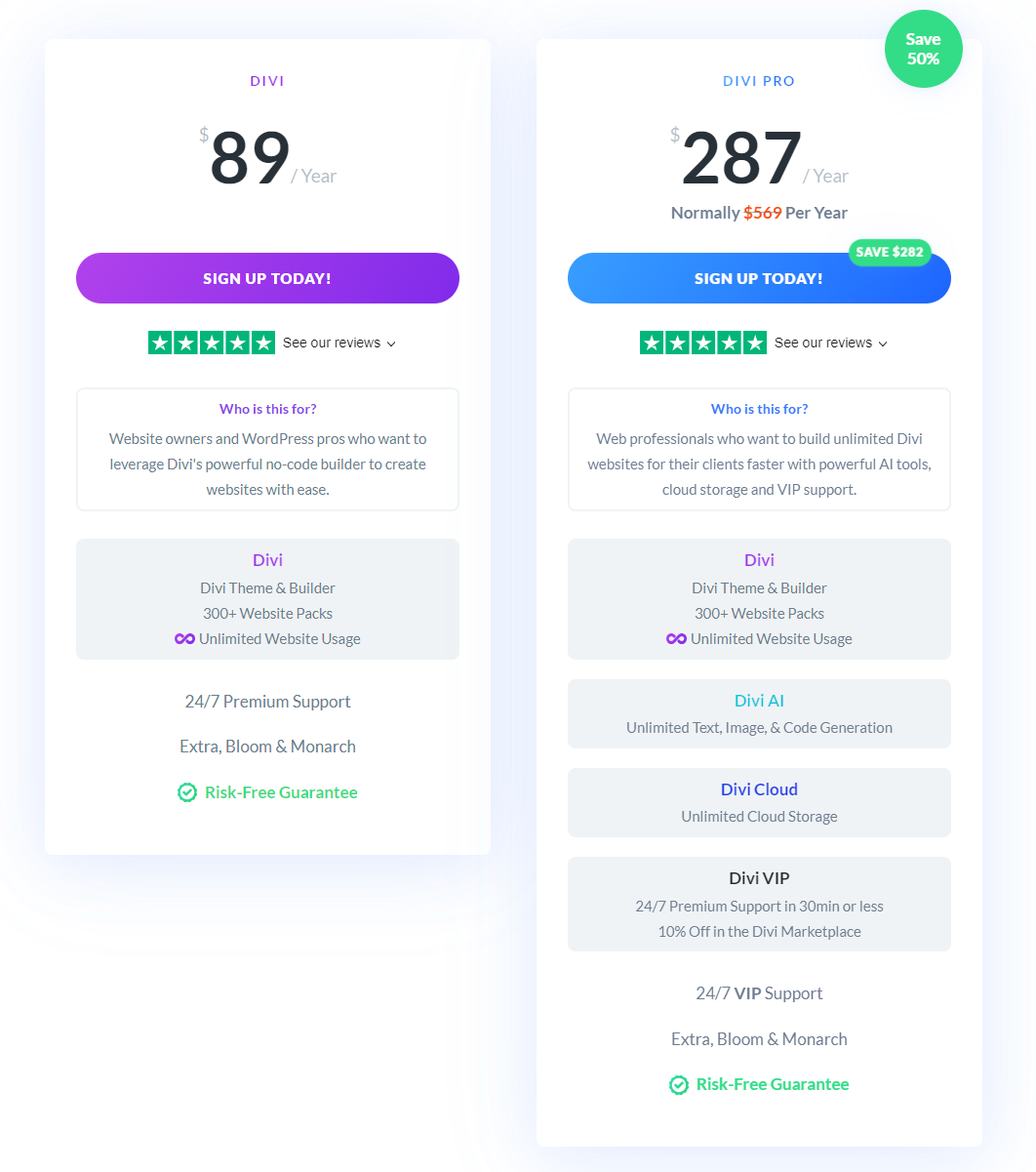
Divi offers two pricing plans:
Divi (Divi Theme & Builder, 300+ Website Packs)
- Yearly Access: $89/year — unlimited websites in a one-year period.
- Lifetime Access: $249 one-time purchase — unlimited websites forever.
Divi Pro (Divi Theme & Builder, 300+ Website Packs, Divi AI unlimited Text, Image, & Code Generation, Divi Cloud unlimited storage, Divi VIP 24/7 Premium Support)
- Yearly Access: $287/year — unlimited websites in a one-year period.
- Lifetime Access: $365 one-time purchase — unlimited websites forever.
Unlike competitors such as Elementor, Divi doesn’t offer an unlimited, free version. However, you can check out the free builder demo version and get a glimpse of Divi’s features before paying for one of its plans.
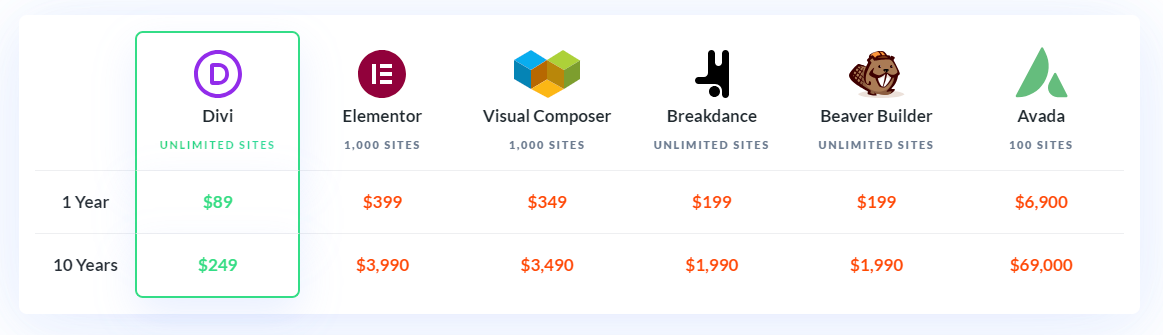
Divi’s pricing plans are VERY affordable. For a one-time payment of $249, you can use the plugin as long as you’d like and build as many websites and pages as you’d like.
What’s more, you can use the plugin for 30 days and ask for a refund if you don’t think that it fits you. Since there’s a money-back guarantee, you don’t need to worry whether you’ll get a refund or not. Think of this option as a free-trial period.
You get the same features and services with any pricing plan — the only difference is that with the Lifetime Access plan, you can use Divi for a lifetime, just as the name suggests.
Let’s see the main features and services offered by Divi:
- Access to four plugins: Monarch, Bloom, and Extra
- More than 2000 layout packs
- Product updates
- First-class customer support
- Website usage without any limitations
- Global styles and elements
- Responsive editing
- Custom CSS
- More than 200 Divi website elements
- More than 250 Divi templates
- Advanced adjustments of code snippets
- Builder control and settings
The Divi Pro plan comes with:
- Divi AI – Unlimited Text, Image, & Code Generation
- Divi Cloud – Unlimited Cloud Storage
- Divi VIP – 24/7 Premium Support (and you get 10% Off in the Divi Marketplace)
With both pricing plans offered by Divi, you can use both the plugin for page building and the Divi theme for an unlimited number of websites.
The New and Massively Improved Divi 5.0
As someone who has followed Divi’s evolution closely, I am genuinely excited about Divi 5.0. This revolutionary update promises to redefine the future of web design. It’s not just an upgrade; it’s a complete transformation of Divi’s core technologies, paving the way for unmatched performance, stability, and creativity.
Divi 5.0 is a major foundational update that reimagines Divi’s core technologies to enhance performance, stability, scalability, and extendability. This update is not about adding new features but about creating a robust platform for future innovations.
What are the key features of Divi 5.0?
- Performance and Scalability: Divi 5.0 focuses on speed and efficiency, offering a snappier Visual Builder and faster front-end page loads. The update includes a complete rewrite of Divi’s backend framework, improving the processing of design settings and eliminating technical debt.
- A Better, Faster and More Efficient Interface: Divi 5 is all about raw speed and efficiency; the UI will serve those goals. The first thing you’ll notice about Divi 5 is that it’s crazy fast. There’s absolutely no delay as you hover, click, edit, and move items around, and it can handle extensive pages like never before. They have also removed all animations because they don’t want anything slowing you down.
- Modern Storage Format: Moving away from shortcodes, Divi 5.0 adopts a modern storage format, streamlining page processing and reducing bugs. This change aligns Divi with the future direction of WordPress.
- New Builder API: The new API empowers developers with unprecedented customization capabilities, allowing them to create new modules, settings, and features. This shift transforms third-party developers into “1st party developers,” using the same tools as the Divi team.
- Community and Team Empowerment: Divi 5.0 is designed to foster a thriving ecosystem, similar to WordPress. The update will enable developers to easily adapt WordPress blocks to Divi, enhancing the community’s ability to innovate.
- Development Timeline: Divi 5.0 will be released in stages, starting with a Developer Alpha and progressing through Public Alpha and Beta phases. The official release will follow after thorough testing and feedback integration.
While Divi 5.0 is in the final stages of development, the team continues to enhance the Divi experience with new tools like Divi Cloud and Divi Teams, ensuring ongoing value for users. The update promises to be a significant leap forward, setting the stage for a decade of innovation in web design.
List of Pros
Now that we know what we’re working with, is Divi all it’s claimed to be? Let us go over a couple of pros.
Easy to Use / Visual Drag and Drop Page Builder
Divi is incredibly easy to use and you’ll be whipping up websites in record time.
The Divi Builder, which was added to Divi 4.0, allows you to create your website on the front end in real time.
In other words, you see your changes as you make them, which eliminates back-and-forth trips to the back end, saving you plenty of time.
All page elements are customizable easily; it’s all point-and-click. If you want to move elements around, you have the visual drag and drop functionality at your disposal.
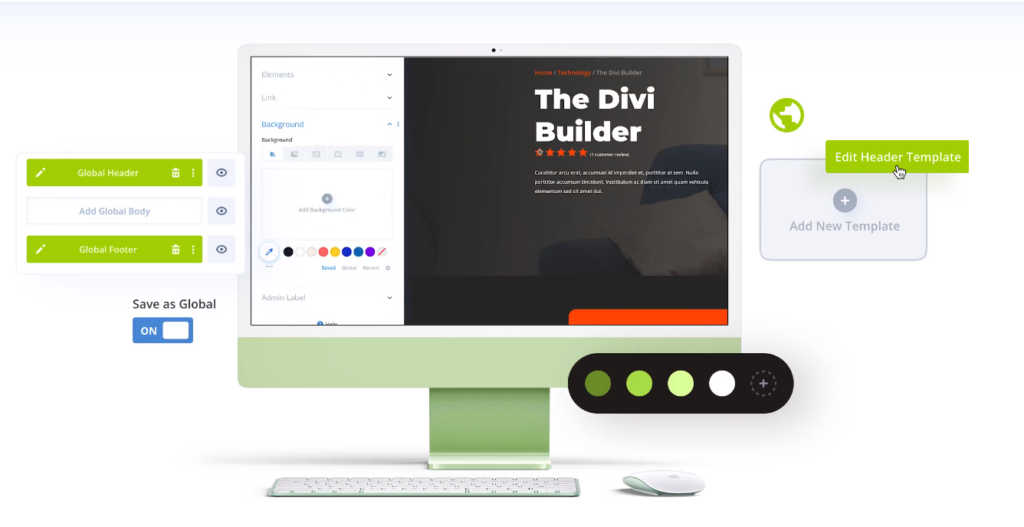
You don’t need coding skills for using Divi, the visual page builder offers you complete design control over everything.
At the same time, you get a fully-featured code editor that makes adding custom CSS styles and custom code so much easier and enjoyable.
Divi AI Builder
Divi AI is a new tool that has been integrated into the Divi website builder, designed to streamline the web design process by leveraging artificial intelligence.
It offers a comprehensive suite of features that allow users to create entire websites, design layouts, write content, and generate images with minimal effort.
Key Features:
- AI-Driven Design and Content Creation: Divi AI can generate entire web pages, including layouts, text, and images, based on simple prompts. It uses contextual information from your website to produce content with the finesse of a professional writer, developer, and designer.
- Customizable AI Styles: Users can define and store custom styles, ensuring that all generated content aligns with their brand’s colors and fonts.
- Content and Image Generation: With a single click, Divi AI can auto-generate text and images, analyze existing content, and suggest additions. It also refines and modifies existing images, allowing for style changes and enhancements.
- Code Generation and Customization: Divi AI is trained on the Divi codebase, enabling it to write custom code, generate CSS, and customize website designs within the Visual Builder. It can also save code snippets to the cloud for easy access.
- Advanced Prompting Options: Users can tailor prompts to specify tone, style, and context, allowing for precise content generation.
Divi AI acts as a personal web design agency, combining the roles of a developer, designer, copywriter, and photographer. It simplifies the creation of professional websites, making it accessible even to those without extensive design experience.
40+ Website Elements
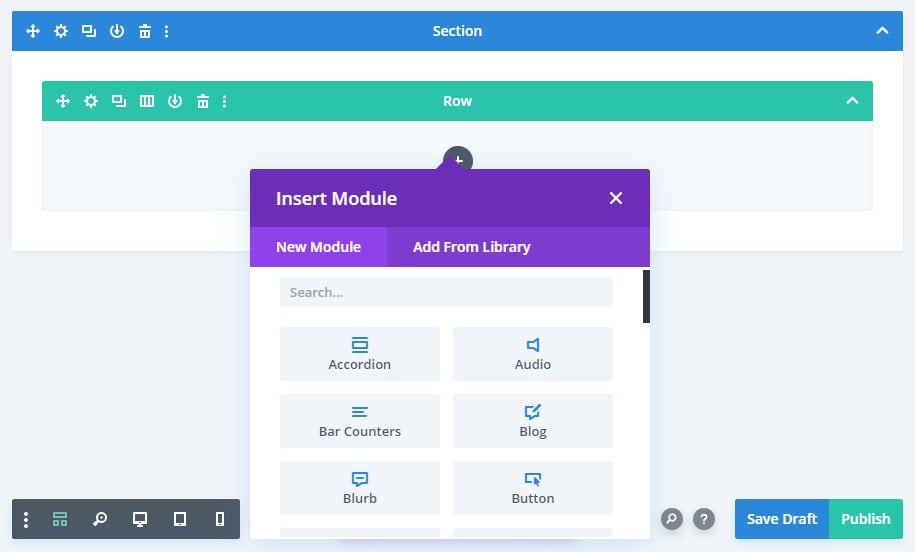
A fully functional website is made up of many different elements.
You can have buttons, forms, images, accordions, search, shop, blog posts, audio files, calls to action (CTAs), and many other elements depending on your needs.
To help you create a professional website without installing additional plugins, Divi comes with over 40 website elements.
Whether you need a blog section, comments, social media follow icons, tabs, and video sliders among other elements, Divi has your back.
All Divi elements are 100% responsive, meaning you can easily create responsive websites that look great and perform well on multiple devices.
1000+ Pre-Made Website Layouts
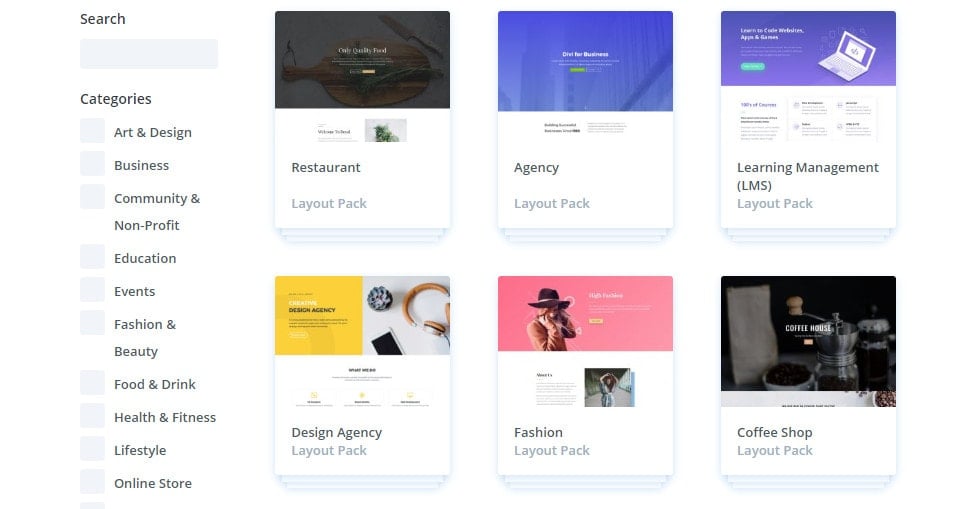
With Divi, you can build your website from scratch, or install one of the 1,000+ pre-made layouts.
That’s right, Divi comes with 1000+ website layouts for free. Simply install the layout from the Divi library and customize it until you drop it.
Brand new Divi layouts are added weekly, meaning you will always have new inspiration to build websites that are out of this galaxy.
The best part is the layouts come with tons of royalty-free images, icons, and illustrations so you can hit the ground running.
Divi website layouts come in many categories, from header footer layouts, navigation elements, content modules, and more, meaning there is something for everybody.
Whether you’re building a website for a restaurant, agency, online course, business, e-commerce, professional services, or anything else, Divi has just the layout for you.
Pre-designed layout packs
Divi comes with over 200 website packs and 2,000 pre-designed layout packs. A layout pack is basically a themed collection of templates all built around a specific design, niche or industry.
Here’s a showcase of turn-key templates you can use to start your website with Divi.
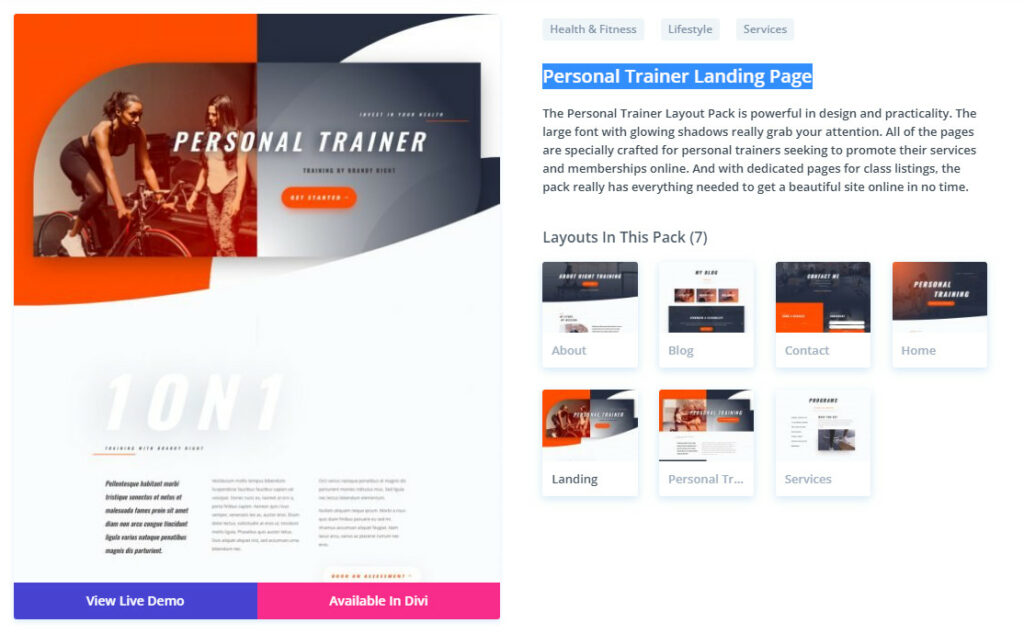
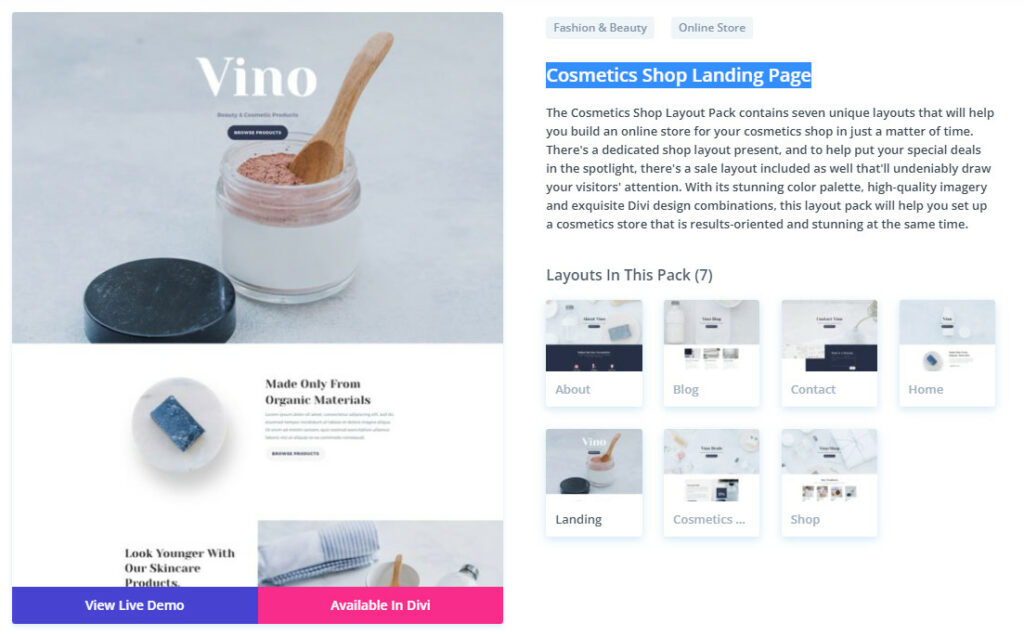
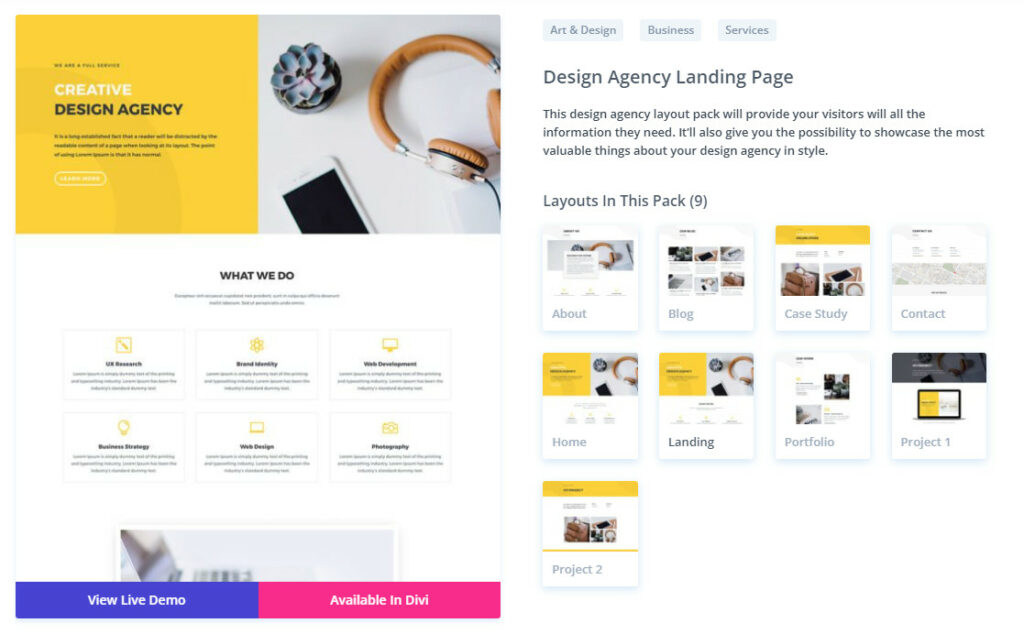
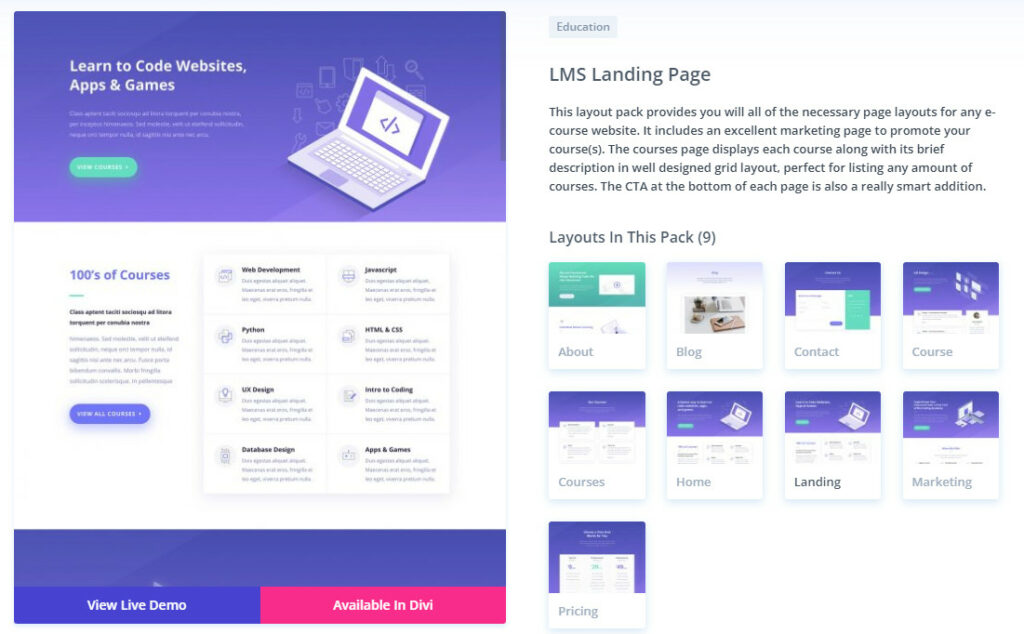
For example, you might use one Divi page builder “layout pack” for your homepage, another for your about page, and so on.
Customize Everything, Complete Design Control
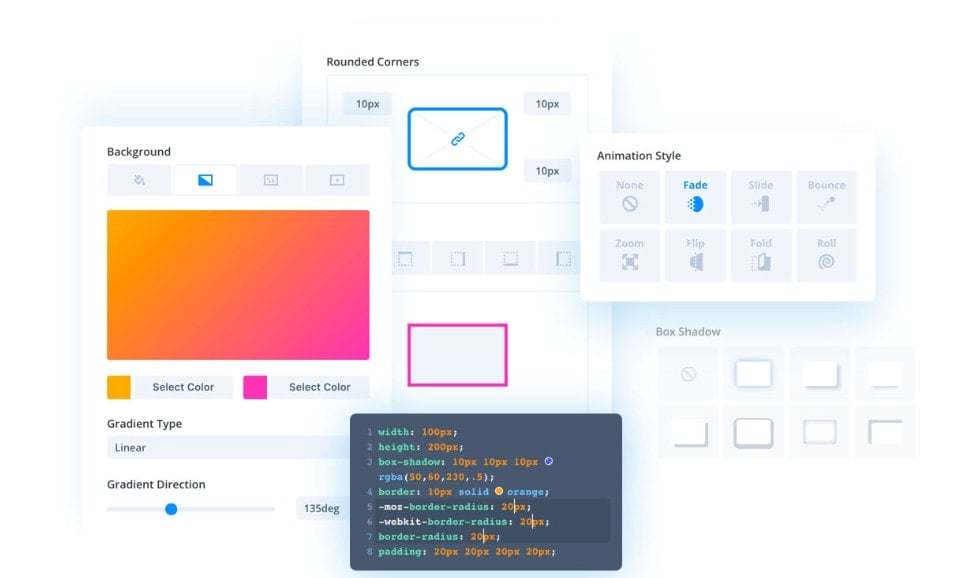
The number of customization options on this thing will Blow. Your. Mind. I mean, you can customize everything to the finest detail.
Whether you want to customize backgrounds, fonts, spacing, animations, borders, hover states, shape dividers, effects, and add custom CSS styles among other things, Divi will impress you.
You don’t have to break a sweat too, to make customizations to your website; Divi makes it all too easy with the intuitive visual page builder.
Just click whichever element you’d like to customize, select your options, and your work is done.
Elegant Themes offer you detailed documentation with videos showing you exactly how to set up and customize any element on your website.
100s of Elements, Modules & Widgets
ElegantThemes Divi ships with 100s of design and content elements that you can use to build just about any type of website (or re-use for other sites in the Divi Cloud).
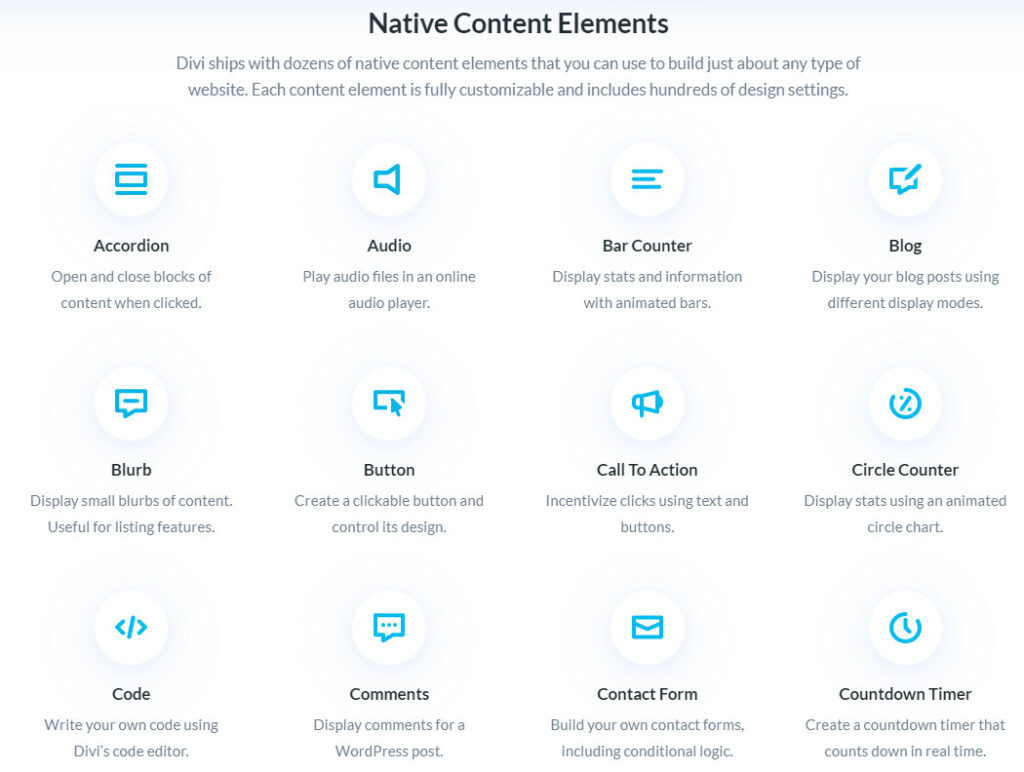
Accordion
Audio
Bar Counter
Blog
Blurb
Button
Call To Action
Circle Counter
Code
Comments
Contact Form
Countdown Timer
Divider
Email Opt-in
Filterable Portfolio
Gallery
Hero
Icon
Image
Login Form
Map
Menu
Number Counter
Person
Portfolio
Portfolio Carousel
Post Navigation
Post Slider
Post Title
Pricing Tables
Search
Sidebar
Slider
Social Follow
Tabs
Testimonial
Text
Toggle
Video
Video Slider
3d Image
Advanced Divider
Alert
Before & After Image
Business Hours
Caldera Forms
Card
Contact Form 7
Dual Button
Embed Google Maps
Facebook Comments
Facebook Feed
Flipbox
Gradient Text
Icon Box
Icon List
Image Accordion
Image Carousel
Info Box
Logo Carousel
Logo Grid
Lottie Animation
News Ticker
Number
Post Carousel
Price List
Reviews
Shapes
Skill Bars
Supreme Menu
Team
Text Badges
Text Divider
Tutor LMS
Twitter Carousel
Twitter Timeline
Typing Effect
Video Popup
3d Cube Slider
Advanced Blurb
Advanced Person
Advanced Tabs
Ajax Filter
Ajax Search
Area Chart
Balloon
Bar Chart
Blob Shape Image
Block Reveal Image
Blog Slider
Blog Timeline
Breadcrumbs
Checkout
Circular Image Effect
Column Chart
Contact Pro
Content Carousel
Content Toggle
Data Table
Donut Chart
Dual Heading
Elastic Gallery
Events Calendar
Expanding CTA
Facebook Embed
Facebook Like
Facebook Post
Facebook Video
Fancy Text
FAQ
FAQ Page Schema
Feature List
Filterable Post Types
Floating Elements
Floating Images
Floating Menus
Form Styler
Fullpage Slider
Gauge Chart
Glitch Text
Gravity Forms
Grid System
Hover Box
How-To Schema
Icon Divider
Image Hotspot
Image Hover Reveal
Image Icon Effect
Image Magnifier
Image Mask
Image Showcase
Image Text Reveal
Info Circle
Instagram Carousel
Instagram Feed
Justified Image Gallery
Line Chart
Mask Text
Material Form
Media Menus
Mega Image Effect
Minimal Image Effect
Notation
Packery Image Gallery
Panorama
Pie Char
Polar Chart
Popup
Portfolio Grid
Post Types Grid
Pricing Table
Product Accordion
Product Carousel
Product Category Accordion
Product Category Carousel
Product Category Grid
Product Category Masonry
Product Filter
Product Grid
Promo Box
Radar Chart
Radial Chart
Reading Progress Bar
Ribbon
Scroll Image
Shuffle Letters
Social Sharing
Star Rating
Step Flow
SVG Animator
Table
Table of Contents
TablePress Styler
Tabs Maker
Team Member Overlay
Team Overlay Card
Team Slider
Team Social Reveal
Testimonial Grid
Testimonial Slider
Text Color Motion
Text Highlight
Text Hover Highlight
Text On A Path
Text Rotator
Text Stroke Motion
Tile Scroll
Tilt Image
Timeline
Timer Pro
Twitter Feed
Vertical Tabs
WP Forms
Access To Extra, Bloom, and Monarch

Divi is the proverbial gift that never stops giving. When you join Elegant Themes, you get the Divi theme, Divi Builder, and 87+ other WordPress themes including Extra, Bloom email opt-in plugin, and Monarch social sharing plugin.
Extra is a beautiful and powerful WordPress magazine theme. It’s the perfect theme for online magazines, news sites, blogs, and other web publications.
Bloom is a state-of-the-art email opt-in plugin that helps you to build email lists quickly. The plugin comes with plenty of tools such as seamless integration with many email providers, pop-ups, fly-ins, and in-line forms among others.
Monarch is a powerful social sharing plugin that helps you to promote social sharing on your site and grow your social following with ease. You have 20+ social sharing sites and plenty of options at your disposal.
Built-In Lead Generation and Email Marketing
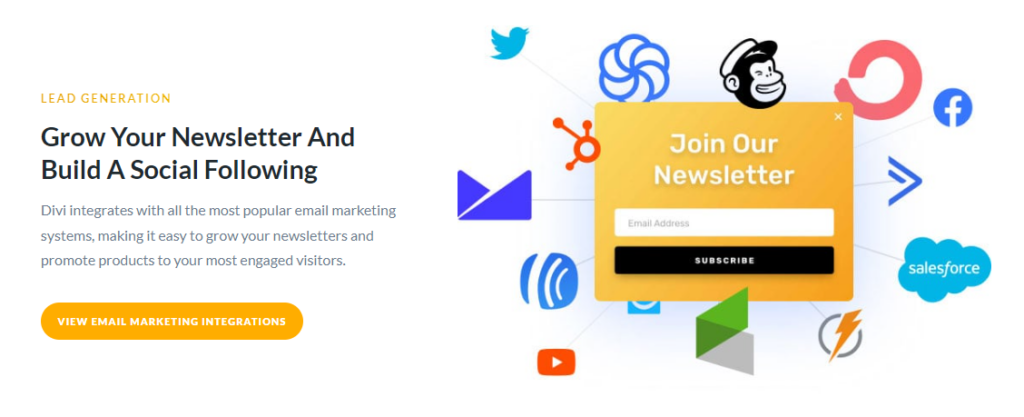
Divi offers you plenty of options to optimize your traffic and generate leads on autopilot. When you purchase Divi, you get the powerful Elegant Themes plugin suite.
Thanks to the Bloom email opt-in plugin, you can build email lists effortlessly. You don’t need a third party to collect user data on your website.
On top of that, you can leverage the power of Divi Leads to split-test your web pages, gain valuable insights and increase conversion rates without trying hard on your part.
Seamless Integration with WooCommerce
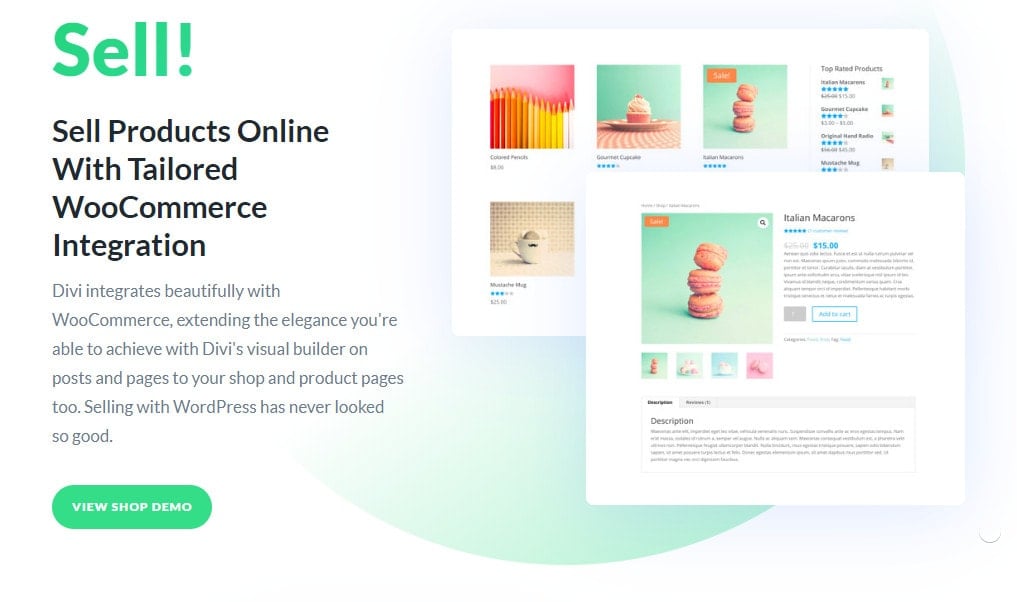
Customizing WooCommerce is challenging, especially when you’re working with a theme that’s difficult to integrate with the e-commerce platform. In most cases, your online store ends up looking shoddy and unprofessional.
That’s not the case with Divi. Divi integrates seamlessly with WooCommerce, allowing you to apply the power of using the Divi Builder plugin to create your online shop, products, and other pages. All thanks to Elegant Themes WooCommerce Divi modules.
Other than that, you can create beautiful landing pages for your WooCommerce products, allowing you to boost your conversion rates immensely.
Adding WooCommerce shortcodes and widgets to your website using Divi is the stuff of fourth-graders. It’s too easy that I don’t expect you to run into any problems.
Here is a WooCommerce shop demo built using Divi. Now, you can build the store of your dreams without writing a line of code.
Value for Money
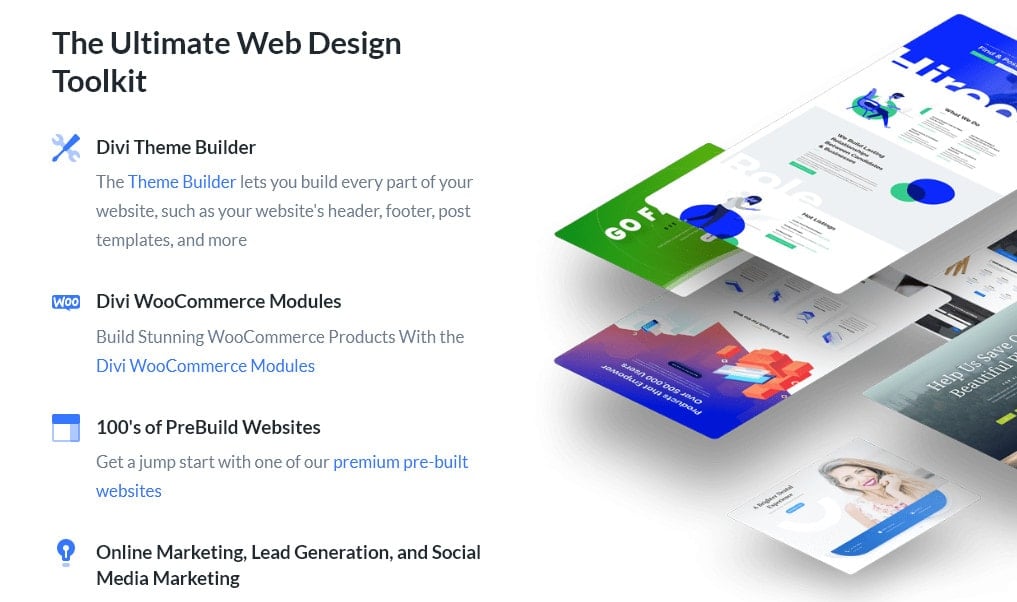
Divi is a monster of a theme. It’s packed to the brim with all the features you need to build websites like a pro.
The Divi Builder adds a lot of functionality to the Divi WordPress theme, making possible what was once considered impossible.
You can build virtually any website under the sun. The only limit is your imagination.
The Divi membership gives you access to 89+ themes and a bunch of plugins. There is a one-time payment too if you don’t like subscriptions.
The bundle is a great investment for any WordPress user. It’s true value for your money.
List of Cons
They say whatever has pros must have cons. With all the sweet benefits, does Divi has cons? Let us find out.
Too Many Options
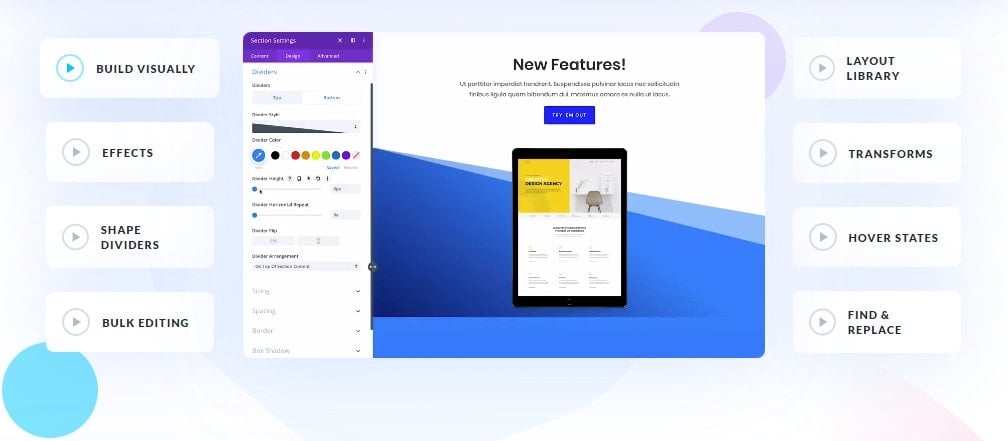
Divi is a powerful WordPress theme builder and all that, which means it comes with so many options and functionalities, almost too many.
At times, you might have a hard time finding an option from the millions of options. But you know what they say: You better have a feature and not need it than vice versa.
Still, once you’re familiar with the settings, it’s smooth sailing from there.
Learning Curve
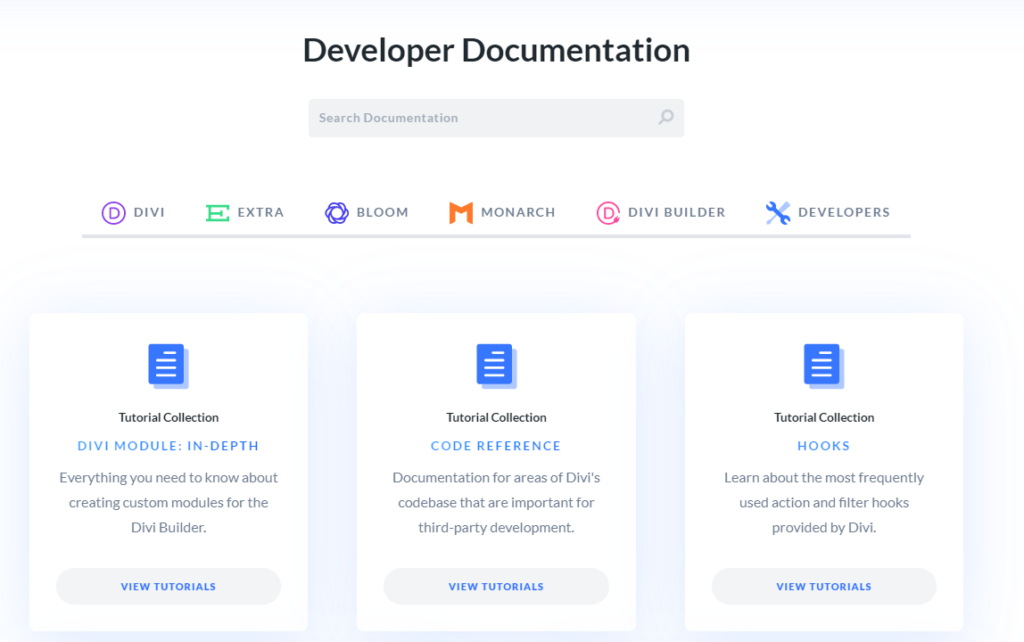
With many options comes a learning curve. For using Divi to its fullest extent, you’ll need to check out the documentation and watch a couple of videos.
It’s beginner-friendly alright, but since you have many options at your disposal, you’ll need to set aside some time to learn how everything works.
Never to worry though, Divi is fun to learn and use; you should be up and running in no time.
This is the major drawback of using Divi, it isn’t ideal for beginners. For beginners Elementor Pro is a better option. See my Elementor vs Divi for information.
You Are Tied to Divi
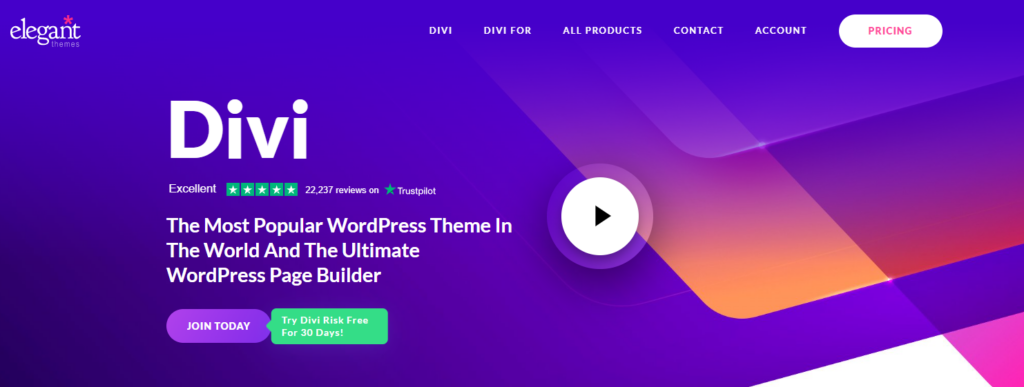
Once you go Divi, there is no going back. Unfortunately, Divi’s custom shortcodes don’t transfer to other page builders such as Elementor, Beaver Builder, WPBakery, Visual Composer, Oxygen and so on (with the upcoming Divi 5.0, shortcodes will no longer used).
In other words, it’s a pain switching away from Divi to another page builder. If you plan to use only Divi, this is not a problem. However, if you want to switch to another page builder, you’re better off building the website from scratch.
Divi Website Examples
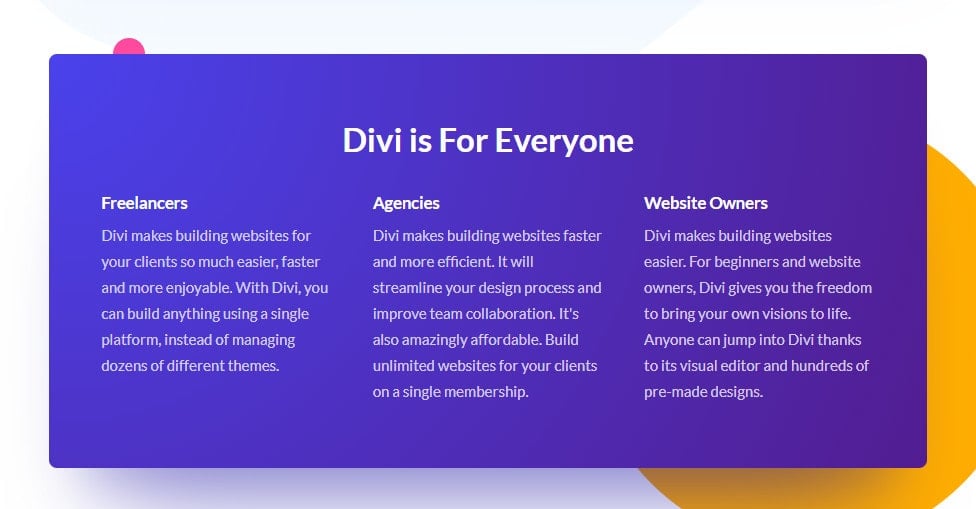
Over 1.2M websites using Divi. Below, find a couple of great examples for some inspiration.
- WordStream (website built with Divi)
- Buffer Insurance
- Mary And The Dot
- Adam’s Leap Wines
- RadspeicheR
- 100 Exhibit
You can see more examples at the Divi customer showcase or on the BuiltWith website.
Our Verdict ⭐
As a web developer, I’m always looking for tools that balance powerful functionality with ease of use. Elegant Themes’ Divi has become a staple in my workflow, thanks to its flexible page builder and extensive customization options. While I can appreciate a good drag-and-drop interface, I especially value Divi’s ability to dive into the code and make precise adjustments. The theme’s well-organized codebase and extensive documentation make it easy to implement custom functionality and create truly unique websites.
Would I recommend Divi to my developer friends? Definitely yes! Divi ships with an extensive list of brilliant features that make creating awesome websites a breeze.
Create a stunning and fully customized website using Divi's powerful page builder and over 2,000 templates and themes. With no coding required, Divi is perfect for beginners and advanced users alike. Get started today and bring your website vision to life.
Divi is the most popular WordPress theme and the ultimate visual site builder. It’s incredibly easy to use making it perfect for beginners and experienced users alike.
| Pricing plans | Unique features | Best for… | |
|---|---|---|---|
| Divi | From $89/year (unlimited use); Lifetime plan from $249 (one-time payment for lifetime access and updates); 30-day money-back guarantee | – Built in A/B testing for split-testing banners, links, forms – Built-in form builder with conditional logic – Built-in user role and permission settings – Comes as both a theme and a page builder | Advanced users and marketers… thank so its premade WordPress templates, and lead-gen capabilities, and full design flexibility |
To start your journey of better and effortless web design, get your copy of Divi today.
Recent Improvements & Updates
Elegant Themes constantly improves its Divi flagship product with more features. Here are just some of the recent improvements (last checked January 2025):
- Divi Dash: Website manager for all your WordPress websites in one place. The ability to tag and organize sites by client simplifies the process of locating specific websites and performing essential maintenance tasks. Divi Dash enhances your workflow efficiency and is perfect for managing your web design business. If you’re already using another site manager, you can switch to Divi Dash for free, eliminating unnecessary subscription costs
- Divi 5.0 Version: This revolutionary update promises to redefine the future of web design. It’s not just an upgrade; it’s a complete transformation of Divi’s core technologies, paving the way for unmatched performance, stability, and creativity. With Divi 5.0, we’re not just getting a better tool—we’re entering a dynamic ecosystem that empowers developers and designers to explore new possibilities.
- Divi Code AI: A new addition to Divi’s AI toolset, this feature acts as a personal coding assistant within the Divi Visual Builder. It’s designed to write code, generate CSS, and assist users in customizing their Divi websites more efficiently.
- Divi AI: This is a significant update introducing a powerful AI tool for text and image generation within Divi. It’s tailored to help users create high-quality content and images, enhancing website design and functionality using AI technology.
- Divi Cloud for Theme Options: This update focuses on improving Divi’s flexibility and accessibility. Users can now save and access their theme settings and configurations via Divi Cloud, streamlining the design process across multiple projects.
- Divi Cloud Sharing: A collaborative feature that allows team members to share and work on Divi assets in the cloud. This facilitates teamwork in building and managing Divi websites, integrating Divi, Divi Cloud, and Divi Teams for a more cohesive workflow.
- Divi Code Snippets: Users can now save, manage, and sync their frequently used code snippets to the cloud. This feature supports HTML & JavaScript, CSS, and collections of CSS parameters and rules, accessible directly within the Divi interface.
- Divi Teams: Aimed at agencies and freelancers, Divi Teams allows users to invite team members to their Elegant Themes account and control permissions. This feature enhances collaboration and efficiency in website development.
- Divi Theme Builder Library with Divi Cloud Storage: This release introduces a storage solution for Theme Builder templates and sets. Users can save their favorite templates to the Divi Cloud, making them easily accessible for new projects.
- Cloud Storage for Divi Layouts and Content: Similar to Dropbox, this feature allows users to save layouts and content blocks to Divi Cloud and access them from any website they’re working on, aiming to speed up the website building process.
- Advanced Gradient Builder: A new feature in the Visual Builder that enables the creation of complex gradients with multiple color stops, offering more creative control over site designs.
- New Background Design Settings: Introducing Background Masks and Patterns, this update provides users with additional options to create unique and visually striking backgrounds using a combination of colors, gradients, images, masks, and patterns.
- WooCommerce Modules and Customization: Eight new Divi modules for WooCommerce have been introduced, along with customization options for the entire WooCommerce buying experience, from product browsing to checkout.
- Icon Update: Expanding Divi’s icon library, this update brings hundreds of new icons and improves the icon picker, making it easier for users to find and select icons for their designs.
Reviewing Divi: Our Methodology
When we review website builders we look at several key aspects. We assess the intuitiveness of the tool, its feature set, the speed of website creation, and other factors. The primary consideration is the ease of use for individuals new to website setup. In our testing, our evaluation is based on these criteria:
- Customization: Does the builder allow you to modify template designs or incorporate your own coding?
- User-Friendliness: Are the navigation and tools, such as the drag-and-drop editor, easy to use?
- Value for Money: Is there an option for a free plan or trial? Do paid plans offer features that justify the cost?
- Security: How does the builder protect your website and data about you and your customers?
- Templates: Are the templates of high quality, contemporary, and varied?
- Support: Is assistance readily available, either through human interaction, AI chatbots, or informational resources?
Learn more about our review methodology here.
For a limited time get 50% off the Divi Pro plan
$89/year or one-time $249
What
Elegant Themes Divi
Customers Think
Love DIVI
Divi allowed me to build a beautiful website without any coding experience using their templates. It lets me create content that stands out and isn’t limited to the theme’s CSS. I can edit anything and everything I want. But that’s also what’s bad about Divi. It slows down your website a bit. It’s not a lot but it is a tradeoff you need to keep in mind if you’re thinking of getting Divi.
Better than elementor
Elegant Themes offers an entire marketing toolkit for just $249 that you can use on as many sites as you want. Whether you want to build a long-form landing page for your Facebook Ads or just a simple content upgrade popup, Divi and Bloom can help you do it all. The best part is the hundreds of different templates you get for free with your subscription. This is the best money I have ever spent for my business.
cheap and good
Divi’s cheap pricing makes it a great deal for freelance web developers like myself. I bought their lifetime plan a couple of years ago and I can use it on as many client sites as I want. It saves me time when I build sites for my clients, which means more profit for me!

