Accessibility refers to the design of products, devices, services, or environments that can be used by people with disabilities or special needs, without any barriers or limitations. It aims to ensure that everyone can access and use these resources equally and independently, regardless of their physical, sensory, or cognitive abilities.
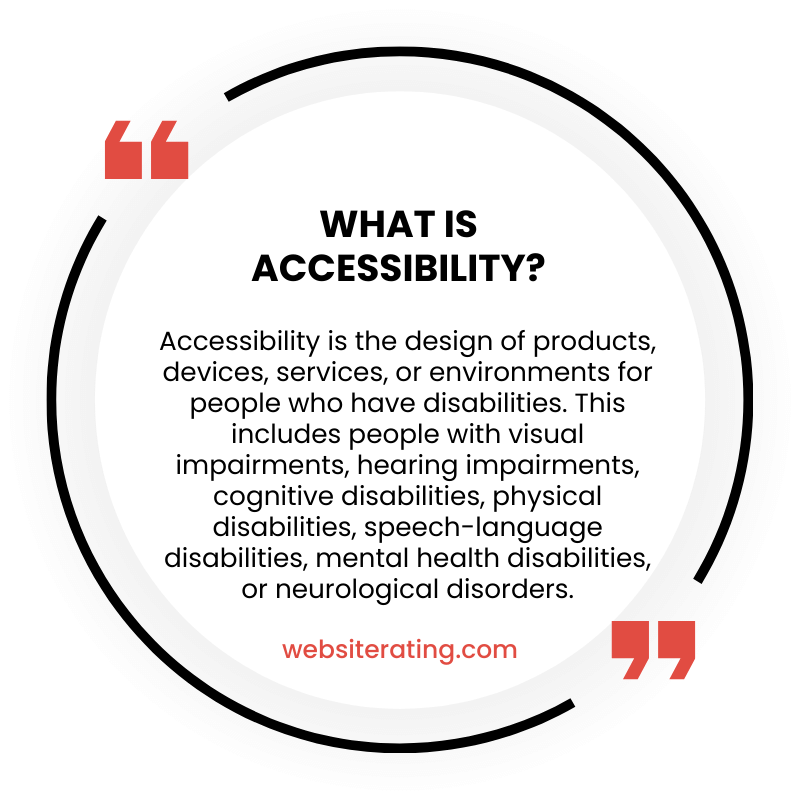
Accessibility refers to the design of products, devices, services or environments that can be used by people with disabilities. It means making sure that everyone, regardless of their physical or mental abilities, can access and use things like websites, buildings, transportation, and technology. Essentially, it’s about creating a world that is inclusive for everyone.
Accessibility is a critical aspect of designing products and services that can be used by everyone, regardless of their abilities or disabilities. The concept of accessibility goes beyond accommodating people with disabilities, but also considers the needs of all potential users in various contexts of use. This means that accessibility should be a fundamental aspect of any design process, as it leads to better designs for everyone.
Creating accessible products and services is not only the right thing to do, but it also has significant benefits for both the community and the designers. By designing products and services that are accessible, designers can ensure that they are reaching a broader audience and not excluding anyone. Accessibility also leads to better usability and user experience, which can result in increased customer satisfaction and loyalty. Additionally, accessibility laws exist to aid people with disabilities, so designing products and services that are accessible can help companies avoid legal issues and improve their reputation.
In this article, we will explore the concept of accessibility and why it is essential for designers to consider it when creating products and services. We will also discuss the different types of disabilities and how they can impact accessibility, as well as the benefits of creating accessible products and services. Finally, we will provide some tips and best practices for designing accessible products and services that can be used by everyone.
Understanding Accessibility
What is Accessibility?
Accessibility is the practice of designing products, services, and environments that can be used by people with disabilities, as well as by people without disabilities. Accessibility aims to ensure that everyone has equal access to information, communication, and services, regardless of their abilities. In the context of web development, accessibility means designing websites that can be used by people with disabilities, such as blindness, deafness, mobility impairments, and cognitive disabilities.
Why is Accessibility Important?
Accessibility is important because it ensures that everyone has equal access to information, communication, and services, regardless of their abilities. By designing accessible websites, we can ensure that people with disabilities are not excluded from accessing information, communicating with others, or using online services. Accessibility also benefits people without disabilities, such as people using mobile devices or those with slow network connections, by improving the usability and functionality of websites.
Who Benefits from Accessibility?
Accessibility benefits everyone, not just people with disabilities. By designing accessible websites, we can ensure that everyone has equal access to information, communication, and services. For example, captions on videos benefit not only deaf people but also people who are in noisy environments or who have difficulty understanding spoken language. Similarly, clear and well-organized layouts benefit not only people with cognitive disabilities but also people who are in a hurry or who are using small screens.
The Impact of Inaccessible Design
Inaccessible design can have a significant impact on people with disabilities. For example, a website that is not compatible with screen readers can prevent blind people from accessing information, while a website that does not have captions on videos can prevent deaf people from understanding the content. Inaccessible design can also have legal implications, as many countries have laws and regulations that require websites to be accessible to people with disabilities. In the United States, for example, Section 508 of the Rehabilitation Act and the Americans with Disabilities Act (ADA) require federal agencies and organizations that receive federal funding to make their electronic and information technology accessible to people with disabilities.
In conclusion, accessibility is a human right, and designing accessible websites is essential to ensure equitable access to information, communication, and services for everyone, regardless of their abilities. By designing with empathy and following accessibility standards, such as the Web Content Accessibility Guidelines (WCAG) and the Web Accessibility Initiative (WAI), we can create websites that are inclusive, usable, and equitable for all users.
Designing for Accessibility
Designing for accessibility means creating products or services that can be used by everyone, including people with disabilities. It is an essential part of creating an inclusive and accessible digital environment. In this section, we will discuss the principles of accessible design, accessible interface design, color contrast and accessibility, responsive design and accessibility, and accessible layout and navigation.
Principles of Accessible Design
Accessible design is based on the principles of universal design, which is the design of products and environments that are usable by all people, to the greatest extent possible, without the need for adaptation or specialized design. The principles of accessible design include flexibility, simplicity, perceptibility, tolerance for error, and low physical effort.
Accessible Interface Design
Accessible interface design involves designing user interfaces that are easy to use and navigate for people with disabilities. This includes using clear and simple language, providing alternative text for images, and ensuring that all content is accessible with keyboard-only navigation.
Color Contrast and Accessibility
Color contrast is an essential aspect of accessible design. It is important to ensure that text and images have enough contrast to be easily distinguishable by people with visual impairments. The Web Content Accessibility Guidelines (WCAG) provide specific guidelines for color contrast ratios to ensure that websites are accessible to people with visual impairments.
Responsive Design and Accessibility
Responsive design is a design approach that ensures that websites can adapt to different screen sizes and devices. It is essential for accessibility because people with disabilities may use a variety of devices to access digital content. Responsive design ensures that websites are accessible on all devices, including mobile phones and tablets.
Accessible Layout and Navigation
Accessible layout and navigation are essential for creating an accessible user experience. This includes using clear and consistent headings, providing alternative text for images, and ensuring that all links are descriptive and meaningful.
In conclusion, designing for accessibility is critical to creating an inclusive and accessible digital environment. By following the principles of accessible design, designing accessible interfaces, ensuring color contrast and accessibility, using responsive design, and creating accessible layouts and navigation, we can create products and services that can be used by everyone, regardless of their abilities.
Accessibility Standards and Regulations
Ensuring accessibility for people with disabilities is a crucial aspect of creating an inclusive society. Accessibility standards and regulations are put in place to ensure that all individuals can access information, services, and products regardless of their abilities. In this section, we will discuss some of the most important accessibility standards and regulations.
WCAG 2.1 and Section 508
The Web Content Accessibility Guidelines (WCAG) 2.1 and Section 508 are two of the most widely recognized accessibility standards in the United States. WCAG 2.1 provides guidelines for web accessibility, while Section 508 is a federal law that requires all electronic and information technology (EIT) developed, procured, maintained, or used by the federal government to be accessible to people with disabilities. Together, these standards ensure that people with disabilities have equal access to information and communication technology.
The Americans with Disabilities Act (ADA)
The Americans with Disabilities Act (ADA) is a civil rights law that prohibits discrimination against individuals with disabilities in all areas of public life, including jobs, schools, transportation, and all public and private places that are open to the general public. Title III of the ADA requires that businesses and organizations that are open to the public, such as restaurants, hotels, and retail stores, provide equal access to people with disabilities. This includes making physical modifications to buildings, providing auxiliary aids and services, and ensuring that websites are accessible.
Accessibility Laws and Regulations Around the World
Accessibility laws and regulations vary from country to country. In the European Union, the Web Accessibility Directive requires all public sector websites and mobile applications to be accessible. In Australia, the Disability Discrimination Act (DDA) requires that all public and private sector organizations provide equal access to people with disabilities. In Canada, the Accessibility for Ontarians with Disabilities Act (AODA) requires that all public and private sector organizations in Ontario comply with accessibility standards.
Overall, accessibility standards and regulations play a vital role in ensuring that people with disabilities have equal access to information, services, and products. By complying with these standards, organizations can create a more inclusive society and improve the lives of millions of people with disabilities around the world.
Assistive Technology and Accessibility
Assistive technology (AT) is a type of technology that has been specially designed to help people with disabilities to perform a task. AT can be used to assist people with a wide range of disabilities, including visual, hearing, mobility, and cognitive impairments. AT can also be used to help people with temporary disabilities, such as those caused by injury or illness.
Screen Readers
Screen readers are software programs that read the content of a computer screen out loud. They are used by people who are blind or have low vision to access digital content. Screen readers can also be used by people with learning disabilities or cognitive impairments who find it difficult to read text on a screen. Some popular screen readers include Narrator (Windows), VoiceOver (Mac), and TalkBack (Android).
Screen Magnifiers
Screen magnifiers are software programs that enlarge the content of a computer screen. They are used by people with low vision to access digital content. Screen magnifiers can also be used by people with color blindness or other visual impairments. Some popular screen magnifiers include ZoomText (Windows) and Zoom (Mac).
Voice Recognition Software
Voice recognition software allows users to control a computer using their voice. It is used by people with mobility impairments who find it difficult to use a keyboard or mouse. Voice recognition software can also be used by people with learning disabilities or cognitive impairments who find it difficult to type. Some popular voice recognition software includes Dragon NaturallySpeaking (Windows) and Siri (Mac).
Captioning and Audio Descriptions
Captioning and audio descriptions are used to make video content accessible to people who are deaf or hard of hearing, or blind or visually impaired. Captions provide a text transcript of the audio content, while audio descriptions provide a verbal description of the visual content. Both are essential for making video content accessible to everyone.
Accessible Keyboards and Mice
Accessible keyboards and mice are designed to make it easier for people with mobility impairments to use a computer. They can include features such as larger keys, alternative input methods (such as a joystick or trackball), and programmable buttons. Some popular accessible keyboards and mice include the Microsoft Ergonomic Keyboard and the Logitech MX Vertical Mouse.
In conclusion, assistive technology plays a critical role in making digital content accessible to people with disabilities. By using a combination of AT and accessible design principles, we can ensure that everyone has equal access to information and technology.
Creating a Culture of Accessibility
Creating a culture of accessibility is essential for organizations that want to ensure equitable access to their products and services. As a human right, accessibility is not only a legal requirement but also a moral obligation for companies to provide equal opportunities to people with disabilities. In this section, we will explore the key elements of creating a culture of accessibility, including policies and procedures, training and education, accessibility testing and evaluation, and accessibility audits and remediation.
Accessibility Policies and Procedures
Creating accessibility policies and procedures is the first step in building a culture of accessibility. Organizations should have clear policies and procedures that outline their commitment to accessibility and the steps they will take to ensure that their products and services are accessible to all. Policies and procedures should include guidelines for creating accessible content, as well as procedures for testing and remediation.
Training and Education
Perhaps the most critical linchpin in creating a culture of accessibility is making sure that staff have knowledge of not only what accessibility is but also of the importance that everything the organization creates is, in fact, accessible. Organizations should provide training and education to all staff on accessibility, including web accessibility, digital accessibility, and universal design. This training should be ongoing to ensure that staff are up-to-date with the latest accessibility trends and practices.
Accessibility Testing and Evaluation
Accessibility testing and evaluation are essential in ensuring that products and services are accessible to people with disabilities. Organizations should conduct regular accessibility testing and evaluation to identify and fix accessibility issues. This testing should include testing with assistive technologies such as JAWS, NVDA, VoiceOver, and TalkBack, as well as testing with people with disabilities.
Accessibility Audits and Remediation
Accessibility audits and remediation are necessary to ensure that products and services meet accessibility standards and comply with regulations such as the Disability Discrimination Act and human rights legislation. Organizations should conduct regular accessibility audits and remediation to identify and fix accessibility issues. This process should include reviewing content and code, testing with assistive technologies, and testing with people with disabilities.
In conclusion, creating a culture of accessibility is essential for organizations that want to ensure equitable access to their products and services. Organizations should have clear policies and procedures, provide training and education, conduct regular accessibility testing and evaluation, and conduct regular accessibility audits and remediation. By doing so, organizations can ensure that they are providing equitable access to people with disabilities and are meeting their legal and moral obligations.
More Reading
Accessibility is the practice of making products, devices, services, vehicles, environments, and information usable by as many people as possible, regardless of their abilities or disabilities. This includes both “direct access” (unassisted) and “indirect access” (compatibility with assistive technology). Accessibility benefits not only people with disabilities but also other groups such as those using mobile devices or those with slow network connections (source: MDN Web Docs, Interaction Design Foundation, Digital.gov). Accessibility laws exist to aid people with disabilities, but designers should try to accommodate all potential users in many contexts of use anyway (source: Interaction Design Foundation).
Related Website Design terms
