.htaccess is a configuration file used by web servers, such as Apache, to control and modify the behavior of a website. It allows for a wide range of customization options, including password protection, URL redirection, and cache control.
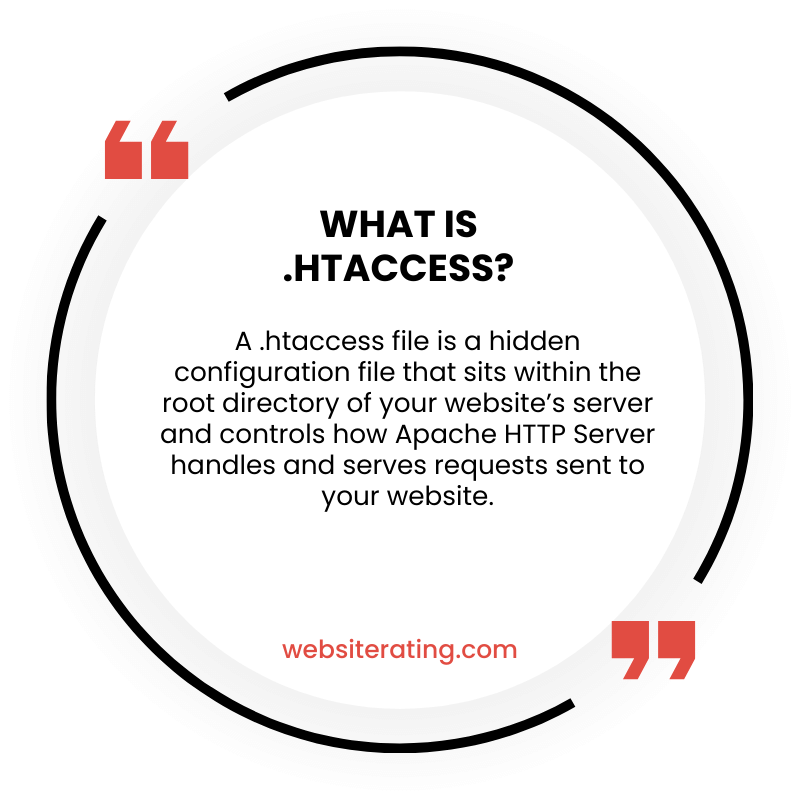
.htaccess is a configuration file used by web servers to control how websites behave. It contains rules that tell the server how to handle requests for certain files or directories, and can be used to control access to certain parts of a website, redirect URLs, and more. Think of it like a set of instructions for the server on how to handle different types of requests from visitors to a website.
.htaccess is a configuration file that is used by Apache web servers to control and manage the behavior of web applications. It is a powerful tool that allows developers to make changes to the server configuration on a per-directory basis, without having to modify the main configuration file. This makes it a valuable resource for web developers who want to customize the behavior of their web applications.
The .htaccess file is a plain text file that is located in the root directory of a web application. It contains a series of directives that tell the server how to handle various requests. These directives can be used to control access to specific files or directories, set custom error messages, redirect URLs, and much more. By using .htaccess files, developers can make changes to the server configuration without having to restart the server or modify the main configuration file. This makes it a convenient and flexible tool for managing web applications.
However, it is important to note that .htaccess files should be used with caution. They can be a security risk if not properly configured, and can potentially expose sensitive information to unauthorized users. Therefore, it is important for developers to have a solid understanding of how .htaccess files work and to use them responsibly. In this article, we will explore the basics of .htaccess files and provide some best practices for using them effectively.
What is .htaccess?
Definition
The .htaccess file is a configuration file used by Apache web servers. It is a plain text file that contains directives that configure various aspects of the server behavior. The name “.htaccess” stands for “hypertext access,” and it is a hidden file that resides in the root directory of a website or in a specific directory.
History
The .htaccess file has been around since the early days of the Apache web server, which was first released in 1995. It was designed to provide a way for website administrators to make configuration changes to their server without having to edit the main configuration file. This made it easier to manage individual websites and allowed for more flexibility in configuration.
Purpose
The primary purpose of the .htaccess file is to configure Apache web servers on a per-directory basis. This means that the directives contained in the file only apply to the directory in which it is located and any subdirectories. The .htaccess file can be used to perform a wide range of configuration tasks, including:
- Setting up password protection for a directory or file
- Redirecting URLs
- Enabling or disabling server features
- Setting up custom error messages
- Defining MIME types
- Blocking IP addresses or user agents
The .htaccess file is a powerful tool that allows website administrators to make changes to their server configuration without having to edit the main configuration file. However, it should be used with caution, as incorrect configuration can lead to server errors or security vulnerabilities.
Overall, the .htaccess file is an essential part of Apache web server configuration and is widely used by website administrators to customize their server behavior.
How to Use .htaccess
If you want to configure directories of a web server without modifying the main configuration file, you can use the .htaccess file. Here are the steps to create, upload and edit the .htaccess file.
How to Create .htaccess File
To create a .htaccess file, follow these steps:
- Open a text editor such as Notepad or Sublime Text.
- Add the configuration directives you want to use in your .htaccess file.
- Save the file as “.htaccess” (without the quotes).
- Make sure the file is saved in the directory you want to configure.
How to Upload .htaccess File
To upload a .htaccess file, follow these steps:
- Connect to your web server using an FTP client such as FileZilla.
- Navigate to the directory where you want to upload the .htaccess file.
- Upload the .htaccess file to that directory.
How to Edit .htaccess File
To edit a .htaccess file, follow these steps:
- Connect to your web server using an FTP client such as FileZilla.
- Navigate to the directory where the .htaccess file is located.
- Download the .htaccess file to your computer.
- Open the .htaccess file in a text editor such as Notepad or Sublime Text.
- Edit the configuration directives as needed.
- Save the file.
- Upload the updated .htaccess file to the directory on the web server.
When editing the .htaccess file, it’s important to be careful not to make any mistakes. One mistake can cause the entire file to fail, resulting in errors on your website.
Some of the configuration directives you can use in the .htaccess file include “Require”, “Allow”, “HTA”, “htaccess file”, “File”, and “Server”. These directives can be used to control access to files and directories, set up password protection, and more.
In summary, the .htaccess file is a powerful tool for configuring directories on a web server. By following the steps outlined above, you can create, upload, and edit the .htaccess file to customize your website’s configuration.
Security and Access Control
Security and access control are two important aspects of website management. .htaccess files can be used to control access to specific directories on a web server. This can help protect sensitive information and prevent unauthorized access to certain files. In this section, we will discuss how to use .htaccess files to implement security and access control measures.
Password Protection
Password protection is an effective way to control access to specific directories on a web server. With .htaccess files, you can easily password protect directories and files. This can be done by adding the following code to the .htaccess file:
AuthType Basic AuthName "Restricted Area" AuthUserFile /path/to/password/file Require valid-user This code will prompt users for a username and password before allowing them to access the protected directory. The AuthType directive specifies the type of authentication used, while the AuthName directive specifies the name of the protected area. The AuthUserFile directive specifies the location of the password file, and the Require valid-user directive specifies that only valid users should be allowed access to the protected area.
Blocking IP Addresses
Blocking IP addresses is another useful security measure that can be implemented with .htaccess files. This can be done by adding the following code to the .htaccess file:
Order Deny,Allow Deny from 192.168.1.1 Allow from all This code will block access to the specified IP address (in this case, 192.168.1.1) while allowing access to all other IP addresses. The Order directive specifies the order in which the Deny and Allow directives are processed.
Denying Access to Certain Directories
Another way to control access to specific directories on a web server is to deny access to certain directories. This can be done by adding the following code to the .htaccess file:
Deny from all This code will deny access to all users for the current directory and all subdirectories. This can be useful for preventing unauthorized access to sensitive files or directories.
In conclusion, .htaccess files can be used to implement effective security and access control measures on a web server. By using the techniques discussed in this section, you can help protect your website from unauthorized access and ensure that sensitive information is kept secure.
Custom Error Pages and Redirects
The .htaccess file allows you to create custom error pages and redirects for your website. This can help you provide a better user experience and improve your website’s SEO. In this section, we will discuss how to create custom error pages and redirect URLs using .htaccess.
Creating Custom Error Pages
You can create custom error pages for your website using the ErrorDocument directive in .htaccess. The ErrorDocument directive allows you to specify a custom error page for each HTTP error code. For example, to create a custom error page for the 404 error code, you can add the following line to your .htaccess file:
ErrorDocument 404 /404.html This line tells the server to display the 404.html file when a 404 error occurs. You can create custom error pages for other error codes by replacing the 404 with the appropriate error code.
Redirecting URLs
You can also use .htaccess to redirect URLs on your website. This can be useful if you have changed the URL structure of your website or if you want to redirect users from one page to another. To redirect a URL, you can use the Redirect directive in .htaccess. For example, to redirect all requests for the old URL to the new URL, you can add the following line to your .htaccess file:
Redirect 301 /old-url.html https://www.example.com/new-url.html This line tells the server to redirect all requests for the old-url.html file to the new-url.html file. The 301 code indicates a permanent redirect, which is important for SEO purposes.
You can also use regular expressions to redirect multiple URLs at once. For example, to redirect all URLs that contain the word “blog” to a new blog section, you can add the following line to your .htaccess file:
RedirectMatch 301 ^/blog/(.*)$ https://www.example.com/new-blog/$1 This line tells the server to redirect all URLs that start with /blog/ to the new-blog/ section of your website.
Conclusion
In conclusion, .htaccess is a powerful tool that allows you to create custom error pages and redirect URLs on your website. By using the ErrorDocument and Redirect directives, you can provide a better user experience and improve your website’s SEO. Keep in mind that any configuration changes you make to .htaccess can affect your website’s performance, so it’s important to test your changes thoroughly before deploying them to your live website.
Authentication and Authorization
Authentication and authorization are two important concepts in web security. Authentication is the process of verifying the identity of a user, while authorization is the process of granting or denying access to a resource based on the user’s identity and permissions.
AuthType and AuthUserFile
In Apache, authentication is typically handled using the .htaccess file. The AuthType directive specifies the type of authentication to be used, such as Basic or Digest. The AuthUserFile directive specifies the location of the password file used for authentication.
For example, to use Basic authentication and specify the location of the password file, you would add the following lines to your .htaccess file:
AuthType Basic AuthUserFile /path/to/password/file Require Valid-User
The Require directive specifies the user or group that is allowed to access the resource. The Valid-User option allows any user who is authenticated to access the resource.
For example, to allow any authenticated user to access the resource, you would add the following line to your .htaccess file:
Require valid-user Password File Protection
The password file used for authentication should be protected to prevent unauthorized access. This can be done by setting the appropriate file permissions or using a .htaccess file to restrict access to the file.
For example, to restrict access to the password file, you would add the following lines to your .htaccess file:
<FilesMatch "password.file"> AuthType None Require all denied </FilesMatch> This will deny access to the password file for all users.
In summary, authentication and authorization are important concepts in web security. Apache provides several directives for handling authentication and authorization, including AuthType, AuthUserFile, Require, and FilesMatch. By using these directives, you can protect your resources from unauthorized access and ensure the security of your website.
URL Rewriting
URL rewriting is a technique used to change the way URLs are displayed and accessed on a website. This technique is used to make URLs more user-friendly, easier to remember, and more search engine friendly. In addition, URL rewriting can also be used to protect sensitive information, restrict access to certain pages, and redirect users to other pages.
RewriteRule Directives
The RewriteRule directive is one of the most commonly used directives in .htaccess files. This directive is used to specify the pattern of the URL that needs to be rewritten and the target URL that the pattern should be rewritten to. The syntax for the RewriteRule directive is as follows:
RewriteRule pattern target [flags] The pattern is a regular expression that matches the URL that needs to be rewritten, and the target is the URL that the pattern should be rewritten to. The flags parameter is optional and is used to specify additional options for the RewriteRule directive.
Rewriting URLs
URL rewriting can be used to rewrite URLs in a variety of ways. One common use of URL rewriting is to remove file extensions from URLs. For example, instead of displaying a URL like “example.com/page.php”, URL rewriting can be used to display a URL like “example.com/page”. In addition, URL rewriting can also be used to redirect users from one URL to another. This is useful when a page has been moved or deleted, or when a website has been restructured.
URL rewriting can also be used to protect sensitive information, restrict access to certain pages, and redirect users to other pages. For example, the .htpasswd file can be used to restrict access to certain pages on a website. The .htpasswd file contains a list of usernames and passwords that are used to authenticate users who are trying to access restricted pages.
Advantages of URL Rewriting
There are several advantages to using URL rewriting on a website. First, URL rewriting can make URLs more user-friendly and easier to remember. This can improve the user experience and make it easier for users to navigate a website. In addition, URL rewriting can also make URLs more search engine friendly, which can improve a website’s search engine rankings.
URL rewriting can also be used to protect sensitive information, restrict access to certain pages, and redirect users to other pages. This can help improve the security of a website and protect sensitive information from unauthorized access.
Server Errors
When implementing URL rewriting, it is important to be aware of server errors that can occur. One common server error is the “500 Internal Server Error”. This error can occur when there is a problem with the .htaccess file or when the server is unable to process the rewrite rules. To avoid this error, it is important to test the rewrite rules before implementing them on a live website.
Server Configuration Files
In addition to the .htaccess file, server configuration files can also be used to implement URL rewriting. Server configuration files are typically used on shared hosting environments where users do not have access to the .htaccess file. To implement URL rewriting using server configuration files, users can add rewrite rules to the <Directory> section of the server configuration file.
URL Redirect
URL redirect is another technique that can be used to redirect users from one URL to another. This technique is often used to redirect users from non-www URLs to www URLs or vice versa. URL redirect can also be used to redirect users from one page to another when a page has been moved or deleted.
FTP Client and File Manager
FTP clients and file managers can be used to upload the .htaccess file and other server configuration files to a website. FTP clients and file managers are typically used by web developers and website administrators to manage website files and directories.
Redirections and 301 Redirects
Redirections and 301 redirects are commonly used in URL rewriting. Redirections are used to redirect users from one URL to another, while 301 redirects are used to permanently redirect users from one URL to another. 301 redirects are important for SEO because they tell search engines that a page has permanently moved to a new URL.
Dashboard
Many web hosting providers offer a dashboard that can be used to manage website files and directories. The dashboard typically includes a file manager, FTP client, and other tools that can be used to manage website files and directories.
Directory Block
The <Directory> section is used to specify the directory that the rewrite rules should be applied to. This section is typically used in server configuration files to specify the directory that the rewrite rules should be applied to.
Advanced Features
Distributed Configuration Files
One of the most powerful features of .htaccess is its ability to provide distributed configuration files. This means that you can place a .htaccess file in any directory on your server, and it will apply its configuration directives to that directory and any subdirectories.
Content Type and Character Set
You can use .htaccess to specify the content type and character set for your website’s pages. This can help ensure that your pages are displayed correctly in all browsers and devices.
Security Restrictions
.htaccess can be used to implement a variety of security restrictions on your website. For example, you can use it to block access to certain files or directories, or to require authentication for certain pages.
Web Crawlers and Server-Side Includes
.htaccess can also be used to control how web crawlers access your website, and to enable server-side includes, which allow you to include dynamic content in your pages.
Customized Error Responses
With .htaccess, you can customize the error messages that are displayed when a user encounters an error on your website. This can help improve user experience and provide more helpful information to your visitors.
MIME Types and Cache Control
.htaccess can be used to specify the MIME types for different file types on your website, and to control caching of your website’s pages.
HSTS Implementation
Finally, .htaccess can be used to implement HTTP Strict Transport Security (HSTS), which can help improve the security of your website by ensuring that all communications are encrypted.
Overall, .htaccess is a powerful tool for configuring and securing your website. With its many advanced features, it can help you ensure that your website is fast, secure, and user-friendly. Notepad++ is a popular text editor that can be used to edit .htaccess files.
More Reading
According to Wikipedia, an .htaccess file is a directory-level configuration file used by several web servers, including Apache, to configure website-access issues such as URL redirection, access control, and more. The file uses the same syntax as the main server configuration files and is used to make changes in the configuration on a directory basis. However, using .htaccess files can slow down Apache, so it’s recommended to add logic to the main server configuration file if possible (source: MDN).
Related Website Development terms
