With the help of various website builders, setting up a website is no longer as difficult as it once was. Whether you want to blog or put up an online store with advanced eCommerce capabilities, there’s the best website builder/web host combination for you. That’s where things might become complicated – there’s so much to choose from!
Squarespace vs GoDaddy always shows up in the best website-building tools battle. These two are the most well-known names in website construction (and hosting), and it can be challenging to choose which website builder is ideal for your needs and budget.
Both web hosting services are geared at budding website creators and offer additional perks like security and quick page loading rates. That means your own website is ready with either hosting service in seconds. This allows you to spend less time in website construction and more time working on the idea that prompted you to create a website in the first place.
After testing both website builders myself, my findings are:
| GODADDY | SQUARESPACE | |
| Ease of Use | Designed for newbies, easy and fast to learn. | Still need some learning curve to get the “feel” of using it. |
| Pricing | A cheap pricing plan is perfect for anyone who wants to create a simple online store. | More expensive, yet you get your money’s worth. |
| Templates | Limited themes with basic design | Beautiful themes ready for customization |
| Business Features | Offer basic services for SEO, social media, and email marketing. | Access to all basic SEO services; more efficient social media and email marketing tools. |
GoDaddy vs Squarespace: Which Is a Better Website Builder?
One true thing about these two is that you don’t need to know how to code to make your site seem attractive. They have pre-built templates and design options to choose from.
Other services you need to look for include online payments, custom email addresses, a dedicated account manager, artificial design intelligence, live chat support, and site mapping.
Squarespace and GoDaddy both allow you to connect to social media and make it simple to apply efficient Search Engine Optimization (SEO) solutions. This feature allows your site to be found more quickly by search engines like Google.
They also provide reasonably priced hosting plan alternatives (even compared to the top cheap web hosting solutions). Low pricing is excellent if you’re just getting started and unsure if they are right for you. Testing the waters without burning your wallet – that’s what you will get.
With this quick overview table, you will know which one will work. But it pays off if you will check more info on their websites.
Godaddy Website Builder vs. Squarespace: Ease of Use
Godaddy
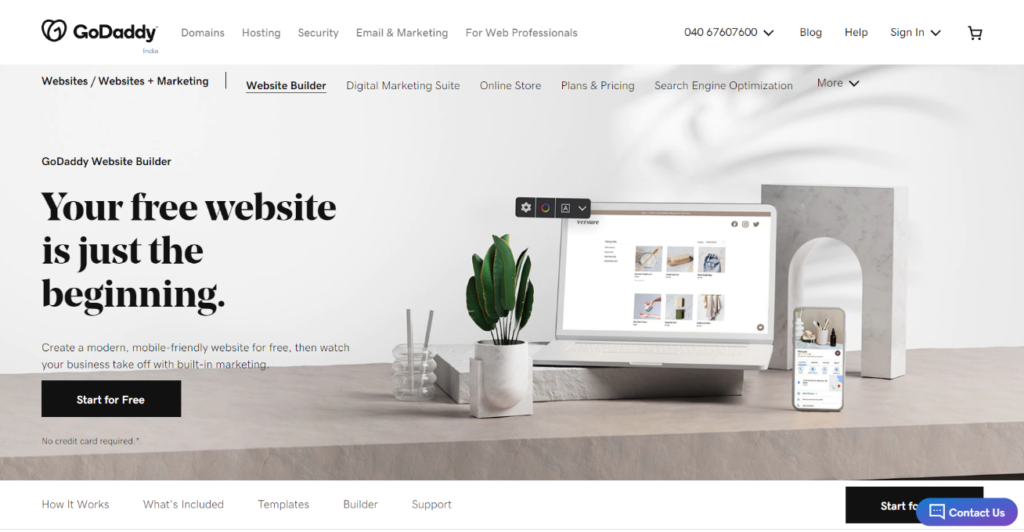
GoDaddy has a straightforward ‘Sign Up and Go’ interface.
And the procedure is certainly quick. All you have to do is click the “Start for Free” button.
After joining using your email address or a social network account, you will go through two steps: selecting a category from pre-selected choices and naming your site.
It’s quick and easy, and any decisions you make at the start may be adjusted later while modifying.
Then you will be directed to the website’s editor. You will select your site’s template and experiment with the website’s editing choices using the menu on the right.
You may also add and change parts on the menu, such as restaurant bookings and live streaming from your social media networks.
GoDaddy has a simple grid layout, and you will be able to arrange your stuff in every possible way. The grid design looks beautiful and provides your site with a clean, streamlined look.
You may resize your items as well as adjust the text. Larger items can be moved up and down, but smaller ones can only be moved left and right.
It’s straightforward and the choices are great, especially if you don’t have prior design skills.
Squarespace
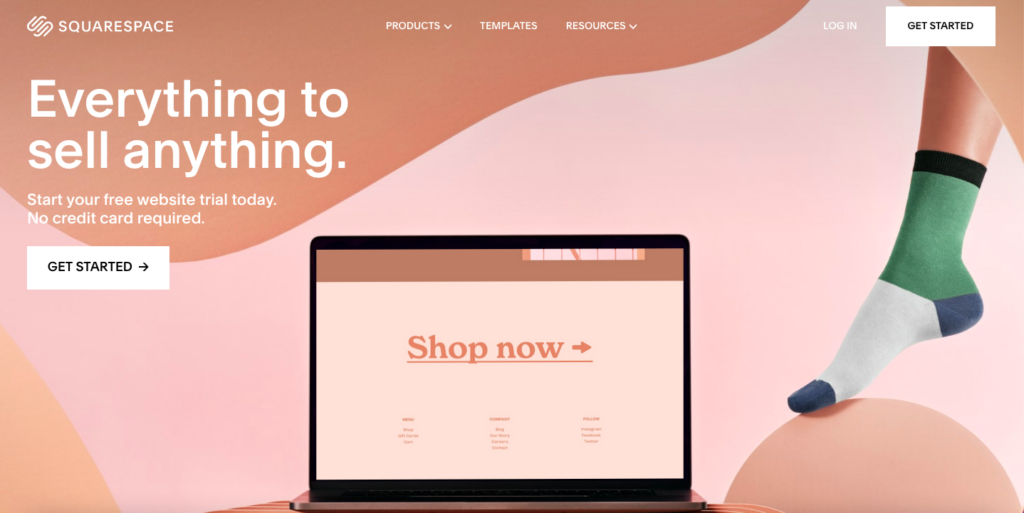
Squarespace site takes a different approach than GoDaddy when it comes to website setup.
You must first select a template before you can sign up. Is this strategy superior to GoDaddy? I’m not sure, but at least they offer something different.
Instead of asking yourself questions, you need to select a template that is matched your goal.
After that, you will be asked to name your site and then be given brief instructions on using the Squarespace editor.
Everything you chose at the start may be changed, just like GoDaddy. You don’t have to worry about making the perfect decision right away. This applies to both the site title and the template you select.
The Squarespace editor promotes simplicity.
The left side of your screen displays tools for all your needs. The editor emphasizes the editing choices and allows you to add and delete information from the website quickly.
The process of altering parts is almost similar to GoDaddy’s editor. Likewise, you must adhere to a grid (though it is not as rigorous here), and you may add sections and blocks to fill with material.
GoDaddy does not provide such restrictions, and you are left to your own liking. It is also possible to select from several pre-made sections.
I like the ability to add more features to those pre-built sections because they don’t always have the things you need. This truly allows your creative juices to run, and the modification options are nearly limitless.
Squarespace has a lovely design. You don’t have to think too hard while developing your website, and it looks great.
Here are some Squarespace alternatives to look at! Or check this Squarespace complete review.
Squarespace vs. GoDaddy Winner: GODADDY!
Godaddy vs Squarespace: Pricing
Knowing what is and isn’t good value for money is hard.
Squarespace and GoDaddy have four premium plans with different options. There is no free plan, although both sites offer a free trial. Squarespace’s trial is 14 days. You may also play around and develop your site with GoDaddy for free for 30 days.
In a nutshell, GoDaddy is less expensive. This website builder has monthly pricing ranging from $6.99 to $14.99, lower than the industry average.
Squarespace is comparable to other brands with its annual plan. Its monthly rates range from $14.00 to $49.00.
In any case, let’s see how these possibilities stack up.
GoDaddy
Basic
This $6.99 plan includes the basic features. This plan is well-suited for both company and personal use. You can do the following using this plan:
- Create a personal website
- Link your domain
- Connect one social networking site to your dashboard for quick publishing.
- Make five social media postings every month.
- Send up to 100 marketing emails every month.
The Basic plan does not contain SEO optimization or other eCommerce-related capabilities.
Standard
The Standard plan costs $10.49 and is more suited to a company website than the Basic plan. It includes extra features such as:
- Search engine optimization
- Connectivity to three social media networks
- Allows for up to 20 social media postings and 500 marketing emails each month.
This is ideal if you’re not using eCommerce for your website. Small businesses that do not intend to sell on their website can benefit from social media marketing and SEO optimization.
Premium
This $13.99 package has additional features to take your business to another level.
- Connect an infinite number of social networking networks.
- Create an infinite number of social networking postings.
- Send 25,000 marketing emails every month
This plan does not allow you to sell products on your website. The capacity to upload a limitless quantity of information from your social networking sites on your website is helpful.
Ecommerce
The most costly package ($14.99) covers everything described above and additional features. This plan allows you to sell on your website with their complete eCommerce package.
Discounts, shipping choices, and abandoned cart recovery are all part of the package. This is the only plan that genuinely allows you to sell, so if that’s what you’re searching for, this is the only option.
Squarespace Plans
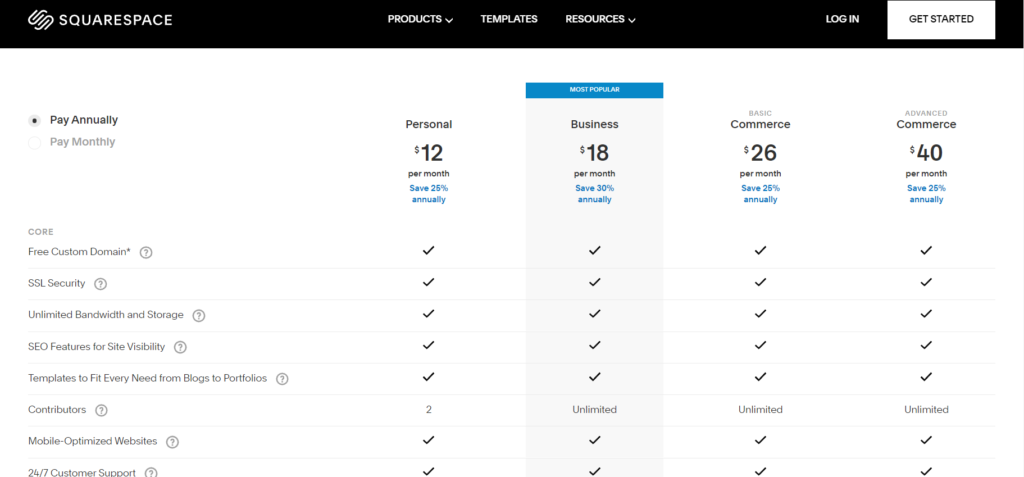
Personal
Like GoDaddy’s Basic plan, this plan provides fundamental functionality for $14.00 per month. The characteristics are as follows:
- Website building and complete website editing
- SSL security for free custom domains
- Storage and bandwidth are both unlimited.
This package is best suited for portfolios. This package, unlike the Basic plan, contains marketing features. The Personal plan’s key features are ideal for showcasing your work.
Business
Moving on, this $23.00 per month plan includes everything in the Personal plan plus more. It promotes itself as a business-focused plan with additional benefits like advanced analytics and eCommerce (with a 3% transaction fee).
The Business plan may look like a good alternative, but the 3% cost is a deal-breaker. Why would you pay the extra money if you already have this plan?
Commerce Basic
Commerce Basic costs $27.00 per month and includes sophisticated features such as:
- 0% transaction fee for eCommerce.
- Full CSS, HTML, and JavaScript customization
- Analytics for advanced eCommerce
- Customer accounts and business emails
If you want to sell something, Commerce Basic is superior to the Business plan. Yes, it is more expensive, but you will not be charged additional transaction costs.
Commerce Advanced
The tools offered by the Commerce Advanced plan at $49.00 per month are meant to help you recoup your investment.
The extra features are as follows:
- Options for advanced shipment
- Recovery of abandoned carts
- Subscription sales
These qualities help in client retention. It is not the ideal solution for someone just starting off. This plan is the ideal option for bigger and more established businesses. Go here for more information about Squarespace’s plans and prices.
Squarespace vs. GoDaddy Winner: GODADDY!
GoDaddy vs Squarespace: Templates
Godaddy’s Templates

GoDaddy website builder has 22 themes that allow you to use the same content with a different layout.
Squarespace Templates
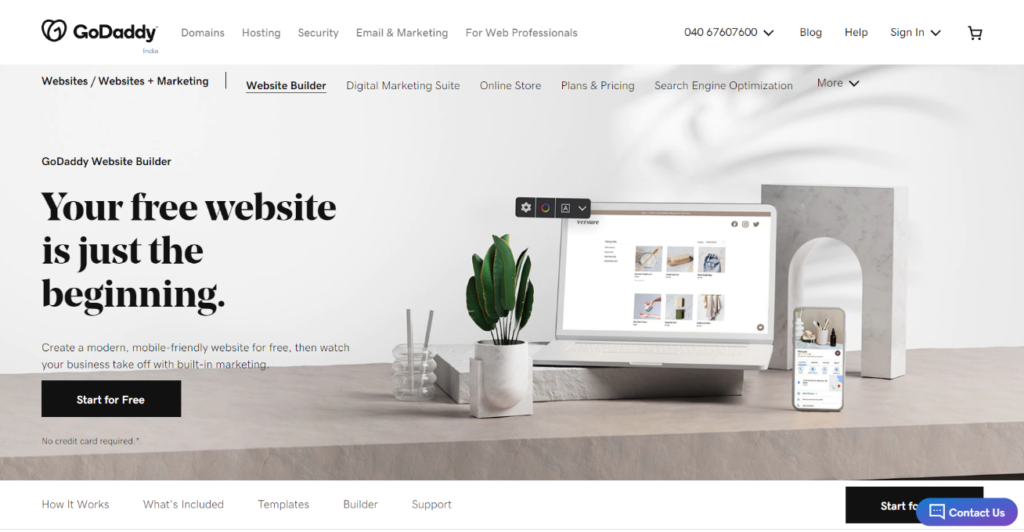
Squarespace has over 110 templates that can be tailored to unique websites.
Both website builders provide attractive themes, but their levels of capability differ.
A decent Squarespace template is a good starting point for a user with little design skills.
The primary distinction between GoDaddy and Squarespace is the way the templates function.
I appreciate how you can save templates in “My Favorites.” You can quickly go back to the one that piqued your interest previously.
The templates themselves are contemporary and well-designed. These designs provide a strong emphasis on graphics, making your site visually appealing.
I believe they are excellent for portfolios since they highlight your photographs to their best appearance.
I like the Squarespace template because they emphasize graphics and overall personalization. The designs are current and visually appealing; it’s nearly difficult to mess up the site’s appearance.
Squarespace vs. GoDaddy Winner: SQUARESPACE!
Godaddy vs Squarespace: Business Features
GoDaddy
GoDaddy’s forte is business, and they provide a wide range of tools for selling, marketing, and analytics.
Squarespace
Squarespace is well-suited for all types of websites, from blogging to selling and marketing.
Both platforms have excellent third-party tools for selling.
Both of these platforms provide capabilities that are specifically designed for small enterprises. This is the most significant factor to consider while deciding between Squarespace and GoDaddy for selling.
So, how do these website builders stack up in terms of business? Let’s find out:
eCommerce
GoDaddy offers a comprehensive business mission control center. It integrates the most critical elements of website building in one location. The platform combines useability and simplicity. This package comes with an informative tutorial which makes it ideal for beginners.
Adding and configuring an online store is also a breeze – simply choose the “Online Store” option in the website editor.
The typeface and colors of your online store will be immediately modified to what you’ve already selected.
The setup is also designed with the newbies in mind for the Squarespace commerce app.
The UI of this website builder is straightforward to grasp. After a bit of practice, you’ll be able to set up the store. The interface includes everything you might need, from selling online to delivery.
Marketing and SEO Tools
GoDaddy offers excellent social media posting and email marketing tools.
The social media tool allows you to publish straight to your social network accounts from your dashboard. What’s the best part? They provide attractive pre-made post templates that allow users to share consistent material across their social networks.
While I have some experience with graphic design, these features make things easier. They take care of everything so you can sit back and relax.
GoDaddy also has an excellent marketing tool called InSight. It is a dashboard tool that reminds you of your company goals and what you need to do to reach them.
After choosing your objectives, this program will assign you tasks to help you get there.
It offers you a score once you complete all of the small tasks. This score compares your site to other sites with the same mission.
Did I mention that GoDaddy is attempting to simplify everything? So, it should be no surprise that SEO is one of them.
GoDaddy’s SEO Wizard comes in the Basic Plan. It is helpful for someone new to SEO.
This SEO Wizard begins by asking you a series of questions about your website. I was asked to explain my website, for example. You will learn how to edit content and titles to boost your rank for your chosen keywords at this stage.
This is an exciting feature — the program suggests the ideal keywords in your writing. Personally, my brain would not generate them rapidly, so I’m grateful for this feature.
The wizard then suggests how to modify your site with the keywords.
This tool covers all the fundamentals and allows you to customize how you appear in search engines. Squarespace is good for beginners, but it’s not special if you’re already familiar with SEO.
Squarespace offers an emphasis on social media and email marketing. The Unfold tool allows you to create beautiful images for your business.
While the basic version of this application is free, the premium version costs $2.99 per month. This application provides designer-crafted layouts, typefaces, and effects to help you stand out on social networking.
Squarespace offers email marketing templates that are equally as lovely as their website designs. And as with website development, you must choose a template that best meets your demands.
I’ll give you a heads up beforehand so you’re prepared when it comes to SEO. The tools aren’t as good as those provided by GoDaddy. But they do the job well.
SEO tools are relatively simple. They let you edit the page description, titles, and other meta-data. It’s not much, but I have a hunch that you’ll enjoy this better than GoDaddy if you’ve worked with SEO before.
On the Marketing menu, there is also an SEO component that deals with site-wide issues. And I am pleased to report that they give some valuable tools to assist with this.
Squarespace vs GoDaddy Winner: SQUARESPACE!
Summary
| GODADDY | SQUARESPACE | |
| Ease of Use | WINNER | RUNNER-UP |
| Pricing | WINNER | RUNNER-UP |
| Templates | RUNNER-UP | WINNER |
| Business Features | RUNNER-UP | WINNER |
Squarespace offers an appealing look because of its engaging layout. It appears to be as simple as preparing a presentation or something on a word processor page for a novice. It has a framework that most people have previously done on their computers. It’s friendly and far from frightening.
Squarespace lends itself to any creative sector that incorporates images, such as whether you want to promote your photography skills, demonstrate your cooking ability, or display things you want to sell. Squarespace’s eCommerce options are also clearly shown here. They are perfect for small and medium-sized enterprises.
Meanwhile, GoDaddy is best known as a domain registrar. It is also a traditional web hosting provider, providing options like shared hosting.
GoDaddy offers two main alternatives for basic business sites: the GoDaddy website builder or a WordPress install with a plethora of WordPress themes to select from. If you’re in a hurry, the company’s website builder is a great place to start when creating your website.
Other minor details to consider include other eCommerce features, web design, drag, and drop options, free SSL certificates, unlimited bandwidth, phone support, and email support. You can always visit both Godaddy and Squarespace sites and other website builders to make a good comparison.
Some other website builders to consider are Wix and Bluehost.
