GoDaddy vs WordPress is a matchup that always shows up whenever you search for Content Management Systems (CMS) or hosting providers on Google. Although these programs serve similar purposes, they take separate approaches to the website building process and have different pros and cons too.
GoDaddy Site Builder is a platform that began as a hosting company. It allows the storage of various online projects for your business within its system.
With over two decades of reputable history, it is now a well-known hosting and website creation service provider to all kinds of users.
Working with GoDaddy is simple for almost everyone because the website building tool does not require any coding knowledge.
Meanwhile, WordPress is the world’s most popular Content Management System (CMS).
Because of its original focus on content-based projects, powerful plugin integration, and design customization capabilities, this CMS stands out from the crowd.
Given the open-source flexibility of WordPress, it’s challenging to compare it with another stand-out like GoDaddy web hosting service.
For this reason, it is necessary to look at the basic features of both programs to determine which one has a better offer.
In this post, I will provide an extensive WordPress Vs GoDaddy website builder comparison and will highlight the benefits and main differences between the two platforms to assist you in selecting the best system to meet your needs and expectations.
| GODADDY | WORDPRESS | |
| Pricing | Free plan available but with ads. For an ad-free plan, shared hosting prices range from $8.99-$24.99/month. The basic plan for WordPress hosting starts at $9.99/month. | Free plan available but with ads. For an ad-free experience, premium plans are $4, $8, $25, and $49.95/ per month. After the initial term is over, regular rates will apply to start at $18/month. |
| Ease of Use | Drop-and-drag option is available. Limited themes, images, and variations. Cannot make several changes at once. | Not a simple drop-and-drag process. Quite technical but you have more control over the looks and functionality of your website. |
| Design and Flexibility | Limited customization options. | Offers more options for customization. |
| eCommerce | Offers basic eCommerce solutions built-in with the software. | Offers more advanced eCommerce solutions. Some are built-in, but most powerful plugins are readily available for installation such as WooCommerce. |
| SEO | Offers basic SEO tools. Not as organized to be crawled by bots. | Provides a systematic way for bots to find the website. Offers excellent SEO tools, even with the basic plan. |
WordPress vs GoDaddy website builder: Pricing
| GODADDY | WORDPRESS | |
| PRICING | Domain Name = starting at $11.99/year (free domain name on the first year) Hosting Service = $8.99 – $24.99/month Pre-made themes = price varies Plugins = $0-$1,000 one-time payment or continuous Security = $69.99 up to $429.99 Developer Fess = Not available | Domain Name = starting at $12/year (free domain name on the first year) Hosting Service = $2.95-49.95/month Pre-made themes = $0-$200 a one off-charge Plugins = $0-$1,000 one-time payment or continuous Security = $50-$550 as one-time payment, $50+ for continuous payment Developer Fess = $0-$1,000 as one-time payment |
Looking at the table above, it is clear that GoDaddy is cheaper than WordPress in various categories.
GoDaddy Site Builder offers the $8.99/month rate for shared hosting plans.
Within this category, there are other packages available: Deluxe ($11.99/month), Ultimate ($16.99/month), and Maximum ($24.99/month).
Of course, each package offers a different set of services. The rule is as the prices go up, the features become more useful and advanced.
GoDaddy’s basic plan for WordPress hosting starts at $9.99, while the E-commerce plan reaches $24.99. For Business packages, Godaddy website builder pricing can reach up to $99.99.
The most expensive plan you can get with GoDaddy is $399.99, that is if you prefer a dedicated hosting service that will allow you to have complete control over all the elements of the website.
I covered the pricing details of WordPress in previous posts, so I don’t like to go over it again without repeating myself. But by comparison, GoDaddy is better if you are on a tight budget.
🏆 GoDaddy Website Builder vs WordPress WINNER: GoDaddy!
GoDaddy Website Builder vs WordPress: Web Hosting Ease of Use
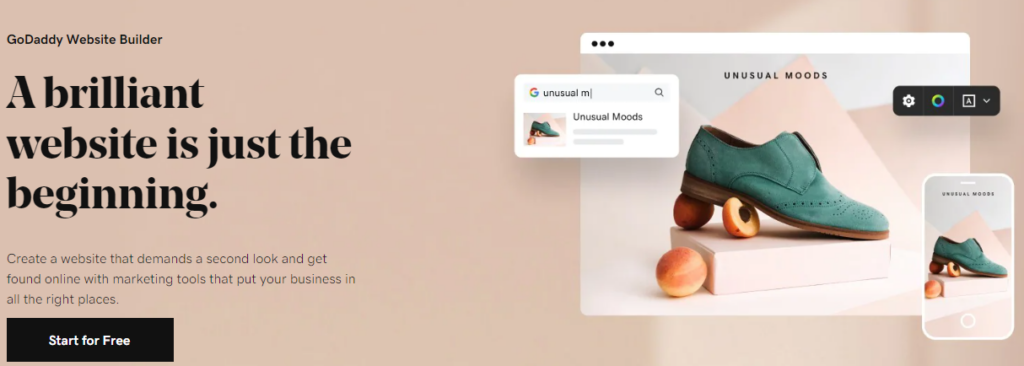
Using the GoDaddy website builder is pretty straightforward. Building your own functional and attractive website in less than an hour is possible.
GoDaddy’s drag-and-drop builder allows you to make real-time modifications. Since it has a transparent interface, you’ll know exactly what your website and its pages will look like after they’re published.
However, GoDaddy has certain limitations. The biggest disadvantage is that it does not allow various modifications at once.
For that reason, GoDaddy’s website builder is ideal for beginners who don’t have the time to master a more complicated platform.
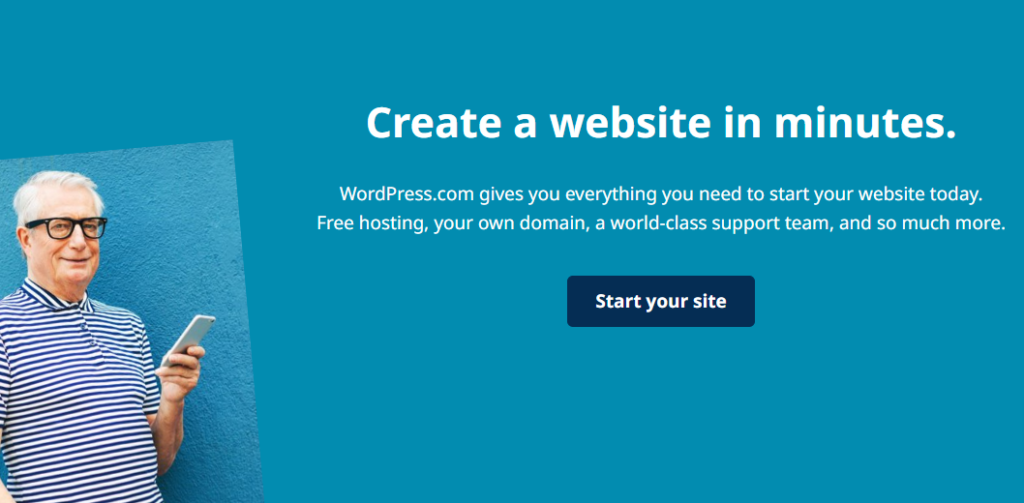
WordPress is unquestionably more difficult to set up and manage than GoDaddy.
With WordPress, you’ll need to buy a domain name and a web hosting plan and install a copy of WordPress with your web host.
Although some web providers, such as Bluehost, provide domain registration and web hosting packages and will even install WordPress for you, they are still no match with GoDaddy in terms of simplicity.
WordPress is not a drag-and-drop website builder. If you decide to develop your website using the WordPress platform, you’ll need to learn how to use its dashboard to build and maintain your site.
This will include using their free and paid themes and plugins or paying a developer to build out a website for you.
🏆 GoDaddy Website Builder vs WordPress WINNER: GoDaddy!
WordPress Vs GoDaddy Website Builder: Design and Flexibility
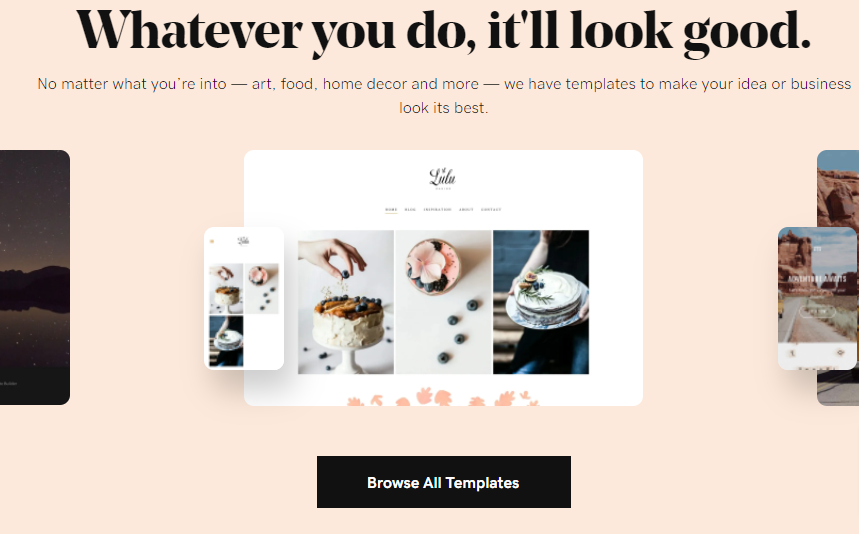
Web Design
With GoDaddy, you can manage the design of your site by selecting a theme from their Website Builder. The downside to this is that the theme choices are limited, unlike in WordPress.
For the “look” of the website, the Website Builder lets you modify the style of each page.
The editor uses a section-based approach, and then you can select various prebuilt layouts and assemble them like Lego pieces to create a complete page. This is by far one of its most engaging web design features.
You can even alter the content, colors, and font inside each layout. However, you can’t move each individual piece in the design around. In other words, you don’t have complete control over what your website will look like.
You can still customize the style of your site using WordPress by picking a theme. There are many distinct WordPress themes to choose from. Even with just a single theme, the choices are diverse.
Each theme offers various code-free customization possibilities.
If you want greater control, you can install a page builder plugin. These plugins provide a visual drag-and-drop editing experience. Elementor, Divi, and Beaver Builder are a few popular recommendations.
For example, with Elementor, you have the ability to be more dynamic and have more control over your visual design experience.
With GoDaddy’s Website Builder, you lack this direct design experience as you can only pick from a few high-level layouts.
In contrast, Elementor allows you to alter content to give you the freedom to create a website that speaks the brand of your business.
When it comes to personalizing your site design, WordPress provides far more versatility than GoDaddy.
Importing/Creating Content
GoDaddy has a separate text editor for adding blog articles. Text can be added simply by typing and photos or videos can be added by clicking the plus symbol.
Unlike in WordPress, there is no way to add formatting, buttons, or other elements.
The WordPress editor is the default method for adding material to WordPress. The editor uses a straightforward block-based approach.
To add text, simply click and enter as if you are using Word. You can easily add media material, such as images or videos, by adding a block.
Manipulating the blocks to create basic formatting like a multi-column layout, quotations, space, and dividers is also very simple to do.
Adding Features
Both GoDaddy and WordPress have built-in capabilities for all essential website functionalities.
However, you could have special requirements and may want to add more functionality than the ones that are already provided.
GoDaddy limits you to the platform’s built-in functionality, but WordPress allows you to install your own plugins that you could find more useful when building your website.
GoDaddy does has some great features, like appointment scheduling, eCommerce capability, email marketing tools, social media integrations, live chat, and other helpful tools.
It also lets website visitors sign up for accounts to build a membership site.
However, WordPress just outperforms Godaddy with its collection of over 60,000 plugins.
Because of this, WordPress is more adaptable than any website builder. GoDaddy just can’t compete in this department.
WordPress is the most flexible platform for non-technical users to develop websites. This is one of the reasons why almost 40% of websites now use WordPress.
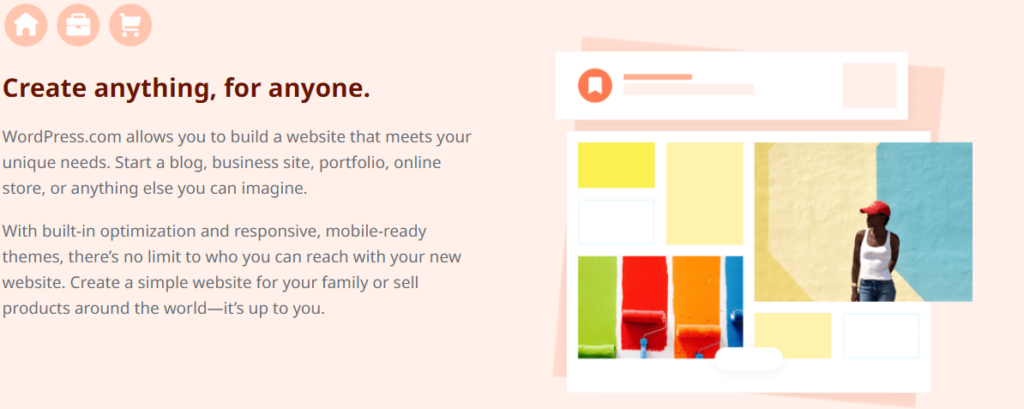
🏆 GoDaddy Website Builder vs WordPress WINNER: WordPress!
GoDaddy WebsiteBuilder vs WordPress Site: Ecommerce
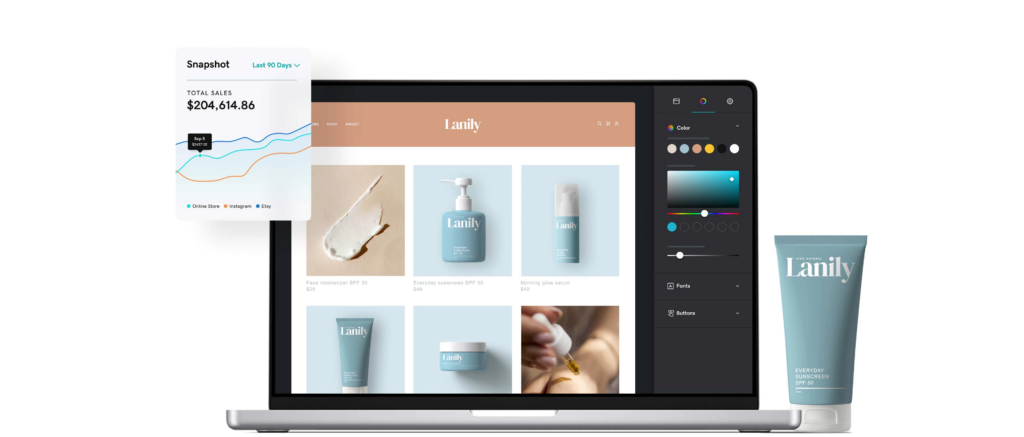
Both GoDaddy and WordPress have eCommerce capability.
However, the eCommerce feature is only available in the highest tier plan in GoDaddy.
You may add eCommerce capabilities to WordPress by installing the WooCommerce plugin.
WooCommerce is the most popular way to build an eCommerce store and includes all of the essential features.
WooCommerce may also be extended with plugins, giving you far more freedom than GoDaddy.
When it comes to marketing and advertising, GoDaddy has a lot to offer.
The website builder released its Website+Marketing function, which provides access to a collection of marketing tools. They are accessible from the same dashboard, saving the user time and effort.
The system also includes email marketing and social media promotion tools, Google My Company, Yelp Business Listing, GoDaddy In Sight tool, and other valuable features for business optimization.
The platform also provides a proprietary Contact Form builder that contains a collection of pre-designed blocks and capabilities for customizing them to assist users in creating web forms.
WordPress does not come with marketing tools, although several third-party plugins are available for this purpose.
The plugins are free and premium, and you may filter them according to their importance. These plugins must be manually integrated, which may require considerable time, expertise, and effort.
Among the plugins available, Qeryz, ManyContacts, and WP Migrate DB are some of the more popular ones.
🏆 GoDaddy Website Builder vs WordPress WINNER: WordPress!
GoDaddy Website Builder vs WordPress: SEO
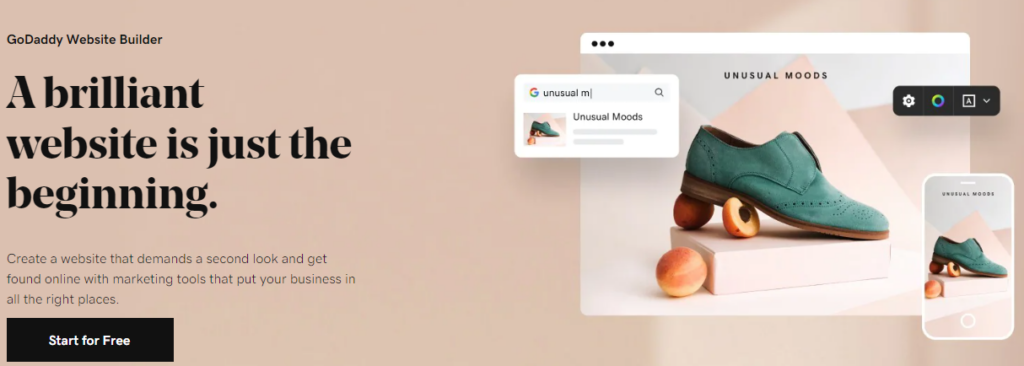
However, it’s good to know that GoDaddy has an SEO Wizard which gives you access to meta titles and descriptions. It also offers tips to help you optimize the content.
The program also allows you to integrate Google Analytics on your own to track project data. With that said, no built-in statistics tracking tools are accessible.
WordPress hosting works better in creating SEO-friendly websites that often rank well in search engine results.
Users can choose from hundreds of plugins that help create SEO-optimized content. This is beneficial to both search engines and the customer experience.
The plugins also give sufficient capabilities for users to promote their content on social media, manage complex SEO settings, modify custom URLs, assign target keywords, change website descriptions, and much more.
Smartly, WordPress hosting allows you to modify your website’s code.
This provides an excellent chance to improve the specifications of website layouts and incorporate high-end features to promote user engagement.
🏆 GoDaddy Website Builder vs WordPress WINNER: WordPress!
Summary
| GODADDY | WORDPRESS | |
| Ease of Use | WINNER | RUNNER UP |
| Pricing | WINNER | RUNNER UP |
| Design and Flexibility | RUNNER UP | WINNER |
| eCommerce | RUNNER UP | WINNER |
| SEO | RUNNER UP | WINNER |
WordPress is more flexible regarding usage and editing, albeit there may be a small learning curve at first. The system considers its customers’ convenience by providing various online assistance.
GoDaddy is a simpler website builder. However, users cannot make significant changes to various processes, including design.
When it comes to eCommerce, WordPress provides more flexibility and shop administration tools.
This capability is realized by integrating third-party eCommerce plugins into the CMS. GoDaddy, on the other hand, provides a built-in eCommerce platform that works well for launching basic online businesses selling popular items.
When it comes to SEO, WordPress is certainly better. Thus, WordPress websites have a greater chance of ranking higher in the long run.
After a thorough GoDaddy website builder review, it turns out that it lacks several basic SEO tools, which could be detrimental to your business
For this matchup, it’s obvious why we unanimously choose WordPress!
