Looking for a hassle-free website builder that offers flexibility and affordability? Check out GoDaddy Website Builder! Our review covers the pros and cons, plus we explore its features and user experience. Is it the perfect fit for your next web project?
Create a stunning website in minutes with GoDaddy's user-friendly website builder. Take advantage of their built-in marketing options, flexible shipping, and integration with GoDaddy's other services to grow your business online.
Pros and Cons
GoDaddy Website Builder Pros:
- Forever-free plan available
- Easy to use drag-and-drop editor
- Wide selection of templates and features
- Mobile-friendly design
- 24/7 support
- Free domain name with some plans
- Free SSL certificate
- 7-day trial of premium features
GoDaddy Website Builder Cons:
- Some templates can be generic
- Limited customization options
- No built-in SEO tools
- Prices can be high for some features
- Customer support can be slow at times
Overall, GoDaddy website builder is a good option for small businesses or individuals who want to create a website quickly and easily. It’s not the most feature-rich or customizable website builder, but it’s a good value for the price.
Here are some additional details about the pros and cons:
Pros:
- Easy to use drag-and-drop editor: The GoDaddy website builder is very easy to use, even for people with no experience in website design. The drag-and-drop editor makes it easy to add and move elements on your website, and there are plenty of tutorials and help articles available if you get stuck.
- Wide selection of templates and features: GoDaddy offers a wide selection of templates to choose from, so you can find one that fits your business or personal needs. There are also a variety of features available, including a blog, contact form, and social media integration.
- Mobile-friendly design: All of GoDaddy’s templates are mobile-friendly, so your website will look good on any device. This is important for businesses that want their website to be accessible to customers on all devices.
- 24/7 support: GoDaddy offers 24/7 support, so you can get help with your website at any time of day or night. This is a great option if you have any questions or problems with your website.
- Free domain name with some plans: Some of GoDaddy’s plans include a free domain name for the first year. This can save you money if you’re not already registered for a domain name.
- Free SSL certificate: All of GoDaddy’s plans include a free SSL certificate. This is important for businesses that want to secure their website and protect customer data.
- 7-day trial of premium features: GoDaddy offers a 7-day trial of its premium features. This is a great way to try out the features before you commit to a paid plan.
Cons:
- Some templates can be generic: Some of GoDaddy’s templates can be a bit generic. If you want a unique website design, you may need to do some customization.
- Limited customization options: GoDaddy’s website builder offers limited customization options. If you want a lot of control over the look and feel of your website, you may want to consider a different platform.
- No built-in SEO tools: GoDaddy’s website builder does not have built-in SEO tools. If you want to improve your website’s search engine ranking, you will need to use third-party tools.
- Prices can be high for some features: Some of GoDaddy’s features, such as priority support and unlimited video uploads, can be expensive. If you don’t need these features, you can save money by choosing a different plan.
- Customer support can be slow at times: GoDaddy’s customer support can be slow at times. If you have a question or problem, you may have to wait a while for a response.
Overall, GoDaddy website builder is a good option for small businesses or individuals who want to create a website quickly and easily. It’s not the most feature-rich or customizable website builder, but it’s a good value for the price.
Plans and Pricing
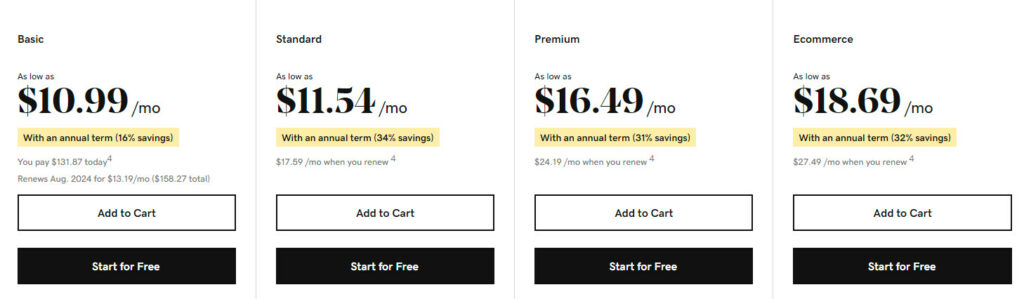
GoDaddy Website Builder offers a variety of plans to cater to the needs of different users, ensuring a suitable option for everyone from beginners to advanced users. These plans are divided into the following categories: Free Plan, Basic, and E-commerce Plans.
Free Plan
The GoDaddy Website Builder Free Plan offers limited features and is suitable for those wanting to start their website creation journey. Users can benefit from a 30-day free trial that includes basic functionality, such as creating and managing a simple website.
The free GoDaddy website builder plan gives you:
- Email and social media marketing
- One-time appointments
- PayPal payments
- SSL certificate to keep your site secure
- 24/7 customer support
- Branded content creation with GoDaddy Studio
- 7-day trial of premium features
Basic, Standard, Premium, and E-Commerce Plans
| Features | Basic | Standard | Premium | Ecommerce |
|---|---|---|---|---|
| Website security (SSL) | ✓ | ✓ | ✓ | ✓ |
| Custom domain connection | ✓ | ✓ | ✓ | ✓ |
| On-the-go editing | ✓ | ✓ | ✓ | ✓ |
| 24/7 support | ✓ | ✓ | ✓ | ✓ |
| Guidance and analytics | ✓ | ✓ | ✓ | ✓ |
| Search Engine Optimization (SEO) | — | ✓ | ✓ | ✓ |
| Social Media & Email Marketing | ||||
| Social media platforms | 1 | 3 | Unlimited | Unlimited |
| Social posts & responses/mo | 5 | 20 | Unlimited | Unlimited |
| Email marketing sends/mo | 100 | 500 | 25,000 | 25,000 |
| Welcome email and appointment confirmation automations | ✓ | ✓ | ✓ | ✓ |
| Order email automations | — | — | — | ✓ |
| Branded content creator | ✓ | ✓ | ✓ | ✓ |
| Professional email | Free for 1-year | Free for 1-year | Free for 1-year | Free for 1-year |
| Online Appointments | ||||
| One-time appointments | ✓ | ✓ | ✓ | ✓ |
| Recurring appointments | — | — | ✓ | ✓ |
| One-time group events | — | — | ✓ | ✓ |
| Payments for appointments | — | — | ✓ | ✓ |
| Email and text appointment reminders | — | — | ✓ | ✓ |
| E-commerce | ||||
| Product listings | — | — | — | ✓ |
| Flexible payments | ✓ | ✓ | ✓ | ✓ |
Basic Plan
The GoDaddy Website Builder Basic Plan starts at $10.99 a month. This plan includes a custom domain, basic design templates, and a range of analytics, making it a suitable choice for those with minimal website requirements.
- Everything in the Free plan, plus:
- Google Analytics integration
- Custom domain name
- 24/7 phone support
- Unlimited email addresses
- 24/7 chat support
Standard Plan
The GoDaddy Website Builder Standard Plan starts at $11.54 a month. This plan is a good option for businesses that need more storage and bandwidth. It includes unlimited video uploads, which is great if you want to add videos to your website. It also includes 300 email addresses, which is enough for most businesses.
- Everything in the Basic plan, plus:
- Unlimited video uploads
- 30GB of file storage
- 100GB of bandwidth
- 300 email addresses
Premium Plan
The GoDaddy Website Builder Premium Plan starts at $16.49 a month. This plan is the best option for businesses that need the most features and support. It includes priority support, so you’ll get help from GoDaddy experts quickly if you need it. It also includes 1000 email addresses, which is enough for even the largest businesses.
- Everything in the Standard plan, plus:
- Priority support
- 100GB of file storage
- 500GB of bandwidth
- 1000 email addresses
E-commerce Plan
The GoDaddy Website Builder E-commerce Plan starts at $18.69 a month. This plan is a good option for businesses that want to sell products online. It includes all of the features of the Premium plan, plus an online store, product catalog, shopping cart, payment processing, and shipping integration.
- Everything in the Premium plan, plus:
- Online store
- Product catalog
- Shopping cart
- Payment processing
- Shipping integration
It is important to note that these prices are subject to change and may differ depending on promotions, and the initial advertised prices could increase after the first year of subscription.
Ease of Use and Editor
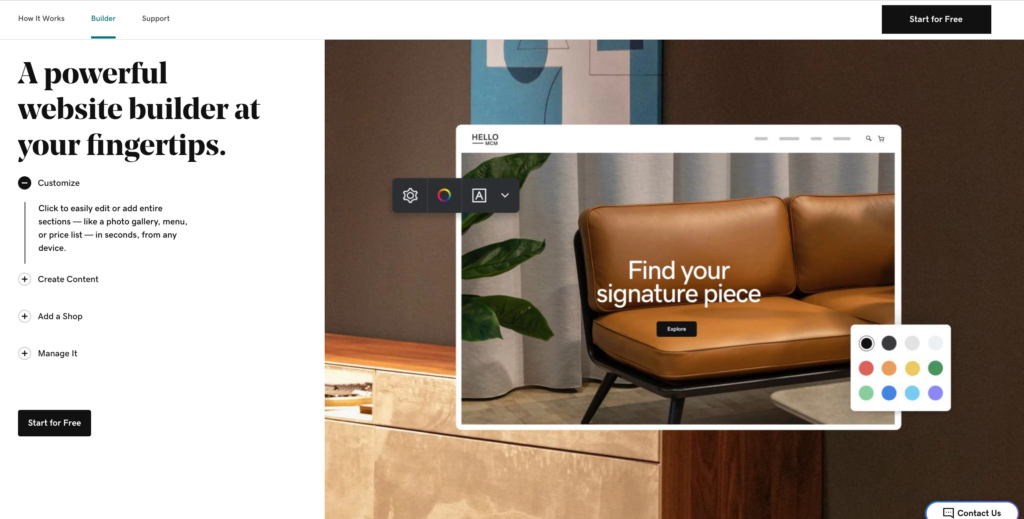
Beginner-Friendly
GoDaddy Website Builder is designed to be fast, efficient, and accessible to users with varying levels of experience. Its user interface is intuitive and straightforward, making it easy for beginners to create their website in a short time.
With the incorporation of Artificial Intelligence (AI), the platform offers simplicity without sacrificing functionality. Users can choose from a selection of pre-designed templates to kickstart their website building process.
Click and Drag Reorder
Want to move a section? Easy. Just click and move them.
Customizable Themes
Start with a basic concept and expand on it however you like.
Calls to Action
Drive sales and attention to your important products.
Backup and Restore
Sleep easy knowing that you’ve always got a backup of your site.
Promo Banners
Put in promo banners to push your next big sale.
Members-Only Pages
Keep things private with password-protected pages.
Drop-Down Menus
Lots of pages? Drop-down menus make navigation easy.
Contact Forms
Let your visitors keep in touch with an easy contact form.
Single Image Library
Multiple sites with Website Builder? Keep all your images in one library.
Customization Options
Despite its focus on ease of use, the GoDaddy Website Builder still provides a range of customization options to tailor the website according to individual preferences and branding requirements.
While the customization options may not be as extensive as those offered by more advanced website builders, they are still adequate for most small businesses and personal projects. Users can modify colors, fonts, and other design elements to create a unique website that reflects their brand identity.
Moreover, GoDaddy’s editor offers essential tools for managing website content, such as adding and organizing text, images, and videos. This streamlined approach to customization enables users to focus on crucial aspects of their website, such as content and functionality, without getting overwhelmed by complex design choices.
Templates and Themes
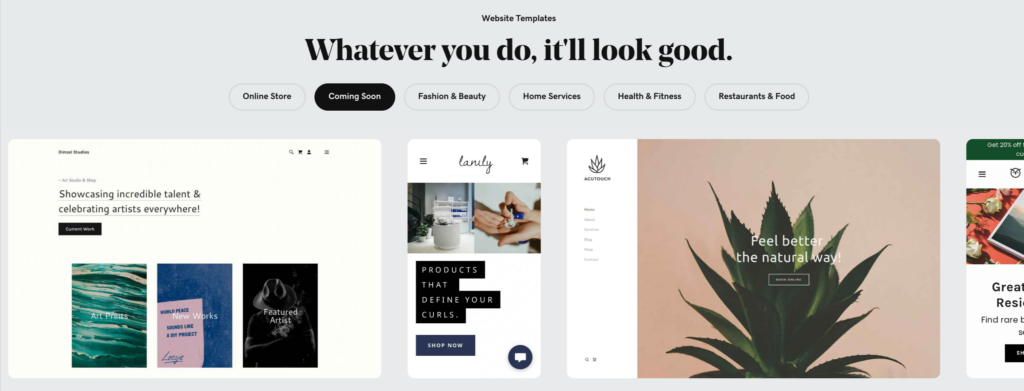
Website Templates
GoDaddy Website Builder offers a collection of over 100 mobile-responsive design templates for users to choose from. The templates are versatile and cater to various industries such as restaurants, online stores, portfolios, and more.
These pre-built designs eliminate the need for users to start from scratch and enable them to create a professional-looking website quickly and easily.
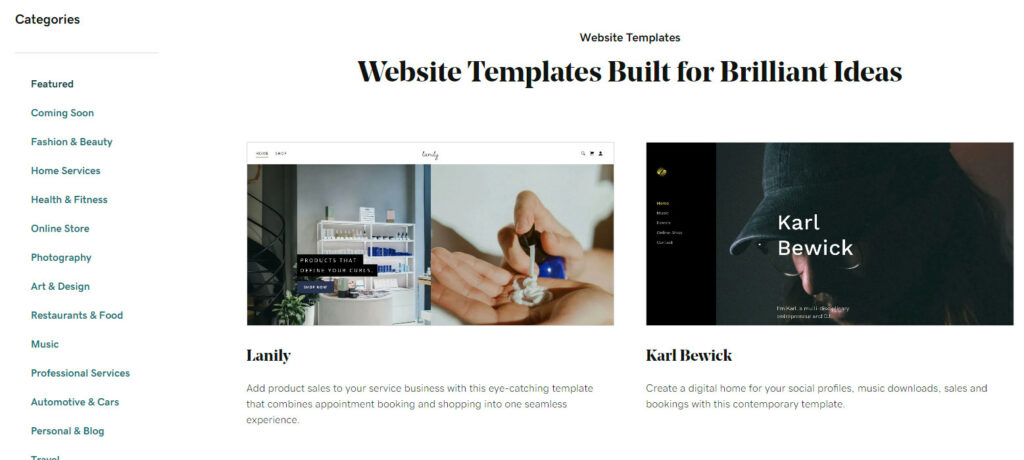
All templates are mobile-responsive, ensuring that websites look great on desktops, tablets, and smartphones. Users can also preview their design on both desktop and mobile platforms while editing, making it easy to adjust and perfect the layout for any device.
Customizable Templates
Although GoDaddy Website Builder’s templates may look slightly generic, they offer good customization options for users who want to personalize their websites.
The website builder’s visual editor is designed for ease of use, allowing users to modify different aspects such as colors, fonts, and images, catering to their specific branding and design preferences.
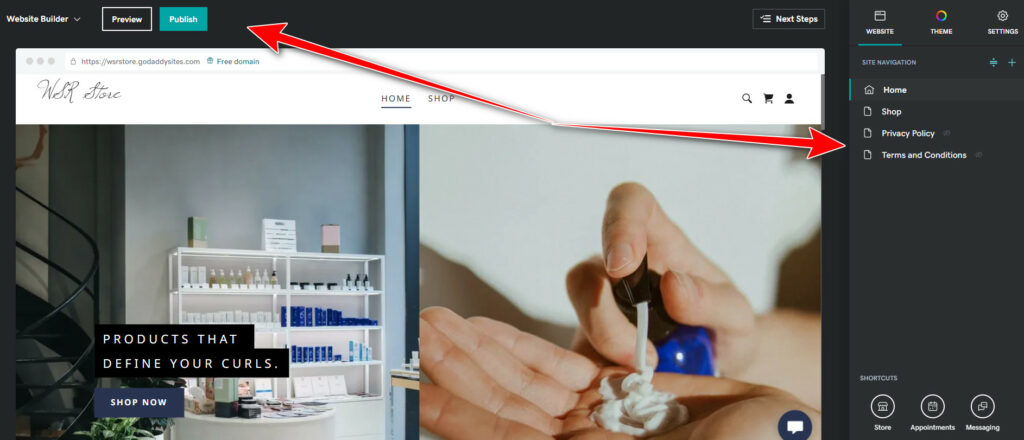
While the design customization options are relatively limited compared to some other website builders, GoDaddy Website Builder is still capable of assisting users in creating a clean and functional website that meets their needs.
Using the provided templates, users can make the modifications necessary to align their website’s design with their business image and establish a strong online presence.
SEO and Marketing Tools
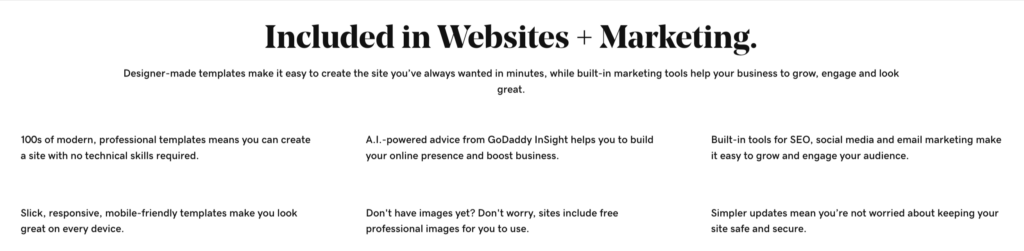
GoDaddy Insight
GoDaddy Website Builder offers a powerful analytics tool called GoDaddy Insight. This feature helps users track their website’s performance and provides tailored suggestions for improving search engine optimization (SEO).
Users can monitor crucial SEO metrics such as traffic, search rankings, and keyword performance, making it easier to optimize their websites and gain visibility on search engines.
Email Marketing
The platform includes an email marketing feature, enabling users to create and send professional-looking emails to their subscribers.
GoDaddy makes it simple for beginners to design aesthetically pleasing newsletters, target specific user segments, and track the performance of their campaigns. This feature is vital for businesses looking to nurture relationships with customers and drive repeat business.
Social Media Integration
Social media integration is seamless with GoDaddy’s Website Builder. Users can easily connect their websites to popular social media platforms like Facebook, Twitter, and Instagram, allowing them to reach a wider audience.
Additionally, social sharing buttons can be added to blog posts and web pages, encouraging users to share content and further expand a business’s reach.
Blogging
GoDaddy’s Website Builder supports blogging, enabling users to create engaging content that appeals to their target audience.
The platform offers several blog templates and custom widgets, allowing users to design their blogs to match their brand’s aesthetic.
Incorporating a blog into a website is a great way to improve SEO and engage with visitors, especially when creating content that is relevant, informative, and share-worthy.
E-Commerce Features
Online Store
GoDaddy Website Builder offers a user-friendly platform, ideal for small businesses who want to set up an online store quickly. Its e-commerce features include a range of templates to choose from, making it simple to customize the look of your store.
With over 100 mobile-responsive design templates, you can be confident your website will look great on any device.
Moreover, the platform integrates with popular payment gateways, such as PayPal and Apple Pay, creating a seamless shopping experience for your customers.
Shipping
When it comes to shipping, GoDaddy Website Builder provides a variety of options for businesses. You can set up different shipping rates, choose from various carriers, or even offer free shipping based on specific criteria. This flexibility allows you to tailor your shipping options to suit your business and customer preferences.
Payments
The platform ensures processing payments is smooth and secure for your customers, as it supports multiple payment methods like PayPal and Apple Pay. This simplifies the checkout process, enhancing customer satisfaction, and boosting conversion rates.
In addition to user-friendly features, GoDaddy Website Builder’s pricing is affordable, with the Commerce plan starting at $16.99 a month. This makes it an attractive option for small businesses and entrepreneurs entering the world of e-commerce.
Hosting and Domains
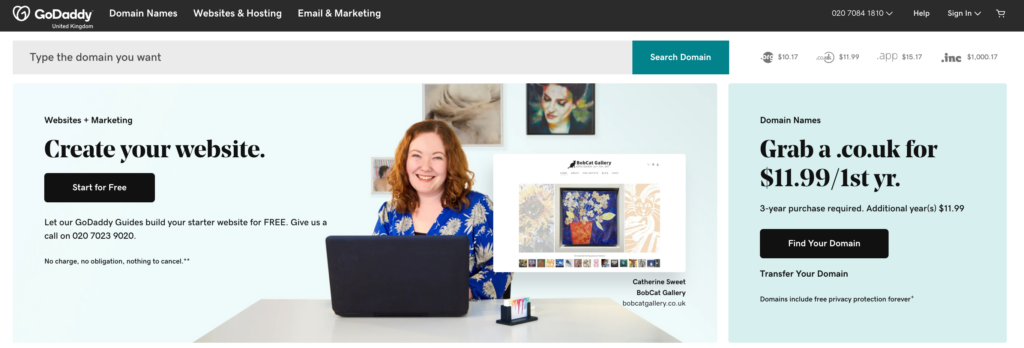
Web Hosting
GoDaddy offers a 99.9% uptime guarantee and 24/7 support for its web hosting services, making it a reliable choice for individuals and businesses. Their hosting plans cater to a variety of needs, whether you’re setting up a small blog or a full-fledged online store. They also provide an easy-to-use site builder tool helping users create and manage their websites without needing extensive technical knowledge.
Free Domain
Users can benefit from a free domain registration for the first term when signing up for a GoDaddy hosting plan. This allows customers to save on initial costs and get started with their online presence right away. However, it’s important to note that the domain remains free only for the first term, and users will have to pay for the renewal afterwards.
Custom Domain
GoDaddy’s custom domain options give users the chance to choose a domain name that represents their brand effectively. With numerous domain extensions available, businesses can find the perfect fit for their online presence. Having a custom domain adds credibility to a website, making it more attractive to potential customers and partners.
Customer Support and Extras
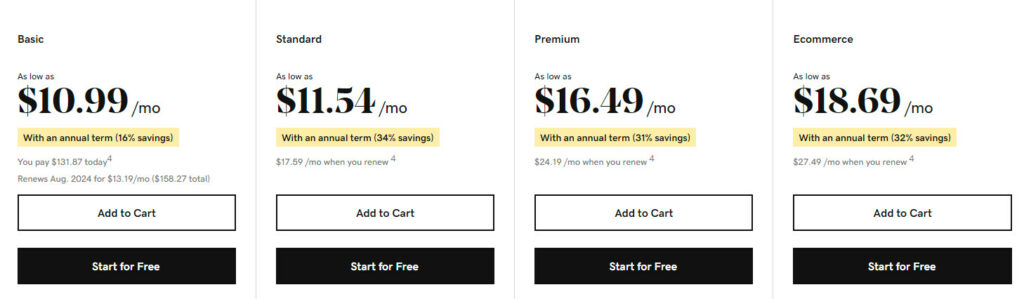
Customer Support
GoDaddy is known for its extensive customer support, providing assistance to users through multiple channels. Their support team is available 24/7, ensuring that they can address any issues or concerns promptly. Users can reach out to the support team via phone, email, and live chat, offering a comprehensive and accessible help system.
GoDaddy’s website has a wide range of resources available to users, such as articles, tutorials, and FAQs, to solve common issues independently. The detailed knowledge base allows customers to troubleshoot and address any concerns effectively and efficiently.
Additional Services
GoDaddy offers a comprehensive set of additional services to enhance the website building experience. These services include domain registration, hosting, email marketing, and search engine optimization (SEO). These features enable users to create functional and well-optimized websites, and manage their online presence effectively.
Furthermore, GoDaddy offers an integrated eCommerce solution for users looking to create an online store. This solution provides essential capabilities such as inventory management, payment processing, and shipping options, making it an attractive option for small businesses.
Compare GoDaddy Website Builder Competitors
GoDaddy Vs Wix
GoDaddy’s website builder is known for its simplicity and speed, making it ideal for users looking to build a website quickly. Wix, on the other hand, offers more design flexibility and a larger template selection, giving users more options to customize their website. In terms of pricing, both platforms offer reasonable options, but Wix provides a free plan for users who don’t mind having a Wix-branded domain.
Wix vs GoDaddy Comparison:
| Feature | GoDaddy | Wix |
|---|---|---|
| Ease of Use | ⭐⭐⭐⭐ | ⭐⭐⭐ |
| Design Flexibility | ⭐⭐⭐ | ⭐⭐⭐⭐⭐ |
| Template Selection | ⭐⭐ | ⭐⭐⭐⭐ |
GoDaddy Vs Squarespace
While GoDaddy’s website builder focuses on simplicity and speed, Squarespace is known for its beautiful, modern templates and advanced design customization options. Squarespace also offers features such as built-in ecommerce capabilities and access to a developer platform. However, Squarespace’s plans tend to be more expensive than GoDaddy’s, making it a better choice for users who prioritize design and function over cost.
GoDaddy vs Squarespace Comparison:
| Feature | GoDaddy | Squarespace |
|---|---|---|
| Ease of Use | ⭐⭐⭐⭐ | ⭐⭐⭐ |
| Design Flexibility | ⭐⭐⭐ | ⭐⭐⭐⭐⭐ |
| Template Selection | ⭐⭐ | ⭐⭐⭐⭐⭐ |
GoDaddy Vs Shopify
GoDaddy is well-suited for users who want to build a simple and quick website, whereas Shopify is a dedicated ecommerce platform for businesses looking to sell online. Shopify offers more advanced features, such as a range of payment gateways, integration with multiple sales channels, and a plethora of ecommerce templates. For users with an ecommerce focus, Shopify is the more suitable option.
Shopify vs GoDaddy Comparison:
| Feature | GoDaddy | Shopify |
|---|---|---|
| Ease of Use | ⭐⭐⭐⭐ | ⭐⭐⭐ |
| Design Flexibility | ⭐⭐⭐ | ⭐⭐⭐⭐ |
| Template Selection | ⭐⭐ | ⭐⭐⭐⭐ |
GoDaddy Vs WordPress
GoDaddy’s website builder targets users looking for a simple and fast solution to create a website. In contrast, WordPress is a powerful and flexible content management system that is highly customizable with thousands of themes and plugins. However, WordPress has a steeper learning curve, and its setup process requires more technical knowledge. GoDaddy is easier to use, but WordPress offers greater design capabilities and extensibility.
GoDaddy vs WordPress Comparison:
| Feature | GoDaddy | WordPress |
|---|---|---|
| Ease of Use | ⭐⭐⭐⭐ | ⭐⭐ |
| Design Flexibility | ⭐⭐⭐ | ⭐⭐⭐⭐⭐ |
| Template Selection | ⭐⭐ | ⭐⭐⭐⭐⭐ |
Questions & Answers
What is GoDaddy Website Builder?
GoDaddy Website Builder is a beginner-friendly website building tool that uses Artificial Intelligence (AI) to simplify and speed up the process of creating websites. It offers various templates and customization options for different industries and purposes.
How does GoDaddy Website Builder compare to Wix, Squarespace, Shopify?
Compared to other popular website builders like Wix and Squarespace, GoDaddy offers a fast and intuitive website creation process. While Wix and Squarespace provide more advanced design capabilities and extensive app integrations, GoDaddy is an excellent choice for those seeking a quick and simple website building experience. On the other hand, Shopify is specifically designed for e-commerce sites, with unmatched sales features and tools.
What are the pros and cons of using GoDaddy Website Builder?
Pros of GoDaddy Website Builder include its ease of use, quick website building process, and mobile optimization features. However, some cons are the limited design flexibility, fewer app integrations, and less advanced e-commerce features compared to other builders like Shopify.
Is GoDaddy Website Builder Free?
GoDaddy Website Builder offers a 30-day free trial, allowing users to try out its features before committing to a paid plan. After the trial, pricing ranges from $0 to $29.99, depending on the plan you choose.
Is GoDaddy Website Builder cost-effective?
Considering its user-friendly interface and reasonable pricing, GoDaddy can be a cost-effective option, especially for users in need of a fast and straightforward website building solution. However, those requiring advanced design tools or e-commerce features may find more value in other platforms like Wix, Squarespace, or Shopify.
How good is GoDaddy Website Builder’s SEO performance?
GoDaddy offers basic SEO tools and options, which can be sufficient for smaller websites or businesses. However, for more advanced SEO capabilities and customization, other website builders like Wix or Squarespace might be a better choice.
What are the alternatives to GoDaddy Website Builder?
Some popular alternatives to GoDaddy Website Builder include Wix, Squarespace, Shopify, Square Online, Hostinger, WordPress.com, and IONOS. These website builders cater to various needs, ranging from e-commerce to advanced design features and robust SEO capabilities.
How user-friendly is GoDaddy Website Builder for beginners?
GoDaddy Website Builder is known for its beginner-friendly interface and easy-to-use features. With its AI technology and various templates, GoDaddy enables users to create websites quickly, making it an excellent choice for those new to website building.
Our Verdict ⭐
After thoroughly testing GoDaddy Website Builder in 2025, I can confidently say it’s a solid choice for small businesses and individuals looking to create a professional website without coding expertise. Its intuitive drag-and-drop interface and wide range of templates make it possible to launch a site in just a few hours.
Create a stunning website in minutes with GoDaddy's user-friendly website builder. Take advantage of their built-in marketing options, flexible shipping, and integration with GoDaddy's other services to grow your business online.
One of the standout features I appreciated was the AI-powered website creator. By answering a few questions about your business and design preferences, it generates a custom website tailored to your needs. This tool saved me significant time during the initial setup process.
The platform’s e-commerce capabilities have improved since my last review. While not as robust as dedicated e-commerce platforms, GoDaddy now offers features like abandoned cart recovery and product variants, which are sufficient for small to medium-sized online stores.
However, GoDaddy Website Builder does have limitations. As an experienced web developer, I found the customization options somewhat restrictive. While this simplicity is perfect for beginners, it may frustrate those wanting more control over their site’s design and functionality.
The SEO tools, while adequate for basic optimization, lack the depth found in some competitors. I had to rely on third-party tools for more advanced SEO strategies, which might be a drawback for businesses heavily focused on search engine rankings.
Pricing is competitive, especially when considering the included hosting and domain name (first year free with annual plans). However, the cost can add up quickly if you need advanced features like email marketing or social media integration, which are only available in higher-tier plans.
Customer support has been a mixed bag in my experience. While the 24/7 availability is commendable, response times and quality can vary. I’ve had both quick resolutions and frustrating multi-day exchanges for more complex issues.
Is GoDaddy Website Builder right for you? If you’re a small business owner, freelancer, or anyone looking to create a professional-looking website quickly, it’s definitely worth considering. The platform’s ease of use and all-in-one approach can save you time and headaches, especially if you’re new to web design.
However, if you require extensive customization, advanced e-commerce features, or in-depth SEO tools, you might want to explore other options like WordPress or Shopify.
Ultimately, the best choice depends on your specific needs, technical skills, and long-term goals. I recommend taking advantage of GoDaddy’s free trial to test the platform yourself and see if it aligns with your vision for your website.
Have you used GoDaddy Website Builder? What was your experience like? Share your thoughts in the comments below – your insights can help others make an informed decision!
Reviewing GoDaddy: Our Methodology
When we review website builders we look at several key aspects. We assess the intuitiveness of the tool, its feature set, the speed of website creation, and other factors. The primary consideration is the ease of use for individuals new to website setup. In our testing, our evaluation is based on these criteria:
- Customization: Does the builder allow you to modify template designs or incorporate your own coding?
- User-Friendliness: Are the navigation and tools, such as the drag-and-drop editor, easy to use?
- Value for Money: Is there an option for a free plan or trial? Do paid plans offer features that justify the cost?
- Security: How does the builder protect your website and data about you and your customers?
- Templates: Are the templates of high quality, contemporary, and varied?
- Support: Is assistance readily available, either through human interaction, AI chatbots, or informational resources?
Learn more about our review methodology here.

