If you’re thinking about using WooCommerce, you might be wondering how much you’ll have to pay for it. Here I explain how much building an online store with WooCommerce will really cost.
WooCommerce is a free open-source plugin for WordPress that enables you to customize and add eCommerce functionality to your website. Like WordPress, WooCommerce’s software is 100% free to download.
But before you get too excited, there’s a catch: even though WooCommerce is free out of the box, its free features will almost definitely not be sufficient for your website.
That means you’ll very likely have to pay for added features, such as themes, additional plugins, and more.
So, how much will building an online store with WooCommerce cost?
To calculate how much you should expect to budget for your WooCommerce site, let’s break down how WooCommerce actually works and which features you’ll need to pay for.
Summary: How much does it cost to build a site with WooCommerce?
- Although WooCommerce is a free WordPress plugin, to make it fully functional for your website you’ll likely need to add additional plugins, extensions, and security features.
- You should budget at least $10 a month for the basics necessary to make WooCommerce work for your site.
- On top of that, if you want more advanced features and customizations for your site, you could easily end up paying an added $200 or more a year.
- You’ll also need to factor in the cost of a web hosting plan, which can range from $2 – $14 a month for a basic WordPress hosting plan.
What Exactly Is WooCommerce?
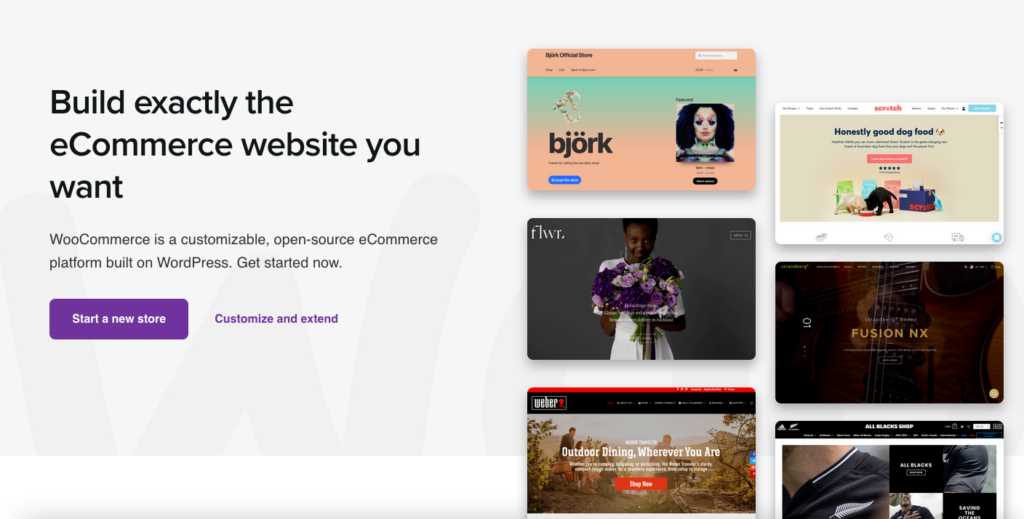
WooCommerce is a WordPress eCommerce plugin, which means it’s specifically designed to add eCommerce capability to websites built with WordPress.
First launched in 2011, WooCommerce makes it easy to turn your WordPress site into a fully functional eCommerce site.
It’s a highly versatile software that’s compatible with both small and large-scale online stores, making it ideal for businesses that are starting small but prioritizing quick and easy scalability.
WooCommerce is open-source software, meaning it’s free to download and install on your WordPress site.
However, that doesn’t mean that setting up your eCommerce store is going to be completely free.
There are additional costs that you’ll have to consider, as well as other WordPress plugins and extensions that will likely be necessary.
WooCommerce Pricing
When it comes to your budget, one of the biggest benefits of using WooCommerce instead of another eCommerce website builder is customizability: just like its software, WooCommerce’s prices are also highly customizable.
That means that you can pay for as many or as few features as you need.
It also means that generalizing how much WooCommerce costs is tricky because the cost will be different depending on the specifics of the website you’re building.
However, when you’re considering the overall cost, there are a few factors that everyone will have to consider.
| WooCommerce Pricing | Estimate |
|---|---|
| Web hosting | Between $2.95 – $13.95 a month |
| Domain name | Between $10 – $20 a year (or potentially free, if included in your hosting plan) |
| Theme | Between $0 – $129 (one-off cost, but support is paid annually) |
| Security | Between $0 – $300 a year |
| SSL certificate | Between $0 – $150 a year (or potentially free, if included in your hosting plan) |
| Plugins & extensions Payment Shipping Customer service Security Marketing Design | Between $0 – $299 a year |
Web Hosting
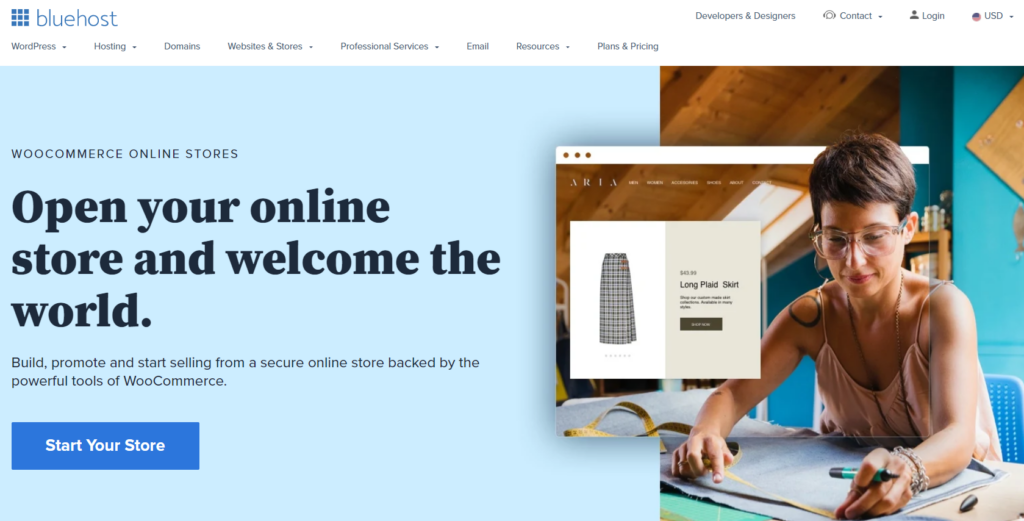
Cost: $2.95 – $13.95 a month
Because WooCommerce is a plug-in, you’ll first need a WordPress site to plug it into, which means that you’ll need to factor in the cost of hosting and domain registration for your WordPress site.
There are many web hosting providers that offer WordPress-specific hosting plans, such as SiteGround, Bluehost, HostGator, Hostinger, and GreenGeeks.
These hosting companies’ WordPress hosting plans range from $2.95 – $13.95 a month and come with free and easy WordPress installation and website builders.
Of course, depending on the size of your website and the amount of traffic it receives, you may end up spending a lot more on hosting.
However, the WordPress-optimized hosting plans offered by these companies are sufficient for most small-to-medium-sized websites.
When you’re choosing a web host for your WordPress site, it’s important to look at factors such as reviews (from both customers and professionals), uptime guarantees, server type, and security features.
You should also pay attention to the renewal cost or the monthly cost of your plan after the first year.
The prices listed on hosting companies’ websites are generally discounted prices intended to attract customers, and you should make sure that you will be able to afford your web host beyond just the first year.
Domain Registration
Cost: $10-$20 a year (or potentially free, if included in your hosting plan)
Once you’ve chosen a host, you may also need to pay for a domain name for your site.
Many web hosting companies offer plans that include free domain names (or free for the first year, like Bluehost.com), so you may not need to factor in any added cost for this, at least in the beginning.
However, if your web host doesn’t offer a free domain name, you can expect to spend around $10-$20 a year for your site’s domain name.
Themes
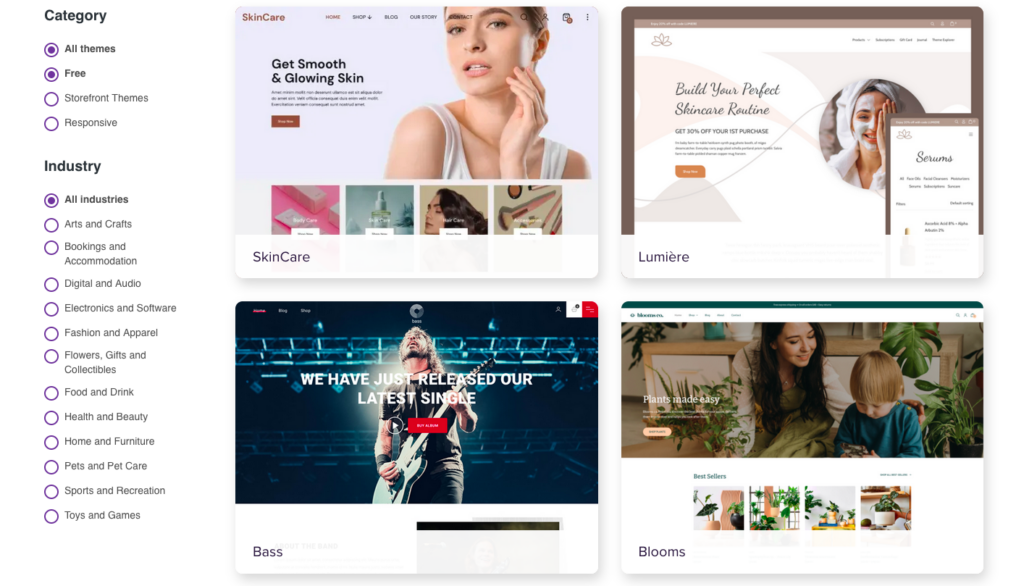
Cost: $0 – $129
Themes are essentially templates for your website that form the basic infrastructure of how it will look, which you can then customize to varying degrees.
While hosting and domain registration are both mandatory costs, paying extra for a theme is optional.
This is because there are several free, highly customizable WooCommerce themes that you can install without adding any additional cost to your budget.
However, if you do choose to pay for a premium theme, you should plan to spend anywhere between $20 – $129 a year.
There are themes specially designed for pretty much any niche or industry you can imagine, all of which can be customized to your own business’s needs.
If you run into any trouble along the way, WooCommerce has helpful customer service representatives you can reach via email or live chat.
Security
Cost: $0 – $300 a year.
When you’re running an eCommerce website, security has to be one of your top priorities.
Your site is receiving and processing your customers’ personal and payment information, and to maintain their trust, your site will have to maintain a high level of security.
WordPress sites are generally known for their security, and WooCommerce is no different.
However, it’s important to take added steps to ensure that your site’s security is as airtight as possible.
Let’s check out a few essential steps you can take to ensure your website’s security.
SSL Certificate
Cost: $0 – $150 a year
SSL (Secure Sockets Layer) is an encryption protocol that has become the industry standard for protecting your site against hacking and malware attacks.
As such, getting an SSL certificate for your eCommerce website is necessary to boost your security and put your customers’ minds at ease.
Even if you didn’t know what it was, you’ve probably seen an SSL certificate before – it’s the little lock symbol that appears to the left of a website’s URL in the search bar.
The good news is, that most web hosting companies offer free SSL certificates with their hosting plans.
If this is the case for you, then getting SSL certification for your website won’t cost you anything extra.
If your web host doesn’t offer this feature, then you’ll have to pay for an SSL certificate through an alternative source, such as Namecheap.
There are ways to get free SSL certification other than through your web host, but free SSL certificates won’t provide the high level of protection that your eCommerce site needs and thus aren’t advisable.
Other Security Tools
Cost: $2.49 a month to $500+ a year
Getting an SSL certificate is a good place to start, but it’s not sufficient on its own to keep your website and your customers safe.
The arms race between hackers and e-security is escalating every day, and with bad actors on the internet developing increasingly sophisticated methods, your site’s security will need to be airtight in order to keep up.
Many web hosting companies offer packages of advanced anti-malware tools to put your mind at ease.
For example, Bluehost’s SiteLock anti-malware tool includes an automatic malware removal feature, Google blacklist monitoring, file scanning, XSS scripting protection, and more. Prices start at $23.88 a year and go up to $499.99 a year for the most advanced plan.
A similar tool is SiteGround’s SG Site Scanner, which is an optional paid add-on to their hosting plans with prices starting at $2.49 a month per site.
Like Bluehost’s anti-malware plan, SG Site Scanner includes daily malware scanning and automatic removal, as well as immediate alerts and weekly emails to keep you updated on your website’s security.
Internet security is a rapidly growing industry, and there are tons of great tools on the market to help you keep your site secure.
Plugins & Extensions
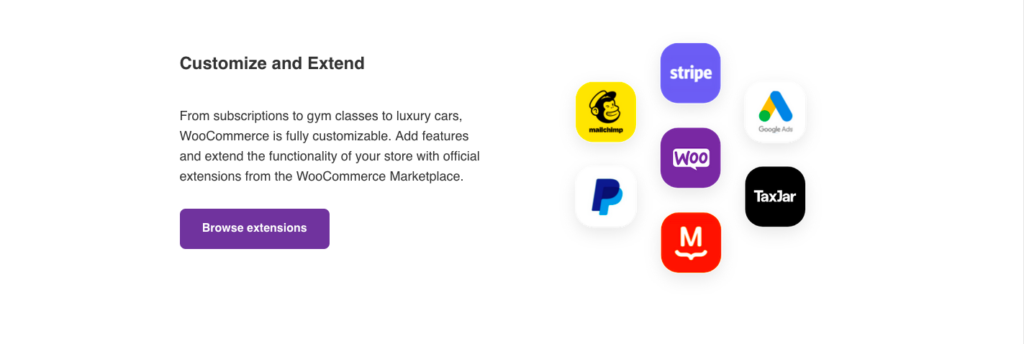
Extensions, or add-ons, are an additional cost that you’ll have to budget in order to add necessary features such as payment processing and shipping to your website.
Since these features are generally a must for an online store, you’re probably not going to be able to get around paying for them.
Payment Extensions
Cost: $0 – $30 a month
One of the most important extensions is the ability to process payments through different gateways such as PayPal, Visa, and/or Stripe.
Accepting multiple forms of payment makes shopping from your store smooth and easy for your customers and is thus something that shouldn’t be skipped or overlooked.
Different extensions are generally needed to enable your site to accept different forms of payment, and each of these extensions varies in its monthly cost and transaction fees.
However, a great place to start is with WooCommerce Payments.
This extension is free (in that there’s no monthly cost) and charges only a transaction fee of 2.9% + $0.30 for every purchase made on your website from a U.S card (for international cards, there’s an added 1% fee).
PayPal also offers a free extension to enable your site to accept payments and takes the same transaction fee as WooCommerce Payments.
However, the potential downside to the free PayPal extension is that your customers will be redirected to PayPal’s website to complete their payments.
Shipping Extensions
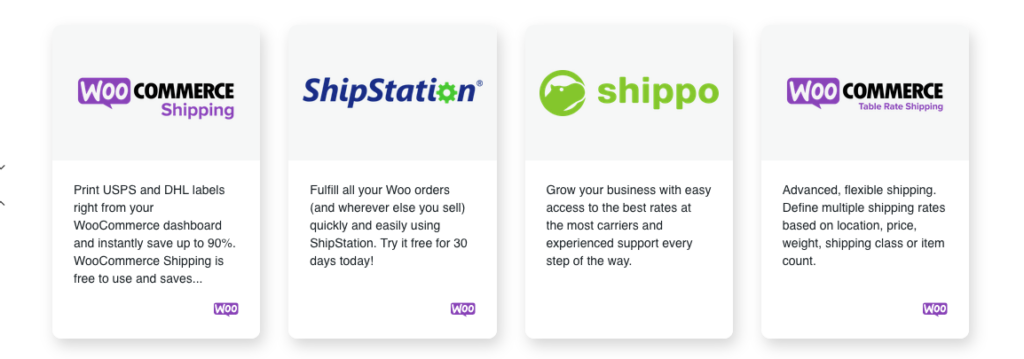
Cost: $0 – $299 a year
One of WooCommerce’s awesome features is an automatic tax and live shipping rate calculator built into WooCommerce’s dashboard, which makes it so that you won’t have to worry about paying for an extension for these crucial factors.
Even better, WooCommerce Shipping is free to install, and enables you to print shipping labels without any additional charge.
With all of these free features, why will you likely need to spend money on shipping extensions?
There are literally hundreds of different extensions you could install for shipping (some free and some paid), and you’ll have to see which ones are necessary for your specific business.
One of the most useful is WooCommerce’s Shipment Tracking extension, which costs $49 a year and allows your customers to track their product on its journey from your store to their doorstep.
Another great (albeit slightly pricey) extension is Table Rate Shipping, which costs $99 a year and enables you to quote different prices for shipping based on factors such as distance, item weight, and the number of purchased items.
Customer Service Extensions
Cost: $0 – $99 a year
For a small business, it’s critical to be responsive to your customers’ questions and comments.
To help you stay easily reachable, WooCommerce offers some awesome free customer service extensions that enable a live chat feature on your website, such as LiveChat and JivoChat.
If you’re looking for a more comprehensive customer service feature, you can check out the Help Scout plugin, which costs $99 a year.
Booking Extensions
If your business is in the service industry, allowing customers to book appointments online can majorly boost your profits.
WooCommerce offers an appointment-booking extension, but it’s going to cost you: at $249 a year, WooCommerce Bookings is definitely not the most budget-friendly extension.
However, given the potential to increase your bookings (and thus your profits), it may be a worthwhile investment for your business.
Plugins
Cost: $0 – $120 a year
Plugins are very similar to extensions, and for practical purposes, there’s no real difference.
Essentially, WooCommerce extensions are plugins designed to work only and specifically with WooCommerce, whereas plugins (such as WooCommerce) are more generally designed to work with any type of WordPress website.
WordPress uses plugins to add different features and capabilities to a website, and although WooCommerce is technically one of these, there are more plugins that will likely be necessary to make your website a well-functioning eCommerce site.
So, which plugins might be necessary to add to your WooCommerce site?
Marketing Plugins
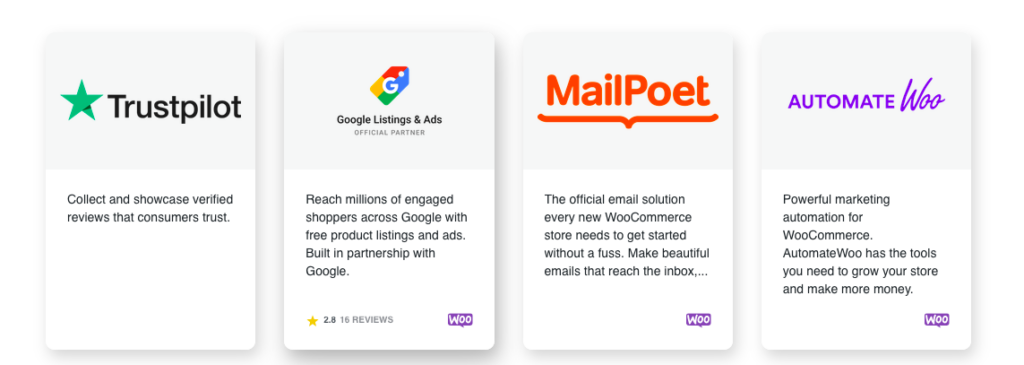
One investment that might be worthwhile is marketing plugins.
Marketing plugins allow you to do a slew of cool things, such as creating discounts and store coupons, enabling advanced reporting features, and adding social media and email integrations to your marketing campaigns.
Some marketing plugins are free, such as TrustPilot, which allows your customers to leave verified, publicly-visible reviews.
WooCommerce Google Analytics is also free to download and gives you free access to basic eCommerce and consumer behavior analytics.
Others are more expensive and generally offer more advanced features.
For example, WooCommerce Points and Rewards ($129 a year) is a cool plugin that lets you give loyalty and purchase-based reward points that customers can redeem for discounts.
Design and Growth Plugins
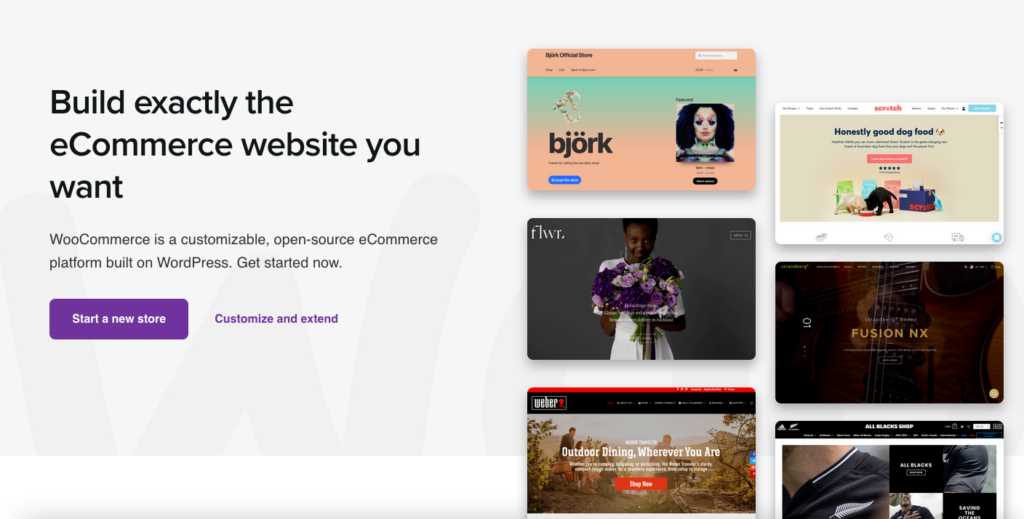
Cost: $0 – $300 a year.
There is also a slew of great plugins designed to boost your website’s design and growth potential.
None of these are strictly necessary, but if they’re within your budget, they’re worth considering.
To narrow it down a bit, here are a few design plugins you can check out first:
- WooCommerce Customizer. This free plugin makes editing your website easier by creating a “settings” page and eliminating the need to write code when making design tweaks.
- Custom Product Tabs. Another great free plugin, Custom Product Tabs improves the customer experience in your eCommerce store by adding individual text, images, and link tabs to your product pages.
Additionally, if you’re looking to grow your eCommerce business internationally, you may want to look into one of WooCommerce’s multilingual translation plugins.
Although WooCommerce used to offer a free multilingual translation tool called WooCommerce Multilingual, it has unfortunately been discontinued.
Currently, there are no free multilingual translator plugins, meaning you’ll have to choose from Webis Multilingual ($49 a year) and Multilingual Press ($99 a year).
The Booster for WooCommerce plugin is also helpful in taking your eCommerce site international.
Because it includes the ability to translate prices into pretty much any global currency, an exchange rate calculator, and an option to create country-specific discounts on products.
Budget Options: How to Lower Your WooCommerce Costs
If you’re starting to hyperventilate, take a deep breath: many of these additional costs are optional, and may not be necessary at all for small- to medium-sized eCommerce stores.
There are plenty of budget options you can take advantage of with WooCommerce, and plenty of ways to keep your overall costs low. For example:
- Choose one of WooCommerce’s three free themes instead of a premium theme.
- Opt for free versions of plugins and extensions.
- Choose your web hosting company wisely. Try to choose one that comes with free additional features like a domain name and SSL certification.
- Be realistic. Stop to consider whether that expensive feature or extension is really necessary for your website at this moment, or whether it can wait until your site (and your profits) have grown.
If you’re careful and pragmatic, using WooCommerce can actually be a very budget-friendly way to build your eCommerce website.
Summary: The Real Cost of WooCommerce
So, what does all of this mean? How much should you actually expect to pay for WooCommerce?
If you don’t factor in the cost of web hosting, then the cost of using WooCommerce could be as low as $10 a month ($120 a year) if you don’t opt for any expensive extensions or plugins.
If you do decide that your eCommerce site needs more sophisticated features, then on top of that $120 you could easily be looking at an additional $200-$400 a year.
In short, WooCommerce is absolutely what you make of it. Its prices are incredibly flexible, and the ability to customize and pay for only what you need and nothing more is why so many people prefer WooCommerce to other eCommerce website builders.
However, if you’re not convinced that WooCommerce is the best option for you, the good news is there are tons of great WooCommerce alternatives on the market, such as Shopify and Wix.
References
- WooCommerce Payments – https://woocommerce.com/products/woocommerce-payments/?quid=0fd44ec4ea7b654923e2121631cd3880
- PayPal – https://woocommerce.com/products/woocommerce-paypal-payments/?quid=2ca5e294f33bf501b3696b9e49d83992
- Shipment Tracking – https://woocommerce.com/products/shipment-tracking/?quid=ccdb0c73fb497a58cbe8b5a2259caf0d
- Table Rate Shipping – https://woocommerce.com/products/table-rate-shipping/
- Trustpilot – https://woocommerce.com/products/trustpilot-reviews/?quid=1f1a96e633400d9900bc78cf8f907377
- WooCommerce Bookings – https://woocommerce.com/products/woocommerce-bookings/?quid=88889ce10f8636e213f829991d997be1
- WooCommerce Customizer – https://wordpress.org/plugins/woocommerce-customizer/
- Webis Multilingual – https://woocommerce.com/products/webis-multilingual-for-woocommerce/?quid=b7b64fb2c9a340927136a84ac7612d0b
- Multilingual Press plugin – https://woocommerce.com/products/multilingualpress/?quid=05d26a8a710faa4c15c20db595b707af
- Booster for WooCommerce – https://wordpress.org/plugins/woocommerce-jetpack/
