Shopify has become the go-to e-commerce platform for businesses of all sizes. This comprehensive solution powers over 4 million merchants worldwide and has facilitated more than $200 billion in sales. This Shopify review dives deep into the platform’s capabilities, helping you determine if it’s the right fit for your online store.
Quick Summary
🛈 About
Shopify offers a complete e-commerce solution to launch, grow, and manage your online business. It’s the leading all-in-one SaaS platform for selling products online, in-person, and across multiple channels.
💰 Cost
Shopify offers five main plans: Shopify Starter ($5/month), Shopify Basic ($39/month), Shopify ($105/month), Shopify Advanced ($399/month), and Shopify Plus (starting at $2,000/month for enterprise-level businesses). (Compare Shopify plans here.)
😍 Pros
User-friendly interface, extensive app marketplace, customizable themes, robust inventory management, multi-channel selling capabilities, built-in SEO tools, comprehensive analytics, 24/7 customer support, and a reliable hosting infrastructure. Shopify also offers abandoned cart recovery, flexible shipping options, and automatic tax calculations. Explore all features.
😩 Cons
Transaction fees apply when using external payment gateways. The cost of essential apps can add up quickly. Limited customization options without coding knowledge. Email hosting isn’t included. The Starter plan has significant feature limitations.
Verdict
“Shopify remains the top choice for hosted e-commerce platforms in 2023. Its pricing structure offers good value, considering the wealth of built-in features and extensive app ecosystem. Whether you’re selling online, through social media, or in a physical store, Shopify provides the tools needed to launch and grow your business effectively.”
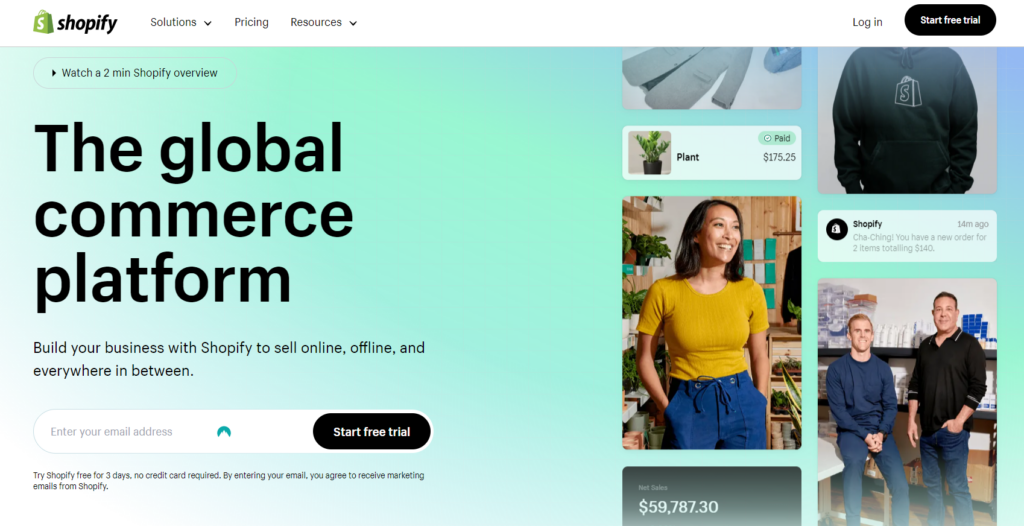
Serving over 4 million online businesses, Shopify’s annual revenue reached $7.5 billion last year, marking a 25% increase from the previous year. This Shopify review explores why 91% of users recommend the platform, according to recent surveys.
What about the 9% who found Shopify lacking? We’ll examine the platform’s strengths and weaknesses, assessing its suitability for various business types and skill levels. By the end of this review, you’ll have a clear understanding of whether Shopify aligns with your specific e-commerce needs.
Why Trust This Shopify Review?
I launched my own Shopify store three years ago and have since become deeply familiar with the platform’s ins and outs. This hands-on experience allows me to offer insights beyond surface-level observations.
Additionally, I’ve worked extensively with other e-commerce solutions, including BigCommerce, 3dcart, Wix, Squarespace, WooCommerce, and Magento. This broad perspective allows me to provide meaningful comparisons and highlight Shopify’s unique strengths and potential drawbacks.
What Can You Really Do with Shopify?
While Shopify is primarily known as a comprehensive e-commerce solution, its capabilities extend far beyond simply setting up an online store. Let’s break down the core functionalities that make Shopify a versatile platform for businesses of all sizes.
Plans & Pricing
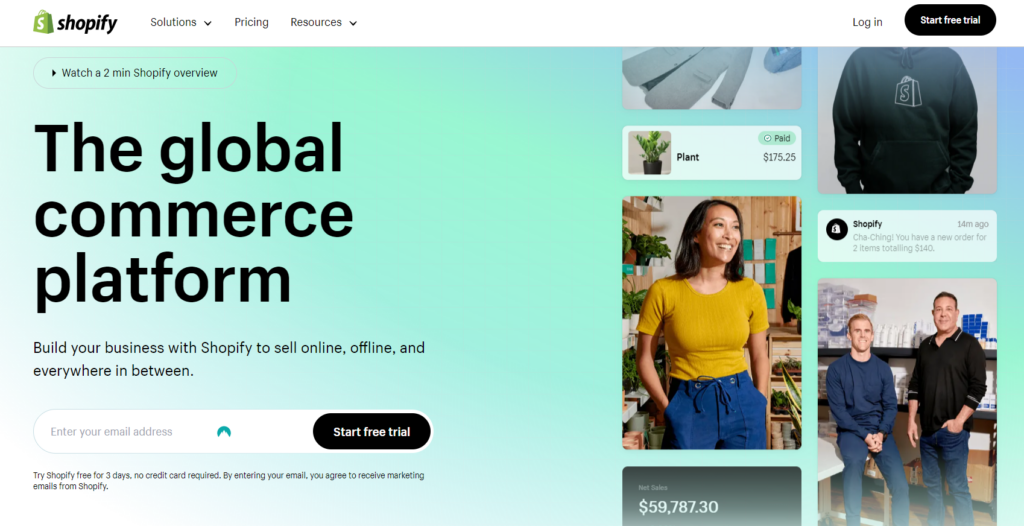
Shopify offers several pricing options depending on the size and needs of your e-commerce business.
- The Shopify Starter plan is $5/month and lets you add e-commerce to social media platforms, messaging channels, or an existing website. It comes with a 5% transaction fee when using Shopify Payments.
- Basic Shopify plan is the cheapest plan for building your own store, priced at $29/month, and includes all the essentials for a new online store. It has a 2% transaction fee unless you use Shopify Payments.
- The Shopify plan is $79/month and is ideal for growing businesses, offering features like gift card creation. It comes with a 1% transaction fee unless using Shopify Payments.
- Advanced Shopify is priced at $299/month and is designed for big businesses that want to scale up. It includes advanced reports and third-party calculated shipping rates, with a 0.5% transaction fee unless using Shopify Payments.
For large-scale, enterprise-level businesses with big budgets, there’s Shopify Plus, which requires you to request a custom quote as there is no set pricing (but starts at $2,000).
Try Shopify for free with their three-day trial, no payment details are required. All you need is an email to test it out. If you like it, you can get three months for just $1 per month.
Start selling your products online today with the world’s leading all-in-one SaaS e-commerce platform that lets you start, grow, and manage your online store.
Start a free trial & get three months for $1/mo
Starting a Business on Shopify
You have an idea for a business, and you’re looking for a place to begin. Or, you’re taking your side hustle and moving it to a platform like Shopify where it can grow. If that’s the case, then Shopify is all but made for you.
Unlike platforms like WordPress, which is pretty complex, and even Squarespace, which is definitely approachable but quite limited, Shopify is built for shopping. Could you tell from the name? And, moreover, it’s built for folks who aren’t looking to build everything from scratch.
What does that mean for you? Well, if you’re already a WordPress expert, why even consider Shopify? Put that expertise to good use! And further down this review, we’ll get into how you can integrate it with your existing website.
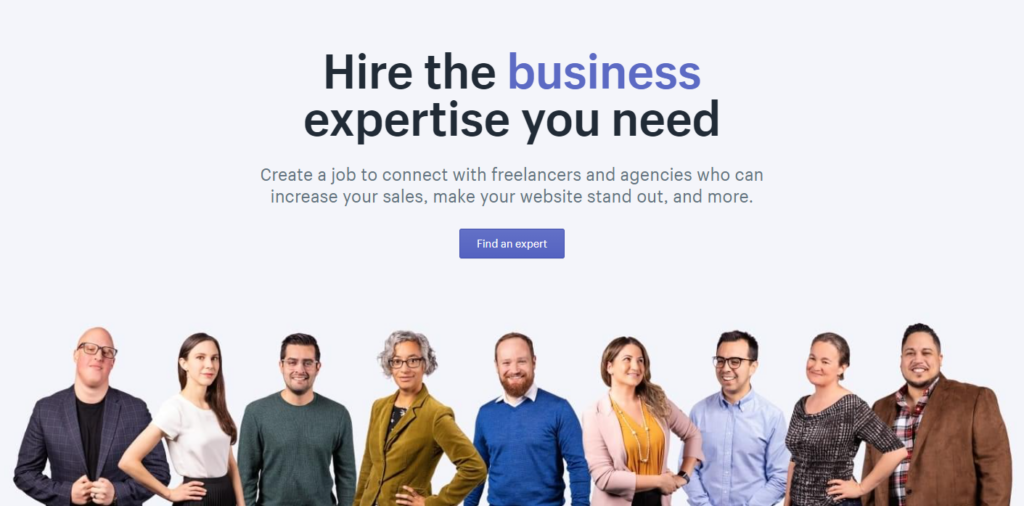
A Robust Resource for Startups
In this review, we’ll go through all the reasons why this site seems to have it all. And if you’re not already familiar with the enormous number of marketing tools available to you online, you’ll likely discover a plethora of avenues you can go down to achieve your business goals and beyond.
Shopify does a great job of giving you the freedom to keep it simple and build from there. You can have nothing more than a webpage that sells a single product. You can have a Shopify site that puts the site you’re reading this to shame. The possibilities are endless because it was built that way.
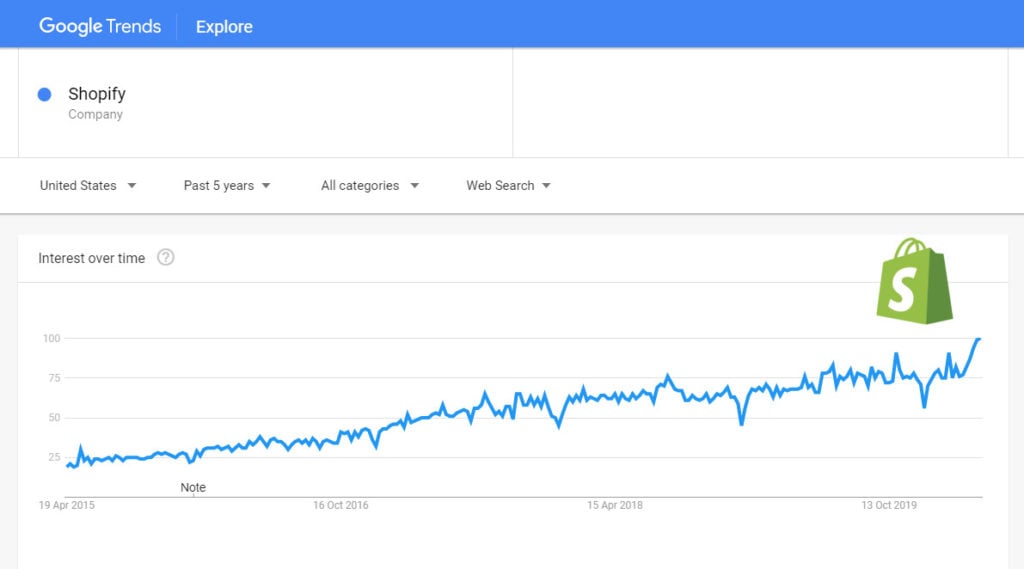
Creating a Brand from Scratch on Shopify
You’ll have a lot of fun with the first few steps of starting a business with Shopify. You can even begin before you’ve come up with a name, with a Business Name Generator that’s freely available, no need to open an account. You likely won’t find one that hits the nail on the head, but you’ll get tons of ideas.
Shopify also has a fantastic logo builder tool that you can use to create something from scratch or start from a template. I’ve heard of many people drafting something up with the simple graphic design platform Canva. But if you’re planning to house your business entirely on Shopify, you might as well create a logo here.
The only thing more important than the name and the logo is deciding what you’re selling. And since you need to create a unified look through your store and across all advertising channels, you’ll want to do this first thing.
How Shopify Helps Build an Online Presence
Once you have all the basics locked down, you want to sell your product. And because Google’s SEO Algorithm can’t yet immediately recognize your greatness, you need to get your name out there.
Shopify has a ridiculous number of marketing apps and built-in SEO tools to help get your brand noticed. I recommend going with the best-reviewed, most popular apps, but feel free to browse around. You may just discover an up-and-coming option that puts you ahead simply because you’re not doing what everyone else is doing.
Directly through your Shopify account, you can quickly and easily:
Get a custom URL or import one you already own.
Browse both free and paid stock images.
Create an entirely unique store.
Setting Up a Store in Shopify
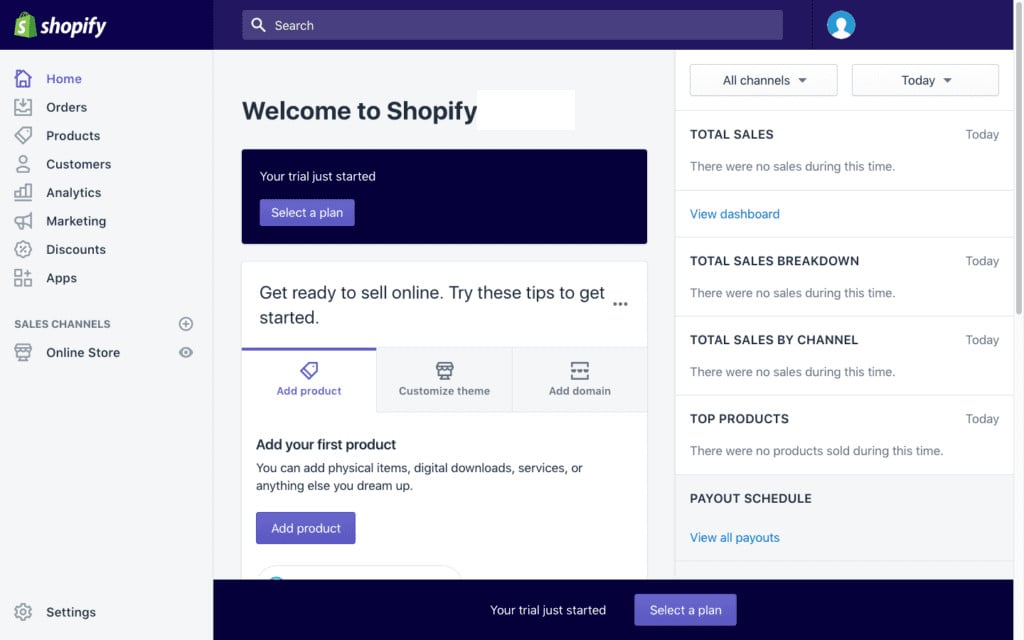
You can open up a store, whether you have an inventory of products or not. In fact, the dropshipping business model is one of the more popular avenues to pursue on Shopify. You can select the products you want to sell through their partnership with the dropshipping company Oberlo.
The customer pays you the retail price, you take that money and buy it at wholesale, and the drop shipper does all the packaging and shipping directly to the customer. Boom, profit.
But whether you’re selling your own items or using Shopify for dropshipping, you can choose your store theme based on a variety of templates (some free themes, most are paid Shopify themes). You’ll customize your products to your heart’s content, including adding descriptions (Shopify has apps for that too). And add whatever else you might want, like an “About Us,” FAQ page, and so on.
Then you’re good to go. I think, all told, you could roll out a functioning store in less than a day, no kidding!
Designs & Templates
As an eCommerce business, having a website that’s fast, responsive and visually appealing can make a huge difference in attracting and retaining customers. Shopify is one of the most popular platforms used for building online stores, and with a variety of templates available, it can be tough to decide which one is the perfect fit for your business.
Here I showcase some of the best Shopify templates to help you make an informed decision and, ultimately, create a successful eCommerce store.
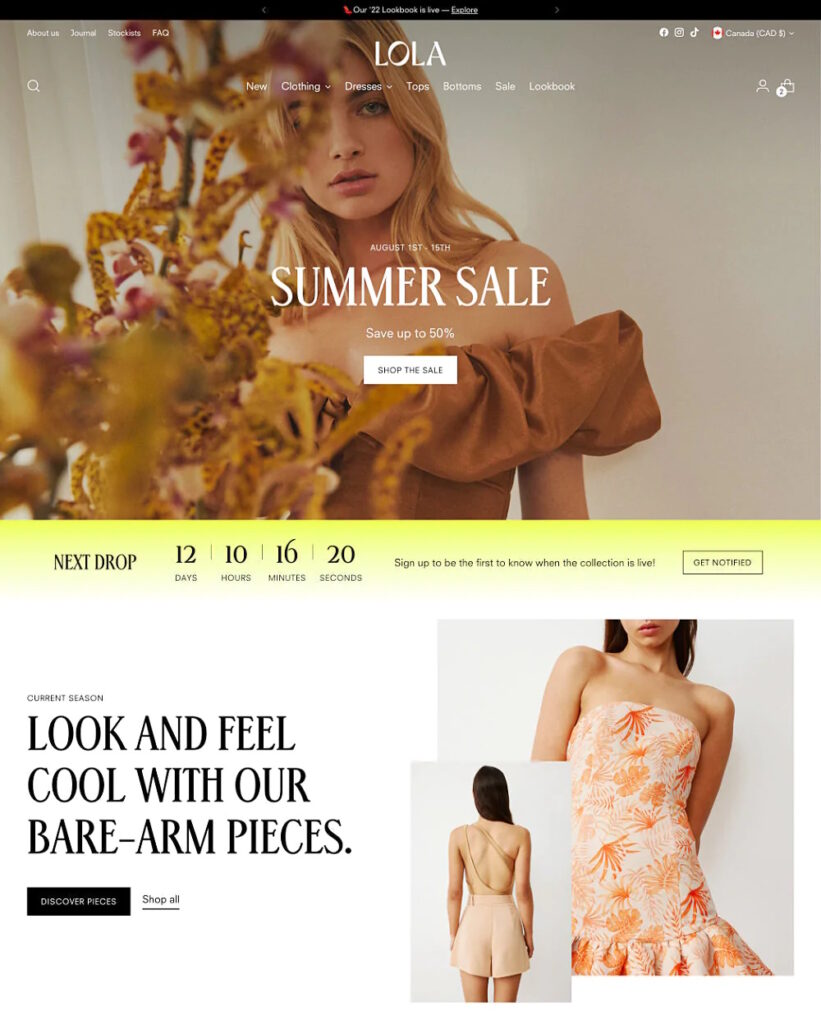
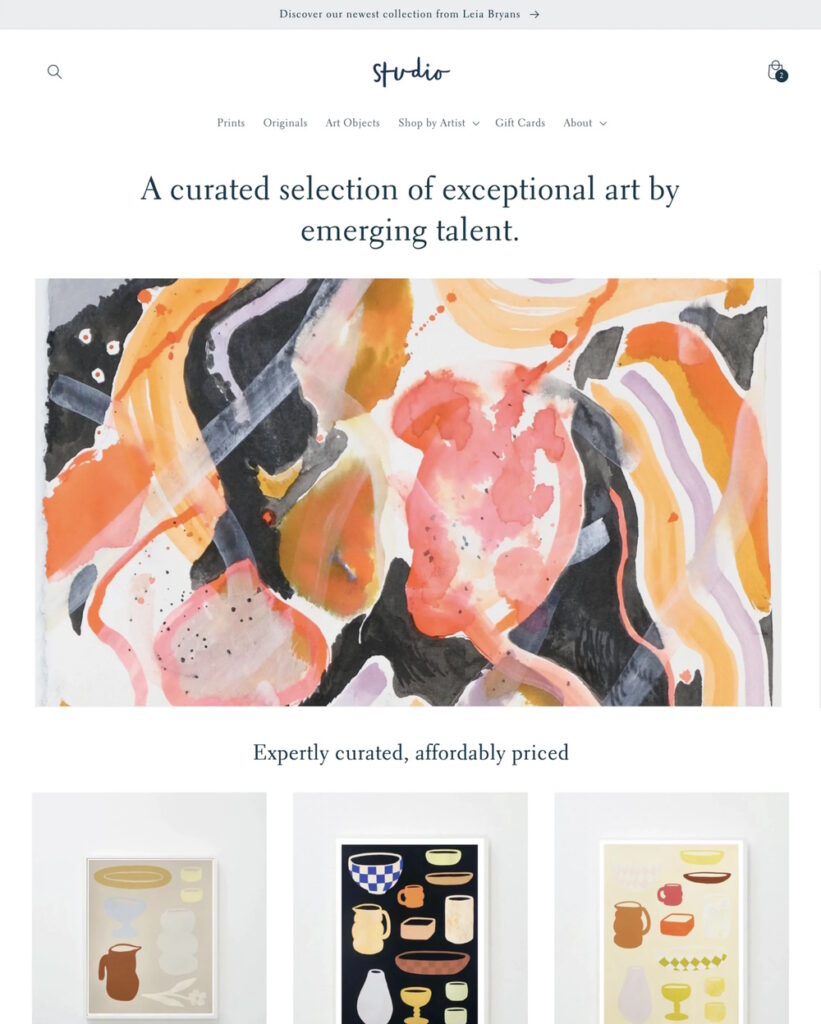
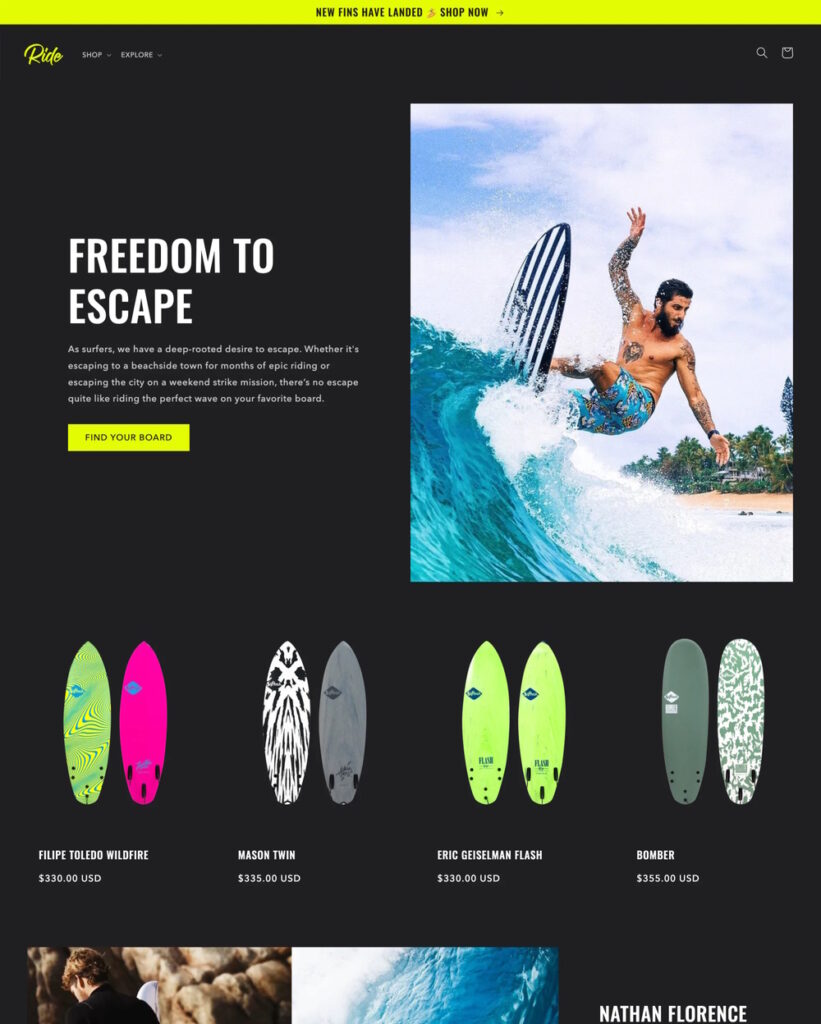
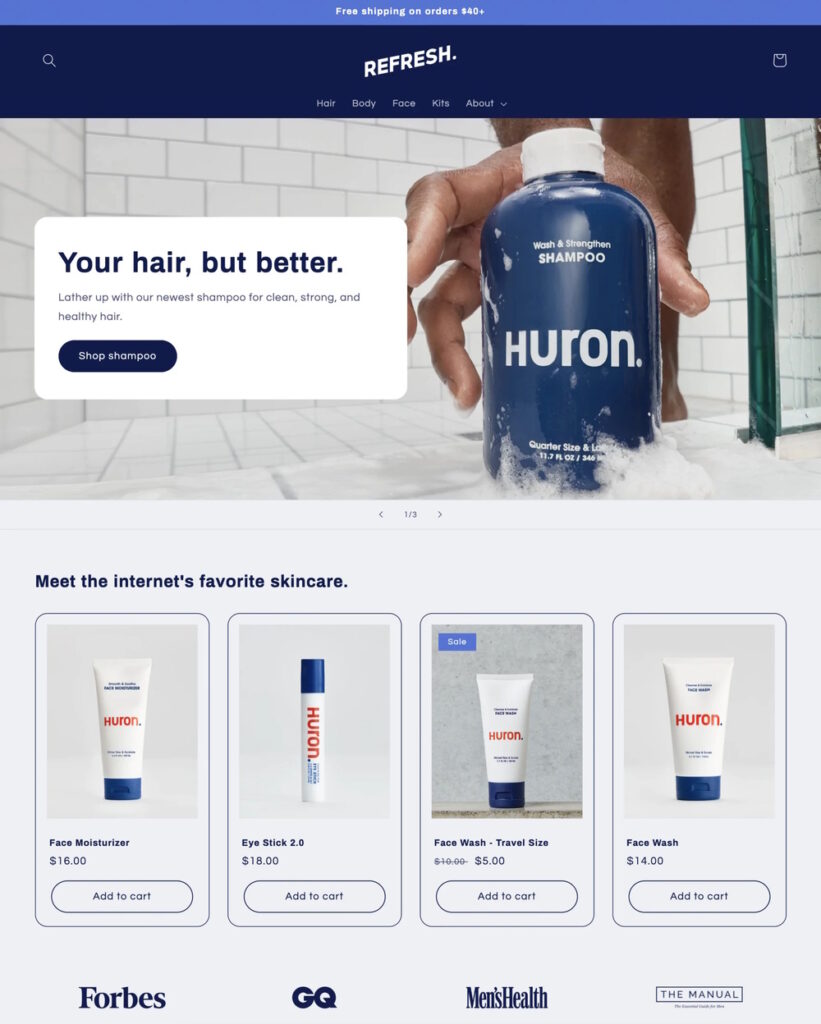
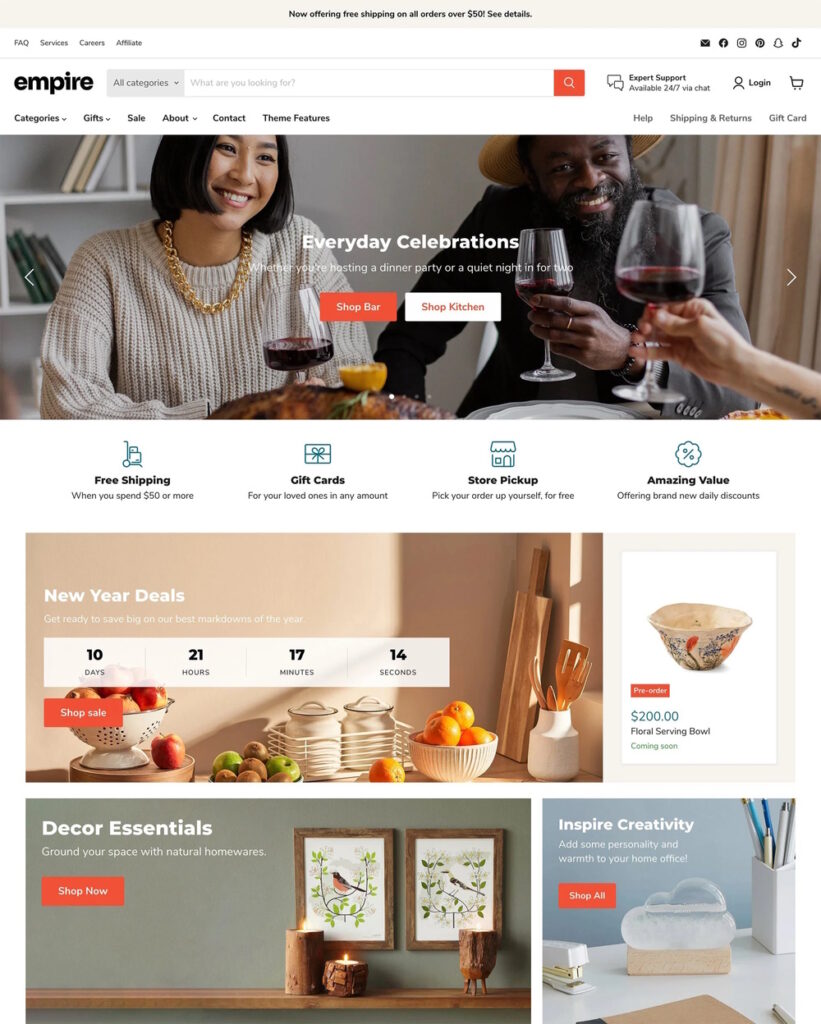
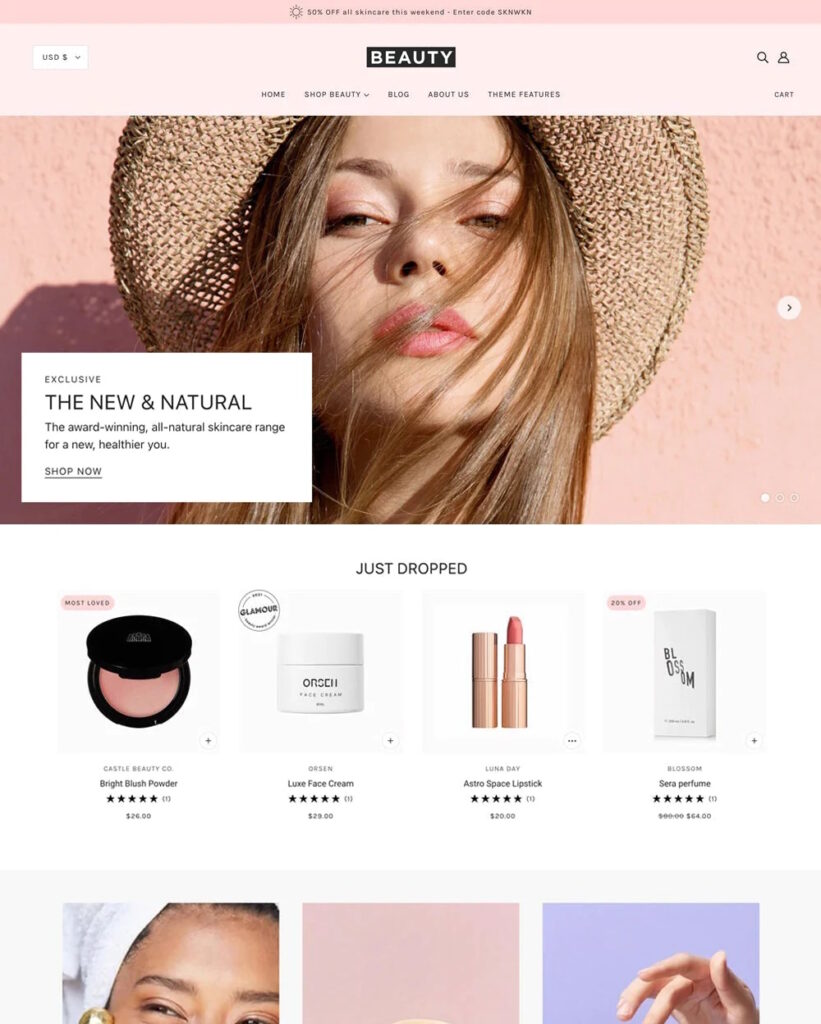
Have you ever wondered if an online store is built on Shopify? Sometimes, it’s easy to tell if a site is using Shopify, while other times it may not be as obvious. Here’s a guide on how to can find out of a website and it’s design you like is using Shopify.
Should You Do the Free Shopify Trial?
I always recommend starting off with a free trial, even if you know you’re going to become a paid user. For one thing, you can only have one Shopify store at a time, so if you get far in the beginning and decide you want to just start from scratch, delete everything and start over without feeling like you wasted any money.
While writing this review, Shopify was offering a 90-day free trial, which is incredible. But that’s in the throes of the novel coronavirus pandemic, so it’s certainly temporary. Still, it’s worth it to take advantage of whatever the free trial offer is, even if just the standard 14-day free trial.
Shopify Capital is a credit program for qualified businesses, which is another potential avenue for startups looking for some seed money to hit the ground running with advertising and beyond. It could be worth looking into.
Do You Need to be a Licensed Business to Start a Shopify Store?
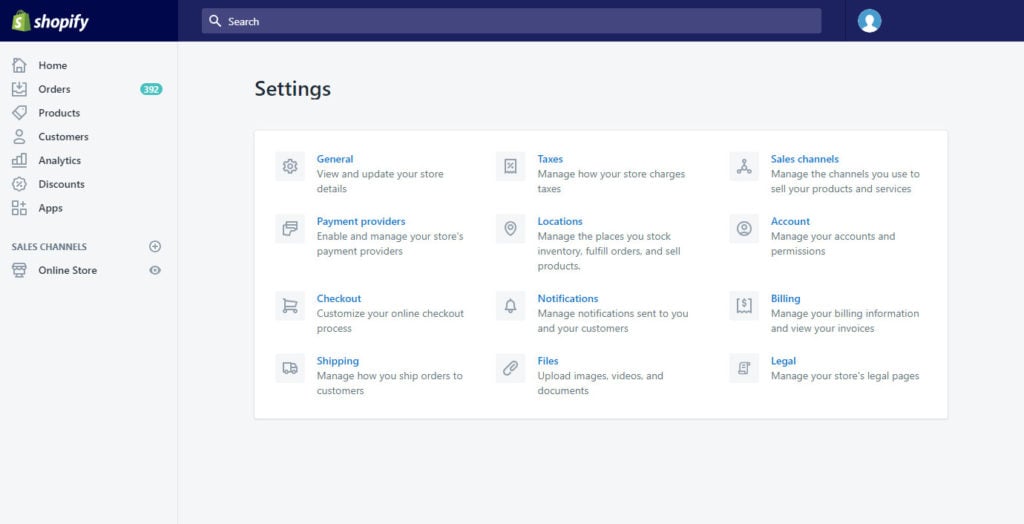
Technically: no. You don’t have to be a licensed business to open your own Shopify Store. You would just need to pay taxes on any income by filing self-employment taxes, which require quarterly payments.
However, I strongly recommend opening a licensed business as soon as possible, preferably before you sell your first product. You want to be protected from personal liability, and it has its tax advantages, especially important if you’re employed elsewhere and a Shopify store is a side hustle.
Types of Online Stores on Shopify
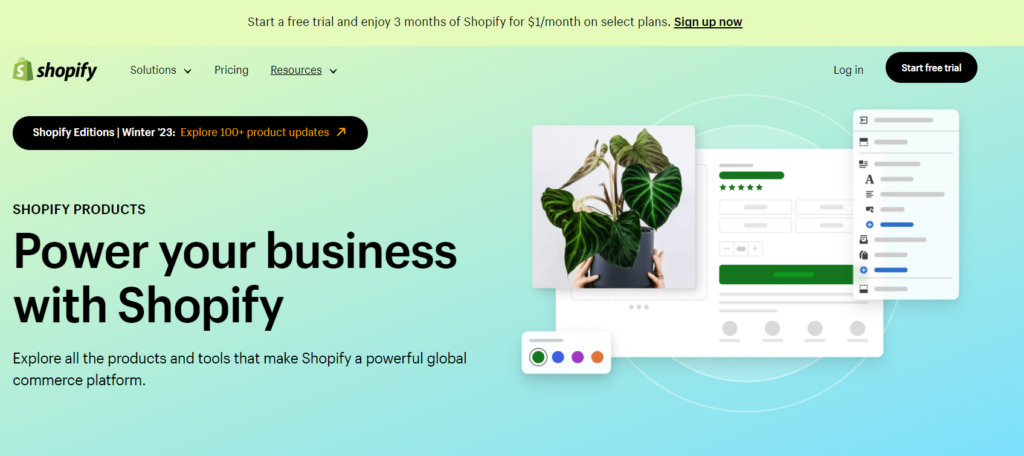
The type of online store you open on Shopify is pretty much limited to your imagination. Are you selling infrared saunas? Then maybe I’ll review you sometime soon! Are you delivering made-to-order prints or clothing? Are you selling food or drink? Accessories or crafts? Books, comics, novels, lit mags?
This is an honest Shopify.com review, so let’s be honest here: this is a for-profit company, which means they want as many customers as possible. That means their platform is designed to accommodate every type of business imaginable (as long as it can be done online).
E-commerce Features
I’m warning you right now: time slips away when you start building your store. They make sure it’s ridiculously easy to customize, and you can end up getting carried away and realize that eight hours have gone by and all you’ve done is play with the background color. That’s not a bad thing, it’s actually a testament to the approachability and ease of use.
It’s Hard to Beat the Shopify Online Store
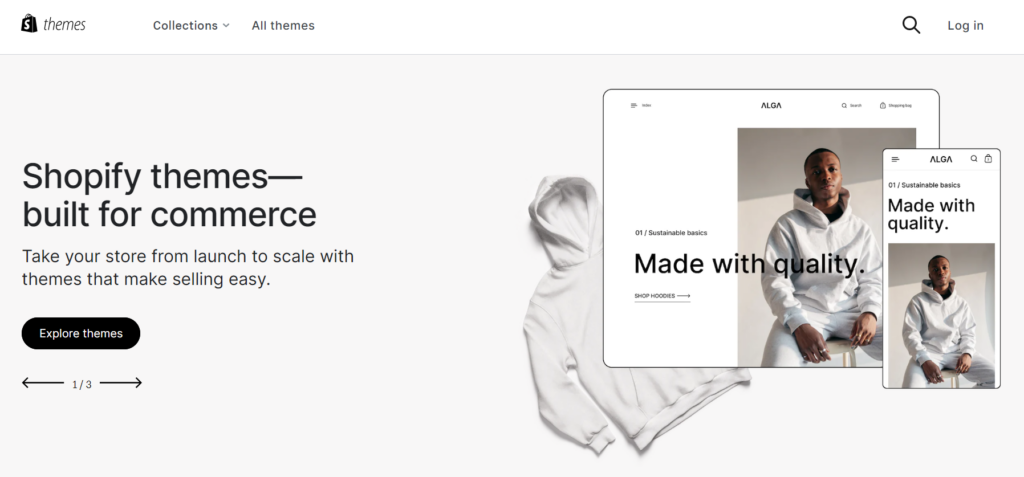
Literally. It’s difficult to so easily create such a good-looking website – if it’s even possible at all. But if you have a hyper-specific vision for your store in mind, you could build it from scratch or customize a Shopify template by editing directly in the HTML backend. Best of both worlds!
When you have existing imagery of your products, all you have to do is drag and drop the files directly onto the site. You can create galleries, slide shows, or static images. You can put text anywhere you want. You can browse dozens of themes and play around with them.
While Squarespace and Wix have more templates, the e-commerce features of Shopify beat out Wix and Squarespace in my book, and the templates aren’t going to be a good enough selling point to compensate for that. (Read my Squarespace vs Wix comparison.)
Review of the Shopify Shopping Cart
Amazingly, you can accept over a hundred forms of Shopify payments if you live in the United States (I can’t attest to other locations). This includes all the major credit cards and e-wallets, as well as cryptocurrencies and beyond.
Further, they’ll calculate everything based on the local taxes and currency of the shopper. So if you’re an international seller, you know that your checkout will be translated to accommodate wherever the shopper is located, their local currency included.
If you haven’t already guessed, you can pre-set your shipping rates, or have Shopify calculate the shipping automatically, although that requires the Advanced Shopify plan. If you have a variety of items, however, it’s likely worth the upgrade, even if it’s just for the automatic shipping calculations. You don’t want to undercharge for that!
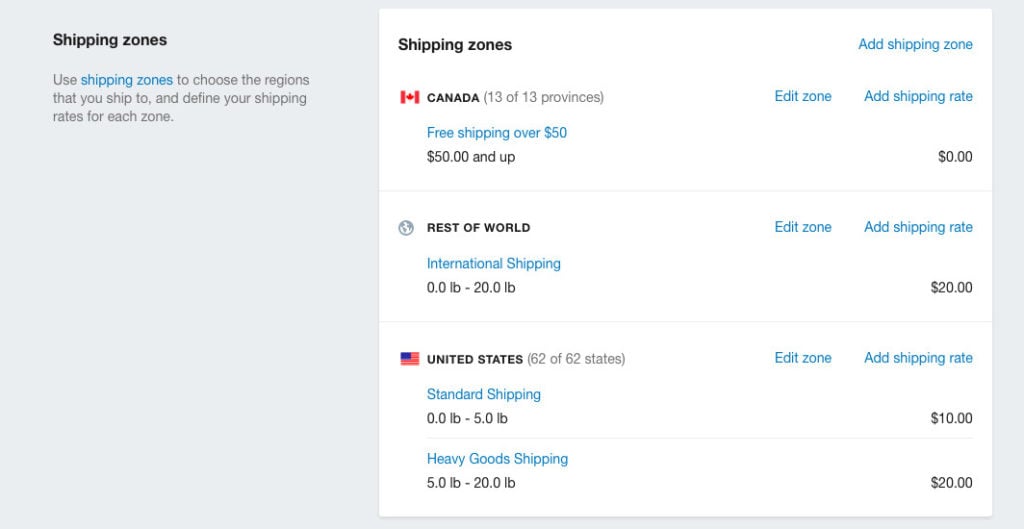
Shopping Cart Security
Shopify also guarantees the highest level of the Payment Card Industry Data Security Standard (PCI DSS), which means their security measures are scrutinized more so than most companies. They utilize state-of-the-art encryption to keep all info safe and secure. And they paid out over $850,000 to white hat hackers over the years for reporting bugs that have all been patched.
In fact, Shopify will pay out as much as $50,000 for identifying specific security issues, making the incentive to report vulnerabilities competitive with exploiting them.
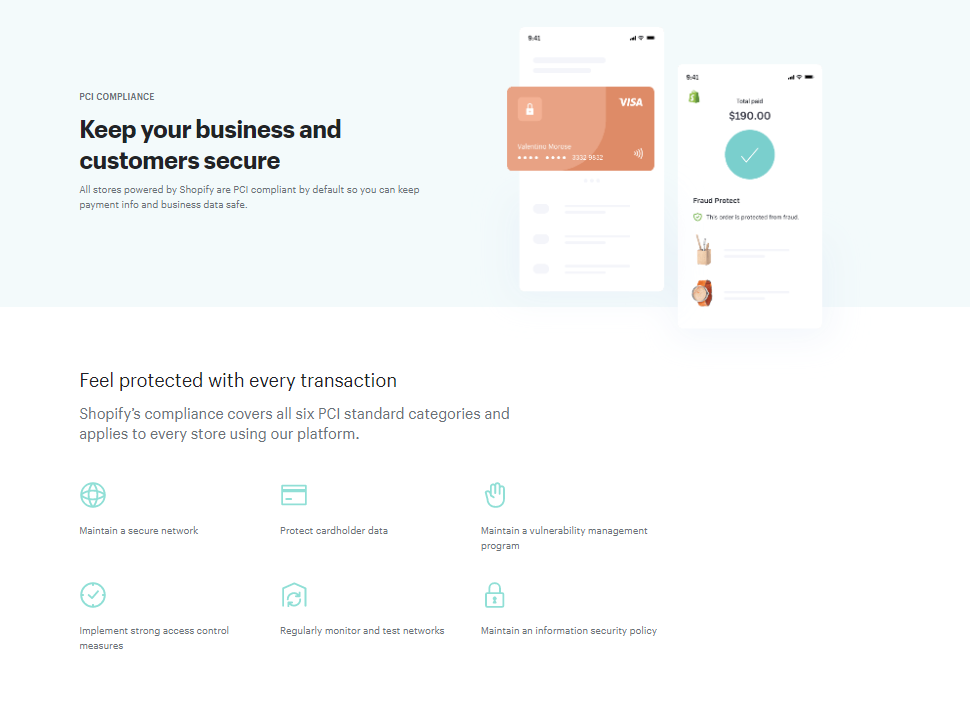
When you open an online store on Shopify, your site will automatically feature 256-bit SSL encryption, which instills total confidence in your shop for visitors that their payment data is secure. Since there will be little to no evidence that your site is hosted by Shopify, this is a great way to guarantee safety for your brand specifically.
How to Manage Your Shopify Store
I love the Shopify mobile app, but I get into more details on that a few sections down in this review. (Spoiler: You can do pretty much anything from a mobile device.)
However, it’s the robust dashboard, whether the desktop or mobile version, that really blows me away. They cover all the potential bases, and it’s an addictive tracker of your growth, sales, visitors, order tracking, and more. It’s a top-down but crystal-clear data presentation that I can’t say enough good things about.
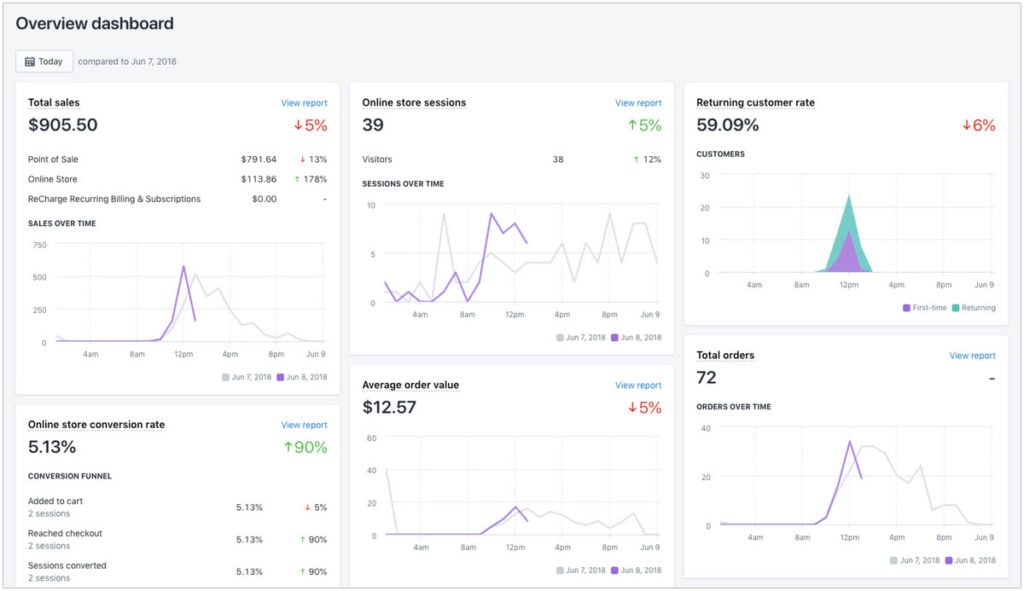
How does the Shopify dashboard compare to its competitors? Every Ecommerce software has an interactive dashboard component, but none are as clean and everything-in-one-place as the Shopify version. For the less techy folks, it’s near-perfect.
How Specific Can You Organize Your Inventory?
Shopify allows you to add as many dropdowns as you need for your products, although you’ll likely have to download an app if you have more than one or two.
For example, if you’re selling a T-shirt that comes in different colors and different sizes, the customer will have two dropdowns, one for color and one for size, and the product image can even change when you do.
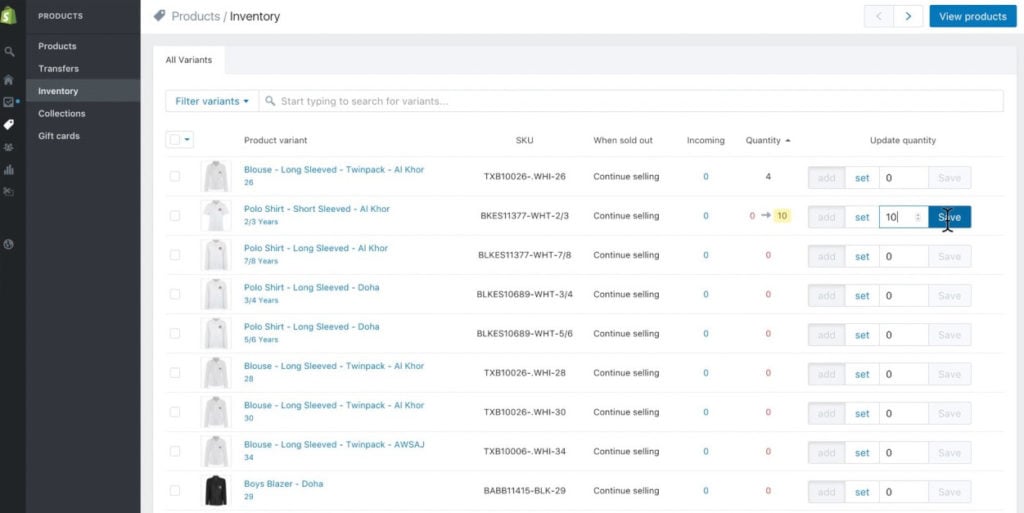
Is this unique to Shopify? No, you can do the same at (I’m guessing) all Ecommerce platforms, including all those that I have experience in, from Magento to WooCommerce. But it’s still important to mention.
You can also list each item separately by color, design, size, and whatever the case may be depending on your industry. This might also be a great SEO strategy, as each product page is its own opportunity to get recognized by search engine algorithms.
How Powerful Is Shopify As a Web Host?
The web host capabilities of Shopify are downright impressive. You get unlimited bandwidth, although that should be standard since your business growth would be stunted otherwise. Shopify also updates your web capabilities automatically, no need to take your site down and make your customers wait for an update. That’s a great way to lose them!
But what might be my favorite component of their web hosting is the unlimited domain name email address forwarding, which can be incredibly useful. That way, you create different emails for different departments and streamline customer communication. You don’t want your custom design requests to go to your IT department, after all.
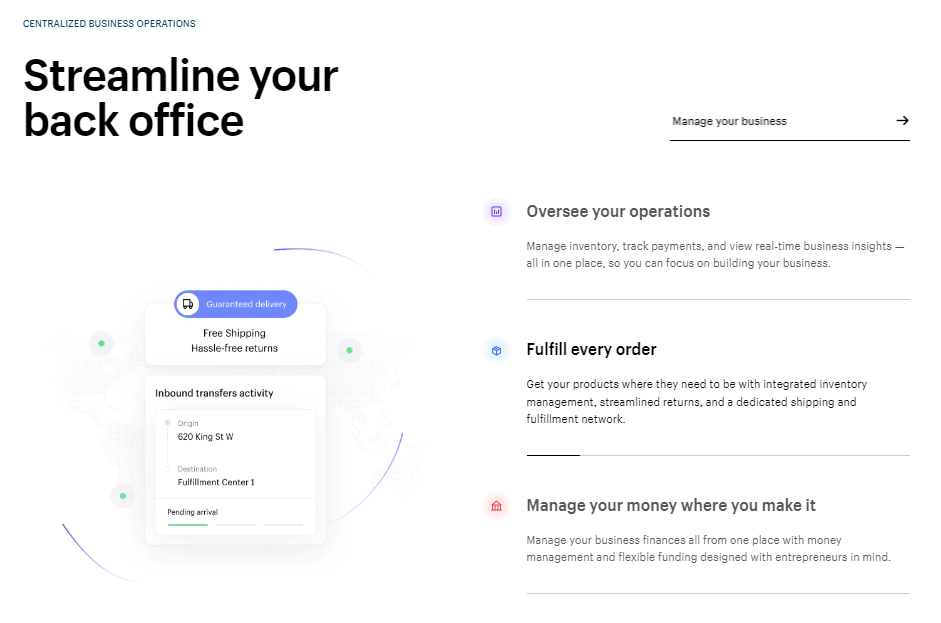
While it’s likely wise for massive companies to invest in more specific server space, most store owners will never have a bandwidth problem while using Shopify as their web host.
Reviewing Data from Shopify Sales
I’ve already gone on about the Shopify dashboard, where you can find most of the data you’re looking for all at once. But you can get a lot more in-depth with the data collected from your ongoing sales. Shopify is designed to be as robust or as minimal as you want it to be.
The most obvious data points are which products are moving and which ones are staying on “the shelves,” so to speak. Google Analytics is directly compatible with your store’s setup too, so you’ll have all those insights at your disposal. You can pull up all your traffic and referral reports quickly and as detailed as you want, and export them to a variety of file types, like Excel and PDF.
You may not need every data point, but if you ever hire an expert, they should ask for all of it to give you the best chance of converting more customers.
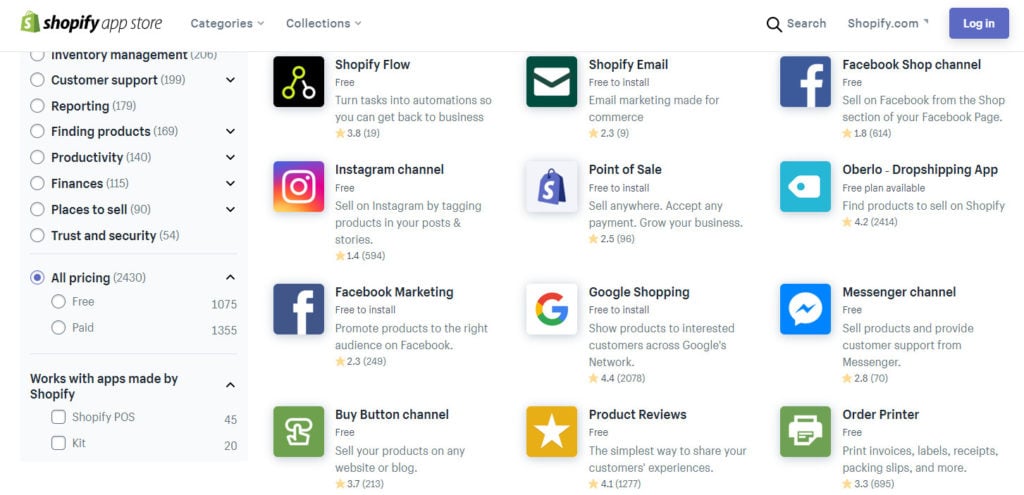
Is the Shopify App Better Than the Rest?
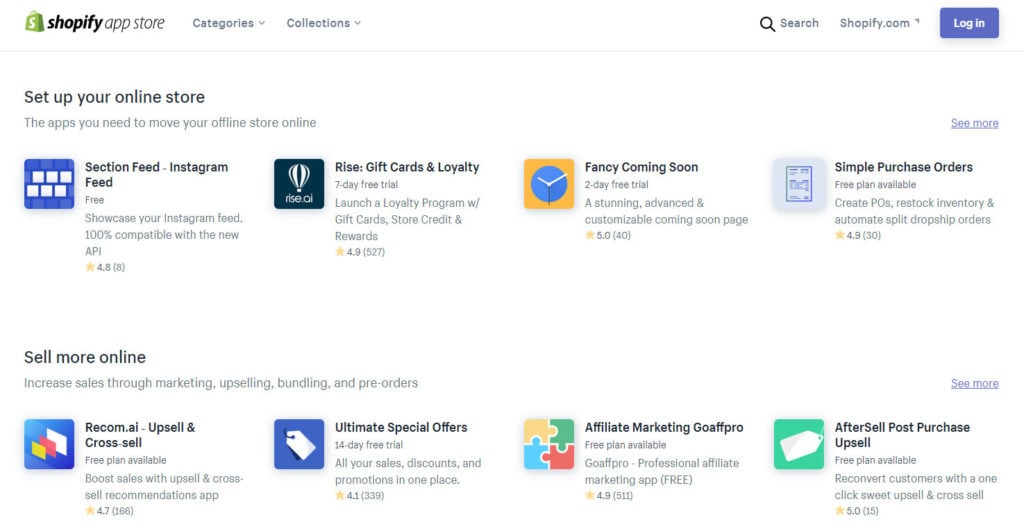
It’s not hard to tell right off the bat that Shopify is designed for the every-person, meaning hyper-intuitive navigation and extremely easy management is a key selling points. So making a simple mobile app that allows you to do practically everything from your phone just comes with the territory.
Shopify offers the best e-commerce store mobile app on the market. Period, end of story! Have I tried them all? Admittedly, no. But I have tried many, and this is by far my favorite eCommerce software in terms of navigation, accessibility, and features Shopify provides.
You’ll be able to email and call customers, manage inventory, and review your dashboard while on the go. That’s not just extremely convenient, it feels essential to today’s world.
A Favorite Part of Shopify Is the Customer Support
The customer care team at Shopify is passionate and willing to go above and beyond. To me, that’s a huge selling point. I can’t tell you the number of times I’ve pulled my hair out with other customer support teams. And anyone that makes me feel like that will never happen gets a gold star.
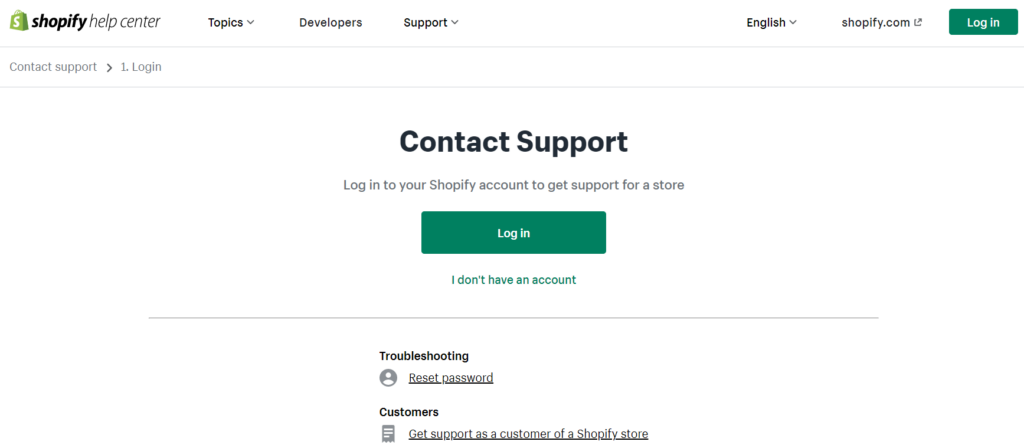
However, the 24-7-365 support via live chat, online form, email address support, and phone support are not unique to Shopify, and neither is the exceptional customer service. All e-commerce websites dedicated to helping small businesses thrive make sure to have great on-call representatives.
But still, Shopify takes it all a step further than most with other features that will help you reach new heights as an entrepreneur. On top of the standard help center of FAQs, they have really helpful and often fascinating forum discussions where I’ve found countless tips and insights.
A Review on Managing a Brick-and-Mortar Store with Shopify
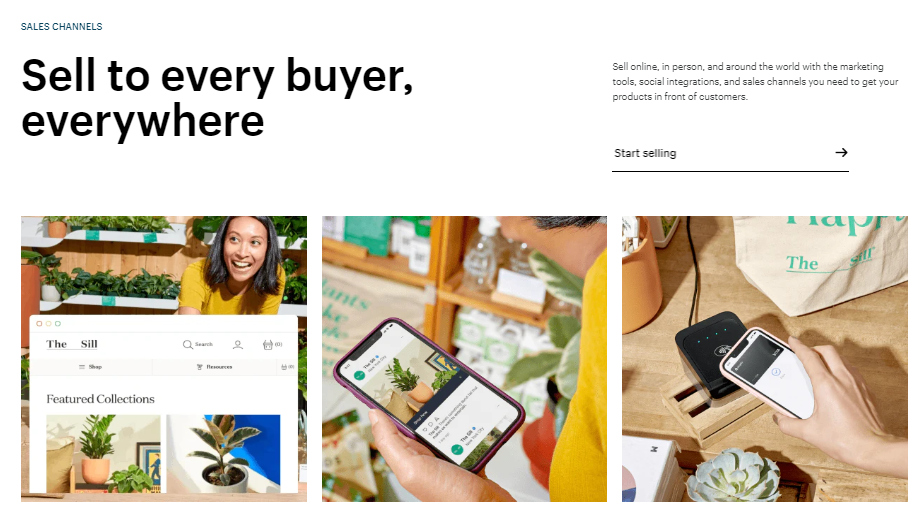
Shopify is an eCommerce platform that you can also use for your physical storefront. This is an amazing resource for businesses that sell both online and in-store, as you’ll want a streamlined management system that takes all the sales and operations into account.
Some products may sell better in-store than online. Your overall revenue is how you properly allocate funding. And your store can’t function up to its highest levels of productivity and organization without the right Point of Sale (POS) system.
But if you have a separate POS for your store that requires you to upload or (so much worse) manually input the data, human error is bound to occur. Having your online store and in-store operations all run through the same platform is incredibly beneficial.
Shopify Hardware Quality
As sleek and beautiful as the Shopify POS system hard drive might be, they’re awesomely durable, meaning they’ll do fine in both boutique fashion outlets and busy restaurants – and any type of retail and food service business between.
The hardware is largely grouped into three categories, although the first encompasses everything you’ll need to set up an in-store point-of-sale system. The Retail Kit has the iPad stand, card reader, and all the necessary accessories. Each is sold separately too.
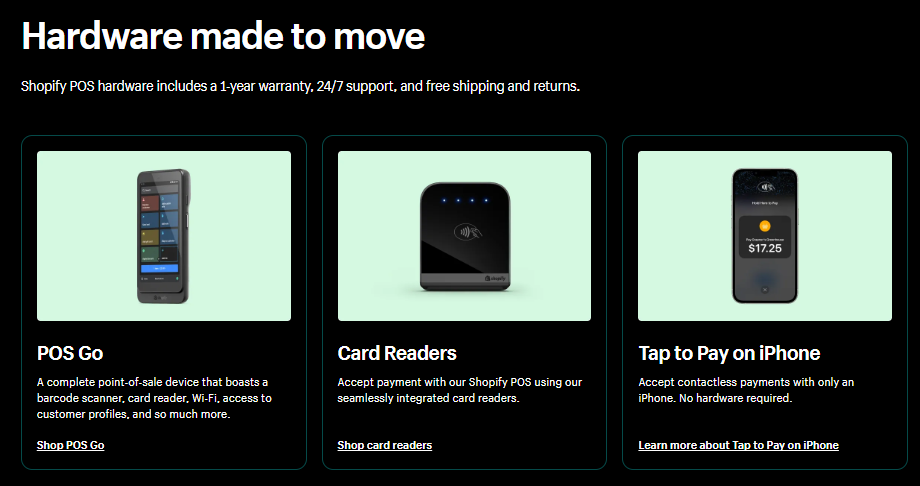
It’s also all designed to be as versatile as possible. Your staff can carry the iPads around with them to service customers, and the same goes for the card reader. You can even take your POS hardware with you outside of the store to make deliveries, estimates, installations, and so on.
The Shopify POS System Is One of the Most Robust on the Market
While the point-of-sale system is easy to learn and use, they offer training videos so that you and your staff can become Shopify POS experts together – and any new employees can be onboarded quickly.
Further, the many Shopify add-on apps can facilitate really awesome features for your POS as well. You can book appointments, classes, and seminars while automatically scheduling and tracking attendance. You can sell by product, by weight, or by time. You can quickly change the prices, make products unavailable, and run promotions and discounts. The possibilities really are endless.
So, while I’m going to go over a few of my favorite components, these are in no way a complete list of the ways you can use this POS to your and your company’s advantage.
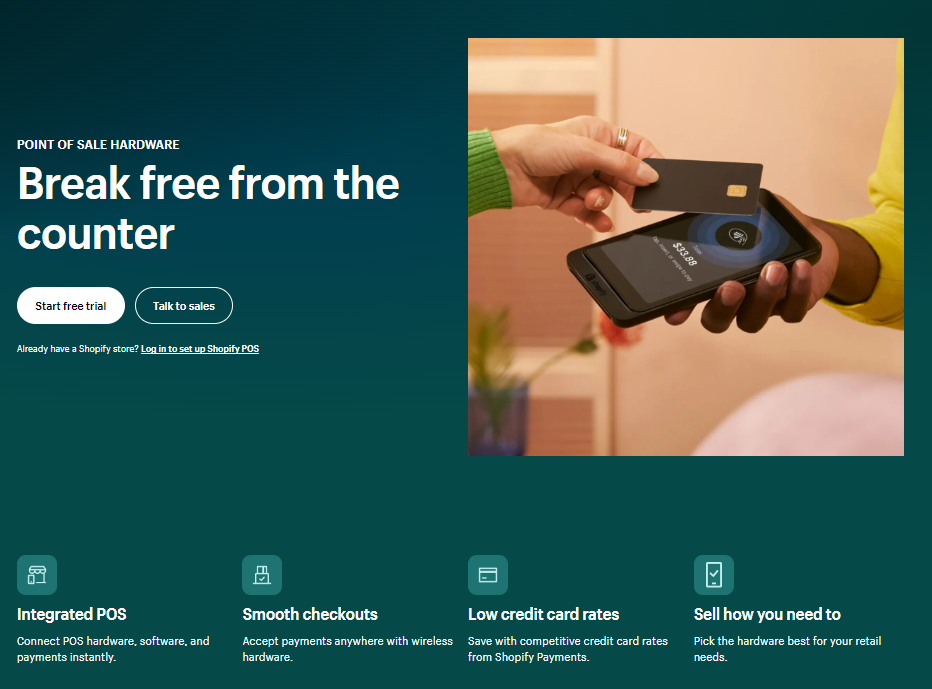
Incredible Payment Flexibility
The credit card fees are excitingly low, although they get lower the larger your POS system package. I kind of wish it was a standard low rate, but it’s still very competitive. You’re also not charged additionally for returns and exchanges, which should be an industry-wide standard.
You can also charge more than one credit card and split up payments. A customer who wants to do that will be highly discouraged if you’re unable to accommodate them. Whether four people want to split a check or one person wants to charge for part of it and pay the rest in cash, Shopify makes sure it is easy to do it all.
Basically, you’re in control of your Shopify payments. If people pay with digital points, gift cards, discount coupon codes, or festival tickets, you accept that form of currency and record it in your POS as if it were any other form of payment.

Game-Changing Tracking and Management Features
This isn’t so much a benefit of the Shopify POS so much as it’s why you invest in a POS solution in general. There’s no better way to keep track of all your purchases and inventory. Staff can clock in and out using the POS. You can switch up cashiers through the system on the fly, so you always know who was handling cash, when, and in what drawer.
All the data can also be synced to your QuickBooks (or another accounting platform) account to keep track of everything for taxes. And you can limit what certain staff can and can’t do. For example, you might not want to allow employees to comp items or add discounts themselves.
Again, whatever level of control or tracking power you want to have over your business, the Shopify POS (and, frankly, all POS systems worth their salt) can make it happen.
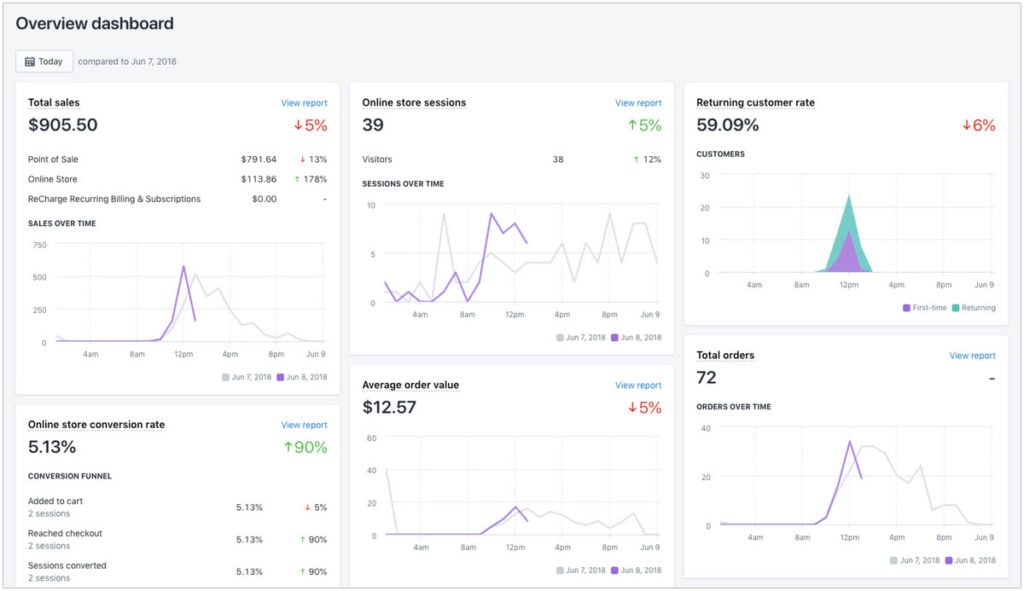
Tools for Building Customer Relationships
The customer-facing tools of the Shopify POS offer some really exciting stuff. More and more businesses seem to be allowing their customers to order directly from the screen. But you can also go paperless and still accept tips by flipping the iPad around to face the customer after taking their order.
They can have their receipts sent directly to their email, and they can sign up for rewards by providing their contact information.
On your side, you’re able to easily search for products and see if anything is in or out of stock. You can create Customer Profiles, which can garner exceptionally useful data and outreach information. You can even integrate your own loyalty rewards program directly through the Shopify POS, no need to go with a third party.

Combining a Shopify Online Shop with a Retail Location
When you’re dealing both in-person and online, you need everything connected on one platform. The benefits far outweigh any additional costs, I promise you. The boost in productivity—and the seamless connection that delivers unrivaled peace of mind—is practically priceless. You’ll be able to look at your whole business and all its facets, not treat it like two separate companies.

One of the most ambitious ways to look at the Shopify POS in combination with online sales is potentially eliminating a storefront or opening another location. By considering your books individually rather than taking a step back and looking at all of them in real-time can help you continuously optimize and reevaluate your business’s future. So valuable.
How to Sell Digital Products
You’re not going to have a storefront for your digital products, but you’re also not going to have to manage a limited inventory. So why sell on Shopify?
Well, because it’s super scalable and feature-rich. If you’re moving digital products at a pace that requires you to sell directly from your site rather than third-party seller websites like Etsy and Amazon, then Shopify is a great choice.
However, if it makes more sense financially to simply pay part of each sale to a third-party seller rather than the monthly fees of Shopify, that’s the better route.
Put simply: you can sell digital products on Shopify, just like physical items. But I’d be surprised if it made all that much sense if you don’t also sell physical products or services as well.
Marketing Tools
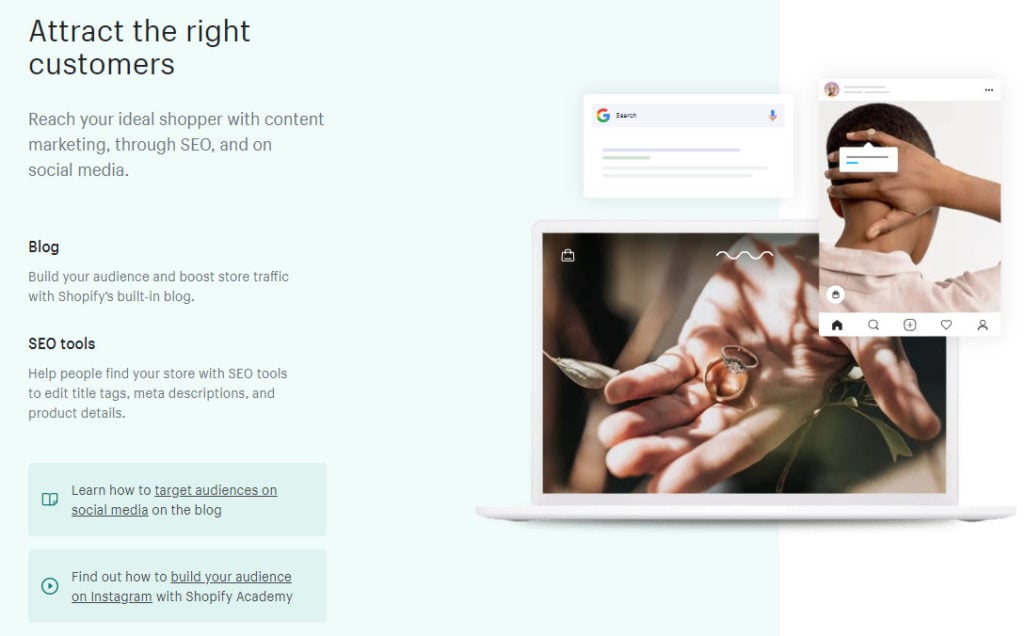
Optimizing your marketing strategy by pulling data from several different sources can get confusing, and confusion leads to oversights. Good thing Shopify lets you do everything in one place.
Your Shopify online store builder is where you can continuously build on your brand. That means writing and publishing blog posts that help your audience and improve your Google search ranking. It means full integration with email marketing and social media marketing, wherein you can lead a customer from clicking your ad to purchasing the product without ever leaving Facebook or Instagram.
It means identifying where your current audience is located, continuously attracting new customers, and actively building new offerings to expand your potential client pool.
Shopify has you covered on all fronts.
Watch this video for marketing tips using Shopify:
Blog and SEO Tools
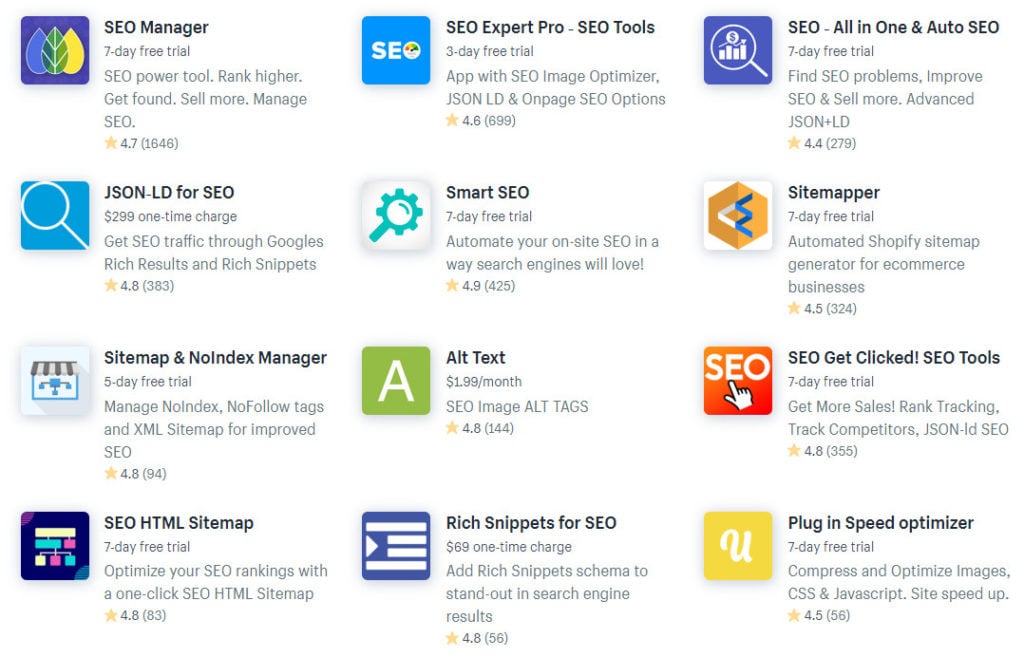
You can build a blog directly on your Shopify online store, so your customers can have your insights on top of all your products, all in one place.
I recommend hiring a blogger in your niche to crank out content. It’s worth the investment to have a robust blog initially, and then post something new every week or so – while promoting the existing content on your social media channels.
You can use the Shopify SEO tools to figure out the best strategies, but chances are you’re going to want to outsource some of that content writing. It can be a major energy drain, and you have a business to run.
Don’t forget that you can also use Shopify’s SEO tools to optimize every part of your eCommerce website, from the homepage to the product categories to each product page. And the better you optimize for search engines, the more organic traffic you’ll receive, which further improves SEO.
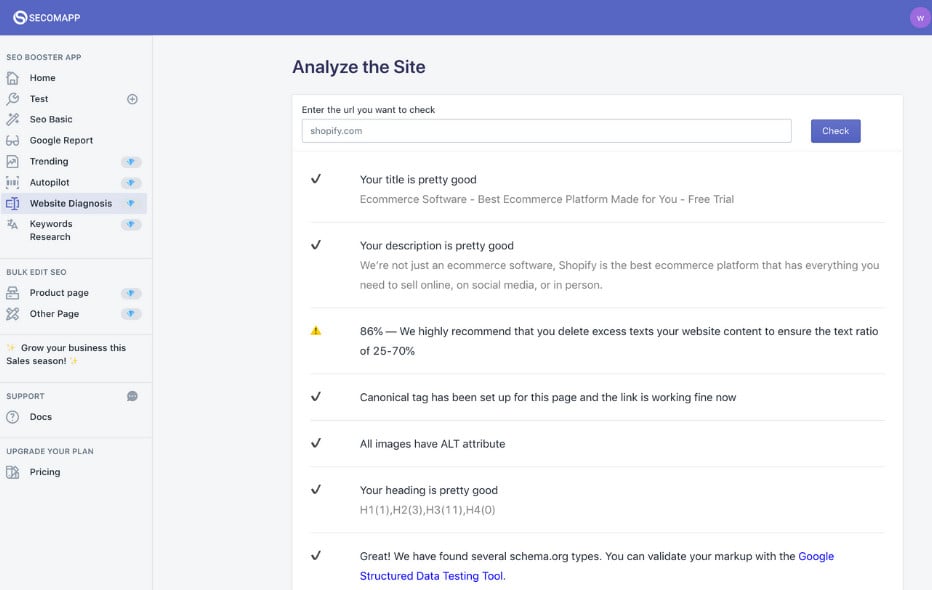
Should You Trust a Google Smart Shopping Campaign?
Shopify’s integration with Google Smart Shopping is awesome if you want to sit back and watch the potential customers roll in. For those who aren’t familiar with Google Ads and just want to get rolling right away, I say go for it. But that shouldn’t be your long-term digital marketing strategy.
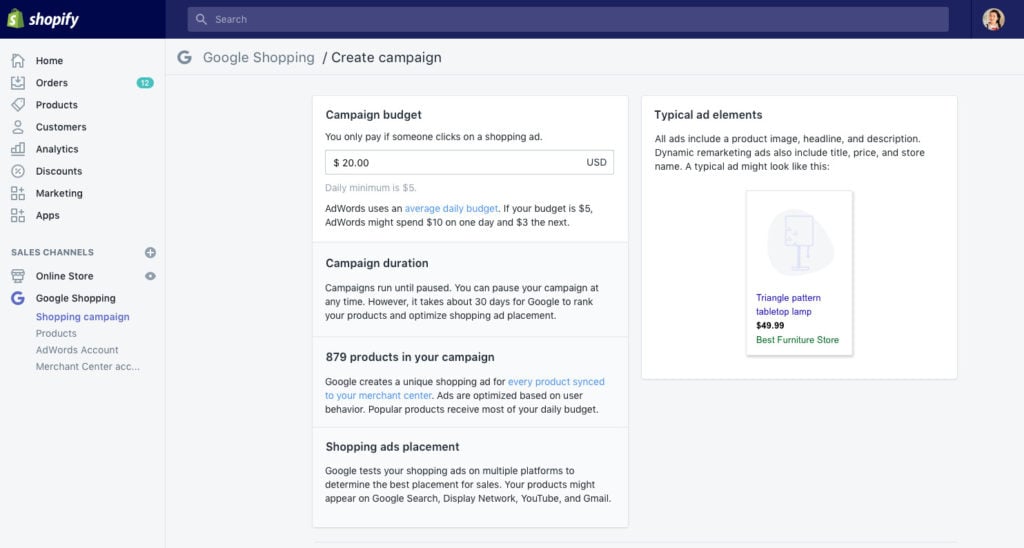
This might be my only major complaint about Shopify: they make Google Smart Shopping sound like either a standard or a no-brainer. Here’s the thing: it’s super limiting, meaning you’re not going to have the kind of control that a PPC expert and digital ads manager would need to do their job properly.
Here’s what you CAN NOT do if you use Google Smart Shopping instead of managing your Google Ads campaigns yourself:
- Exclude specific search terms using Negative Keywords.
- Exclude certain ad networks.
- Exclude specific devices.
- Control location targeting beyond setting the country. If you run a local storefront, that’s pretty much a deal-breaker.
- Perform regular bid adjustments.
- WORST OF ALL: You won’t have Granular Reporting, meaning you won’t know if your traffic is mainly coming from a specific source like YouTube or Gmail ads.
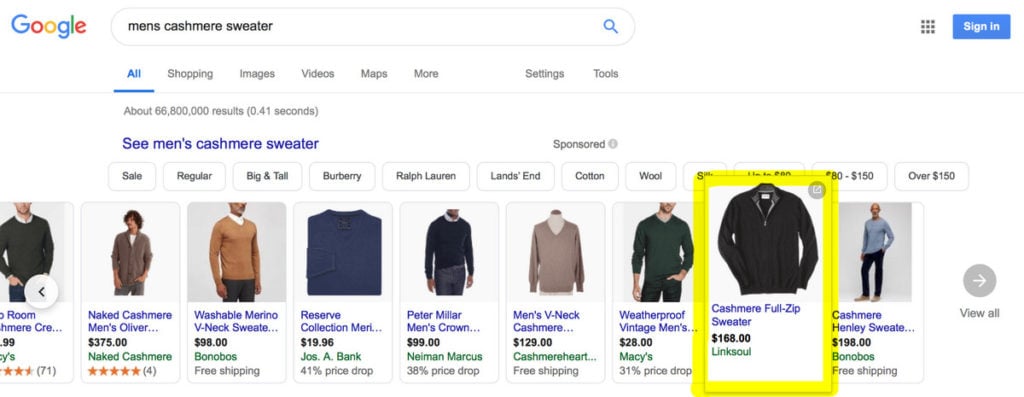
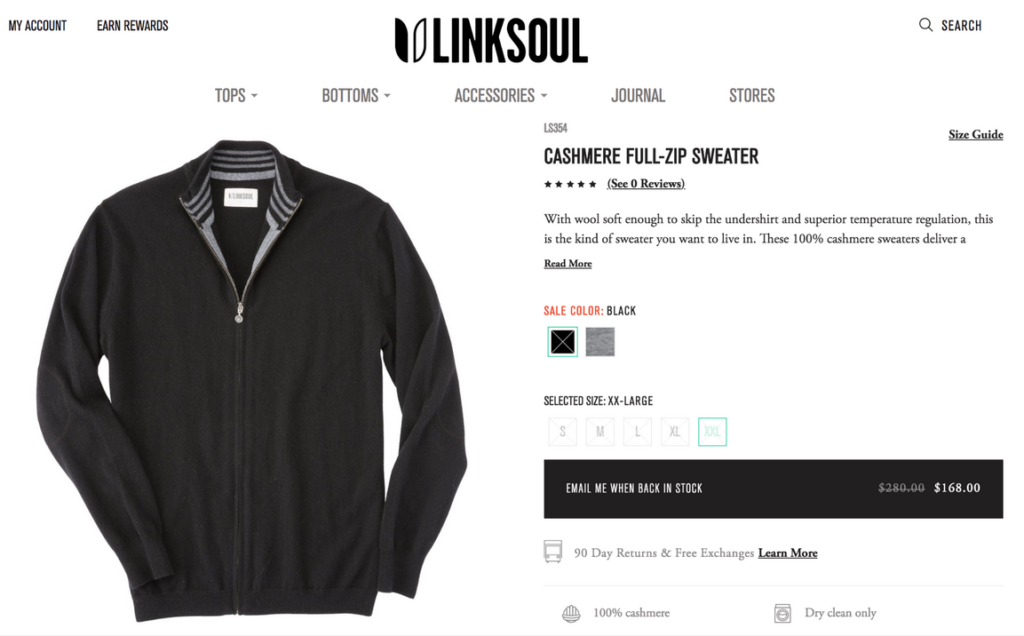
However, some of the limitations are what people who use Google Smart Shopping look for. The ads will be automatically scheduled based, and your audience targeting will be automated as well. That means you can sit back and trust Google to bring in the right audience for you.
Shopify Gives $100 to First-Time Google Ads Users
The requirement is that you need to spend at least $25 on a new account. Also, the $100 credit will only apply to Google Shopping campaigns. Still, that can translate into a lot of ad-spend depending on the competition level of your niche. If you don’t have a Google Ads account yet, there’s absolutely no reason not to take advantage.
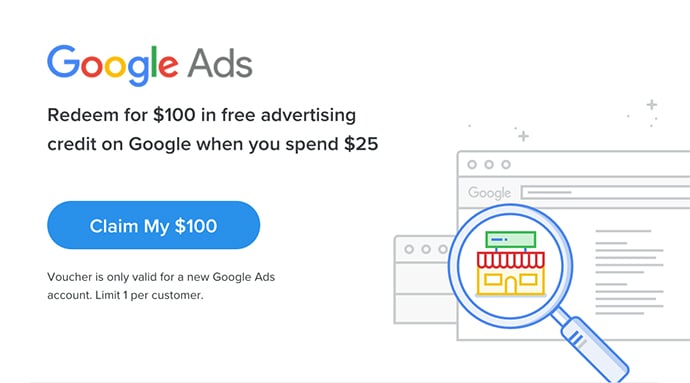
What Is Kit? An Overview of Shopify’s Virtual Assistant
What’s impressed me most about Kit is how much it’s improved over time. But even early on, Kit has been a very useful (and free!) app that I use often. This “virtual assistant” can actually write social media ads for you. I always like to go in and touch them up, sometimes even rewriting them completely, but it’s super handy.
Kit is also a great reminder app for email follow-ups, as that to-do list can get cluttered quickly if it’s not automated. Once you touch up the initial customized emails, it can send out all sorts of clever automated messages to maintain customer engagement. I love it.
Here is what it looks like
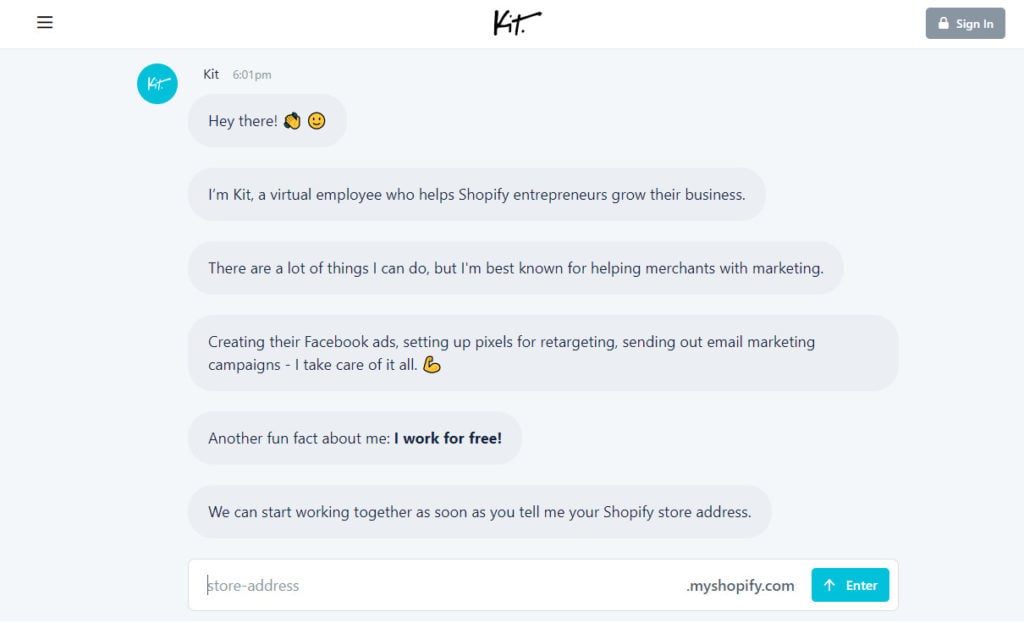
You can also use Kit to do things automatically in other apps, particularly in the marketing niche. I also utilize Kit for accounting stuff and gathering ideas on potential new product avenues. Do you need it? No. Is it great to have and free? Yes and yes.
How to Sell Services
While Shopify is potentially a great choice for selling digital products, it’s not really made for selling services. If you’re selling made-to-order custom furniture or something in that vein, then you’re still selling a product. By services, we’re talking about graphic design, coding, accounting, writing, and so on. There are platforms that are far more useful for a service provider.
However, Shopify does have apps designed for selling services, it would just be in tandem with selling your products. Also, this is just my personal opinion – but since they do little to cater to contractor webshops, I wouldn’t be surprised if they agreed with me.
Are the Free Shopify Apps Useful?
For one thing, Kit the virtual assistant is free, so yes, the free apps are useful. I know there are 3600 of them, and I’m not expecting you to go through them all. But I highly recommend playing with the search bar and just seeing what they have to offer. With over a thousand free apps to choose from, I’d bet money that you’ll be surprised by some of the tools made available free of charge.
I highly recommend regularly visiting the Shopify app store homepage. Under the Staff Picks and Trending sections, you can discover something interesting and unique you might not have considered. You can also organize things by your goals, like selling products.

Are the Paid Shopify Apps Worth It?
Not to disregard the question, but if something is worth it, it’s worth it. I certainly recommend checking out the reviews, but many of the apps in the Shopify Store let you try them out with a 14-day free trial. Then you can ask yourself, “Would I pay for this?” If the answer is yes, then it’s worth it.
In some cases, you might need to invest in paid apps for your online store to function properly. That’s why your personal experience is going to be the most important review you’ll consider. If it’s not as cost-efficient to run your business to its full potential, even initially, then you might want to consider going with an alternative eCommerce software.
However, before you do, reach out to Shopify customer support to see if they’ll drop some prices down to accommodate you. It can’t hurt to ask! You should also read the Shopify App reviews carefully since a lot of them will point out the flaws and save you time trying them!
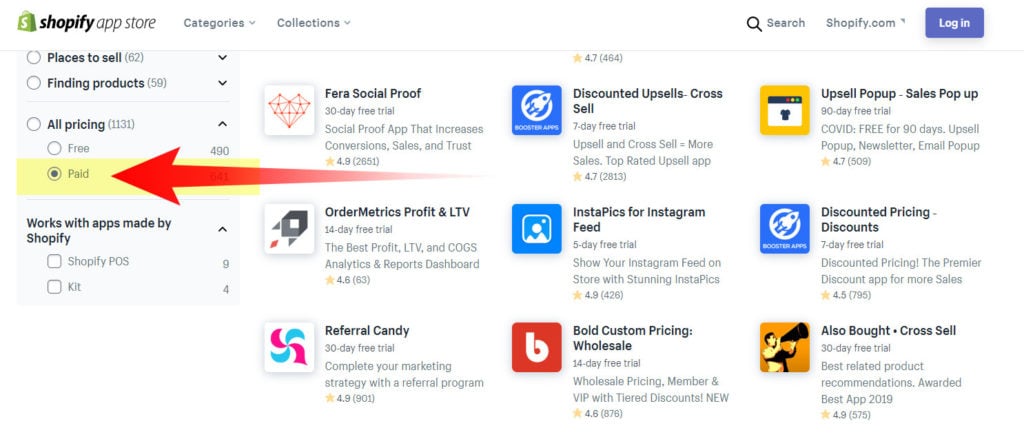
Shopify Partners and App Developers
Shopify offers a wide range of other opportunities beyond being a platform for online stores. You can also become a Shopify Partner, which includes folks who build stores for other people, provide your services to businesses in need, and develop Shopify apps. It can be a great additional source of revenue – or a full-time career.
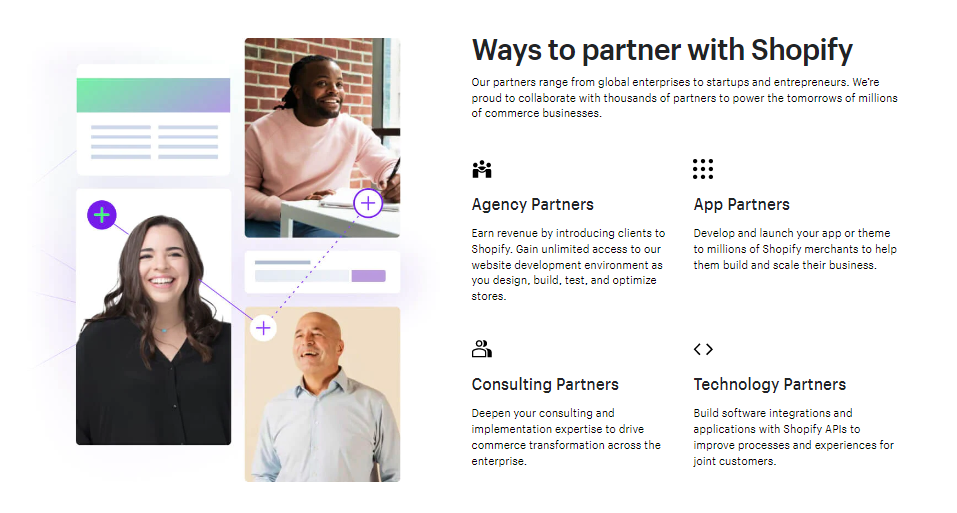
The Shopify Academy
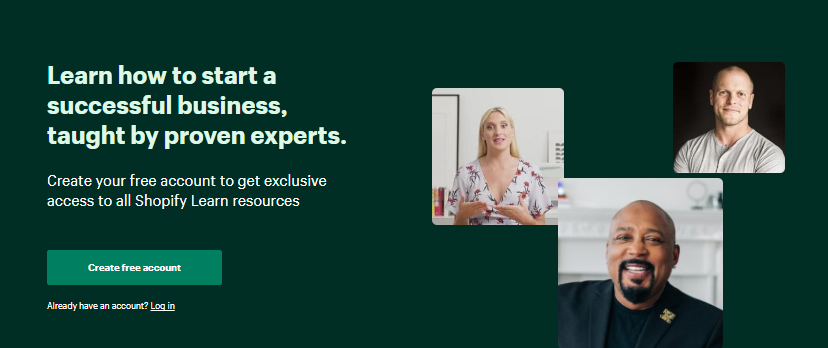
First off, the Shopify Academy courses are free. It’s not an upsell area, this is a place that’s genuinely a free resource of super-valuable information.
Let’s be real: Shopify wants you to keep paying your subscription fees and app charges, and the more customers buying your products, the more they’re paid through the (small and reasonable but still existent) processing fees.
That’s not a shot at their team – they need to make money like the rest of us. This is more to drive home that Shopify Academy is a fantastic place to get info from fellow entrepreneurs about the strategies that worked for them. If you’re already listening to all the business podcasts and reading all the success books you can get ahold of, you might as well add the Shopify Academy courses to your repertoire.
Can You Add Shopify to Existing Sites?
Absolutely you can. You can use your Shopify account (including Shopify Starter, formerly called Shopify Lite) to sell products on your website store without migrating all your content to a separate Shopify online store. Shopify makes it easy to simply add a “BUY NOW” button to your existing site and start selling whatever you want.
You do have to open a Shopify account, but it’s not like it takes you to a whole separate Shopify page – the whole process is done directly on your website, which is pretty awesome if you ask me.
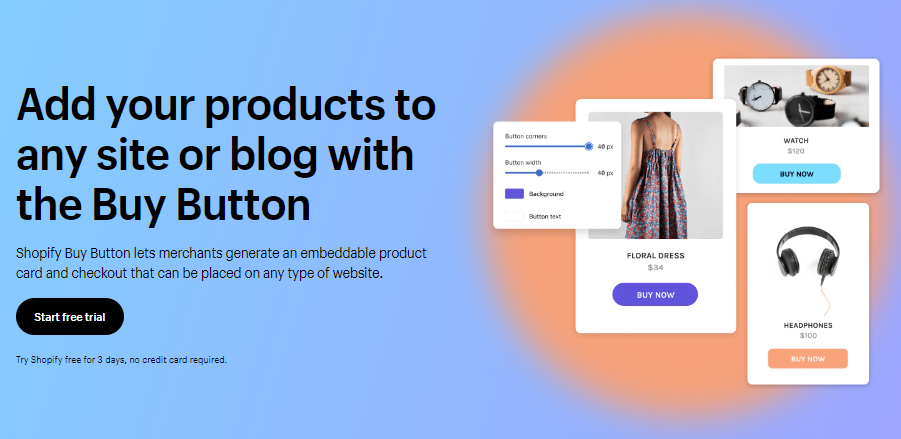
Should You Hire a Shopify Expert?
A “Shopify Expert” doesn’t necessarily mean someone who’s an eCommerce website builder extraordinaire. The title encompasses a wide variety of professionals within a huge number of specialties.
You can go with a seasoned expert with tons of experience or a newcomer offering their services at a reduced price. Feel free to shop around – the marketplace is ripe with amazing talent that can make your job much easier.
Then again, there are experts who can just build your entire online store from scratch for you, getting you all set up to sell products, make back the initial cost, and start a profitable new business. Part of their pitch should be that they pay for themselves in the long run.
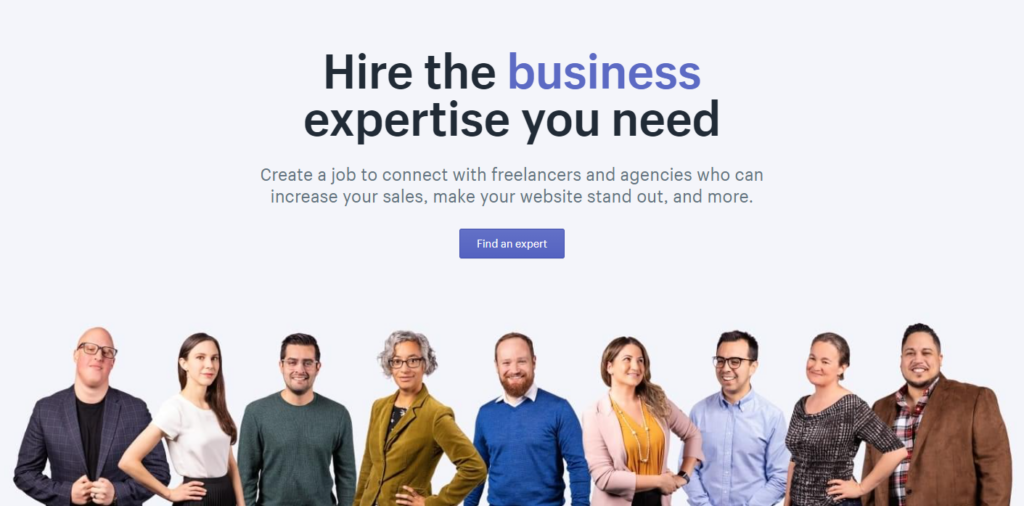
Our Verdict ⭐
Shopify is the leading eCommerce platform for good reason. After using it to build and run multiple online stores over the past 5 years, I can confidently say it offers the best balance of power and ease-of-use in the industry. Whether you’re just starting out or running a multi-million dollar operation, Shopify has the tools to support your growth.
Start selling your products online today with the world’s leading all-in-one SaaS e-commerce platform that lets you start, grow, and manage your online store.
Start a free trial & get three months for $1/mo
The platform’s core strength lies in its flexibility. With over 6,000 apps in the Shopify App Store, you can customize your store to fit nearly any business model or niche. I’ve used apps to add features like advanced inventory management, loyalty programs, and even augmented reality product previews. While these apps do increase costs, the ability to add exactly what you need – when you need it – is invaluable.
Shopify’s pricing structure is transparent and scalable. Starting at $29/month for the Basic plan, you can upgrade as your business grows without worrying about outgrowing the platform. I started on the Basic plan and seamlessly scaled to Shopify Advanced as my sales increased, with no downtime or complicated migrations.
One often overlooked advantage is Shopify’s robust ecosystem. Beyond just apps, there’s a network of developers, designers, and marketers specializing in Shopify. This means you can easily find help when you need it, whether it’s for custom development or marketing strategies.
Who Should Choose Shopify?
- New entrepreneurs looking for an easy-to-use platform to launch their first online store.
- Established businesses ready to scale their online presence without the headache of managing servers or complex integrations.
- Brands that want to sell across multiple channels (website, social media, marketplaces) from a single dashboard.
- Store owners who value having access to 24/7 support and a vast knowledge base.
While Shopify is my top recommendation, it’s not perfect for everyone. If you’re a developer looking for complete control over your store’s backend, or if you’re on an extremely tight budget and can’t afford any monthly fees, you might want to explore open-source alternatives. However, for the vast majority of online sellers, Shopify provides the ideal mix of features, support, and scalability to build a successful eCommerce business.
Recent Improvements & Updates
Shopify is constantly improving its e-commerce platform with more features. Here are just some of the most recent improvements (last checked January 2025):
- Shopify Flow Enhancements:
- Improved user experience for browsing and searching tasks.
- Notifications for workflow errors.
- Ability to publish and hide products to any sales channel.
- New subscriptions, delete tasks, and Log output action.
- New triggers for product variant stock status.
- Enhanced template search using natural language.
- Checkout and Payment Updates:
- Choice between one-page and three-page checkout for all merchants.
- Shop Pay redirects to the post-purchase page on the merchant’s domain.
- One-page checkout is now the default Shopify Checkout.
- Extensibility for Plus merchants on thank you and order status pages.
- Inventory and Product Management:
- Mark inventory as unavailable (Safety Stock, Damaged, Quality Control, etc.).
- Ability to change product status.
- Customizable inventory columns display and arrangement.
- Support for product bundles in the Storefront API.
- AI and Machine Learning Tools:
- Metaobject support in theme text settings.
- AI Heatmap tool for website optimization.
- eCommerce and Business-to-Business (B2B) Tools:
- Digital product sales for B2B customers.
- Wholesale account request form for acquiring new wholesale customers.
- Marketing and Customer Interaction:
- Email notifications in Shopify Forms.
- Editable Shopify Inbox chat widget button.
- Improved spam detection in Shopify Inbox.
- User Interface and Experience Improvements:
- New visual filters for storefronts (color and image swatches).
- Enhancements to range and select input settings.
- New App Store search filters.
- Price and category filters in Shopify Collective product search.
- Additional Features and Services:
- Integration with Shopify Tax Platform.
- Introducing Shopify Credit for business purchases.
- Updates to Hydrogen including Remix 2.0 and a Customer Account API client.
Reviewing Shopify: Our Methodology
When we review website builders we look at several key aspects. We assess the intuitiveness of the tool, its feature set, the speed of website creation, and other factors. The primary consideration is the ease of use for individuals new to website setup. In our testing, our evaluation is based on these criteria:
- Customization: Does the builder allow you to modify template designs or incorporate your own coding?
- User-Friendliness: Are the navigation and tools, such as the drag-and-drop editor, easy to use?
- Value for Money: Is there an option for a free plan or trial? Do paid plans offer features that justify the cost?
- Security: How does the builder protect your website and data about you and your customers?
- Templates: Are the templates of high quality, contemporary, and varied?
- Support: Is assistance readily available, either through human interaction, AI chatbots, or informational resources?
Learn more about our review methodology here.
Try Shopify's $1/mo Free Trial
From $29 per month
What
Shopify
Customers Think
Shopify: A Game-Changer for My Online Business
I’ve been using Shopify for my online store, and it’s been an incredible experience. The platform is user-friendly, making the setup process a breeze even for someone with minimal tech skills like myself. The range of features and integrations available has streamlined my business operations, allowing me to focus more on growing my business and less on the technicalities.
What really impresses me is the scalability of Shopify. As my business grows, Shopify seamlessly accommodates the expanding needs, from inventory management to customer engagement. The support team is always there to help, providing quick and effective solutions whenever needed. Shopify has truly been a vital part of my business success, and I highly recommend it to anyone looking to start or grow their online store.
Incredible
Shopify is great for small and large businesses. And it’s really easy to scale your operations with Shopify. Want to add a new feature to your website? There’s probably an app that does that in the Shopify App Store. And doesn’t matter how much traffic you get, your site doesn’t go down or even slow down.
Better than woocommerce
My site used to run on WooCommerce and it was a nightmare. Every couple of days something would break for no reason. Ever since I moved my store to Shopify, it’s been running smoothly. I haven’t had a bad day yet. The only thing I don’t like is that Shopify doesn’t offer a drag and drop builder to edit your website.

