As a seasoned website builder enthusiast and content creator, I’ve had the privilege of extensively exploring Squarespace – one of the world’s most user-friendly and visually stunning platforms. Known for its premium templates and seamless integrations, Squarespace offers a delightful experience for building professional websites. In this comprehensive guide, I’ll walk you through Squarespace’s pricing plans, sharing insider tips to help you save money and make an informed decision.
Quick Summary:
- How much does Squarespace cost?
Squarespace offers four pricing plans (Personal, Business, Basic Ecommerce, and Advanced Ecommerce), with annual subscription costs ranging from $16/month to $49/month. - Which Squarespace plan is the cheapest?
The most affordable option is the Personal plan, priced at $16/month for an annual subscription ($192 per year). However, I recommend using the coupon code WEBSITERATING to get 10% off your first term. Compare all plans here. - How can you save money on Squarespace?
To maximize savings, I suggest opting for an annual subscription (which includes a free domain for the first year). Additionally, consider purchasing your domain and email hosting elsewhere (e.g., Namecheap) for better long-term value. Finally, always take advantage of Squarespace’s promo codes. - Does Squarespace offer any promo codes?
Yes, Squarespace provides a 10% discount on your first subscription term (monthly or yearly). They also offer a generous 50% off student discount.
As someone who has extensively reviewed Squarespace, I can attest that despite its relatively higher pricing compared to some competitors, it delivers excellent value for money. The platform’s widespread adoption, with over 2,000,000+ active Squarespace websites, is a testament to its quality and user-friendly experience.
However, it’s crucial to carefully evaluate pricing to ensure you’re getting the features and functionality you need. Some website builders lure users with deceptively low prices, only to offer overly simplistic plans with limited capabilities.
In this comprehensive guide, I’ll take you on a deep dive into Squarespace’s pricing plans. We’ll explore the nuances of each plan, how Squarespace stacks up against competitors, and whether it offers the best bang for your buck based on your specific needs.
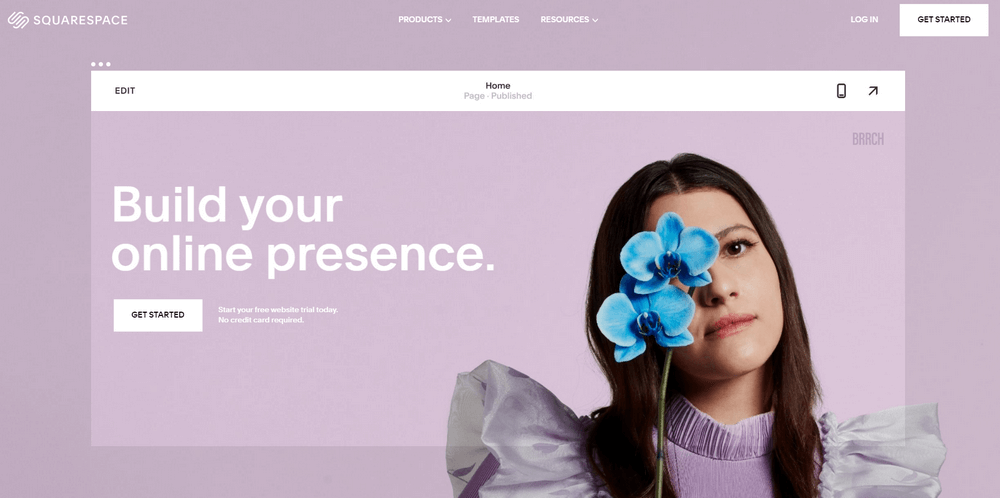
Squarespace Pricing Plans: A Comprehensive Guide for 2025
As an experienced user of Squarespace, I can confidently say that their pricing plans cater to a wide range of website needs. With four distinct options, you’ll find a plan that aligns perfectly with your goals, whether you’re building a personal blog, a business website, or an online store.
One of the standout features of Squarespace is their 14-day free trial, which allows you to explore the platform and its capabilities before committing to a subscription. Additionally, they offer flexible monthly payment options, giving you the freedom to cancel at any time.
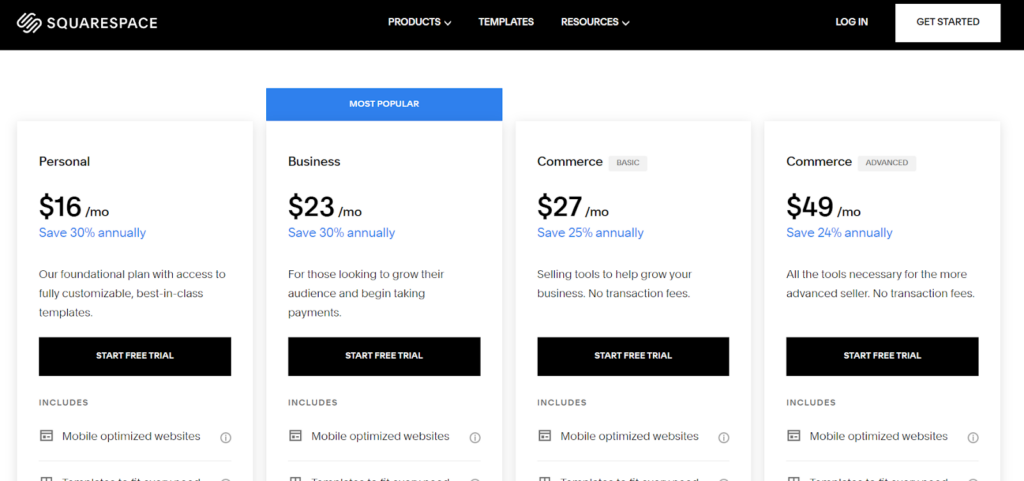
If you’re looking to create a simple, personal website, I highly recommend the aptly named Personal plan. It’s an excellent choice for bloggers, artists, or anyone seeking a professional online presence without the need for advanced features.
For businesses and entrepreneurs, the Business plan is a game-changer. It provides robust management tools, marketing integrations, and basic eCommerce functionality, empowering you to take your online presence to new heights.
| Plan | Monthly Subscription Cost | Annual Subscription Cost |
|---|---|---|
| Personal | $23/month | $16/month |
| Business | $33/month | $23/month |
| Basic Commerce | $36/month | $27/month |
| Advanced Commerce | $65/month | $49/month |
What Does the Personal Plan Include?
As someone who started with the Personal plan, I can attest to its value and versatility. At $16/month for an annual subscription, it’s an affordable option that doesn’t compromise on essential features.
One of the standout benefits of all Squarespace plans is the inclusion of a free domain for the first year, along with a free SSL certificate, advanced SEO integrations, mobile-optimized website templates, and unlimited bandwidth and storage. Additionally, you’ll have access to 24/7 customer support, ensuring that any questions or concerns are promptly addressed.
The Personal plan from Squarespace is a budget-friendly option designed for personal projects and blogs. However, it’s important to note that this plan doesn’t include any eCommerce or advanced marketing tools. While the pricing may seem a bit steep for some, it offers a comprehensive suite of features that outshines the basic plans from competitors like Wix.
What Does the Business Plan Include?
The Business plan from Squarespace is a more robust solution tailored for small to medium-sized businesses. At $23/month per year, it includes everything in the Personal plan, plus advanced website analytics and a suite of marketing tools.
One of the standout features is the integrated eCommerce functionality, which allows you to sell an unlimited number of products, accept donations, and offer gift cards. While there is a 3% transaction fee on sales, the convenience and seamless integration make it a worthwhile investment for many businesses.
As someone who has used the Business plan extensively, I can attest to its value. The free G Suite and professional Gmail account for the first year alone make it a compelling choice, saving you the cost of purchasing these services separately.
Overall, the Squarespace Business plan is an excellent choice for entrepreneurs and small business owners seeking a comprehensive, user-friendly platform to establish an online presence. Its robust feature set and intuitive interface make it a standout option in the website builder market.
Personal vs Business Plan
To help you make an informed decision, let’s compare the key features of the Personal and Business plans from Squarespace:
Personal plan
- 24/7 customer support
- A mobile-optimized website with up to 1000 pages
- Free custom domain for one year
- SSL security
- Two contributors
- Website Analytics
Business Plan
- Everything in Personal plan, plus:
- $100 Google Ads credit
- 1 free G Suite user/inbox for the first year
- Announcement and mobile information bars
- Commerce Analytics
- Custom code
- Fully integrated Commerce (3% transaction fee)
- Mailchimp integration
- Promotional pop-ups
- Unlimited contributors
What Does the Basic Commerce Plan Include?
For businesses focused primarily on eCommerce, Squarespace offers the Basic Commerce plan, which is priced at $27/month annually. While more affordable than the Business plan, it’s important to understand its limitations and features.
From my experience, the Basic Commerce plan is an excellent choice for small businesses or entrepreneurs looking to establish an online store without the need for advanced marketing tools. It provides a solid foundation for eCommerce operations, allowing you to sell products, accept payments, and manage inventory efficiently.
However, if you anticipate needing more robust marketing capabilities, advanced analytics, or custom code integration, the Business plan may be a better fit. It’s always wise to carefully evaluate your current and future business needs to ensure you select the plan that aligns with your goals and growth trajectory.
As an eCommerce business owner, I understand the importance of having the right tools to take your online store to the next level. That’s why I highly recommend Squarespace’s Advanced Commerce plan. Not only does it include all the features from the Business plan, but it also provides a selection of more advanced online selling tools, along with 0% transaction fees.
One of the standout additions is the advanced eCommerce analytics, which gives you deeper insights into your store’s performance, customer behavior, and sales trends. This data-driven approach empowers you to make informed decisions and optimize your strategies for maximum success.
Another game-changer is the ability to integrate your product listings with Instagram. As a seasoned eCommerce entrepreneur, I can attest to the power of social media in driving sales and building brand awareness. By seamlessly showcasing your products on Instagram, you can tap into a vast audience and leverage the platform’s visual appeal to captivate potential customers.
What Does the Advanced Commerce Plan Include?
When you invest in the Advanced Commerce plan, you gain access to Squarespace’s full suite of eCommerce tools, designed to streamline your operations and enhance your customer experience. At $49/month for an annual subscription, it’s a worthwhile investment for serious online retailers.
One of the standout features is the abandoned cart recovery, which can be a game-changer for recapturing lost sales. As an eCommerce expert, I’ve witnessed firsthand how this tool can significantly boost your revenue by gently reminding customers about their abandoned carts and enticing them to complete their purchases.
Additionally, the Advanced Commerce plan offers advanced shipping integrations, allowing you to provide a seamless and efficient delivery experience for your customers. From my experience, reliable and transparent shipping options can make or break an online purchase, so having these advanced integrations is a significant advantage.
Basic Commerce vs Advanced Commerce Plan
Both the Basic Commerce and Advanced Commerce plans cater to eCommerce businesses, but they differ in their target audiences and feature sets. As an eCommerce expert, I’ll break down the key differences to help you make an informed decision.
Basic Commerce Plan
- Everything in the Business plan, plus:
- Additional Commerce Analytics
- Checkout on Your Domain
- Customer Accounts
- Limited Availability Labels
- Local and Regional Shipping
- No Squarespace Transaction Fees
Advanced Commerce Plan
- Everything in the Basic Commerce plan, plus:
- Abandoned Cart Recovery
- Automatic Discounts
- Carrier Calculated Shipping
- Limited Availability Labels
- Subscription Products
The Basic Commerce plan is tailored for smaller online stores or those just starting their eCommerce journey. It provides essential features like additional commerce analytics, customer accounts, and the ability to checkout on your domain. However, if you’re looking to take your online business to new heights, the Advanced Commerce plan is the way to go.
With advanced features like abandoned cart recovery, automatic discounts, and the ability to sell subscription products, the Advanced Commerce plan equips you with the tools to maximize your sales potential and deliver a top-notch customer experience. As an eCommerce expert, I’ve seen firsthand how these features can significantly impact an online store’s success.
Squarespace Plan Comparison
To help you visualize the differences between Squarespace’s pricing plans, here’s a side-by-side comparison table.
| Personal Website | Business Website | Basic Commerce | Advanced Commerce | |
|---|---|---|---|---|
| Free Domain | Yes | Yes | Yes | Yes |
| Free SSL | Yes | Yes | Yes | Yes |
| Unmetered Bandwidth | Yes | Yes | Yes | Yes |
| Unlimited Storage | Yes | Yes | Yes | Yes |
| Max Contributors | 2 | Unlimited | Unlimited | Unlimited |
| Advanced Analytics | No | Yes | Yes | Yes |
| Basic eCommerce | No | Yes | Yes | Yes |
| Transaction Fees | N/A | 3% | 0% | 0% |
| Custom Checkout | N/A | No | Yes | Yes |
| Abandoned Cart Recovery | N/A | No | No | Yes |
| Advanced Shipping Tools | N/A | No | No | Yes |
How Can I Save Money On My Squarespace Subscription?
As a seasoned Squarespace user, I understand the platform’s pricing can be a significant investment, especially for small businesses or individuals on a budget. However, there are strategic ways to maximize your Squarespace subscription and save money without compromising on quality or features.
Use a Third-Party Email Host
One of the most effective cost-saving measures is to utilize a third-party email host instead of Squarespace’s built-in email service powered by Google’s G Suite. While G Suite is a reliable option, it comes with a recurring monthly fee of $6 per user, which can quickly add up, especially for larger teams.
I highly recommend exploring alternatives like Zoho or Namecheap. Zoho offers a free email plan that includes most essential features, while Namecheap provides premium email hosting starting from just $0.79 per month. By switching to a more cost-effective email solution, you can potentially save hundreds of dollars annually without sacrificing professional email capabilities.
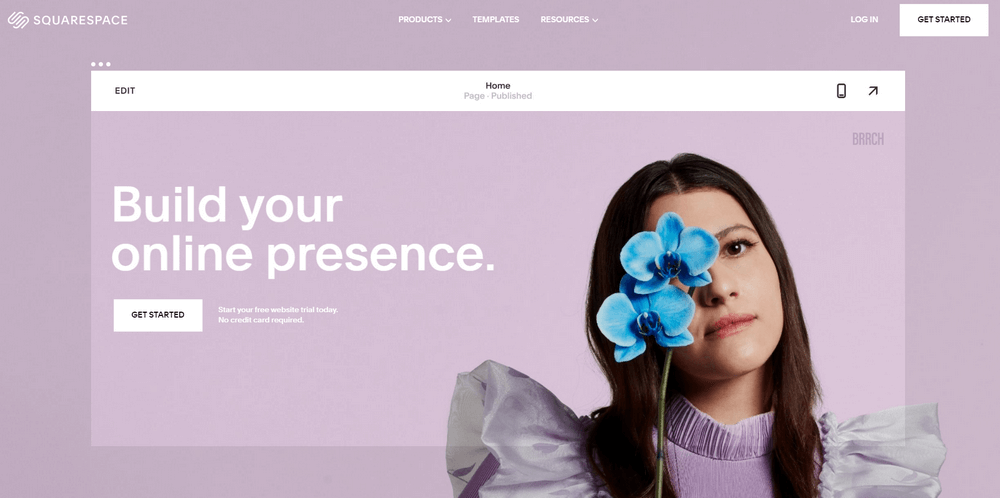
Use a Different Domain Name Registrar
Another area where you can potentially save a significant amount is by registering your domain name with a third-party registrar instead of Squarespace. Squarespace’s domain pricing starts at $20 per year for a .com domain, which can be quite expensive, especially if you’re managing multiple domains.
I recommend exploring popular alternatives like GoDaddy or Namecheap, where you can often find .com domains for as low as $8-$10 per year. By making this simple switch, you can potentially save up to 50% on your domain registration costs, freeing up funds for other aspects of your online presence.
Compare Prices Against Website Builder Competitors
While Squarespace is a powerful and user-friendly platform, it’s always wise to compare its pricing against competitors like Wix. I’ve conducted an in-depth Wix vs Squarespace comparison, and while both platforms have their strengths, Wix often comes out as the more affordable option, especially for basic website needs.
Squarespace Pricing Plans
Squarespace’s pricing plans range from $16 per month (billed annually) for the Personal Website plan to $49 per month for the Advanced Commerce plan. While these plans offer a comprehensive set of features, they may not be the most cost-effective solution for everyone, especially if you’re just starting out or have specific needs that can be met by a more affordable alternative.
By carefully evaluating your website’s requirements and comparing pricing across different platforms, you can make an informed decision that aligns with your budget and long-term goals. Remember, the most expensive option isn’t always the best fit, and sometimes, a more affordable solution can provide the functionality you need without breaking the bank.
Ultimately, saving money on your Squarespace subscription boils down to being strategic and exploring cost-effective alternatives for specific components like email hosting and domain registration. By implementing these tactics, you can maximize the value of your investment while ensuring your online presence remains professional and effective.
| Annual Plan | Savings | |
|---|---|---|
| Personal | $16/month | 30% |
| Business | $23/month | 30% |
| Basic Commerce | $27/month | 25% |
| Advanced Commerce | $49/month | 24% |
Wix Pricing Plans
When it comes to pricing, Squarespace and Wix offer different approaches. Squarespace’s plans are slightly more affordable, with four straightforward options starting at $16/month annually. In contrast, Wix provides a free plan (albeit limited) and a wider range of choices, including the Combo, Unlimited, Pro, and VIP plans.
Our Expert Verdict ⭐
While Squarespace’s pricing plans may seem expensive at first glance, their true value becomes evident upon closer inspection. As someone who has extensively used both platforms, I can attest that Squarespace offers a superior user experience and a more streamlined approach to website building.
Experience the art of website creation with Squarespace's beautifully-designed, mobile-optimized templates, and robust eCommerce tools.
One of the standout features of Squarespace is its intuitive drag-and-drop interface, which makes it incredibly easy to create visually stunning websites without any coding knowledge. The platform’s templates are modern, responsive, and highly customizable, allowing you to craft a unique online presence that aligns with your brand.
Additionally, Squarespace excels in e-commerce functionality, offering robust tools for managing products, inventory, and orders. Whether you’re running a small online store or a large-scale e-commerce operation, Squarespace’s e-commerce capabilities are top-notch and seamlessly integrated into the platform.
While Wix offers a wider range of plans and a free option, its user experience can be somewhat overwhelming, especially for beginners. The platform’s interface can feel cluttered and less intuitive compared to Squarespace’s clean and streamlined approach.
Ultimately, the decision between Squarespace and Wix comes down to your specific needs and preferences. If you value a user-friendly experience, stunning design, and robust e-commerce capabilities, Squarespace is an excellent choice that justifies its pricing. However, if you’re on a tight budget or require more advanced customization options, Wix’s diverse range of plans might be a better fit.
Regardless of your choice, I highly recommend exploring both platforms and taking advantage of their free trial periods to get a hands-on feel for their respective features and workflows. By doing so, you’ll be better equipped to make an informed decision that aligns with your website goals and requirements.
As an expert in the website builder space, I can confidently say that Squarespace’s pricing is well worth the investment. While the costs may seem higher than some alternatives, the platform’s advanced features and seamless integrations justify the premium. Even the Personal plan, Squarespace’s most affordable option, equips you with everything needed to create a highly functional and visually stunning website.
From personal experience, I’ve found Squarespace to be an incredibly user-friendly and versatile platform. The intuitive interface and comprehensive design tools make it easy to craft a website that aligns with your brand and vision. Whether you’re a small business owner, blogger, or creative professional, Squarespace empowers you to establish a strong online presence without compromising on quality or functionality.
Don’t let the initial pricing deter you from exploring Squarespace’s capabilities. I highly recommend taking advantage of the 14-day free trial to experience the platform firsthand. This trial period allows you to test-drive Squarespace’s features, assess its suitability for your needs, and make an informed decision before committing to a paid plan.

