Squarespace has become a major player in the website builder market, offering a blend of stunning design and functionality. This Squarespace review digs into the platform’s strengths and weaknesses to help you decide if it’s the right choice for your online presence.
Squarespace has evolved into a powerful website-building platform, ideal for creating visually striking personal and business websites. While it has room for improvement, its combination of design-forward templates and robust features makes it a top contender in the website builder market.
Since 2003, Squarespace has grown to host millions of websites. Its user base spans small business owners, photographers, bloggers, artists, musicians, Etsy sellers, and students. This widespread adoption stems from Squarespace’s visually appealing templates, robust blogging capabilities, and effective SEO tools.
Key Takeaway: Squarespace excels in providing a comprehensive suite of tools for website design, SEO, marketing, and eCommerce, making it particularly suited for small blogs and online stores. However, for larger, more complex business websites, you might need to explore other options.
Pros and Cons
Squarespace Pros
- Extensive Template Collection: Squarespace offers over 100 professionally designed templates across various categories. From my experience, these templates are not only visually stunning but also highly customizable, allowing you to create a unique look for your site.
- Robust Blogging Features: As a blogger, I’ve found Squarespace’s blogging tools to be particularly impressive. The platform supports multiple authors, scheduled posts, and rich commenting features. It also integrates seamlessly with podcast platforms and news services.
- Responsive Customer Support: In my interactions with Squarespace’s support team, I’ve consistently received prompt and helpful assistance. While they don’t offer phone support, their visual-based approach to problem-solving through screenshots and videos is often more effective for website-related issues.
- Versatile Mobile App: The Squarespace mobile app has been a game-changer for managing my site on the go. It allows for blog editing, image uploads, inventory management, and analytics tracking, all from your smartphone.
- Comprehensive SEO Tools: Squarespace’s built-in SEO features have significantly improved my site’s search engine visibility. From automatic sitemap generation to customizable meta tags, the platform covers all the essential SEO bases.
- Integrated Analytics: The built-in analytics tools have been invaluable for tracking my site’s performance. They provide insights into visitor behavior, traffic sources, and engagement metrics, helping me refine my content strategy.
Squarespace Cons
- Learning Curve for Editor: In my initial experience, I found Squarespace’s editor to be less intuitive than some competitors. The lack of an autosave function can be frustrating, especially during longer editing sessions.
- Limited Version History: The absence of a comprehensive version history feature has been a drawback. There have been instances where I wished I could revert to an earlier version of a page or post.
- Restricted Site Structure: For more complex websites, Squarespace’s limitation to one sub-level in the menu hierarchy can be constraining. This has been a challenge when organizing content for larger sites with diverse product categories.
- E-commerce Limitations: While suitable for small to medium-sized stores, I’ve found Squarespace’s e-commerce features less robust compared to dedicated platforms like Shopify, particularly for stores with large inventories or complex product variations.
Build your dream website or online store with Squarespace – create a stunning online presence with ease. Start your free trial today.
Squarespace strikes a balance between aesthetics and functionality, making it an excellent choice for creatives and small businesses. Its strengths in design and blogging are particularly noteworthy. However, for larger enterprises or those requiring complex e-commerce solutions, it may be worth exploring additional options. Ultimately, Squarespace’s value lies in its ability to help users create visually stunning websites with minimal technical expertise.
Key Features
Whether you’re a beginner or an experienced web designer, Squarespace has something for everyone. From customizable templates to e-commerce integrations and advanced analytics, we’ll explore all that Squarespace has to offer and how you can use these features to build a stunning online presence for your brand.
So, let’s get started and discover the incredible capabilities of Squarespace’s features!
Wide Selection of Stylish Website Templates
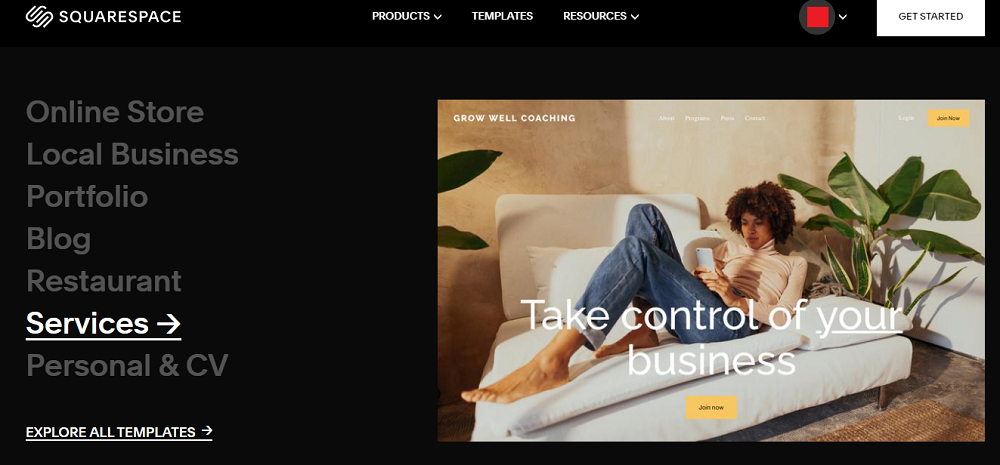
Squarespace is praised for its exquisite, professionally designed website templates. The website-building platform provides its users with plenty of design flexibility thanks to its 100+ customizable and mobile-optimized templates.
You can change existing fonts, font sizes, colors, and other design elements as well as add text, images, video, audio, buttons, quotes, forms, calendars, charts, social media links, and entire sections through the Design menu.
Squarespace Templates
With a wide range of templates available, there’s something for every type of business across any niche. Squarespace templates are designed to be not only beautiful, but also highly functional and easy to use, making it easier than ever to create a professional website without any coding experience.
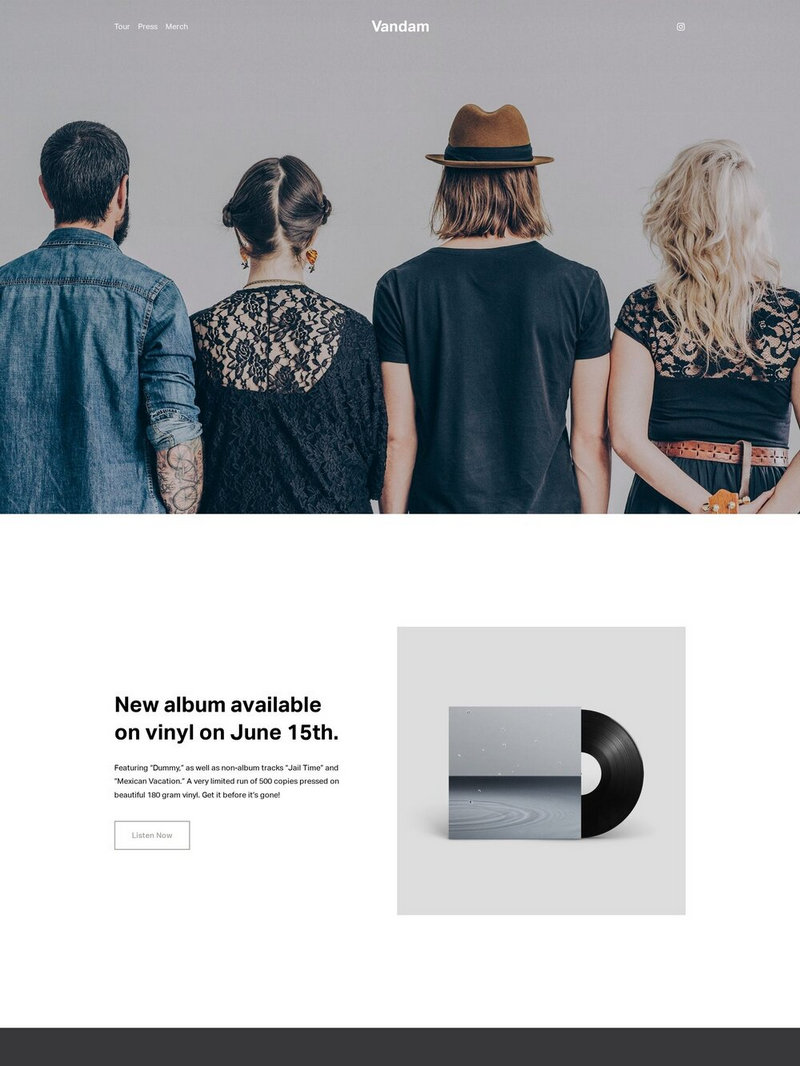


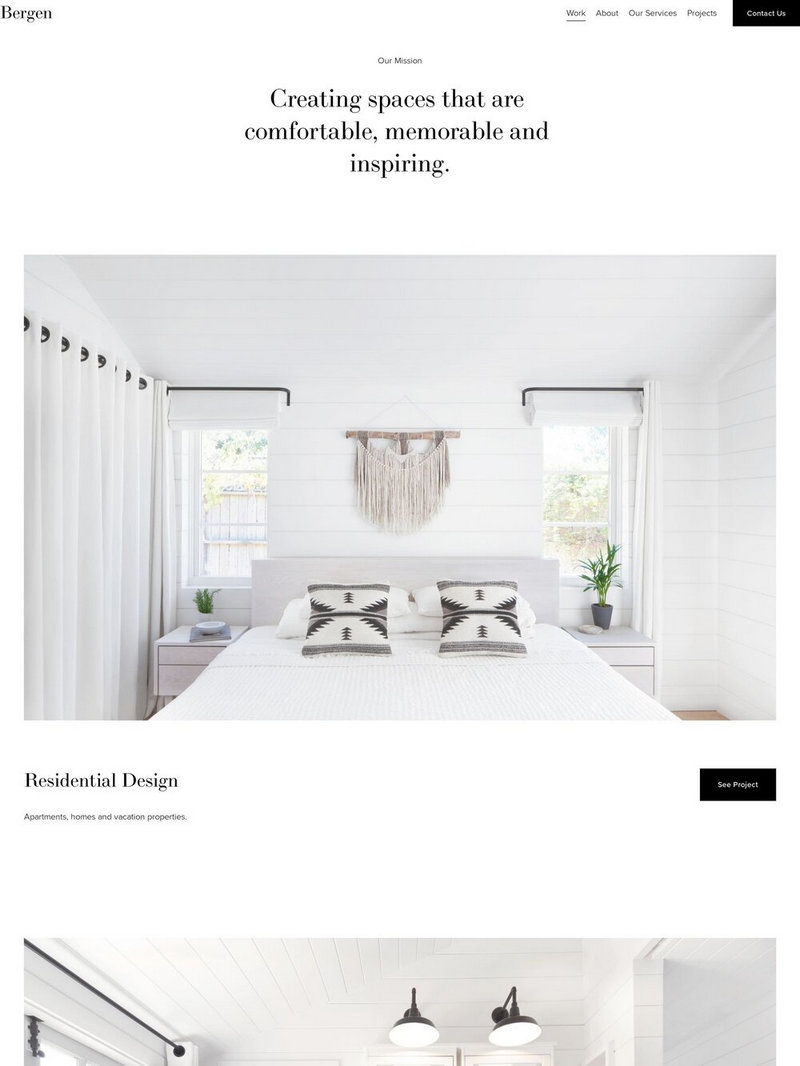
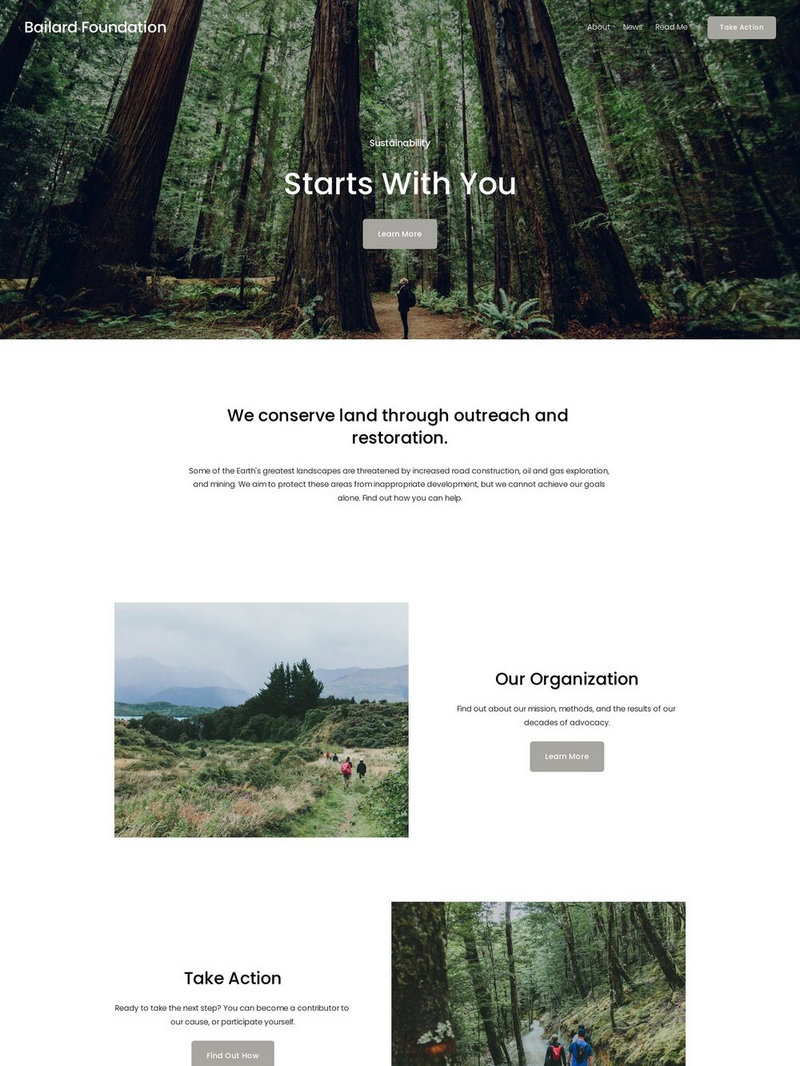
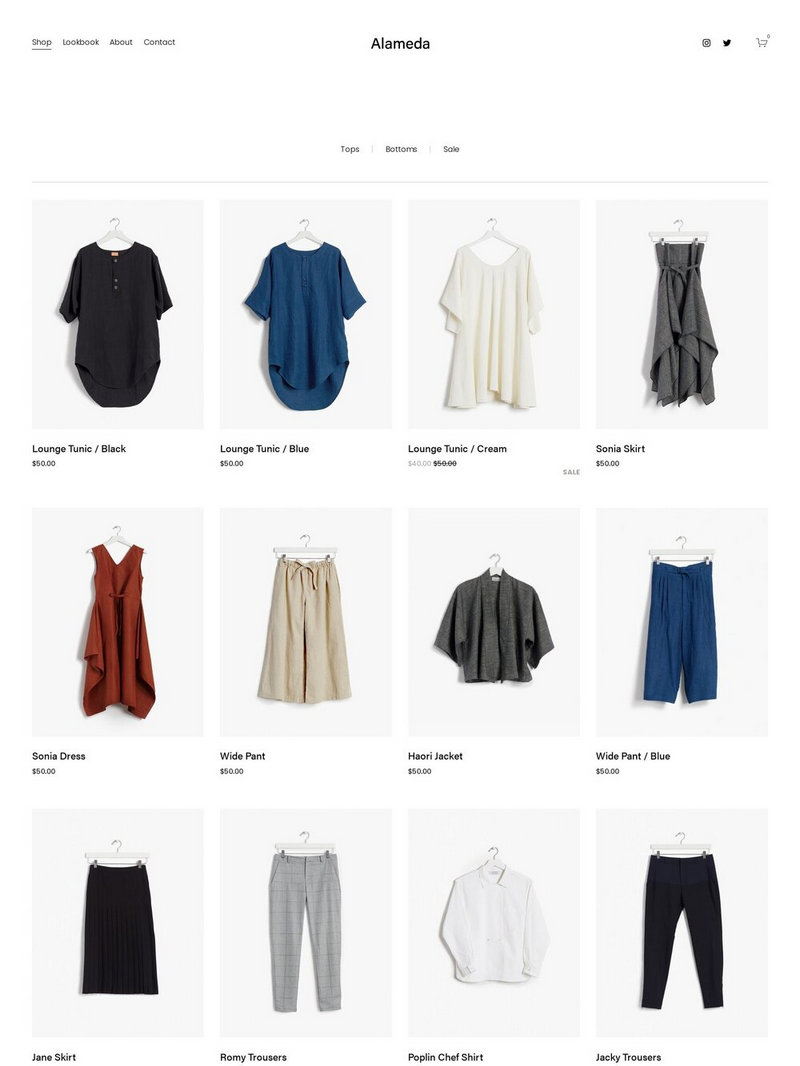
Want more inspiration? Then browse our collection and hand-picked Squarespace themes here.
Site Styles
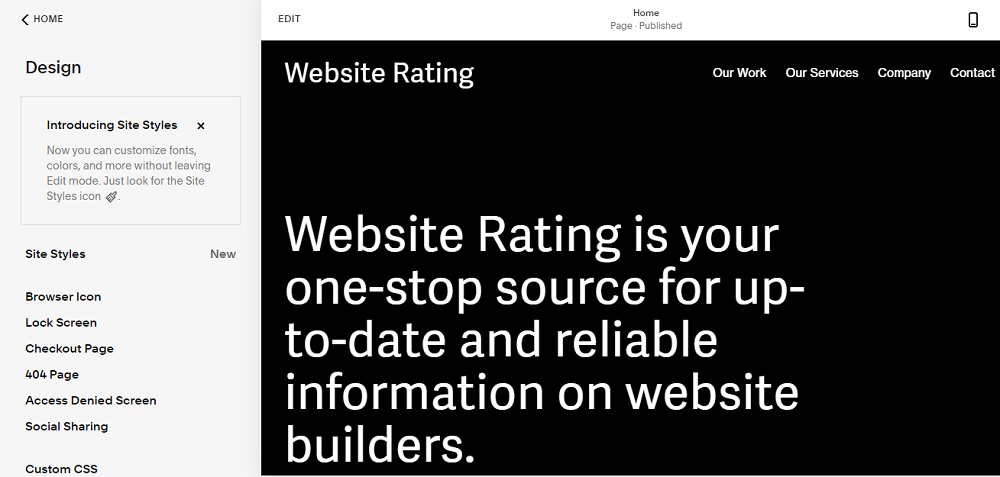
One of Squarespace’s newest updates is its Site Styles function. It allows you to create a custom and consistent look for your entire site by implementing font, color, animation, spacing, and other types of tweaks.
This feature gives you the chance to pick a font pack and set font styles for your headings, paragraphs, and buttons for your whole website. Don’t worry, you can adjust where they will appear across your site. You can style individual sections and text areas as well.
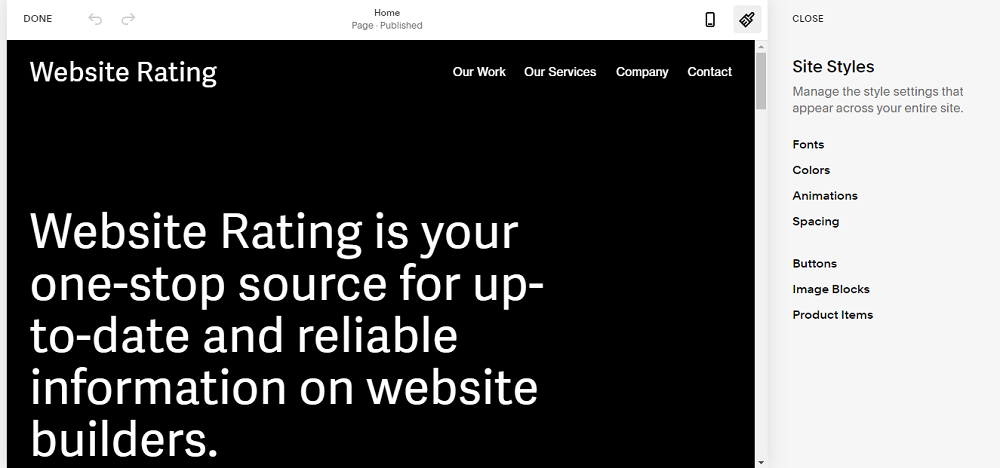
Drag and Drop
Every template design is built with customizable content areas using intuitive drag and drop live editing. For further customization, custom CSS can be applied to any site through the built-in custom CSS editor.
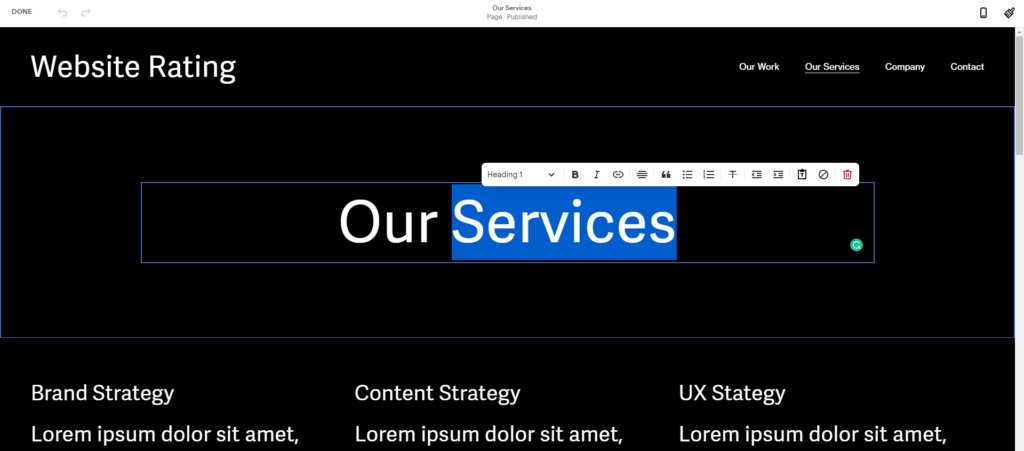
Built-in SEO Features
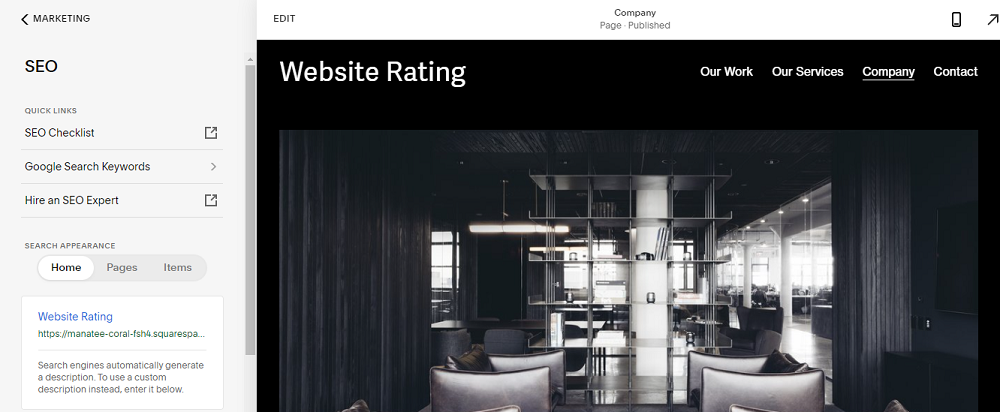
Each Squarespace website comes with built-in SEO features so you don’t have to search for plugins. In addition to a free SSL certificate (SSL-secured websites tend to rank higher in search results) and a search keywords analytics panel (more on this below), Squarespace also provides:
- A proper sitemap — Squarespace automatically creates and links a sitemap for your website using the .xml format. It consists of all your page URLs as well as image metadata. Squarespace updates your sitemap whenever you add or delete a page to or from your site. This list informs Google and other search engines what your site’s content structure looks like, thus helping them find, crawl, and index your content with ease.
- Automated heading tags — Squarespace automatically adds headings tags to your website when you format text as a heading (H1, H2, H3, etc.). Plus, the website builder automatically creates heading tags for important text such as blog post titles (this depends on the version of Squarespace you’re using), item titles on collection pages, item titles on item pages, etc. This means you don’t have to add <h1>, <h2>, <h3>, etc. tags in HTML.
- Clean URLs — All your web pages and collection items have static, easily indexable URLs. Clean and short URLs rank better in search results and are more user-friendly (easier to type out).
- Automatic redirects — This is yet another great SEO feature Squarespace provides. If you want to use multiple domains to generate more traffic, Squarespace allows you to pick a primary domain to which the web builder will redirect all of your other domains. This is how you’ll avoid losing your hard-earned spot in search results due to duplicate content.
- Search engine and page description fields — Squarespace allows you to edit your SEO site description (it informs search engines and users about your homepage) as well as add SEO descriptions to individual pages and collection items. These short pieces of text are important because they help people find your web content more quickly.
- AMP (Accelerated Mobile Pages) — Mobile devices account for more than 50% of global website traffic. That’s why it’s great that every Squarespace plan owner can use AMP (Accelerated Mobile Pages) to improve their mobile user experience. For those of you who don’t know, AMP is a web component framework that helps web pages load faster when accessed via mobile devices by creating lightweight versions of them. At the moment, Squarespace displays AMP formatting for blog posts only. This makes Squarespace one of the fastest website builders on the market.
- Built-in meta tags — Last but not least, Squarespace automatically adds meta tags to your site’s code using your site title, SEO site description, SEO titles, and SEO descriptions (the last two are for individual pages and collection items).
Squarespace Analytics Panels
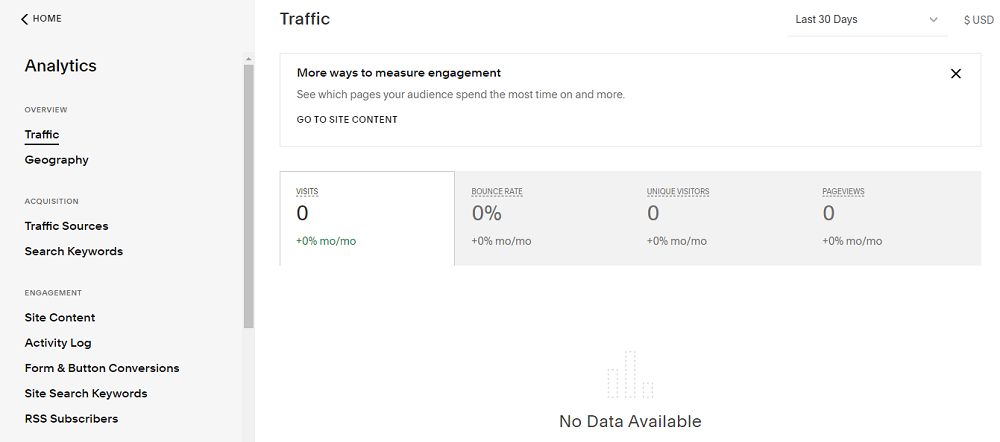
Squarespace’s analytics panels provide you with valuable information on your visitors’ behavior in the form of site visits, traffic sources, visitor geography, page views, and bounce rate. If your Squarespace site is in fact an eCommerce platform/online store, Squarespace analytics will generate revenue, conversion, and cart abandonment data as well.
Some of the most important analytics panels are:
- Traffic analytics;
- Geography analytics;
- Traffic sources analytics;
- Search keywords analytics;
- Form & button conversion analytics;
- Sales by product analytics; and
- Purchase funnel analytics.
Let’s take a close look at each of them.
The traffic analytics panel focuses on three KPIs (key performance indicators): 1) visits; 2) page views; and 3) unique visitors. Each of these is a crucial piece of the site traffic and engagement puzzle.
Visits are the total number of browsing sessions by individual visitors. Pageviews is the total number of times a page on your website has been viewed. Finally, unique visitors are the total number of people who’ve visited your site at least once in a given period of time (keep in mind that if someone visits your site more than once, they’ll be counted as one unique visitor in the reporting time period).
The geography analytics panel provides you with an interactive map that shows you where your site visits are coming from. You can view your visits by country, region, and city. Do you really need this information? Of course, you do. It will help you see whether your business/content is reaching the right people (if you operate locally) and improve your next marketing campaigns.
The traffic sources analytics panel is extremely useful because it shows you which channels are driving most of your visits, orders, and revenue. If, for example, blog posts, social media posts, and email marketing campaigns are the most significant traffic sources for your Squarespace website, you should center your content marketing strategy around them.
The search keywords analytics panel lists the search terms that drive search engine or organic traffic to your site. This information can help you up your SEO game by producing content around these specific keywords.
The form & button conversion analytics panel is a premium feature available only for Business and Commerce account owners. It shows you how your site visitors interact with your forms and buttons (subscribe to your weekly/monthly newsletter, book a consultation or another type of appointment, request a quote, etc.). In other words, it measures the number of times your forms and buttons have been viewed as well as the number of submissions and clicks they’ve received. This panel can help you identify your top-performing forms and buttons and implement the same structure, input fields, field labels, action buttons, and feedback in the future.
The sales by product analytics panel is crucial for online store owners/managers. It shows you how each product listed on your site is performing by displaying order volume, revenue, and conversion by product. You can use this data to adjust your inventory, merchandising, and marketing practices and thus achieve your goals more easily and quickly. Only Commerce Basic and Commerce Advanced plan owners have access to this panel.
Unsurprisingly, the purchase funnel analytics panel is included in Commerce plans only. It focuses on your online store’s sales funnel and shows you how many visits turn into purchases. It also highlights in which stage of the purchase funnel potential customers dropped off. This information can help you increase your sales funnel conversion rate.
Email Campaigns
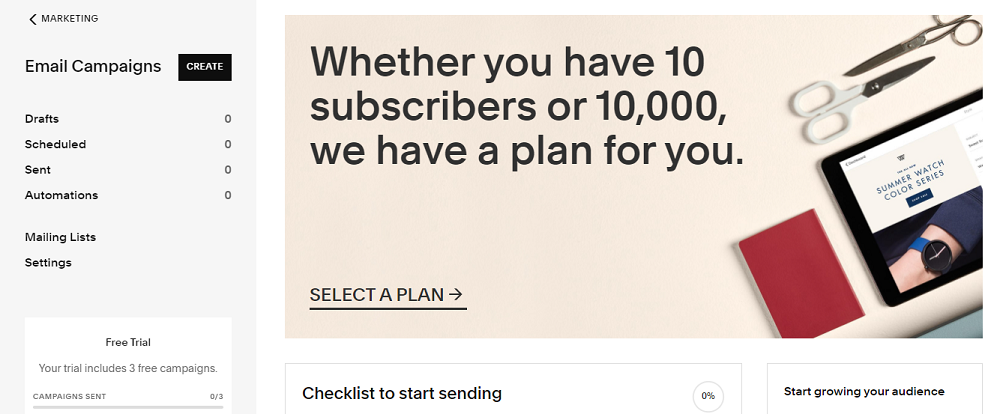
Squarespace’s Email Campaigns provides you with a large selection of gorgeous and responsive email layouts. Once you choose one for your campaign, you can make it more compelling by adding a beautiful image, changing the font, or incorporating a button.
The Email Campaigns marketing tool is part of all Squarespace plans as a free version. It allows you to build mailing lists, create draft campaigns, and send up to three campaigns. If you want to be able to send more campaigns and have access to integrated marketing analytics, consider purchasing one of the four paid plans: Starter, Core, Pro, or Max.
All of Squarespace’s paid Email Campaigns plans allow you to have an unlimited number of subscribers, create mailing lists, and measure your campaign’s performance in real time with the native email marketing analytics feature. Email automation, on the other hand, is possible only with the Core, Pro, and Max plans.
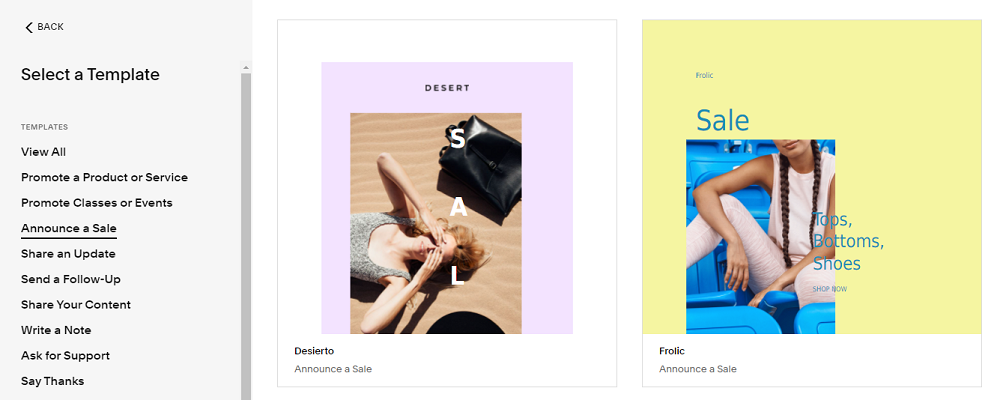
Squarespace Scheduling
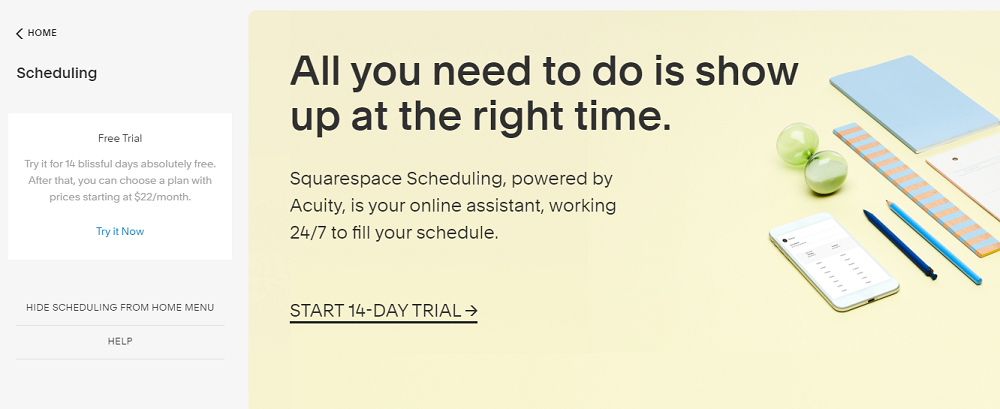
The Squarespace Scheduling tool is one of the website builder’s newest additions. Simply put, this feature serves as an online assistant that works non-stop to fill your calendar.
It allows your clients to book an appointment whenever they want, sends them automatic reminders to reduce no-shows, and asks them to submit intake forms when scheduling so you can have quick access to all of their important information. Another great thing about the Scheduling tool is the possibility to import and export client lists.
Squarespace’s online appointment scheduling tool allows you to set up your calendar availability as windows of time (for example, 10 am-1 pm) or as exact start times (for instance: 11:30 am, 12 pm, 2:30 pm, etc.). Next, you can create different appointment types (for example vet care, grooming, dog training, doggie day camp, pets hotel, etc.).
Aside from adding Squarespace Scheduling to your site, you can also sync with other calendars such as Google Calendar, iCloud, and Outlook Exchange. Plus, you can integrate it with third-party apps like Google Analytics, Xero, Stripe, and PayPal.
Unfortunately, this tool isn’t free. There are three scheduling pricing plans:
- Emerging ($14 per month for yearly contracts);
- Growing ($23 per month for annual subscriptions); and
- Powerhouse ($45 per month for yearly contracts).
On the plus side, you can take advantage of the 14-day free trial to explore the tool and decide whether you can benefit from it or not.
Promotional Pop-Ups
Promotional pop-ups are a premium feature included in the Business plan and Commerce packages. This is a powerful marketing tool that can be used in a variety of situations, including:
- When you want to share with your visitors that you’ve published a new blog post or introduced a new product;
- When you want to invite your visitors to subscribe to your email newsletter;
- When you need to let your visitors know that the page they want to view includes age-restricted content and they should confirm their age;
- When you want to show/remind your visitors they can view your website in another language.
Announcement Bar
This premium feature allows you to display a unique message in a large bar across the top of your site. You can use it to inform your visitors you’re having a sale or a scheduled site maintenance day, announce a promotion, or let your current and potential clients know you’ve changed your working hours (availability). When enabled, the announcement bar is visible on both the desktop and mobile versions of your site and appears on all web pages except cover ones.
Blogging Features
It is very easy to set up and start a blog with Squarespace. To create a blog in Squarespace (version 7.0 or 7.1), you simply:
Click on Pages, then click the + plus icon to add a new page in you primary navigation, and then choose Blog.
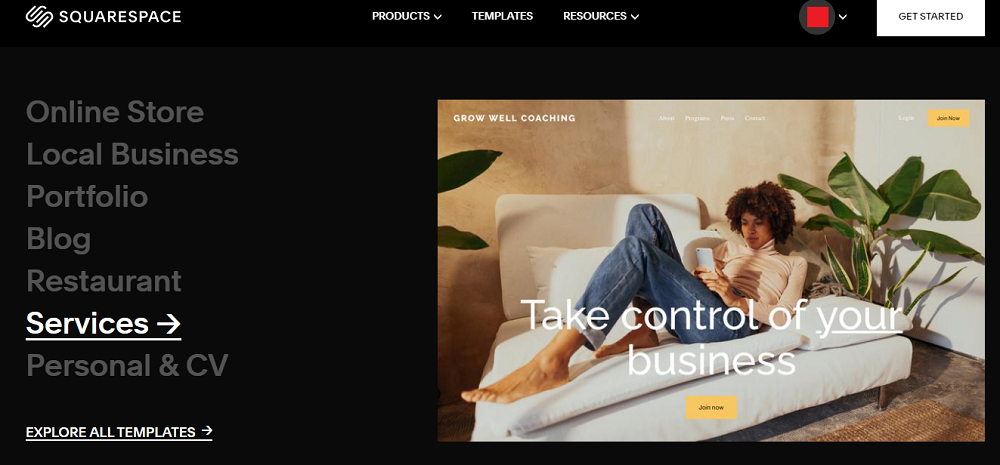
Squarespace’s blogging features include:
- Blog templates – You can choose from a huge selection of attractive blog templates
- Customize blog layouts – You can customize your blog posts with any content block, including text, audio, video, and more.
- Supports markdown – Use the Markdown Block to compose posts using Markdown.
- Supports podcasts – Complete podcasting support with Audio Block and blog post options that set you up for success with Apple Podcasts and other podcast hosts.
- Schedule posts – Schedule entries to be published in the future.
- Categories & tags – Tag and category support provide two levels of organization.
- Supports multiple authors – Publish content by different authors on your blog.
- Email campaigns – After publishing a blog post, you can automatically reformat the post content into a draft of an email campaign.
Plans & Pricing
Squarespace’s pricing plans are quite simple and easy to understand. The site builder offers four packages: two website ones (Personal and Business) and two commerce ones (Basic Commerce and Advanced Commerce).
So, regardless of whether you’re a freelancer, small business owner, or online store manager, chances are one of these plans will provide you with all the tools you need to create a professional, user-friendly, and visually appealing website.
| Squarespace Pricing Plan | Monthly Price | Annual Price |
|---|---|---|
| Free-forever plan | No | No |
| Website plans | / | |
| Personal plan | $23/month | $16/month (save 30%) |
| Business plan | $33/month | $23/month (save 30%) |
| Commerce plans | / | |
| Ecommerce basic plan | $36/month | $27/month (save 25%) |
| Ecommerce advanced plan | $65/month | $49/month (save 24%) |
Personal Plan
Squarespace’s Personal Plan can appear to be quite costly for a basic plan ($16/month for an annual contract or $23 if you pay monthly).
But once you take into account all the features it includes, you’ll realize that it’s actually rich and worth every dollar. Its most significant drawback is the lack of commerce functionality and a professional Gmail and Google Workspace account.
The Personal Website Plan comes with:
- Free custom domain name for a year (this applies to annual subscriptions only);
- Free SSL certificate;
- Unlimited storage and bandwidth;
- SEO features;
- 2 contributors (site owner + 1 contributor);
- Mobile site optimization
- Basic website metrics (visits, traffic sources, popular content, etc.);
- Squarespace extensions (third-party extensions for improved business website management);
- 24/7 customer support.
This plan is best for: individuals and small groups of people whose main goal is to establish and maintain a basic online presence by displaying their work, writing blogs, and sharing valuable information.
Business Plan
This Plan is Squarespace’s most widely used package. It costs $23/month if you buy a yearly contract. The monthly subscription is a bit pricier: $33 a month. If you want to set up a small online shop but don’t need any advanced business features, this plan might be perfect for you.
The Business Plan includes everything in the Personal Website Plan plus:
- Unlimited number of contributors;
- Free professional Gmail and Google Workspace user/inbox for a year;
- Premium integrations and apps that can help you grow your business;
- Website customization with CSS and JavaScript elements;
- Custom code (code block, code injection, and developer platform);
- Advanced website analytics;
- Full access to the Squarespace Video Studio app;
- Promotional pop-ups and banners;
- Fully integrated eCommerce platform;
- 3% transaction fees;
- The ability to sell an unlimited amount of products, offer digital gift cards, and accept donations;
- Up to $100 Google Ads credit.
This plan is best for: small online stores owned by artists selling their creations and bands selling their exclusive merch.
Basic Commerce Plan
Despite its name, Squarespace’s Basic Commerce Plan is impressively feature-rich. For $27/month with an annual term (or $36 per month with a monthly subscription), you’ll get everything in the Business package plus:
- 0% transaction fees;
- Customer accounts for quicker checkout and improved customer loyalty;
- Secure checkout page on your domain;
- Sophisticated eCommerce analytics (best-selling products, sales trends, etc.);
- Advanced merchandising tools;
- Local and regional shipping;
- Facebook Product Catalog sync (the ability to tag your products in your Instagram posts);
- The possibility to sell in-person with the Squarespace app which is available for Android and iOS devices (this was done with the Squarespace Commerce app until September 27, 2021, but the app is now discounted and can no longer be installed);
- Limited availability labels.
This plan is best for: smaller retailers and businesses that don’t have complex marketing and shipping needs (operate locally/regionally).
Advanced Commerce Plan
Squarespace’s Advanced Commerce Plan comes with a complete set of selling tools, which explains its high price ($49/month for yearly subscriptions or $65 per month for monthly contracts). This fantastic commerce package includes everything in the Basic Commerce one plus:
- Abandoned cart recovery (helps you increase your sales);
- The possibility to sell subscriptions on a weekly or monthly basis;
- Automated USPS, UPS, and FedEx real-time rate calculation;
- Advanced discounts;
- Commerce APIs (custom integrations to third-party systems).
This plan is best for: large online stores that receive and process a huge amount of orders on a daily/weekly basis and businesses that want to increase their market shares with the help of a powerful marketing toolset.
To learn more about Squarespace’s website and commerce plans, read my Squarespace Pricing Plans article.
Compare Squarespace Competitors
Here’s a comparison table of Wix and its competitors, including Wix, Shopify, Webflow, Site123, and Duda:
| Feature | Wix | Shopify | Webflow | Site123 | Duda |
|---|---|---|---|---|---|
| Unlimited Products | Yes | Yes | E-commerce plans available | Limited | Yes (on specific plans) |
| Free Domain | 1 year | No | No | 1 year (with premium plans) | 1 year |
| Storage | 2GB | Unlimited | Depends on the plan | 500MB – 270GB | Depends on the plan |
| Video Streaming | Up to 30 minutes | Depends on third-party apps | Depends on third-party apps | Basic with free plan | Depends on the plan |
| Templates | 800+ | Limited but customizable | 100+ | Basic and functional | 100+ |
| Ideal for | More design template options | E-commerce focused | Customizable web designs | Simple, straightforward sites | Multilingual sites |
- Wix: Wix stands out for its vast range of design templates, making it an excellent choice for users who prioritize design flexibility and variety. With over 800 templates, it offers the most options among the competitors. Its starting price is competitive, and the provision of unlimited products and a free domain for a year makes it a solid choice for small to medium-sized businesses and individuals. Read our Wix review here.
- Shopify: Shopify is a strong contender for e-commerce focused businesses. Its platform is specifically tailored for online stores and offers comprehensive e-commerce tools and capabilities. Although it has a higher starting price, it provides unlimited products and storage, making it suitable for growing online businesses. Read our Squarespace review here.
- Webflow: Webflow is a good option for users who want customizable web designs and are willing to delve into more technical aspects of website building. It offers a mix of design flexibility and e-commerce capabilities, but its template variety and video streaming capabilities depend on third-party apps. Read our Webflow review here.
- Site123: Site123 is known for its simplicity and ease of use, making it suitable for beginners or those who need to set up a straightforward site quickly. It offers basic functionality with limited templates, making it a less versatile option compared to others but a good starting point for simple projects. Read our Site123 review here.
- Duda: Duda is particularly suited for creating multilingual sites and is used often by web design professionals and agencies. It provides a good range of templates and features tailored for professional use, but its focus is less on individual small business owners or hobbyists. Read our Duda review here.
Our Verdict ⭐
Squarespace stands out as a visually-driven website builder with a robust set of features. After using it extensively for multiple client projects, I can confidently say it’s an excellent choice for creatives and small businesses aiming for a polished online presence.
Build your dream website or online store with Squarespace – create a stunning online presence with ease. Start your free trial today.
The platform’s strength lies in its stunning template designs. I’ve consistently impressed clients with how quickly I can create professional-looking websites using Squarespace’s pre-built layouts. However, the trade-off comes in the form of a steeper learning curve when it comes to customization.
While the site editor can be challenging to navigate at first, especially for those used to drag-and-drop interfaces, it offers precise control once mastered. The two-level navigation limit has occasionally posed challenges for more complex site structures, but it encourages a clean, user-friendly layout that visitors appreciate.
Squarespace truly shines in its integrated toolset. From my experience, the built-in SEO features, marketing tools, and e-commerce capabilities work seamlessly together, eliminating the need for multiple plugins that can slow down your site. This all-in-one approach has saved me countless hours of integration work on client projects.
The lack of version history has been a pain point, especially when collaborating with clients who may make unexpected changes. I’ve developed a habit of manually saving backups before major edits as a workaround, but an official feature would be a significant improvement.
Despite these minor drawbacks, Squarespace remains my go-to recommendation for clients who prioritize design and need a comprehensive solution without the technical overhead. It strikes a balance between sophistication and usability that’s hard to match.
As for that much-needed autosave function? While Squarespace hasn’t implemented it yet, they’ve been responsive to user feedback in other areas. Based on their track record of continuous improvement, I’m optimistic we’ll see this feature in a future update. In the meantime, I advise my clients to save their work frequently to avoid any potential loss of progress.
Recent Improvements & Updates
Squarespace is constantly improving its website builder platform with more features. Here are just some of the most recent improvements (last checked January 2025):
- 20th Anniversary Celebration: Squarespace marked 20 years of innovation and growth, evolving from a simple publishing tool to a comprehensive suite of products for entrepreneurs. This milestone was highlighted with a timeline detailing key moments in Squarespace’s history.
- Acquisition of Google Domains and Launch of Squarespace Domains: Following the acquisition of Google Domains assets, Squarespace welcomed a significant influx of new customers. To accommodate them, Squarespace Domains was relaunched, offering an enhanced domain management experience.
- Squarespace Refresh 2023: This annual event introduced a range of new products, features, and updates across all Squarespace brands, including Acuity Scheduling, Squarespace Payments, AI tools, and more. The focus was on empowering entrepreneurs and expanding capabilities in eCommerce, scheduling, and design.
- Introduction of Squarespace Payments: A major 2023 release, Squarespace Payments offers an integrated solution for transactions within the Squarespace platform. This native payment system allows merchants to seamlessly handle sales without external processors, enhancing both user and customer experience.
- Launch of Squarespace Blueprint: Squarespace Blueprint was introduced to provide customers with advanced design capabilities, featuring AI-driven guidance, extensive layout options, and interactive design experiences. This tool leverages AI for site copy generation during the onboarding phase.
- Squarespace Collection with Magnum Photos: In collaboration with Magnum Photos, Squarespace launched a unique photography project, combining original imagery from world-renowned photographers with signature website designs. This project exemplifies the fusion of artistic expression and digital design.
Reviewing Squarespace: Our Methodology
When we review website builders we look at several key aspects. We assess the intuitiveness of the tool, its feature set, the speed of website creation, and other factors. The primary consideration is the ease of use for individuals new to website setup. In our testing, our evaluation is based on these criteria:
- Customization: Does the builder allow you to modify template designs or incorporate your own coding?
- User-Friendliness: Are the navigation and tools, such as the drag-and-drop editor, easy to use?
- Value for Money: Is there an option for a free plan or trial? Do paid plans offer features that justify the cost?
- Security: How does the builder protect your website and data about you and your customers?
- Templates: Are the templates of high quality, contemporary, and varied?
- Support: Is assistance readily available, either through human interaction, AI chatbots, or informational resources?
Learn more about our review methodology here.
Use code WEBSITERATING for 10% OFF
From $16 per month
What
Squarespace
Customers Think
Effortless and Elegant: My Squarespace Experience
Squarespace has been a revelation for my website needs. Its intuitive design tools and stunning templates allowed me to create a professional-looking site with ease. The platform is incredibly user-friendly, and the end result is always sleek and modern. Customer support is top-notch, ready to assist whenever needed. Highly recommend Squarespace for its simplicity and elegance in web design
Love SquareSpace!!!
I love Squarespace because I have never had a day when my website was down or slow. If you build a website on your own using WordPress, chances are there will days when things break. It’s rarely the case with a site built using a tool like Squarespace.
Best for beginner like me
I realize that this tool is built mainly for beginners and business owners who want to quickly build their website on their own. But I wish they had some more advanced capabilities. Right now, the most you can do is customize the templates. But I like the fact that it’s easy to use and content management features are really simple.

