Webflow is a respected website design platform used by over 3.5 million customers worldwide. Whether you’re a seasoned pro or just getting started, this Webflow review will give you an in-depth look at the features and capabilities of this no-code website-building platform.
There are hundreds of website builders out there. Each is suited for a different audience. Webflow has firmly positioned itself as the software of choice for professional designers, agencies, and businesses reaching the enterprise level.
Say goodbye to the limitations of traditional web design and hello to the versatility and creativity of Webflow. Webflow is changing the website & e-commerce building game by allowing designers and developers to create unique custom websites without writing any code. With its user-friendly visual interface and powerful features, Webflow is the perfect solution for building dynamic, responsive, and visually appealing websites.
Indeed, it has an impressive array of tools and features that are a joy to use – as long as you know what you are doing.
I’m no web design expert, so let’s see how I handle the platform. Can Webflow be used by anyone? Or is it best left to the experts? Let’s find out.
TL;DR: Webflow has an awesome range of tools and features to create stunning, fast-performing websites. However, it is geared toward the design professional rather than the average person. Therefore the platform requires a steep learning curve and may be too overwhelming for some.
Pros and Cons
First, let’s balance the good with the bad with a quick overview of Webflow’s pros and cons:
Webflow Pros
- Limited free plan available
- Huge amount of control and creative direction over the design
- Seriously impressive animation capabilities
- Built to withstand business scaling and enterprise
- Decent selection of templates with upscale designs
- The new memberships feature looks very promising
Webflow Cons
- Not suitable for beginners (then there are other alternatives to consider)
- Requires a massive learning curve
- Is expensive compared with other website building tools
- No live customer support
Plans & Pricing
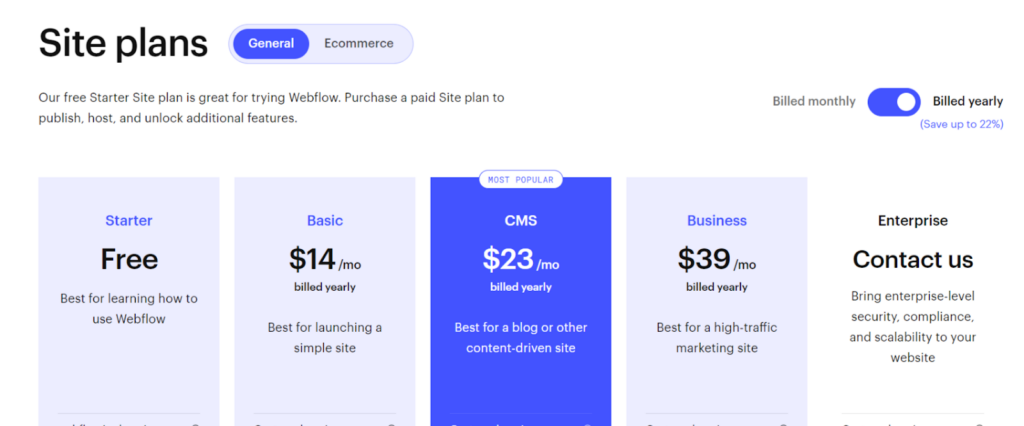
Webflow has five plans available for general use:
- Free plan: Use for free on a limited basis
- Basic plan: From $14/mo billed annually
- CMS plan: From $23/mo billed annually
- Business plan: From $39/mo billed annually
- Enterprise: Bespoke pricing
Webflow also has price plans specifically for E-commerce:
- Standard plan: From $24.mo billed annually
- Plus plan: From $74/mo billed annually
- Advanced plan: $212/mo billed annually
If you require additional user seats for your Webflow account, these cost from $16/mo upwards, depending on your requirements.
| Plan | Type | Monthly Cost | Monthly Cost Billed Annually | Used for |
| Free | General use | Free | Free | Limited use |
| Basic | General use | $18 | $14 | Simple sites |
| CMS | General use | $29 | $23 | Content sites |
| Business | General use | $49 | $39 | High-traffic sites |
| Enterprise | General use | Bespoke | Bespoke | Scalable sites |
| Standard | E-commerce | $42 | $29 | New business |
| Plus | E-commerce | $84 | $74 | High volume |
| Advanced | E-commerce | $235 | $212 | Scaling |
| The prices below are in addition to chosen plan fees | ||||
| Starter | In-house teams | Free | Free | Newbies |
| Core | In-house teams | $28 per seat | $19 per seat | Small teams |
| Growth | In-house teams | $60 per seat | $49 per seat | Growing teams |
| Starter | Freelancers and agencies | Free | Free | Newbies |
| Freelancer | Freelancers and agencies | $24 per seat | $16 per seat | Small teams |
| Agency | Freelancers and agencies | $42 per seat | $36 per seat | Growing teams |
For a more detailed breakdown of Webflow’s pricing, take a look at my in-depth article here.
Paying annually saves you 30% compared with paying monthly. Since a free plan is available, there is no free trial.
Important: Webflow does not provide refunds, and there is no money-back guarantee after initially paying for a plan.
Standout Features
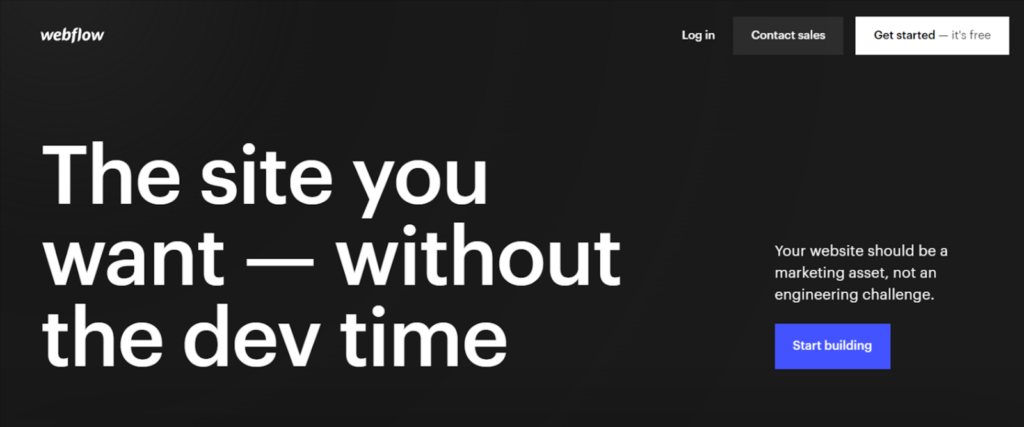
Now let’s give the platform a good run for its money and get stuck into what Webflow does and its features and see if they’re worth all the hype.
Webflow Templates
It all starts with a template! Webflow has a nice selection of free, pre-built templates that have all the imaging, text, and color done for you. If you want to level up the design, you can also opt for a paid template.
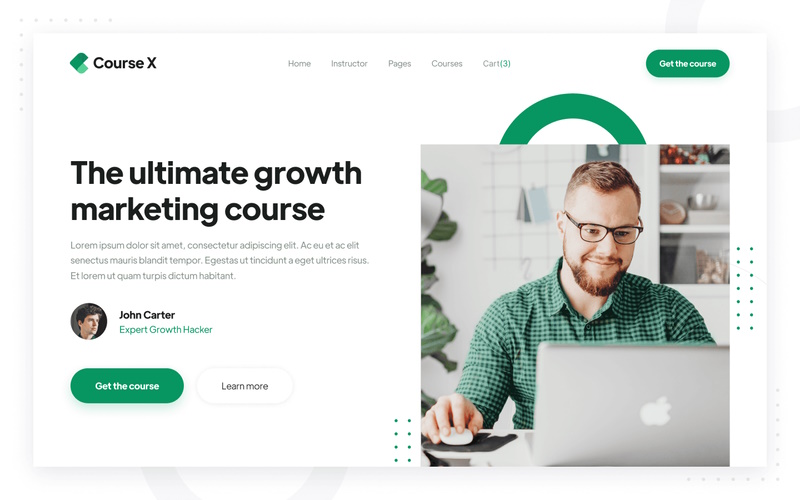
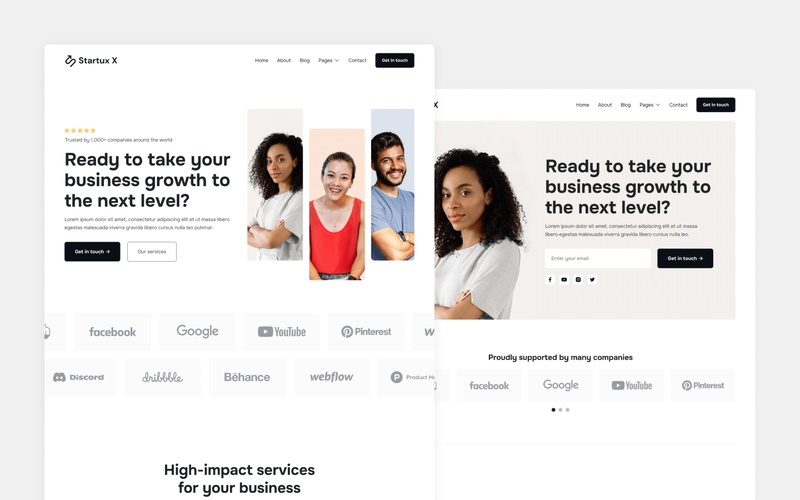
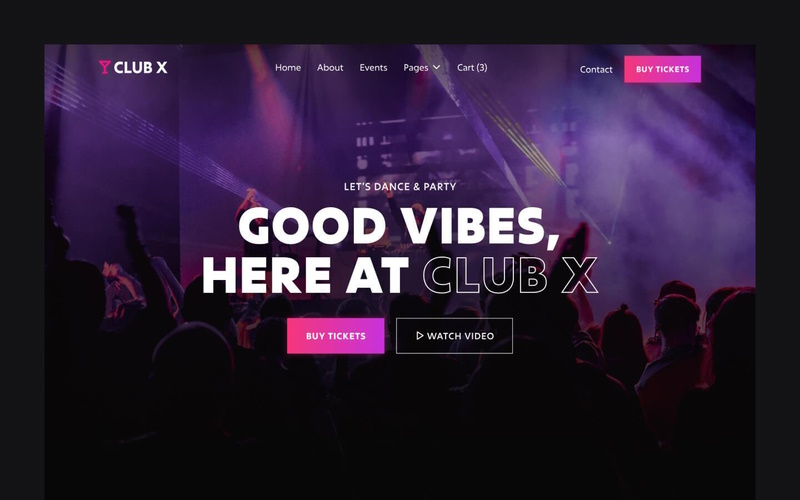
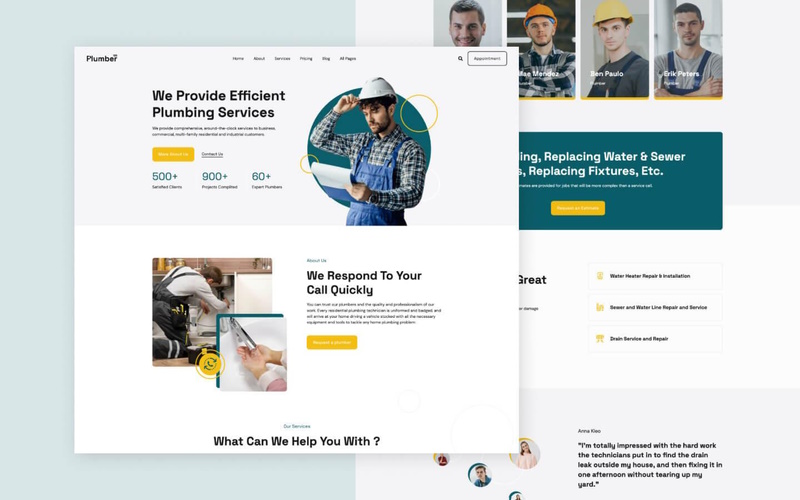
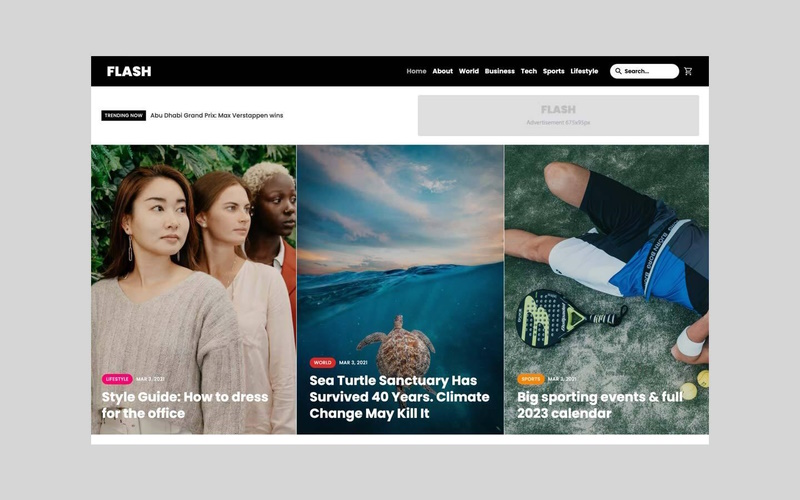
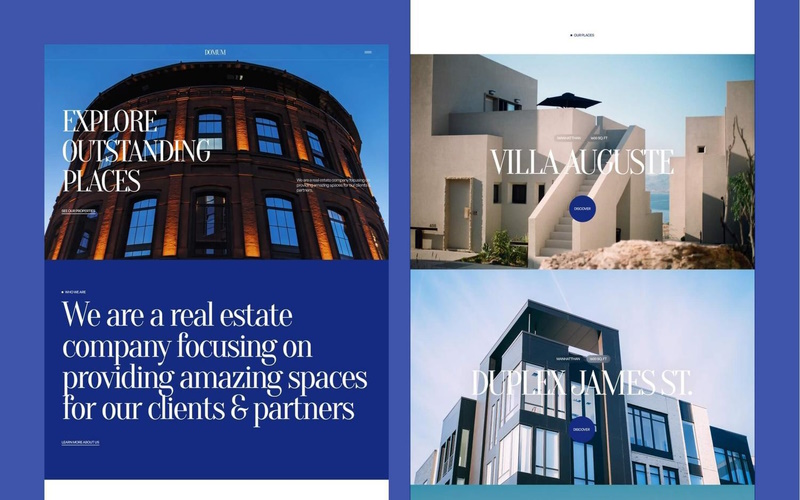
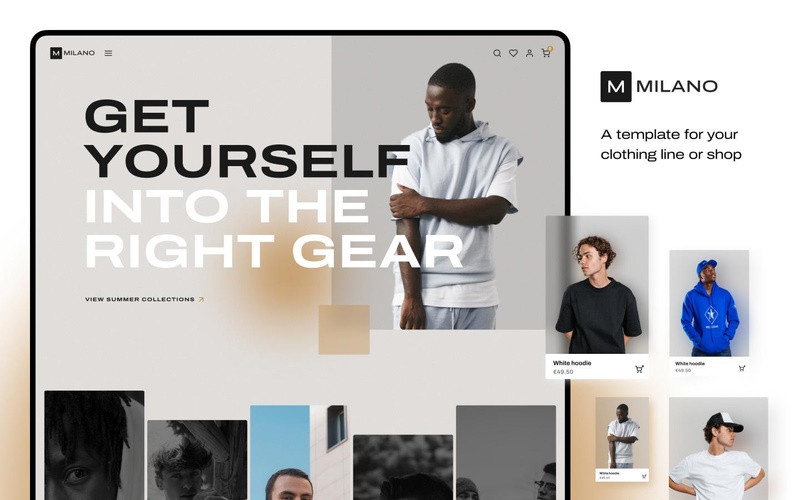
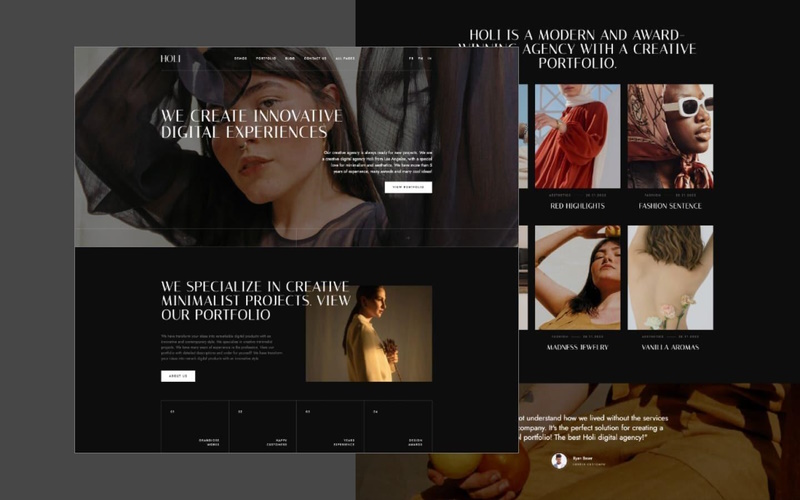
The cost for a template ranges from around $20 to over $100 and are available in a bunch of different business niches.
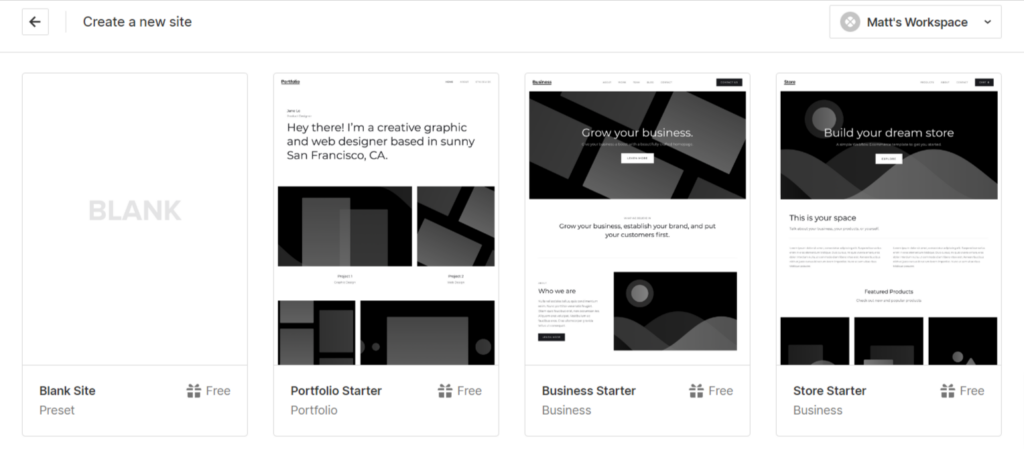
But here’s what I like the most. With almost all website builders, there’s no middle ground. You either start with an all-singing, all-dancing prebuilt template or a blank page.
A blank page can be a difficult starting point, especially if you’re a beginner, and a prebuilt template can make it tough to see how it would work with your aesthetic.
Webflow has found the middle ground. The platform has basic templates for portfolio, business, and E-commerce sites. The structure is there, but it’s not filled with images, colors, or anything else distracting.
This makes it easy to visualize and create your website without getting bamboozled by what’s already there.
Webflow Designer Tool
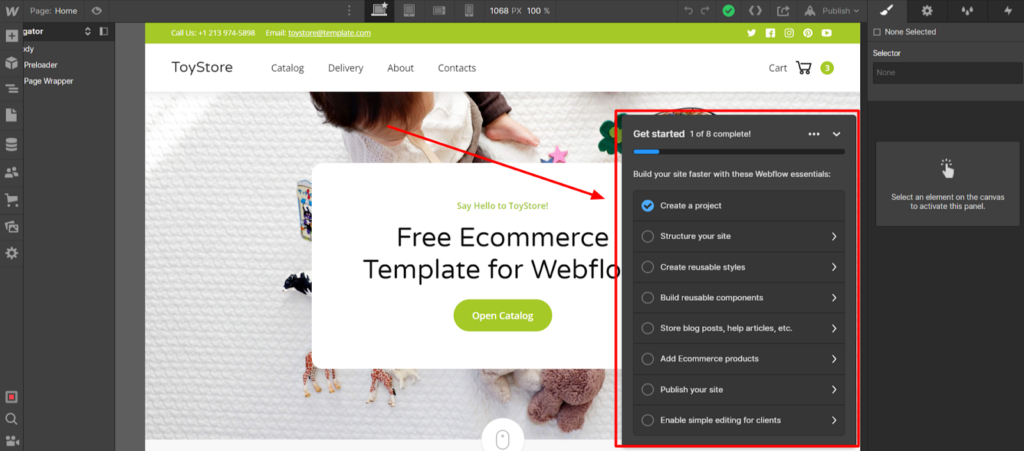
Now, for my favorite bit, the editing tool. I decided to go with a prebuilt template here and fired it up in the editor.
Straight away, I was presented with a checklist of all the steps I needed to complete to get my website publish-ready. I thought this was a nice touch for those that are new to this software.
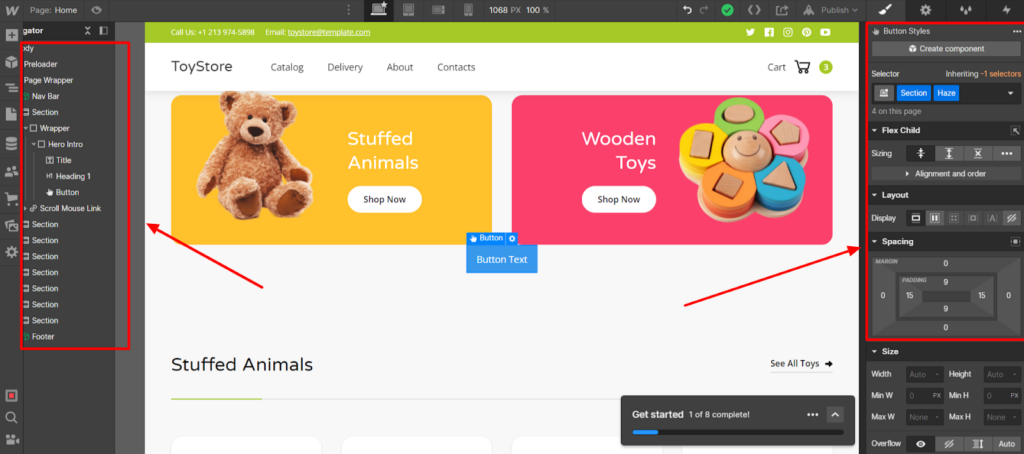
Next, I got stuck into the editing tools, and this was the moment I was blown away by the sheer amount of options on offer.
The tool has the usual drag-and-drop interface where you choose the element you want and drag it onto the web page. Clicking on an element opens up the editing menu on the right-hand side of the screen and the navigation menu on the left.
Here’s where it gets super detailed. In the screenshot, you only see a fraction of the editing menu. It actually scrolls down to reveal a crazy number of editing options.
Each web page element has this type of menu, and it doesn’t stop there. Each menu also has four tabs along the top that reveal further editing tools.
Now, don’t get me wrong. This isn’t a negative point. Someone who is already accustomed to web-building software and professional web designers will revel in the amount of control they have as it allows for total creative freedom.
On the other hand, I can already see that this is not a good choice for beginners as it’s not immediately obvious what you have to do and how you do it.
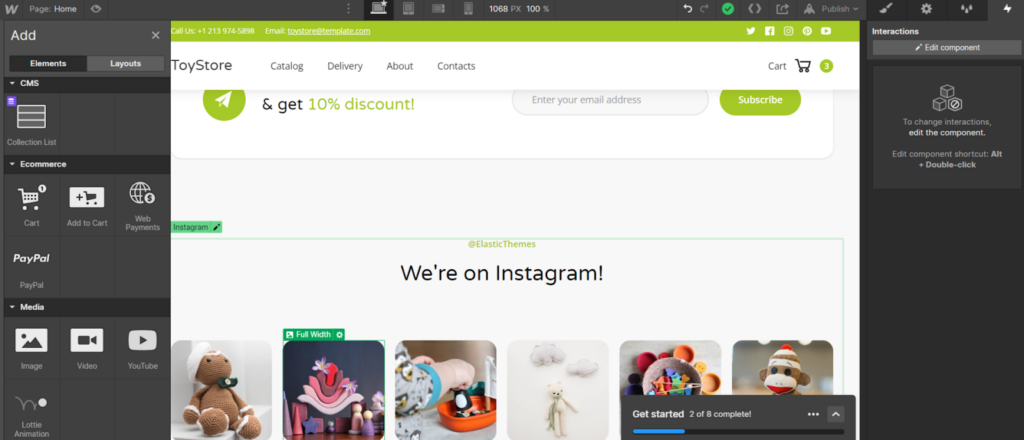
I’m not going to get into the nitty-gritty of each available editing tool on this platform because we’ll be here all week.
For a full list of features, visit the webflow.com website now.
Suffice to say, it’s advanced and has everything you could ever need to satisfy even the most detail-oriented designer.
However, I’ll point out some of the notable features here:
- Automatic Auditing tool: Webflow can audit your website whenever you want. It’ll highlight opportunities where you can improve the usability and performance of the page.
- Add interaction triggers: The tool lets you create triggers that automatically perform an action when the mouse hovers over a certain area. For example, you can set a pop-up to appear.
- Dynamic Content: Rather than manually change or update elements on multiple web pages, you can change them on a single page, and the changes will apply everywhere. This is useful if you have, for example, hundreds of blog posts that require a change.
- CMS Collections: This is a clever way of organizing groups of data so you can control and edit the dynamic content.
- Assets: This is your image and media library where you upload and store everything. I like this because it looks like Canva’s asset tool and makes it very easy to scroll through to find what you need while remaining on the editing page.
- Share Tool: You can either share a viewable link to the site to get feedback or invite collaborators with an editing link.
- Video Tutorials: Webflow knows it’s a comprehensive tool, and I have to say, its library of tutorials is extensive and really easy to follow. Plus, they can be accessed directly within the editing tool, which is super convenient.
Webflow Animations
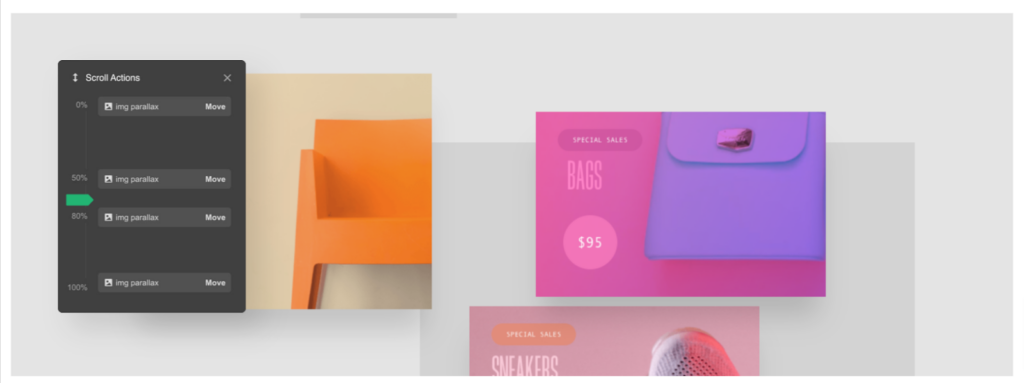
Who wants boring, static websites when you can have gorgeous, dynamic, and animated web pages?
Webflow uses CSS and Javascript to allow designers to create complex and smooth-running animations without ever requiring no coding knowledge whatsoever.
This feature was beyond my own web-building capabilities, but someone well-versed in web design will have a field day with everything it can do.
For example, Webflow will let you create scrolling animations such as parallax, reveals, progress bars, and more. Animations can apply to the entire page or to single elements.
I love to see websites with dynamic movements in them. They’re a great way to catch people’s attention or keep them lingering on your site for longer.
They’re also a fab tool for prompting someone to click on a specific element or to perform a desired action.
Webflow E-Commerce
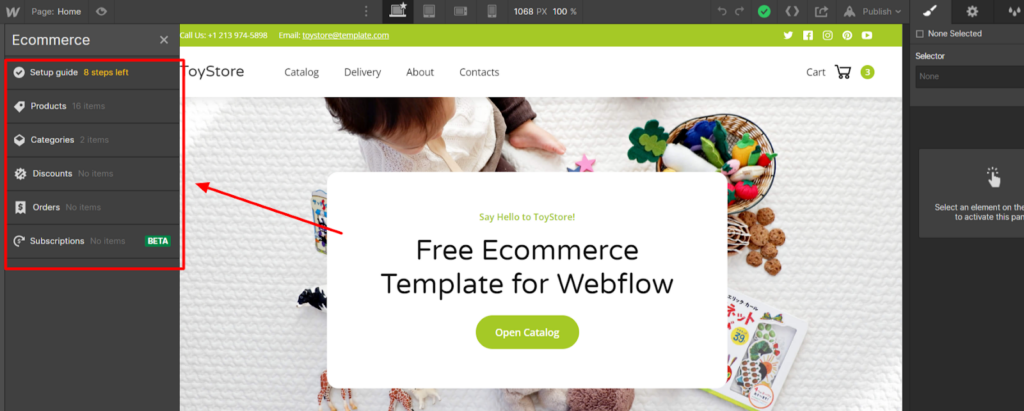
Webflow is fully set up for E-commerce (and has price plans to go with it), and you can probably guess that this feature is just as comprehensive as its web-building tools.
In fact, the E-commerce feature is accessed via the web editing interface and allows you to do everything a dedicated E-commerce application would:
- Set up a store for physical or digital products
- Export or import product listings in bulk
- Create new products, set prices, and edit details
- Organize products into specific categories
- Create customized discounts and offers
- Add custom delivery options
- Track all orders
- Create subscription-based products (currently in beta mode)
- Create customized cart and checkouts
- Customize transactional emails
For taking payments, Webflow directly integrates with Stripe, Apple Pay, Google Pay, and PayPal.
Honestly, I found this list somewhat limited, especially compared with other web-building platforms.
Although you can use Zapier to connect with other payment providers, this is more complicated and will cost you a lot more, especially if you see high sales volumes.
Webflow Memberships, Courses & Restricted Content
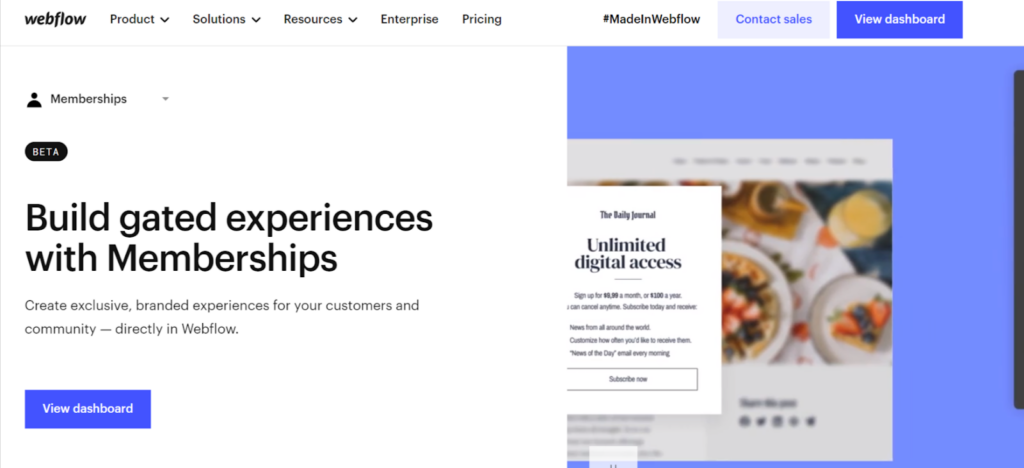
Selling courses is hot right now, so web builders are scrabbling to keep up with this trend. Webflow appears to have caught on because they now have a memberships feature that’s currently in beta mode.
Webflow Memberships offer you a way to create a paywall for certain content on your website, create membership portals, and provide subscription-based content.
As far as I understand, you create pages on your website for your restricted content, then you “lock” them with a members-only access page. Here you can brand everything, create custom forms and send out personalized transactional emails.
Since this feature is in beta mode, it’s sure to expand and improve over time. This is definitely something to keep an eye on as it progresses.
Webflow Security and Hosting
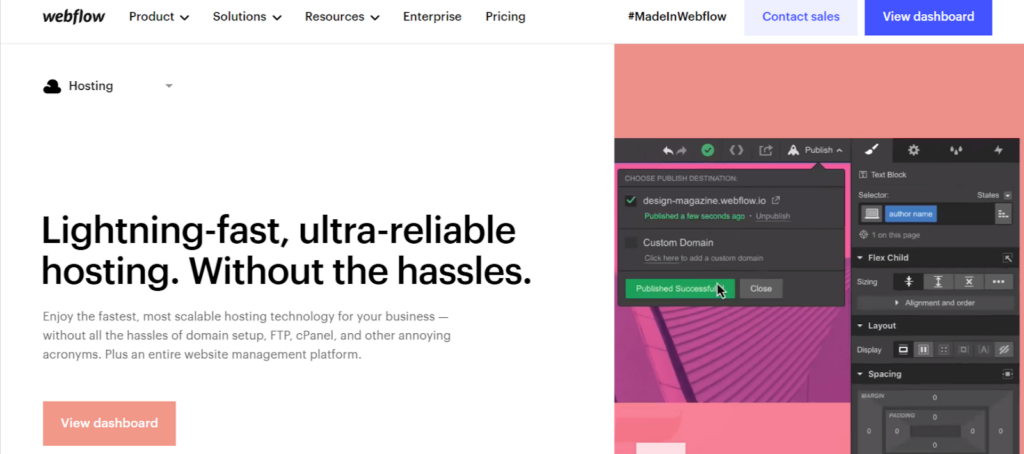
Webflow isn’t just a website-building tool. It also features the ability to host your website and provides advanced security features too.
This makes the platform a one-stop shop and removes the need for you to purchase hosting and security from third-party platforms. I’m a fan of convenience, so this appeals to me greatly.
Webflow Hosting
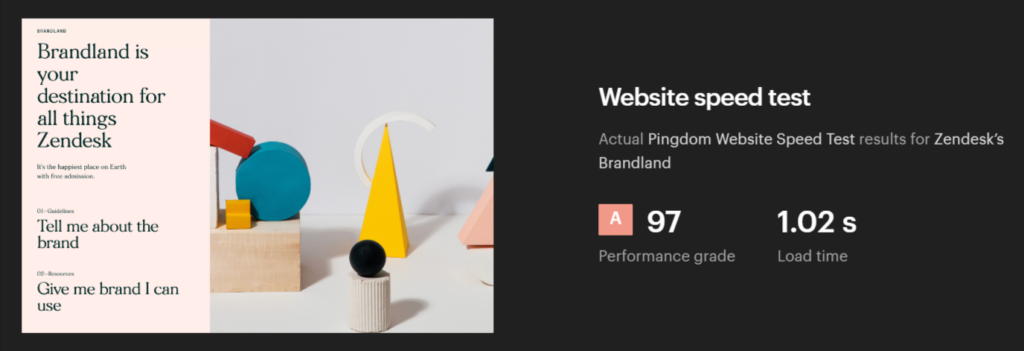
Where hosting is concerned, Webflow boasts an A-grade performance and 1.02 second load time for its websites.
The hosting is provided via its Tier 1 content delivery network along with Amazon Web Services and Fastly. As well as top-notch performance, Webflow’s hosting also gives you:
- Custom domain names (except on the free plan)
- Custom 301 redirects
- Meta data
- Free SSL certificate
- Daily backups and versioning
- Per-page password protection
- Content distribution network (CDN)
- Custom forms
- Site search
- Visual design and publishing platform
- Zero maintenance
Webflow Security
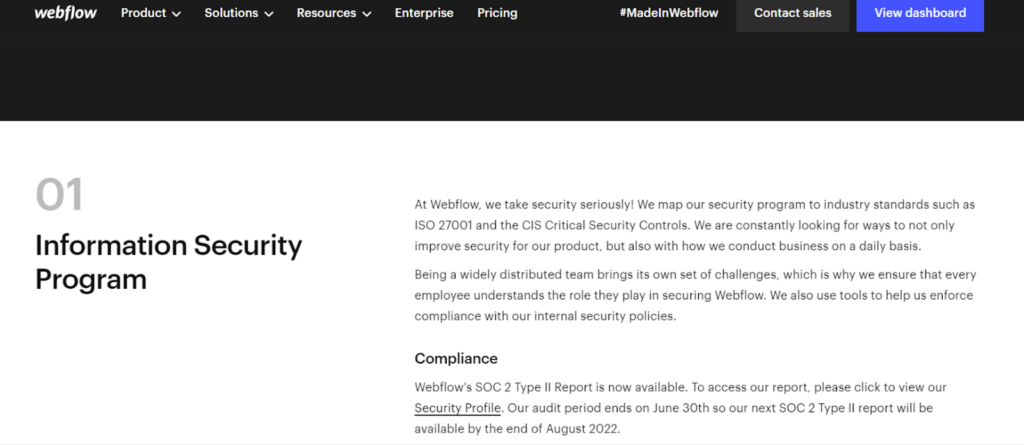
Webflow definitely takes security seriously so you can be confident that your websites and all data are kept safe at every stage.
The platform maps its security program according to ISO 27001 and CIS Critical Security Controls and other industry standards.
Here are all the security features you can look forward to with Webflow:
- GDPR and CCPA compliant
- Certified Level 1 service provider for Stripe
- Full data security and staff screening at Webflow itself
- Two-factor authentication
- SSO capabilities with G Suite
- Single Sign-On
- Role-based permissions
- Cloud-based customer data storage
- Fully encrypted data transfer
Webflow Integrations & API
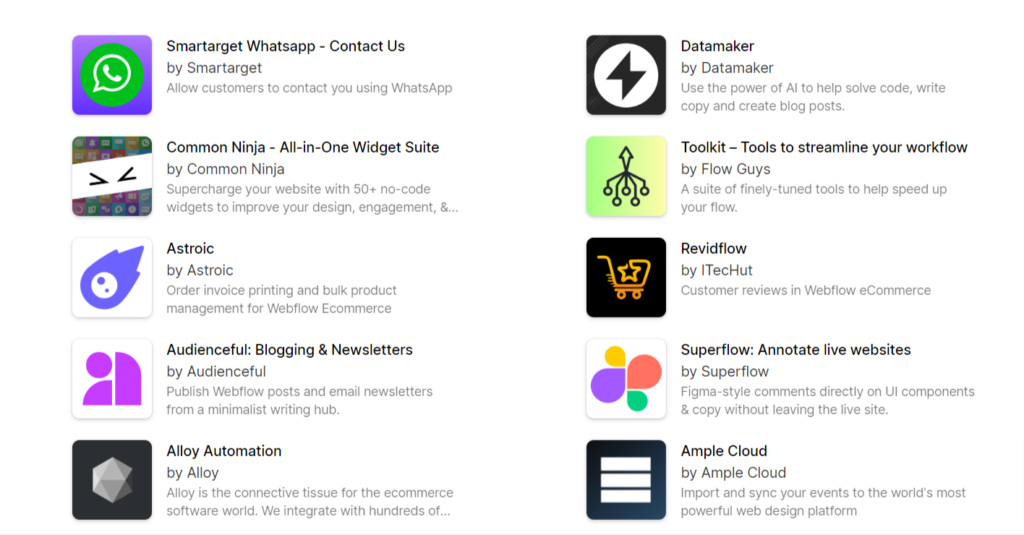
Webflow has a decent number of apps and direct integrations that give you greater control and flexibility. If the platform does not support direct integration, you can use Zapier to connect with your favorite tools and software applications.
You can find apps and integrations for:
- Marketing
- Automation
- Analytics
- Payment processors
- Memberships
- E-commerce
- Email hosting
- Social media
- Localization tools, and more
If you can’t find the app you need, you can ask Webflow to create a custom app, especially for you (additional costs apply here).
Webflow Customer Service
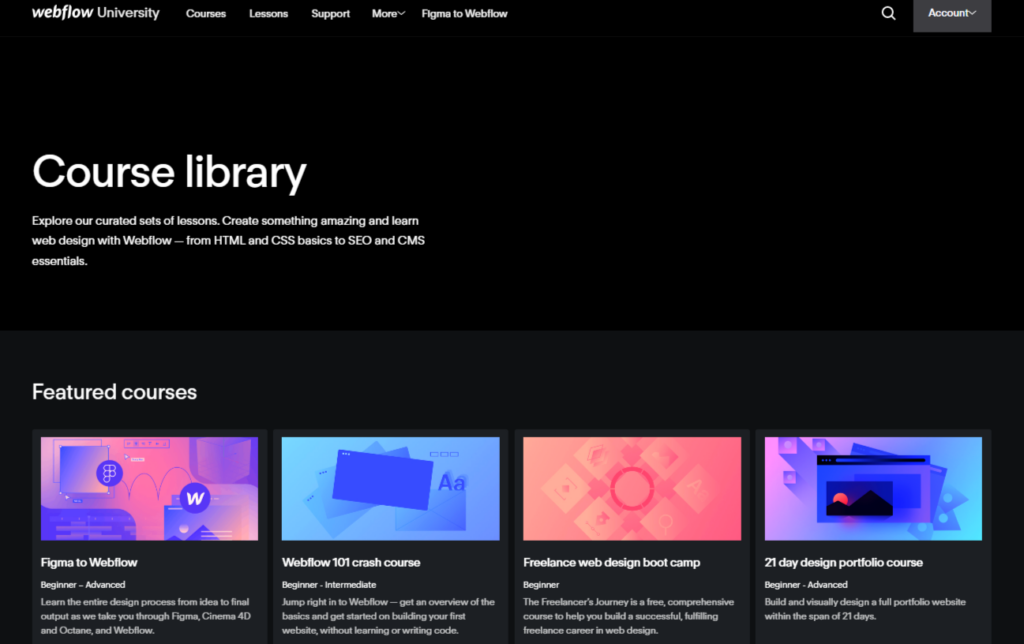
Webflow is a giant of a platform, so you would expect it to have a decent level of customer service for its subscribers.
However, Webflow lets itself down here. There is no live support – not even on the top-tier price plans. The only way you can get in touch with a support rep is by emailing and even then, the response time is poor.
Reports around the web claim that Webflow takes up to 48 hours on average to respond to customer queries. This is not great, especially if you have client deadlines to adhere to.
Webflow does win back a few points in this area though and that’s thanks to its university. This huge learning library is full of courses and training videos to teach you how to use the platform properly.
Still, this isn’t going to help you if the site glitches or you encounter a problem. Let’s hope Webflow introduces better support options in the near future.
Webflow Website Examples
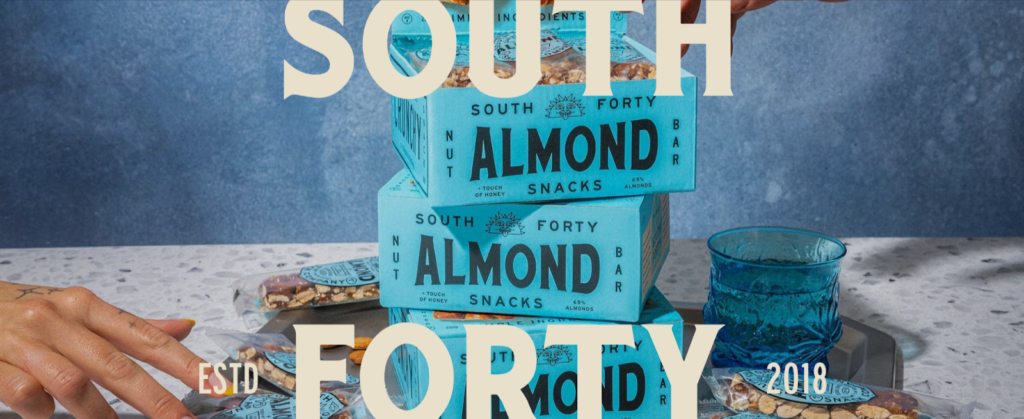
So, how do Webflow’s published sites actually look? There’s only so much you can take from a template, so viewing live example websites is a great way to get a feel for Webflows capabilities.
First up, we have https://south40snacks.webflow.io, an example site for a company that makes nut and seed-based snacks (image above).
This is a gorgeous-looking site with some cool animations to grab your attention (and make you hungry for snacks!). The layout and design are superb, and everything functions smoothly.

Next up is https://illustrated.webflow.io/. First, you’re presented with a show-stopping animation, but as you scroll, you have a clean, beautifully presented layout that feels compelling but organized.
Each page loads fast, and the embedded videos run like a dream.
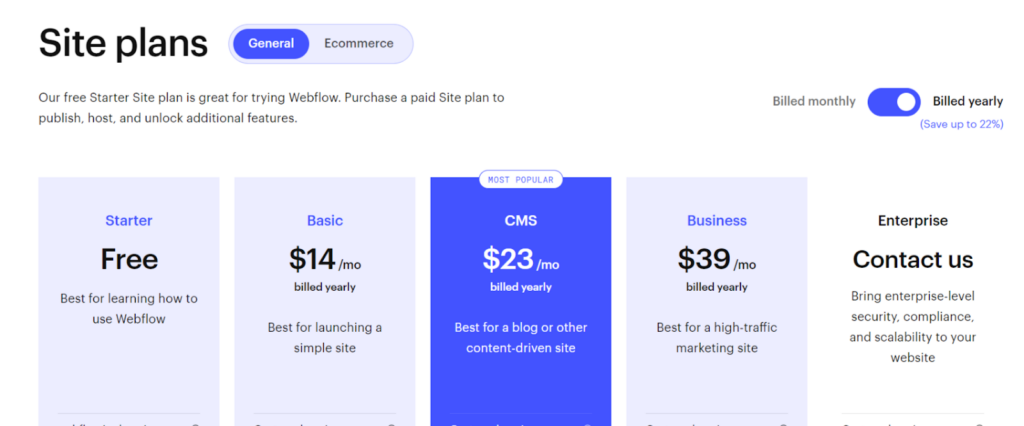
https://www.happylandfest.ca/ showcases an example website for a festival and begins with video clips overlaid with text.
As you scroll, you are taken through a gallery of images and additional information about the event. It’s designed to immediately grab your attention, and it does it very well.
To view further examples of Webflow sites. Check them out here.
Compare Webflow Competitors
As I have explained in this review, Webflow is known for its advanced features and flexibility, which make it a popular choice among designers who want more control over the look and functionality of their websites. However, there are other platforms out there. Here’s how Webflow compares to some of its top competitors:
- Squarespace: Squarespace is a popular website builder that offers a range of templates and design options for creating a professional-looking website. While Squarespace is easier for beginners, Webflow offers more customization options and advanced features for experienced designers.
- Wix: Wix is a user-friendly website builder with a drag-and-drop interface for creating websites. While it is more beginner-friendly than Webflow, it has fewer customization options and may not be suitable for more complex websites.
- WordPress: WordPress is a widely used content management system (CMS) that offers many flexibility and customization options for web designers. While it is more complex than Webflow, it offers more control over the design and functionality of the website.
- Shopify: Shopify is a popular e-commerce platform that allows users to create online stores. While it is not a direct competitor to Webflow, it is worth noting that Webflow does offer e-commerce functionality and may be a good choice for small businesses looking for a website with both design and e-commerce capabilities.
Overall, Webflow stands out among its competitors for its advanced features and flexibility, making it an ideal choice for experienced web designers looking for a platform that fully customizes their websites’ look and functionality.
Our Verdict ⭐
Say goodbye to the limitations of traditional web design and hello to the versatility and creativity of Webflow. Webflow is changing the website & e-commerce building game by allowing designers and developers to create unique custom websites without writing any code. With its user-friendly visual interface and powerful features, Webflow is the perfect solution for building dynamic, responsive, and visually appealing websites.
There’s no doubt that Webflow can rival WordPress for the sheer number of editing tools, integrations, and features it offers. I think it’s a perfect option for web design professionals, enterprise-level businesses, and design agencies.
Indeed, the platform has plenty of price plans that allow you to grow and scale your website in line with your business. I only wish I had the expertise (and time) to get to know this platform fully.
However, there are better platforms for new users and people who want a basic, uncomplicated website. For example, one-page business sites, personal bio sites, and the average blogger will find Webflow too sophisticated for its own good and may prefer something more basic like Wix, Site123 or Duda.
Recent Improvements & Updates
Webflow constantly improves its CMS with more features and functionalities. Here are just some of the recent improvements (last checked January 2025):
- Code Block Element: A new feature to display language-specific code snippets on any page.
- Bulk Field Translation for Single CMS Items: Enables translating an entire CMS item in a secondary locale with just one click.
- Markdown Support in Rich Text Elements: Adds the ability to use markdown for formatting in rich text elements.
- Reorder Component Properties: Allows users to reorder component properties to suit their workflow.
- Localization for All Customers: Localization features are now available to all customers, with a free preview of basic functionalities.
- Pointer Events Control: This update helps manage overlapping elements on websites by setting pointer events to none.
- Custom Element: Users can now add any HTML tag or custom attribute to an element, unlocking the full potential of HTML.
- Branch Staging for Design Testing: Provides a separate staging environment for testing designs on a branch, especially beneficial for Enterprise customers.
- Rich Text Elements Improvements: Enhancements have been made to make building with rich text elements more flexible and efficient.
- Noindex Control for Individual Pages: This SEO enhancement allows control over which pages are included in sitemaps and indexed by search engines.
- Right Click in the Navigator Panel: Improves website building speed with all actions now available with a right-click in the Navigator.
- New Look and Feel for Webflow: An updated user interface offers a more focused workspace and modern design.
- 3D Spline Scenes: Users can add and animate 3D objects in their sites using Spline scenes.
- Aspect Ratio Control: Introduces aspect ratio control in the Webflow Designer.
- Design System Codification with Variables: Variables for storing values like colors, sizes, and typography enhance design consistency and scalability.
- Components Usability Improvements: Enhanced usability based on whether managing a main component or building with a component instance.
- New APIs for Components, Variables, and Localization: These APIs support developers in building powerful Webflow Apps.
- Transfer Site Plans: Workspace admins can now transfer Site plans between sites, simplifying management.
- New Content Editing and Commenter Roles: Enhances teamwork with new roles in the Designer for content editing and collaboration.
- Managing Custom Domains: Connecting custom domains to sites in Webflow has been made easier.
- Webflow Apps: Introduces the next generation of Webflow Apps, integrating more deeply with core business tools.
- Developer Platform Updates: Significant updates have been made to the developer platform to create more opportunities for building products.
- Improved Publishing Workflows: Enhanced staging and publishing workflows, especially for Enterprise customers, offer better control over website changes.
- Archive a Workspace: Workspace Owners can now remove a Workspace from the Dashboard without contacting customer support.
- Keyboard Shortcuts for Class Management: New shortcuts for duplicating or removing the last class on an element.
- Text Wrapping and Word Breaking: Control over where text breaks into a new line.
- Improved Figma Plugin Support: Enhanced support for auto layout and responsiveness in Figma, easily importable into Webflow.
- Track Content Changes in Site Activity Log: Visibility on CMS and static page content changes in the Site Activity Log.
- Simplified Publishing Permissions: Granular control over publishing permissions for each Workspace member.
- Centralized Feedback with Commenting in the Designer: Share, review, and resolve feedback directly in the Designer.
- Quick Stack Element: A new element that speeds up the build process with on-canvas controls and layout presets.
Reviewing Webflow: Our Methodology
When we review website builders we look at several key aspects. We assess the intuitiveness of the tool, its feature set, the speed of website creation, and other factors. The primary consideration is the ease of use for individuals new to website setup. In our testing, our evaluation is based on these criteria:
- Customization: Does the builder allow you to modify template designs or incorporate your own coding?
- User-Friendliness: Are the navigation and tools, such as the drag-and-drop editor, easy to use?
- Value for Money: Is there an option for a free plan or trial? Do paid plans offer features that justify the cost?
- Security: How does the builder protect your website and data about you and your customers?
- Templates: Are the templates of high quality, contemporary, and varied?
- Support: Is assistance readily available, either through human interaction, AI chatbots, or informational resources?
Learn more about our review methodology here.
Get started with Webflow - for FREE
From $14 per month (Pay yearly & get 30% off)
What
Webflow
Customers Think
Webflow: A Game-Changer for Website Design and User Experience
Webflow has exceeded my expectations. It’s not just a tool for creating a website; it’s a platform that empowers you to bring your creative vision to life with ease and style. I highly recommend Webflow to anyone looking to build a website that stands out in both functionality and aesthetics.
Submit Review
References:
- Full list of features – https://webflow.com/features
- Youtube channel – https://www.youtube.com/c/webflow
- Wikipedia – https://en.wikipedia.org/wiki/Webflow
- Reddit – https://www.reddit.com/r/webflow/

