You’ve decided to create a website. Congratulations! Now comes the hard part – navigating the tricky world of website builders vs web hosting services. And that’s before you’ve even started to think about what your website will look like.
To make an informed choice, you need to know what web hosting and website building are (spoiler alert: they’re not the same thing). But as a beginner, all the technical jargon and terms may all seem like mumbo-jumbo.
However, I’m here to guide you through the murky waters and help you make sense of it all so you can choose the right tool for your brand-sparkling new website.
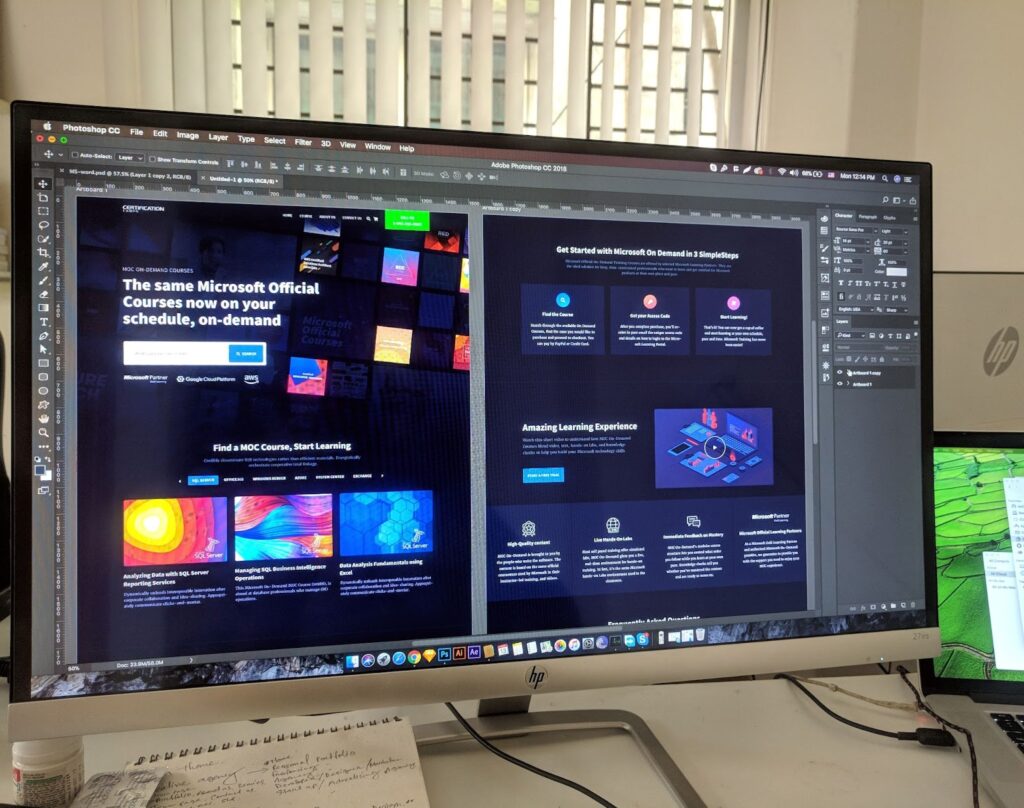
TL;DR: Website builders are best for total beginners with zero technical knowledge. Hosting providers give you better performance and reliability overall but require more technical know-how.
My top choices for beginner-friendly website builders with hosting included are:
- Wix: Best overall website builder in 2025
- Squarespace: Best for creative types
- Shopify: Best for E-commerce
- Site123: Best for basics and tight budgets
And my recommendations for beginner-friendly web hosting providers with website builders included are:
- SiteGround: Best overall web host in 2025
- Hostinger: Best for beginners
- HostGator: Best for plan and hosting options
Table of Contents
Website Builders and Web Hosting: Aren’t They Both the Same Thing?

Yeah, I know, it’s all confusing and sounds the same.
The complication lies in the fact that website builders and web hosting often go hand in hand. For example, you can choose a website builder that includes hosting, and you can choose web hosting that includes a website builder.
To further confound things, you can’t have a website without hosting, and if you don’t have a website, well, then you don’t need hosting.
But they are different.
The crucial thing to note is that:
- Website builders have tools and features specialized for building websites
- Web hosting companies have tools and features specialized for hosting websites
Still confused?
Don’t worry; it’s all about to become clear.
All About Website Builders

First up, let’s delve into website builders and uncover exactly what they are and what they do.
What is a Website Builder?
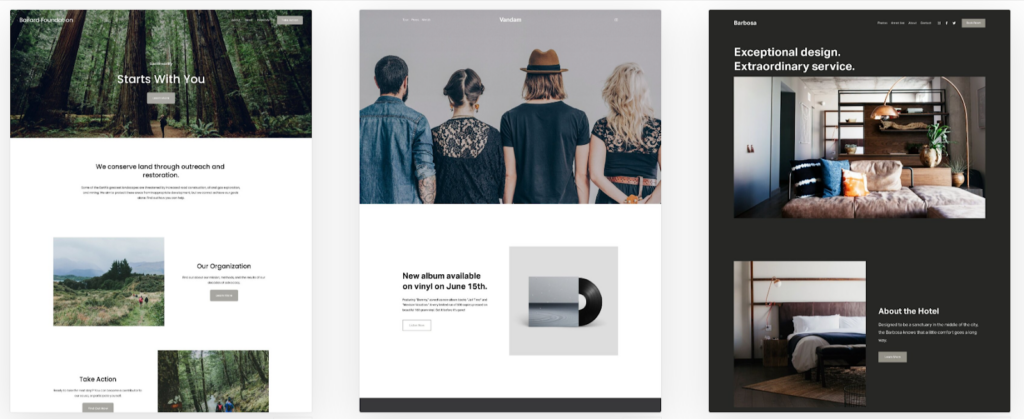
Website builders are software tools that allow users to create fully functioning websites without requiring any coding skills or technical know-how. Most website builders have a drag-and-drop interface that lets you add elements, such as text and images, and arrange them into the desired order.
You can kind of think of it a bit like Lego. The Lego bricks are already made for you – therefore, you don’t need any technical skills or knowledge to create them. You simply select which type and size of bricks you want and then arrange them into the desired structure.
The whole point of website builders is to allow everyone to create a website easily and in a relatively short time.
However, as you will discover in the next section, not all website builders are created equally.
What Features Does a Website Builder Have?
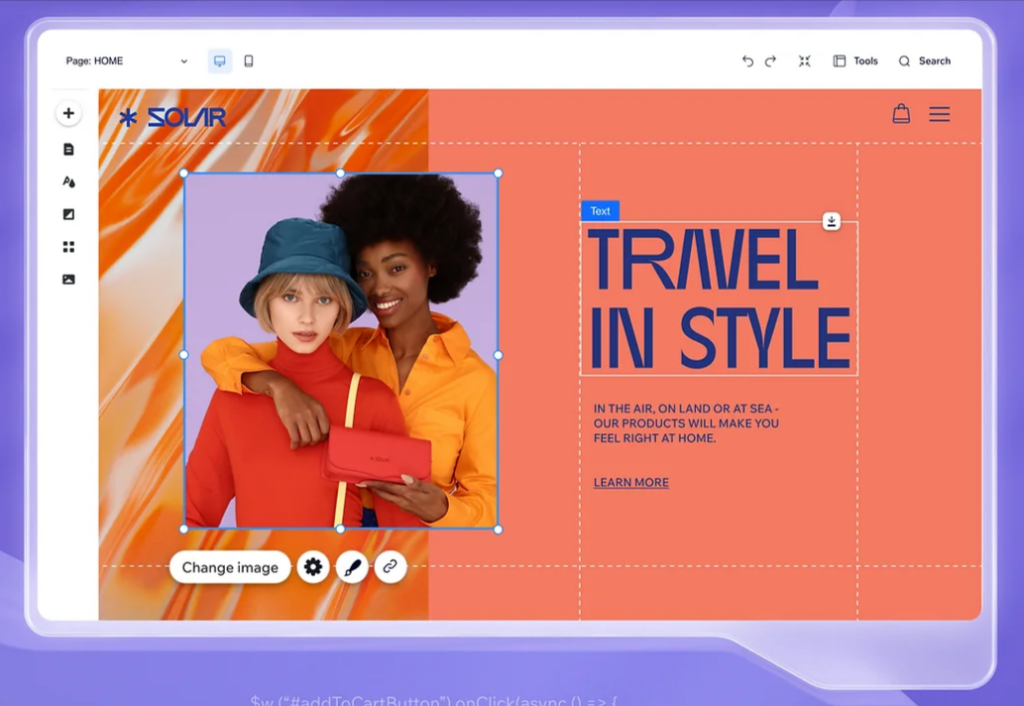
It’s important to understand that website builders come in many different guises. Some are beginner-friendly, and some contain heaps of features suitable for advanced users.
Others are suited for a specific purpose (E-commerce builders, for example), and many are available as part of a software package or are offered as a freebie on other platforms.
Generally, any respected and worthwhile website builder will contain the following features:
- Custom domains: This is the address you type into the search bar to get to your website. Some builders enable you to purchase a domain directly from them. All builders allow you to use a domain you’ve bought elsewhere.
- Templates: These are out-of-the-box websites that are available for use. All you do is add your own information, and you’re good to go.
- Drag and drop interface: I’ve already mentioned this, but this type of interface has become synonymous with ease of use.
- Customization: Whether you choose to use a template or not, website builders will allow you to customize most aspects, such as colors, fonts, layout, elements, etc.
- Dynamic content: This is the stuff that makes your pages pop. Videos, animations, parallax scrolling, etc., are all dynamic content.
- SEO tools: Search engine optimization (SEO) is crucial for getting your site found in search results
- Device optimization: This ensures your website looks great on desktops, mobiles, and tablets
- Analytics: Analytic reports show how your site is performing and your traffic stats
Additionally (and this often depends on the plan you have chosen), website builders will include E-commerce capabilities that allow you to set up an online shop and sell products.
What Are the Key Benefits of a Website Builder?
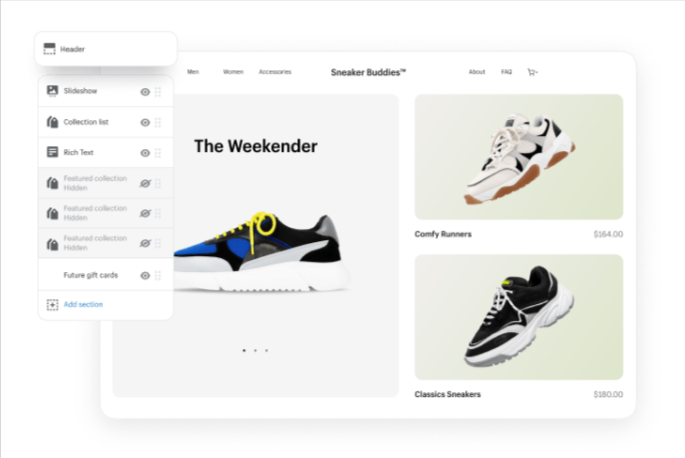
The biggest benefits of using website builders are time-saving, convenience, and affordability.
Long gone are the days when we had to fork out thousands of dollars for a web developer to create a site from scratch. With website builders, you can have a great-looking website up and running within a matter of hours, and it won’t cost you much, either (usually a few dollars a month).
Another benefit is access to technical support and tuition. The best website builders will have a decent learning center and tutorials that walk you through the process. And if you do need help, you can typically access support staff either via live chat or an email ticketing service.
Website Builder Pros and Cons
| Website builder pros: | Affordable and cost-effective. Easy to use. Requires no technical knowledge or coding skills. You get access to templates and themes, making the process even faster. Free access to technical support. | |
| Website builder cons: | Lack of flexibility and control: You are limited to whatever tools and functionality the website builder provides. Generic-looking sites: When everyone is using the same website builders, websites start to look suspiciously alike. You don’t “own” your site: Unlike a custom site, one created with a website builder is beholden to the platform and subject to any changes they decide to make. Limited scalability: If you plan to use your website for a business, tread carefully; some website builders have limits in place that prevents you from scaling too much. | |
Is a Website Builder Good for Beginners?
Overall, website builders are the ideal option for anyone foraying into site creation for the first time. Despite the limitations, they still provide an excellent number of easy-to-grasp features that produce a beautiful and professional-looking site – even in beginner’s hands.
That said, even if you have zero knowledge of website building, you soon will. Therefore I always recommend picking a building tool that offers scalability and advanced features. You never know what will happen on your website-building journey, so it’s good to have them available should you ever need them.
All About Web Hosting

Now, let’s discover exactly what web hosting is all about.
What Is Web Hosting?

Once you have a website, you need to host it somewhere. Otherwise, it’s just floating in the ether, and no one will be able to access it. This is where hosting providers come in.
A hosting provider has all the infrastructure required to store and run your website. For example, hosting providers have data centers filled with servers. These tend to be dotted around the world, allowing you to pick one closest to your location.
They also deploy cloud technology and something called caching. Without getting technical, this is what ensures your website is fast-loading and runs well.
Think of web hosting as a piece of land and your website as a house. You can’t have a house without first placing it on land. A small house requires a small piece of land, but you may choose to add an extension, in which case, you must increase the amount of land you have. This is kinda how web hosting works.
Additionally, that land may be surrounded by a high wall to keep out undesirables, but it will also be connected to the phone and internet, allowing people to connect with your house if they choose to.
If we liken this to web hosting, the security features it offers act as your wall, and the infrastructure it provides allows people to access – or connect with – your website easily.
What Features Does a Web Hosting Provider Have?
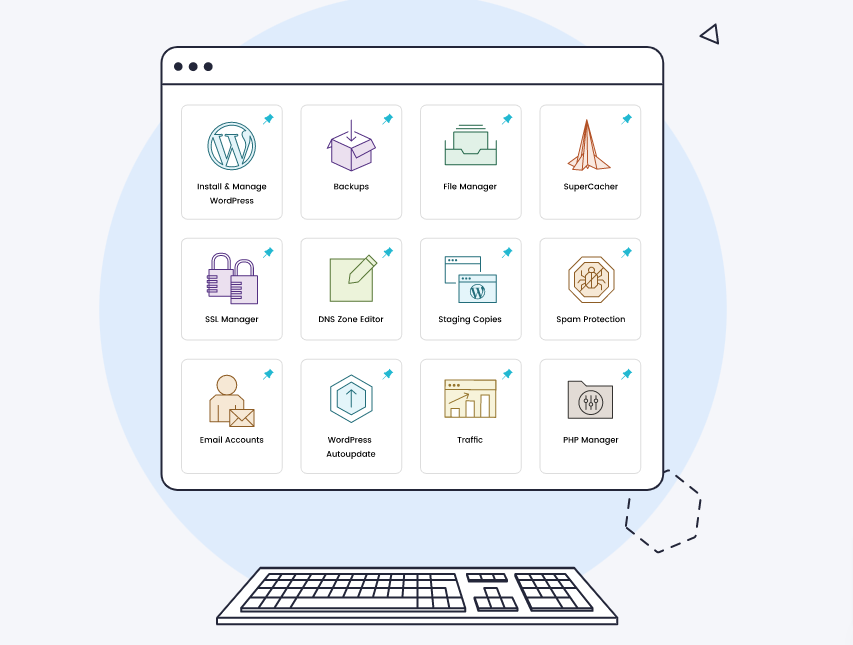
Hosting providers can specialize in one type of hosting (shared, WordPress, cloud-based, etc.) or offer many different types. Decent hosting providers will typically offer the following features:
- Storage space: This is the amount of space you get to store your website on their servers.
- Bandwidth: This refers to the data transferred between your website and your visitor’s browsers. The more bandwidth you get, the better the experience is for your visitors.
- Control panel: This is essentially what you log into to manage your website hosting, and it’s where you will find all the settings.
- Security features: All hosting providers will have security features, including SSL certificates, firewalls, malware protection, and more.
- Domain management: This is where you register your website’s domain name so people can access your site.
- Technical support: The customer service team will be on hand to help you with any issues.
- Backup copies: Backups are essentially copies of your website that you can refer back to if your live site goes down or is compromised.
- Databases: Somewhat technical, but if you need to create databases for your website, hosting platforms provide the tools to do so.
It is also commonplace for web hosting to also have email hosting too. This means you can send and receive emails through a dedicated service rather than relying on third parties such as Gmail.
Email hosting can sometimes be included in the hosting plan, but more often than not, it is offered as an add-on for an additional cost.
What are the Key Benefits of a Web Hosting Provider?
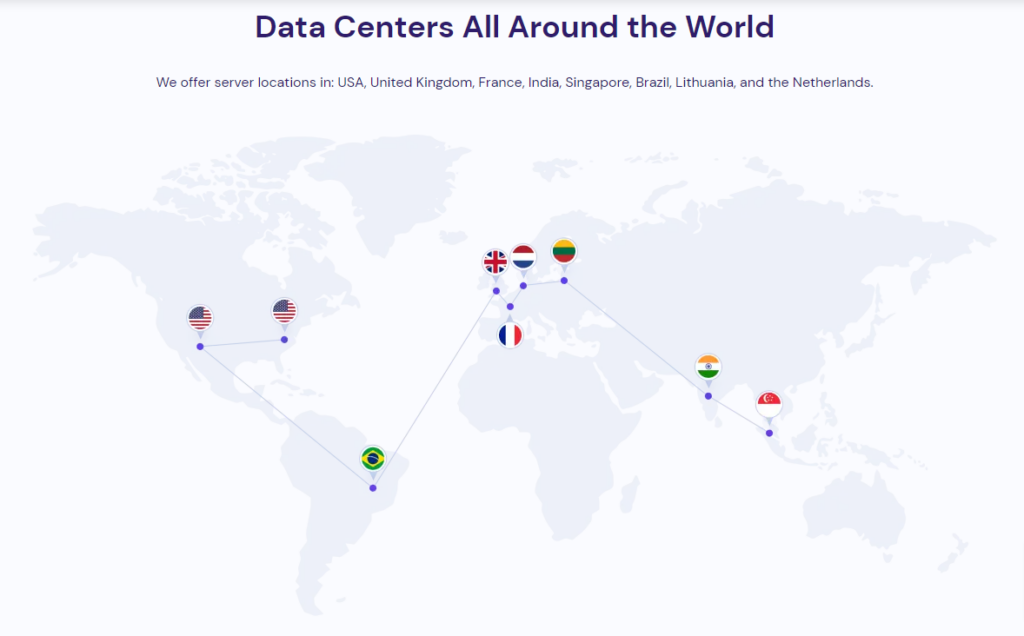
The key benefit of hosting providers is the performance it provides for your website. You know when you try to open a website, and it takes forever to load the page? That’s poor performance and something that a hosting provider will go out of its way to avoid.
Secondly, purchasing servers and infrastructure costs a bomb, never mind the gargantuan task of keeping them maintained and up to date. Hosting providers do all that for you, saving you valuable time and money in the process.
Lastly, malware is a real problem. There’s no end of nasties trying to creep their way onto your website and cause problems. Website hosting swiftly takes care of that issue by ensuring its infrastructure is like Fort Knox and keeping it updated so it’s always on top of the latest virus to hit the scene.
Web Hosting Provider Pros and Cons
| Website hosting pros: | Powerful and high-performing infrastructure. Affordable and cost-effective. You can scale the service to match your needs. High-quality security. Access to technical support. | |
| Website hosting cons: | Tougher to understand: There’s a LOT of jargon involved in web hosting, and a lot of it makes no sense if you’re new to it. Hard to know what you need: Newcomers may also not understand what level of hosting is required for their site and end up paying over the odds. Technical knowledge required: You do need to understand some of the technical stuff to get your website up and running. Downtime: If your chosen service experiences issues, your website will go offline until it’s fixed. Lack of control: You are limited by whatever the provider has chosen to do, and this can affect performance and reliability. | |
Is a Web Hosting Provider Good for Beginners?

All-in-all, web hosting providers are more complicated than a website builder and, therefore, requires a degree of technical knowledge to get things up and running.
It can be a good option for beginners who are fairly adept at technical stuff, particularly if you choose a provider that comes with good learning resources and technical support. However, for the technophobes out there, it may be a tad too bewildering.
Website Builder and Web Hosting: Which One Should I Choose?
Eurgh! This is a tough one.
Okay, so if you are a total beginner, have zero technical knowledge, and can’t wrap your head around anything I’ve mentioned above, then you will be better off with a website builder (that includes hosting).
However, in most cases, web hosting (that comes with a website builder) will definitely give you more bang for your buck. This is usually because its infrastructure and performance will undoubtedly be better than a website builder. Plus, the opportunities for scaling are much better with a dedicated hosting provider.
So, if you’re willing to put your learning hat on and get to grips with web hosting platforms, this is what I would personally recommend.
The Best Website Builders for Beginners
If you’ve got your heart set on a website builder, then these are the platforms I recommend you get started with.
1. Wix: Best Overall
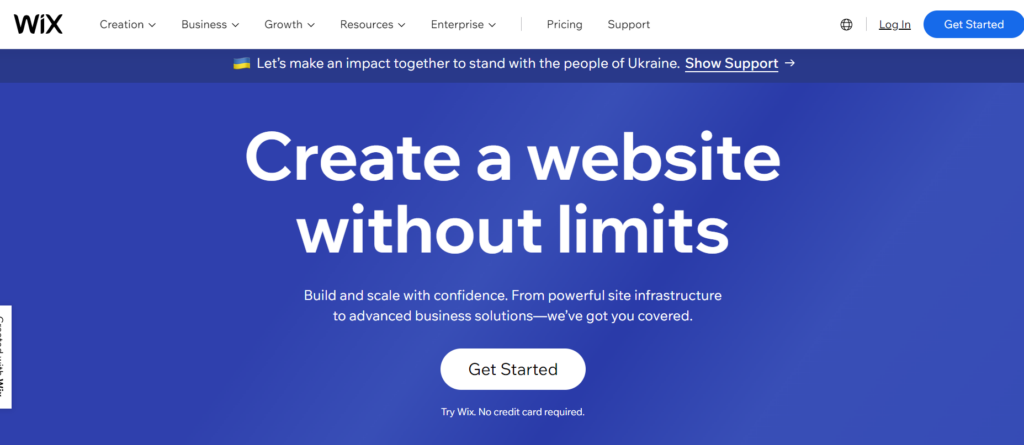
Wix has been around since the dinosaurs (or maybe even longer) and has gone from a pretty shoddy experience to something very decent.
The thing that stands out the most about Wix is its plethora of templates. You have over 800 at your disposal, and they look great. Additionally, Wix provides you with a high number of customization options and features so you can really make your website look your own.
Since it has its own servers, Wix acts as a hosting provider too. It promises a 99.9% uptime and a data backup service to boot. The downside is that you have no control over any of the hosting aspects of the platform.
Wix in a nutshell:
- 800+ templates
- Beginner-friendly and easy to use
- Wix has a limited free plan available
- Paid plans can be had from $16/month
- Paid plans come with a 14-day money-back guarantee and a free custom domain for one year
- Suitable for personal, business, and E-commerce use
- Excellent learning center with tutorials
- 24/7 live chat customer support
Get started with Wix and sign up here or have a read of my full Wix review.
2. Squarespace: Best Looking Sites
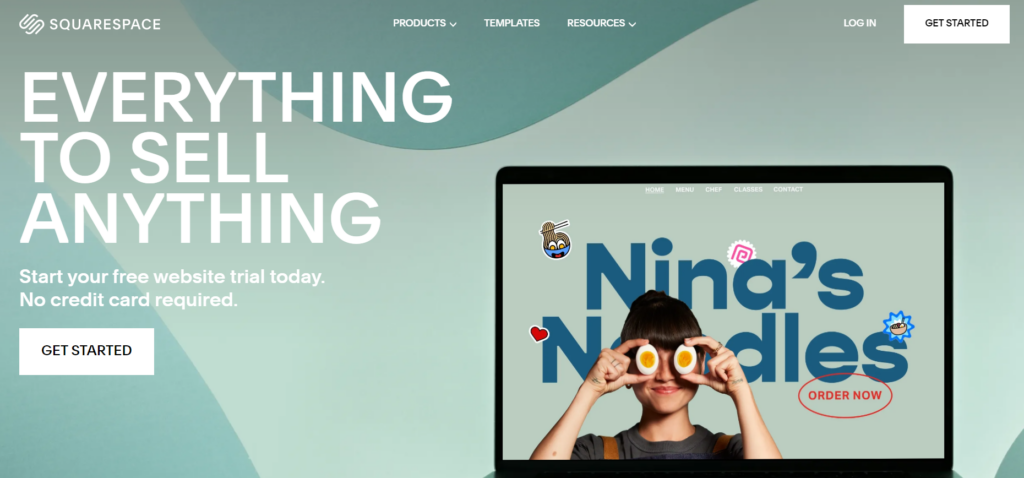
If looks are everything, then SquareSpace delivers. This website builder is ideal for designers, artists, photographers, and anyone else that needs to make a visual impact.
Filled with great features, the easy drag-and-drop builder and high-quality templates will provide you with a beautiful site without you having to rush out and get a degree in graphic design.
If you plan to delve into E-commerce, then Squarespace has plans to accommodate all types of online shops, from small boutiques right up to large-scale product sales.
Squarespace in a nutshell:
- 100+ templates
- No free plan, but there is a 14-day free trial
- Paid plans can be had from $16/month
- Paid plans come with a 14-day money-back guarantee and a free custom domain for one year
- Suitable for personal, business, and E-commerce use but best for designers and creatives
- Great knowledge base and community support
- 24/7 social media chat and email ticketing support. Live chat available Monday – Friday
Sign up for Squarespace here, or if you want more info, check out my full Squarespace review.
3. Shopify: Best for eCommerce
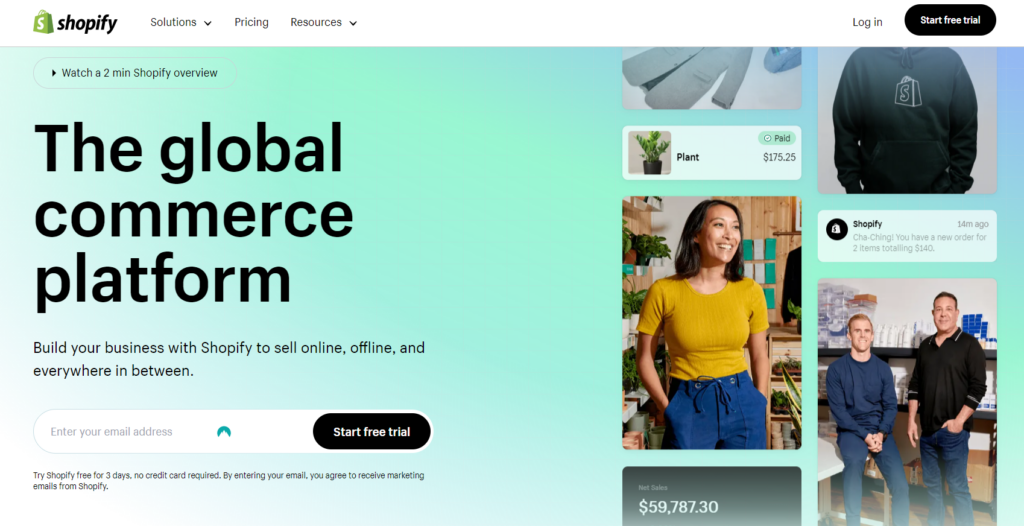
Shopify is the ultimate E-commerce platform, and it’s been on the scene for long enough to establish its dominance over other E-commerce builders. Essentially, if you want to sell stuff online via your own website, Shopify won’t let you down.
The platform is vast and has an incredible number of tools and features, including a dedicated checkout, email marketing, and more. In fact, it is bewildering how much this platform can do and, thus, is not the best option if you’re one of those technophobes I mentioned earlier.
That said, if you want an online store with infinite scaling capabilities and the opportunity to sell on a multitude of channels, this is the platform for you.
Shopify in a nutshell:
- 12 free themes (templates) plus paid ones available
- Three-day free trial plus two months for $1
- Paid plans can be had from $29/month
- Paid plans come with a 30-day money-back guarantee
- No free domain, but you can connect a custom one
- Suitable for E-commerce only
- The learning center sucks (not beginner-friendly at all)
- 24/7 live chat, email ticketing, and phone calls
Click here to start your Shopify free trial, or find out more by reading my full Shopify review.
4. Site123: Best Basic Website Builder
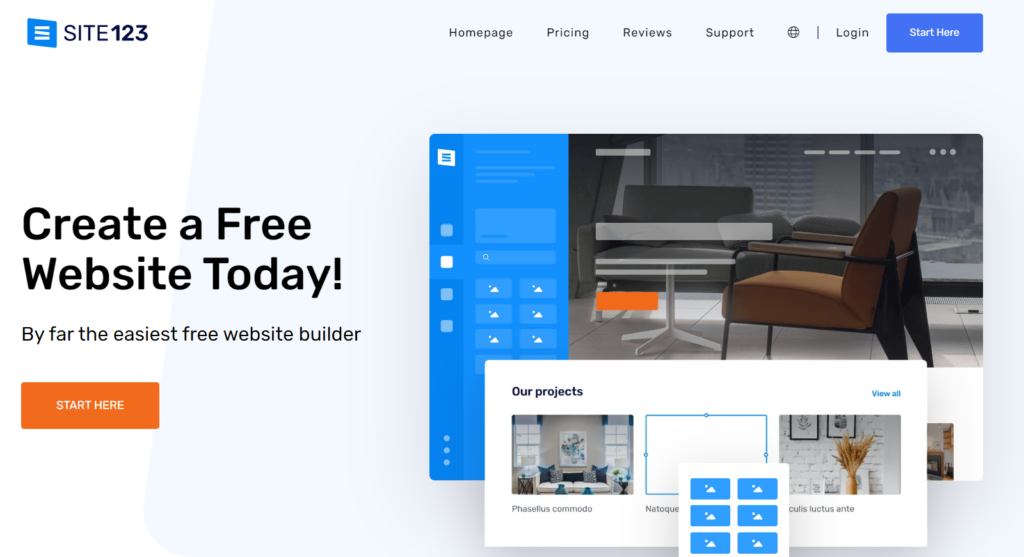
If all you want are the basics, then you can’t really go wrong with Site123. Plus, it’s one of the cheapest website builders going and has a generous free plan.
But I’ll stress this again. This is a basic website builder, so don’t expect to have anything fancy on there, although it does include some E-commerce tools. Despite its basicness, it does provide a fast and well-performing site-building tool and hosting service.
Customers report that this is a super easy platform to use, making it a perfect option for complete beginners. However, when the time comes to scale, you may find it a little too limited.
Site123 in a nutshell:
- Free templates
- Free plan available
- The paid plan costs $12.80/month
- The paid plan comes with a 14-day money-back guarantee and a free custom domain for one year
- Suitable for personal use or hobbyists
- Comprehensive help center with tutorials
- 24/7 live chat support
If Site123 floats your boat, sign up here, or give my full review a glance.
The Best Hosting Providers With Website Builder Included
Now let’s switch it around and have a look at the best hosting providers.
1. SiteGround: Best Overall

SiteGround is one of the best value hosting providers around, with plenty of decent features and world-class hosting infrastructure.
With servers located on four continents, a free CDN, and SuperCacher technology, this platform has the oomph to bring you one of the fastest and most reliable services around. Plus, it’s extremely affordable.
Security is watertight with masses of protection, including daily backups as standard.
Relatively easy for beginners, one of the highlights is that SiteGround includes WordPress and Weebly website builders. Now, WordPress is not for beginners, but Weebly is, and it has a great interface and drag-and-drop editing tool.
SiteGround in a nutshell:
- Plans cost from $2.99/month
- Free WordPress and Weebly website builders
- Tonnes of free themes and templates
- 30-day money-back guarantee
- Free email hosting
- Shared, cloud, WordPress, WooCommerce, and reseller hosting
- Comprehensive help center with tutorials and walkthroughs
- 24/7 live chat, phone, and email ticket support
Set yourself up with SiteGround here. Otherwise, read my SiteGround review before you start.
2. Hostinger: Best for Beginners
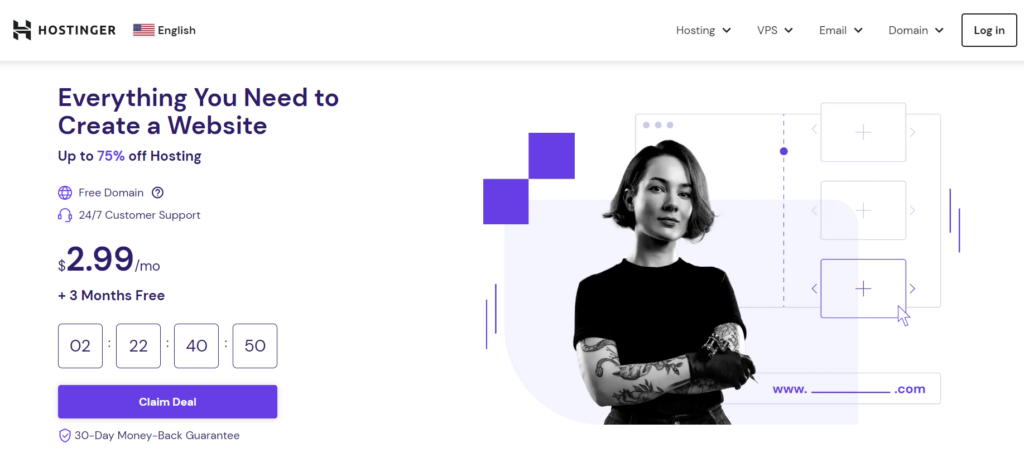
Hostinger is best known for its affordable web hosting plans and reliable service. As far as hosting platforms go, this is probably one of the easiest to get to grips with. And its promotional rates are so affordable that if you decide you don’t like it – you won’t lose much.
The hosting infrastructure boasts Cloudflare security, weekly or daily backups, worldwide data centers, and features for WordPress sites.
Interestingly, its website builder does not come for free. Instead, you must pay for a hosting and website-building package. This is because Hostinger acquired and integrated Zyro – an already established website builder – into its platform. Therefore, its website builder is comprehensive rather than an afterthought.
Hostinger in a nutshell:
- Hosting-only plans cost from $2.99/month
- Hosting plan with a website builder costs from $3.99/month
- 100+ website templates
- 30-day money-back guarantee
- Free custom domain for one year (on all plans except the cheapest)
- Shared, cloud, WordPress, VPS, and business hosting
- Excellent knowledge base and tutorials
- 24/7 live chat support
Try out Hostinger by signing up here. Or check out my full Hostinger review.
3. HostGator: Best for Hosting and Plan Choices
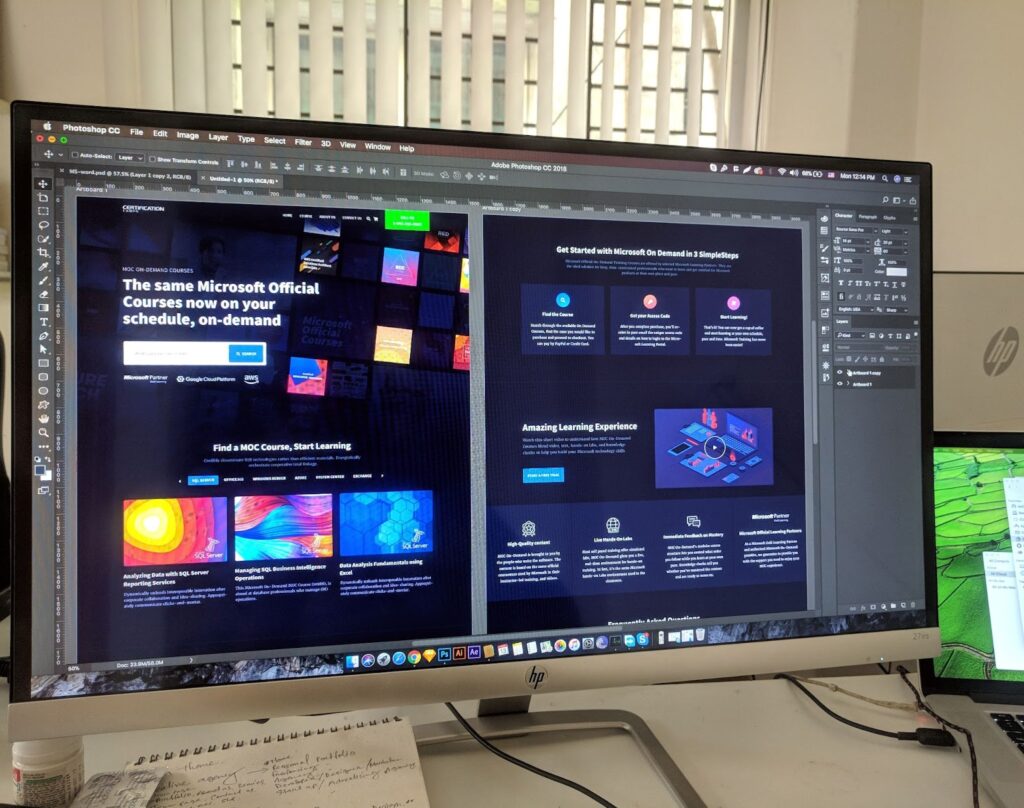
HostGator is one of the most popular and biggest hosting providers on the market. Offering a whole bunch of hosting plans, the platform is renowned for being cheap and cheerful.
You do have to pay a little extra to get the website builder with your hosting, but it is worth the spend. You get access to over 150 templates, along with a library full of stock images and videos.
As far as hosting is concerned, you can enjoy unmetered bandwidth, a 99.9% uptime guarantee, SiteLock security, and more. If you want to, you can choose an upgraded plan and get access to full E-commerce capabilities.
HostGator in a nutshell:
- Plans cost from $3.75/month
- Hosting plan with a website builder costs from $4.50/month
- 150+ templates
- 30-day money-back guarantee
- Free domain (for the first year)
- Shared, cloud, WordPress, WooCommerce, VPS, dedicated, and reseller hosting
- Okay knowledge base, but not the most user-friendly
- 24/7 live chat, phone, and email ticket support
Get started with HostGator here. Check out the review of HostGator here.
Summary – Website Builders vs Web Hosting Comparison
Hopefully, I’ve now unraveled the mystery of what website builders are compared with web hosting. And with the options I’ve provided, you can now make an informed decision about which one is best for your unique requirements.
Whichever platform you go for, try to keep in mind your needs further down the line. What might suit you now may be quickly outgrown as your business scales. Therefore, try to choose a service that allows you to level up your plan and service as necessary.
If you want to dive more into the world of hosting and website building, then check out the rest of the articles on my website. I pretty much cover everything there is to know.
My top choices for beginner-friendly website builders with hosting included are:
- Wix: Best overall website builder in 2025
- Squarespace: Best for creative types
- Shopify: Best for E-commerce
- Site123: Best for basics and tight budgets
And my recommendations for beginner-friendly web hosting providers with website builders included are:
- SiteGround: Best overall web host in 2025
- Hostinger: Best for beginners
- HostGator: Best for plan and hosting options
