Whether you run an online business, a lifestyle blog, or a magazine through WordPress, you undoubtedly require the use of a contact form. It is a crucial tool that allows your website’s users to contact you. Contact Form 7 is a popular and free plugin, but it comes with serious limitations. Here are the best Contact Form 7 alternatives you should use instead.
One of the most popular contact form WordPress plugins is Contact Form 7. Its advanced features and accessible free version made it quite popular in its time.
However, in the Internet’s current age, using Contact Form 7 might be difficult for many website owners who don’t know how to use HTML and can’t build or alter their own forms.
It’s also a complex form plugin whose configuration settings have been known to cause various problems for some users. Consequently, many WordPress users today are looking for an alternative to Contact Form 7 for their WordPress website.
TL;DR Contact Form 7 is beloved and well-known, but it can be complex and confusing to configure. Find the 3 best competitors reviewed for you below. After much consideration, analysis, and discussion, these are the 3 best Contact Form 7 alternatives in 2025:
- WPForms ⇣ – easy to use drag and drop form builder that allows you to create complex forms in minutes, without having to write a single line of code.
- Ninja Forms ⇣ – easy to use and highly customizable, making it the perfect contact form solution for most websites.
- Formidable Forms ⇣ – create a form in just a few minutes, and there is no need to code or learn HTML.
Now, let’s dive into the reviews of each one.
Top Contact Form 7 Alternatives in 2025
In our search for the Contact Form 7 alternatives most worth considering, we came across a good number of possible replacements, both free and paid versions. But after considering efficiency, ease of use, and performance, the three contact forms we finally agreed upon are WPForms, Ninja Forms, and Formidable Forms.
Are you wondering why we chose these contact forms to replace Contact Form 7? We’ve included thorough descriptions and reviews of each one below to help you determine which one is right for your needs.
1. WPForms (Overall best WordPress contact form builder)

WPForms is the best WordPress contact form plugin. There’s a reason why WPForms is the best WordPress contact form plugin right now. It’s easy to use, it’s powerful, and it’s versatile. You can create simple contact forms or complex multi-page forms with ease. And with our drag & drop form builder, creating forms is a breeze.
Main Features
- The fastest and easiest drag-and-drop form builder
- Works seamlessly on mobile, desktop, and tablets
- It comes with several useful pre-built form templates
- The instant notification feature keeps you in the loop
- Makes use of smart conditional logic to build high-performing forms
- Allows users to upload media and files
Emphasizes Easy Usability
If you had to attribute the already-wide and ever-growing fanbase of WPForms to just one of its features, it’s the drag-and-drop interface that lets you visualize how your contact form is going to turn out as you’re making it.
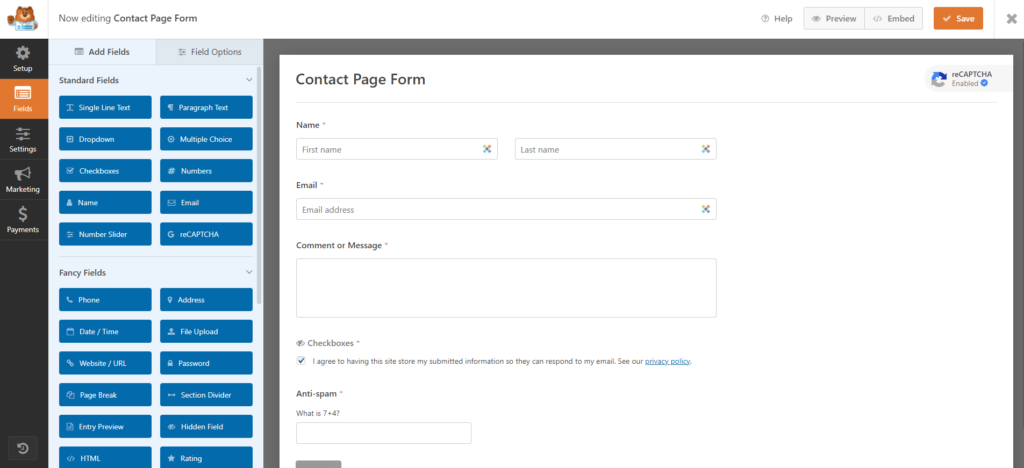
Why is this important?
It is essential because this way, you won’t have to keep going back and forth between your website’s final appearance and the contact form editor. There’s also a smaller window during which your website’s visitors will be able to see the changes you’re making.
In this way, WPForms is the ideal choice for beginners who are just starting to get the hang of handling their own WordPress-based website.
Comes with Multiple Form Templates
If you ask us, pre-built form templates are where it’s at for efficient WP contact form plugins. Outside the basics which we’ve covered above, WPForms also gives you the option to enable the following form fields:
- Page break
- Checkboxes
- Likert Scale
- File Upload
- Rating
- GDPR agreement
and many more.
Accepts Various Useful Add-Ons
Add-ons such as Stripe, PayPal, MailChimp, and Drip (to name just a few) are readily available for use with WPForms. You can even find add-ons with which to create custom Captchas!
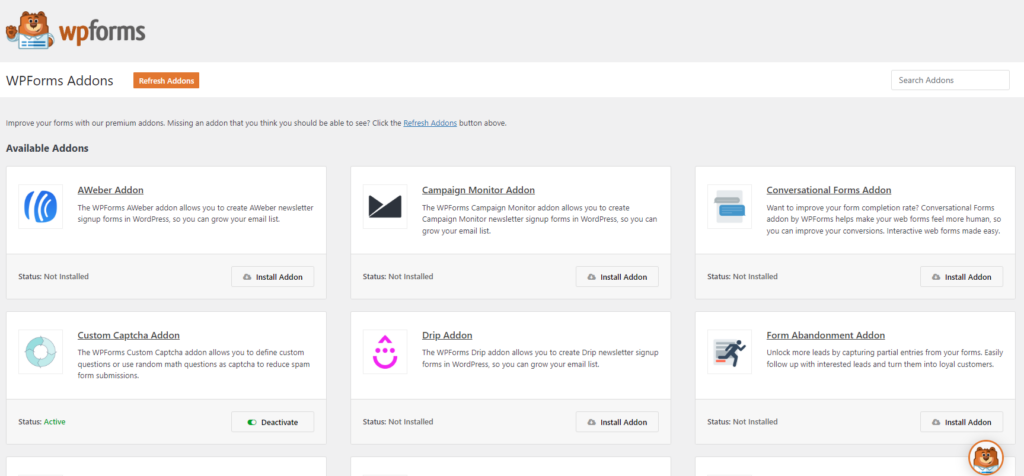
These add-ons not only prove that WPForms is steadily growing to be an essential contact form plugin but make it easier to customize your experience of an already highly user-friendly plugin.
Here’s the full list of available addons:
- AWeber Addon
- Campaign Monitor Addon
- Conversational Forms Addon
- Custom Captcha Addon
- Drip Addon
- Form Abandonment Addon
- Form Locker Addon
- Form Pages Addon
- Geolocation Addon
- GetResponse Addon
- Mailchimp Addon
- Offline Forms Addon
- PayPal Standard Addon
- Post Submissions Addon
- Save and Resume Addon
- Brevo Addon
- Signature Addon
- Square Addon
- Stripe Addon
- Surveys and Polls Addon
- User Journey Addon
- User Registration Addon
- Zapier Addon
An addon I find really useful is the surveys and polls addon. It lets you create polls and surveys that you can embed on pages using a shortcode.
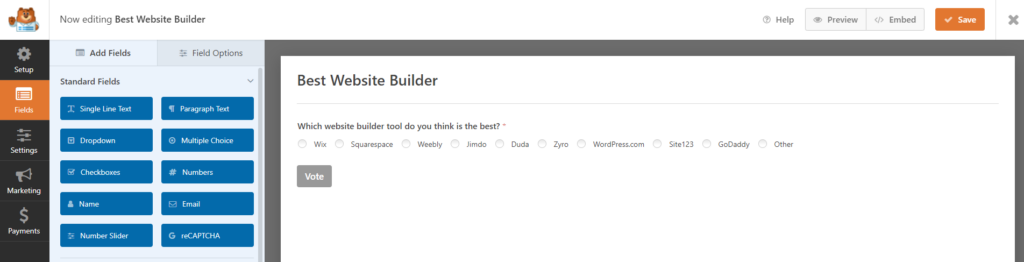
Pros
- Most accessible contact form plugin with a drag-and-drop builder
- It comes with several pre-made form templates for your ease and convenience
- Compatible with many impressive and valuable add-ons
- Polls and surveys can be availed
- Has the ability to use smart conditional logic
- Lets you set up multi-page forms
- The ideal choice for beginners
Cons
- Far too expensive compared to other similar contact form plugins
- It does not come with in-built instructions
- WPForms Lite free version comes with very limited features
WPForms Plans and Pricing
| Plan | Price per Year |
|---|---|
| Basic | $49.50 |
| Plus | $99.50 |
| Pro | $199.50 |
| Elite | $299.50 |
These are the pricing plans available for the Contact Form 7 alternative WPForms, with a different set of features available for each one (you can check out the complete list here). You can also use WPForms Lite, which is “free forever,” although you will have fewer features to choose from.
Why WPForms Is a Better Alternative to Contact Form 7
If you’re looking to switch to a reliable alternative from Contact Form 7, which you’re willing to pay for, WPForms is a great choice thanks to its wide range of features and ease of use.
Its drag-and-drop builder is a far cry from the clunky and complicated UI of Contact Form 7. Not to mention, you get a lot more form field options with WPForms, and a more comprehensive range of add-ons to choose from as well. And with Smart Conditional Logic, WPForms is far ahead in the game!
However, although WPForms does come with a free version (which it has dubbed “Lite”), paying for the upgraded features might be the only way to unlock its full benefits—and it’s undoubtedly one of the most expensive contact form plugins for WordPress.
For the latest deals and discounts visit the WPForms website
2. Ninja Forms (Runner-up best contact form builder for WordPress)

Probably the most user-friendly advanced WordPress form plugin on the market today is Ninja Forms. Like WPForms, these come with a drag-and-drop form builder that makes producing forms a walk in the park — you don’t even need to have any coding knowledge at all!
Let’s have a look at some of the best features offered by this plugin.
Main Features
- No coding input is required for it to work
- Super smooth drag and drop form builder functionality for ultimate ease
- Supports forms for donations and payments
- It comes with email subscription form capabilities
- The highest number of integrations for WordPress
Drag and Drop WordPress Form Builder
Like WPForms, which we reviewed before, Ninja Forms is also known for its super-easy user interface with a drag-and-drop form builder. So even if you have zero coding knowledge, you can succeed in making your forms easily.
But should you be interested in making even more customized changes, you can hop on the Developer Mode and use your coding skills to snap up your forms your way.
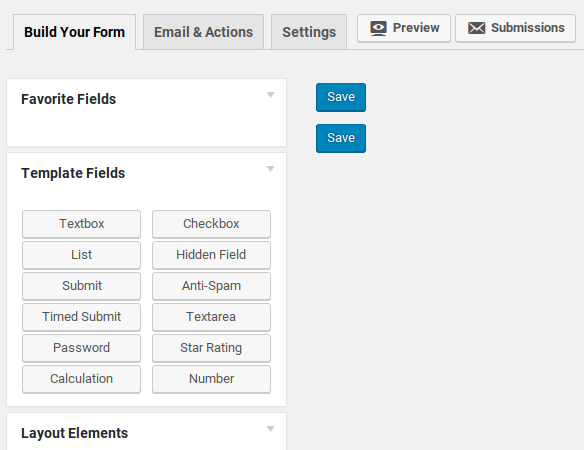
Comes with a Host of Advanced Features
This CF7 alternative allows you to set up functionalities to accept not only text in your form fields but lets your page visitors upload files, which can be uploaded as PDF, Microsoft Excel, and even Google Sheets files (among others).
Other than these, you can even create opt-in forms, surveys, order forms, “request a quote” forms, etc. The possibilities are endless, especially for businesses.
However, it’s worth noting that many of these possibilities cannot be unlocked in the core plugin itself unless you’re willing to pay extra for them.
For example, creating dynamic forms with user inputs using conditional logic is impossible without a costly add-on, but competitors like WPForms let you use conditional logic for free.
Full list of Ninja Forms addons:
- Twilio
- User Management
- Excel Export
- ClickSend SMS
- PDF Form Submissions
- Trello
- Save Progress
- Help Scout
- Post Creation (Front-End Posting)
- Slack
- Webhooks
- Formstack Documents (WebMerge)
- Zapier
Lets You Create Easy Payment Forms
This is one of the most lucrative features of Ninja Forms for businesses you may not find in other form plugins: the option to accept donations and payments through credit cards and other digital finance services such as Stripe and PayPal.
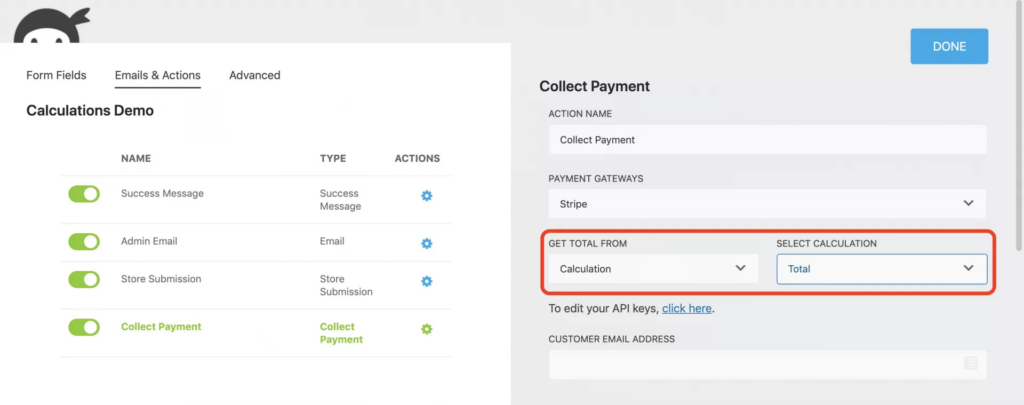
You can choose the subscription or payment amount or let them decide how much they want to donate. It’s all up to you, and it can all be done with superior ease.
Fully Customizable Email Subscription Forms
The fully customizable email subscription form is another standout feature of this online form builder. Growing your mailing list and generating leads should be as easy a process as possible. They offer full integration with mailing platforms such as Constant Contact, MailChimp, Campaign Monitor, etc.
Pros
- You have the option to build a mailing list with MailChimp, Constant Contact, etc
- Let you collect payments through PayPal, Elavon, Stripe, etc.
- Works with up to 40 add-ons to make your form-building experience easier
- It makes GDPR compliance easy with a no-personal data storage policy
- Several useful pre-built templates make it the ideal choice for beginners
- Automatically adopts your WordPress theme’s design for seamless aesthetic integration
Cons
- Does not support importing or exporting field entries to/from other contact form plugins
- Some field controls will remain hidden unless you enable Developer Mode
Ninja Forms Plans and Pricing
| Plan | Price per Year |
|---|---|
| Personal | $49.00 |
| Small Business | $99.00 |
| Web Design & Dev | $199.00 |
| Agency | $299.00 |
There are varying degrees of performance features you can get depending on which plan you choose to pay for. You can find out more about that here.
But if you don’t want to pay for your contact form plugin, that’s fine too, because yes, Ninja Forms does come with a free version. You will have to purchase add-ons you want separately, but you can save money by not paying for costly bundles.
Why Ninja Forms Is a Better Alternative to Contact Form 7
The superiority of Ninja Forms as a Contact Form 7 alternative is quite clear. Besides the noticeable improvements in functionality, such as the drag-and-drop builder, you also get the option to add many advanced form fields and capabilities that will help you to generate better leads on your website.
Plus, the option to receive payments and donations through so many different platforms is a definite bonus for businesses.
You’ll also find that this plugin’s pricing plan and structure are much more flexible than others on the market, which adds to its appeal.
For the latest deals visit the Ninja Forms website
3. Formidable Forms (Best advanced contact form features)

Formidable Forms is a form builder for WordPress forms that has made waves since its very inception. Ideal for personal users and business owners, this WordPress contact form plugin is one of the most highly rated in the WordPress plugin directory, whether you want to create a simple contact form or an advanced one.
Why? Well, that’s relatively easy to answer. Creating contact forms with Formidable Forms is wholly uncomplicated but also gives you free rein on whether you want to keep it simple or make it a bit advanced. Read on to find out why this is one of our top 3 WordPress form builder plugins and Contact Form 7 competitors.
Main Features
- Can display user-submitted data as integrated views, e.g., listings and directories
- Drag and drop form builder makes it easy to create advanced contact forms
- Create smart forms with the help of conditional logic
- Offers calculation tools for smooth e-commerce functionality
- Supports building payment forms
- Allows you to create unlimited multiple contact forms
- It lets you create dynamic forms – forms that change depending on user input
Wide Range of Advanced Features
It comes with an extensive roster of features, such as multi-page forms, repeater fields, form scheduling, save and continue, and the creation of charts and graphs. Not to mention, you can create unlimited forms with the paid version of Formidable Forms.
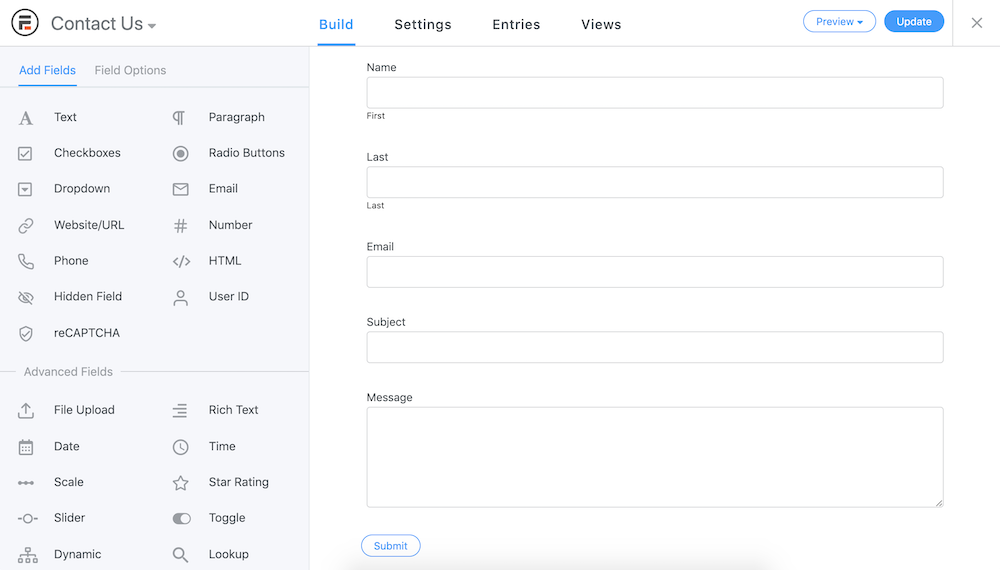
Formidable Forms also gives you the option to use conditional logic to streamline your visitors’ responses. And if you own an e-commerce WordPress site, the powerful calculative tools provided by this plugin might change your life forever!
Over 25 Pre-Configured Templates
Formidable Forms is a Contact Form 7 alternative widely known for its pre-loaded templates, which can be availed in the premium version of the form builder plugin. The designs are pretty impressive: not only professional and sleek but undoubtedly very efficient and functional as well.

When it comes to the free version of Formidable Forms, though, your options are pretty limited. You can either use the automatically generated Contact Us form or customize your own fields in the blank form.
Compatible with Many Useful Add-Ons
Be it email marketing, payments, or automation; you’ll find any add-on your heart desires for use with Formidable Forms. Up to 18 add-ons are on offer on this form builder plugin, including a mailing list and multilingual tools.
And, if you choose to buy the Elite plan, you can also use Zapier, with which you can create automation integrations. It was never easier to create form-focused solutions.
Full list of addons (excluding 100s of API and third-party integrations)
- MailChimp
- API Webhooks
- Zapier
- WPML Multilingual Forms
- Constant Contact
- MailPoet
- AWeber
- GetResponse
- HubSpot
- ActiveCampaign
- Salesforce
- Campaign Monitor
- Highrise
- Polylang Multilingual Forms
Pros
- It comes with up to 18 beneficial add-ons
- Supremely customizable HTML and over 125 hooks
- Dynamic field feature gives your website visitors a smooth experience
- Offers integrated views; converts entries into directories, listings, and calendars
- Drag and drop form builder interface makes your life that much easier
- Has an extensive collection of helpful instructional YouTube videos
Cons
- The free version has minimal functionality
Plans and Pricing
| Plan | Price per Year |
|---|---|
| Basic | $39.50 |
| Plus | $99.50 |
| Business | $199.50 |
| Elite | $299.50 |
As with all WordPress plugins, this one also comes with a varied list of features and capabilities depending on how much you can pay. Find out more here.
Why Formidable Forms Is a Better Alternative to Contact Form 7
If you are an owner of a business who has been attempting to make Contact Form 7 work for them, you’ve no doubt hit many walls. If you’re honestly dedicated to providing a seamless and accessible experience to your website’s users and visitors, you need advanced tools to make that happen, and CF7 can’t help you there.
Formidable Forms is undoubtedly a great alternative. Does this mean you should pay for its premium version? If you have highly advanced requirements, then yes, definitely. We don’t recommend using its free version, however, because that may disappoint you.
For the latest deals visit the Formidable Forms website
What Is Contact Form 7?
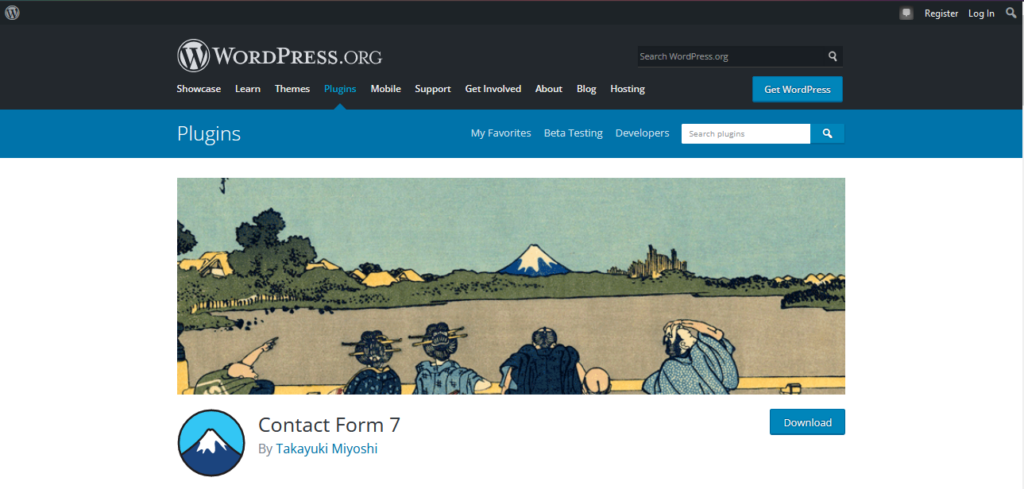
Contact Form 7 is a plugin that allows you to add online forms to your WordPress website, and it’s one of the most popular free plugins you’ll find if you’re looking for a form solution. It is easily one of the most popular free plugins, but it is slowly losing its popularity due to better alternatives.
Should you continue to use Contact Form 7 for your website? Let’s go through a quick rundown of the plugin to help you determine that.
Fast Form Adding to Website
You might wonder why Contact Form 7 has such a high rating if the demand for alternatives is also so high. Well, one of the best things about this plugin is how quickly it allows you to add a new form to your website.
Immediately after you activate the plugin, a pre-made, pre-configured form created by Contact Form 7 is added automatically to your website, and you can insert it into any page you choose.
It is relatively quick and easy since it doesn’t even require you to add your own contact details unless you want to receive incoming messages on a different e-mail address than the one associated with your website.

Comes with Convenient Sets of Form Fields
If you’re new to website building and are unsure what kind of form fields to add, you’ll find Contact Form 7’s pre-loaded form fields quite useful.
All of the basic information you might require your users to input is covered, as well as convenient additional features such as file attachments.
At present, Contact Form 7 includes the following form fields:
- Text
- URL
- Number
- Text Area
- Date
- Drop-down menu
- Radio buttons
- Checkboxes
- Acceptance
- Quiz
- Submit button
- Attachment/file uploads.
Unfortunately, if you want to create advanced form fields which make use of conditional logic, you won’t be able to do that with Contact Form 7. Consider a paid alternative instead.
Complex Usage
Contact Form 7 is a WordPress plugin designed to fit seamlessly into most modern WordPress themes. That said, when you compare this plugin to some paid ones, it’s easy to see where it falls short.
For example, it does not come with a button with which you can immediately insert a form into a chosen page or post.
Instead, what you have to do is copy and paste the associated shortcode to build forms. Even if you are capable of doing this, it undeniably makes the process of creating forms much more complicated.
The interface is also all too simple and does not give you the option to preview your form as you create it. Creating complex forms is not easy on Contact Form 7.
Available Add-Ons
You can enhance your Contact Form 7 experience with third-party add-ons, such as Skins and Database. These help you to personalize your experience of using the free plugin and make it easier to keep track of form entries.
So, if you’re not familiar with CSS and are dead-set on using Contact Forms 7 instead of a more efficient paid or free plugin, such add-ons can help.
Although it would be much easier to use the service without the add-ons as they are at risk of being discontinued.
Pros
- Relatively easy to install on most WordPress sites
- Free form plugin; no paid upgrades
- Comes with pre-made contact forms for easy addition to any page/post
- Accepts the addition of various custom fields
- Allows you to add a Captcha option to prevent spam
- It can be enhanced with a number of useful add-ons
- Wide and varied FAQ database
- Excellent addition to almost any modern WordPress theme
- A much better alternative to Google Forms
Cons
- Not easy to use for beginners with no knowledge of form HTML or CSS
- Requires third-party add-ons for features such as theme change and form entry database
- It does not let you preview the form before it’s completed
- Outdated UI
Our Verdict
After going through all of our discussions and comparisons, we hope you’ve been able to identify a suitable Contact Form 7 alternative for you.
Although we don’t like to play favorites, we’re quite partial to Ninja Forms, not only for the hassle-free usage of its form maker but the list of form-focused solutions and relatively affordable pricing.
If you’re a business owner, we would definitely recommend switching to either WP Forms or Formidable Forms, as those are geared specifically toward businesses looking to drive growth through website engagement.
Or you can continue to use CF7—that’s totally up to you. But if you want to make your life easier and make your site visitors feel at home, go download one of our reviewed alternatives today; we don’t believe you’ll regret it.
