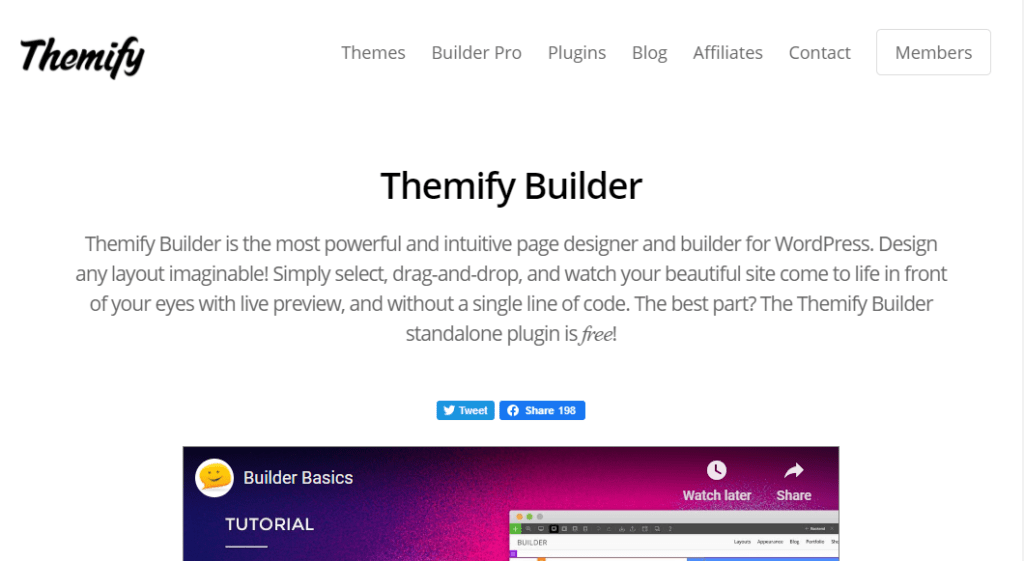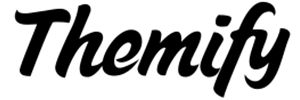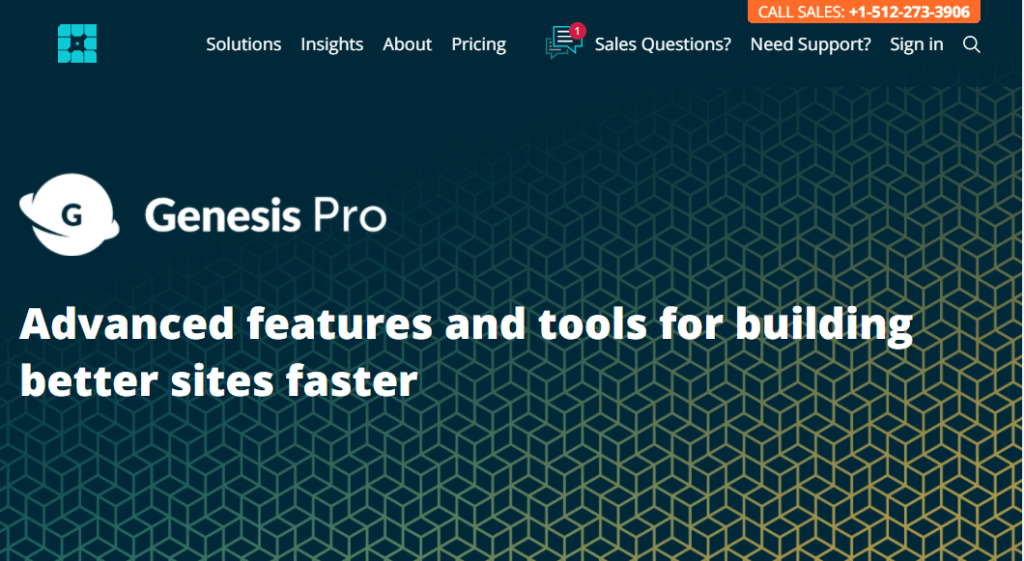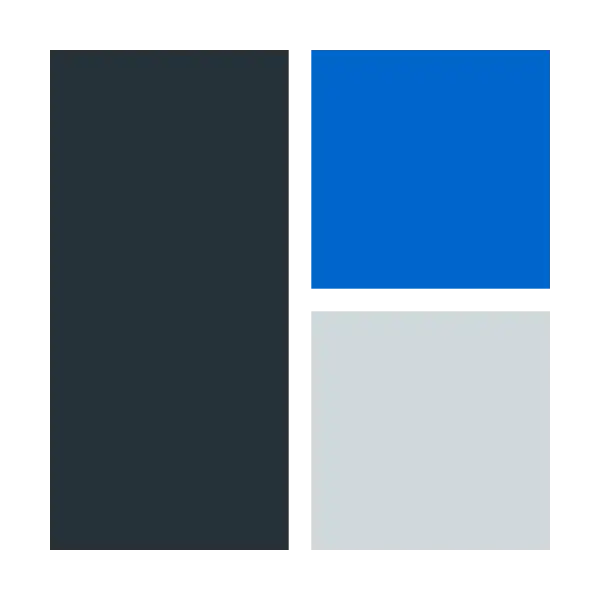Elementor and its premium version, Elementor Pro, are widely recognized as top-tier WordPress page builders. However, they may not suit everyone’s needs. If you’re searching for capable Elementor alternatives ⇣ , you’re in the right place.
As someone who’s used Elementor extensively and tested numerous alternatives, I’ll provide an in-depth look at the Elementor page builder and reveal eight strong contenders. Why consider alternatives? Despite Elementor’s popularity, it might not align perfectly with your specific requirements or preferences.
You might find the subscription model less appealing, or you could be searching for a particular feature that Elementor lacks. Whatever your reason, I’ve got you covered with a comprehensive breakdown of viable options.
Top Elementor Alternatives in 2025
Based on my hands-on experience and extensive research, I’ve compiled a list of the 8 best Elementor alternatives available today. These options offer unique features and capabilities that may better suit your WordPress site-building needs.
I’ve also included a cautionary section highlighting three page builders to avoid, saving you time and potential frustration in your search for the ideal Elementor alternative.
Let’s dive into each alternative, examining their strengths, weaknesses, and how they compare to Elementor in real-world applications.
1. Divi Builder
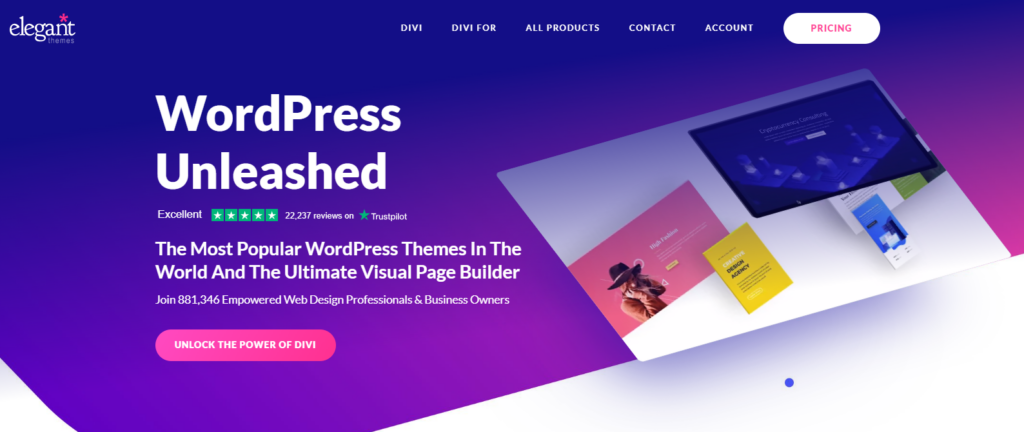
Divi Builder is the ultimate page builder. The brainchild of Nick Roach and the brilliant team at Elegant Themes, Divi Builder is a monster as far as WordPress page builders go.
Right off the bat, you’ll have the sense that Divi means serious business. It is probably why the page builder ate up all Elegant Themes products.
That’s right; the famed theme shop used to offer 87 other themes in the days of yore, but nowadays, Divi is their flagship product.
Well, they also offer the Extra magazine theme and two WordPress plugins (Bloom & Monarch), but nothing gets close to Divi Builder in terms of power and popularity.
Divi Builder is a robust WordPress page builder that can become overwhelming at times, especially if you’re the perfect greenhorn.
It is packed to the brim with all the features you’d need to create stunning websites without coding skills. That’s probably why over 700k web designers and business owners can’t get enough of Divi.
Divi page builder replaces the default WordPress post editor with a vastly superior visual editor. It is perfect for agencies, freelancers, and all website owners in general.
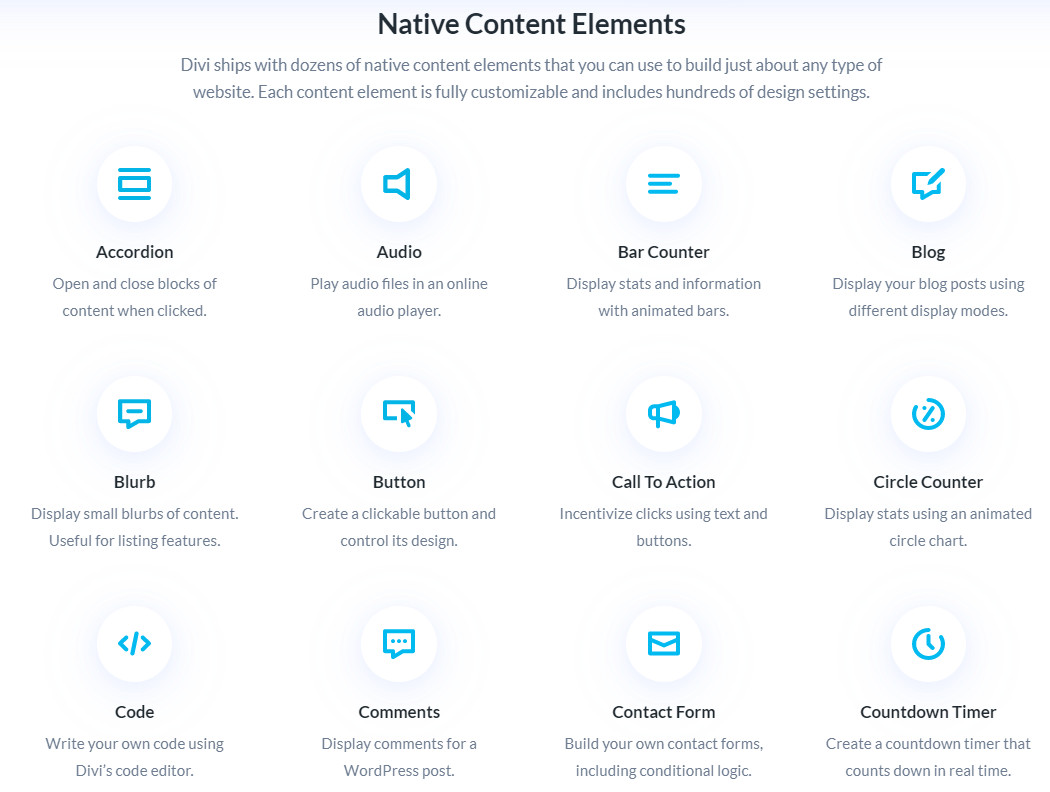
Here’s a list of some of the features to expect.
Divi Key Features
- Powerful drag-and-drop visual builder
- Live demo to try out Divi
- Custom CSS control
- Responsive design meaning your site looks great on multiple devices
- Design options galore
- Inline text editing – just click and type away
- 40+ design elements to add CTAs, sliders, forms, blogs etc
- 800+ pre-made website layouts
- Countless transition effects
- Hundreds of web fonts
- Animations
- Background images, colors, gradients and videos
- Unlimited colors
- Keyboard shortcuts
- And loads more
Divi comes with a long list of website building features, no doubt. Too many that it can get pretty confusing for a first-timer. I tried Divi, and it was a frustrating experience trying to get the whole thing to work. But as soon as I figured things out, it was smooth sailing from there 🙂
Divi Pricing
Wondering how much Divi costs? Elegant Themes don’t offer you a free version like Elementor, but Divi’s pricing plan is straightforward.
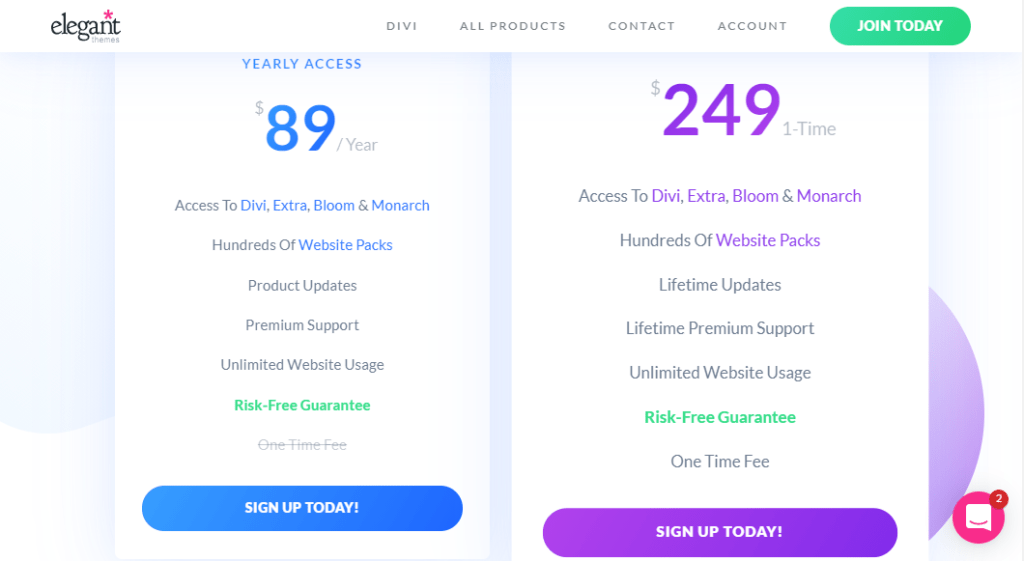
They offer you two pricing plans only.
- Yearly Access – The plan costs $89 per year for unlimited websites. The plan offers access to Divi, Extra, Bloom, Monarch, updates and premium support.
- Lifetime Access – The plan sets you back $249 one-time. Yes, there are no renewals. You get everything in the Yearly Access plan, but you only pay once for lifetime access. That’s pretty sweet actually.
You have a 30-day money-back guarantee to test-drive either plan. I think the Lifetime Access plan offers the best value for money if you plan to use Divi for many years.
If you’re an agency or freelancer building websites for many clients, the Lifetime Access plan makes a lot more sense than the Yearly Access plan. What do you think?
That, plus you’re getting the Extra theme and two plugins. It’s a great deal for $249. That out of the way, let us see what’s good and bad about Divi.
Pros
- Lifetime access
- Tons of features
- No design experience necessary
- Hundreds of templates
- 10% discount (at the time of writing)
- Loads for pros covered in my Divi review
Cons
- Lacks popup builder
- Rigidity – You can’t edit some parts of Divi templates
- Steep learning curve
- Divi is glitchy, especially with longer pages
- It’s not easy moving from Divi to another page builder – Divi leaves a lot of messy shortcodes once uninstalled
- Outdated documentation
- Unhelpful support
Why Divi Is Better than Elementor
In terms of features and ease of use, Divi has nothing on Elementor. People pine over Divi, but I found it basic and harder to use than Elementor. An absolute beginner will have a hard time trying to figure things out.
The Elegant Themes team is working hard to push new features and templates, but they seem to have forgotten entirely about the documentation. And when you think you’ve finally figured things out, you find out that you can’t edit some sections visually, even if you clear your cache and whatnot.
The only reason I would choose Divi over Elementor is their better pricing model. While both Divi and Elementor have a subscription-based model, Divi offers lifetime access. That makes Divi cheaper for unlimited websites.
Check out my Elementor vs Divi comparison for more differences.
Divi from ElegantThemes is the #1 WordPress theme and visual page builder for creating beautiful websites without any prior coding knowledge. It is incredibly easy to use, and you’ll be whipping up any website in no time. Divi is fully customizable and offers access to hundreds of premade sites, layouts, and plugins. Get a 30-day money-back guarantee on all purchases.
Get 10% off TODAY $89 $80/year or $249 $224 lifetime
2. Gutenberg
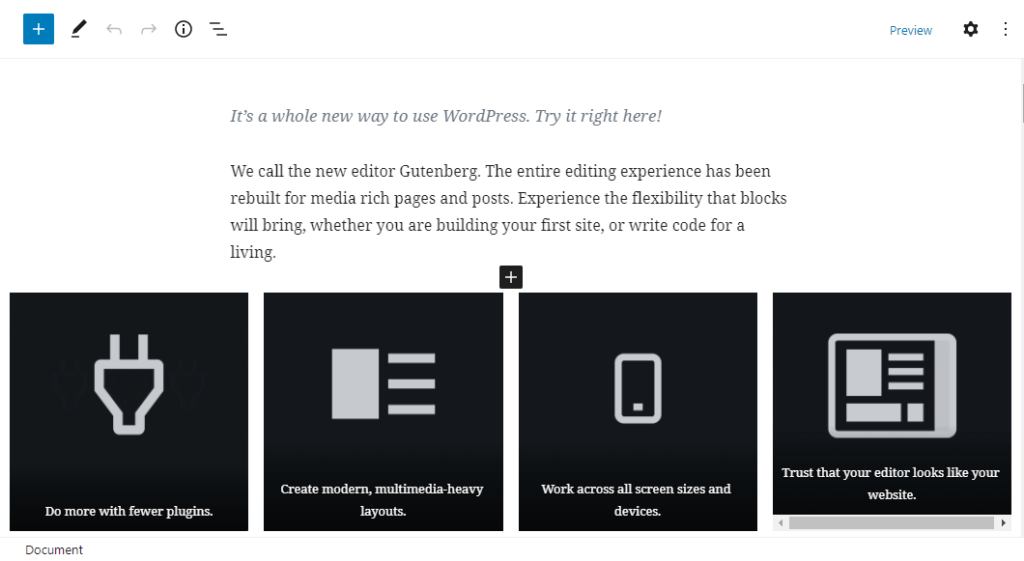
Gutenberg is the new default post editor in WordPress. If you’ve updated (and you should, btw) your WordPress install to the latest version, you must be familiar with the new block editor, christened Gutenberg.
Unlike the Classic Editor that we had in the past, Gutenberg uses content blocks. All you have to do is add blocks to your post/page, and you’re done. You can drag and drop blocks around, but it is not as flexible as Elementor, for instance.
The best part is the WordPress ecosystem is rife with free and paid Gutenberg add-ons, which allow you to extend the editor in ways unimaginable.
Gutenberg is completely free since it is now part of the WordPress core. Still, it is no match for existing WordPress page builders such as Elementor and Divi.
For instance, it doesn’t come with page templates, as is characteristic of typical page builders. In terms of functionality, it is a far cry away from being a fully-fledged page builder (at least not yet).
Then we have that drag and drop aspect we mentioned above. Yeah, you can move blocks up and down, but you cannot resize the blocks, add blocks inside blocks, or create complex layouts.
Another thing, Gutenberg is a backend editor, unlike most WordPress page builders that allow you to edit your website on the frontend, which gives you an actual live preview of your page as you build it.
Lastly, Gutenberg comes with limited blocks and customization options. Sure, you can use add-ons to extend the scope of what you can achieve with Gutenberg, but you’re severely limited compared to standard page builders.
For example, you cannot use Gutenberg to edit your navigation menus, widgets, and other areas of your website that go beyond the post/page content you’re editing. Editing such areas in a typical page builder is not only possible but relatively easy as well.
Gutenberg Key Features
- 50+ blocks
- Drag and drop page building
- Save reusable blocks
- Patterns to add feature such as columns, buttons etc.
- Undo & Redo options
- Unlimited colors
- Unlimited background colors
- Drop caps
- Custom CSS classes
- HTML anchors
- Featured images
- Tags and categories
- Theme-specific post/page settings
- Fullscreen mode
- Compatibility with all WordPress themes
- Many add-ons
- Keyboard shortcuts
Gutenberg is not exactly a page builder, but a block editor for WordPress. Perhaps Gutenberg will morph into a complete page builder in the future.
Surprisingly, Gutenberg wasn’t received well by a portion of the WordPress community, spotting a poor rating of two stars on the official WP plugin repo.
But that’s probably because we are used to the old editor, and change is hard. New WordPress users will love Gutenberg because they didn’t use the Classic Editor 🙂
I think Gutenberg is showing real promise and has the potential to grow into a powerful page builder in the future.
Gutenberg Pricing
Gutenberg is 100% free since it’s part of the WordPress core. Gutenberg comes with each WordPress installation, meaning you don’t pay a third-party company for the block editor.
Pros
- Gutenberg is free
- Plenty of blocks
- Easy to use
- Built into WordPress core meaning you don’t have to install an extra plugin
- Streamlines content creation
- Allows quick embedding from many websites
- You can build beautiful layouts without prior technical knowledge
Cons
- There is a learning curve especially if you were used to the Classic Editor
- Consistent bugs but the developers are working hard to smooth things out
- Compatibility issues since it’s relatively new
Why Gutenberg Is Better than Elementor
Gutenberg is not better than Elementor as far as WordPress page builders go. If you’re looking for a page builder, you’re better off with other options on our list.
In terms of price, Gutenberg is better than Elementor because it’s free. This, however, is debatable since Elementor has a free plugin, which outdoes Gutenberg.
In simpler terms, Elementor is way better than Gutenberg. It’s like comparing a car to an airplane. Both can get you to a destination, but the aircraft gets there faster.
Gutenberg is also great if you need to create simple layouts. It offers you enough blocks and styling options to create basic designs without whistles and bells.
3. Beaver Builder
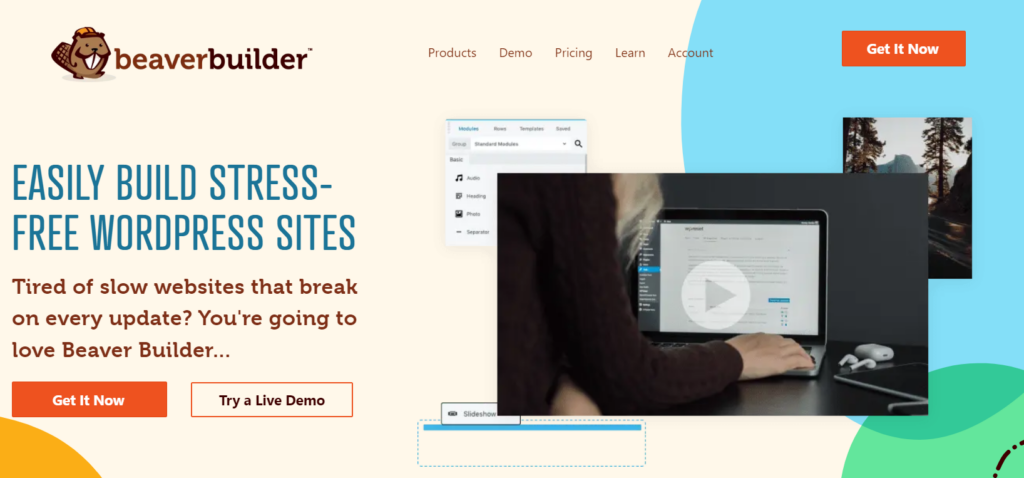
I had the chance to play with Beaver Builder, and color me impressed; the page builder works as advertised. In no time, I was able to create a professional website in the intuitive drag-and-drop editor.
Plus, the numerous templates at your disposal come in handy if you want to hit the ground running. After my stint with Beaver Builder, I can confidently tell you that the page builder is one of the most comfortable and versatile I’ve ever used.
Beaver Builder is more than just your typical WordPress page builder plugin. It’s a complete design framework. It’s an engine of sorts; a complete toolset that adds ease to WordPress website development.
It’s incredibly easy to use and offers you the power to edit every part of your website like a web dev pro. It’s probably the reason why Beaver Builder is the page builder of choice for brands such as GoDaddy, WP Engine, Hi-Chew, and Crowd Favorite, among others.
Beaver Builder allows you to build beautiful and fast WordPress websites that convert mere visitors into loyal customers. You can create unique and bloat-free websites in minutes, not months.
Here’s a glimpse of what to expect.
Beaver Builder Key Features
- Sizzling hot WordPress templates for any type of project
- Frontend drag-and-drop website builder
- Beaver Builder WordPress theme
- Compatibility with all WordPress themes
- Responsive and mobile-friendly
- Shortcode and widget support
- Translation-ready
- Developer-friendly
- Full WooCommerce support
- Tuned and optimized for SEO
- Reusable templates
- Built on the Bootstrap framework
- 29+ content modules
- And much more
Beaver Builder is brought to you by three friends, who have outdone themselves in the areas of creative problem-solving and customer support.
Beaver Builder will change your life. It is powerful enough for developers yet incredibly easy for beginners. Anybody and I mean anybody can create a great website in a matter of minutes.
Beaver Builder Pricing
So, how much does Beaver Builder cost? They offer a free lite version on WordPress.org and three premium versions.
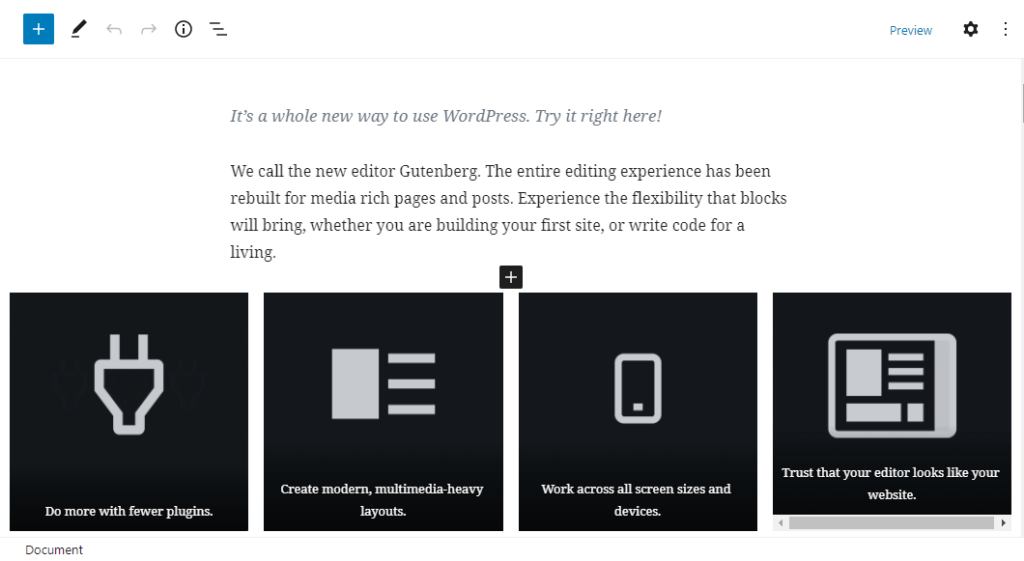
- Standard – The plan offers you a Beaver Builder plugin, premium modules & templates as well as world-class support and updates for one year.
- Pro – The plan offers everything in the Standard plan plus the Beaver Builder theme and multi-site compatibility.
- Agency – The plan offers everything in the Pro package plus white labeling functionality.
- Ultimate – The plan offers everything in the Agency package plus Beaver Themer Add-on and many more advanced features.
Note: All plans will automatically renew at a 40% discount after one year, but you can choose to deactivate auto-renewals manually. You also have a 30-day money-back guarantee and a hosted demo to try out Beaver Builder. Additionally, you have the lite version with limited features.
Pros
- Beginner-friendly user interface (UI)
- A decent library of templates
- Reliable support channels
- Use on unlimited websites
- Reusable templates and elements
Cons
- They could add more content modules
- Limited design flexibility
Why Beaver Builder Is Better than Elementor
If you’re looking for an extremely easy-to-use WordPress page builder, Beaver Builder won’t disappoint. It may offer fewer templates and content modules than Elementor, but it is incredibly beginner-friendly. It is also cheaper than Elementor Pro, seeing as you can use it on unlimited websites, plus the price drops by 40% after one year.
Your perfect website is just a few clicks away. Experience the power, versatility, and ease of Beaver Builder. Whether you're a seasoned developer or just starting out, Beaver Builder is the ultimate tool for creating unique, responsive, and SEO-optimized WordPress websites.
4. Thrive Suite

Brought to you by Thrive Themes, Thrive Suite is an online toolbox that comes with a very exciting WordPress page builder for online businesses, big or small.
Built by the same guys who are all about effective landing pages, Thrive Suite is hand-crafted “…from the ground up for business and conversion-focused websites.” Other than being a powerful WordPress page builder, it offers you a lot of pre-built conversion-optimized elements.
The page builder is obsessively fast to ensure you there are no barriers between the idea in your head and the business website you want.
Of all visual website builders, Thrive makes creating a high-converting home, landing, webinar, product launch, and sales pages a breeze. Within no time, you will create high-value assets like a copywriting pro.
Did you know Thrive Themes was the first with creating a frontend editor? Yes, that’s right, and the builder (visual) included with Thrive Suite is proof enough.
The frontend editor makes building your website visually not only fast but also fun. They believe in rapid implementation, which is reflected in the page builder. What that means is you achieve results faster and save a lot of time.
Plus, you have thousands of integrations at your disposal, meaning you can automate your workflow with a few clicks. Once you have your website up and running, you can leverage the integrations to run your business on autopilot.
With Thrive, you can build websites and add landing pages, create lead generation forms, quizzes, online courses, and much more. Here are some of the included features.
Key Features
- 269 beautifully designed and 100% conversion-focused landing page templates
- The smooth frontend drag-and-drop builder
- Beautifully formatted blog posts
- Ultra-flexible column layouts
- Attention-grabbing text and image combinations
- Total font customization
- Multiple background styles
- Advanced hover effects
- Responsive and mobile-ready design
- Dynamic animations and actions
- Dozens of conversion-focused building boxes
- Thousands of integrations via Zapier, Pabbly Connect, and other services
- Lead generation on steroids
- Check out all features
Thrive Suite offers you a visual page builder and lead generation in one package. Instead of just offering you the tools to create a website, this platform ships with the elements you need to quadruple your conversions like a professional marketer.
Thrive Suite Pricing
Thrive Suite is a premium tool that doesn’t come with a free version. It offers a simple single plan, paid either yearly or quarterly.

- Thrive Suite Membership – from $149 per quarter or $299 per year. The membership offers you access to all Thrive Themes products, all features, unlimited updates, and unlimited support.
Note: You have a 30-day money-back guarantee to test the waters. If you don’t choose the Thrive Suite Membership plan, you can always renew customer support at a small fee, but the plugin is yours, forever.
With Thrive Suite, you can get rid of many plugins, including shortcode plugins, Click-To-Tweet sharing plugins, contact form plugins, font icon plugins, table builder plugins, and animation plugins, among others.
Pros
- Intuitive drag-and-drop visual page builder
- Over 260 conversion fcosused page templates
- Theme builder and popup builder
- Compatibility with all WordPress themes
- Advanced marketing features
- Constant updates and improvements
- One-time lifetime price options
Cons
- Template organization could be better
- Support could be improved
Why Thrive Is Better than Elementor
Thrive Suite page builder comes with a ton of conversion-optimized page templates. Keep in mind Elementor has a ton of page templates as well, but Thrive Suite offers you templates that net you more conversion without trying hard on your part. While your conversion rates depend on other factors, it’s great to have a tool that gives you a head start.
Also, Thrive Themes offer you a more flexible pricing model than Elementor, but that doesn’t necessarily mean it’s cheaper.
Take your online business to the next level with Thrive Suite's conversion-focused page builder. Create stunning landing pages, generate leads, and automate your workflow with ease. Experience the power of Thrive Suite today.
5. Brizy
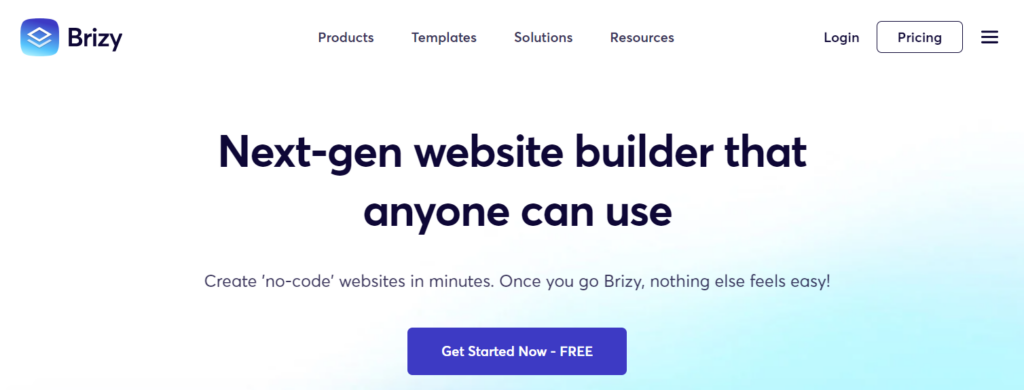
Brizy is a modern, sleek, and intuitive WordPress page builder. I took it for a ride, and, boy, oh boy, I am sold. I went from “Who calls a page builder ‘Brizy'” to “OMG, please take my money!” And that was only after testing the free version, which comes in two flavors.
Firstly, they have a nifty WordPress plugin that comes with limited (but excellent) features. Secondly, they offer you a cloud-hosted version that is simply amazing.
I created a dummy one-page website in a matter of seconds and hosted it for free. I even added a beautiful popup for good measure. The website is online on its subdomain as we speak. All free! They didn’t even ask for my email address.
Brizy is incredibly easy to use; I was up and running in less than a minute. Building a beautiful website in Brizy doesn’t take you days. Just a few minutes of dragging and dropping elements, and you’re good to go.
Plus, the simplicity of Brizy will blow you away. Nothing gets in your way as you build your website, and nothing is hidden from you either. Whenever you’re working on an element, Brizy launches only the settings you need.
Creating a formidable online presence with a page builder had never been easy until Brizy showed up. While it’s not as powerful as the reigning kings, Brizy is surely getting there. At the same time, the clutter-free experience is a fresh breath of air in a market full of bloated page builders.
It’s a new approach, and the WordPress community loves it. Brizy is relatively new (launched in 2018) but has racked up over 60,000 active installations, and boasts a star rating of 4.7/5.0.
Brizy is a joy to use. It’s highly intuitive, versatile, and packed with modern, beautiful designs. Throwing cloud hosting into the mix adds to the allure of a page builder like none I have tried before. It’s definitely one of the best Elementor alternatives.
Brizy Key Features
For such an easy-to-use page builder, you would think Brizy doesn’t pack a punch in the features department. Nothing could be further from the truth.
- Intuitive and clutter-free drag-and-drop visual builder
- Brizy is built on React, the Javascript library developed by Facebook
- Real-time editing
- 4000+ icons
- Rich text elements
- Fully customizable visual forms
- Images with zoom and focus
- Responsive and mobile-friendly
- Smart, versatile buttons
- Convert any block into a slider with a click
- Global styles
- Popup Builder
- Fully customizable headers and footers
- Mega menus
- Autosave
- Create dynamic templates without coding
- 500+ content blocks
- 40+ pre-made website layouts that you can customize fully
- Brizy Cloud is an entire website hosting platform that you can use to host websites, landing pages, sales pages, popups for other external websites and so much more
- WooCommerce elements
- Integration with thousands of apps
- And More
We would be here all day long if I listed all the features. You have to check out Brizy when you’re free. After all, there is nothing to lose since you don’t need the pro version to test the waters. The WordPress plugin and Brizy Cloud have your back.
The main selling point is the insanely easy-to-use builder. I mean, a nine-year-old can create a website before your mug of coffee grows cold.
Brizy Pricing
The guys over at Brizy are quite generous, and you can almost feel it when trying out the page builder. They offer you three pricing plans, on top of the free Brizy WordPress plugin and Brizy Cloud.
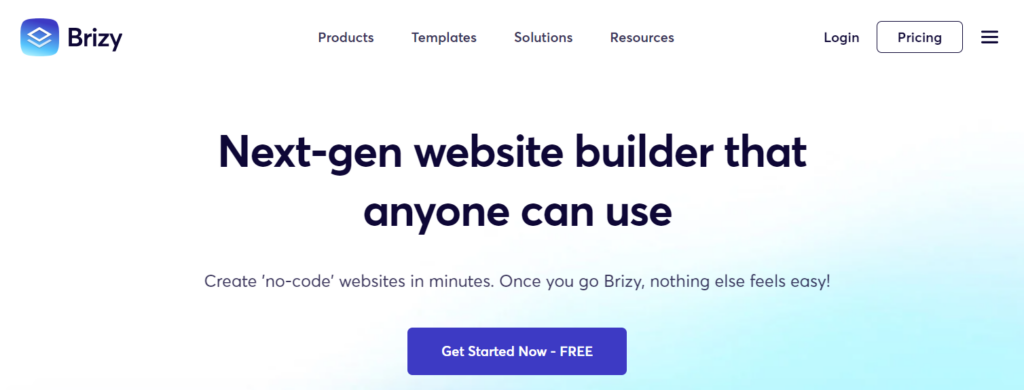
- Personal – $49/year for 1 PRO website, which offers you complimentary PRO designs and features, theme builder, and WooCommerce Builder.
- Freelancer– $99 per year for 100 PRO websites with complimentary theme builder, WooCommerce Builder, and Membership functionality.
- Agency– $199 once for 500 PRO websites, white labeling, theme builder, WooCommerce builder, and membership functionality.
Notes: Personal and Studio plans come with one (1) year of updates and support. The Lifetime plan comes with lifetime updates and support. You have a 30-day money-back guarantee, but you probably won’t need it 🙂
Brizy Pros
- Effortless page builder
- Tons of content blocks and features
- Free WordPress plugin
- Brizy Cloud is an added plus
- Amazing documentation
- Unique and innovative features not found in any other page builder
- Lifetime plan
- Beautifully designed templates
Cons
- No theme builder
Why Brizy Is Better than Elementor
If you are tired of bloated page builders that get in your way, you will hit off with Brizy from the word go. Brizy is way more comfortable to use than Elementor. You can be up and running in seconds, and have a fully functional website in under an hour.
It’s not as advanced as Elementor, but it is perfect if you’re looking to create a small business or personal website. It’s particularly well-suited for professional portfolios, landing pages, and product pages. If you’re a designer, writer, or any creative professional looking to create a simple website to showcase your work, Brizy is the way to go.
Additionally, Brizy is cheaper than Elementor. No matter how you look at it, Brizy offers you greater value for money, considering the additional features you’re getting.
Experience the power of effortless website design with Brizy. Dive into a world of simplicity and innovation; create stunning websites with a modern, intuitive WordPress page builder. Whether you're a novice or a pro, Brizy has something to offer. Don't wait, try it today!
6. Themify Builder
They nailed it with the Themify Builder. It is the sweet spot between user-friendliness and sheer power.
Themify Builder offers you all the options you need to create beautiful WordPress websites without coding.
It spots a backend and frontend editor, offering you even more flexibility to transmute your ideas into reality. They have a free plugin on WordPress, so I gave it a run, and it’s worth the money.
Thanks to a streamlined visual editor, you can build any website under the sun drag-and-drop style. You can churn out website after website with relative ease, which is why Themify Builder is quickly becoming a staple for many Photoshop designers.
Setting up and using Themify Builder is fun, but if you ever get stuck, they are quite responsive and offer excellent documentation.
Themify Builder Pro comes bundled with their themes, but it plays incredibly well with other WordPress themes. Plus, it supports a vast majority of your favorite plugins, so you know it’s going to be fun.
Now, let us see what Themify Builder has to offer.
Themify Builder Key Features
- Responsive and mobile-friendly design
- Frontend live preview editing
- Compact backend editing
- Dozens of content modules
- Full control over styling
- Several background styles – slider, parallax, image, gradient, color etc
- 60+ animations and effects
- 60+ pre-made website layouts
- SEO-friendly
- Compatibility with modern WordPress themes and plugins
- Plus lots more
Themify Builder is perfect for all types of websites. You can build anything from personal websites, business sites, e-commerce portals, and everything in between. The Themify page builder is incredibly easy to use but also incredibly powerful for whatever you throw at it.
Now that you know what Themify Builder offers, how much does all this awesomeness cost?
Themify Builder Pricing
On top of the free version available as a plugin on WordPress.org, Themify offers three pricing plans.
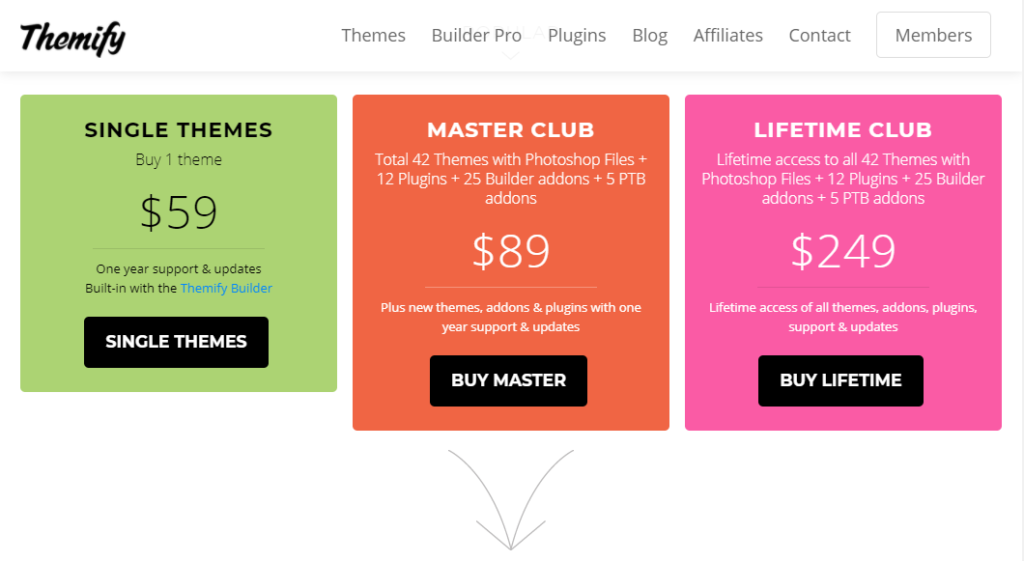
- Single Themes – $59 for unlimited websites, one theme, and one year of updates and support.
- Master Club – $89 for unlimited websites, 42 Themify themes with Photoshop files, 12 plugins, 25 builder add-ons, 5 PTB add-ons, and one year of support and updates.
- Lifetime Club – $249 for lifetime access to all Themify products, support and updates.
Note: Themify subscriptions do not renew automatically. Other than the Lifetime Club, you have to re-purchase your membership each year to receive support and updates. You have a 30-day money-back guarantee.
Pros
- Pre-designed layouts and sections
- Multi-site support
- Frontend and backend builder
- Lifetime access and flexible pricing
- HTML/CSS editing available
- WooCommerce integration
Cons
- No theme builder
- No header/footer builder
- The user interface could be more intuitive
Why Themify Builder Is Better than Elementor
Themify Builder is more affordable than Elementor. For $89 bucks, you have access to over 40 WordPress themes, 12 plugins, and so much more. Besides, you can use Themify Builder on unlimited websites. Again, Themify offers you a lifetime access deal, which saves you a lot of money in the long run.
Ready to build stunning, responsive, and SEO-friendly websites effortlessly? Discover Themify Builder, a perfect tool for beginners and professionals alike. With dozens of content modules, animations, and pre-made layouts, your dream website is just a few clicks away. Get started with Themify Builder today!
7. Genesis Pro
WP Engine acquired StudioPress, the creators of the Genesis Framework, on June 17, 2018. Two years down, and we have Genesis Pro, which, according to WP Engine, “…unlocks new features and tools across the Genesis platform.”
So, is Genesis Pro a revamped version of the Genesis Framework, or a new WordPress page builder? Well, here’s the answer I got from their super-helpful and speedy support rep, Makayla:
It is a page builder, and it adds a block with a drag and drop system that you can easily color match your content and make flawless designs.
There you have it 🙂
Genesis Pro is a standalone WordPress page builder. You don’t need the Genesis Framework to use Genesis Pro, even though the former offers you features that come in handy when using Genesis Pro.
As a side note, Genesis Pro builds on top of the WordPress block editor, which helps future-proof the code. It’s a new approach that redefines how you work with the WordPress block editor.
For a thorough overview, please watch the Genesis Pro video here.
The best part is Genesis Pro offers you a lot of power to build any page you have in mind. You have a ton of new features at your disposal. That easily makes it one of the best Elementor alternatives.
Genesis Pro Key Features
- Fine-tuned block permission control based on user roles
- Additional blocks
- Extra sections
- Dozens of beautiful website layouts
- Block import and export
- Advanced block fields
- Built SEO functionality from the get-go
- All StudioPress themes
- One year WP Engine managed WordPress hosting (But you don’t need WP Engine hosting to use Genesis Pro)
- AMP optimized
- Tons of free and paid add-ons
- Unlimited sites
- And much more
Genesis Pro Pricing
WP Engine offers Genesis Pro complete with hosting at $360 per year.
Pros
- Future-proof code
- Superior support
- Free hosting ($420 value). See my WP Engine review
- Dozens of new blocks
- Beautiful website layouts and sections
- StudioPress themes
- Free Genesis blocks plugin that you can use without Genesis Pro
Cons
- Expensive than competitors
- Not exactly beginner friendly, but it’s well documented
Why Genesis Pro Is Better than Elementor
The fact that Genesis Pro plugs into the WordPress block editor makes it future-proof. Also, it allows you to build pages the “WordPress way,” using Gutenberg instead of a standalone page builder. In other words, Genesis Pro helps you to master the modern WordPress editor.
Unlock the power of cutting-edge website design with Genesis Pro. Seamlessly integrated with the WordPress block editor, Genesis Pro offers superior control, captivating themes, and robust SEO features.
8. Visual Composer
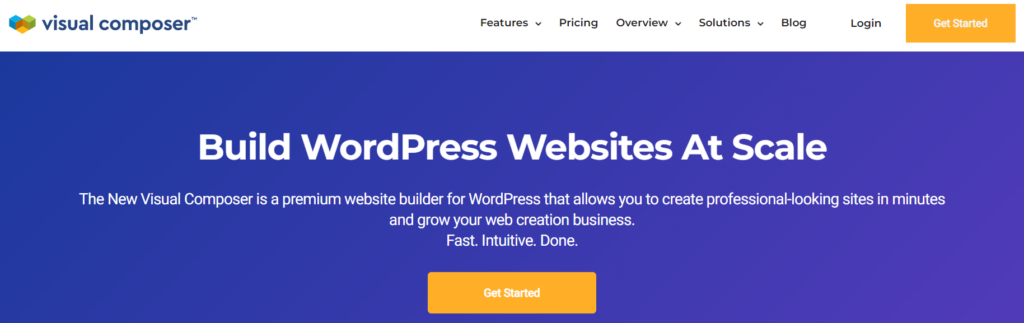
Launched in 2008, Visual Composer is one of the oldest WordPress page builders in the book. It’s usually bundled with most themes you purchase at Themeforest.net, making it one of the most popular page builders around, and one of the best Elementor alternatives.
Formerly, Visual Composer was shortcode-based, which troubled a lot of developers whenever you tried to migrate to a different page builder. However, they have completely revamped the plugin, and Visual Composer no longer uses shortcodes.
It features a brilliant frontend builder (visual) that allows you to create beautiful websites without coding. It also features a backend editor that offers you more control over your pages.
Visual Composer comes with a ton of features, and theme developers add even more. It’s easy to customize with extra add-ons, offering you exactly what you need to meet the most diverse needs.
I have bought a couple of WordPress themes that come with Visual Composer, and I have never had major problems with the page builder.
At times, however, Visual Composer froze up, but I attributed the issue to a slow internet connection. Still, I have read complaints from other users saying VC can be a bit wonky at times.
All in all, I have had great times with Visual Composer the few times I have used it, but it’s not like I used it a lot. It’s a pretty reliable WordPress page builder perfect for beginners and pros alike.
Visual Composer Key Features
- Simple drag-and-drop user interface
- Blank page wizard
- Keyboard shortcuts
- Compatibility with any WordPress theme
- Cloud marketplace
- Unsplash stock images
- Header/footer editor
- Global header and footer
- Sidebar editor
- Popup builder
- Visual Composer Insights
- Tons of elements for dynamic content
- Thousands of fonts
- Countless icons
- Tons of professional templates
- And so much more!
Visual Composer has one of the longest lists of features in the WordPress page builder niche. You have every feature you need to create beautiful and powerful websites easily.
8. Visual Composer Pricing
Visual Composer is available as a free plugin on WordPress.org. If you need more features and power, they offer you four paid plans.
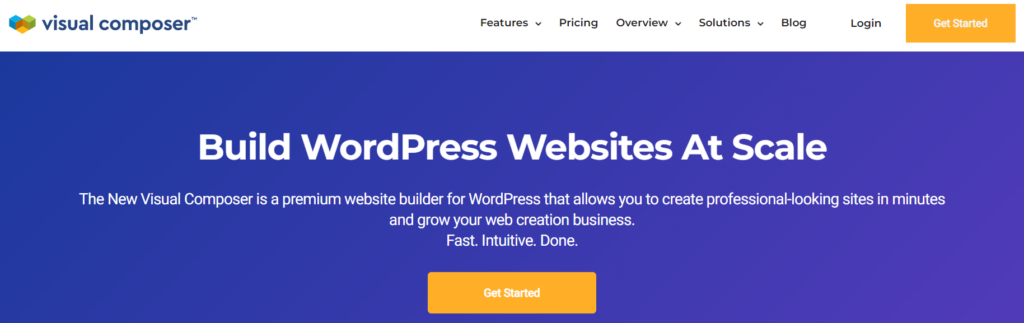
- Single – $49/year for one website with a full range of features, updates, and customer support.
- Plus – $99/year for five websites, a full range of features, updates, and customer support.
- Accelerate – $149/year for 20 websites, all features, templates, Free Stock Images, and more.
- Developers – $349/year for 1,000 websites, all features, updates, and customer support.
You have a 15-day money-back guarantee.
Pros
- Clean, modern interface
- 200+ third-party add-ons available
- Affordable for personal, one-site use
- Great support
- Easy to use
- Many templates and content modules
Cons
- Poor performance on slow internet connections
- Can be a bit complicated at first – There is a learning curve but that changes when you learn the ropes.
- Expensive for multiple sites
Why Visual Composer Is Better than Elementor
It’s hard to tell whether Visual Composer is better than Elementor. I find both page builders appealing, but Elementor is just more comfortable to use than Visual Composer. In terms of pricing, Visual Composer is pricier if you need a license for 1,000 websites.
From where I sit, it’s a tie. Or rather, choosing either Visual Composer or Elementor depends on your taste.
Unleash your creativity with Visual Composer, the versatile and easy-to-use WordPress page builder. Start building your dream website today!"
Worst Website Builders (Not Worth Your Time or Money!)
There are a lot of website builders out there. And, unfortunately, not all of them are created equal. In fact, some of them are downright terrible. If you’re considering using a website builder to create your website, you’ll want to avoid the following:
1. DoodleKit
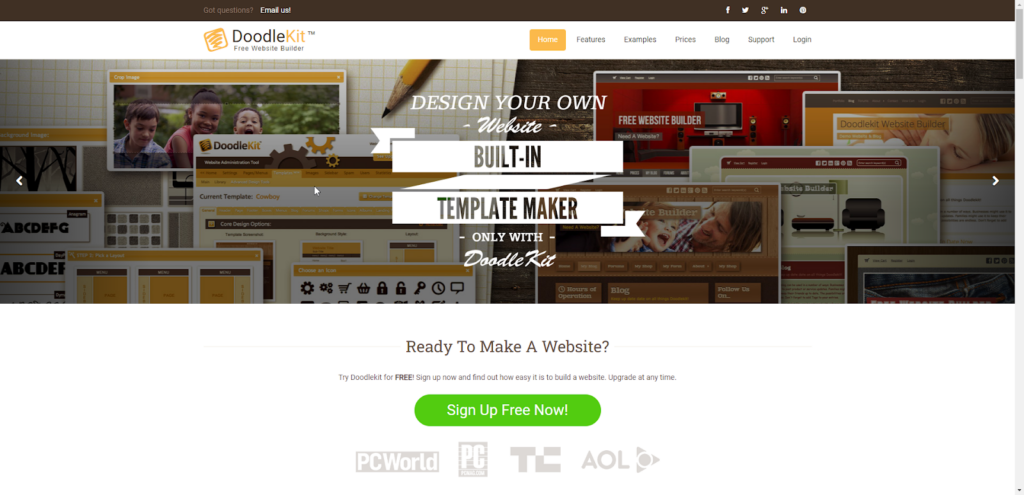
DoodleKit is a website builder that makes it easy for you to launch your small business website. If you’re someone who doesn’t know how to code, this builder can help you build your website in less than an hour without touching a single line of code.
If you’re looking for a website builder to build your first website, here’s a tip: any website builder that lacks professional-looking, modern design templates isn’t worth your time. DoodleKit fails horribly in this regard.
Their templates might have looked great a decade ago. But compared to the templates other, modern website builders offer, these templates look like they were made by a 16-year-old who just started learning web design.
DoodleKit might be helpful if you’re just starting out, but I wouldn’t recommend purchasing a premium plan. This website builder hasn’t been updated in a long time.
Read more
The team behind it might have been fixing bugs and security issues, but it seems like they haven’t added any new features in a long time. Just look at their website. It still talks about basic features such as file uploading, website statistics, and image galleries.
Not only are their templates super-old, but even their website copy also seems decades old. DoodleKit is a website builder from the era when personal diary blogs were getting popular. Those blogs have died out now, but DoodleKit still hasn’t moved on. Just take one look at their website and you’ll see what I mean.
If you want to build a modern website, I would highly recommend not going with DoodleKit. Their own website is stuck in the past. It is really slow and hasn’t caught up with modern best practices.
The worst part about DoodleKit is that their pricing starts at $14 per month. For $14 per month, other website builders will let you create a full-blown online store that can compete with giants. If you’ve looked at any of DoodleKit’s competitors, then I don’t need to tell you how expensive these prices are. Now, they do have a free plan if you want to test the waters, but it’s severely limiting. It even lacks SSL security, meaning no HTTPS.
If you’re looking for a much better website builder, there are dozens of others that are cheaper than DoodleKit, and offer better templates. They also offer a free domain name on their paid plans. Other website builders also offer dozens and dozens of modern features that DoodleKit lacks. They are also much easier to learn.
2. Webs.com
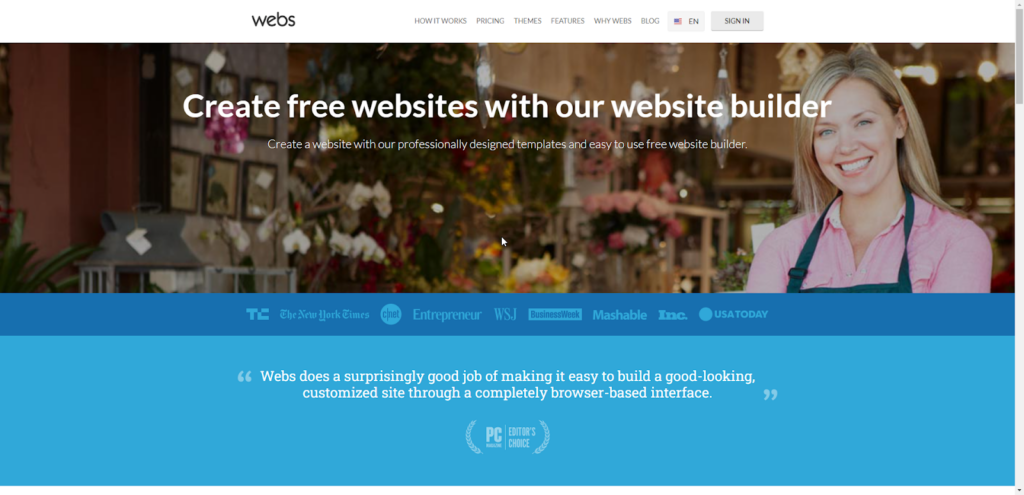
Webs.com (formerly freewebs) is a website builder aimed at small business owners. It’s an all-in-one solution for taking your small business online.
Webs.com got popular by offering a free plan. Their free plan used to be really generous. Now, it’s only a trial (although without a time limit) plan with lots of limits. It only allows you to build up to 5 pages. Most features are locked behind paid plans. If you are looking for a free website builder to build a hobby site, there are dozens of website builders in the market that are free, generous, and much better than Webs.com.
This website builder comes with dozens of templates you can use to build your website. Just choose a template, customize it with a drag-and-drop interface, and you’re ready to launch your site! Although the process is easy, the designs are really outdated. They are no match for the modern templates offered by other, more modern, website builders.
Read more
The worst part about Webs.com is that it seems that they have stopped developing the product. And if they’re still developing, it’s going at a snail’s pace. It’s almost as if the company behind this product has given up on it. This website builder is one of the oldest and used to be one of the most popular.
If you search for user reviews of Webs.com, you’ll notice that the first page of Google is filled with terrible reviews. The average rating for Webs.com around the internet is less than 2 stars. Most reviews are about how terrible their customer support service is.
Putting all the bad stuff aside, the design interface is user-friendly and easy to learn. It will take you less than an hour to learn the ropes. It’s made for beginners.
Webs.com’s plans start as low as $5.99 per month. Their basic plan allows you to build an unlimited number of pages on your website. It unlocks almost all the features except eCommerce. If you want to start selling on your website, you’ll need to pay at least $12.99 per month.
If you are someone with very little technical knowledge, this website builder might seem like the best option. But it’ll only seem so until you check out some of their competitors. There are a lot of other website builders in the market that are not only cheaper but offer a lot more features.
They also offer modern design templates that will help your website stand out. In my years of building websites, I’ve seen many website builders come and go. Webs.com used to be one of the best back in the day. But now, there’s no way I can recommend it to anyone. There are too many better alternatives in the market.
3. Yola
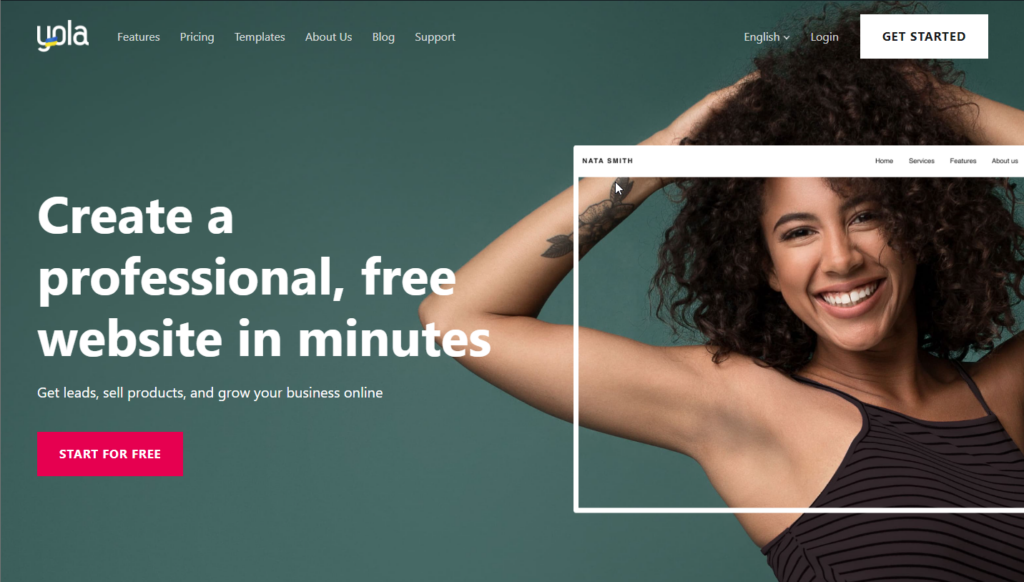
Yola is a website builder that helps you create a professional-looking website without any design or coding knowledge.
If you are building your first website, Yola could be a good choice. It’s a simple drag-and-drop website builder that lets you design your website yourself without any programming knowledge. The process is simple: pick one of the dozens of templates, customize the look and feel, add some pages, and hit publish. This tool is made for beginners.
Yola’s pricing is a huge deal-breaker for me. Their most basic paid plan is the Bronze plan, which is only $5.91 per month. But it doesn’t remove the Yola ads from your website. Yes, you heard it right! You’ll pay $5.91 per month for your website but there will be an ad for the Yola website builder on it. I really don’t understand this business decision… No other website builder charges you $6 a month and displays an ad on your website.
Although Yola could be a great starting point, once you get started, you’ll soon find yourself looking for a more advanced website builder. Yola has everything you need to get started building your first website. But it lacks a lot of features you’ll need when your website starts gaining some traction.
Read more
You can integrate other tools into your website to add these features to your website, but it’s too much work. Other website builders come with built-in email marketing tools, A/B testing, blogging tools, an advanced editor, and better templates. And these tools cost just as much as Yola.
A website builder’s main selling point is that it lets you build professional-looking websites without having to hire an expensive professional designer. They do this by offering you hundreds of stand-out templates that you can customize. Yola’s templates are really uninspired.
They all look exactly the same with some minor differences, and none of them stands out. I don’t know if they only hired one designer and asked her to do 100 designs in one week, or if it’s the limitation of their website builder tool itself. I think it might be the latter.
One thing I do like about Yola’s pricing is that even the most basic Bronze plan allows you to create up to 5 websites. If you are someone who wants to build a lot of websites, for some reason, Yola is a great choice. The editor is easy to learn and comes with dozens of templates. So, creating a lot of websites should be really easy.
If you want to try Yola, you can try their free plan, which lets you build two websites. Of course, this plan is intended as a trial plan, so it doesn’t allow using your own domain name, and displays an ad for Yola on your website. It’s great for testing the waters but it lacks a lot of features.
Yola also lacks a really important feature that all other website builders offer. It doesn’t have a blogging feature. This means you can’t create a blog on your website. This just baffles me beyond belief. A blog is just a set of pages, and this tool allows you to create pages, but it doesn’t have a feature to add a blog to your website.
If you want a quick and easy way to build and launch your website, Yola is a good choice. But if you want to build a serious online business, there are a lot of other website builders that offer hundreds of important features Yola lacks. Yola offers a simple website builder. Other website builders offer an all-in-one solution for building and growing your online business.
4. SeedProd
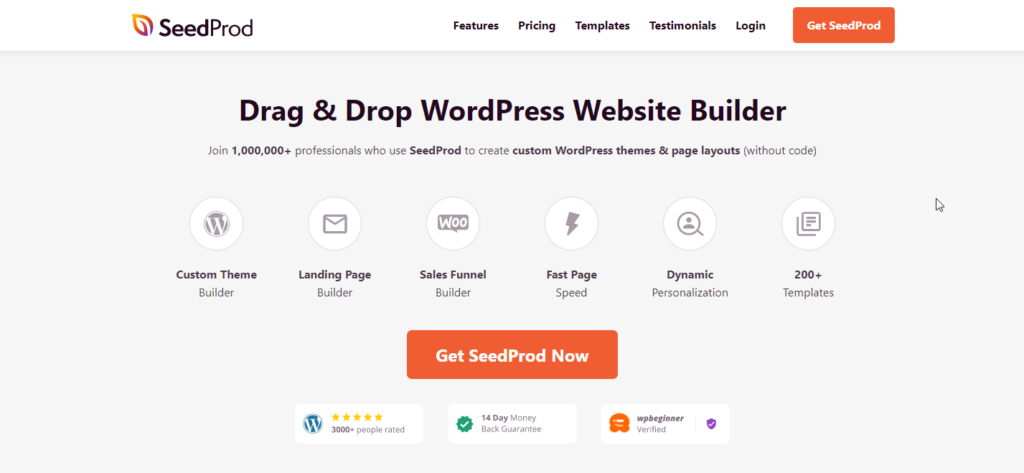
SeedProd is a WordPress plugin that helps you customize the look and feel of your website. It gives you a simple drag-and-drop interface to customize the design of your pages. It comes with over 200 templates that you can choose from.
Page builders like SeedProd allow you to take control of the design of your website. Want to create a different footer for your website? You can easily do it by dragging and dropping elements onto the canvas. Want to redesign your entire website yourself? That’s possible too.
The best part about page builders like SeedProd is that they are built for beginners. Even if you don’t have a lot of experience building websites, you can still build professional-looking websites without touching a single line of code.
Although SeedProd looks great at a first glance, there are some things you need to know before you make the decision to buy it. First off, compared to other page builders, SeedProd has very few elements (or blocks) that you can use when designing pages of your website. Other page builders have hundreds of these elements with new ones added every few months.
SeedProd might be a little more beginner-friendly than other page builders, but it lacks some features that you might need if you are an experienced user. Is that a drawback you can live with?
Read more
Another thing I didn’t like about SeedProd is that its free version is very limited. There are free page builder plugins for WordPress that offer dozens of features that the free version of SeedProd lacks. And although SeedProd comes with over 200 templates, not all of those templates are that great. If you are someone who wants their website’s design to stand out, take a look at the alternatives.
SeedProd’s pricing is a huge deal-breaker for me. Their pricing starts at only $79.50 per year for one site, but this basic plan lacks a lot of features. For one, it doesn’t support integration with email marketing tools. So, you can’t use the basic plan to create lead-capture landing pages or to grow your email list. This is a basic feature that comes free with a lot of other page builders. You also only get access to some of the templates in the basic plan. Other page builders don’t limit access this way.
There are a couple more things that I really don’t like about SeedProd’s pricing. Their full-website kits are locked behind the Pro plan which is $399 per year. A full-website kit lets you completely change the look of your website.
On any other plan, you might have to use a mix of many different styles for different pages or design your own templates. You’ll also need this $399 plan if you want to be able to edit your entire website including the header and footer. Once again, this feature comes with all other website builders even in their free plans.
If you want to be able to use it with WooCommerce, you’ll need their Elite plan which is $599 per month. You’ll need to pay $599 per year to be able to create custom designs for the checkout page, cart page, product grids, and singular product pages. Other page builders offer these features on almost all their plans, even the cheaper ones.
SeedProd is great if you’re made of money. If you are looking for an affordable page builder plugin for WordPress, I would recommend you take a look at some of SeedProd’s competitors. They are cheaper, offer better templates, and don’t lock their best features behind their highest pricing plan.
What is Elementor?
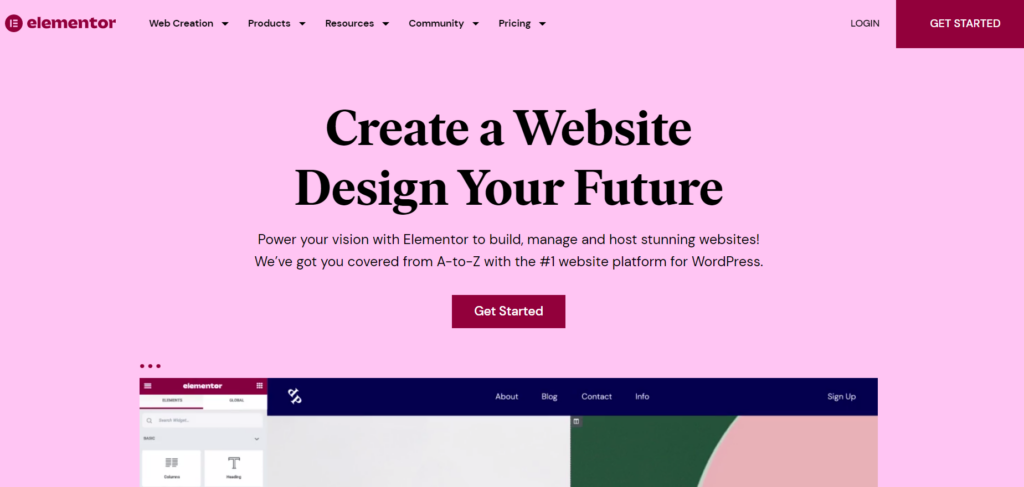
Launched in 2016, Elementor is relatively new in the WordPress page builder domain. All the same, the page builder has carved out a name for itself since its early days.
Today, it stands as one of the most popular WordPress page builders, boasting over five(5) million active installations, according to WordPress.org.
That’s a befitting 2.7% of all the websites that run on WordPress!
And it’s easy to see why it’s the world’s leading WordPress website builder. I mean, Elementor is chockful of the features you need to whip up unique websites in a jiffy.
Are you looking for designer-made Elementor themes to speed up your work? Elementor has a ton of templates.
Need widgets and popups? You guessed it right; Elementor doesn’t disappoint. Are you a developer? You will find yourself at home with Elementor.
Elementor is the bee’s knees of the WordPress design world. Whether you’re a blogger, developer, marketer, or web designer, you’ll relish the ingenuity that went into making Elementor the fine page builder it is.
It’s a work of art, a masterpiece, and I’m not sugarcoating anything 🙂 I wouldn’t do that, now would I?
You’ll be pleasantly surprised by the number of features on this thing. It’s mind-boggling – I kept scrolling down in awe of the long list of features.
If you’re looking to create beautiful WordPress websites (Hello, Elementor Showcase, anyone?), Elementor is hands-down the page builder you need.
If you want a 100% hands-off solution that gives you Elementor web hosting, then check out my Elementor Cloud Website review to learn more.
And here’s why.
Elementor Key Features
I would need an entire review post to cover everything, so let me highlight the key features.
- Fastest, most intuitive drag-and-drop visual editor in WordPress. I would know since I’ve tried a couple.
- 300+ designer-made templates perfect for any industry or niche.
- 90+ widgets to add buttons, CTAs, call-outs, forms et cetera.
- 100% responsive design, meaning your site looks great and works smoothly across multiple devices be it mobile or otherwise.
- Popup Builder with advanced targeting.
- A versatile Theme Builder to create custom WordPress themes from scratch, and without coding skills.
- WooCommerce Builder, which allows you to take full control over your WooCommerce online store.
- Unlimited color customization.
- Thousands of fonts including Google Fonts and custom fonts.
- Background styles galore – gradients, images, videos, overlays, slideshows, etc.
- Global custom HTML and CSS
- Landing pages
- And much much more
I kid you not; we would need an entire post to cover Elementor features. Keep in mind that the page builder remains incredibly easy to use, even with the numerous features. In other words, nothing gets in your way when it comes down to building your dream website.
Let us move on to the next section; pricing.
Elementor Pricing
While the base code is available as a free plugin in the WordPress plugin repo, Elementor comes in three paid flavors.
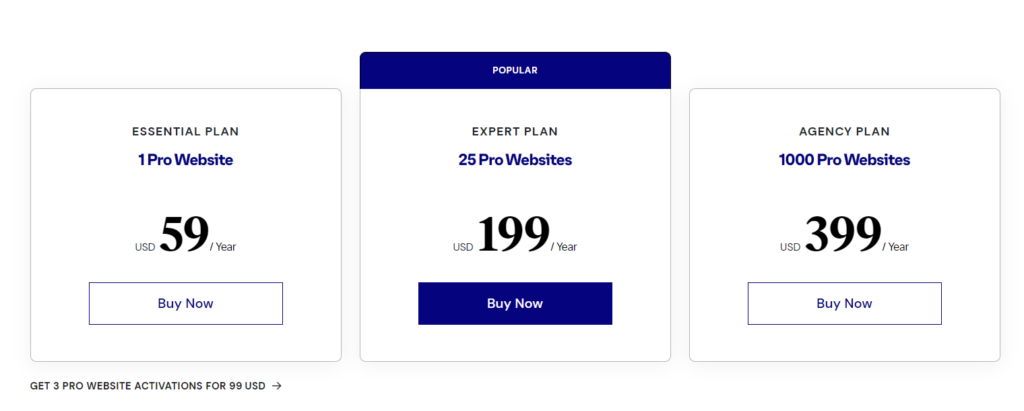
- Essential– The plan costs $59 per year for the full range of features but only for one (1) site.
- Expert – The plan sets you back $199 per year for the full range of features and 25 websites.
- Agency – Highest tier plan for 1,000 websites. The plan retails at $399 per year.
Each premium plan offers you regular support and updates for a year. You also have a 30-day money-back guarantee, meaning you can test the whole shebang risk-free.
Elementor is the Prada of WordPress page builders but without the hefty price tag. You probably won’t need your money back after 30 days.
Moving on, what are the pros and cons of using Elementor?
Pros
- Tons of elements
- Plays well with all WordPress themes
- Incredibly easy to learn and use
- Comes with a Theme Builder, Popup Builder and WooCommerce Builder
- Tons of 3rd-party plugins and integrations
- Comprehensive knowledgebase
- They offer a free version
- Huge and helpful community on Facebook and GitHub
Cons
- Elementor is pricier than most competitors
- No lifetime price – you have to keep paying yearly
- No whitelabel option
If you weren’t looking for alternatives, I urge you to stick with Elementor. The page builder is light years ahead of the competition. The team behind Elementor is sharp and keeps abreast of the latest trends.
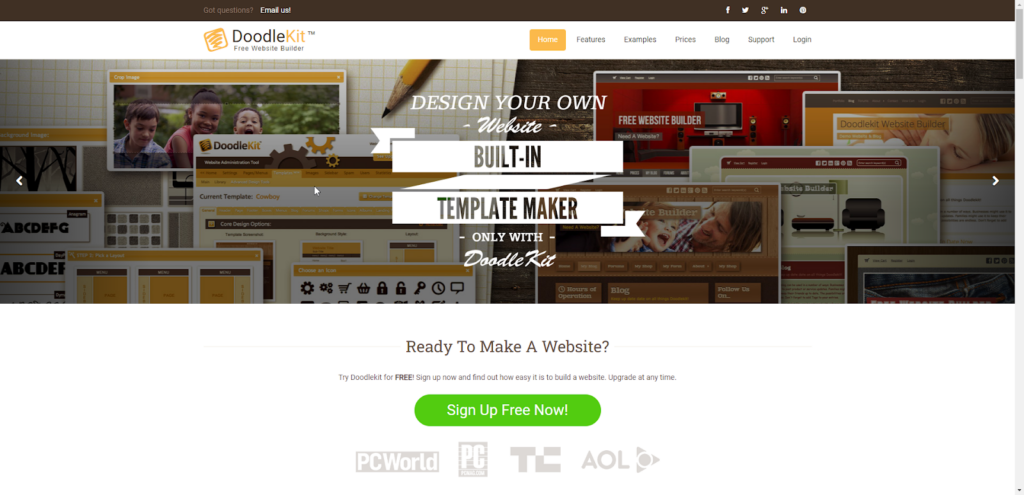
The Elementor WordPress page builder offers you all the features you need to create fantastic websites in record time, and then some.
Our Verdict ⭐
WordPress page builders have revolutionized website creation, with Elementor, Divi, and Beaver Builder leading the pack. These tools have transformed how we approach web design, making it accessible to users of all skill levels.
Create a stunning and fully customized website using Divi's powerful page builder and over 2,000 templates and themes. With no coding required, Divi is perfect for beginners and advanced users alike. Get started today and bring your website vision to life.
At its core, a page builder is a plugin that enables visual website creation in WordPress.
Gone are the days of wrestling with complex code. Page builders allow you to construct websites by simply dragging and dropping elements onto a canvas. This intuitive approach has opened up web design to a broader audience, empowering users to bring their visions to life without extensive technical knowledge.
The evolution of WordPress page builders has been remarkable. They now rival, and in many cases surpass, the capabilities of premium multi-purpose WordPress themes. The functionality and flexibility they offer have made them indispensable tools for web designers and DIY website creators alike.
Elementor stands out as a top-tier WordPress page builder, known for its user-friendly interface and rich feature set. It’s earned its reputation by consistently delivering a smooth, intuitive website building experience.
However, it’s important to recognize that no single tool fits all needs. While Elementor excels in many areas, alternatives can offer unique features or workflows that might better suit your specific requirements. Our comparison aims to guide you through these options, helping you find the ideal page builder for your project.
In my years of web development, I’ve found that the choice of page builder can significantly impact workflow and final results. Elementor remains my go-to for most projects due to its balance of power and ease of use. Divi has impressed me with its design flexibility, especially for creative projects. Brizy has caught my attention with its clean interface and rapid development capabilities. Your ideal choice may differ based on your specific needs and preferences. We encourage you to explore these options and find the page builder that resonates with your workflow and project requirements.