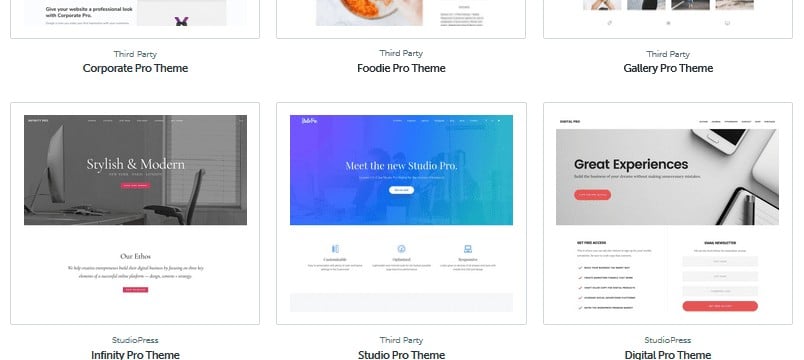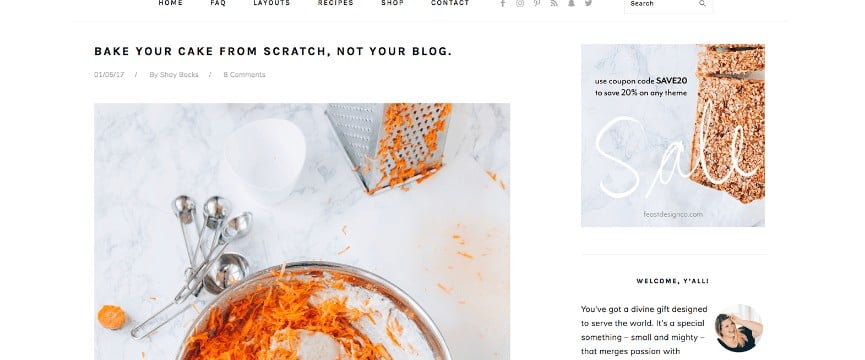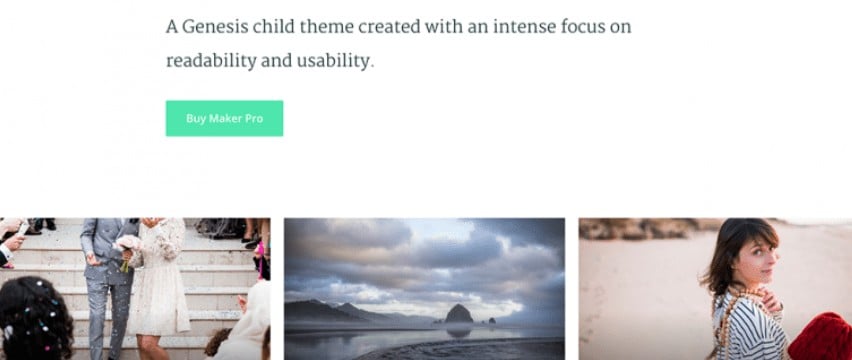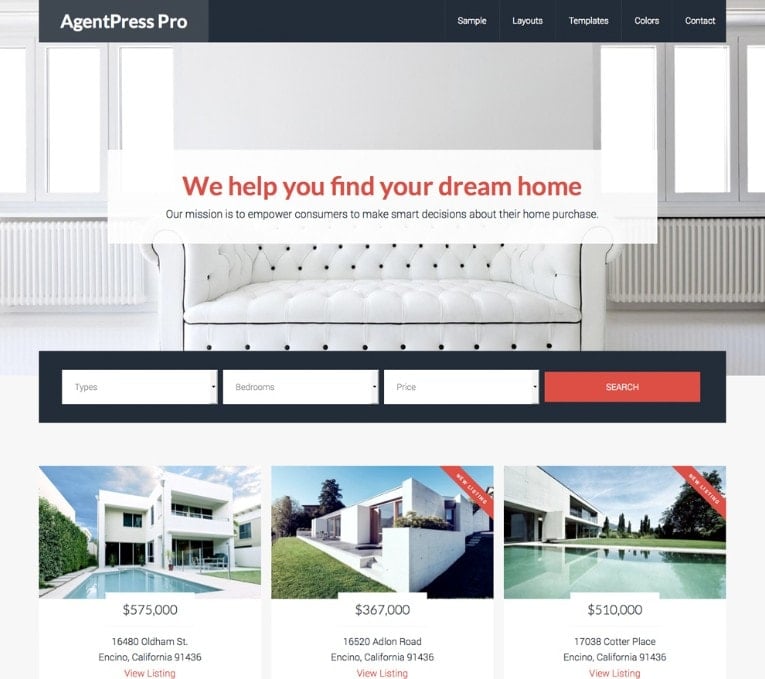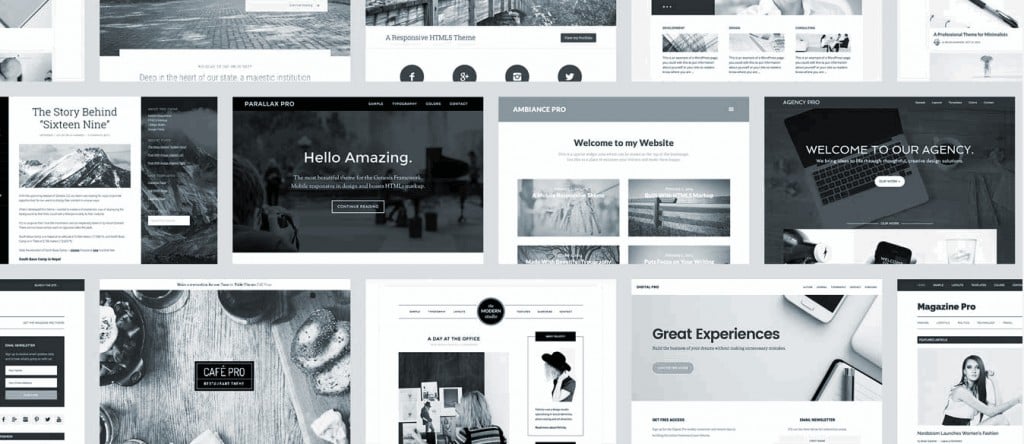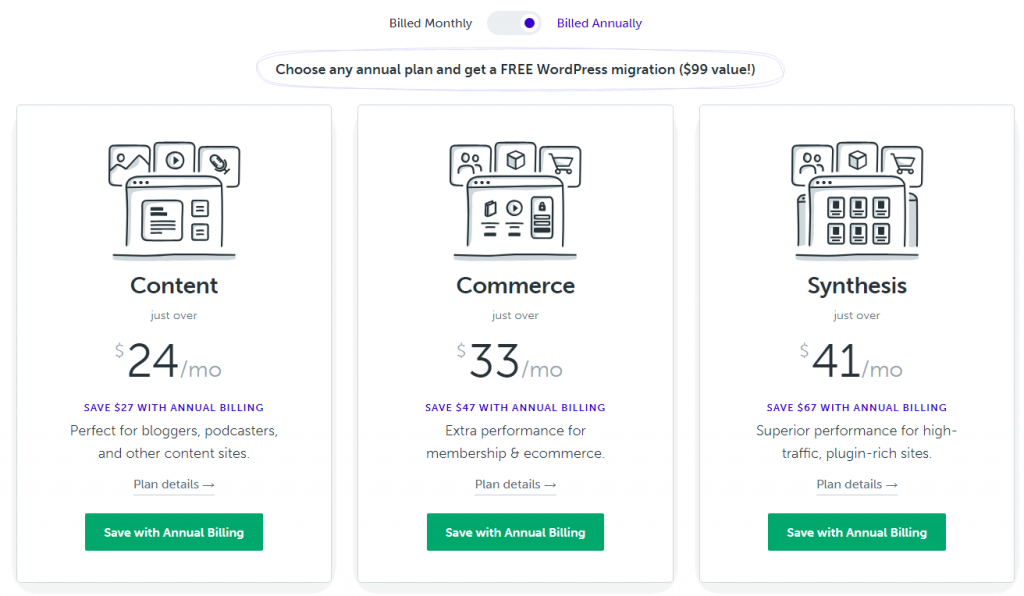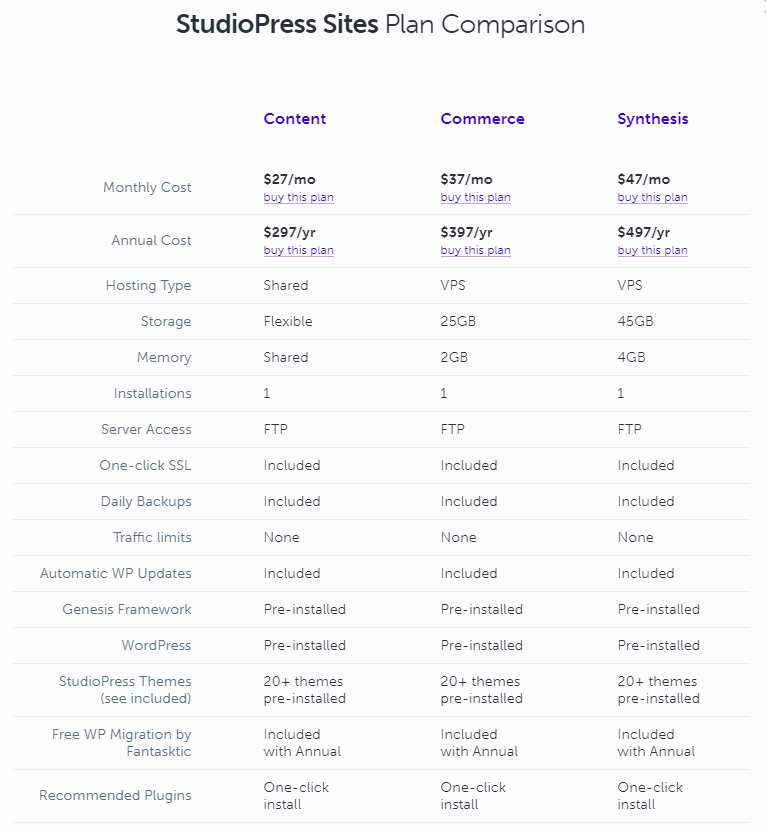Choosing a WordPress theme is one of the toughest things to do these days. After all, the sheer number of options makes narrowing down your choices nearly impossible. From feature sets to marketplaces, not to mention price points, how are you to know where to start? Enter the Genesis Framework and StudioPress themes.
Luckily, in an effort to help you pick the perfect WordPress theme for your website, we’re going to take a closer look at one of the most popular theme shops in the industry to date – StudioPress.
Helping over 200,000 happy customers, powering half a million websites, and boasting a community of 10K users and developers, StudioPress just might be the best way to go.
And did I mention that the likes of Matt Mullenweg (founder of WordPress), Yoast, WPBeginner, Copyblogger, and Problogger all use StudioPress themes for their websites. (FYI this site also uses StudioPress and a customized version of the Centric child theme)
If that doesn’t prove StudioPress is worth considering, I’m not sure what will. That said, in this Genesis framework and StudioPress themes review I’ll take a look at what StudioPress themes have to offer you anyways, and see if that doesn’t change your mind.
What is StudioPress?
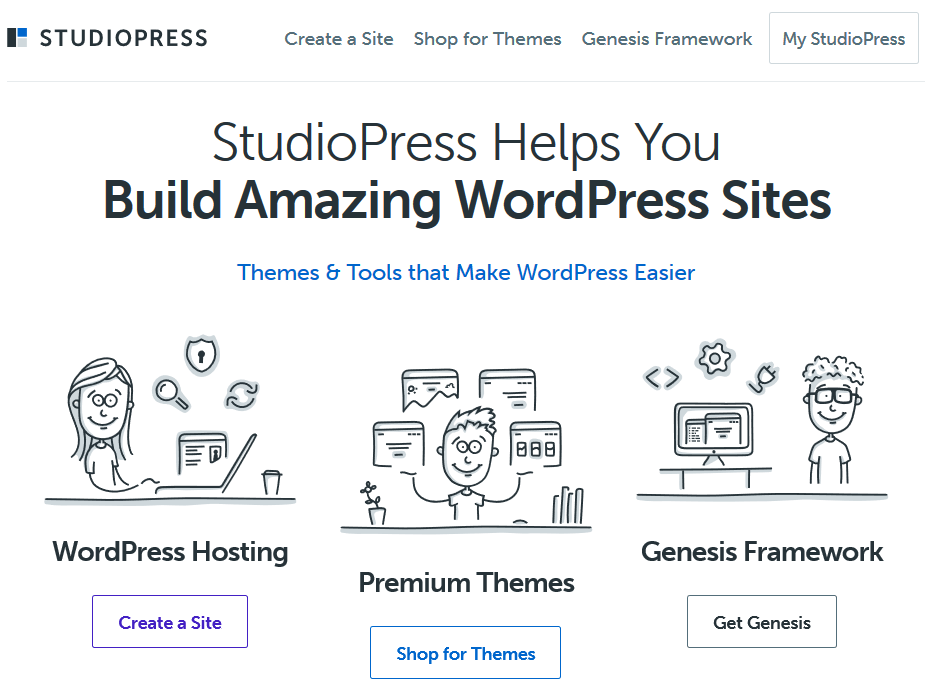
StudioPress is the creator of the exceptional Genesis Framework, which just so happens to be one of the most well-known WordPress theme frameworks around. Brian Gardner created StudioPress and the Genesis framework back in 2010 in order to roll-out easier theme updates for WordPress site owners. In June 2018, WP Engine acquired StudioPress including the Genesis Framework.
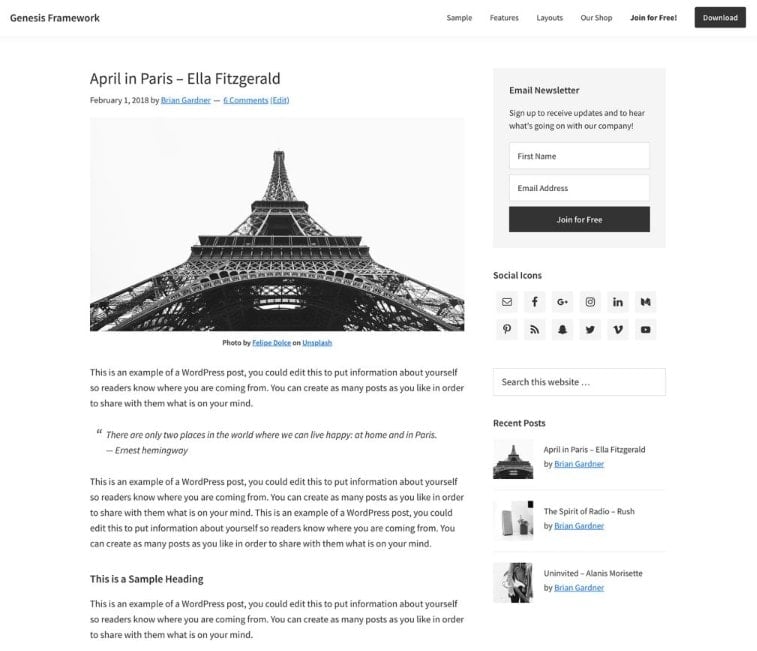
The Genesis Framework gives WordPress websites a well designed, secure, fast loading and SEO optimized foundation so you can build the site of your dreams.
Check out some of Genesis’ best features:
- Mobile-friendly
- Widget ready
- Built-in comment system
- Auto-sized featured images
- Advertising functionality
- Multiple layout options
- Live Theme Customizer
- Custom page templates
Lastly, it comes with things like unlimited support, updates, and websites, all for one low price.
The Genesis Framework is advanced enough for expert developers to take advantage of and customize from the ground up, while at the same time easy enough for even the most novice of website owners to build something worthwhile.
While Genesis is perfect as a standalone starter theme, it’s important to note that it’s a basic theme with basic functionality and design. In fact, it’s more of a foundation than a theme. The real fun comes in when you start adding Genesis child themes to the framework on your WordPress website.
In other words, with WordPress at the core of your site, Genesis providing the foundation, and StudioPress child themes offering design and functionality, you’ll have a spectacular website in no time.
StudioPress Child Themes
Only child themes that have been designed to work with the Genesis Framework can be used with Genesis. That said, anyone can create a child theme for Genesis. In fact, many people have done just that for themselves and others.
Genesis child themes give you the flexibility to create any kind of website you can think of. If you’re curious about what a StudioPress website might look like for you, just check out the StudioPress Showcase of websites designed by bloggers, designers, and developers of all skill levels.
StudioPress Plugins
As if creating the most popular WordPress framework to date wasn’t enough, complete with tons of child themes to complement any website owner’s dreams, StudioPress also offers a wide variety of plugins to help extend the design and functionality of your website.
Here’s a starter list to give you an idea of what is available:
- AgentPress Listings: create a listings management system
- Genesis Connect for WooCommerce: build an eCommerce shop using the popular WooCommerce plugin
- Genesis Simple Share: Add beautiful social sharing buttons to any Genesis child theme
- Simple URLs: Create, manage, and track all outbound links using custom post types and 301 redirects
And that’s only the beginning! The WordPress plugin repository has hundreds of free StudioPress plugins you can use.
Now let’s get to the good part and take a look at StudioPress theme features that are sure to give you everything you need to make a successful website.
StudioPress Themes Features
All StudioPress themes come with standard features like fast loading times, responsive design, clean code for security, SEO optimization, and minimal features for a streamlined site-building experience.
And while StudioPress themes are designed to be as bloat-free as possible, it’s good to know that this won’t work for everyone. In fact, some people want more multipurpose themes such as Divi (read my Divi review here) or Avada so they can access as many features as physically possible during the site-building process.
However, there’s a lot more to StudioPress themes than meets the eye, especially if you choose the right child theme.
Let’s take a look.
1. Search Engine Optimization (SEO)
StudioPress themes are built on clean code that meets the highest WordPress code standards. As a result, your website will always run quickly, securely, and smoothly for the ultimate user experience.
And, the better your website runs on the backend, the more satisfied your customers will be on the frontend (should you be providing high-quality content, products/services, and more for site visitors).
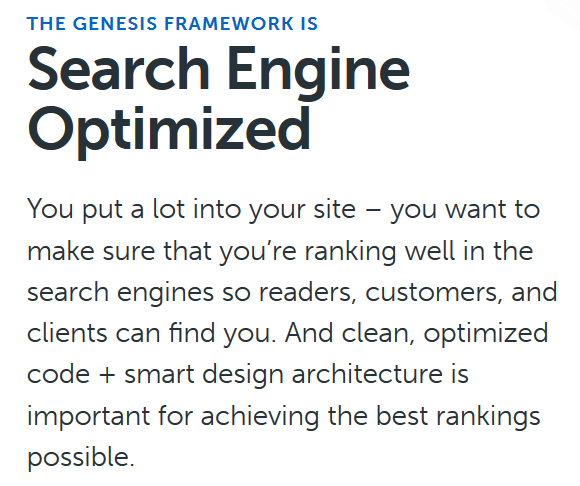
When site visitors are engaged with your site’s content and notice the speed and performance, they’ll stay on your site longer, share your content with friends and family, and even make more purchases, all of which will help boost your search engine rankings.
Just make sure you don’t rely on the Genesis Framework or Genesis child themes solely for SEO optimization. It’s best to use a plugin like Yoast SEO to optimize your site’s content, sitemap, and images.
2. Fast and Lightweight
Having a fast loading site used to nice-to-have, but today it’s a must-have. Having a fast WordPress theme is critical for user experience, conversion rate and SEO.
One of the things that set StudioPress themes apart from the rest of the popular WordPress themes on the market is the fact that they are all built to be fast and lightweight. In other words, they don’t come packed with every feature known to mankind just in case you need it.
Instead, these themes are built to give you the best feature set possible to create a highly functioning website, without all the code bloat that can bring your site speed down and affect the overall performance.
And, if you find yourself needing more design and functionality than comes built-in to the child theme you’ve chosen, you can take advantage of the thousands of free and premium WordPress plugins available (like the WP Rocket caching plugin) to do just that, without overwhelming your website and messing with the user experience.
3. Mobile Responsive Design
Having a mobile-friendly website is a must these days. After all, Google officially announced back in 2015 that websites with mobile-friendly web pages will be given a ranking boost.
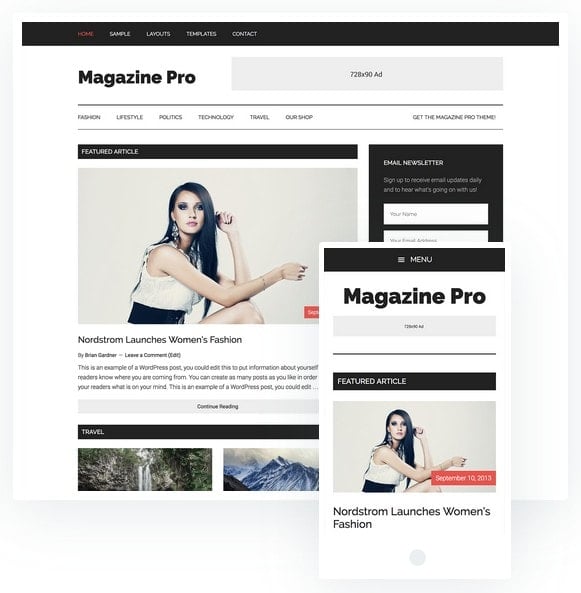
Luckily, all StudioPress themes come mobile responsive so site visitors clicking on your site from any device type or screen size can see your website in its entirety without excessive zooming or scrolling.
In addition, StudioPress themes are built with HTML5 markup meaning they will:
- Rely less on plugins for functionality
- Work with all web browsers
- Have the same end experience no matter the device
- Have more efficient content
- Use less bandwidth and load faster
4. Security
Site security is the key to your success. After all, if your site is hacked and your website compromised, not only do you risk losing all of your hard work, you risk losing customers.
StudioPress brought on expert and core WordPress developer Mark Jaquith to make sure that the Genesis Framework is the most secure framework around.
5. Accessibility
Something many website owners don’t consider is how accessible their site is to those with impairments. In fact, those that are visually impaired, hearing impaired, color blind, or even temporarily disabled due to an injury or illness, may find it hard to view your website in full when engaging with your content.
The last thing you want to do is alienate a large portion of your target audience because they can’t access all of your websites.
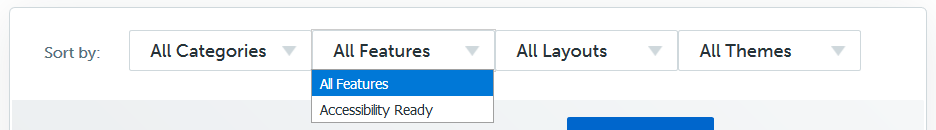
However, StudioPress themes make it easy to enable accessibility on your website so anyone, with any kind of disability, will be able to enjoy your website.
6. Automatic Updates
Another way your site becomes vulnerable to attack is by having an outdated WordPress core, as well as outdated plugins and themes. And unfortunately, despite knowing this, many site visitors fail to perform regular updates.
In addition, sometimes website owners do perform the right updates, and then something on their website crashes. And if this happens, it could take an expert to find the problem and fix whatever happened as a result of a failed update.
With a StudioPress theme, your WordPress core and Genesis child theme is automatically updated so you never have to worry about updating them manually.
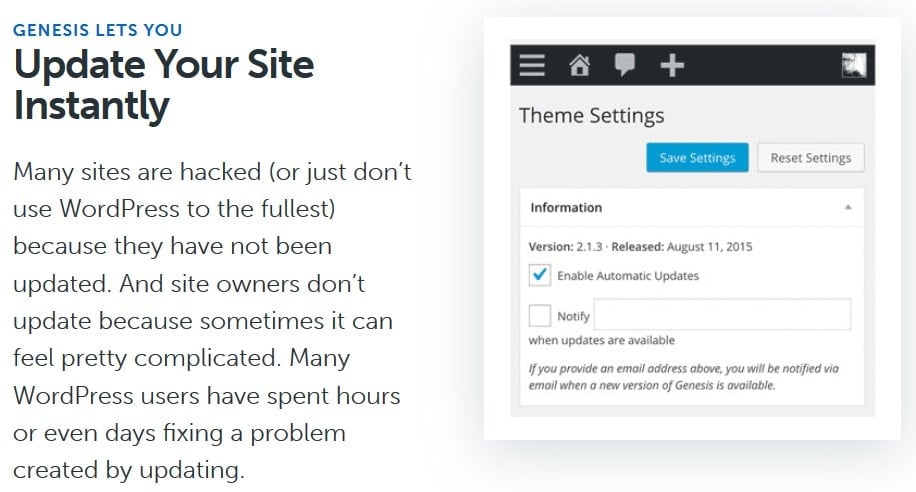
And if you prefer to manually update these two things, simply toggle off automatic updates and click one button. Because StudioPress takes it upon themselves to thoroughly test all updates, you’ll know all updates you run are compatible with your website.
7. Modern Design
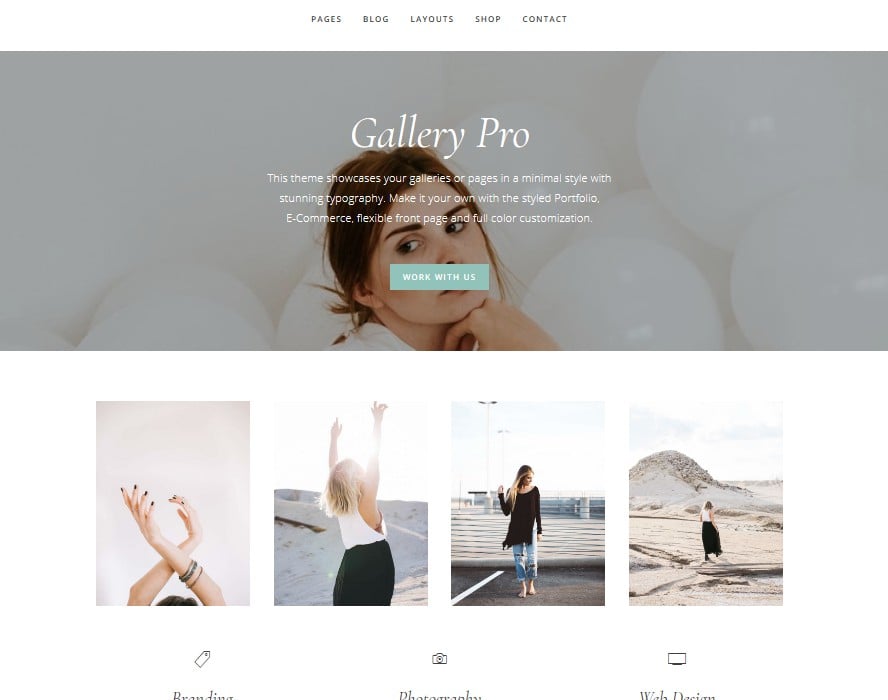
There’s nothing worse than finding the theme of your dreams when it comes to the backend functionality, only to find out the frontend design is outdated and no good.
However, StudioPress comes with a modern design that will suit any type of website, appeal to all site visitors, and function the way it’s supposed to.
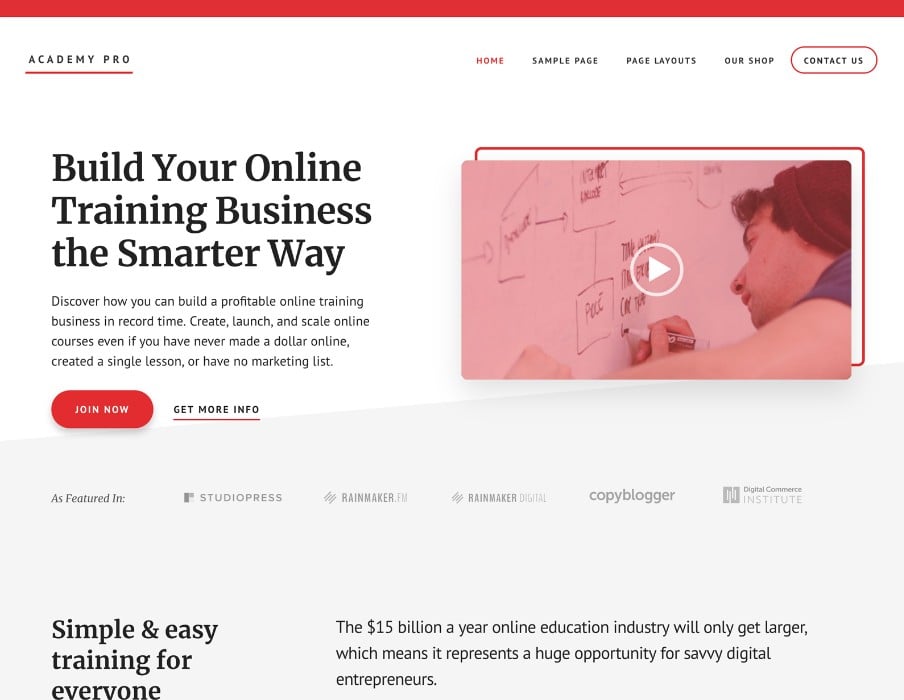
Let’s take a quick look at some of StudioPress’ themes best design features:
- Easily installed demo content
- Color scheme, font, and layout customization
- Custom page templates, including an exclusive landing page
- Widget ready homepage
- 6 default layout options including sidebar options
- Custom header with logo upload capability
- Social icon and share buttons
- Recent posts, complete with featured images
- Built-in search bar and breadcrumb navigation
8. Gutenberg Ready
Gutenberg is the new post/page editor in WordPress, and it’s an entirely new editing experience for modern websites using media-rich pages and posts. Gutenberg enables WordPress developers and designers to create reusable “block” modules for design and content.
Genesis and the StudioPress themes are one hundred percent compatible with the Gutenberg editor.
9. One-Click Theme Setup
If you have ever installed a new theme then you know how fiddly it can be to configure everything to make your site look like the theme demo site.
The one-click theme setup makes that a thing of the past. You can now load the new theme’s demo content, plugins, and perfectly designed Gutenberg blocks onto the home page of your site automatically and in a matter of minutes!
Right now not all StudioPress themes come with this amazing feature. Here are the themes that come with one-click theme setup:
- Genesis Sample Theme
- Authority Pro
- Monochrome Pro
- Essence Pro
- Magazine Pro
- Revolution Pro
- Navigation Pro
10. Great Community
One of the greatest things about WordPress is the community that has built up around that content management system. And, it just so happens that StudioPress has the same kind of community.
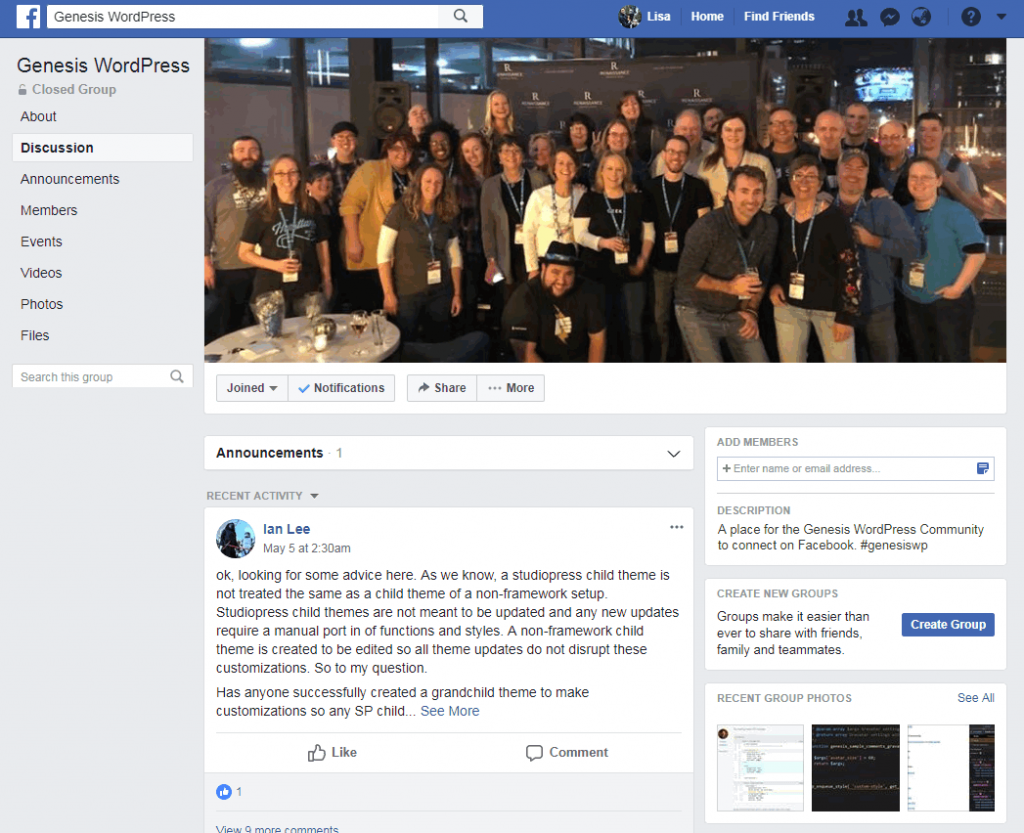
With over 10,000 people involved in the StudioPress community, made up of users and developers alike, you can get support when it comes to design, functionality, site security, and troubleshooting.
Plus, you can gain inspiration from others that have built their websites on the Genesis Framework so that your website can be the best it can be.
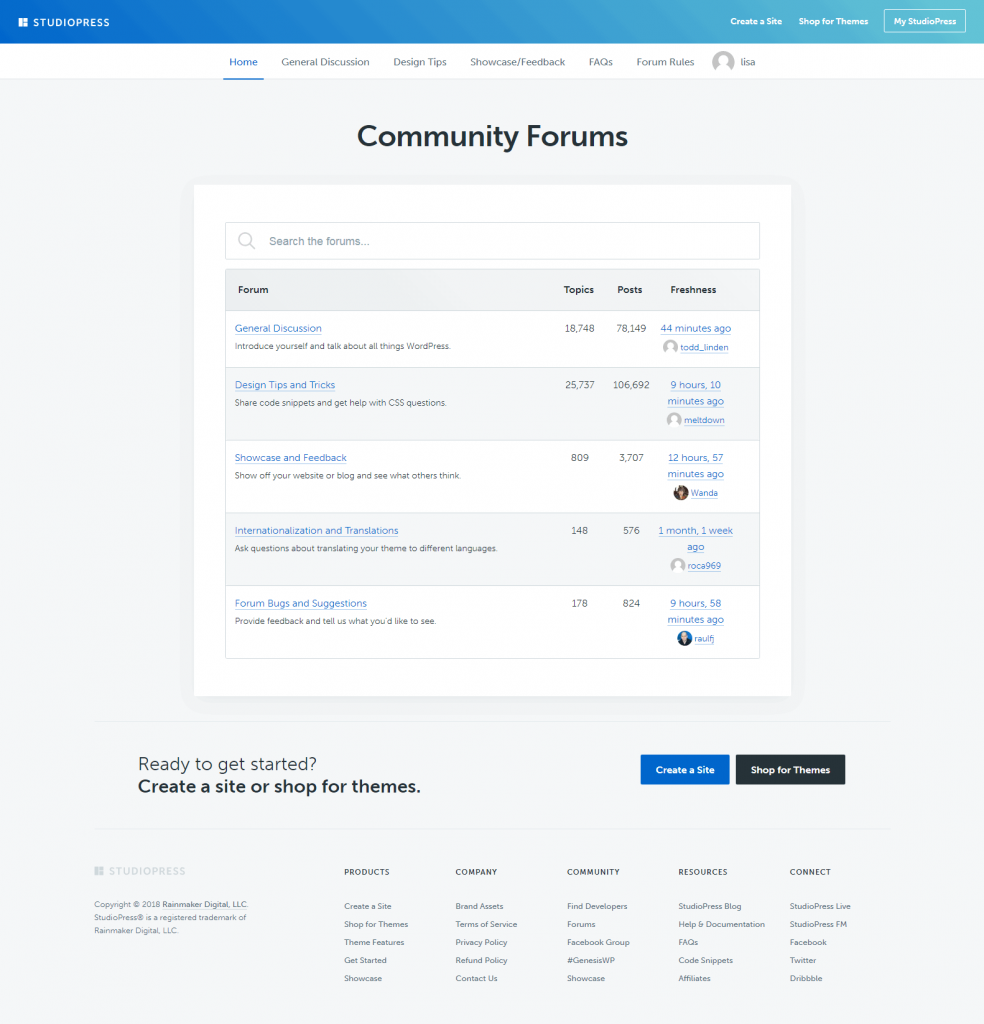
The cool thing about being a part of this great community is that there is a website dedicated Genesis users. Here you can find the following:
- The Facebook page
- Twitter account
- Slack communities
- Community Wiki
- Updates, code snippets, and tips and tricks from the community
- StudioPress Podcast
- Dribbble
- and of course the official StudioPress community forums
In addition, if you need someone to help you design or develop a custom website for you, StudioPress has a curated list of Genesis professionals that can help you with any kind of job you need. View developer profiles, portfolios of their work, and contact information so you can get your website build underway with people who really know how to use the Genesis Framework.
11. Documentation and Support
A high-quality theme would be no good if it didn’t come with adequate documentation and support. And, as the most popular WordPress framework in the world, you should expect that StudioPress would have the best of both.
- StudioPress users have access to an exclusive user account where help and documentation can be found. However, for those that need help with third-party Genesis child themes, you’ll find a FAQ section and an updated blog on everything related to StudioPress, website creation, the newsletter, news articles, and more.
- StudioPress theme users can access the forum section, which is hosted on the StudioPress website. Ask questions, find answers, and get involved with the growing community.
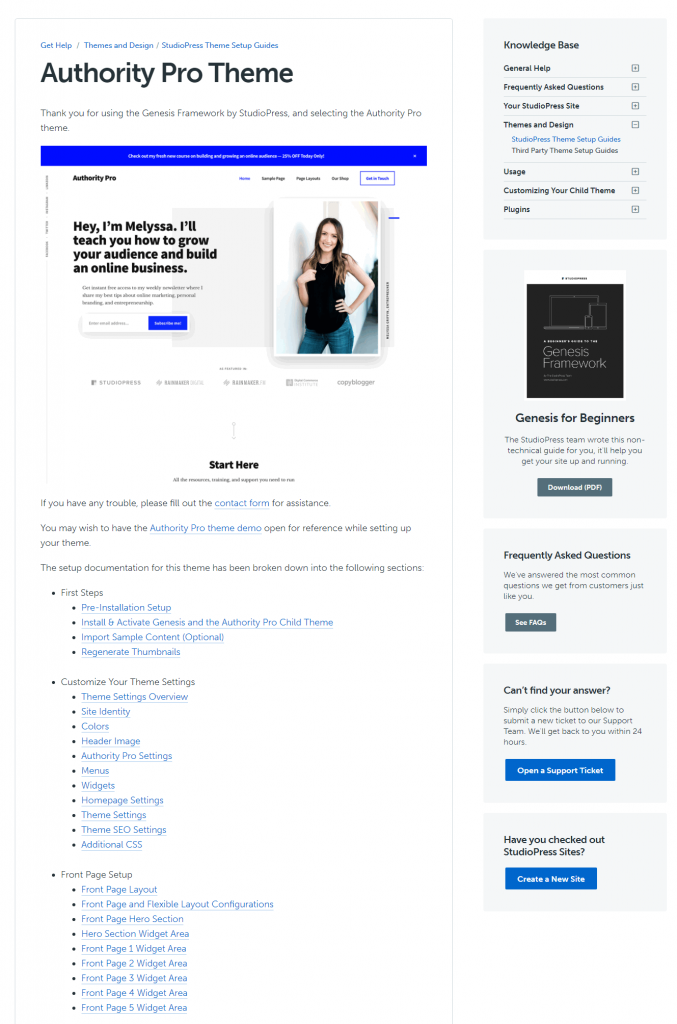
- After you have purchased your theme you get access to easy to follow instructions on how setup the theme and how you can customize it.
Popular StudioPress Themes
There are so many wonderful StudioPress themes to choose from, so in an effort to give you a sample, we’ve rounded up some of the best. Just keep in mind that all child themes have the potential to be customized how you see fit.
1. Academy Pro
Academy Pro is designed for those who want to create an online course, membership site owners, and educational content marketers.
Top features:
- Live Theme Customizer
- Customizable header with logo upload
- Mobile-friendly and responsive design
- 6 built-in widget areas
- WooCommerce compatible
- Pricing page template
- Translation ready
- Exclusive landing page
More details and live demo – https://my.studiopress.com/themes/academy/
2. Foodie Pro
Foodie Pro is a minimalist Genesis child theme that also holds the title as the most flexible Genesis theme to date.
Top features:
- Custom page templates
- 3 homepage layout options
- 5 site wide widget areas
- Mobile responsive design
- Translation capability
- HYML5 markup
More details and live demo – https://my.studiopress.com/themes/foodie/
3. Maker Pro
Maker Pro is perfect for those with lots of ideas they want to share with their loyal readers, as well as those looking for a great place to showcase their beautiful imagery.
Top features:
- Plenty of built-in widget areas
- Pre-made custom page templates
- 3 layout options
- Custom header complete with logo upload
- Live Theme Customizer
- Mobile-friendly design
- Translation ready
- Pre-designed author, landing, and contact page
More details and live demo – https://my.studiopress.com/themes/maker/
4. AgentPress Pro
AgentPress Pro is suitable for those in the real estate industry looking to build a successful business and churn out satisfied clients.
Top features:
- Smart listings functionality
- Homepage widget areas
- Custom post types, taxonomies, and widgets
- Responsive design
- Easy to create, customizable header section
- 4 unique color schemes
- 6 different layout options
- Advanced search function
- Featured images and post descriptions
More details and live demo – https://my.studiopress.com/themes/agentpress/
5. StudioPress Pro Plus All-Theme Package
If you love the thought of being able to access all of the Genesis child themes created by StudioPress any time you want or think you’ll want to switch up the design of your website often, you might consider investing in the Pro Plus All-Theme Package.
For a one-time payment of $499.95, you receive instant and unlimited access, plus support and updates, for all themes created by StudioPress (PLUS access to future theme releases), plus third-party themes supported by StudioPress.
And to top it off, you have access to the Genesis Framework, which is great if this is the first time you want to use a StudioPress theme. We have covered a range of other WordPress theme packages here.
StudioPress Themes Plans and Pricing
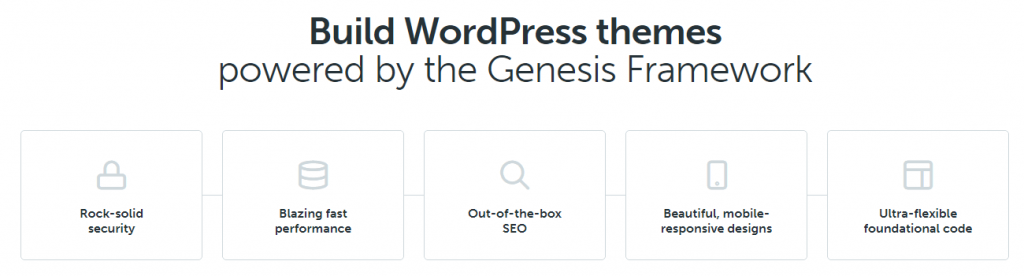
As you know already, in order to use any StudioPress child theme you have to have the Genesis Framework. This framework costs $59.95, though once you have it, you never have to buy it again no matter how many times you change your child theme.
As far as the StudioPress child themes are concerned, all themes created by StudioPress cost $129.95 (one-time payment) and include the Genesis Framework. Any third-party themes sold on the StudioPress website are individually priced and include the Genesis Framework too.
So just to recap: the Genesis Framework on its own is $59.95 (one-off cost and includes the starter theme) and a StudioPress theme is $129.95 (one-off cost and includes the Genesis Framework).
StudioPress Sites WordPress Hosting
Unlike many theme shops, StudioPress also offers website owners managed WordPress hosting, complete with all the features you’d expect from a high-quality hosting provider.
Update: In June 2018, WP Engine acquired StudioPress and StudioPress Sites is now powered by WP Engine. (read my WP Engine review here). Their WordPress hosting solutions give your sites high availability, speed, scalability, and security, backed by an award-winning customer support team available to you 24/7/365.
StudioPress Sites fully managed WordPress hosting offer:
- A commitment to optimal speed and performance
- Rock solid security with Sucuri site monitoring
- Advanced SEO features
- Superior 24/7 support
- Pre-installed WordPress CMS
- 24 pre-installed StudioPress themes + Genesis Framework
- Automatic WordPress and Genesis updates
- One-click installs of recommended plugins
- No traffic limits or hidden fees
- One-click SSL certificate installation
There are three hosting plans available depending on your individual needs:
And, if you aren’t sure which WP Engine pricing plan is right for you, there’s a neat little quiz you can take to help you with choosing the best hosting plan for you.
StudioPress Themes Pros and Cons
Although StudioPress is a great theme company, there are some definite pros and cons to consider before making a final decision.
Pros
- All themes come fully responsive and mobile-friendly, complete with HTML5 markup
- Being built on the solid Genesis Framework makes things secure
- There’s a large community of Genesis users and developers to interact with
- Fast loading times, limited feature sets, and child theme use = better performance and security
- Lots of available documentation and support for when you need help
- Clean code follows WordPress best practices
- Themes are 100% WordPress Gutenberg compatible
Cons
- The price point is a bit much for some people
- Lack of extensive feature sets make themes look similar
- Relying on plugins for added design and functionality adds time, effort, and money
- If you’re a complete beginner to WordPress trying to create a site then Genesis isn’t your ideal option
- I wish more themes came with one-click theme setup
StudioPress Themes Review: Final Thoughts
If you’re looking for a high-quality, secure WordPress theme for your website, going with a StudioPress WordPress theme is always a good idea. All of their themes come with a strong foundation that leads the way in popularity, has enough design and functionality for building a competitive website, and is easy to use whether you’re an advanced developer or a new website owner.
I hope you’ve enjoyed this StudioPress and Genesis Framework review. Have I missed something important that you think should be included here? Then I would love to hear all about it in the comments below!