With professional widgets, templates and blocks, Elementor Pro makes building a custom website easy and fun. If you’re looking for a way to create a unique website without spending hours coding, then Elementor Pro is the perfect solution.
What is Elementor Pro? Elementor Pro is a paid addon of the popular and free Elementor WordPress page builder plugin. Elementor Pro gives you pro widgets and templates, plus loads of additional features and enhancements. Elementor Pro starts at $49 per year (used on 1 website).
Elementor Pro is a paid extension of the popular Elementor WordPress page builder plugin. It adds a number of additional features and enhancements to the free Elementor plugin, making it an even more powerful tool for creating beautiful WordPress websites.
If you’re looking for a way to take your WordPress website to the next level, Elementor Pro is definitely worth considering. It’s packed with features that will help you create better-looking websites faster and with less effort.
And, it’s very reasonably priced, especially considering all that it offers. If you’re not familiar with Elementor, it’s a WordPress page builder plugin that allows you to create beautiful, responsive websites without having to code.
Elementor Pro takes things to the next level by adding a number of powerful features, including:
- Advanced styling options
- Custom CSS support
- Animated headlines
- Advanced typography options
- And more!
If you’re serious about creating a top-notch WordPress website, Elementor Pro is definitely worth checking out. It’s an incredibly powerful plugin that can help you save time and create better-looking websites.
Key Takeaway: Elementor Pro is a powerful plugin that can help you create better-looking WordPress websites faster and with less effort.
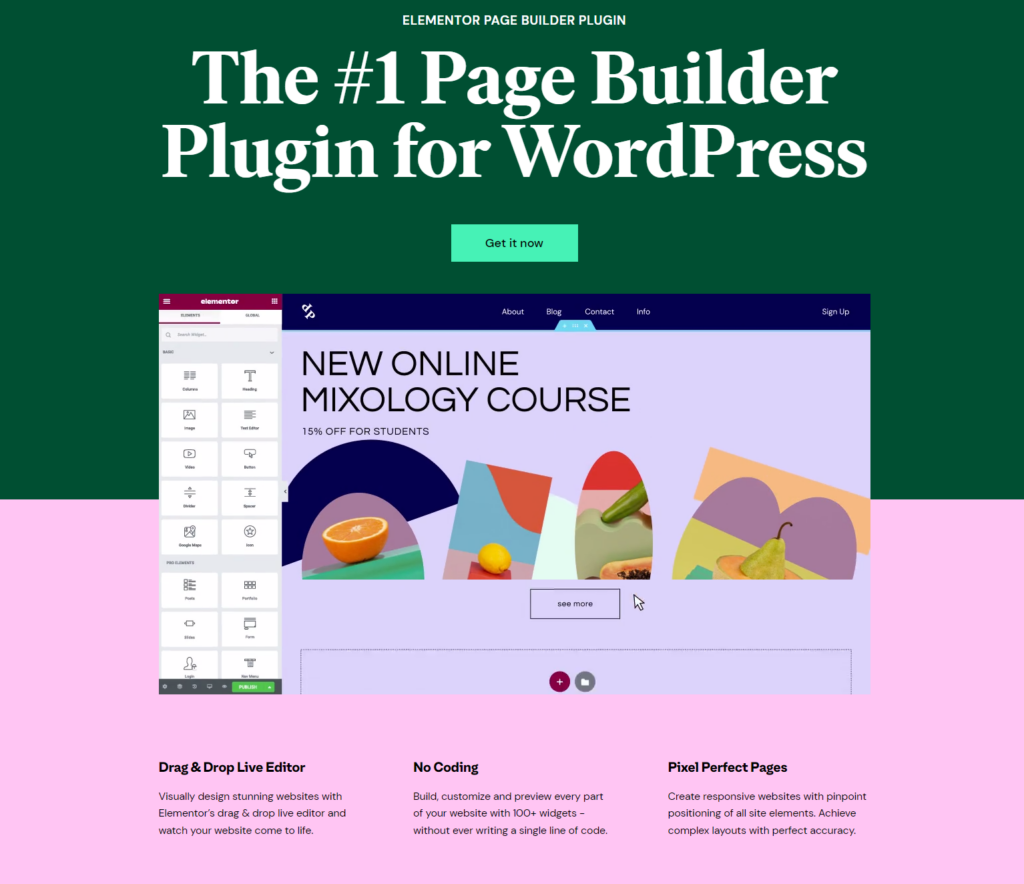
What’s the difference between Elementor Pro vs Free?
The simple answer is, you get loads more features including professional WordPress blocks, widgets and themes.
If you’re looking to take your WordPress site to the next level, you may be considering upgrading to the pro version of Elementor. After all, the pro version comes with some pretty impressive features, including animation effects, parallax scrolling, and more.
Here’s a full breakdown of the differences between Elementor Free vs Pro:
| Essential Features | Free | Pro |
|---|---|---|
| Drag & Drop Editor without code. | ✔️ | ✔️ |
| 100+ Basic & Pro Widgets | ❌ | ✔️ |
| 300+ Basic & Pro Templates | ❌ | ✔️ |
| Access To Pro Updates | ❌ | ✔️ |
| Premium Support | ❌ | ✔️ |
| VIP Support incl. Live Chat | ❌ | Studio & Agency plans only |
| Elementor Experts Network Profile | ❌ | Expert, Studio & Agency plans only |
| Design Features | Free | Pro |
|---|---|---|
| Mobile Editing, 100% Responsive | ✔️ | ✔️ |
| 300+ Pro Templates & Blocks | ❌ | ✔️ |
| Custom Fonts & Adobe TypeKit | ❌ | ✔️ |
| Motion Effects & Mouse Effects | ❌ | ✔️ |
| Slides & Carousels | ❌ | ✔️ |
| Custom CSS | ❌ | ✔️ |
| Scrolling Effects | ❌ | ✔️ |
| Animated Headlines | ❌ | ✔️ |
| Flip Box | ❌ | ✔️ |
| 15+ More Design Widgets | ❌ | ✔️ |
| Marketing Features | Free | Pro |
|---|---|---|
| Landing Page Builder incl. Canvas Template | ✔️ | ✔️ |
| Popup Builder | ❌ | ✔️ |
| Sticky Elements | ❌ | ✔️ |
| Social Buttons & Integrations | ❌ | ✔️ |
| Social Proof Widgets | ❌ | ✔️ |
| Call To Action Widget | ❌ | ✔️ |
| Form Widget | ❌ | ✔️ |
| Evergreen Countdown | ❌ | ✔️ |
| Action Links | ❌ | ✔️ |
| Lightbox | ❌ | ✔️ |
| 15+ More Marketing Widgets | ❌ | ✔️ |
| Theme Builder Features | Free | Pro |
|---|---|---|
| Hello Theme (one of the fastest WordPress themes) | ✔️ | ✔️ |
| Theme Elements | ❌ | ✔️ |
| Display Conditions | ❌ | ✔️ |
| Header And Footer | ❌ | ✔️ |
| Sticky Header | ❌ | ✔️ |
| 404 Errpr Page | ❌ | ✔️ |
| Single Post | ❌ | ✔️ |
| Archive Page | ❌ | ✔️ |
| Role Manager | ❌ | ✔️ |
| 15+ More Theme Widgets | ❌ | ✔️ |
| Dynamic Content Features | Free | Pro |
|---|---|---|
| Request Parameters | ❌ | ✔️ |
| Custom Field Integrations | ❌ | ✔️ |
| 20+ More Dynamic Widgets | ❌ | ✔️ |
| Ecommerce Features | Free | Pro |
|---|---|---|
| Price Table Widget | ❌ | ✔️ |
| Price List Widget | ❌ | ✔️ |
| Product Archive Template | ❌ | ✔️ |
| Single Product Template | ❌ | ✔️ |
| Woo Products Widget | ❌ | ✔️ |
| Woo Categories Widget | ❌ | ✔️ |
| WooCommerce Templates & Blocks | ❌ | ✔️ |
| 20+ WooCommerce Widgets | ❌ | ✔️ |
| Form and Email Features | Free | Pro |
|---|---|---|
| Contact Forms | ❌ | ✔️ |
| Subscription Forms | ❌ | ✔️ |
| Login Form | ❌ | ✔️ |
| Action After Submit & Redirect | ❌ | ✔️ |
| Confirmation Email | ❌ | ✔️ |
| Email HTML / Plain | ❌ | ✔️ |
| Custom Messages | ❌ | ✔️ |
| Advanced Form Fields | ❌ | ✔️ |
| Upload Files | ❌ | ✔️ |
| Hidden Fields | ❌ | ✔️ |
| Acceptance Field | ❌ | ✔️ |
| Spam Filtering | ❌ | ✔️ |
| 3rd Party Integrations | Free | Pro |
|---|---|---|
| MailChimp | ❌ | ✔️ |
| ActiveCampaign | ❌ | ✔️ |
| ConvertKit | ❌ | ✔️ |
| Campaign Monitor | ❌ | ✔️ |
| HubSpot | ❌ | ✔️ |
| Zapier | ❌ | ✔️ |
| DonReach | ❌ | ✔️ |
| Drip | ❌ | ✔️ |
| GetResponse | ❌ | ✔️ |
| Adobe Typekit | ❌ | ✔️ |
| ReCAPTCHA | ❌ | ✔️ |
| Facebook SDK | ❌ | ✔️ |
| Slack | ❌ | ✔️ |
| MailerLite | ❌ | ✔️ |
| Discord | ❌ | ✔️ |
| Honeypot | ❌ | ✔️ |
How much does Elementor Pro cost?
| Essential plan | Advanced plan | Expert plan | Studio plan | Agency plan | |
| Price (per year) | $49 | $99 | $199 | $499 | $999 |
| Number of website licenses | 1 | 3 | 25 | 100 | 1,000 |
| Templates & Widgets | 100+ Basic & Pro Widgets 300+ Basic & Pro Templates | 100+ Basic & Pro Widgets 300+ Basic & Pro Templates | 100+ Basic & Pro Widgets 300+ Basic & Pro Templates | 100+ Basic & Pro Widgets 300+ Basic & Pro Templates | 100+ Basic & Pro Widgets 300+ Basic & Pro Templates |
| Website Kits | 60+ Pro Website Kits | 80+ Pro Website Kits | 80+ Pro Website Kits | 80+ Pro Website Kits | 80+ Pro Website Kits |
| Support | Premium | Premium | Premium | VIP | VIP |
| Elementor Expert Profile | No | No | ✅ | ✅ | ✅ |
But is Elementor pro really worth the investment?
Let’s take a closer look at what you get with the pro version, and whether or not it’s worth the price tag. First, let’s talk about the features that come with Elementor pro.
As we mentioned, the pro version includes some pretty nifty animation effects that can really take your site to the next level.
Additionally, parallax scrolling is a great way to add some visual interest to your site, and the pro version includes this feature as well.
Overall, the pro version of Elementor includes a lot of great features that can really improve your WordPress site. However, it’s important to keep in mind that these features come at a price.
Elementor pro is a premium plugin, which means you’ll have to pay for it. That really depends on your needs.
If you’re looking for a few extra features to take your site to the next level, then Elementor pro may be worth the investment. However, if you’re just looking for a basic WordPress site, then the free version of Elementor may be a better option for you.
Key Takeaway: Elementor pro is a great way to add extra features and visual interest to your WordPress site, but it comes at a price.
Elementor Pro is a great way to build a WordPress site. It’s easy to use and has a lot of features that make it a great choice for anyone looking to create a website.
One of the best things about Elementor Pro is that it’s very affordable. You can get started with a free plan, and then upgrade to a paid plan if you need more features.
Elementor Pro is a great choice for anyone looking to create a WordPress site.
Check out this great WordPress site builder! It’s easy to use and has tons of features to help you grow your site!
Summary – What is Elementor Pro
With professional templates and blocks, Elementor Pro makes building a custom website easy and fun.
If you’re looking for an easy way to create a unique website, then Elementor Pro is the perfect solution.
If you want Elementor Pro PLUS included cloud hosting then you should check out the Elementor Cloud Website here.
References:
