File hosting refers to the practice of storing and sharing digital files online, typically through a third-party service. Users can upload files to the service, which then provides a link or other means of access to the files for others to download or view.
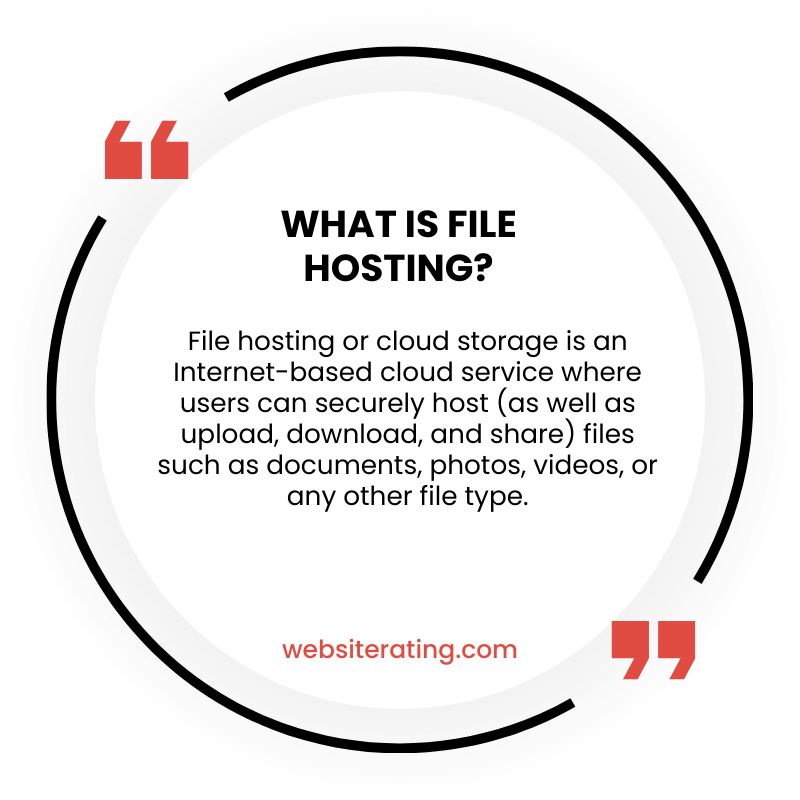
File hosting refers to a service that allows you to store and share files online. It is a type of online storage where you can upload files to a website and then share them with others by providing them with a link to the file. This makes it easy to share large files or documents with others without having to send them through email or other means. Examples of file hosting services include Dropbox, Google Drive, and OneDrive.
File hosting services have become an essential tool in today’s digital landscape, enabling users to store, share, and access their files online with ease. These services, also known as cloud storage or online file storage providers, cater to a wide range of personal and professional needs, ranging from simple document storage to high-resolution media files. Due to the convenience and portability it offers, file hosting has gained immense popularity in recent years, allowing individuals and businesses to collaborate, share, and preserve data without the limitations of physical storage devices.
A file hosting service operates by storing user data on remote servers that can be accessed through the internet. With the help of these services, users can upload various file types, such as Word documents, PowerPoint presentations, high-resolution images, videos, and other large files. Once uploaded, these files can be quickly shared with other users via secure links, email attachments, or even embedded into websites. Additionally, these services often include features like file synchronization and backup options, ensuring that your data remains up-to-date and protected across multiple devices.
Selecting the right file hosting service depends on one’s specific requirements, such as storage capacity, ease of file sharing, security, and cost. There are several options to choose from, with some services eliminating the need for physical storage devices altogether. As the world continues to rely more heavily on digital solutions, a basic understanding of file hosting and its various applications will undoubtedly prove invaluable for users looking to maximize their online storage and sharing capabilities.
What is File Hosting?
File hosting is a specific type of internet hosting service that focuses on providing a platform for users to store and share their files securely online. These services, also known as cloud storage or online file storage providers, cater to different users, including individuals, businesses, and organizations that require efficient and secure ways to upload, store, and share various types of files.
File hosting services offer the ability to store an array of file types such as documents, photos, videos, and audio files within a user-friendly dashboard. Typically, these services are accessible through internet browsers, desktop applications, or mobile apps, offering seamless access to the stored files for the users.
The primary purpose of a file hosting service is to secure user data and make it safely accessible through multiple devices whenever required. These services often come with features such as password protection, encryption, and different levels of access permissions in order to maintain privacy and control over the shared files.
Apart from storing and sharing files, cloud storage and file hosting providers also offer other functionalities:
- File synchronization across devices
- Automatic backup and file versioning
- Collaboration tools for team projects
- Previews and editing capabilities for certain file formats
There are various file hosting services to choose from, with different storage capacities, pricing models, and specialized features catering to specific user needs. Popular file hosting services include Google Drive, Dropbox, and Microsoft OneDrive. When selecting a file hosting service or cloud storage provider, consider factors such as the amount of storage needed, collaborative features, accessibility, and, most importantly, security measures to ensure your files are protected.
Types of File Hosting Services
File hosting services can be categorized into a few different types based on their features and purpose. In this section, we will discuss three popular types of file hosting services: Cloud Storage Services, One-Click Hosting, and Personal File Storage.
Cloud Storage Services
Cloud storage services are platforms that allow users to store, share, and access their files and data online. These services generally offer a certain amount of storage space for free, with the option to upgrade to a higher storage capacity through subscription plans. Some popular cloud storage services include:
- Dropbox: A well-known file hosting service that offers cloud storage, file synchronization, and personal cloud services. It allows users to create a special folder that automatically syncs across devices.
- Google Drive: A service developed by Google that offers file storage, sharing, and synchronization. It is integrated with other Google services, such as Google Docs and Gmail.
- OneDrive: Microsoft’s cloud storage service, which is integrated with Windows and offers file storage, sharing, and synchronization features. It also works seamlessly with Office 365 applications.
- Apple iCloud: Apple’s cloud storage service that offers storage, sharing, and synchronization for Apple device users. It integrates with various Apple services, such as iWork, iTunes, and Photos.
One-Click Hosting
One-Click Hosting services enable users to upload and share large files quickly and easily without needing an account. These types of services usually impose restrictions on file size and provide temporary file storage. Some well-known one-click hosting providers are:
- pCloud, Sync.com and Icedrive: User-friendly file hosting services that provides cloud storage, file synchronization, and sharing features, as well as a built-in media player for streaming content.
- 4shared: A file sharing and storage service that enables users to upload and share files without signing up for an account. It offers a mobile app for easier access.
- MediaFire: A simple file hosting and sharing service that offers free file storage with a file size limit. Users can create temporary or permanent download links to share files.
Personal File Storage
This type of file hosting service aims to provide users with a private and secure space to store their files. They often prioritize security features and user privacy. Notable personal file storage services include:
- SpiderOak: A secure file hosting service focused on privacy and data protection. It offers end-to-end encryption and a zero-knowledge system, meaning no one else can access the user’s data.
- Box: A file storage and collaboration platform that focuses on providing secure storage for businesses and individuals. It offers granular permissions and advanced security features.
- ElephantDrive: A cloud storage service tailored to businesses, featuring encryption, versioning, and a straightforward user interface.
These various file hosting services cater to different users’ needs, offering different features and security levels. Depending on your personal or professional requirements, one of these options will likely suit your storage and file-sharing needs.
Features of File Hosting Services
Storage Capacity and Syncing
File hosting services offer various storage capacities depending on the user’s needs. Some services provide unlimited storage, while others have tiered plans based on storage size. Users can sync their data across multiple devices, including Windows, Mac, Linux, Android, and iOS, ensuring seamless access to files on all platforms.
File Upload Limit and Bandwidth
Different hosting services have varying file upload limits, with some offering larger upload capacities for premium users. Bandwidth is another essential factor, impacting the speed at which files can be uploaded and shared. Some services optimize their bandwidth allocation to enhance download acceleration and provide FTP or HTTP access for efficient file transfers.
Security and Encryption
Security is a vital aspect of file hosting services. They often employ end-to-end encryption and 256-bit AES encryption, ensuring that data remains secure during transit and storage. Additional security measures may include two-factor authentication, which adds an extra layer of protection to user accounts.
Collaboration Features
Many file hosting services offer tools for secure document collaboration, allowing multiple users to work on a file simultaneously. This feature is particularly useful for businesses and teams working on shared projects.
File Versioning
File versioning allows users to review and restore previous versions of a document. This feature is beneficial for tracking changes, recovering accidentally deleted files, and maintaining a clear history of all modifications made to a file.
Cross-Platform Support
File hosting services provide cross-platform support, making it easy for users to access their data across various operating systems, including Windows, Mac, Linux, Android, and iOS. This feature ensures that files are accessible from any device with an internet connection.
Customer Support
Reliable customer support is an essential aspect of any file hosting service. Users may require assistance with issues related to syncing, storage, or authentication, among others. Providing timely and helpful support helps build trust between the service provider and its users.
Using File Hosting Services
File hosting services are internet-based storage solutions designed to accommodate user files such as documents, images, videos, and audio. These services enable users to upload, store, and subsequently access their files from various devices via multiple methods.
File Sharing Permissions
File hosting services often offer customizable sharing permissions, allowing you to determine who can access, edit, or download your files, including:
- Public: Files are accessible to anyone with the link or who visits your public folder.
- Password-Protected: Access to files requires entering a password.
- Private: Files are accessible only to individuals you invite by email or username.
File Types Supported
Most file hosting services support a wide array of file types. Some common categories include:
- Documents: Word, PDF, Excel, PowerPoint, and plain text files.
- Images: JPEG, PNG, GIF, and BMP.
- Videos: MP4, MOV, AVI, and WMV.
- Audio: MP3, WAV, and AAC.
It is essential to check with your chosen provider to ensure they support the specific file types you intend to store.
Access Methods
File hosting services typically offer diverse access options, making it possible for users to access their files from different devices and platforms. Common access methods include:
- Web Browser: Users can log in to the file hosting website and manage their files using a graphical user interface.
- Mobile Apps: Providers often have dedicated apps on Android and iOS, allowing users to access their storage on-the-go.
- Desktop Applications: Some services offer desktop software for accessing and syncing files across devices.
- FTP Access: File hosting services that support FTP access enable users to use their FTP clients to upload, download, and manage files.
By understanding the various sharing permissions, file types supported, and access methods, you can make the most of your file hosting service experience.
Paid vs. Free File Hosting Services
Price and Subscription Tiers
Paid and free file hosting services differ primarily in terms of their pricing structures and subscription tiers. Paid file hosting services typically offer various plans, with increased storage space, transfer speeds, and additional features for higher-priced tiers. For example:
- Basic Plan: 100 GB storage, 2 TB transfer, $4.99/month
- Premium Plan: 500 GB storage, 10 TB transfer, $9.99/month
On the other hand, free file hosting services often provide limited storage space and transfer speeds but at no cost to the user. Such services may offer upgrade options for increased capacity and features while maintaining their free basic offerings.
Monthly vs. Annual Plans
File hosting services generally offer both monthly and annual subscriptions for their paid plans. Monthly plans provide flexibility, allowing users to opt-out or change their plans easily. Annual plans often come at a discounted rate in comparison to monthly plans, making them a more cost-effective option for long term use. For example:
- Basic Plan: $4.99/month, or $49.99/year (saving $9.89 per year)
- Premium Plan: $9.99/month, or $99.99/year (saving $19.89 per year)
Free Account Limitations
While free file hosting services can be a useful option for users with minimal storage requirements, there are several limitations that one should consider:
- Limited storage space: Free accounts typically have lower storage capacities, making them less suitable for larger files or extensive collections.
- Slower transfer speeds: Free accounts usually experience slower upload and download speeds compared to paid plans, which can affect user experience.
- Lack of advanced features: Free accounts may lack features found in paid plans, such as advanced sharing options or customization capabilities.
- Potential ads and promotional materials: Free services may support their platform by displaying ads or sending promotional emails to users.
Although free file hosting services can be a viable solution for certain needs, users seeking more storage space, better transfer speeds, and additional features may find that a paid plan is a more suitable option.
Best File Hosting Services for Different Needs
Business and Enterprise Solutions
When it comes to business and enterprise solutions, file hosting services like Microsoft OneDrive and Mega offer a range of features tailored for both small and large scale organizations. With advanced security measures, team collaboration opportunities, and scalable storage options, these providers cater to the needs of growing businesses.
- Microsoft OneDrive: Offers seamless integration with Office 365, real-time file collaboration, and advanced security features.
- Mega: Provides end-to-end encryption, user management tools, and a generous amount of free storage for businesses.
Individual and Personal Uses
For individual users and personal storage needs, both Sugarsync and ElephantDrive provide user-friendly platforms and ample storage space. These services are ideal for securely storing documents, photos, and videos.
- Sugarsync: Offers automatic file syncing, file versioning, and remote data wiping for security.
- ElephantDrive: Provides a straightforward interface, cross-platform support, and automatic backup capabilities.
Creative Professionals
Creative professionals like designers, photographers, and videographers require a file hosting service that can handle large files and offer fast transfer speeds. Mega is an excellent option for this group as it supports high-resolution files and provides a robust platform to store and share them without compromising quality.
- Mega: High-speed transfers, 50 GB of free storage, and end-to-end encrypted file sharing.
Privacy-Conscious Users
For users who prioritize privacy, selecting a file hosting service with strong encryption and security features is essential. Mega and Sugarsync both offer end-to-end encryption, ensuring that data stored in their platforms remains private and secure.
- Mega: Uses end-to-end encryption and two-factor authentication to offer a high level of data protection.
- Sugarsync: Provides encrypted file transfers and remote data wiping for added security.
Security and Privacy Concerns
Data Protection
File hosting services are responsible for storing and transferring large amounts of data, and it is crucial to ensure that this data is protected. There are several methods of data protection that can be implemented to secure the data, such as:
- Encryption: Encrypting data means converting it to an unreadable format, which can only be deciphered with a decryption key. File hosting services often utilize encryption methods, such as TLS (Transport Layer Security), to protect data during transit.
- REST: Representational State Transfer (REST) is an architectural style that enforces application statelessness, meaning each request made to the server contains all the necessary information, reducing the risk of unauthorized data access.
- Client-side encryption: This method involves encrypting data on the user’s device before uploading it to the file hosting service. This adds an additional layer of security, as the service won’t have access to the decryption key.
Compliance and Regulations
File hosting services must adhere to various compliance and regulatory standards to ensure the protection of user data. One key standard is HIPAA compliance, which is necessary if the service handles health-related information. Complying with HIPAA requires file hosting services to implement certain security measures, such as access control, audit trails, and secure data transmissions.
Other regulations, such as the EU’s General Data Protection Regulation (GDPR), also apply to file hosting services. These regulations aim to protect user privacy and establish guidelines on data processing and storage.
Secure Data Center
A secure data center is essential for maintaining the confidentiality, integrity, and availability of user data. File hosting services must invest in physical and digital security measures to protect their data centers from unauthorized access, theft, or damage. Some key security features of a secure data center may include:
- Access control systems
- Video surveillance
- Fire and flood protection
- Temperature and humidity controls
- Redundant power supplies and network connections
By implementing robust security measures and adhering to compliance and regulatory standards, file hosting services can ensure the protection of user data and minimize the risk of security breaches or data loss.
How to Choose the Right File Hosting Service for You
Evaluating Features and Pricing
When searching for a file hosting service, it is crucial to compare the features and pricing plans of different providers. Consider the storage capacity, file size limits, sharing options, and security measures offered by each service. Additionally, be sure to take note of any additional features, such as:
- Automatic backups
- User-friendly interface
- Advanced search functionality
- File version history
Compare the pricing plans to ensure you are getting the best value for the features provided. Keep in mind that some services may offer free plans with limited storage and functionality, while others may require a monthly or annual subscription.
Considering Platform Compatibility
Ensure the file hosting service you choose is compatible with your preferred devices and operating systems. This includes compatibility with desktop and mobile platforms, as well as any relevant technology integrations or third-party applications.
Assessing Customer Support
Reliable customer support is essential when choosing a file hosting service. Look for providers that offer various support channels, such as email, live chat, and phone support. Additionally, check if the service offers self-help resources, such as knowledge bases, FAQs, or video tutorials, which can be useful for troubleshooting issues on your own.
Reading User Reviews and Testimonials
To get a better understanding of user satisfaction, read reviews and testimonials from current or past users of the service. This can give you insights into the experiences of others with the service and help identify any recurring issues or concerns. Be cautious of overly positive or negative reviews, as they may not provide an accurate representation of the service.
By evaluating features and pricing, considering platform compatibility, assessing customer support, and reading user reviews and testimonials, you can confidently choose the right file hosting service for your needs.
More Reading
File hosting is a type of internet hosting service that allows users to store and share files online. Users can upload files to a file hosting service’s servers, and then access those files from anywhere with an internet connection. File hosting services are also known as cloud storage services, online file storage providers, or cyberlockers. (source: Wikipedia)
Related File Management terms
