File synchronization refers to the process of ensuring that two or more locations contain the same set of files. This is typically done by comparing the contents of the files and copying any changes from one location to the other.
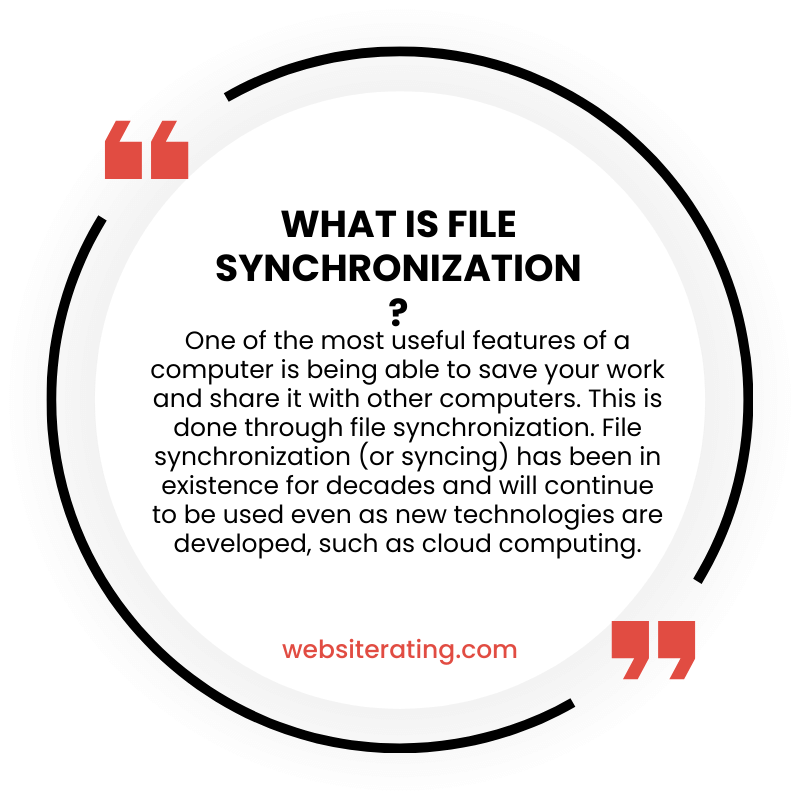
File synchronization is the process of making sure that the same files are stored in multiple places and are updated to be the same across all locations. This is useful when you work on the same file on different devices or with different people, so that everyone has the latest version of the file.
What is File Synchronization?
File synchronization is the process of keeping two or more copies of a file in sync with each other. This can be done manually or automatically, and it is often used to keep files up-to-date on different devices or in different locations.
There are many different ways to synchronize files. One common method is to use a cloud storage service. Cloud storage services allow you to store files online and access them from anywhere. When you make a change to a file in cloud storage, the change is automatically synced to all of your devices.
Another way to synchronize files is to use a file synchronization software program. File synchronization software programs allow you to sync files between two or more devices manually. This can be useful if you need to keep files in sync that are not stored in cloud storage.
Benefits of File Synchronization
There are many benefits to using file synchronization, including:
- Data protection: File synchronization can help you protect your data from accidental loss or corruption. If you accidentally delete a file on one device, the file will still be available on the other devices that are synchronized with it.
- Efficiency: File synchronization can help you be more efficient with your time. You don’t have to copy files between devices or locations manually. File synchronization can do this automatically for you.
- Peace of mind: File synchronization can give you peace of mind knowing that your data is always up-to-date and accessible.
Use cases for file synchronization
- Personal use: File synchronization can be used to keep files up-to-date on different devices, such as a laptop, desktop, and mobile phone. This can be useful for keeping track of documents, photos, music, and other files.
- Business use: File synchronization can be used to keep files up-to-date on different devices in a business, such as computers, laptops, and mobile phones. This can be useful for keeping track of documents, presentations, and other files that are used in the business.
- Collaboration: File synchronization can be used to collaborate on files with others. For example, if you are working on a document with a team, you can use file synchronization to keep the document up-to-date on all of your devices.
- Backup: File synchronization can be used to create a backup of your files. This can be useful in case your computer crashes or your files are lost or stolen.
Here are some specific examples of how file synchronization can be used in different industries:
- Software development: File synchronization is essential for software development teams. It helps them keep track of changes to code over time and to recover from accidental deletions or overwrites.
- Media and entertainment: File synchronization is used by media and entertainment companies to store and manage large amounts of data. It helps them protect their data from accidental loss or corruption and to track changes to files over time.
- Legal: File synchronization is used by law firms to store and manage documents. It helps them protect their clients’ data from accidental loss or corruption and to track changes to documents over time.
- Finance: File synchronization is used by financial institutions to store and manage financial data. It helps them protect their customers’ data from accidental loss or corruption and to track changes to data over time.
File synchronization is a valuable tool that can be used in a variety of industries. It can help you protect your data, be more efficient, and have peace of mind. If you are not already using file synchronization, I encourage you to try it out.
How to Use File Synchronization
To use file synchronization, you will need to choose a method that works for you. If you are using a cloud storage service, you will need to create an account and upload your files to the service. Once your files are uploaded, you can set up synchronization so that changes to the files are automatically synced to all of your devices.
If you are using a file synchronization software program, you will need to install the program on all of the devices that you want to sync files between. Once the program is installed, you can select the files that you want to sync and set up the synchronization schedule.
Short summary
File synchronization is a valuable tool that can help you protect your data, be more efficient, and have peace of mind. If you are not already using file synchronization, I encourage you to try it out.
Here are some additional tips for using file synchronization:
- Choose the right synchronization method for your needs: If you only need to sync files between a few devices, you can use a cloud storage service. If you need to sync files between a large number of devices, you may want to use a file synchronization software program.
- Set up automatic synchronization: This will ensure that your files are always up-to-date.
- Back up your files regularly: This will give you an extra layer of protection in case something happens to your files.
More Reading
File synchronization, also known as file syncing, is the process of keeping files that are stored in multiple locations up-to-date. It ensures that any changes made to a file on one device are reflected on all other devices where the file is stored. This is typically achieved through the use of cloud services and software that automatically reconciles any changes made to the file across all devices. (source: TechTarget)
Related File Management terms
