WebDAV (Web Distributed Authoring and Versioning) is an extension to the HTTP protocol that allows clients to perform remote Web content authoring operations, such as uploading and downloading files, and editing and deleting them, on a server.
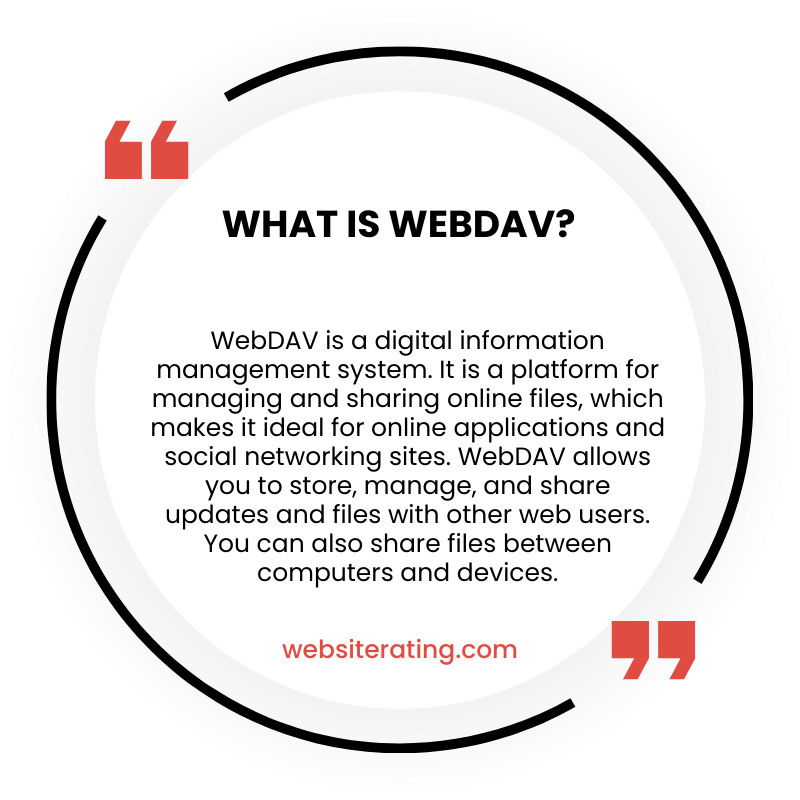
WebDAV (Web Distributed Authoring and Versioning) is a technology that allows you to manage files on a remote server over the internet. It’s like having a virtual hard drive that you can access from anywhere with an internet connection. With WebDAV, you can upload, download, and edit files on the server using software on your computer or mobile device. It’s commonly used for collaborative work, such as sharing documents or websites between multiple users.
Web Distributed Authoring and Versioning (WebDAV) is an extension of HTTP that allows users to collaboratively edit and manage files on a remote web server. It enables a web server to behave like a file server, supporting collaborative authoring of web content. With WebDAV, users can edit files on a remote server in much the same way as they would edit files on their local computer.
WebDAV provides a set of extensions to HTTP that allows users to edit and manage files on a remote web server. It provides facilities for concurrency control and namespace operations, making it possible for multiple users to work on the same file simultaneously. WebDAV is widely used in content management systems, where it allows users to edit and manage files on a remote server without the need for a separate application. It is also used in collaborative authoring applications, where users can work on the same document simultaneously.
What is WebDAV?
WebDAV is an acronym for Web Distributed Authoring and Versioning. It is an extension of the HTTP protocol that enables clients to edit remote content on the web. In essence, WebDAV allows a web server to act as a file server too, enabling collaborative authoring of web content.
Definition
WebDAV is a protocol that allows users to share, copy, move, and edit files through a web server. It provides a set of extensions to the HTTP/1.1 protocol, which enables users to collaboratively author content directly on an HTTP web server. WebDAV provides facilities for concurrency control and namespace operations, allowing the web to be viewed as a writable, collaborative medium.
History
WebDAV was first proposed by Jim Whitehead in 1996, and it was later standardized by the Internet Engineering Task Force (IETF) in RFC 2518. The latest version of the protocol is defined in RFC 4918, which was published in 2006. Since then, WebDAV has become a widely adopted protocol for collaborative web authoring, and it is supported by most web servers and clients.
WebDAV is often used in conjunction with other web technologies such as CMSs, wikis, and version control systems. It enables users to access and edit web content in a familiar way, using standard file operations such as copy, move, and delete. WebDAV also provides support for locking and versioning, which are essential features for collaborative authoring.
In summary, WebDAV is a protocol that provides a set of extensions to the HTTP protocol, enabling users to collaboratively author content directly on an HTTP web server. It is widely adopted and supported by most web servers and clients, making it an essential tool for collaborative web authoring.
How WebDAV Works
WebDAV is an extension to the HTTP protocol that enables clients to edit remote content on the web. This section will explore how WebDAV works in terms of HTTP methods, headers, properties, and locking.
HTTP Methods
WebDAV adds several HTTP methods to the standard HTTP protocol to enable clients to edit remote content. These methods include:
- PROPFIND: This method retrieves the properties of a resource identified by a URI.
- PROPPATCH: This method updates the properties of a resource identified by a URI.
- MKCOL: This method creates a new collection (directory) at the specified URI.
- COPY: This method creates a duplicate of a resource at a new URI.
- MOVE: This method moves a resource from one URI to another.
- LOCK: This method locks a resource to prevent other clients from modifying it.
- UNLOCK: This method unlocks a resource that was previously locked.
Headers
WebDAV also adds several headers to HTTP requests and responses to provide additional functionality. These headers include:
- PROPFIND: This method retrieves the properties of a resource identified by a URI.
- PROPPATCH: This method updates the properties of a resource identified by a URI.
- MKCOL: This method creates a new collection (directory) at the specified URI.
- COPY: This method creates a duplicate of a resource at a new URI.
- MOVE: This method moves a resource from one URI to another.
- LOCK: This method locks a resource to prevent other clients from modifying it.
- UNLOCK: This method unlocks a resource that was previously locked.
Headers
WebDAV also adds several headers to HTTP requests and responses to provide additional functionality. These headers include:
- Depth: This header specifies the depth of a PROPFIND request.
- If: This header specifies the state of a resource for a conditional request.
- If-Match: This header specifies the ETag of a resource for a conditional request.
- If-None-Match: This header specifies the ETag of a resource for a conditional request.
- Timeout: This header specifies the timeout period for a lock.
Properties
WebDAV introduces the concept of properties to HTTP requests and responses. Properties are metadata about a resource that can be retrieved or modified using the PROPFIND and PROPPATCH methods. WebDAV defines several standard properties, such as creation date, modification date, and content type, but clients can also define custom properties.
Locking
WebDAV provides a mechanism for clients to lock resources to prevent other clients from modifying them. When a client locks a resource, it specifies a timeout period after which the lock will automatically expire. Other clients can still read the locked resource, but they cannot modify it until the lock is released.
In summary, WebDAV extends the HTTP protocol to enable clients to edit remote content on the web. It adds several HTTP methods, headers, and properties to provide additional functionality, and it provides a mechanism for clients to lock resources to prevent other clients from modifying them.
WebDAV Clients
WebDAV clients are applications that allow users to connect to WebDAV servers to upload, download, and edit files. There are several WebDAV clients available for different operating systems and devices.
WebDAV Client for Windows
Windows users can use the built-in WebDAV client to connect to WebDAV servers. To connect to a WebDAV server, users can navigate to “This PC” in the File Explorer, click on “Map network drive,” and then enter the WebDAV server’s URL. Alternatively, users can use third-party WebDAV clients such as Cyberduck, WinSCP, and BitKinex.
WebDAV Client for Mac OS X
Mac OS X users can use the built-in WebDAV client to connect to WebDAV servers. To connect to a WebDAV server, users can open the Finder, click on “Go” in the menu bar, and then select “Connect to Server.” Users can then enter the WebDAV server’s URL. Alternatively, users can use third-party WebDAV clients such as Cyberduck, Transmit, and Mountain Duck.
WebDAV Clients for Linux
Linux users can use several WebDAV clients such as Cadaver, Gnome Commander, and Krusader. These clients allow users to connect to WebDAV servers and perform various file management tasks.
WebDAV Clients for Mobile Devices
Mobile devices such as smartphones and tablets can also connect to WebDAV servers using WebDAV clients. Some popular WebDAV clients for mobile devices include GoodReader, Documents by Readdle, and FileExplorer.
In summary, WebDAV clients are essential tools for users who need to connect to WebDAV servers to upload, download, and edit files. There are several WebDAV clients available for different operating systems and devices, and users can choose the one that best suits their needs.
WebDAV Servers
WebDAV servers are software applications that implement the WebDAV protocol and allow users to collaboratively author and manage content on a web server. In this section, we will discuss some of the popular WebDAV servers available in the market.
Apache HTTP Server
The Apache HTTP Server is a widely used open-source web server that supports the WebDAV protocol. Apache can be configured to serve as a WebDAV server, allowing users to access and manage files on the server using WebDAV clients. Apache supports various authentication mechanisms, such as Basic, Digest, and SSL client certificates, to secure WebDAV access.
Microsoft Internet Information Services (IIS)
Microsoft Internet Information Services (IIS) is a web server software that runs on the Windows operating system. IIS supports the WebDAV protocol and can be configured to act as a WebDAV server. IIS provides various authentication mechanisms, such as Basic, Digest, and Windows Integrated Authentication, to secure WebDAV access.
Nginx
Nginx is a popular open-source web server that supports the WebDAV protocol. Nginx can be configured to serve as a WebDAV server, providing users with access to files on the server using WebDAV clients. Nginx supports various authentication mechanisms, such as Basic and Digest, to secure WebDAV access.
Lighttpd
Lighttpd is a lightweight open-source web server that supports the WebDAV protocol. Lighttpd can be configured to act as a WebDAV server, allowing users to access and manage files on the server using WebDAV clients. Lighttpd supports various authentication mechanisms, such as Basic and Digest, to secure WebDAV access.
OwnCloud
OwnCloud is a popular open-source cloud storage platform that supports the WebDAV protocol. OwnCloud provides a web-based user interface that allows users to access and manage files stored on the server using WebDAV clients. OwnCloud supports various authentication mechanisms, such as LDAP and SAML, to secure WebDAV access.
In conclusion, there are various WebDAV servers available in the market that can be configured to act as a WebDAV server and provide users with access to files on the server using WebDAV clients. These servers support various authentication mechanisms to secure WebDAV access and can be used to implement cloud storage solutions.
Benefits of WebDAV
WebDAV protocol offers several benefits to users. Some of the key advantages of using WebDAV are:
1. Collaboration
WebDAV allows multiple users to collaborate on a single document or file. This means that different team members can work on the same document simultaneously, which can help increase productivity and efficiency. Additionally, WebDAV allows users to lock files, which prevents others from making changes while someone else is working on it.
2. File Management
WebDAV provides a convenient way to manage files and folders. Users can create, move, copy, and delete files and folders easily. This makes it easy to organize and manage files, especially when working on large projects.
3. Accessibility
WebDAV makes it easy to access files from anywhere, as long as there is an internet connection. This means that users can access their files from multiple devices, such as laptops, tablets, or smartphones. Additionally, WebDAV uses HTTP standard port 80 for transmission, which is not usually blocked by firewalls.
4. Security
WebDAV offers several security features to protect files and data. For example, WebDAV supports SSL/TLS encryption, which ensures that data is transmitted securely over the internet. Additionally, WebDAV allows users to set permissions on files and folders, which helps ensure that sensitive information is only accessible to authorized users.
5. Compatibility
WebDAV is compatible with a wide range of operating systems and applications. This means that users can use WebDAV with their preferred applications, such as Microsoft Office or Adobe Creative Suite. Additionally, WebDAV is supported by most web servers, which makes it easy to set up and use.
Overall, WebDAV is a powerful protocol that offers several benefits to users. Whether you are working on a team project or managing your own files, WebDAV can help make the process easier and more efficient.
Alternatives to WebDAV
WebDAV is a useful protocol for creating, changing, and moving documents on a server. However, there are a few alternatives to WebDAV that you may want to consider.
FTP
FTP (File Transfer Protocol) is a simple network protocol that allows the transfer of files in computer networks. It can be combined with SSL/TLS (FTPS) for secure data traffic. FTP is a popular protocol for transferring files, but it lacks some of the features of WebDAV, such as version control and centralized storage.
SFTP
SSH File Transfer Protocol (SFTP) is a secure file transfer protocol that uses SSH (Secure Shell) to encrypt data. SFTP is similar to FTP, but it provides better security and supports more file operations. SFTP is a good alternative to WebDAV if you need a secure file transfer protocol.
Subversion (SVN)
Subversion (SVN) is a version control system that allows you to manage changes to files and directories over time. SVN is a good alternative to WebDAV if you need version control for your files.
Git
Git is a distributed version control system that allows you to manage changes to files and directories over time. Git is a good alternative to WebDAV if you need distributed version control for your files.
CalDAV and CardDAV
CalDAV and CardDAV are protocols that allow you to access scheduling information and address book data on a remote server. CalDAV and CardDAV are based on WebDAV, so they provide similar functionality. CalDAV and CardDAV are good alternatives to WebDAV if you need to access scheduling information or address book data.
In conclusion, there are several alternatives to WebDAV that you may want to consider depending on your needs. FTP, SFTP, Subversion (SVN), Git, CalDAV, and CardDAV are all good alternatives to WebDAV, depending on what you need to do.
Using WebDAV
WebDAV is a useful protocol for editing remote content on the web. In this section, we will discuss how to use WebDAV to connect to a server and edit files using various operating systems.
Adding a Network Location in Windows
To add a network location in Windows, follow these steps:
- Open File Explorer and click on “This PC.”
- Click on “Map network drive” in the “Computer” tab.
- Choose a custom network location and enter the URL of the WebDAV server.
- Click “Finish” and enter your credentials to connect to the server.
Connecting to a WebDAV Server in Windows Explorer
To connect to a WebDAV server in Windows Explorer, follow these steps:
- Open Windows Explorer and click on “Computer.”
- Click on “Map network drive” in the “Network” tab.
- Enter the URL of the WebDAV server and click “Finish.”
- Enter your credentials to connect to the server.
Connecting to a WebDAV Server in Mac OS X
To connect to a WebDAV server in Mac OS X, follow these steps:
- Open Finder and click on “Go” in the menu bar.
- Click on “Connect to Server” and enter the URL of the WebDAV server.
- Click “Connect” and enter your credentials to connect to the server.
Connecting to a WebDAV Server in Linux
To connect to a WebDAV server in Linux, follow these steps:
- Open your file manager (such as Gnome Files or Konqueror).
- Click on “File” in the menu bar and select “Connect to Server.”
- Choose “WebDAV (HTTP)” from the drop-down menu and enter the URL of the server.
- Enter your credentials to connect to the server.
Editing Files Using WebDAV
Once you have connected to a WebDAV server, you can edit files using your preferred text editor or other software. To edit a file, simply open it and make the changes you want. You can then save the file and the changes will be saved to the server.
To manage files on the server, you can use the same methods you would use to manage files on your local computer. This includes copying, moving, and deleting files.
Downloading files from a WebDAV server is also easy. Simply navigate to the file you want to download and click on it. The file will be downloaded to your local computer where you can open and edit it as needed.
WebDAV and SSL
WebDAV, as an extension to HTTP, can be secured with SSL (Secure Sockets Layer) to provide secure communication between the client and the server. SSL is a protocol that encrypts the data transmitted over the internet, making it difficult for unauthorized parties to access or tamper with the information.
When WebDAV is used with SSL, it is referred to as WebDAVs (WebDAV over SSL) or HTTPS (HTTP over SSL). HTTPS uses port 443 instead of port 80, which is used by HTTP. This is because port 443 is the default port for SSL communication.
Using SSL with WebDAV provides several advantages, including:
- Data confidentiality: SSL encrypts the data transmitted over the internet, making it difficult for unauthorized parties to access or read the information.
- Data integrity: SSL ensures that the data transmitted over the internet is not modified or tampered with during transmission.
- Authentication: SSL provides authentication of the server to the client, ensuring that the client is communicating with the intended server and not an impostor.
To secure WebDAV with SSL, a valid SSL certificate is required. The SSL certificate is used to verify the identity of the server to the client. The SSL certificate contains information about the server, including its name, public key, and the certificate authority that issued the certificate.
In addition to SSL, WebDAV can also be secured with two-factor authentication, which provides an additional layer of security by requiring the user to provide two forms of identification before accessing the server. This can include something the user knows (like a password) and something the user has (like a token or smart card).
Overall, using SSL with WebDAV is a recommended practice to ensure secure communication between the client and server.
WebDAV and Cloud Storage Services
WebDAV is a protocol that enables clients to edit remote content on the web. It is an extension to HTTP that allows for collaborative authoring and versioning of web content. WebDAV can be used with cloud storage services to make it easier to manage and share files.
Google Drive
Google Drive is a popular cloud storage service that allows users to store and share files. With WebDAV, users can access their Google Drive files from their desktop or mobile device. This makes it easier to manage files and collaborate with others.
Google Drive supports WebDAV access using third-party tools such as Mountain Duck and Cyberduck. These tools allow users to access their Google Drive files as if they were on a local drive.
Box
Box is a cloud storage service that is popular with businesses. With WebDAV, users can access their Box files from their desktop or mobile device. This makes it easier to manage files and collaborate with others.
Box supports WebDAV access natively, which means that users can access their Box files using any WebDAV client. This makes it easy to integrate Box with other tools and services.
Dropbox
Dropbox is a popular cloud storage service that allows users to store and share files. With WebDAV, users can access their Dropbox files from their desktop or mobile device. This makes it easier to manage files and collaborate with others.
Dropbox does not support WebDAV access natively. However, third-party tools such as Mountain Duck and Cyberduck can be used to access Dropbox files using WebDAV.
Nextcloud
Nextcloud is a self-hosted cloud storage service that allows users to store and share files. With WebDAV, users can access their Nextcloud files from their desktop or mobile device. This makes it easier to manage files and collaborate with others.
Nextcloud supports WebDAV access natively, which means that users can access their Nextcloud files using any WebDAV client. This makes it easy to integrate Nextcloud with other tools and services.
In conclusion, WebDAV can be used with cloud storage services to make it easier to manage and share files. Google Drive, Box.com, Dropbox, and Icedrive are all popular cloud storage services that support WebDAV access. With WebDAV, users can access their files from any device and collaborate with others more easily.
Conclusion
In conclusion, WebDAV is a powerful protocol that enables users to perform advanced file management operations over the web. It provides a framework for users to create, change, and move documents on a server. WebDAV stands for Web Distributed Authoring and Versioning, which is an extension to HTTP that lets clients edit remote content on the web.
WebDAV is widely used in content management systems and other collaborative environments. It supports collaborative authoring and version control, making it ideal for web-based content management systems. WebDAV is a transmission protocol that makes it possible to make files or complete directories available through the Internet and transmit them to various devices.
WebDAV has a long history, with documentation dating back to the late 1990s. It has been widely adopted in the world of network drives, providing a way for users to access and manage files remotely.
The World Wide Web has greatly benefited from the use of WebDAV. It enables web servers to act as a file server, supporting collaborative authoring of web content. This has made it easier for users to create and manage web content, leading to a more dynamic and interactive web.
In conclusion, WebDAV is a handy protocol that has many advantages. Its widespread adoption and long history make it a reliable and trustworthy protocol for file management and content creation. Whether you’re working on a collaborative project or managing files remotely, WebDAV is a protocol that can help you get the job done.
More reading
WebDAV (Web Distributed Authoring and Versioning) is an extension to the HTTP protocol that enables collaborative authoring of web content. It allows user agents to directly author contents in an HTTP web server by providing facilities for concurrency control and namespace operations. This protocol makes it possible to make files or complete directories available through the internet and transmit them to various devices. (source: Wikipedia, Cloudwards, IONOS)
Related Cloud Computing terms
