Dropbox first launched in 2008, making it one of the O.G. cloud storage providers. But don’t let its old age fool you: Dropbox has stayed relevant over the years by adding new, innovative collaboration features and some seriously impressive integrations.
When you sign up for a Dropbox Basic account, you get 2GB of free storage space. A free account also allows you to share files across up to 3 devices and restore previously saved versions of files (called file-versioning) for up to 30 days.
But 2GB is nothing, and it will fill up quickly. Plus, competitors like pCloud and Icedrive both offers 10GB of space, for free.
However, there’s a trick: Dropbox allows you to earn more than 16GB of additional free space.
Read on to find out how much storage 2GB really is and how you can unlock more free storage space with Dropbox.
Summary: How much storage does Dropbox give for free?
- When you sign up with Dropbox, you get 2 gigabytes of storage space for free.
- However, you can do a few easy things to unlock even more free space.
What Does 2GB of Free Storage Actually Mean?
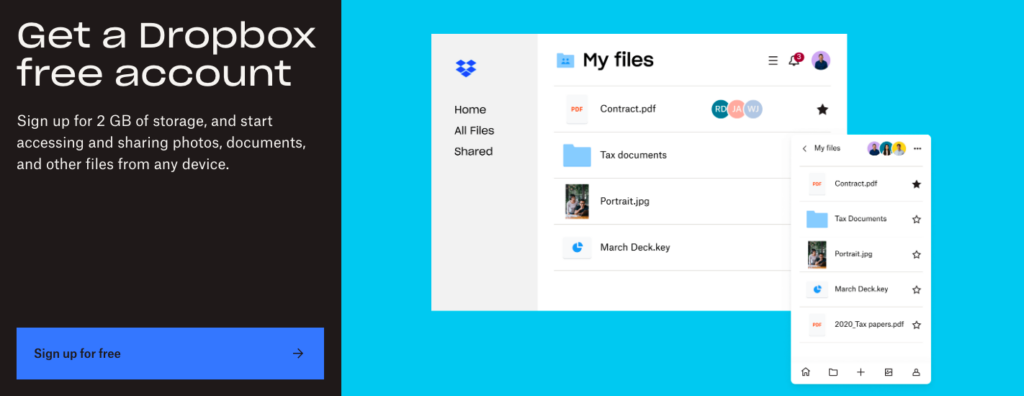
Cloud storage is an increasingly popular option for individuals and businesses alike, with numerous cloud storage providers offering a variety of plans to suit different needs.
One such provider is Google Drive, which offers cloud storage space ranging from 15GB to 30TB depending on the storage plan chosen.
With cloud storage, users can easily store, access, and share files from any device with an internet connection, without the need for physical storage on a hard drive.
This makes cloud storage a convenient and cost-effective solution for those looking to free up space on their hard drive or secure their files in the event of a hardware failure.
Dropbox’s 2GB of free space may not seem like much, and quite frankly, it’s not: particularly when there are competitors that offer much more generous amounts of free cloud storage.
To give you an idea of how much you’ll actually be able to store in 2GB, let’s break it down by a few different popular file types.
2TB of storage space can hold:
- 20,000 pages of (text-based) documents
- 1,000 mid-resolution image files (fewer if they’re high-res)
- 3.6 – 7.2 minutes of video file
As you can see, unless you’re only planning on storing a small number of files, Dropbox’s free 2GB probably isn’t going to cut it.
How Can You Increase Your Free Space?
Free space or free storage space refers to the amount of storage available for users to store their files and data without having to pay for it.
Many cloud storage providers like Dropbox and Google Drive offer a certain amount of free storage space to users when they sign up for an account.
This free space can be used to store files such as documents, photos, and videos, and can be accessed from anywhere with an internet connection.
While the amount of free storage space offered may vary between cloud storage providers, it’s an excellent way for users to test out the service and decide whether or not they want to upgrade to a paid plan for additional features and storage space.
Dropbox is a popular cloud storage provider offering various account options to suit different needs.
The Dropbox Basic account is free and provides users with up to 2GB of Dropbox storage space.
For those requiring more space and additional features such as file sync, file recovery, and collaboration tools, the Dropbox Professional and Dropbox Business accounts are free.
To get more free Dropbox storage space, users can take advantage of Dropbox’s referral program, which rewards both the referrer and the referred with additional storage space.
Dropbox also offers a mobile app for easy access to files on the go and provides a version history feature to help users keep track of changes to their files.
To start with Dropbox, users need an email address and a quick software installation.
With most cloud storage providers, you get a set amount of free space; if you want more, you must pay for it.
But unlike the competition, Dropbox offers the unique opportunity to increase your free space.
How? There are a few different ways. Here are the most popular “hacks” to get extra free Dropbox storage
1. Complete the Dropbox Getting Started Checklist
If you’ve signed up for a Dropbox Basic account, you can increase your free storage space by completing the five steps on the Dropbox “Getting Started” checklist.
These steps include simple, easy-to-accomplish tasks like putting a folder into your Dropbox storage, sharing a file with friends, and installing Dropbox on more than one device.
Completing all the Getting Started checklist actions will earn you 250MB of free space.
2. Refer Friends, Family, and Coworkers
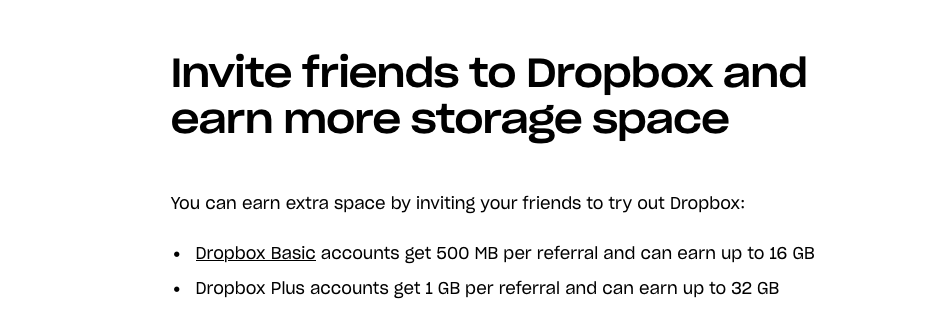
Completing the Getting Started checklist won’t get you that much more space, but referring friends, family, and coworkers definitely can.
In fact, Dropbox allows you to earn up to 16GB through referrals alone.
Here’s how it works:
- Log in to your Dropbox account.
- Click on your profile (the avatar at the top of any screen).
- Click on “Settings,” then “Plan.”
- Then choose “Invite Friend.”
However, once you invite someone, you won’t get the bonus storage space until they’ve also completed a few steps. They have to:
- Click on the link in the referral email.
- Accept the invitation to sign up for a free account.
- Install Dropbox’s app on their desktop.
- Sign in from their desktop app, and verify their email address through the app.
If you have a Dropbox Basic account, you earn 500MB of free space per referral and can earn up to 16GB (if you successfully refer 32 friends).
If you have a Dropbox Plus account, every referral gives you 1GB of bonus storage space (capped at 32GB).
Additionally, the people you refer don’t have to sign up for their Dropbox account using the email address you sent their referral to.
As long as they use the invitation link you sent them, you’ll get credit (and free space!) for the referral regardless of which email address they use for their account.
3. Use Fiverr to Get Referrals
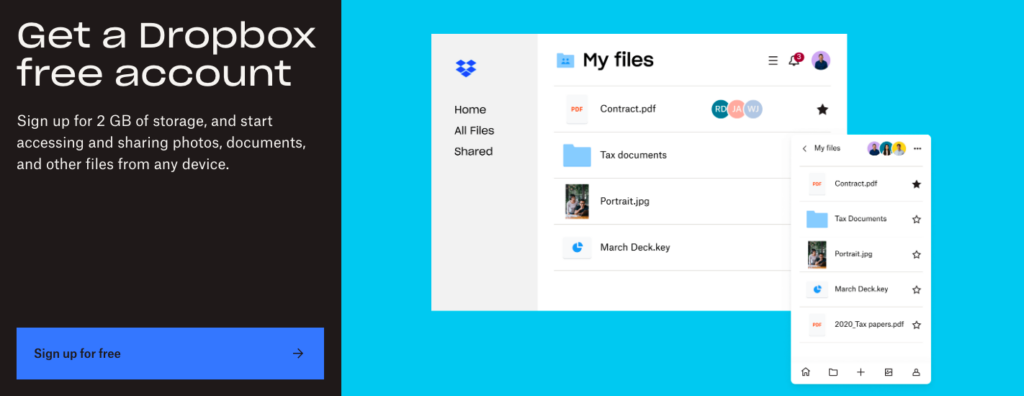
If you’re thinking, “Hmm, 32 referrals sounds like a lot of friends and coworkers to bother,” you might be right.
Thankfully, there’s a lesser-known hack to getting those referrals and the free gigabytes that come with them.
On the popular freelancing site Fiverr, you can find freelancers who will get you the referrals that you need to earn bonus storage space.
You pay them a set fee (usually between $10-$20, depending on how many referrals you want), and they will get you however many referrals are necessary to unlock an agreed-upon amount of space.
Of course, you should always check the reviews of a freelancer before using their services.
Reputable freelancers won’t ask for any private information or personal data and will guarantee referrals within a specific time frame.
Short summary ⭐
File sharing is a crucial aspect of cloud storage, and it allows users to easily share files with others. With cloud storage providers like Dropbox and Google Drive, file sharing is a breeze.
Users can upload their files to the cloud, generate a shareable link or invite collaborators, and grant access to view or edit the files.
This makes it easy to collaborate with colleagues or share files with friends and family members.
File sharing also ensures that files can be accessed from anywhere, making it ideal for remote work and virtual teams.
Whether it’s for work or personal use, file sharing is an essential feature of any cloud storage provider.
If we’re being honest, Dropbox’s 2GB of free storage space is pretty unimpressive, especially compared to competitors like pCloud (10GB free, plus great security and collaboration features) and Google Drive (15GB free).
However, if you’re willing to put in a little effort and creativity, you can use Dropbox’s unique offer to majorly expand your Dropbox free account and leave your limited storage worries behind.
References
https://help.dropbox.com/accounts-billing/space-storage/get-more-space
