Groovefunnels (now known simply as “Groove.cm”) positions itself as your comprehensive solution for product sales and marketing campaign management. This review will provide you with a clear picture of what Groove.cm offers, helping you make an informed decision about whether it’s the right fit for your business needs.
One of Groove.cm’s standout features is its exceptionally generous free plan. This plan gives you access to a wide array of tools at no cost, allowing you to explore and utilize the platform’s capabilities without financial commitment.
Create powerful sales funnels with GrooveFunnels - the all-in-one platform for selling digital and physical products online. Get started with GroovePages, the advanced landing page and funnel builder, and GrooveSell, the powerful sales and affiliate platform, both 100% free.
But does Groove.cm truly deliver on its promises?
Quick summary: Groove.cm offers an extensive suite of tools for building, selling, and promoting products and services. However, my hands-on testing revealed that some advertised features are still in development, and I encountered several glitches while using the platform.
If you’re eager to try Groove.cm, you can start with their FREE Startup plan. This plan is available indefinitely and doesn’t require a credit card to sign up.
Ready to give it a shot? Try Groove.cm for free (See pricing details)
Since its launch in 2020, Groove.cm has rapidly expanded its feature set, earning recognition as a significant contender in the marketing platform space. However, it’s worth noting that the platform initially struggled with reliability issues, releasing software that often underperformed.
The revamped Groove.cm platform now offers:
- Funnel, landing page, sales page, and website creation tools
- Integrated payment pages and e-commerce functionality
- Video hosting, blogging capabilities, and webinar tools
- Course creation and selling features
- Access to GrooveMarket for product and service sales
- An affiliate program for additional income opportunities
- Competitively priced lifetime deal options with full feature access
My experience with Groove.cm, along with other user reviews, indicates that the platform has made significant strides in addressing its earlier issues. The current version operates much more smoothly and reliably than its predecessors.
In my professional opinion, while no platform is flawless, it should consistently deliver on its promised functionality without causing undue frustration or complications for users.
Let’s put Groove.cm to the test and see if it lives up to its renewed reputation.
I’ve conducted an exhaustive evaluation of its numerous features to help you determine if Groove.cm aligns with your specific needs and goals.
Ready to dive in? Let’s explore Groove.cm in detail.
Pros & Cons
No platform is perfect, and I always ensure I’m honest about any problems or issues I encounter when testing and reviewing software.
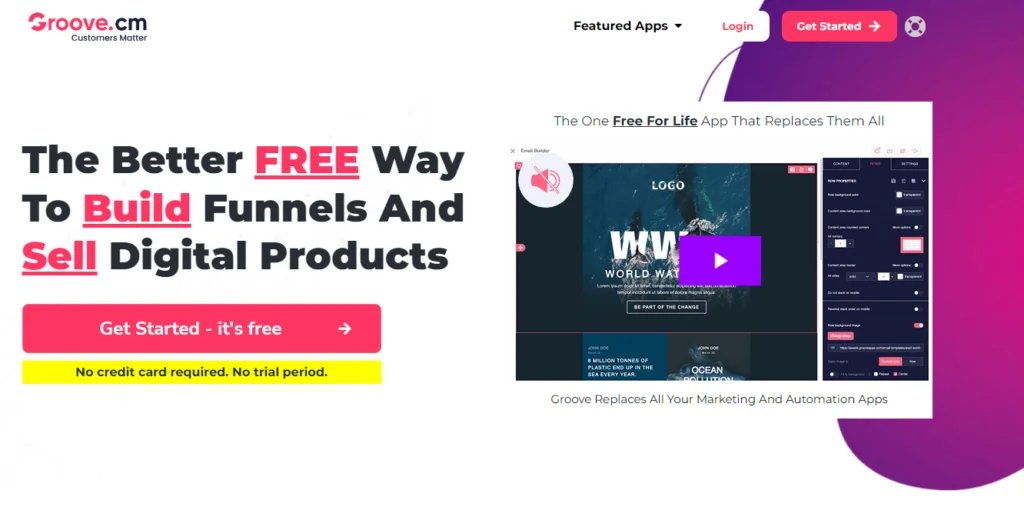
While GrooveFunnels does have some excellent positive points, I did also experience more problems than I expected.
GrooveFunnels Pros
- The platform has a free-for-life plan that you can use without requiring any payment details.
- Has a wide range of features to facilitate all of your marketing and sales needs from a single platform.
- You can automate many marketing functions like email campaigns, follow-up messages, etc.
- The affiliate marketplace is a great way to get your products promoted and to earn money by promoting other people’s products.
- The platform is easy to navigate and find what you’re looking for.
- The mobile app gives you the ability to manage all your Groove products on the go.
- One-time payment lifetime deals that give you every feature the platform has to offer.
GrooveFunnels Cons
- The drag-and-drop page and the funnel-building tool is not straightforward and has multiple bugs.
- The help center lacks simple walkthroughs and guides.
- The GrooveMember feature is not fully operational. It lacks templates, and you cannot view any analytics.
- At the time of testing, the blog feature was completely non-functional and couldn’t be used.
- Three out of the four webinar options have been “coming soon” (and has been that way for over eight months).
- The customer support options are limited and aren’t useful for users outside of the USA.
Key Features
Way back in 2020, GrooveFunnels only had three apps available, but since early 2021 it started releasing feature after feature.
Now, there are eight key features, each containing a multitude of sales and marketing tools at your disposal:
- Groove Pages and GrooveFunnels
- GrooveSell
- GrooveMail
- GrooveMember
- GrooveVideo
- GrooveBlog
- GrooveKart
- GrooveWebinar
There’s also the Marketplace, App Store, and Academy, which I will briefly touch on.
Here’s the rundown of them all.
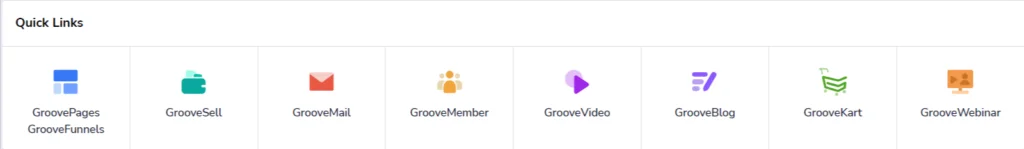
GrooveFunnels and GroovePages
First up, we have the GrooveFunnels and GroovePages features, which are essentially building tools for all of your web-based sales tools. Let’s take a closer look at a Groovepages review.
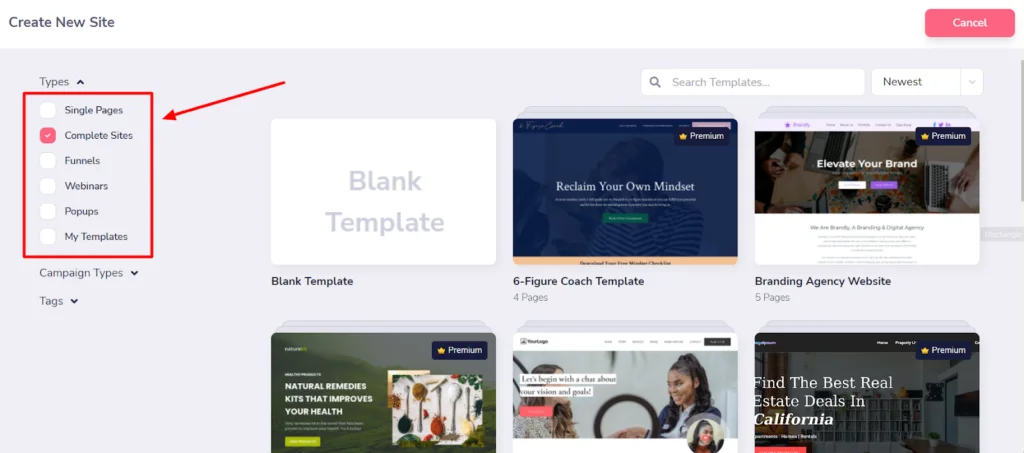
Once you enter this section and click on “New Site,” you are presented with a huge plethora of templates for a wide variety of options.
Here, you can choose between the following:
- Single web pages
- Complete websites
- Funnels
- Webinars
- Popups
- You own templates.
You’ll notice that you can also start from scratch with a blank template.
What I find really impressive is that you can drill down your template options even further and choose a campaign type.
At present, there are an incredible 40+ campaigns to choose from, such as upsell, downsell, E-commerce, and discounts to business, lifestyle, food, and more.
Heads up: You have limited templates available on the free plan. If a template is only accessible on a paid plan, you will see “Premium” written in the top left corner of the template thumbnail.
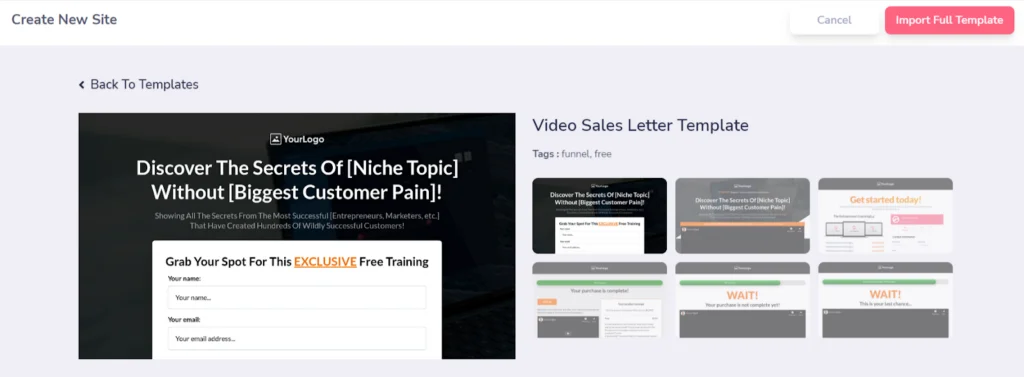
When you click on a template, you will see all the available pages and if it’s to your liking, click the “Import Full Template,” and it will load it onto the editing tool.
Here’s where the fun begins!
Most aspects of the template can be edited. All you need to do is click on the element you wish to edit, and a sub-menu will appear with all available editing options:
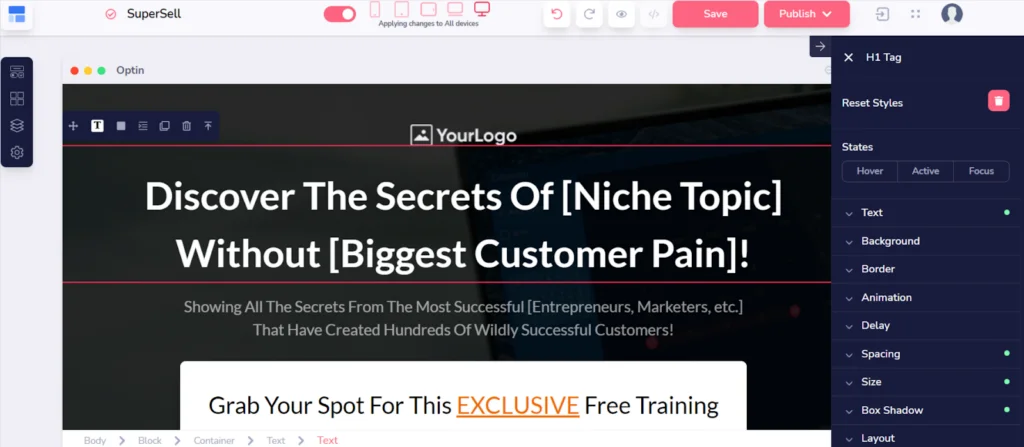
You can see you can adjust the text and background and even add animation and shadow effects.

When playing around with the editing tools, I have to admit I didn’t find it particularly straightforward. There are a LOT of options, and not all of them make sense.
It’s easy enough to change elements such as the text and font style, but I was stumped when I tried to alter the call to action button.
When you click on the element, an additional sub-menu appears, but many of the functions don’t appear to work. For example, nothing happened when I tried to change the background color.
I got frustrated here. My view is that drag-and-drop building tools are supposed to be simple.
And while you may not understand 100% what everything does, things should be clear and obvious enough without having to find a walkthrough or guide.
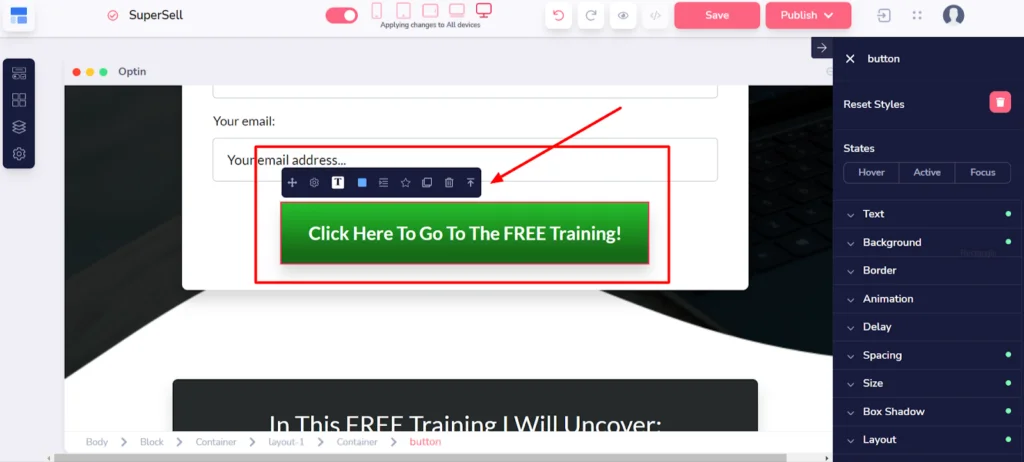
Perhaps I’m expecting too much; however, if I compare this tool to other drag-and-drop builders, GrooveFunnel’s tool feels overly complicated and unsuitable for beginners.
Before you ask why I didn’t go and find a guide or walkthrough for this feature, I did.
But, what I found in the GrooveFunnels “Knowledge Base” wasn’t very substantial and didn’t give me all the answers I was looking for. More work is required here – especially if GrooveFunnels wants to appeal to newbies.
Anyway…
Once you get to grips with how the editing tools work, you will find you can create the following:
- Create sales funnels to sell products and services
- Build full, multi-page websites
- Create popups, and landing pages for special offers, upsells, reminders, freebies, etc.
- Design intelligent and fast checkout pages
Did I like anything about the building tool?
Yes. It’s not all bad.
I really like the ability to switch between device views and continue editing as you do so.
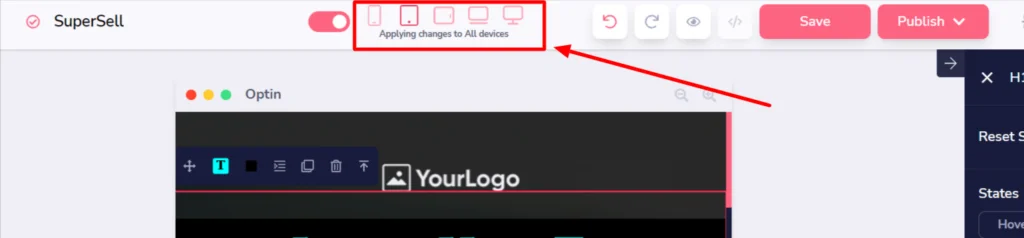
This instantly shows you how your pages look on devices such as tablets, mobiles, PCs, etc.
I also feel that once you get the hang of it, it is capable of much. And you can produce some really stunning sales tools for your campaigns if you know how.
Although it is complicated, the editing tool is comprehensive and allows you to customize any page aspect.
Finally, the free SSL certificate and unlimited bandwidth you get for each published page and funnel is a nice touch.
GrooveSell
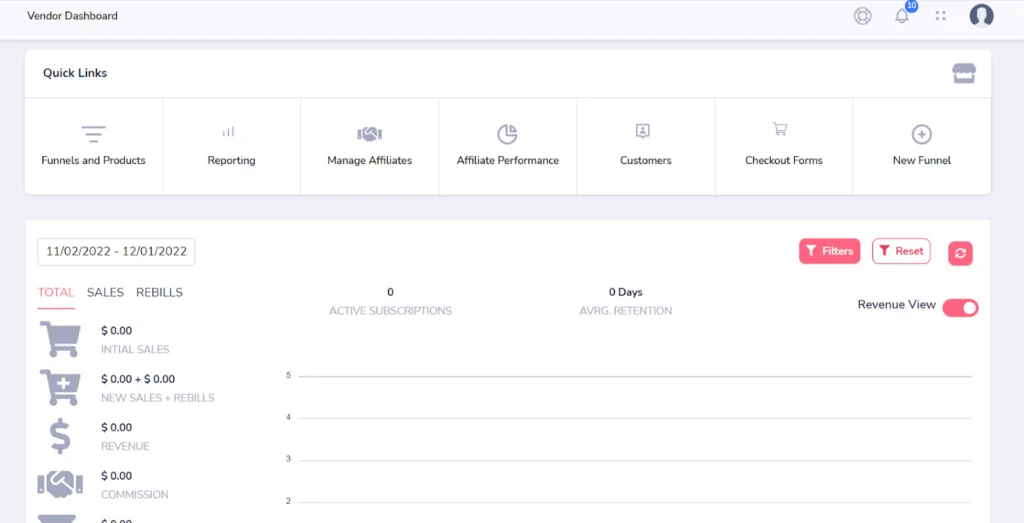
Not to be confused with GrooveKart (a feature that allows you to set up an entire online shop), GrooveSell works in conjunction with GroovePages and lets you connect up a shopping cart so you can facilitate sales and payments. Now let’s take a look at Groovesell review.
The feature lets you:
- Set up single or multi-step checkouts for each of your sales pages
- Sell an unlimited amount of products
- Use password management for customer accounts.
This is super useful because you can view at a glance how each of your funnels is performing and the breakdown of revenue, commissions, net profit, and more.
You can also dive deeper into the data and view detailed reports and analytics to quickly see which of your sales funnels and pages are performing well.
If you use affiliate links, you can view this section to see how they perform, manage your various affiliates, check your payouts, and view the leaderboards.
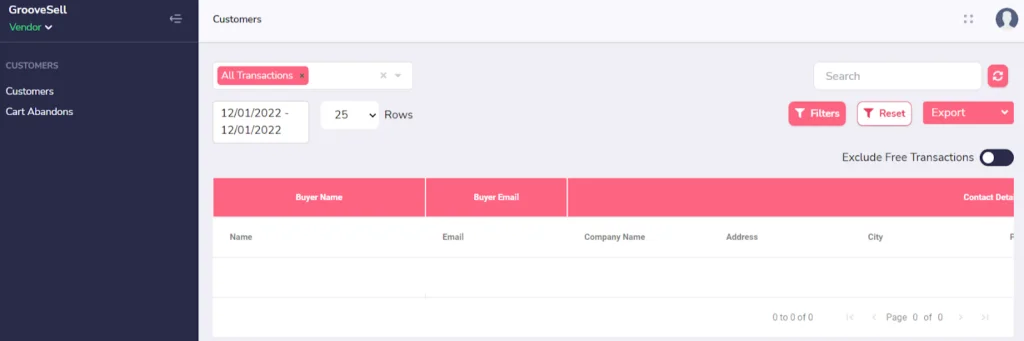
The customer’s tab shows you a list of all your customers that have completed their payment but interestingly, it also shows you which ones have abandoned carts.
This is helpful if you want to target these individuals with additional sales strategies.
GrooveMail
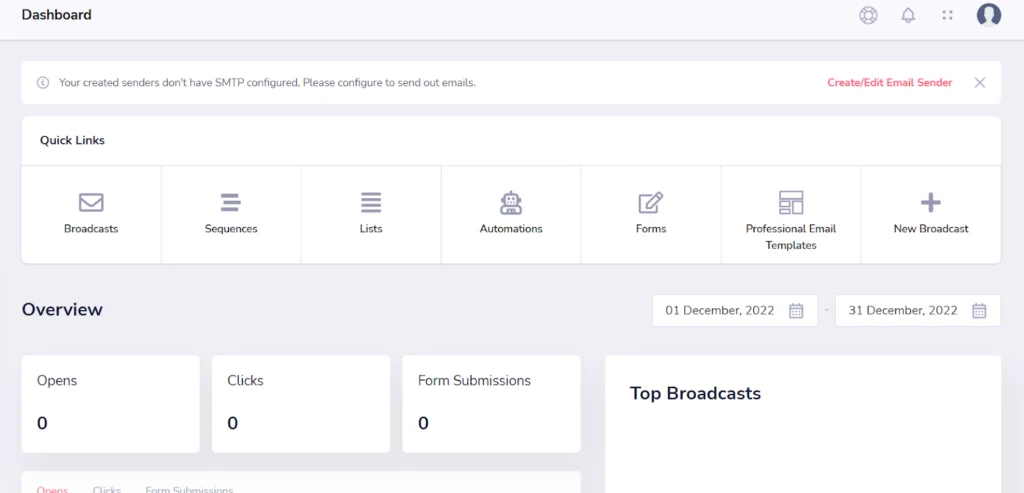
GrooveMail is a reasonably comprehensive email campaign builder that lets you incorporate other communication channels, such as SMS and postcards.
Here you can create and store all your different email contact lists and neatly categorize and name them, making them easy to locate and use.
Firstly, you can manually send out email broadcasts to a specific group of contacts. This is useful if you have a single announcement to make to your mailing list.
Inside the “Sequences” tab, you can create trigger workflows that map out a sequence of automated events depending on your running campaign.
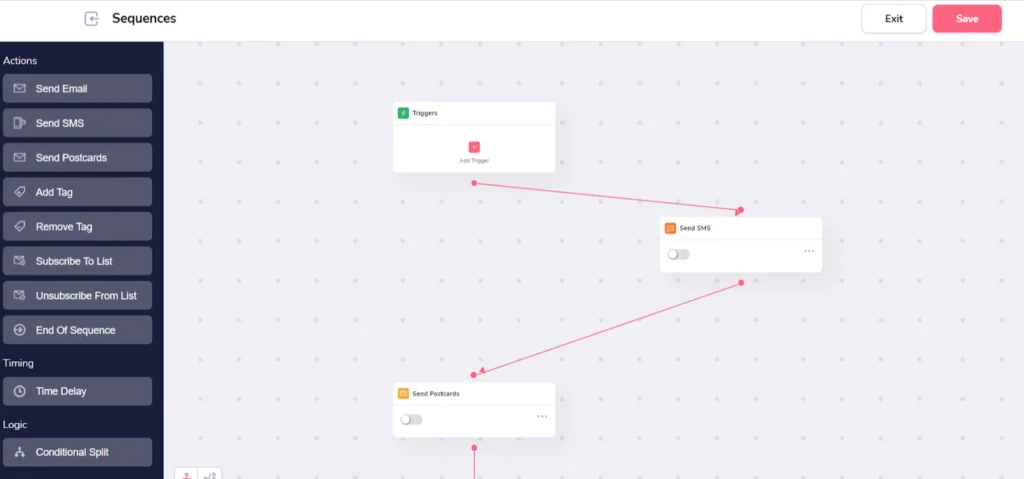
For example, if someone adds their contact details to a specific landing page, this can automatically trigger an email to be sent.
Then, based on the response to that email, it can trigger further events such as an SMS invite or another email.
Essentially, this allows you to completely automate lead nurturing and guide individuals through a process to take action.
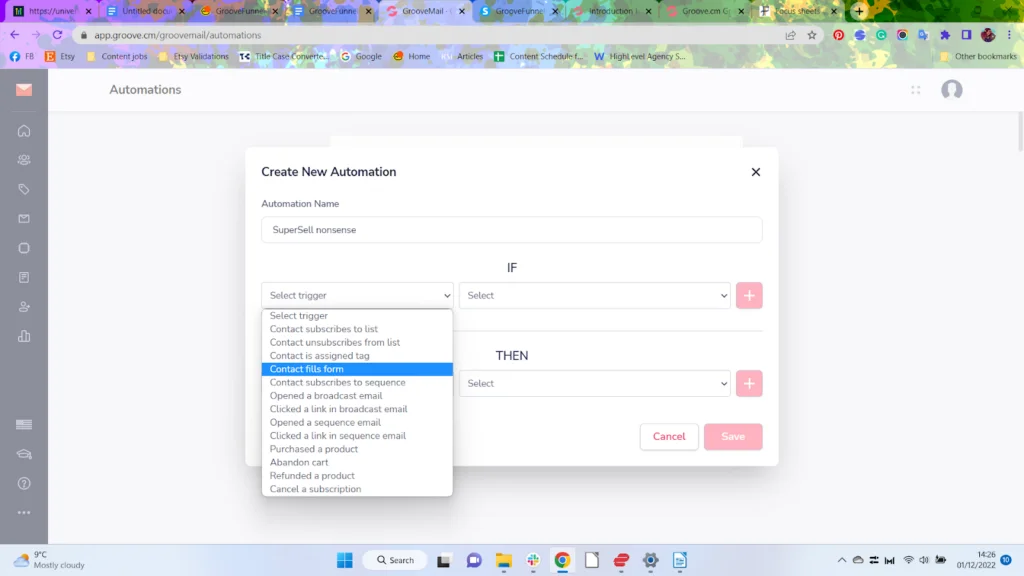
In the automation tab, you can quickly create a sequence of automated emails that are triggered depending on the customer’s action.
For example, if someone opens an email, you can schedule a follow-up to be sent 24 hours later.
Or, if a customer abandons their cart, you can schedule a nudge email to be sent a short while later with a discount code.
If you utilize this feature correctly (by not being spammy), you can easily convince more people to make that sale.
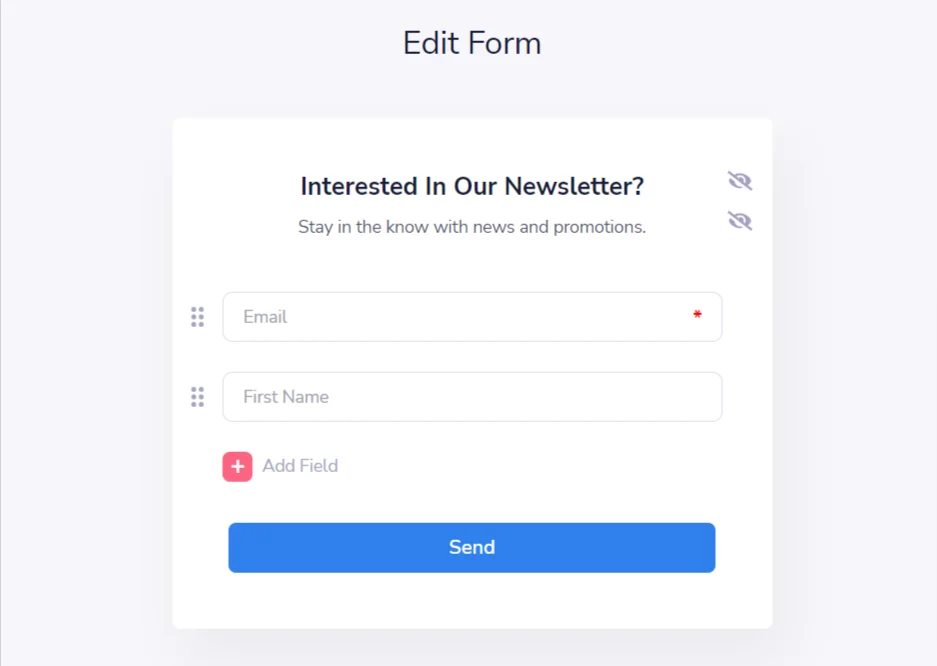
Other features in GrooveMail include a form widget that you can embed on a web page to gain customer email information.
This is a handy tool if you’re trying to increase your email subscribers and grow your audience.
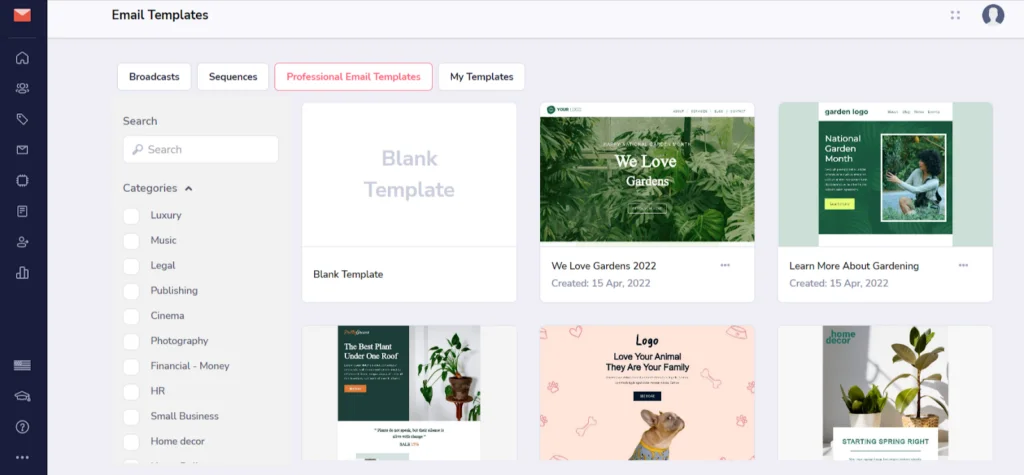
Finally, you have a whole bunch of available template options, so you can create gorgeous-looking emails that invite people to click.
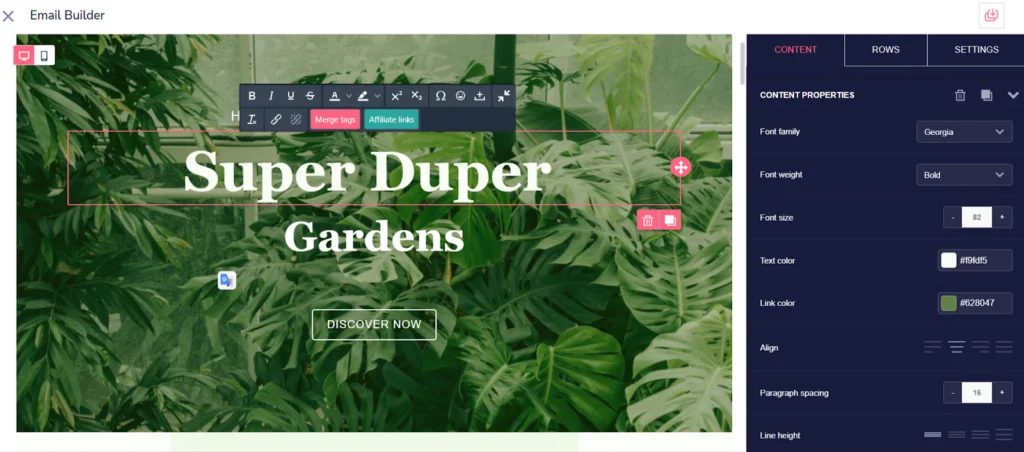
Fortunately, unlike the page editor, the email editing tool was a LOT easier to get to grips with and with less overwhelming options.
Everything was a lot more intuitive, and I found I could change all the template elements without facing any frustration or bugs.
I wish the page editor was as good as this.
GrooveMember
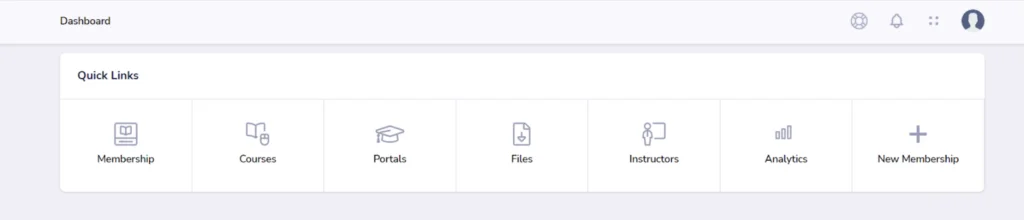
If you plan to build and host membership sites and courses, you can do it here.
If you click on “Membership,” you can set up basic information about your membership site and then be presented with a range of options:
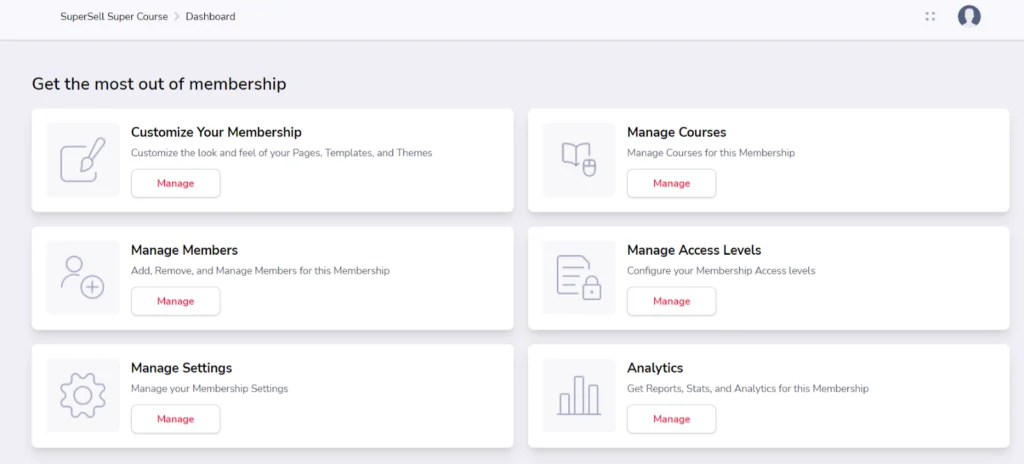
Unfortunately, this section may appear feature-rich, but it’s somewhat bereft of templates, and you can only choose from a couple.
But I will say this section is nicely laid out with many customization options for your course memberships.
I particularly like the access levels feature. If you have a course that has different membership tiers, this is where you can add them and determine which courses are available on which tier.
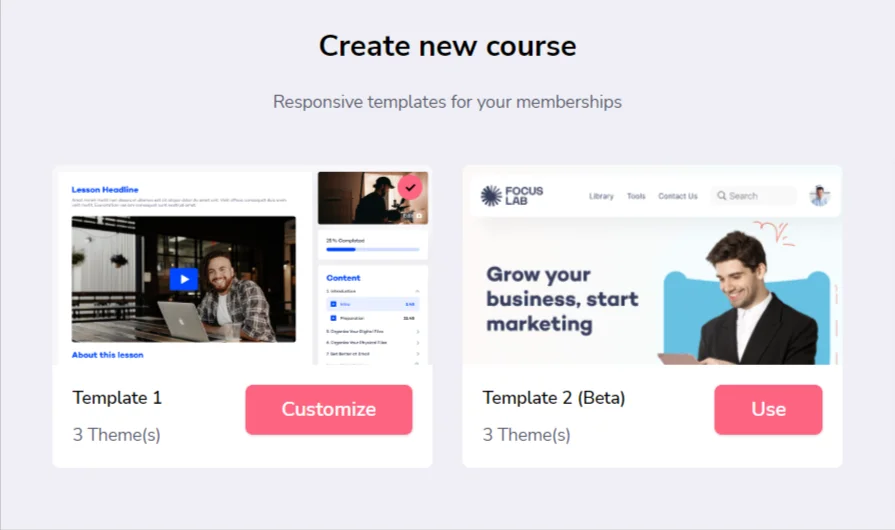
Once you have set up your membership area, you need to add some course material, and you can do that over in the courses section.
Here you can use one of two available temples (one was still in beta at the time of writing this Groove Funnels review), which you can edit and add your material to.
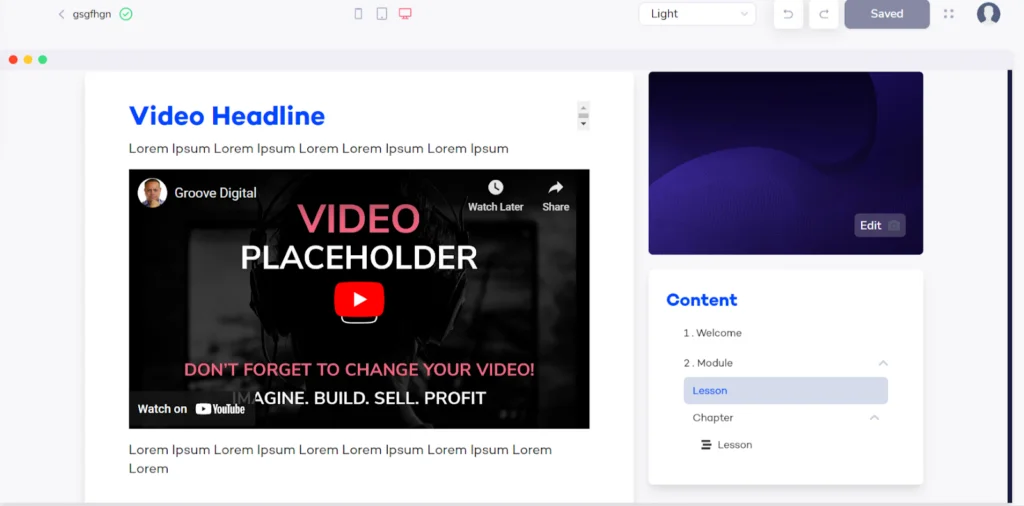
The course-building tool lets you:
- Change the banner image and customize the heading and banner layout
- Add:
- Video content
- Written content
- Audio content
- Checklists
- Downloadable material
- PDF content
- Accordion style content
- Split the material into different sections and lessons
Once you have created your course, you can select to go live. To market your course, you can grab the link and connect it to one of your sales or funnel pages.
If you are charging for your course, you can connect it to GrooveSell and take payments via this feature.
There are several other features in the GrooveMember section, notably:
- Portals: Here’s where you can set up a specific portal to showcase all your courses on a single page. This is great if you want to upsell courses, as it allows customers to see what else you have available.
- Files: Here’s where you can upload all the necessary files required for your courses. Currently, you can add MP4, PDF, image, and audio files. Having them saved here allows you to use the same files for different courses without uploading them multiple times.
- Instructor: If you have multiple instructors for your courses, here’s where you can create and store their profiles.
- Analytics: Supposedly, you can view your course analytics here, but all it says is “Coming soon.”
GrooveVideo
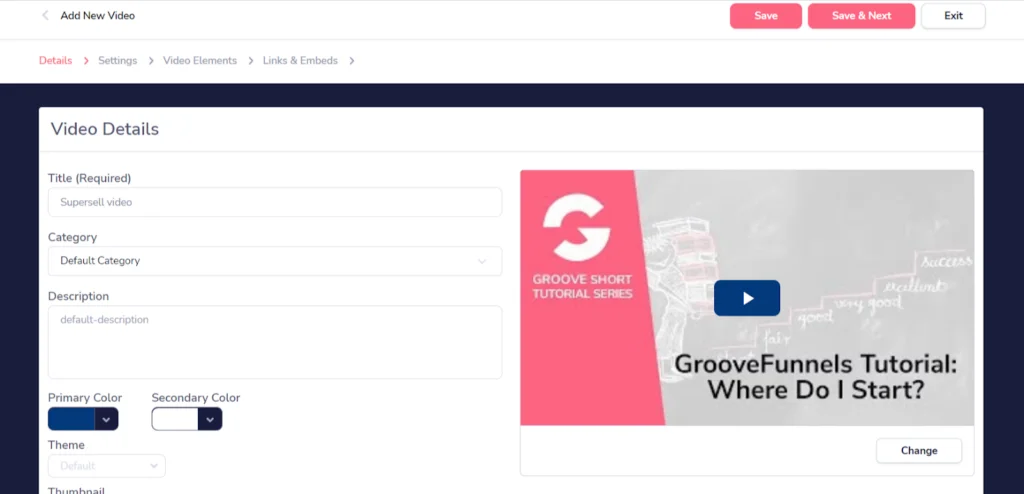
GrooveVideo is a handy additional feature that lets you upload and store your pre-recorded videos.
Note: The free plan only allows you to upload five videos. If you want extra storage, you must upgrade to a paid plan.
Once you have uploaded your videos, you can optimize them for lead and traffic generation by adding tags, calls to action, and other prompts.
You also have the ability to customize the video settings, such as adding a player skin, setting it to autoplay, and adding captions.
You can upload videos from YouTube, Amazon storage, or another URL. The downside here is that you cannot upload videos directly from your device – they must already be hosted elsewhere online.
After you have customized the video settings, you can take the link provided and use it to upload the video to your sales pages, funnels, and websites.
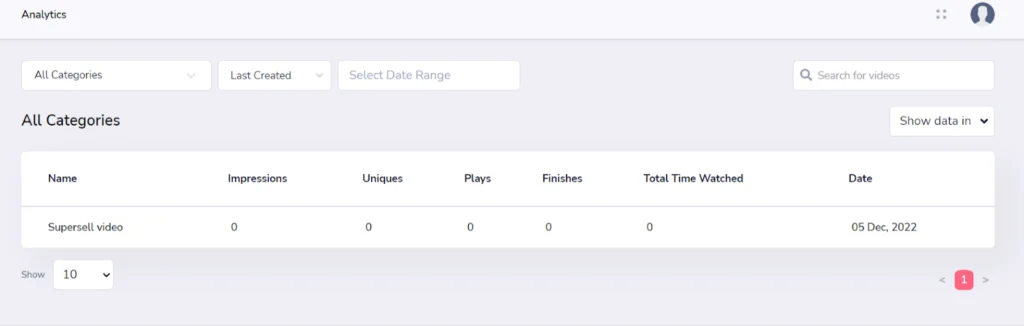
GrooveFunnels also provides you with analytics for all your videos.
This is especially handy if you want to see how effective they are and if people are actually watching them. You can even see how many people watched the video to the very end.
GrooveBlog
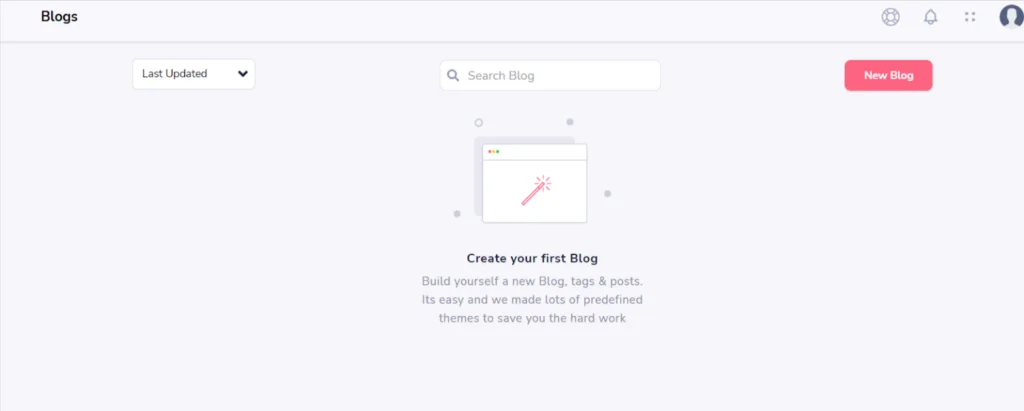
If blogging is your thing, the GrooveBlog feature will be right up your street. The only problem is that the free plan only allows you to upload one single blog post.
If you want unlimited blogs, you will need to upgrade to the Startup plan.
The blogging feature lets you write, edit and publish blog posts to a given domain.
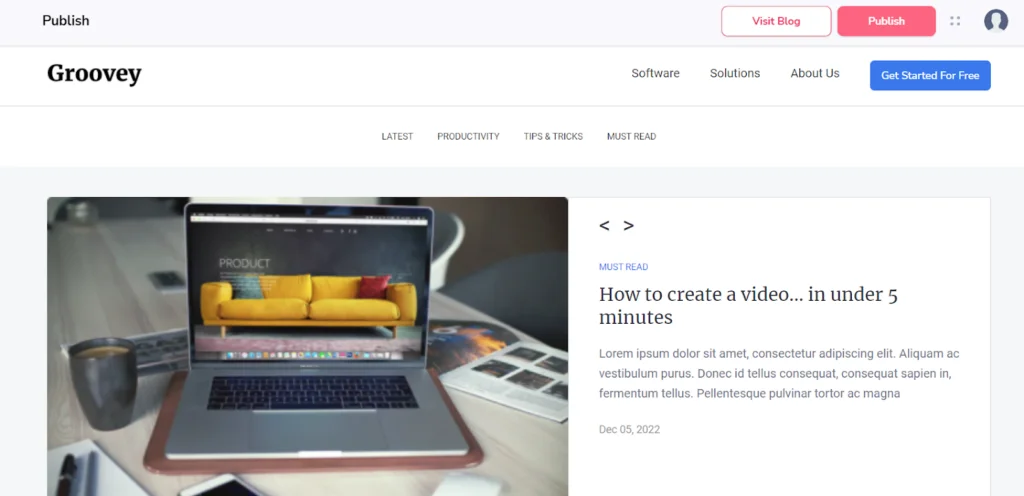
Unfortunately, when I tested this feature out I couldn’t get the tool to function. I created my blog titles and hit the “Edit” button.
However, it kept taking me to a page with several example blogs, all filled with the “Lorum Ipsum” text. I couldn’t find any clear instructions on what I was supposed to do from here.
When I clicked the blue “Get started for free” button in the top right-hand corner of the screen, I got taken to a blank page.
No matter which option I selected, I either got taken to the example blog page or a blank page. I couldn’t even write my blog post.
While this could be a valuable asset to your website and other sales pages, it’s very disappointing to find the entire tool impossible to use.
GrooveKart
GrooveKart is similar to Shopify but more basic. You can set up a storefront that allows you to do two things:
- Create a print-on-demand or dropship store
- Create a store and sell your own products
It’s worth noting here that although you can set up stores on the free plan, GrooveFunnels takes 10% of your earnings in fees. With the Startup plan, it’s 5%, and the fees are waived for any higher plans.
When you go to start up your store, you will be asked to create a sub-domain. Then, GrooveFunnels sets up your store automatically. This took a little while – around an hour or so.
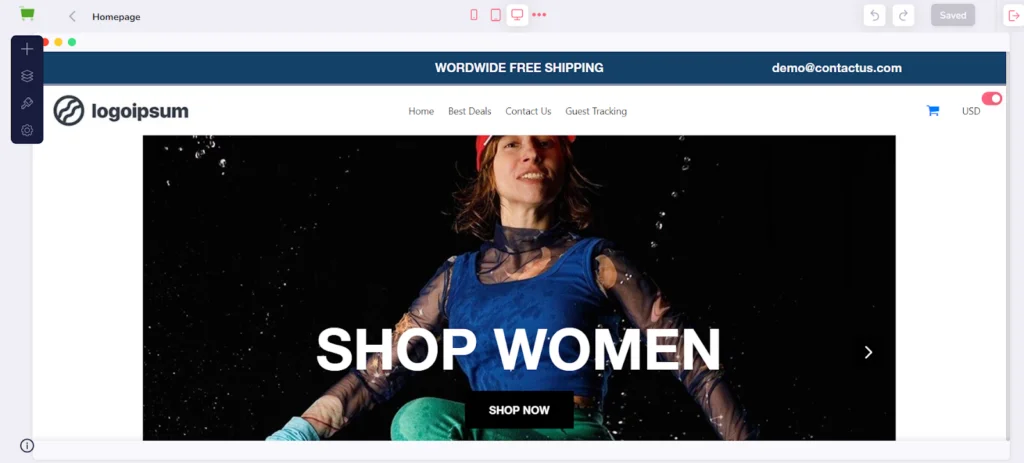
When your store is finally ready, you can go in and start editing the template they provide you with.
This was all reasonably straightforward, and I found I could edit most areas or drag and drop the different elements into a layout that I liked.
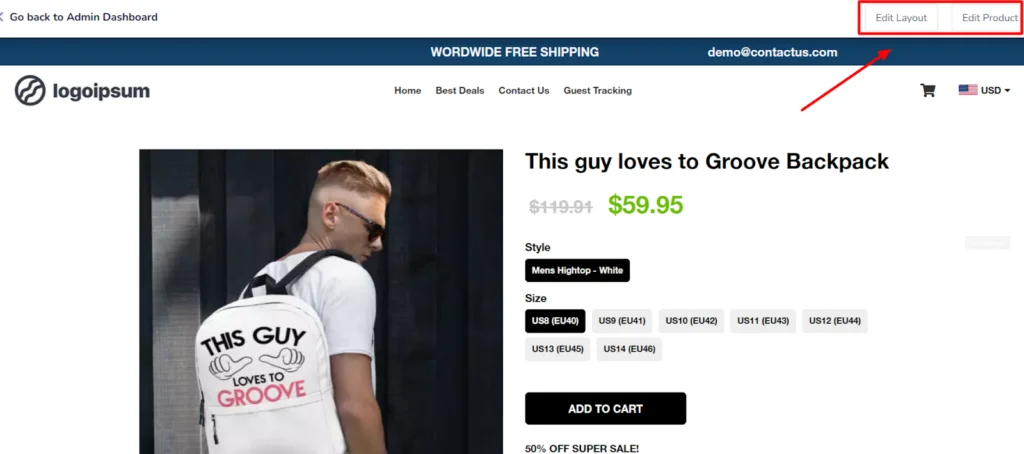
To edit individual products, you have to click on them, and it takes you to a sub-edit page. You can upload your product images and add different options such as size/color etc.
You can also add in promotions such as individual item discounts or bundle discounts. If you’re selling a subscription-based service, you can set it up to generate reoccurring payments.
Other sales tools include:
- Checkout page bumps: Items a customer may want to add to their cart
- Floating bumps: When a customer hovers over the basket item, its contents will be displayed along with other products they may want to buy
- A related products display underneath each product description
Finally, you can add third-party buy buttons and checkout forms.
Overall, I found the GrooveKart feature really easy to use and loved its comprehensive sales tools. It’s probably my favorite feature out of everything GrooveFunnels offers.
GrooveWebinar
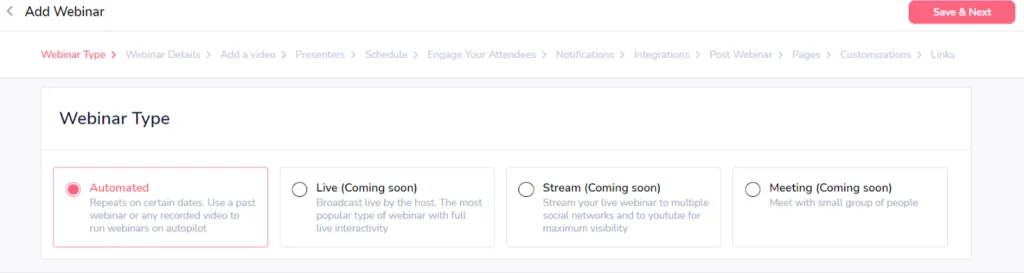
Holding webinars are a great way to engage leads and make them excited about your product. GrooveFunnels allows you to upload and stream your webinars in four different ways:
- Automated: A pre-recorded webinar that runs on a predetermined schedule or on-demand
- Live: A live broadcast with full audience participation capability
- Stream: Stream a live webinar to multiple media channels simultaneously
- Meeting: Run a webinar for small groups
You’ll notice in the image that three out of the fours options say “Coming soon.” So, while I would have loved to have tested these for you, unfortunately, they were not available.
I searched high and low and found a Groove.com YouTube video uploaded eight months ago that stated these options were upcoming (with no dates). This seems like a long time for something to be “coming soon.”
To set up a webinar, you need to:
- Upload the video
- Add the details about the webinar, including its duration
- Add the presenter profile
- Set the schedule
- Add engagement tools such as participant avatars, full-screen viewing, and animation, and designs
- Enable email or SMS notifications
- Integrate with third-party applications or other Groove products to add actions and triggers depending on what the participants did
- Add surveys, thank you pages, sales pages and other external links
The GrooveWebinar feature also lets you create polls and surveys to add to your webinars, add canned responses to various actions, and view the analytics for each webinar you upload.
Please note: There is NO webinar function available on the free plan. You can create a webinar, but you cannot click to go live unless you upgrade your plan.
Apps & Tools
We’ve now covered the main features of what GrooveFunnels lets you create and publish.
The platform also has several other features and tools to take advantage of and make your life easier.
Groove Mobile App
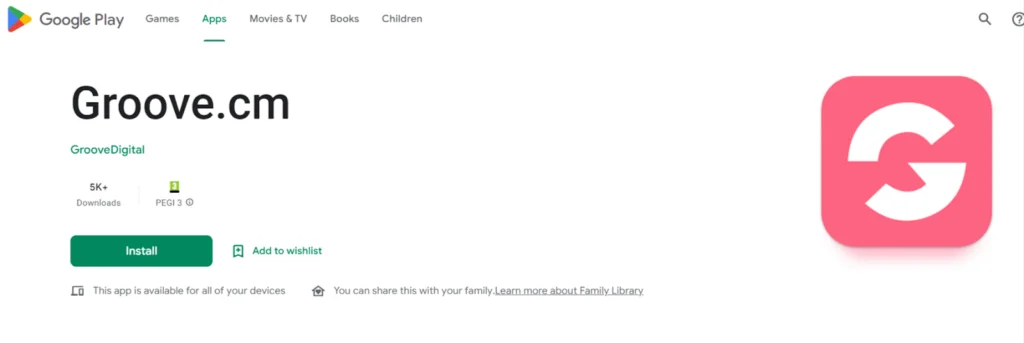
GrooveFunnels has a free mobile app that its users can download to keep track of all their Groove stuff in real time. The app lets you:
- View sales, transactions, and funnel revenue for your GrooveSell products
- Monitor your GrooveMail autoresponder, including clicks, opens, and form submissions
- See who enters your sales funnels, view site traffic and performance
- View your GrooveVideo performance stats
- Check your affiliate stats with the tracking function
- Obtain affiliate links, promo tools and view commissions and stats
- View your GrooveMember site links and membership lists
- View your GrooveKart store performance
Groove Marketplace
There are two aspects to the Groove Marketplace:
- Groove Marketplace: Sell your designs, print on demand products, course, and other products
- Affiliate Marketplace: Browse other people’s affiliate links, add your own affiliate links
The Groove Marketplace appears to only be available to other GrooveFunnels users and not the general public. Therefore, I am unsure how popular or worthwhile this marketplace is to use.
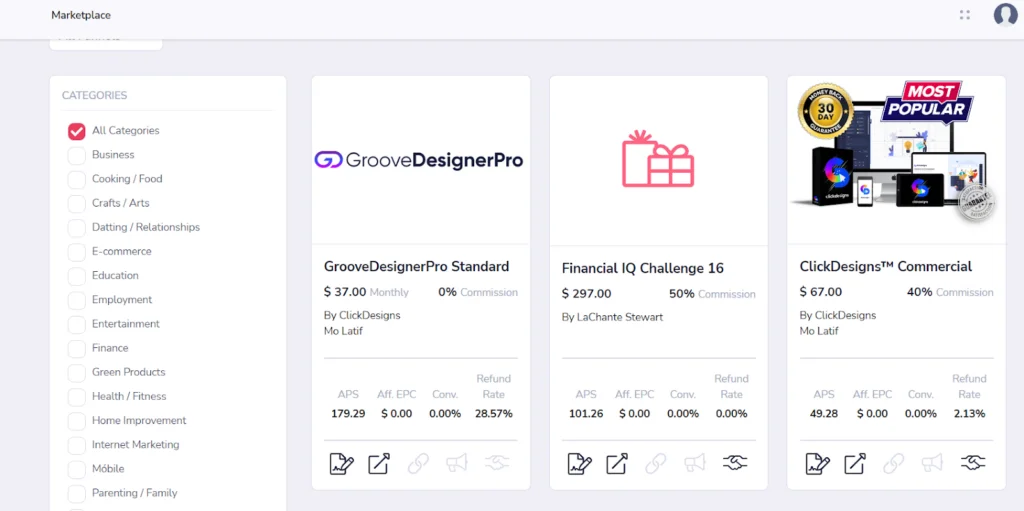
On the other hand, the affiliate marketplace is fantastic if you are an affiliate marketer or want someone to market your products.
You can search for products and services that appeal to you and grab the link. Each product shows the commission you get so you can instantly see if it will be worth your while.
When you have designed your own Groove products, you can set up an affiliate program to go with them and have other people market them for you.
You have a dashboard for both marketplaces to view your analytics and sales performance.
Groove App Store
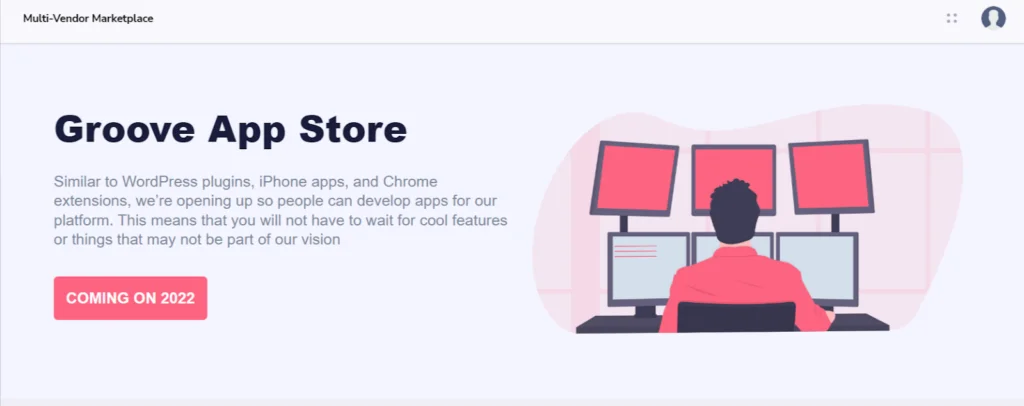
The Groove App Store is supposedly a place to find compatible apps and plugins. It’s not available yet, though, and is supposedly getting released in 2024.
Groove Academy
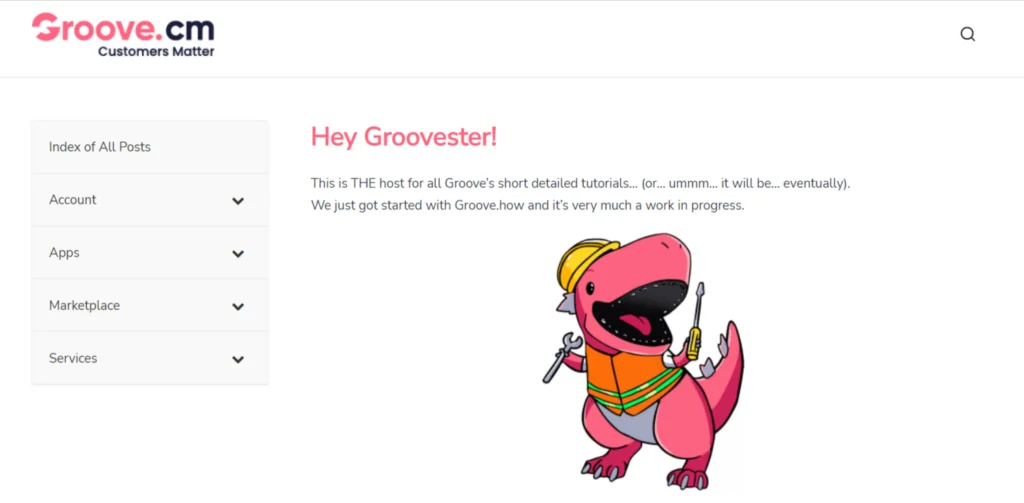
The Groove Academy is where you will find all the help articles and tutorials. It’s not laid out particularly well, and I found a lot of the required help guides were missing altogether.
There is some helpful stuff on the platform’s YouTube channel, but much of it feels outdated.
GrooveAffiliate Program
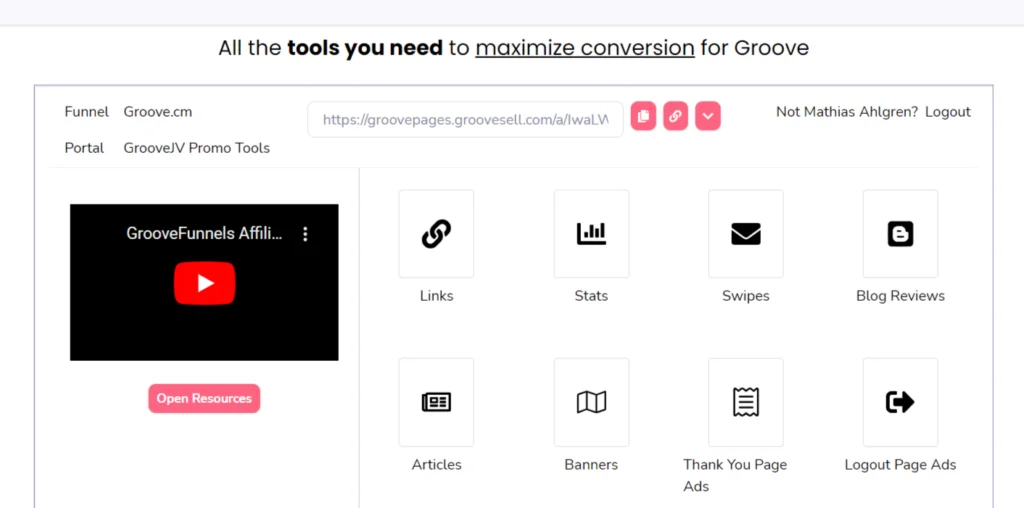
Through the GrooveAffiliate program, you can sign up and promote Any of the Groove.cm products.
It’s free to use, and you can get up to 40% recurring commission depending on which GrooveFunnels plan you are on.
Another neat aspect of this feature is that you can use it to find and hire other affiliate marketers and use them to promote all your products and services.
The program also allows you to:
- Create ledger reports for tax reporting
- Choose from PayPal or bank wire for easy payments
- Choose how much each affiliate receives
- Create automated leaderboards and run affiliate contests
Customer Support
If you can’t find what you’re looking for in the Groove Academy (likely) the platform has a help desk that you can contact for support.
There is a live chat function, but it’s not always available and works in the US EST time zone. Therefore, it’s not very helpful for all of Groovefunnel’s international users. If you want to use live chat, it’s open during these hours:
- Monday – Friday 11:00 AM. – 5:00 PM EST
- Saturday – Sunday 12:00 PM to 5:00 PM EST
If that doesn’t work for you, you can email [email protected].
There is no phone number that you can call.
Plans & Pricing
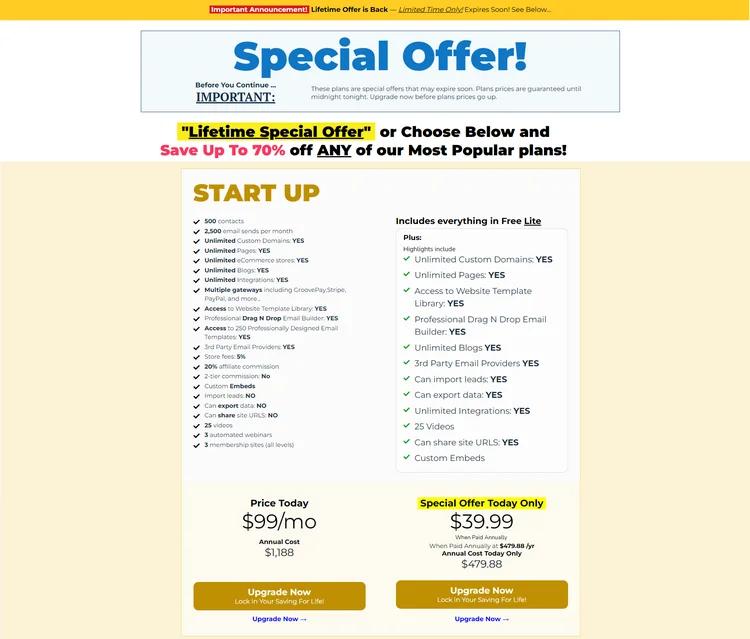
Groovefunnels has quite an array of available pricing plans to choose from:
- Lite plan: Free for life
- Startup Plan: $99/mo or $39.99/mo paid annually
- Creator plan: $149/mo or $83/mo paid annually
- Pro plan: $199/mo or $124.25/mo paid annually
- Premium plan: $299/mo or $166/mo paid annually
- Premium plan + lifetime: One-time payment of $2,497 or pay in three installments of $997
GrooveFunnels comes with a 30-day money-back guarantee. There is no free trial because you can use the software on its free plan.
Groove funnels pricing:
| Plan | Monthly price | Annual price | Included features |
| Lite | – | – | Use of the platform on a limited basis |
| Startup | $99 | $39.99 | Higher limits or unlimited features |
| Creator | $149 | $83 | 5,000 contacts and 50,000 email sends, 30% affiliate commission |
| Pro | $199 | $124.25 | 30,000 contacts, unlimited email sends, 40% affiliate commission |
| Premium | $299 | $166 | 50,000 contacts, unlimited email sends, 40% commission, 10% 2-tier commission |
| Premium + lifetime | – | One-time payment of $2,497 or pay in three installments of $997 | Unlimited everything and lifetime access for a single payment. Plus, GrooveDesignerPro for free. |
Our Verdict ⭐
After extensively testing Groove.cm’s GrooveFunnels, I can confirm it’s a feature-rich platform with significant potential. For newcomers, the Free for Life plan offers an excellent opportunity to explore its capabilities without financial commitment.
Create powerful sales funnels with GrooveFunnels - the all-in-one platform for selling digital and physical products online. Get started with GroovePages, the advanced landing page and funnel builder, and GrooveSell, the powerful sales and affiliate platform, both 100% free.
In my experience, many of GrooveFunnels’ tools are user-friendly and intuitive. The page builder, for instance, allows for quick customization with its drag-and-drop interface. I found myself creating professional-looking landing pages within minutes, even without prior design experience.
That said, the platform isn’t without its shortcomings.
During my testing, I encountered several issues that hampered the user experience. The page and funnel builder, while powerful, occasionally froze or failed to save changes. This led to lost work and wasted time. The blogging tool, a key feature for content marketers, was completely non-functional when I tried to use it.
The webinar feature was particularly disappointing. Despite promises of three upcoming options, none were available during my review period. For businesses relying on webinars for lead generation or customer education, this absence is a significant drawback.
These issues need urgent attention from the Groove.cm team. They not only hinder productivity but also erode trust in the platform’s reliability. When users can’t access advertised features or face frequent glitches, it undermines the overall value proposition.
On the pricing front, GrooveFunnels offers competitive rates, especially considering the breadth of tools included. However, the value proposition is diminished by the current technical issues.
Recent Improvements & Updates
GrooveFunnels, now known as Groove.CM, is revolutionizing the digital marketing industry with its all-in-one platform designed to cater to all types of online business needs without any coding requirement. Groove.cm is constantly updating its digital marketing tool with more and better features for users. Here are some recent updates (as of December 2024):
- Diverse App Suite for Online Business: Groove.CM encompasses a range of apps including GroovePages, GrooveKart, GrooveMail, GrooveSell, GrooveAffiliate, and GrooveVideo, each tailored to different aspects of digital marketing and online sales.
- Landing Pages, Funnels, and Website Builder: GroovePages offers an intuitive drag-and-drop editor for creating high-converting landing pages and sales funnels, complete with essential elements like countdown timers and pop-ups. This tool is designed for ease of use, requiring no technical knowledge.
- Ecommerce Platform: GrooveKart facilitates the creation of ecommerce stores with features like analytics, one-page checkout, multi-currency support, and more, making it a robust platform for online retail.
- Sales and Affiliate Management: GrooveSell provides a platform for managing shopping carts, affiliate programs, and various pricing structures, enhancing the efficiency of online sales and marketing efforts.
- Membership Site Creation: GrooveMember allows for the development of membership sites with different tiers and payment plans, ideal for content creators and community builders.
- Blogging and Content Management: GrooveBlog offers a simple blogging system, integrating elements from GroovePages, allowing users to optimize and publish content effectively for SEO and audience engagement.
- Video Marketing Optimization: GrooveVideo is a platform for hosting and sharing videos, equipped with features for lead generation, analytics, and customization, addressing the growing need for video content in marketing.
- Email Marketing Automation: GrooveMail serves as an email autoresponder and CRM, integrating with other Groove apps for streamlined email campaigns and subscriber management.
- Training and Support: Groove provides live Q&A sessions, a comprehensive training library in Groove Digital Academy, and an advanced searchable database to assist users in mastering the platform.
- Sales Funnel Efficiency: The platform allows for quick launch of effective sales funnels with integrated email sequences, drag-and-drop page building, robust checkout experiences, and content optimization for organic search.
- Affiliate Program Opportunities: Users can participate in the Groove JV Program, enabling them to earn commissions and even build their own affiliate programs.
GrooveFunnels Reviewed: Our Methodology
When we dive into testing sales funnel builders, we’re not just skimming the surface. We’re getting our hands dirty, exploring every nook and cranny to understand how these tools can truly impact a business’s bottom line. Our methodology isn’t just about ticking boxes; it’s about experiencing the tool just as a real user would.
First Impressions Count: Our evaluation begins with the sign-up process. Is it as easy as a Sunday morning, or does it feel like a Monday morning slog? We look for simplicity and clarity. A complicated start can be a big turn-off, and we want to know if these builders understand that.
Building the Funnel: Once we’re all set up and in, it’s time to roll up our sleeves and start building. How intuitive is the interface? Can a beginner navigate it as smoothly as a pro? We build funnels from scratch, paying close attention to the variety of templates and customization options. We’re looking for flexibility and creativity, but also efficiency – because in the world of sales, time is indeed money.
Integrations and Compatibility: In today’s interconnected digital world, a sales funnel builder needs to be a team player. We test integrations with popular CRMs, email marketing tools, payment processors, and more. Seamless integration can be the make-or-break factor in a funnel builder’s usability.
Performance Under Pressure: What’s a great-looking funnel if it doesn’t perform? We put these builders through rigorous testing. Loading times, mobile responsiveness, and overall stability are under our microscope. We also delve into the analytics – how well can these tools track user behavior, conversion rates, and other critical metrics?
Support and Resources: Even the most intuitive tools can leave you with questions. We evaluate the support provided: Are there helpful guides, responsive customer service, and community forums? We ask questions, hunt for solutions, and gauge how quickly and effectively the support team responds.
Cost vs. Value: Lastly, we evaluate the pricing structures. We weigh the features against the costs, looking for value for money. It’s not just about the cheapest option; it’s about what you get for your investment.
For more information about our review process, click here.

