Want to know how to start a blog in 2025? Good. You have come to the right place. Here I will walk you through the process step-by-step to help you start blogging; from choosing a domain name and web hosting, installing WordPress, and launching your blog to showing you how to grow your following!
Starting a blog ⇣ can change your life.
It can help you quit your day job and work when you want from wherever you want and on whatever you want.
And that’s just the beginning of the long list of benefits blogging has to offer.
It can help you make a side income or even replace your full-time job.
And it doesn’t take much time or money to maintain and keep a blog running.

My decision to start blogging came from wanting to make extra money on the side of my day job. I didn’t have a clue what to do, but I decided to just get started, bite the bullet and learn how to start a blog with WordPress and just get posting. I thought, what do I have to lose?
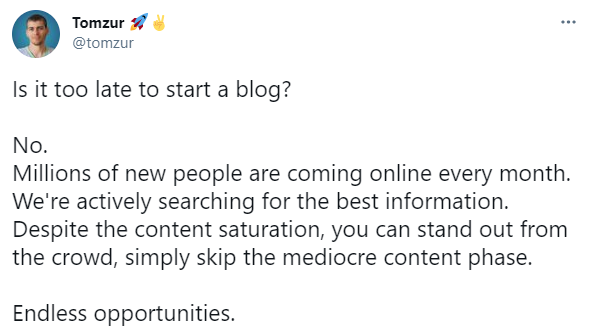
Click here to jump straight to step #1 and get started now
Unlike when I got started, today it’s easier than ever to start a blog because it used to be a pain having to figure out how to install and set up WordPress, configure web hosting, domain names, and so on.
🛑 But here’s the problem:
Starting a blog can still be difficult if you have no idea know what you are supposed to do.
There are so many things to learn including web hosting, WordPress, domain name registration, and more.
In fact, most people get overwhelmed in only the first few steps and give up the whole dream.
When I was starting out, it took me over a month to build my first blog.
But thanks to today’s technology you don’t have to worry about any of the technical details of creating a blog. Because for less than $10 a month you can have your blog installed, configured, and ready to go!
To help you avoid dozens of hours of hair pulling and frustration, I have created this simple step-by-step guide to help you start your blog.
It covers everything from choosing a name to creating content to making money.
Because here I’m going to teach you everything you need to know (information I wish I had when I started) when it comes to learning how to start a blog from scratch.
📗 Download this epic 30,000+ word blog post as an ebook
Now, take a deep breath, relax, and let’s get started …
How to start a blog (step-by-step)
Step 8. How to find your blogging niche
Step 9. Use free stock photos & graphics
Step 10. Create free custom graphics with Canva
Step 11. Sites for outsourcing blogging tasks
Step 12. Develop your blog’s content strategy
Step 13. Publish & promote your blog to get traffic
Step 14. How to make money with your blog
📗 Download this epic 30,000+ word blog post as an ebook
Before I dive into this guide, I think it’s important to address one of the most common questions I get, which is:
how much does it cost to start a blog?
Cost of starting, and running, your blog
Most people wrongly assume that it would cost them thousands of dollars to set up a blog.
But they couldn’t be more wrong.
Blogging costs grow only when your blog grows.
But it all comes down to factors such as your level of experience and how big of an audience your blog has.
If you are just starting out, your blog will have no audience at all unless you are a celebrity in your industry.
For most people who are just starting out, the cost could be broken down as such:
- Domain Name: $15/year
- Web Hosting: ~$10/month
- WordPress Theme: ~$50 (one-time)
As you can see in the above breakdown, it doesn’t cost more than $100 to start a blog.
Depending on your needs and requirements, it can cost upwards of $1,000. For example, if you wish to hire a web designer to do a custom design for your blog, it will cost you at least $500.
Similarly, if you wish to hire someone (such as a freelance editor or writer) to help you write your blog posts, it will add up to your ongoing costs.
If you are just starting out and are concerned about your budget, it does not have to cost you more than $100.
Remember, this is only the startup cost for your blog.
Now, something you need to remember is that the costs of running your blog will increase as the size of your blog’s audience increases.
Here is a rough estimate to keep in mind:
- Up to 10,000 Readers: ~$15/month
- 10,001 – 25,000 Readers: $15 – $40/month
- 25,001 – 50,000 Readers: $50 – $80/month
The running costs of your blog will rise with the size of your audience.
But this rising cost shouldn’t worry you because the amount of money you make from your blog will also rise with the size of your audience.
As promised in the introduction, I will also teach how you can make money from your blog in this guide.
Summary – How to start a successful blog and make money in 2025
Now when you know how to start a blog, you probably have a lot of questions going on in your mind about how you will expand your blog and turn it into a business or whether you should write a book or create an online course.
🛑 STOP!
You shouldn’t worry about these things, yet.
Right now, all I want you to worry about is setting up your blog with Bluehost.com.
P.S. Black Friday is coming up and you can score yourself good Black Friday / Cyber Monday deals.
Take everything one step at a time and you will be a successful blogger in no time.
For now, bookmark 📑 this blog post and come back to it whenever you need to revisit the basics of blogging. And be sure to share this post with your friends. Blogging is better when your friends are in it too. 😄
BONUS: How to start a blog [Infographic]
Here’s an infographic summarizing how to start a blog (opens in a new window). You can share the infographic on your site using the embed code provided in the box below the image.

Frequently asked questions about how to make a blog
I receive emails from readers like yourself all the time and I get asked pretty much the same questions over and over again.
Below I try to answer as many of them as I can.
If you get stuck or have any questions for me about how to start a blog in 2025, just contact me and I will personally respond to your email.
This post contains affiliate links. For more info read my disclosure here