This is step 2 (out of 14) in a “how to start a blog” content series. See all steps here.
Download the entire content series as a free ebook here 📗
Every website is hosted on a web server. When you open a website, your browser connects to the web server it is hosted on and retrieves the page contents of the page you requested.
When someone tries to open your blog, their browser will have to connect with your webserver to download the contents.
In the next section, you will learn what you should look for in a web host:
What to look for in a web host
- Security – According to Succuri, on average 30,000 websites are hacked every day. And that number is growing every year. If you care about cybersecurity and don’t want your website to get hacked, only host your website with established web hosts that have made a name for themselves in the industry.
- Speed – If the server your website is hosted on sucks, then your website’s loading speed will suffer. Remember, no one wants to wait for a website to load. Only host your website with web hosts who optimize their servers for speed.
- Reliability – If your website’s server goes down as soon as someone big in your industry shares your article on Twitter, then you might lose your moment of growth. Established web hosts monitor their web servers 24/7 and fix them as soon as something goes wrong.
- Ease of use – A good web host should be easy to use and should make it easy to install and get started with WordPress.
- Support – Unless you like talking to outsourced support representatives in India who take an hour to even understand your problem, go with a web hosting provider who is known for their support team’s performance.
Now, I know it’s a lot to look at when considering a web hosting provider.
So, to help you avoid the confusion and remove this roadblock on your journey to blogging stardom, I have narrowed the list down to just one web host.
Bluehost.com

- Powering over 2 million websites & blogs.
- Strong uptime record (+99.99%).
- Fast average load times.
- Good, helpful, and quick customer support.
- Recommended by WordPress.org.
- Your blog comes pre-installed, configured & ready to go.
- A free domain name is included.
- Cheap monthly pricing (and a 30-day money-back guarantee).
- For more information read my review of Bluehost.
Not only that, but their services also are super-reliable and are trusted by some of the most popular bloggers on the planet. Bluehost reportedly hosts over 2 million websites on their servers.
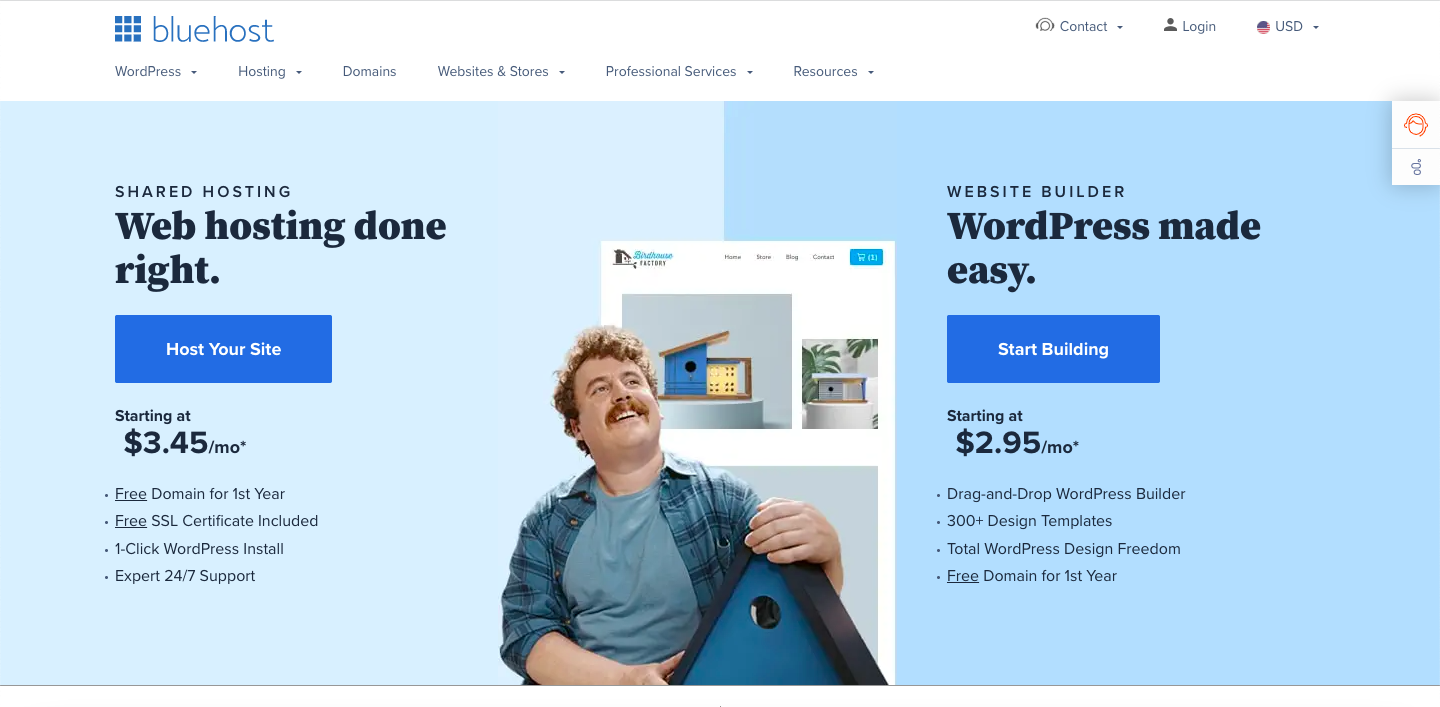
Bluehost is also the #1 recommended web host by WordPress.org. (Over 30% of the websites on the Internet run on WordPress.)
The best part about going with Bluehost is that their plans are highly affordable even for people who are just starting out. Their plans start at only $2.95/month. That’s one of the best web hosting deals you can get.
The main reason I recommend going with Bluehost is that they recently launched a service called Blue Flash. It’s completely free for all new customers.

Once you start paying for a web hosting plan, Bluehost’s team will guide you through the whole process of launching a blog. They will answer any and all questions you might have. They also offer tutorials and information for beginners who are just starting out.
Once you sign up with Bluehost, you can use their free Blue Flash service to set up a blog within seconds that is fully configured.
Bluehost is an excellent web hosting choice, but if you want to research competitors, then here is a great rundown of some of the best alternatives to Bluehost.
How to start a blog (step-by-step)
Step 8. How to find your blogging niche
Step 9. Use free stock photos & graphics
Step 10. Create free custom graphics with Canva
Step 11. Sites for outsourcing blogging tasks
Step 12. Develop your blog’s content strategy
Step 13. Publish & promote your blog to get traffic
Step 14. How to make money with your blog
