This is step 7 (out of 14) in a “how to start a blog” content series. See all steps here.
Download the entire content series as a free ebook here 📗
When you create a blog you won’t need a “blog” page. But there are some pages you just have to create on your blog.
Some you need to have for legal reasons and others for making your blog more professional and likable.

About page
Your about page is where your readers will go if they like your content. If someone likes your blog, they will want to know more about you. The first place they will check is your about page (here is mine).
What you need on your about page:
Your back story (Why you started your blog)
We, humans, love stories. If you want to develop a bond with your readers, you need to tell stories.
The first thing you need in your about is your backstory. The story of why you started your blog. It doesn’t have to be as good as Citizen Kane.
Just be open and honest about why you started the blog.
If you were fed up with the lack of any good information on personal finance, then write why you think that is the case.
If you write about self-help and hate everything related to self-help like Mark Manson does, then write about why you think that.
Take a deep breath and start writing why you started your blog.
What you write about on your blog
If you want your readers to keep coming back, then you need to tell them what they should expect to see on your blog. This will tell people whether or not your blog is the right fit for them.
Here are some examples:
- Short bite-sized tips and tricks on Topic X.
- Well-researched opinion pieces on Topic X.
- Interviews with important people in the Topic X industry.
- Honest reviews of products in the Topic X industry.
What you write about is totally up to you. If you don’t want to follow what others in your industry are doing, then you don’t have to.
Mentioning what topics you write about on your blog’s about page is really important if you want to build a loyal audience.
Why people should read your blog
What do you bring to the table that others in your industry lack?
This doesn’t have to be super unique. It just has to be something that not many others in your industry have to offer.
For example, if you are a mommy blogger talking about freelancing while taking care of kids, then you should mention that on your about page.
This includes college degrees about the topic, certifications, worked with someone big in your industry, awards, etc.
If you have a PhD. in computer algorithms and you write a blog about programming, now may be the perfect time to talk about your education.
The goal is to only set you apart from most others in your industry, not all others.
Why should people trust you? (Optional)
If you have been featured on other blogs in your industry or have been interviewed before, this is the time to talk about it.
Have you been featured on sites in your industry?
Have you spoken at a conference in your industry?
Have you been mentioned in a book related to your industry?
Have you written a book?
Are you friends with any of the big players in your industry?
Even if you think it isn’t worth mentioning, you should mention as many achievements like these as possible. It will set you up as an expert and people will trust you more because of it.
What your plans are for the blog (Optional)
What are your future plans for your blog?
Write them down even if they seem a little far-fetched.
I am not talking about absurdly impossible goals like “starting a gardening colony on Mars.”
I am talking about goals that might benefit your readers in the future.
Do you want to start a conference about your topic?
Do you want to write a book on your topic?
Do you want to start a training company for your topic?
Do you want to start a yearly meetup community for your topic?
Mention it all on this page. It will not only tell your audience that you are serious with your blog, but it will also put a little healthy pressure on you to do these things in the future.
Drop in your social media profiles
People who visit your blogs’ about page want to connect with you and know you better.
What’s better than connecting with you on social media?
At the end of your about page is the perfect place for dropping links to your social media profiles.
Services page (Optional)
If you are a Certified Financial Planner and your blog is about Personal Finance, then it can help you get hundreds of new clients for your freelance business.
Once your blog starts gaining some traction, you will start getting a lot of offers for your services.
Not every person who reads your blog will want to work with you or need your help but 1 in every 10 people who visit your blog might want to work with you.
If you want to grow your business, you need a services page.
Now, you don’t have to call it your services page. You can call it “Hire Me” or “Work With Me” or anything else that tells people you offer some sort of services.
What you need on your services page:
What services do you offer
Duh!
It sounds obvious but so many people forget to mention in detail the services they offer as a freelancer or consultant.
If you offer Social Media Management as a service, don’t just mention it; write exactly what you offer as a part of this service.
Do you create custom graphics for social media platforms?
Do you offer a free social media audit to every client?
Mention everything you provide as a part of your service.
Client testimonials
If you have any client testimonials from your previous work, be sure to drop those testimonials on this page.
It will help you build trust with your prospective clients and will also make you look more credible.
Previous work (Portfolio)
If you are a graphic designer or a web designer, this is where you should display your previous work.
People who check out your services page are likely in need of your services. Showcasing your previous work shows them that you really can get the job done.
Case studies
If your work requires consulting (SEO, Facebook Ads, Architecture), then you might want to showcase a few case studies on this page.
Every case study should include your process of how you work with a client and what challenges the client was facing and how you helped solve them.
How much you charge (Optional)
If you mention how much you charge for your services, then it will help you filter out any prospective clients who can’t afford you.
But doing so will cause problems when increasing your rates. If you charge a fixed hourly or a fixed productized rate, then mention it on your services page.
If you want to be able to increase your price with every new client, then don’t mention how much you charge.
The next steps
How do you start working with your clients?
Do you want them to send you a payment in advance before you even start talking?
If you need any details from the client, then you can ask them in the form. Contact Form 7, the plugin I asked you to install, allows you to do this.
Contact page
This is an obvious one. You need a way for people to contact you.
Using a contact form instead of revealing your email address hides your real email address from spammers and hackers.
Be sure to mention how often you check your email and when they should expect a response.
Your privacy page and other legal pages
WordPress comes with an easy Privacy Policy wizard you can access from Settings > Privacy:
Click the Create Page button at the bottom to create your privacy policy page:
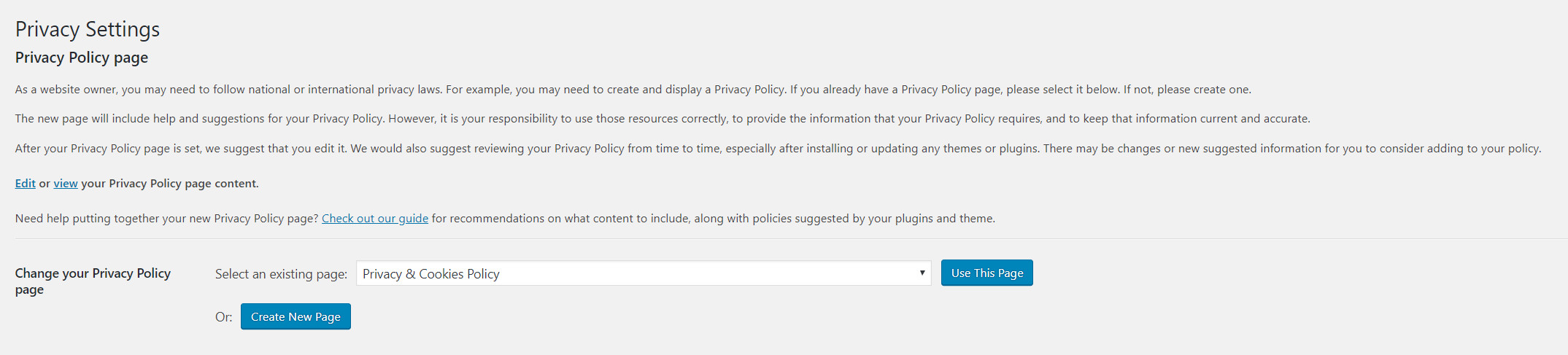
WordPress will now guide you through what you should write on that page. It’s kind of a privacy policy generator that requires a little bit of input from your end.
If you need help and inspiration, there are a bunch of free plugins that auto-generate policy pages.
Now, this is not legal advice, and using a privacy policy generation tool like the one offered by WordPress is not the best practice. But if you are just starting out, it doesn’t really matter.
Once your business starts gaining some traction and you start making money, you may want to invest in hiring a lawyer to draw your privacy and terms of service pages.
How to start a blog (step-by-step)
Step 8. How to find your blogging niche
Step 9. Use free stock photos & graphics
Step 10. Create free custom graphics with Canva
Step 11. Sites for outsourcing blogging tasks
Step 12. Develop your blog’s content strategy
Step 13. Publish & promote your blog to get traffic
Step 14. How to make money with your blog