This is step 6 (out of 14) in a “how to start a blog” content series. See all steps here.
Download the entire content series as a free ebook here 📗
Although WordPress offers a lot of functionality, it lacks some important features. These features can be added through plugins. WordPress lacks these features to keep it lightweight.
Installing a WordPress plugin couldn’t get much easier:
- In your WordPress dashboard left-hand menu
- Go to Plugins -> Add New
- Search for the plugin you want to install
- Install and activate the plugin
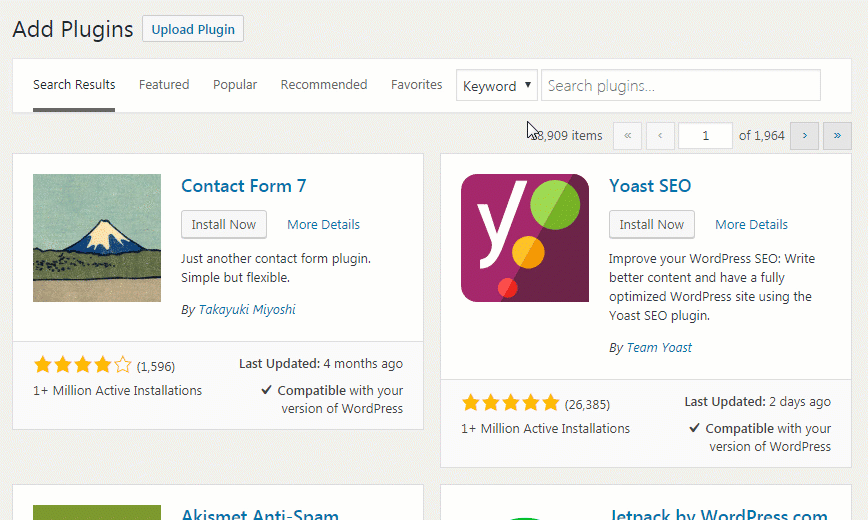
Here are some essential plugins I recommend you to install on your WordPress blog:
Contact Form 7

Some of your readers will want to contact you after reading your blog and to do that they will need a contact form. This is where Contact Form 7 comes in.
It’s a free plugin that helps you easily create a contact page without touching a line of code. You will need this plugin installed on your blog for the next section.
Yoast SEO

If you want Google to display your blog in search results, you will need to optimize it for SEO. Yoast SEO gives you the tools you need to hit the bull’s eye with Search Engine Optimization (SEO).
If you want to be able to control what your website looks like to Google, you need this SEO plugin.
Sassy Social Share

Social sharing enables your blog visitors to share your content on their social networks. You want to encourage people to share your content with their followers by making it as easy as possible.
Sassy Social Share is an easy-to-use and lightweight social media WordPress plugin that comes packed with options. It comes with support for all the major social media websites, and you can add buttons in post content as well as a sticky floating social menu.
Backup Buddy
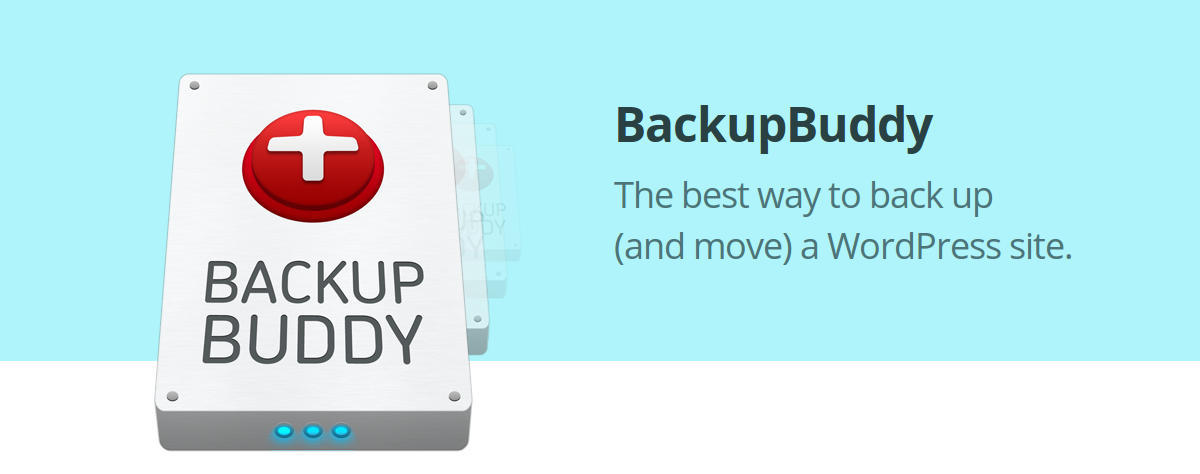
If something happens to your blog, you might lose all your content. If your website gets hacked or if you break something, you might lose all your configuration and all your hard work. This is where Backup Buddy comes to the rescue.
It creates regular backups of your WordPress site that you can restore any time you want with just a click. Broke something? Click a button and you get back to an older version of your website.
Backup Buddy is also helpful when you are moving your website from one web host to another. It allows you to easily migrate your site from one server to another without breaking anything with just a few clicks.
Akismet
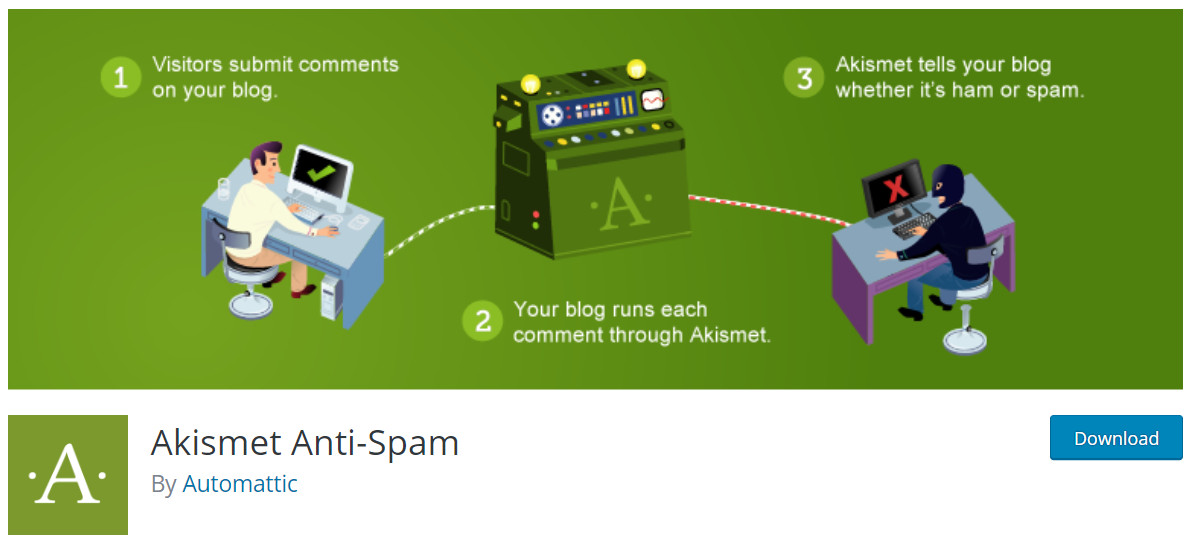
Once your blog starts gaining some traction, you will start receiving a lot of spam in the comments of your blog. Hackers and spammers will leave comments on your blog to get a link back to their website.
Akismet checks your comments for spam and saves you hours every month by getting rid of all the spam.
WP Fastest Cache

WP Fastest Cache is a free plugin for WordPress that helps boost the loading speed of your website. It can cut your website’s loading time in half if implemented right.
If you want your website to load fast and don’t know much about website design, then installing this plugin is your best shot at improving the speed of your website. It’s very easy to use and configure. Once you set it up, you never have to look back at it.
WP Smush
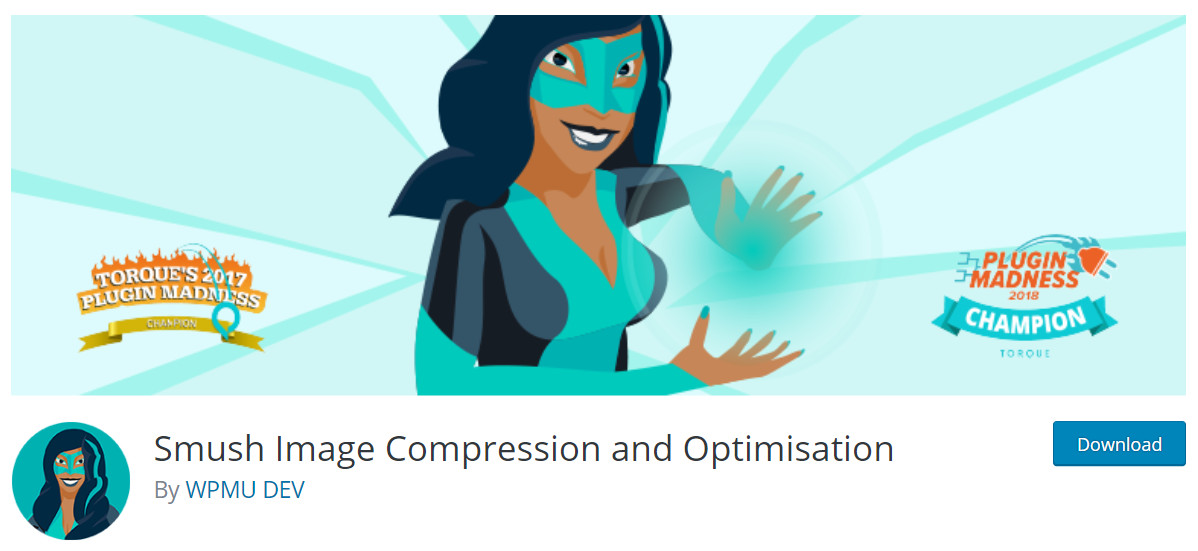
If the images you upload to your blog aren’t optimized for the web, then they will slow down your website. Although you can compress images individually and optimize them for the web, it will save you dozens of hours every month if you simply automate the whole process of optimizing the images.
This is where WP Smush comes to the rescue. It compresses and optimizes all the images you upload as you upload them. It will give your site a noticeable boost if your website contains a lot of images. This plugin is especially recommended if your blog is image-heavy such as a Travel Blog.
Google Analytics by MonsterInsights

When you run a blog, you need to know how many people are visiting it. Google Analytics is how you do it. It’s a free tool by Google that you can install on your website by placing a small JavaScript code snippet.
It allows you to analyze your traffic and improve your website’s conversions. Whether you want to increase your website’s revenue or just want to know how many people read your last article, you need Google Analytics.
Now, Google Analytics is an advanced tool and it can be really difficult to learn if you are just starting out.
This is where MonsterInsights’ plugin comes in. It makes it super easy to understand the data Google Analytics provides directly from your WordPress dashboard.
How to start a blog (step-by-step)
Step 8. How to find your blogging niche
Step 9. Use free stock photos & graphics
Step 10. Create free custom graphics with Canva
Step 11. Sites for outsourcing blogging tasks
Step 12. Develop your blog’s content strategy
Step 13. Publish & promote your blog to get traffic
Step 14. How to make money with your blog