This is step 13 (out of 14) in a “how to start a blog” content series. See all steps here.
Download the entire content series as a free ebook here 📗
Most bloggers take the “publish and pray” route to blogging. They think that if they just write great content, then people will come.
They publish new blog articles every week and then just hope that someone will find and read them. These bloggers don’t survive in the blogging game in the long term.
Hitting the publish button in your WordPress post editor is less than half the job. The other half of the job or what we should call the most important part of the job is to go out and promote your content.
The reason why promoting content is more important than writing great content is that even if you are the next Hemingway, what’s your content worth if no one can find it?
Bookmark this guide and come back to it every time you publish new content.
Before you can start promoting your new post, you need to make sure it is polished for promotion.
Writing new content is hard work. Once you finish writing a post, the excitement to publish it takes over.
But before you hit the publish button there are a few things you need to take care of.
Here is the checklist I go through before I publish a new blog piece of content:
1. Make Your Headline Descriptive And Catchy
If your blog post’s headline doesn’t catch the reader’s attention, they won’t read the rest of the content.
Here is a simple tool you can use called CoSchedule Headline Analyzer:

This free tool will analyze and score your headline:
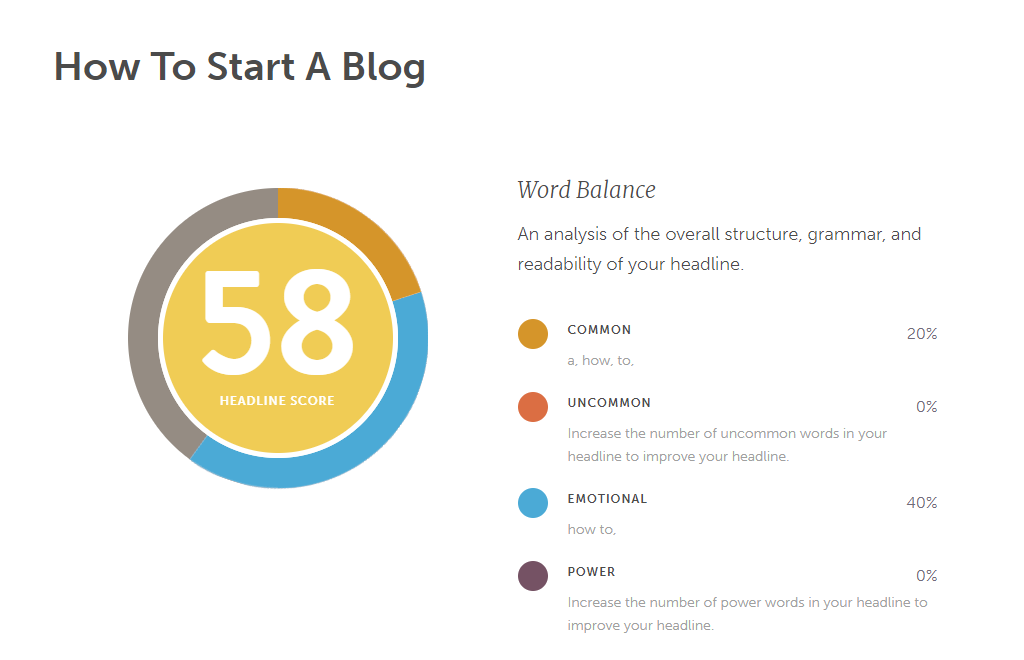
If you scroll the page a bit, you will find tips on how you can improve this headline and what it would look like in different places like Google Search results, and Email Subject Line.
2. Proofread And Fix The Mistakes
Once you have finished writing a blog post, make sure to go through it one last time to find any errors and typos you might have left behind.
Finding your own mistakes in your own content that you just finished writing can be a bit difficult.
If you can hire a proofreader, that is the best option to go for. A proofreader didn’t write your content so his brain won’t ignore your mistakes.
But if you have to do it on your own, here are a few tips to help you find your mistakes:
- Get Away From Your Blog Post For 24 Hours: If you have just finished writing your blog post, it is still fresh in your mind. If you try to find your mistakes right now, it will be really difficult. Leaving your writing alone for 24 hours clears it out of your mind. The longer you leave it alone before you edit it, the better.
- Increase The Font Size: Changing how the text looks on your screen will make your brain work harder to read and analyze the text.
- Read It Out Loud: This method sounds a little bit stupid at first but it can help you find a lot of your mistakes that you would be unable to find if you simply just read your content.
- Use a Spell Checker: Most spell checkers are unreliable. Sometimes they work wonders, other times they just don’t work at all. But be sure to run your content through a spell check.
3. Make Sure Your Blog Post Is Targeting a Single Keyword
If you want to receive free traffic from search engines like Google, then make sure your blog post targets a keyword that people are searching for in your niche.
If you don’t know how to find keywords, then check out the previous section on finding content ideas for your blog.
There are a couple of things you need to check for:
- Your post should only target a single keyword. If your post is about “Best Keto Diet Books” then don’t try to use this same post to target a similar keyword such as “Best Keto Diet Online Courses”
- Every post should target at least one and only one keyword.
- The slug/URL of your blog post should contain the keyword. If your blog post slug doesn’t contain the keyword, click the change slug button right below the Title editor in the WordPress post editor.
4. Add Some Images To Make Your Content Visual
If you want to gain a foothold in a competitive, crowded niche, then you need to differentiate your blog from the crowd.
The easiest way to do this is to make your content more visual. It will not only help you stand out from the crowd, but it will also help you hook your readers to the content and make sure they read it.
The best way to create these images for your blog post is using Canva. If you want a tutorial on how it works, check the section at the top on how to use Canva.
Even if you can’t create custom graphics for your blog post, be sure to add a few free stock photos to the mix.
Check out my list of the top free stock photo at the top of the guide to find the best images for your blog post.
5. Add a Post Thumbnail To Your Blog Post
A Blog Post thumbnail is what people will see when your blog post is shared. The thumbnail will also be visible on the post or page.
I recommend adding a thumbnail to every blog post you publish as it will make your content more visual and help you stand out.
When it comes to creating a Post Thumbnail, you have two options:
- Create a custom post thumbnail with Canva. (you can also create a free website using Canva!)
- Use a free stock photo from a site like Pexels.
If you don’t have the time or design knowledge to be able to create a professional graphic with Canva, be sure to at least use a stock photo for your blog post thumbnail.
6. Link To Related Blog Posts On Your Blog
If this is the first post you are publishing, then you can skip this step.
Otherwise, search your blog for a post that is related to the blog post you are about to publish and then put a link to the related blog post somewhere in this blog post.
The longer people stay on your website the better, and adding some internal links in your blog posts is one of the easiest ways to do it.
Backlinks are an essential part of SEO and some would argue the most important part of SEO. Linking out to other pages on your website from one page tells Google the pages are topically related.
Another benefit is that if the page you are linking out from receives a backlink, the page you are linking out to will also benefit from the backlink.
7. Add a Clear Call-To-Action
Adding a call to action to all your blog posts are very important. When someone has just finished reading your blog post, they are very likely to take an action that you suggest.
If you want people to subscribe to your email list or follow you on Twitter, be sure to say that at the end of your blog post.
Each blog post may have different goals that you might want to accomplish with the call to action at the end. If you can’t think of anything, simply ask them to share the post with their friends on Facebook or Twitter.
Asking for a share as a call to action at the end of your blog post can dramatically increase the chances of people actually sharing the post.
8. Check Your Links
There are times when you link out to a page on your own website or an external website but the page either isn’t working or you linked out to the wrong page.
Before you hit the publish button be sure to open each link and check if it is working.
9. Preview The Post Before You Publish It
There may be times when you publish a post and the formatting may not look as good on the website’s design or layout.
Depending on the theme that you are using, some paragraphs or bullet lists or images might look like they are in an odd place due to no fault of your own. Sometimes what you see in the WordPress editor is not what you see on the page.
So, be sure to preview the post before you hit the publish button.
How To Promote Your Content
As I said at the beginning of this section, “publish and pray” doesn’t work.
Unless you are a celebrity, you will have to get out of your comfort zone and promote your blog posts. I know it sounds hard but it doesn’t take much time and every minute that you invest in it will pay off.
If you are still thinking that maybe your case will be different and you don’t need to spend your time promoting your blog posts, let me break it to you:
According to a study by Ahrefs, 90.88% of pages, incl blog posts, on the internet get no search traffic from Google. I.e. are invisible.
If you don’t want your blog posts and your blog to go unnoticed, promote your blog posts using these tactics:
Social Media
Posting your blog posts on social media seems so simple it’s dumb to even talk about it. But you would be surprised to know how many people never share their blog posts on social media.
Some postpone it for the day when they will have thousands of social media followers. Don’t be like them.
Having a social media presence is very important if you want your blog to succeed.
Even if you don’t have any followers right now, you need to post on social media regularly to build up your social media presence.
Facebook Groups
There is a Facebook group for everything . Some are private and some are well-kept secrets.
What if you could tap into this source and promote your blog post to them?
Well, you can. And it’s really easy too.
All you have to do is go to Facebook, search for groups in your niche and then join them.
Here’s how you do it:
Step #1: Enter Your Niche In The Search Box and Hit The Search Button
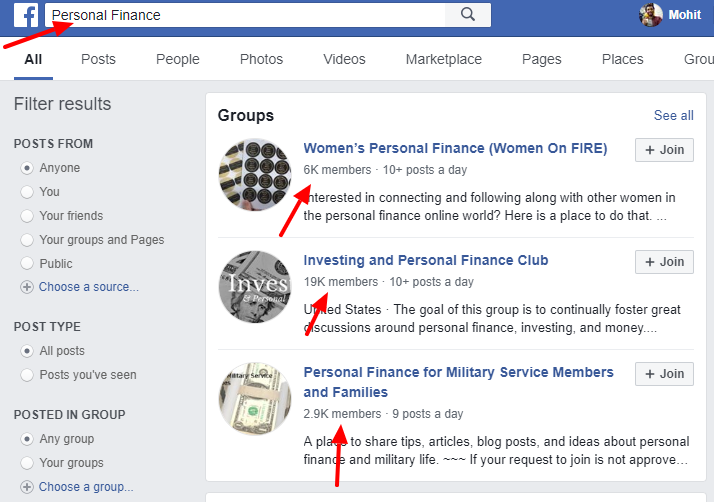
At the top, you will see groups and pages about your niche. Click the See All button on top of the group’s container to see all the groups in your niche.
As you can see, they all have at least a thousand members. That’s a lot of people you can promote your blog posts to.
Step #2: Join All The Relevant Groups
This step is simple. Just click the Join button.
Most groups will require a group admin to approve you before you can start posting. You will receive a notification when you are approved to post in the group.
When you scroll through this list of groups, don’t dismiss the groups that don’t have thousands of members.
The groups that don’t have many members are usually the most engaged and will respond best to you promoting your content.
Step #3: Build Up Some Equity
When you have just joined a group, don’t post your blog links to it right from the get-go. Introduce yourself, answer the questions and get to know the people.
The important thing to remember is that most groups don’t like spam, so a good idea is to first add some value to the group by answering questions and then sharing links to your blog posts in the group.
Most groups will ban you if you share your blog posts without adding any value to the group.
Online forums
Forums are much like Facebook groups. Although some people will say that Forums are dying, they couldn’t be more wrong. Forums now have fewer members than they used to but they are more engaged than before.
These online communities will not only help you find an audience for your blog, but they will also help you build meaningful connections and learn more about your niche and improve your skills.
But the thing to remember about these communities is that they really hate spammers.
If you are thinking about posting links to your blog on the day you join, then it would be better if you didn’t join at all. Forums ban users really fast who don’t add any value to the discussions going on.
If you want to receive any traffic to your blog from these forums without getting banned, don’t forget to build up some relational equity with the other members before you start posting about your blog.
Finding forums is really easy just search for “YOUR NICHE Forums” on Google:
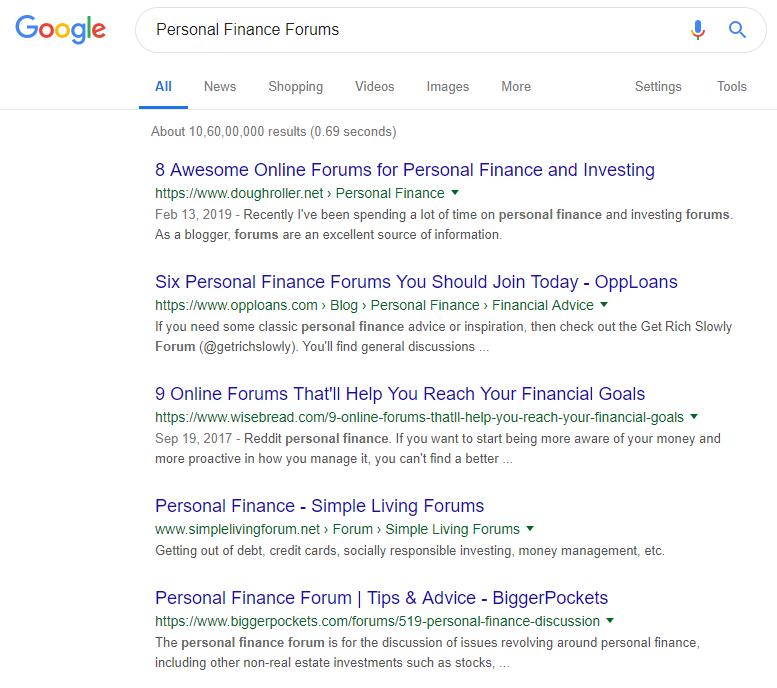
See that? The first three posts are lists of online forums related to personal finance.
Join all the forums you can find and then try to share your blog posts in the least promotional way possible. Try to sneak your links into relevant discussions where they add some value.
Quora
Quora is a website where anyone can ask a question and virtually anyone including you can answer.
What you need to know about Quora is that it receives millions of free visitors every month from Google and has millions of people who visit their platform every day.
Answering questions on Quora can help you build up your presence on the platform but that’s not what this is about. We want to drive traffic from Quora to our blog posts.
And it’s easier than it sounds.
All you have to do is answer questions people post and link to blog posts on your blog that is relevant to the question. But don’t just simply link out to your blog posts.
Quora allows everyone to answer questions. So, there are a lot of answers to every question on Quora. If you want your answer at the top, you need to write the best answer you can.
Whether or not your answer is displayed on the top depends on a lot of factors including how many upvotes it gets and how many upvotes your previous answers to other questions on the topic have gotten.
Although a way to trick the algorithm hasn’t been found, here are some tips on improving your Quora Answers and making sure they stand out:
- Add some images to your content and make it visual. Visual content gets more upvotes. And more upvotes mean your answer is displayed above others.
- Use better formatting. If your answer looks like a block of text from a thousand-year-old scripture, no one will want to read or upvote it. Make sure you use bullet points, and other formatting options wherever possible.
- Break down text into smaller chunks. Avoid large paragraphs.
- Share it as soon as you post it. Getting some upvotes in the first few hours of posting your answer helps increase the chances of it reaching the top.
Here’s how to find the best questions to answer:
Step #1: Search Your Blog’s Topic:
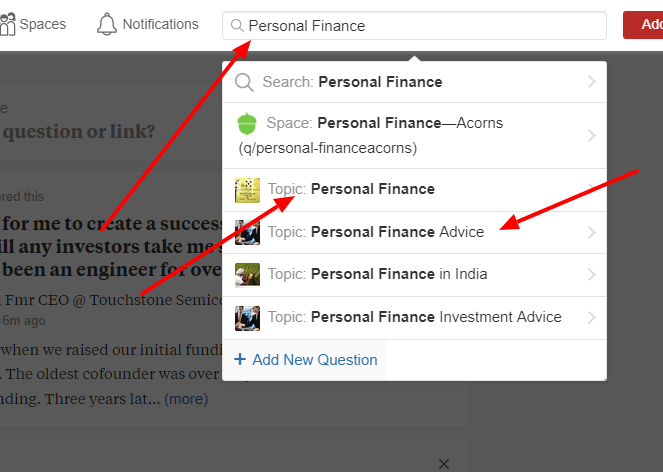
Step #2: Look For Questions Where You Stand a Chance
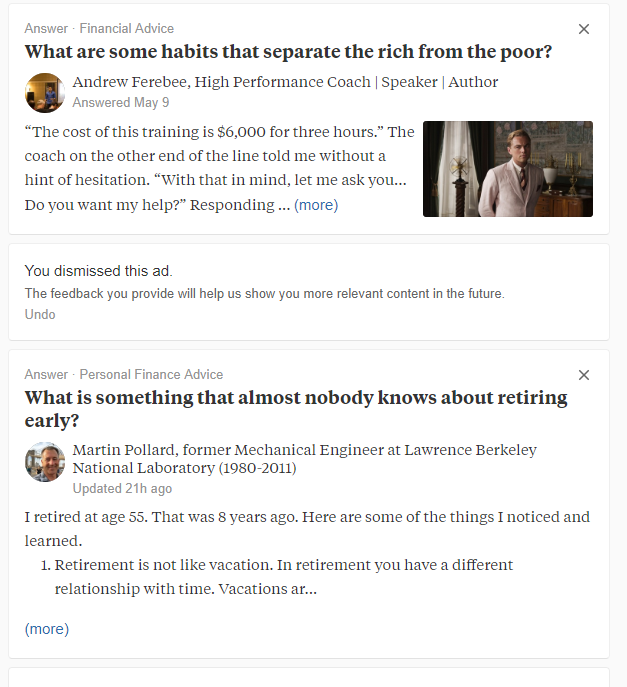
Most questions will be very broad and will have literally thousands of answers. You don’t stand a chance answering these questions and getting many views. I say it not to discourage you.
Once you have built up your profile, you can start answering broad questions that have lots of answers.
Reddit’s tagline is that it’s the Homepage of the Internet. If you don’t know already, Reddit is the home to more than a million online communities.
There’s a community on Reddit for literally everything, from Golf to Armed Weapons.
Whatever your niche is, you can easily find dozens subreddit (community) for it on Reddit.
To find subreddits related to your blog’s niche, visit Reddit and then enter your niche in the search box and hit enter:
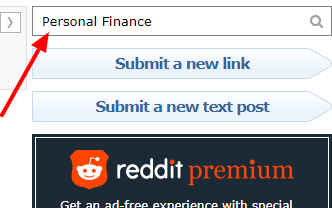
You will see lots of Reddit communities on the search page:
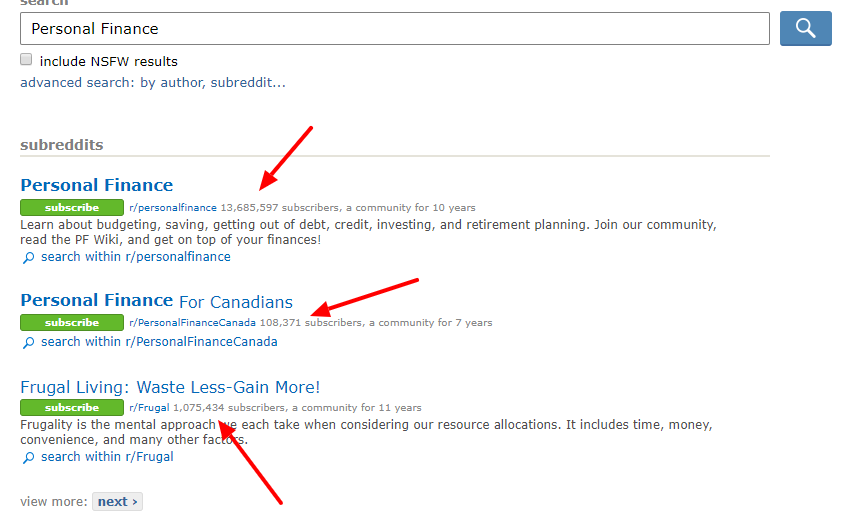
Do you see how many subscribers each of these subreddits have? Two of them have literally millions.
Subscribe to all of the subreddits you can find that are relevant to your niche.
Reddit is a community just like any other on the Internet.
If you want to promote your blog on Reddit, you have to first add some value to the discussion. If you promote your blog way too much, you stand the chance of getting banned by Reddit.
Redditors, as they are called, don’t like self-promotion and they hate marketers.
When you post your link on Reddit, you might receive enough traffic to have your servers go down or you might receive only a few visitors. Reddit’s algorithm is a bit odd. Sometimes it will punish you, sometimes it will reward you in unexpected ways.
Blogger Outreach
Blogger Outreach is the oldest trick in the book but no expert blogger likes to talk about it. It’s probably because it works so well.
If you want your blog to succeed, you need to build relationships with other bloggers in your niche.
Most of the professional bloggers in your niche who are right now making thousands of dollars from their blogs have built relationships with the other pro bloggers in their niche.
At first building relationships might seem like a really difficult task. But it’s not that difficult.
Think of it as making friends but on the Internet.
Once you have relationships with the top bloggers in your niche, every blog post that you write will receive thousands of shares in no time. All you have to do is reach out to them.
Why would they do it?
Because anyone who has a big audience online needs to feed their audience regularly with great content to stay relevant.
If these bloggers in your industry don’t want their audience to forget them, they need to post lots and lots of content on Social Media. And there’s only enough content a single person or even a team can create.
When you ask them to share your content, granted it’s good, you are actually helping them out as much as they are helping you.
Here’s how it works:
Step #1: Search For “Top X Bloggers” On Google
This is the easiest way to find bloggers in your niche. You can easily find hundreds of bloggers this way. Make a list of all these bloggers.
Step #2: Reach Out To Them
See? I told you it was easy. It’s just two simple steps.
Once you have a list of bloggers that you can reach out to, you need to actually contact them and ask for a share.
I recommend sending them an email because it will increase the chances of them reading and responding to it.
If you can’t find their email address, feel free to reach out to them via the contact form on their website.
Here’s an example of an outreach email (loads more templates here) that you can send:
Hey [Name]
I just came across your blog [Blog Name]. I love the content.
I recently started my own blog on the topic.
Here’s a recent blog post I think you will enjoy:
[Link to your blog post]
Let me know what you think and feel free to share it with your audience if you think they will like it. 🙂
Keep up the good work!
Your new fan,
[Your Name]
Although the above example is an email, it doesn’t mean you can only reach out to them via email. It works just as well if you send them this email message as a Direct Message on Twitter on Facebook.
As with anything else in life, you will receive a few rejections and there will be times when you won’t receive a response at all.
If you can provide them value first, be sure to do it.
Simply sharing a blog post from their blog and tagging them in it on Twitter or Facebook is a great way to grab their attention before you reach out to them.
How to start a blog (step-by-step)
Step 8. How to find your blogging niche
Step 9. Use free stock photos & graphics
Step 10. Create free custom graphics with Canva
Step 11. Sites for outsourcing blogging tasks
Step 12. Develop your blog’s content strategy
Step 13. Publish & promote your blog to get traffic
Step 14. How to make money with your blog
