HDD, SSD, and NVMe are all types of storage devices used in computers. Hard Disk Drive is a traditional storage device that uses spinning disks to read and write data. Solid State Drive uses flash memory to store data. Non-Volatile Memory Express is a newer protocol used for accessing high-speed storage devices like SSDs. NVMe can provide much faster read and write speeds compared to traditional SATA-based SSDs.
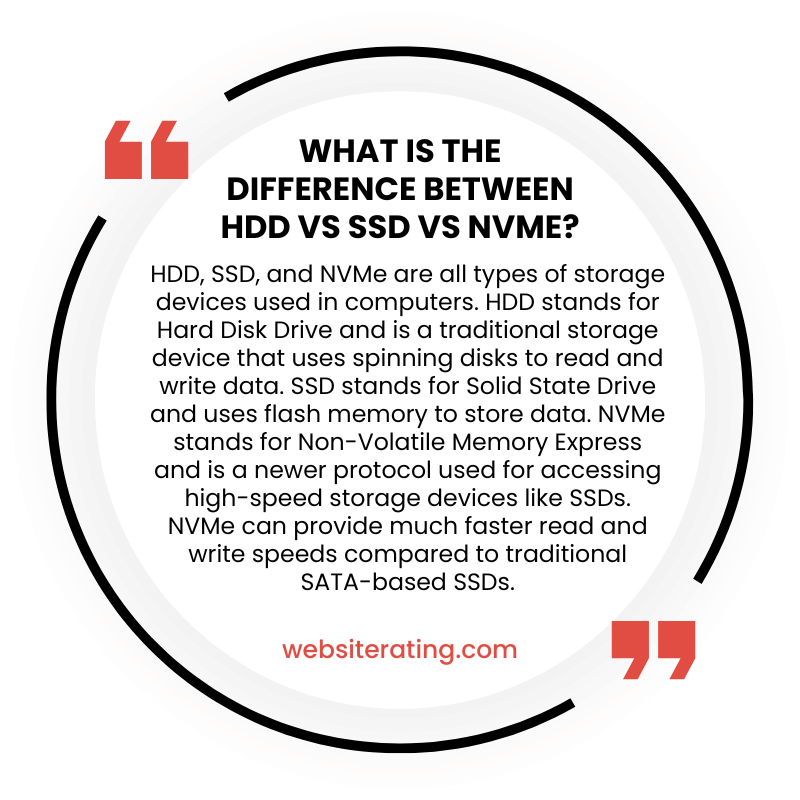
HDDs are mechanical drives that are slow but can store a large amount of data for a low cost. SSDs are flash-based storage drives are a lot faster but cost more. NVMe SSDs are the best and the fastest storage option right now, there’s no controller in between drive and motherboard makes data transfer faster. NVMe is also the most expensive storage option.
With so many different types of storage devices on the market, it can be hard to know which one is right for you. In this article, we’ll break down the differences between HHD vs SSD vs NVMe so that you can make an informed decision about which one to buy.
HDD vs SSD vs NVMe quick summary:
| HDD | SSD | NVMe | |
|---|---|---|---|
| Read/write speed | Slow | Average | Fast |
| Cost per GB | Low | Average | Expensive |
| Max capacity | High | High | Average |
| SATA controller | Yes | Yes | No |
What is HDD?
HDD is an acronym for hard disk drive. It is a data storage device that is used to store and retrieve digital information using one or more spinning disks. The disks are coated with a magnetic material that stores the data.
A hard disk drive is a data storage device that uses spinning disks to store and retrieve digital information. Hard disk drives are found in virtually all personal computers, as well as many servers and enterprise storage systems.
HDDs are found in computer systems, servers, and other devices that require large amounts of disk storage.
What is SSD?
An SSD is a Solid State Drive that is used to store data. It is much faster than an HDD, or a Hard Disk Drive because it doesn’t have any moving parts. This makes it more durable as well, since there are no parts that can break.
NVMe is the newest type of storage device, and it is even faster than SSDs. NVMe stands for Non-Volatile Memory Express, and it uses the PCI Express bus to connect to the computer. NVMe drives are more expensive than SSDs, but they offer the best performance.
What is NVMe?
NVMe stands for Non-Volatile Memory Express. With all of the different types of storage devices available, it can be hard to keep them all straight. NVMe is a newer type of storage device that offers some benefits over the more traditional HDD and SSD. So, what is NVMe and how does it compare to the other types of storage devices?
NVMe is a type of solid-state drive (SSD) that uses a new kind of interface to connect to the computer. The main benefit of NVMe over SSD is that it offers much faster data transfer speeds. In fact, NVMe hosting can be up to four times faster than SATA-based SSDs.
Another benefit of NVMe is that it uses less power than other types of storage devices. This means that you’ll get longer battery life on your laptop if you use an NVMe drive.
The downside of NVMe is that it’s more expensive than SSDs and HDDs. However, the price difference has been shrinking in recent years and it’s expected that NVMe drives will eventually become the standard for laptops and PCs.
If you’re looking for the fastest possible data transfer speeds, then NVMe is the way to go. If you’re looking for longer battery life, then
Differences between HDD and SSD
There are several key differences between hard disk drives (HDD) and solid-state drives (SSD), which may make one or the other a better choice for your needs. Here are some of the key differences to consider:
– Capacity: HDDs typically have a much higher capacity than SSDs. They can range from a few hundred gigabytes to several terabytes, whereas SSDs tend to top out at around 1TB. This makes HDDs a better choice if you need to store large amounts of data.
– Price: HDDs are generally much cheaper than SSDs on a per-gigabyte basis. So, if budget is a concern, an HDD may be the better option.
– Performance: SSDs outperform HDDs in terms of speed and latency. They boot up faster, launch apps quicker, and generally feel more responsive. So, if speed is a priority, an SSD is probably the way to go.
Differences between SSD and NVMe
When it comes to storage options for your computer, there are a lot of different choices out there. But two of the most popular choices right now are SSDs (Solid State Drives) and NVMe (Non-Volatile Memory Express). So, what’s the difference between these two storage choices?
SSDs have been around for a while now, and they’re a great option if you’re looking for faster storage speeds. NVMe, on the other hand, is a newer technology that offers even faster storage speeds. So if you’re looking for the fastest possible storage option, NVMe is the way to go.
However, there are a few things to keep in mind if you’re considering an NVMe drive. First of all, they’re more expensive than SSDs. And secondly, they require special hardware in order to work properly. So before you decide to go with an NVMe drive, make sure you do your research and make sure it’s the right choice for you.
HDD vs SSD vs NVMe – Which should you choose?
The great debate of HDD vs SSD vs NVMe has been around for years, with no clear winner in sight. So, which should you choose?
- HDD: HDDs are the traditional option and offer a good balance of price and performance. They’re often cheaper than SSDs and offer more storage space. However, they’re also slower than both SSDs and NVMe drives.
- SSD: SSDs are the newer option and offer faster performance than HDDs. They’re often more expensive than HDDs, but the price difference has been narrowing in recent years. They also tend to have less storage space than HDDs.
- NVMe: NVMe drives are the newest option and offer the fastest performance of the three. They’re also the most expensive, but the price difference is gradually shrinking. NVMe drives also tend to have less storage space than both HDDs and SSDs.
There are only a handful of web hosts on the market that have adopted NVMe, these include A2 Hosting, KnownHost, InMotion Hosting, and DreamHost.
