Caching is the process of storing frequently accessed data in a temporary storage location (cache) to reduce the time it takes to retrieve the data from its original source.
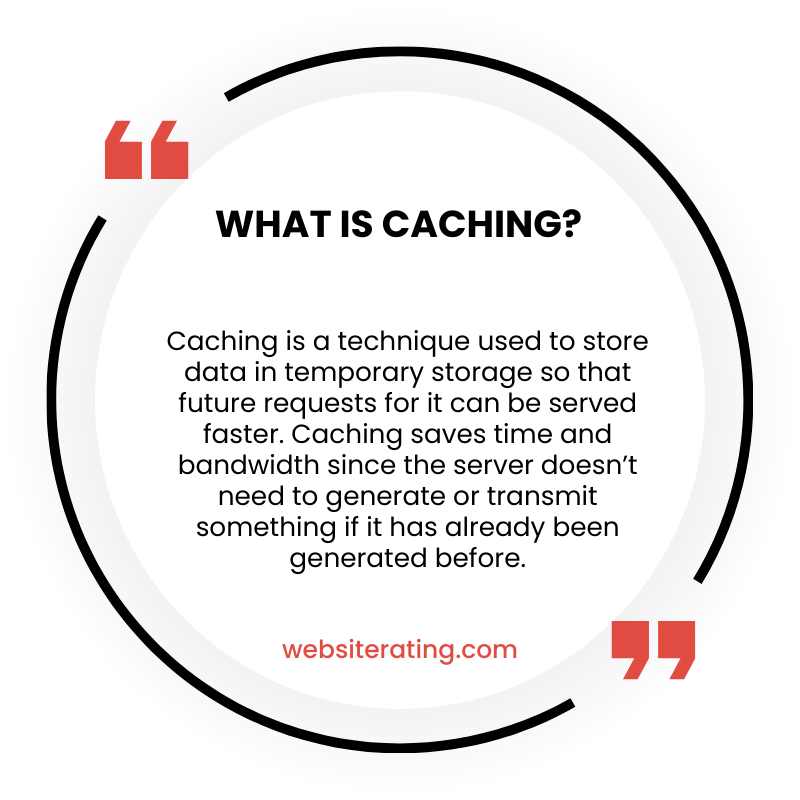
Caching is a way of storing information so that it can be accessed more quickly in the future. It’s like keeping a copy of a book you frequently read on your bedside table instead of having to go to the library every time you want to read it. In the same way, when you visit a website, your computer will store some of the website’s information so that the next time you visit, it can load faster.
Caching is a process that has become an integral part of our everyday online experience. It is a method of storing frequently accessed data in a cache, which is a temporary storage area. This facilitates faster access to data, improving application and system performance. Caching is widely used in web browsers, servers, and content delivery networks.
Caching allows you to efficiently reuse previously retrieved or computed data, thus reducing the time it takes to access data. When a request is made for data that has been previously accessed, the cache can respond to the request directly, without the need to retrieve the data from its primary storage location. This results in faster response times and reduced latency. Caching is commonly used in servers to improve website performance and can be implemented in RAM or on a disk.
Overall, caching is an essential process that has revolutionized the way we access data online. It has become a fundamental part of modern computing, allowing us to access data faster and more efficiently. By reducing latency and improving system performance, caching has become an essential tool for businesses and individuals alike.
What is Caching?
Definition
Caching is the process of storing frequently used data in a temporary storage area called a cache. The goal of caching is to improve application and system performance by reducing the amount of time it takes to access the data. When a request is made for data that is stored in the cache, the system can retrieve the data from the cache instead of having to fetch it from its original source, which can be slower.
How Does Caching Work?
When a request is made for data, the system checks the cache to see if the data is already stored there. If it is, the system retrieves the data from the cache and serves it to the user. If the data is not in the cache, the system retrieves it from its original source and stores it in the cache for future use. The next time the data is requested, it will be served from the cache, which is faster than fetching it from its original source.
Types of Caching
There are several types of caching, including memory caching, in-memory caching, and disk caching. Memory caching stores data in the cache memory of the system, which is faster than storing it on disk. In-memory caching stores data in the RAM of the system, which is even faster than memory caching. Disk caching stores data on disk, which is slower than memory caching but can store more data.
Caching can also be done at different levels, including the web browser, web server, CDN (Content Delivery Network), and origin server. Web browsers cache HTML, images, and code to reduce the number of requests to the web server. Web servers cache response data to reduce the load on the CPU and improve application performance. CDNs cache content to reduce latency and improve the user experience. Origin servers cache data to reduce the load on the backend servers and improve application performance.
APIs can also use caching to improve performance. When an API request is made, the system can check the cache to see if the response is already stored there. If it is, the system can serve the response from the cache instead of processing the request again.
In conclusion, caching is a valuable technique for improving application and system performance by reducing the time it takes to access frequently used data. By storing data in a cache, systems can retrieve the data faster and reduce the load on backend servers.
Benefits of Caching
Caching is a technique that can bring numerous benefits to applications by improving their performance, reducing costs, and increasing throughput. Here are some of the most important benefits of caching:
Improved Performance
One of the primary benefits of caching is that it can significantly improve the performance of applications. This is because reading data from an in-memory cache is much faster than accessing data from a disk-driven data store. By storing frequently accessed data in RAM, caching reduces the latency associated with accessing data from slower, longer-term storage devices. This can enhance user experience and increase the efficiency of critical business processes.
Cost-Effective
Caching can also help reduce costs associated with database usage. By storing frequently accessed data in memory, caching reduces the number of times that data needs to be retrieved from a database. This can help reduce the load on the database server, which in turn can help reduce database usage and costs.
Higher Throughput
Caching can also help increase throughput, which is the amount of data that can be processed by a system in a given amount of time. By storing frequently accessed data in memory, caching can help reduce the amount of time it takes to retrieve data from a database or other storage device. This can help increase the overall throughput of an application.
Caching can take many forms, including web cache, distributed cache, and in-memory cache. Some popular caching solutions include Redis, Memcached, and Hazelcast. Content delivery networks (CDNs) also use caching to store frequently accessed content in geographically distributed locations, reducing load times and protecting against cyberattacks.
Overall, caching is a powerful technique that can bring numerous benefits to applications. By improving performance, reducing costs, and increasing throughput, caching can help ensure that applications are fast, efficient, and reliable.
Caching Best Practices
Caching is a powerful tool for improving the performance and scalability of web applications. However, to fully exploit caching, it is important to follow some best practices. In this section, we will discuss some of the best practices for caching.
Cache Invalidation
Cache invalidation is the process of removing stale or outdated data from the cache. It is important to invalidate the cache when the data changes, to ensure that the cached data is up-to-date. There are several ways to invalidate the cache:
- Time-to-Live (TTL): Set a time limit for how long the cache can store the data. After the TTL expires, the cache will be invalidated.
- Cache-Control Header: Use the Cache-Control header to specify how long the cache can store the data. This header can also be used to specify other cache-related settings, such as whether the cache can be shared between multiple users or whether the cache should be revalidated before serving the data.
- Manual Invalidation: Invalidate the cache manually when the data changes. This can be done by sending a request to the server with a specific header that tells the server to invalidate the cache.
Cache Replacement Policies
Cache replacement policies determine which items should be removed from the cache when the cache is full. There are several cache replacement policies, each with its own advantages and disadvantages. Some of the most common policies are:
- Least Recently Used (LRU): Remove the least recently used item from the cache.
- First-In-First-Out (FIFO): Remove the oldest item from the cache.
- Least Frequently Used (LFU): Remove the least frequently used item from the cache.
Cache-Control Header
The Cache-Control header is an HTTP header that controls caching behavior. It can be used to specify how long the cache can store the data, whether the cache can be shared between multiple users, and whether the cache should be revalidated before serving the data. The Cache-Control header can also be used to specify other cache-related settings, such as whether the cache should store the data on disk or in memory.
Other Considerations
When implementing caching, there are several other considerations to keep in mind:
- Cache Location: Consider where to store the cache. Caching can be done in main memory, on the hard drive, or on a content delivery network (CDN).
- Memory Management Unit (MMU): Consider the MMU when caching in main memory. The MMU is responsible for managing memory allocation and can affect the performance of the cache.
- Back-End Database: Consider the back-end database when caching. If the data in the cache is not synchronized with the back-end database, it can lead to inconsistencies.
- CDN Caching: Consider CDN caching when using a CDN. CDN caching can improve the performance of the cache by storing the data closer to the user.
- DNS Caching: Consider DNS caching when using a CDN. DNS caching can reduce the latency of DNS lookups and improve the performance of the cache.
In conclusion, caching is a powerful tool for improving the performance and scalability of web applications. By following best practices for caching, such as cache invalidation, cache replacement policies, and using the Cache-Control header, you can ensure that your cache is efficient and effective.
Caching Technologies
Caching is a crucial technology that improves application performance by reducing the response time of frequently accessed data. Caching technologies can be classified into four categories: In-Memory Caching, Proxy Caching, CDN Caching, and Browser Caching.
In-Memory Caching
In-Memory Caching stores frequently accessed data in temporary memory, such as DRAM, to reduce the time required to retrieve data from slower storage devices. This technology is used in various applications, such as session management, key-value data stores, and NoSQL databases. In-Memory Caching can significantly reduce the response time of an application and improve the user experience.
Proxy Caching
Proxy Caching stores frequently accessed data on a proxy server between the client and the server. When a client requests data, the proxy server checks its cache to see if the requested data is available. If the data is available, the proxy server returns it to the client without forwarding the request to the server. Proxy Caching can improve application performance by reducing the bandwidth usage and the response time of the server.
CDN Caching
CDN Caching stores frequently accessed data on multiple servers distributed across the globe. When a client requests data, the CDN server closest to the client returns the data. CDN Caching can improve application performance by reducing the response time and the bandwidth usage of the server. CDN Caching is commonly used for multimedia content, such as images and videos.
Browser Caching
Browser Caching stores frequently accessed data on the client’s browser. When a client requests data, the browser checks its cache to see if the requested data is available. If the data is available, the browser returns it to the client without requesting it from the server. Browser Caching can improve the user experience by reducing the response time of the application and the bandwidth usage.
Caching technologies are essential for improving application performance and reducing the response time of frequently accessed data. By using caching technologies, developers can significantly improve the user experience and reduce the bandwidth usage of the server.
More Reading
Caching is the process of storing a subset of data in a high-speed data storage layer, typically transient in nature, so that future requests for that data are served up faster than is possible by accessing the data’s primary storage location. This allows for efficient reuse of previously retrieved or computed data (source: AWS). In computing, a cache is a hardware or software component that stores data so that future requests for that data can be served faster. The data stored in a cache might be the result of an earlier computation or a copy of data stored elsewhere (source: Wikipedia)).
Related Website Performance terms
